Shopee
How To Add More Shopee Account In Zetpy?
Updated 3 weeks ago
1) Go to the Zetpy control panel and click Shopee. Next, click on Setup Accounts.
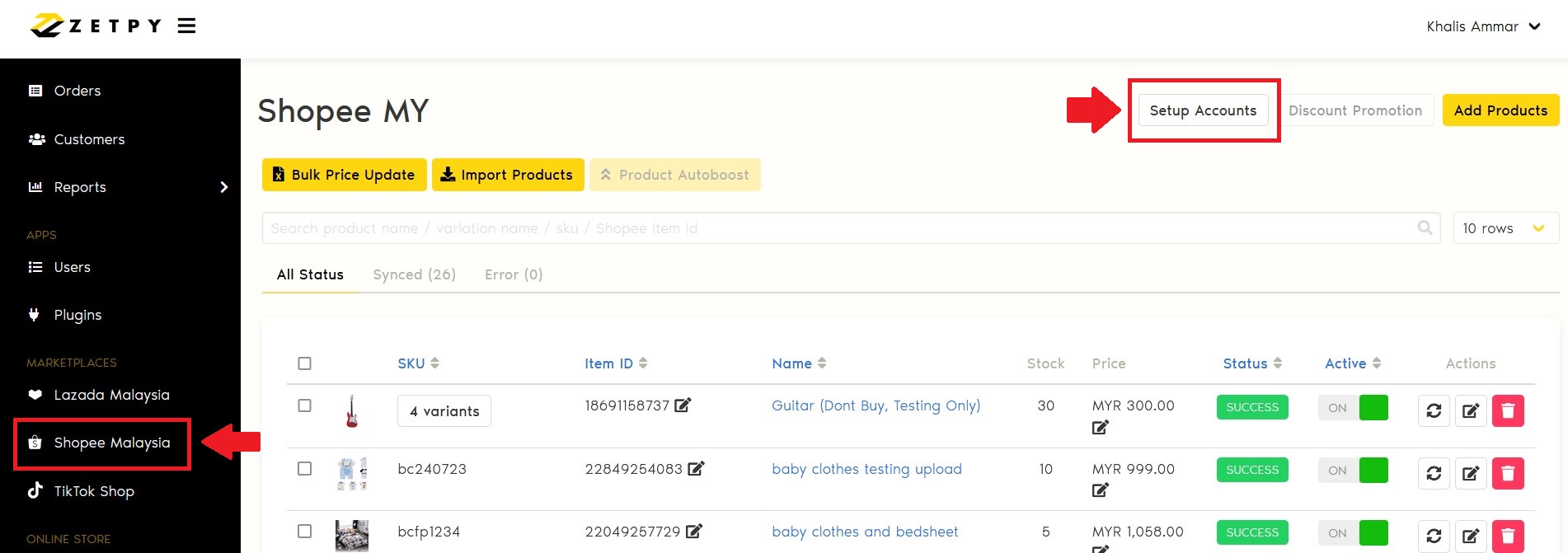
2) Click Add.
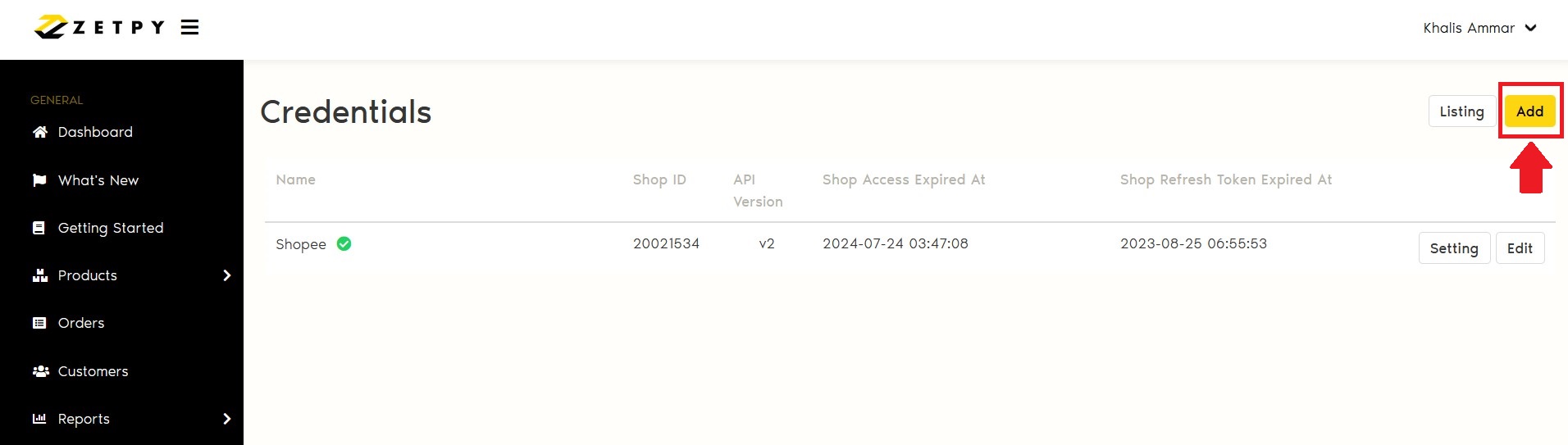
3) Insert your Shopee shop Name and Shopee User Email address.
4) Once done filling up the details, click on Save.
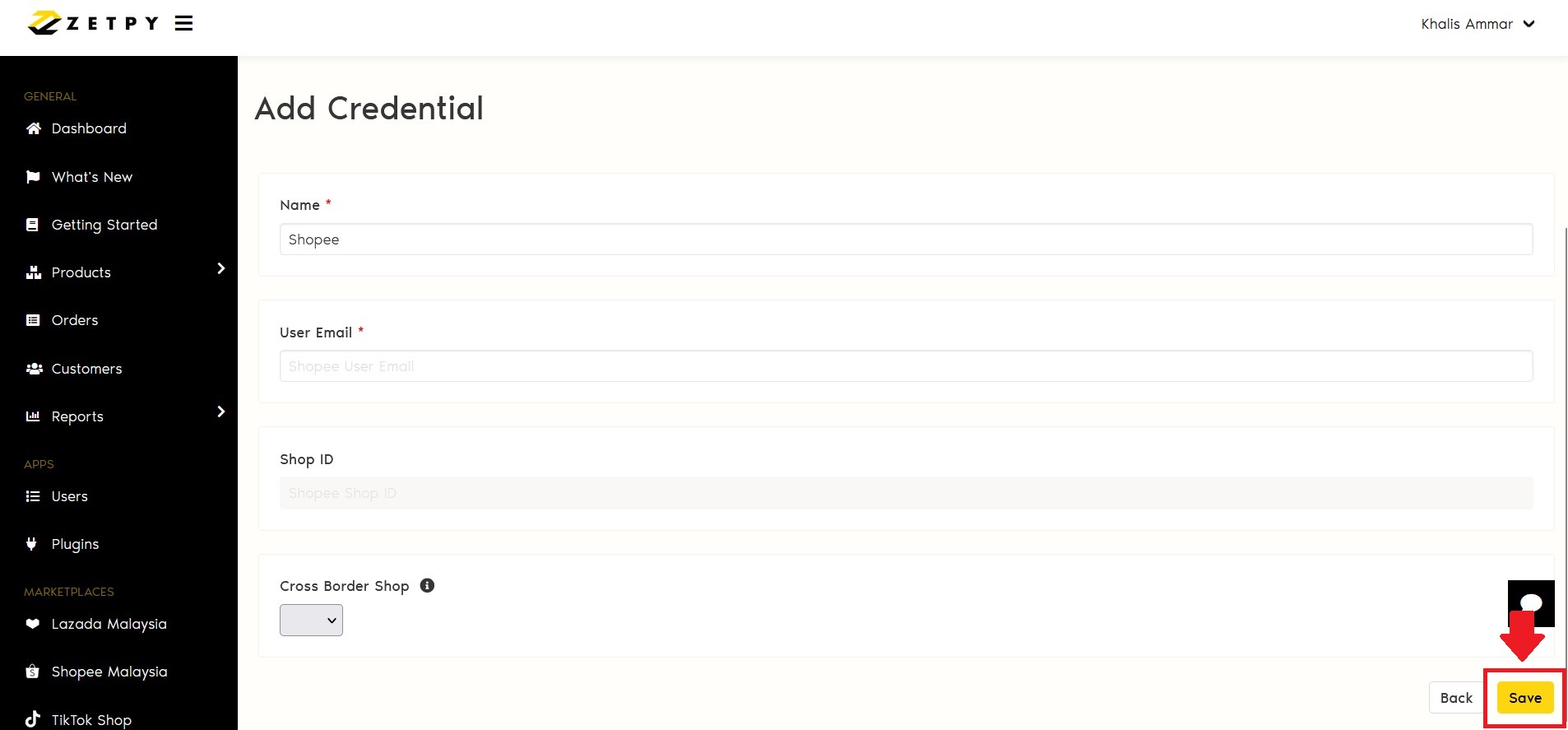
5) Select your country.
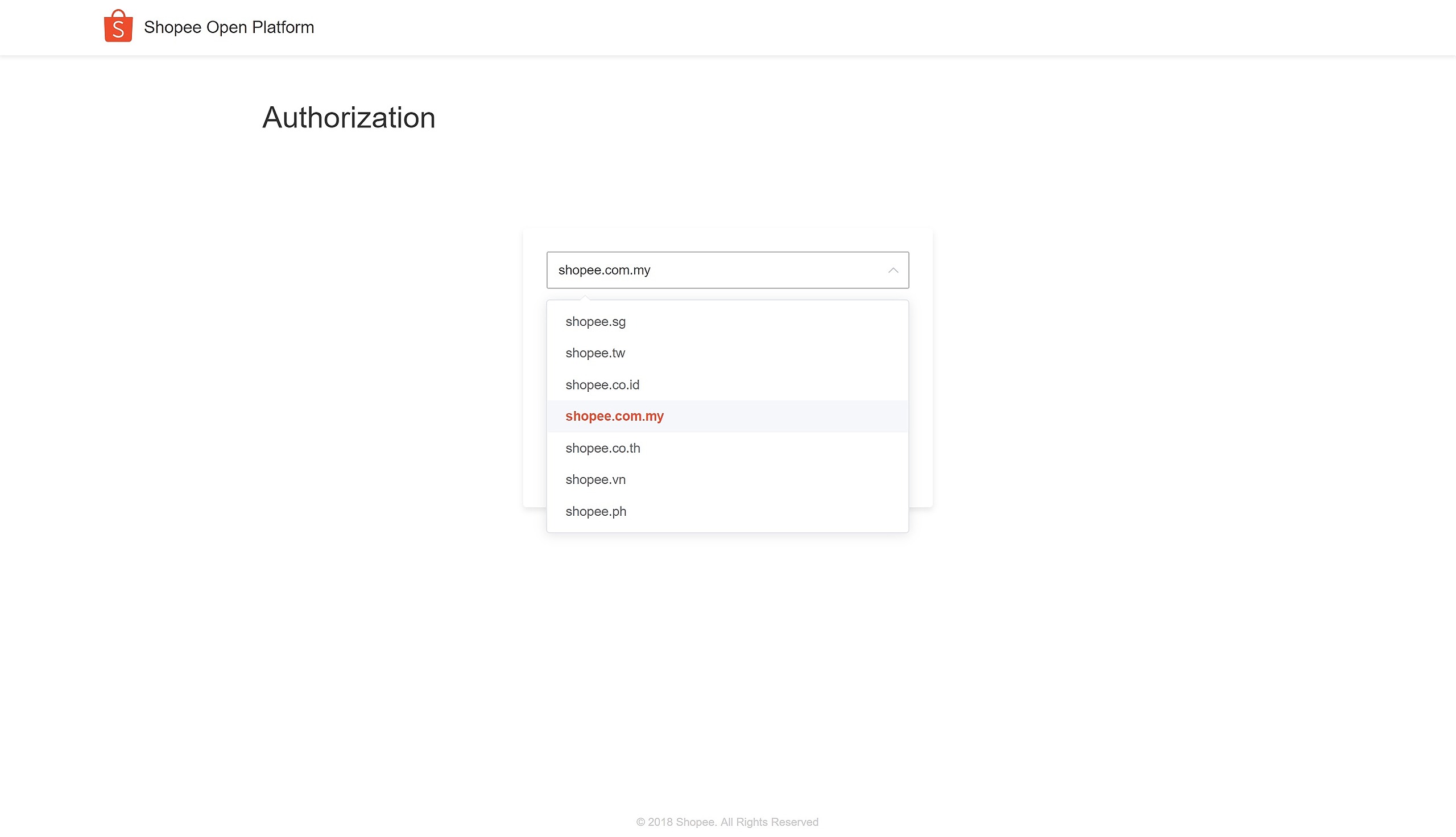
6) Insert your Shopee login details.
7) Click Login.
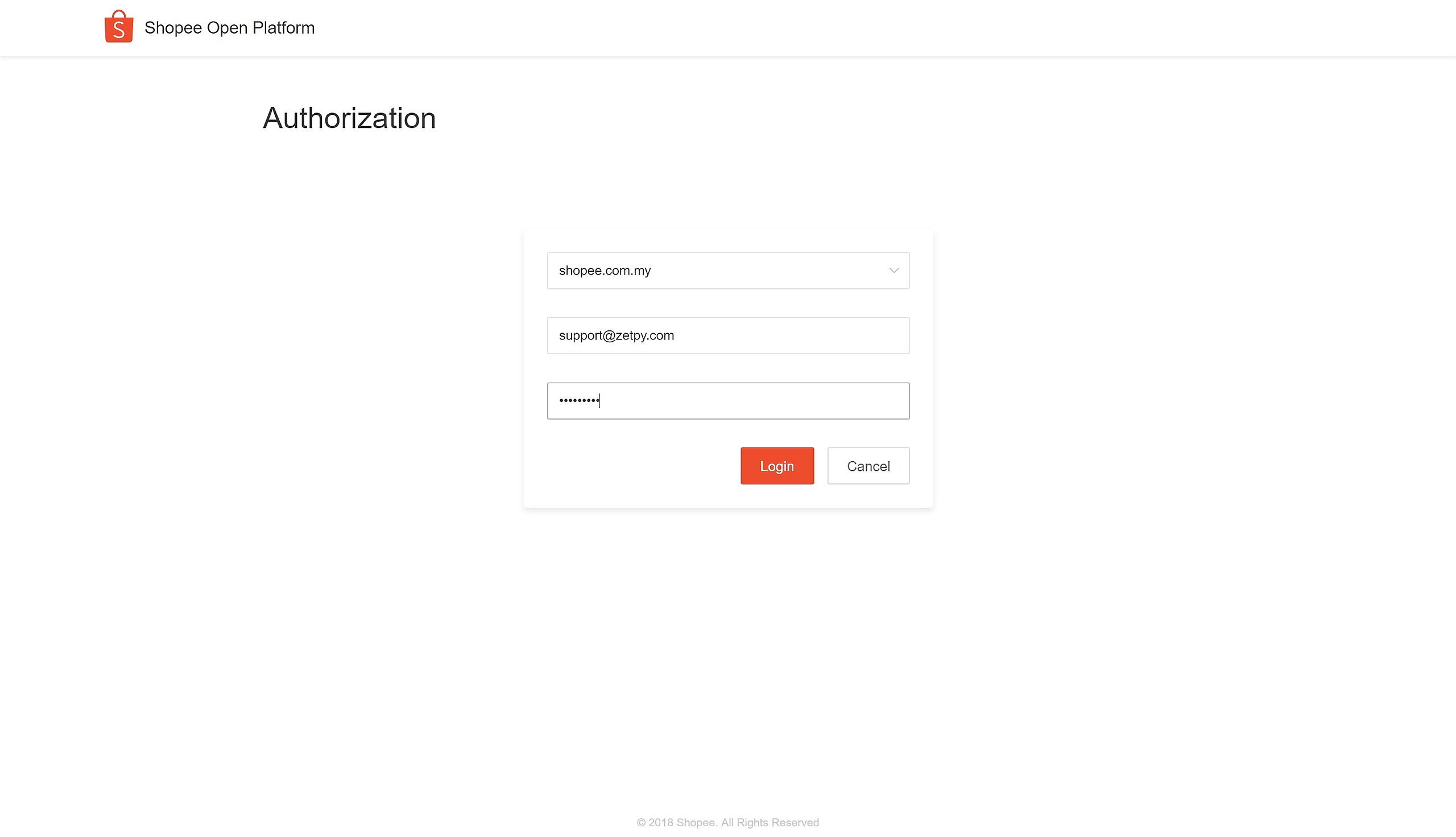
8) Click Yes.
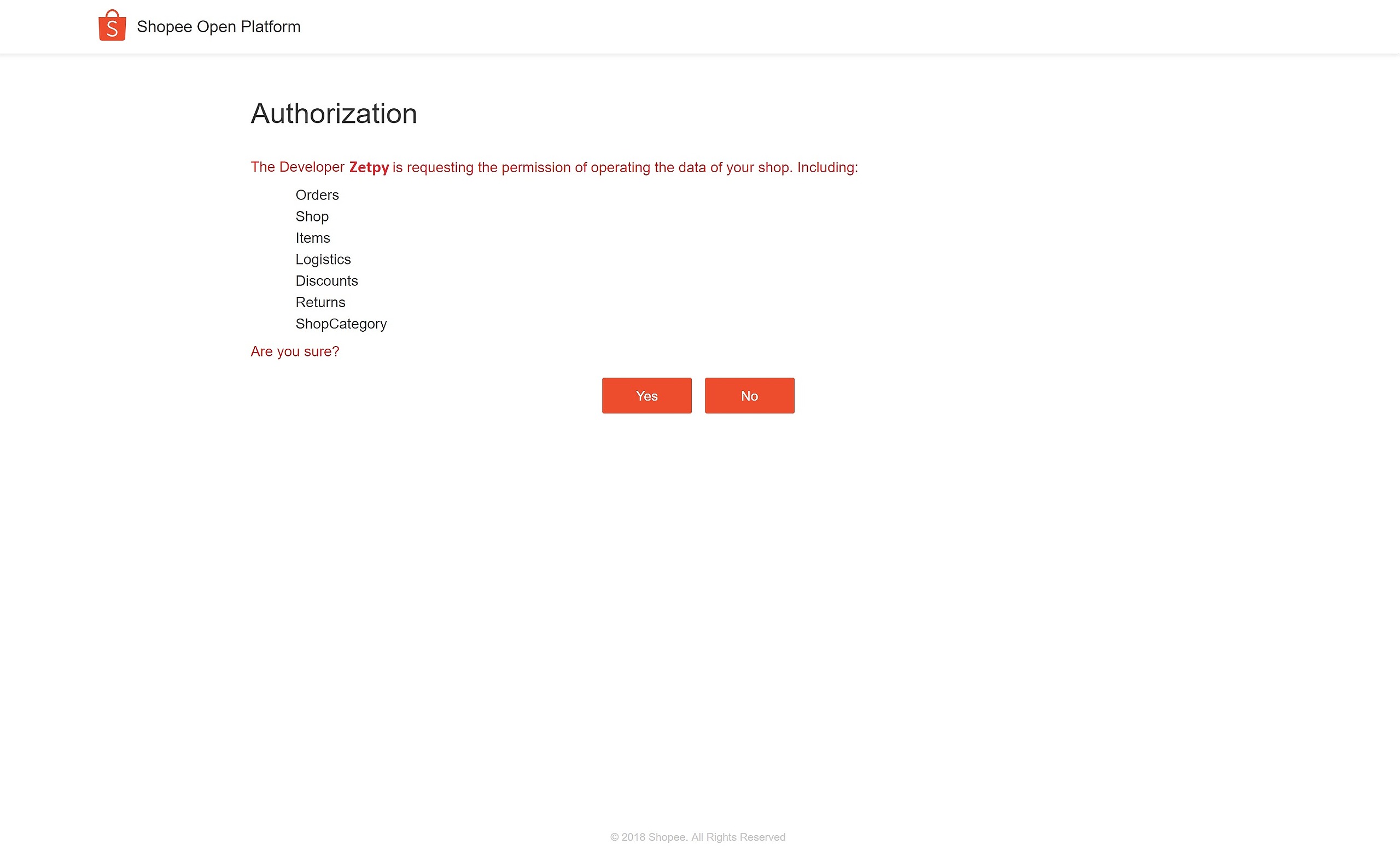
9) Your Zetpy control panel has successfully authorizes with Shopee.
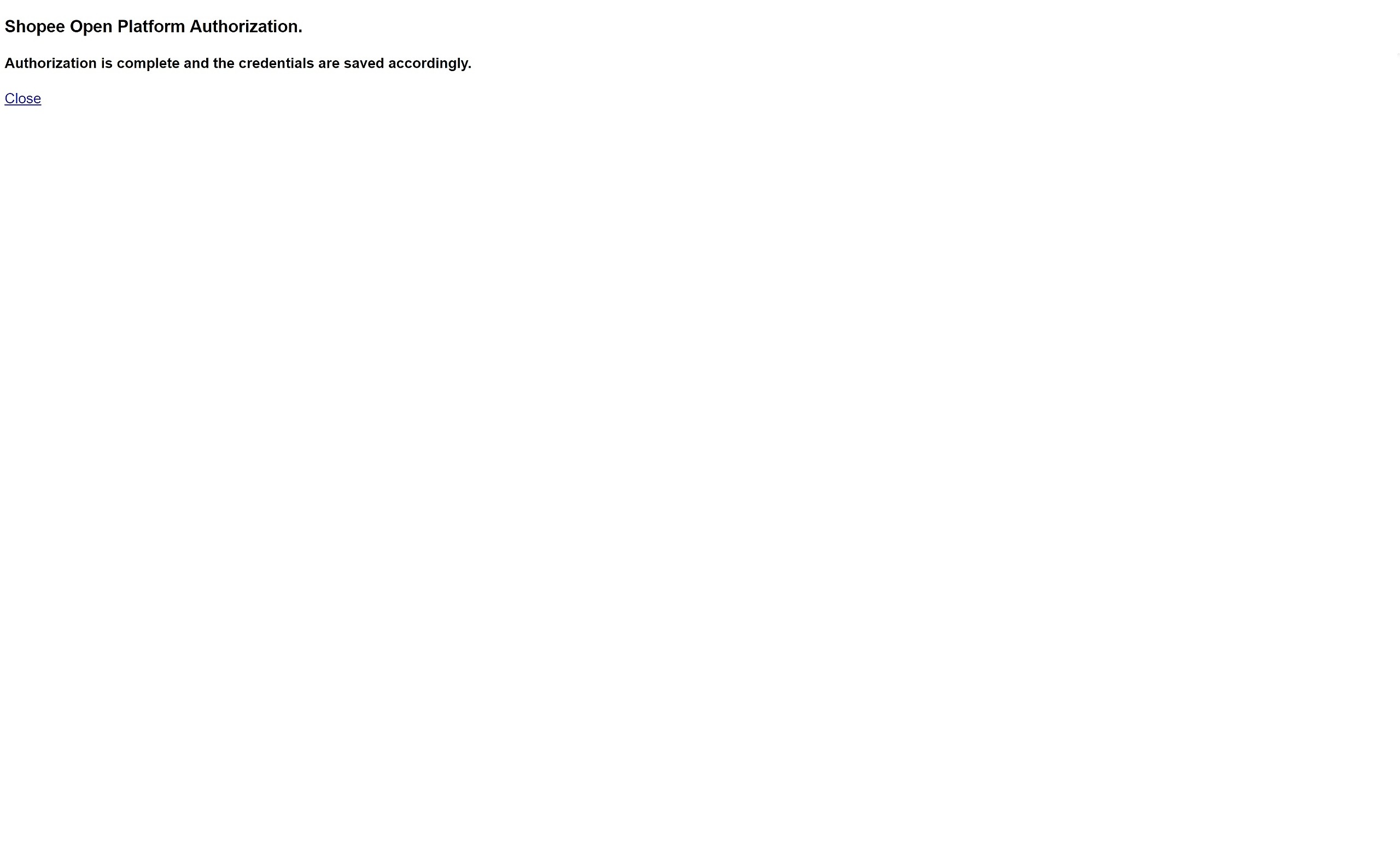
10) You can start to sync your products to another Shopee Seller Centre.
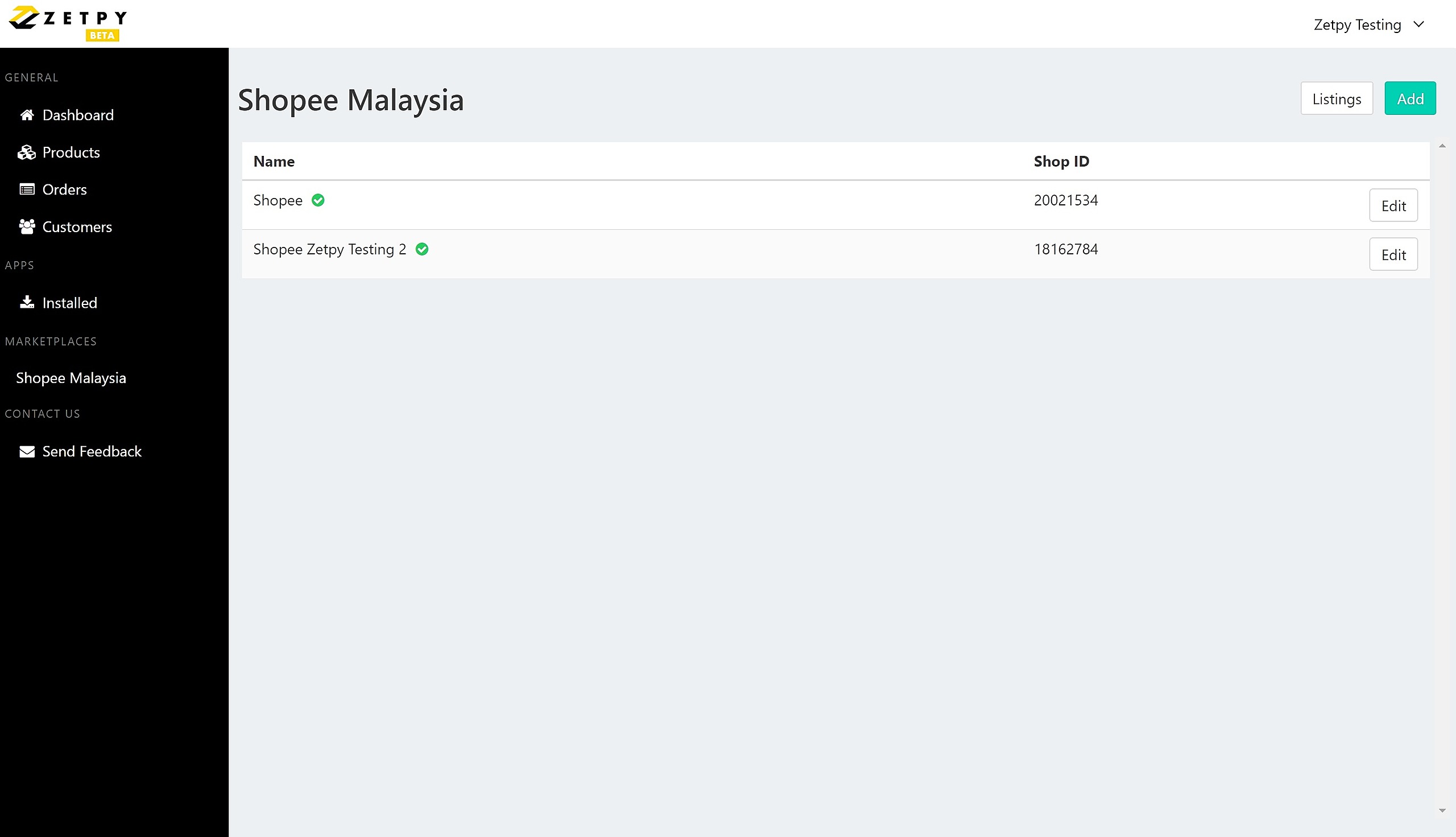
Once you have new Shopee order, it will sync back to your Zetpy control panel.
If you have any issues or questions, please drop us an email at support@zetpy.com

