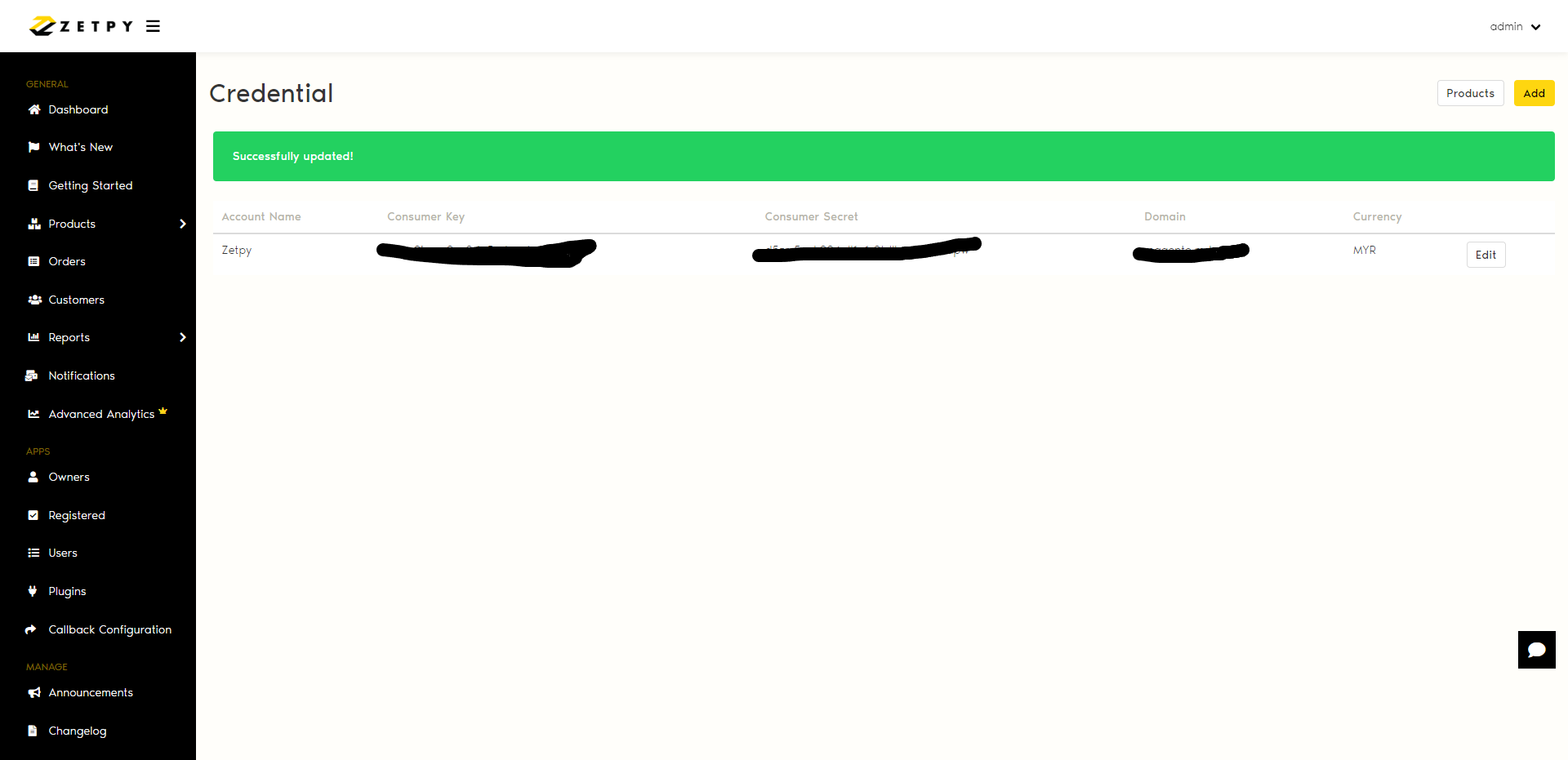Magento
How to Authorize Magento Plugin.
Updated 3 weeks ago
Login into Magento
Go to Sidebar and check system tab.
Select Integration.
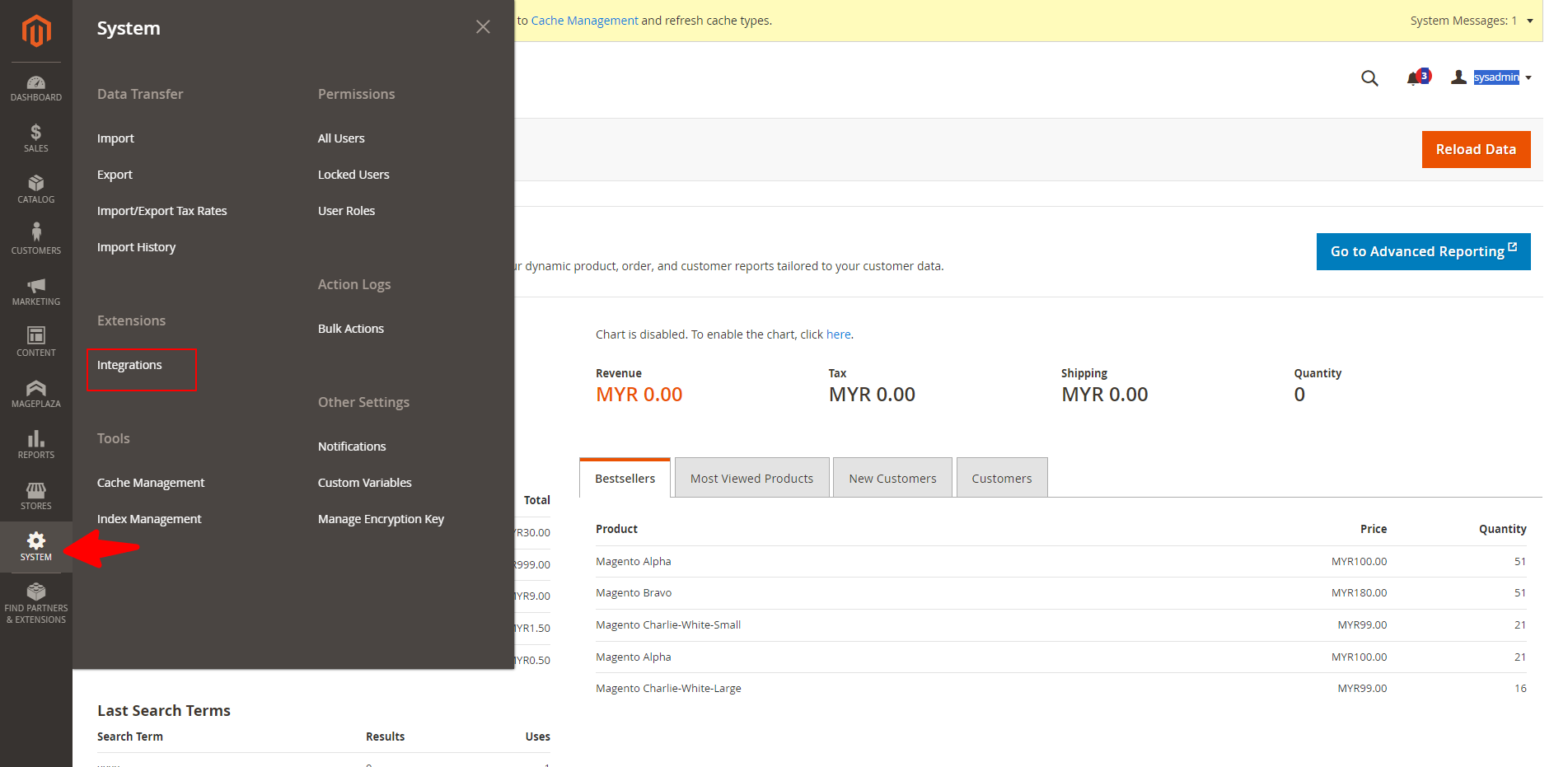
4. Add New Integration.
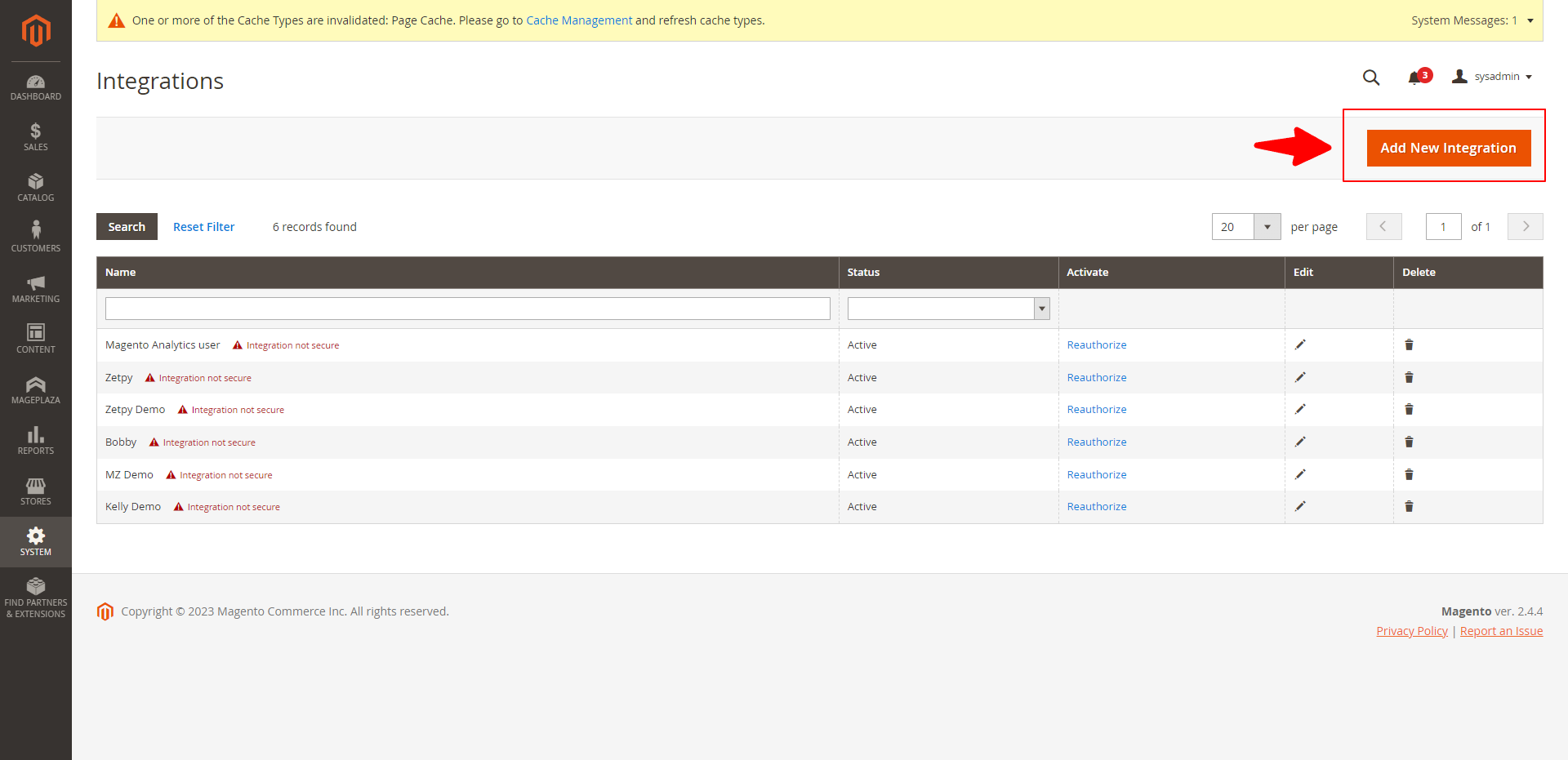
5. Fill in the information Below to get the API
Name: Zetpy
Email: User Email
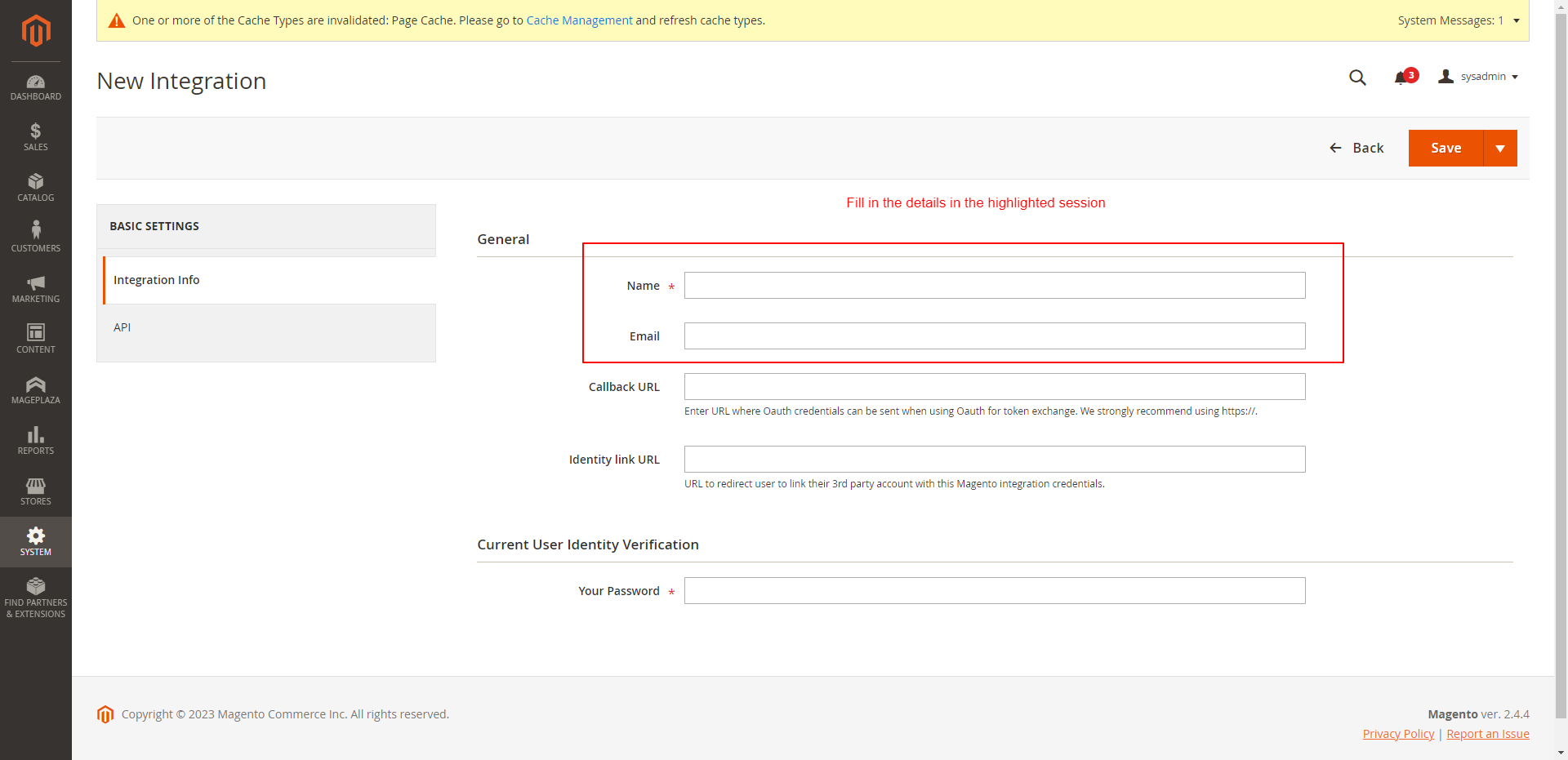
Under API session, Resources Access change to ALL
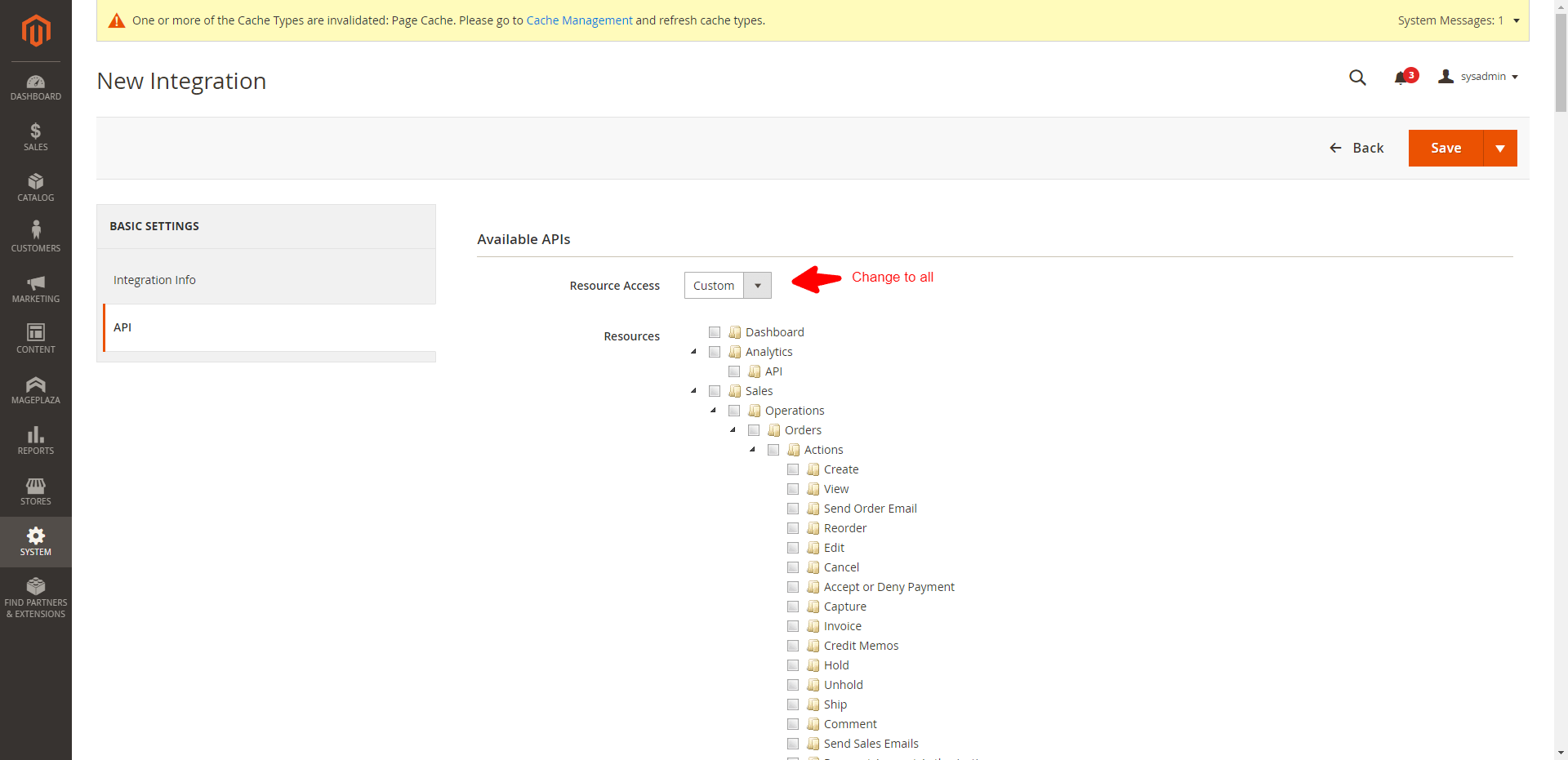
6. Copy the API retrieved and paste to Zetpy Magento Plugin Credential Page.
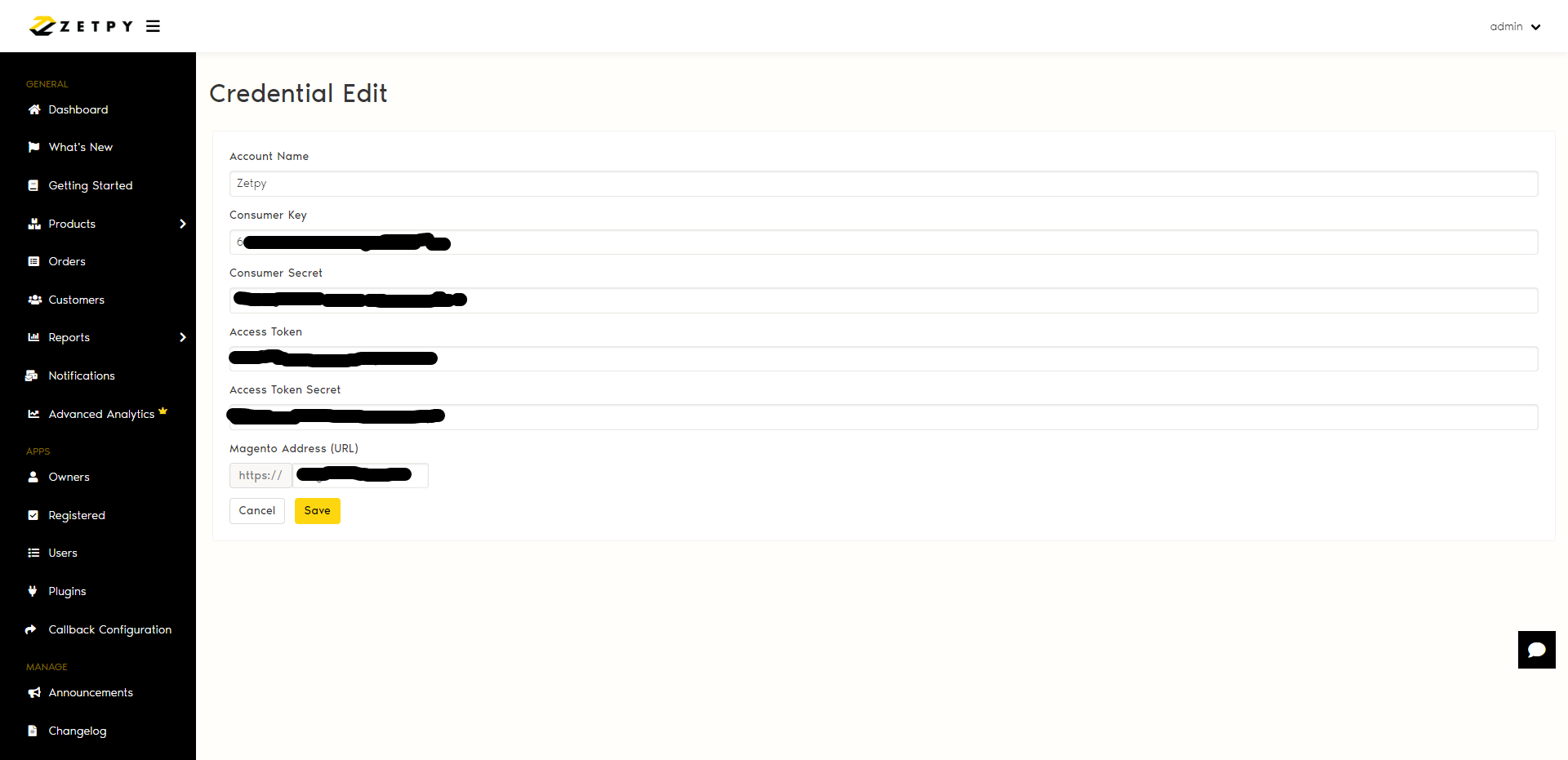
7. Authorized is sucessful.