Product
How To Bulk Export Product Info in Zetpy?
Updated 3 weeks ago
1. Go to Products.
2. Tick on products you would like to update product information.
3. Click on Export Products button.
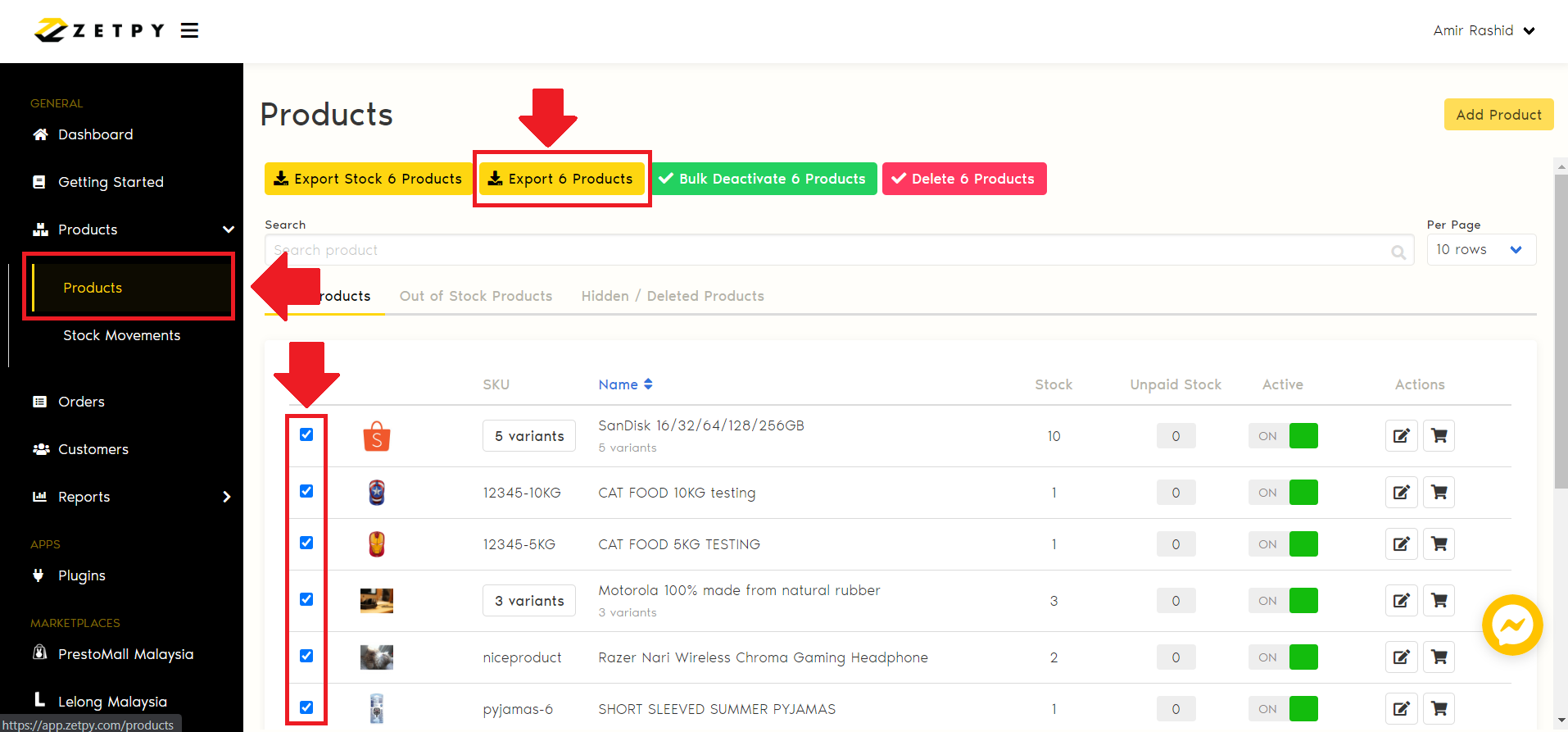
4. Save the Excel file (.xlsx) into your device.
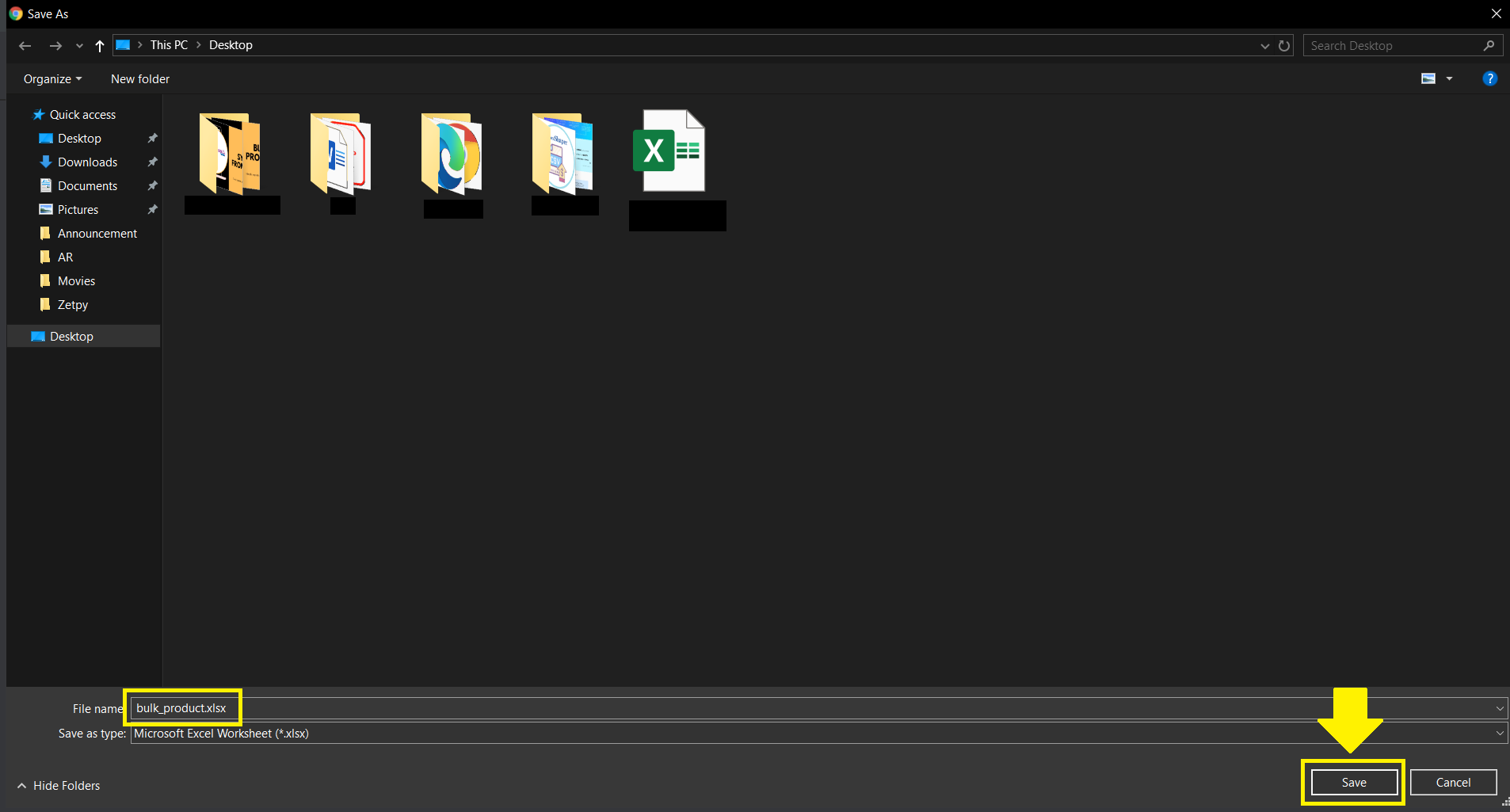
5. Kindly update your products accordingly. All products information such as Product Name, Product Type, Original Price, Weight, Length, Width, and Height inside the Excel file MUST be fill in.
Note: SKU cannot be changed.
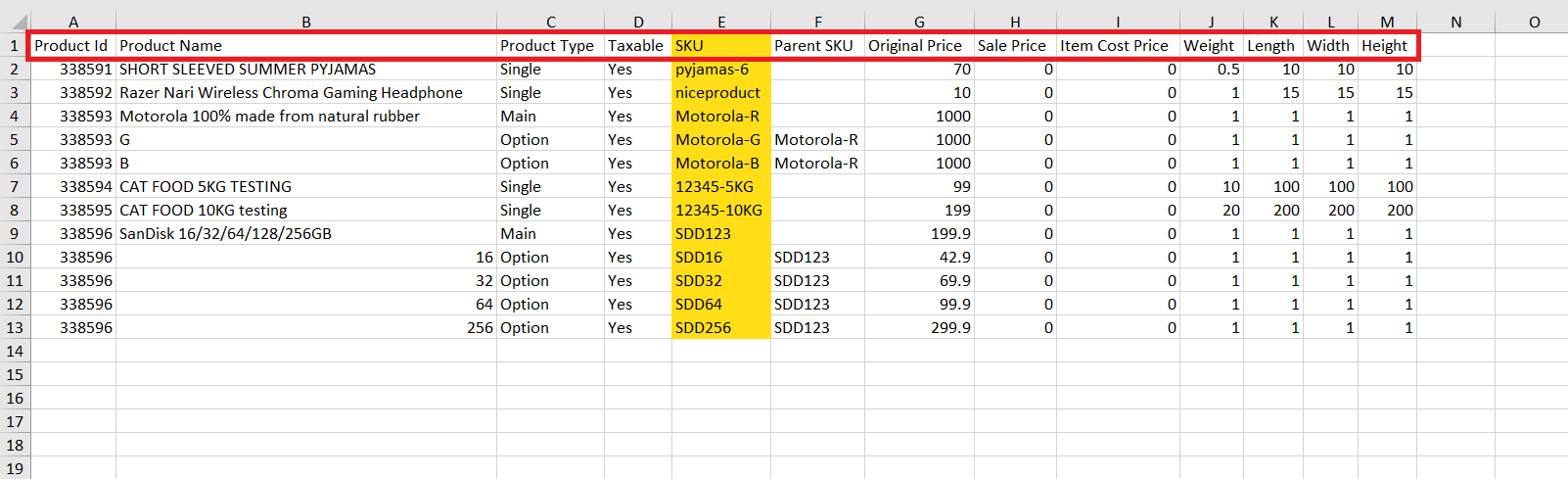
6. Go back to Products > Bulk Update Products.
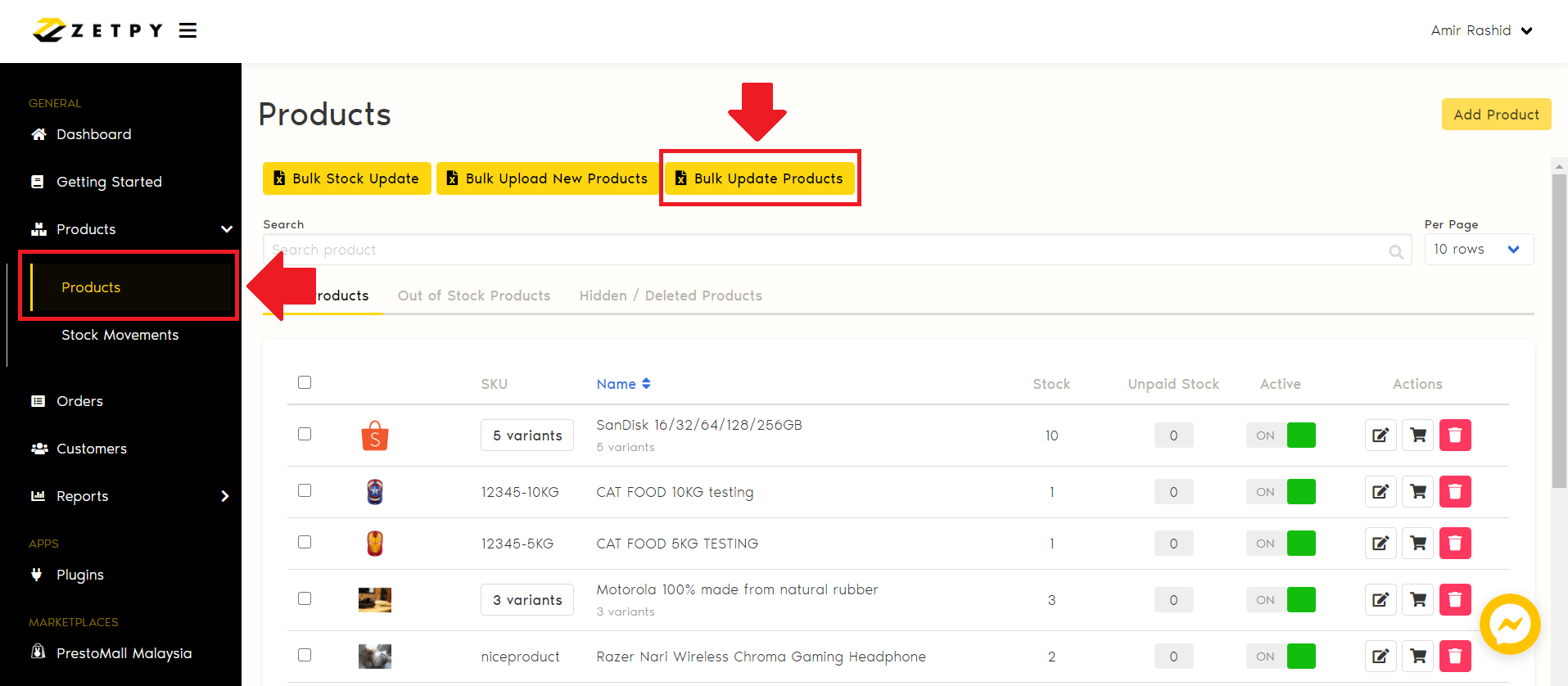
7. Click on Choose a file button to upload the Excel file.
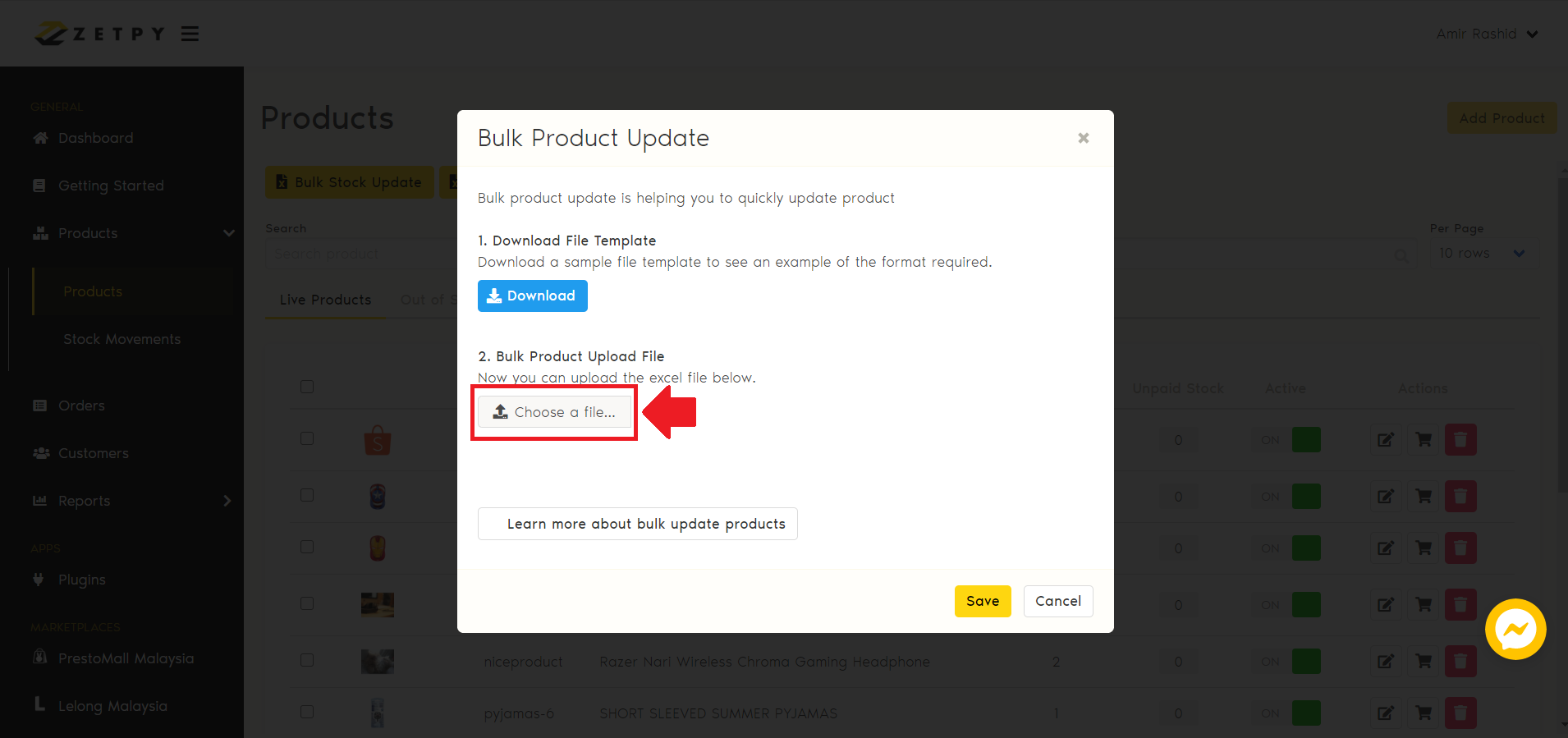
8. The file will be successfully uploaded in Zetpy.
9. Click Save.
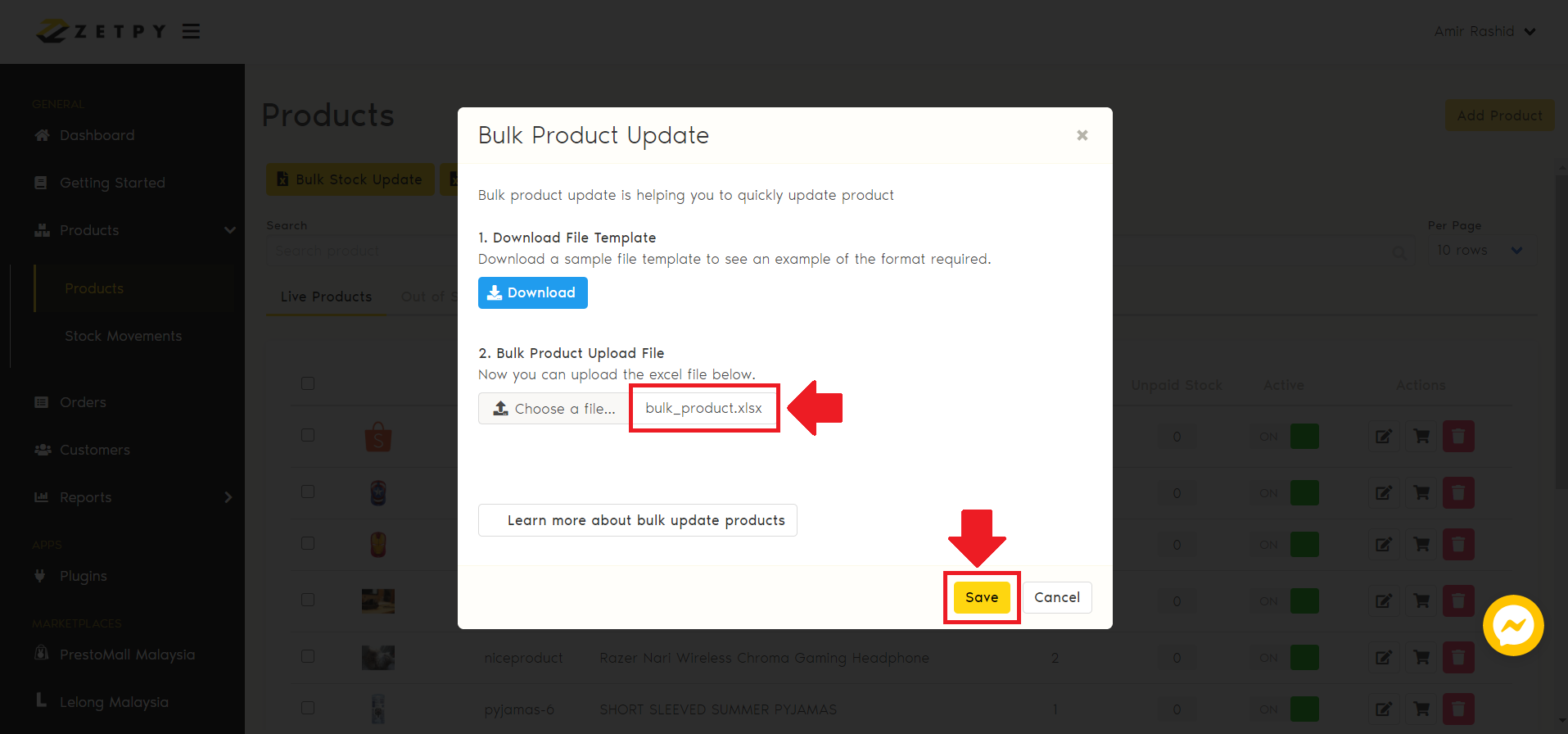
10. Your product has been updated successfully with success message on the right side.
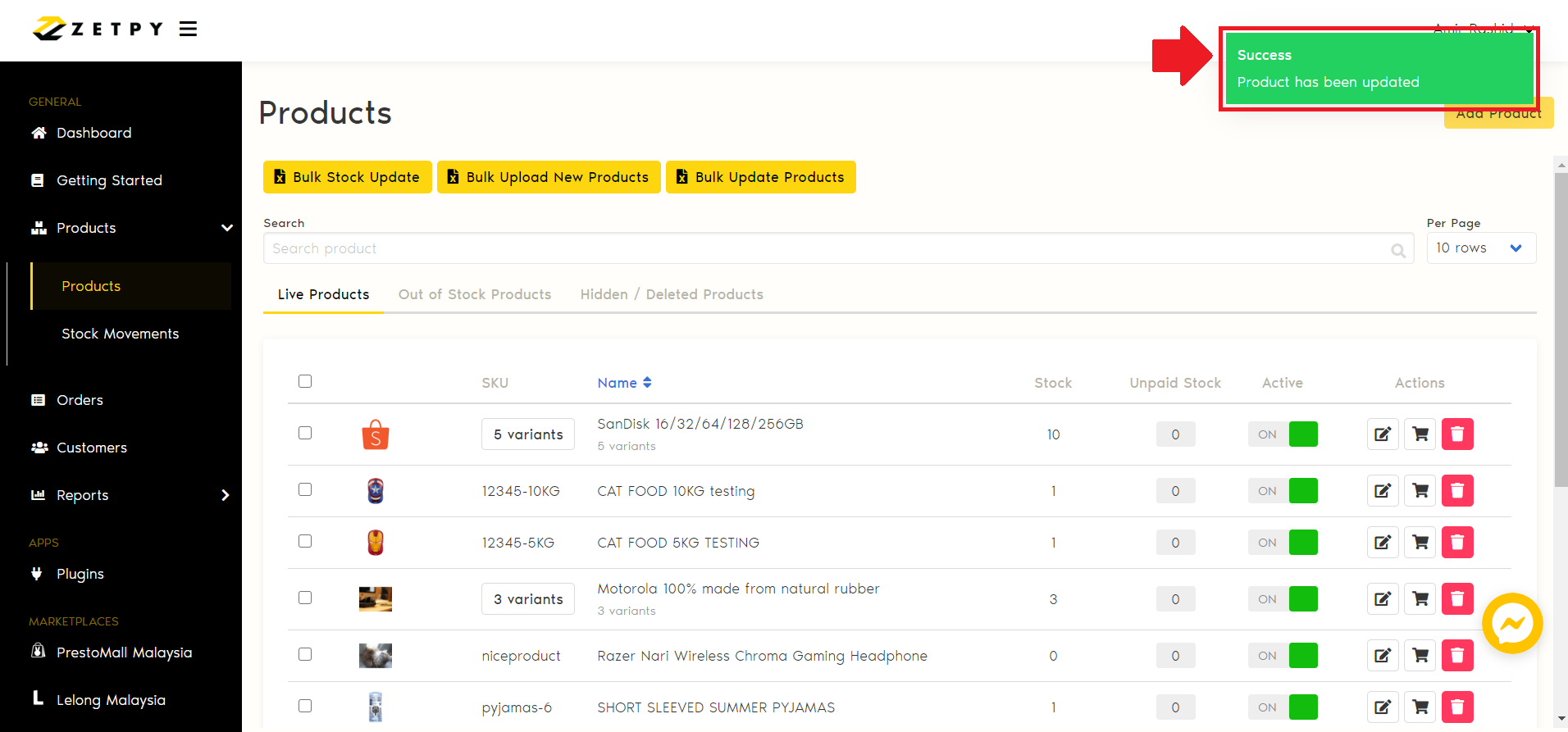
If you have any issues or questions, please drop us an email at support@zetpy.com

