Shopify
How to Bulk Update Shopify Pricing in Zetpy?
Last updated on 28 Oct, 2025
1. Login to your Zetpy account.
2. Go to Shopify Online Store plug-in.
3. Click on Bulk Price Update.
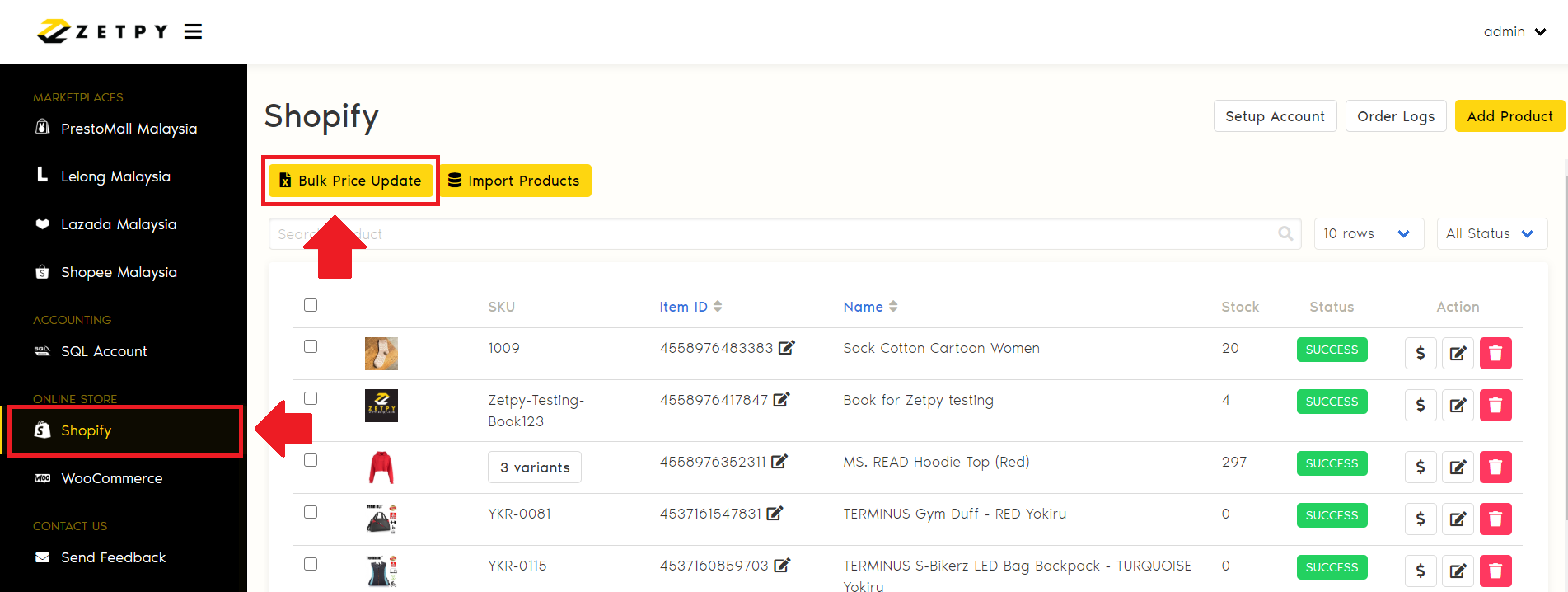
4. Click Download. The excel file will be saved into your device.
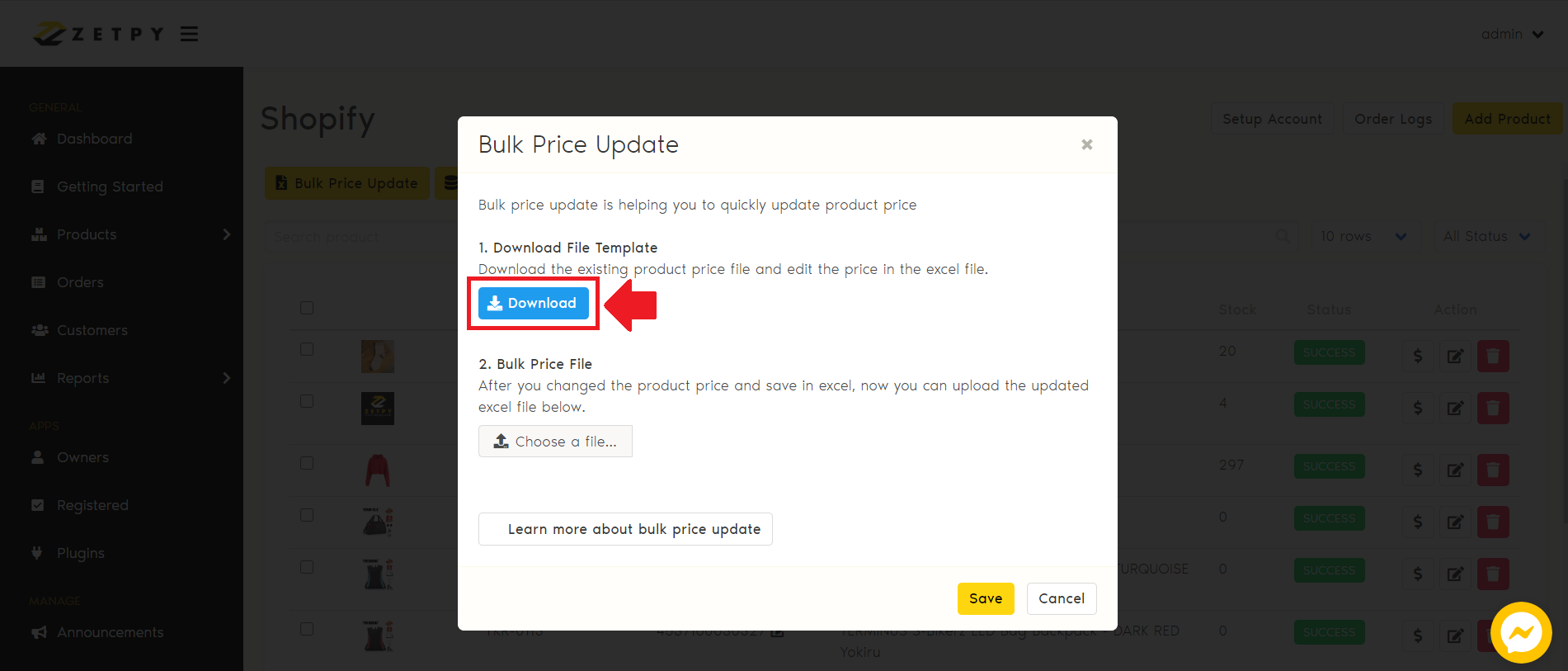
5. Open the excel file, you see the details below:
SKU
Name
Current Price
New Price
Current Compare At Price
New Compare At Price
6. You can modify the details below:
New Price
Current Compare At Price
New Compare At Price
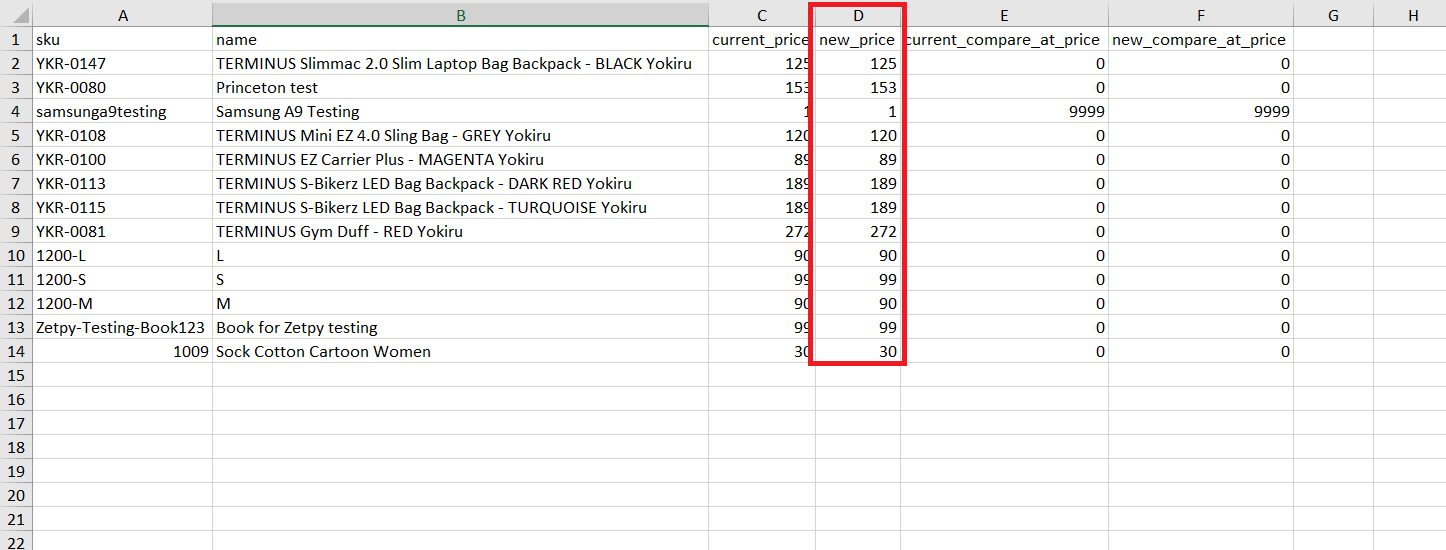
7. Go back to Zetpy > Shopify Online Store > Bulk Price Update. Click Choose a file.
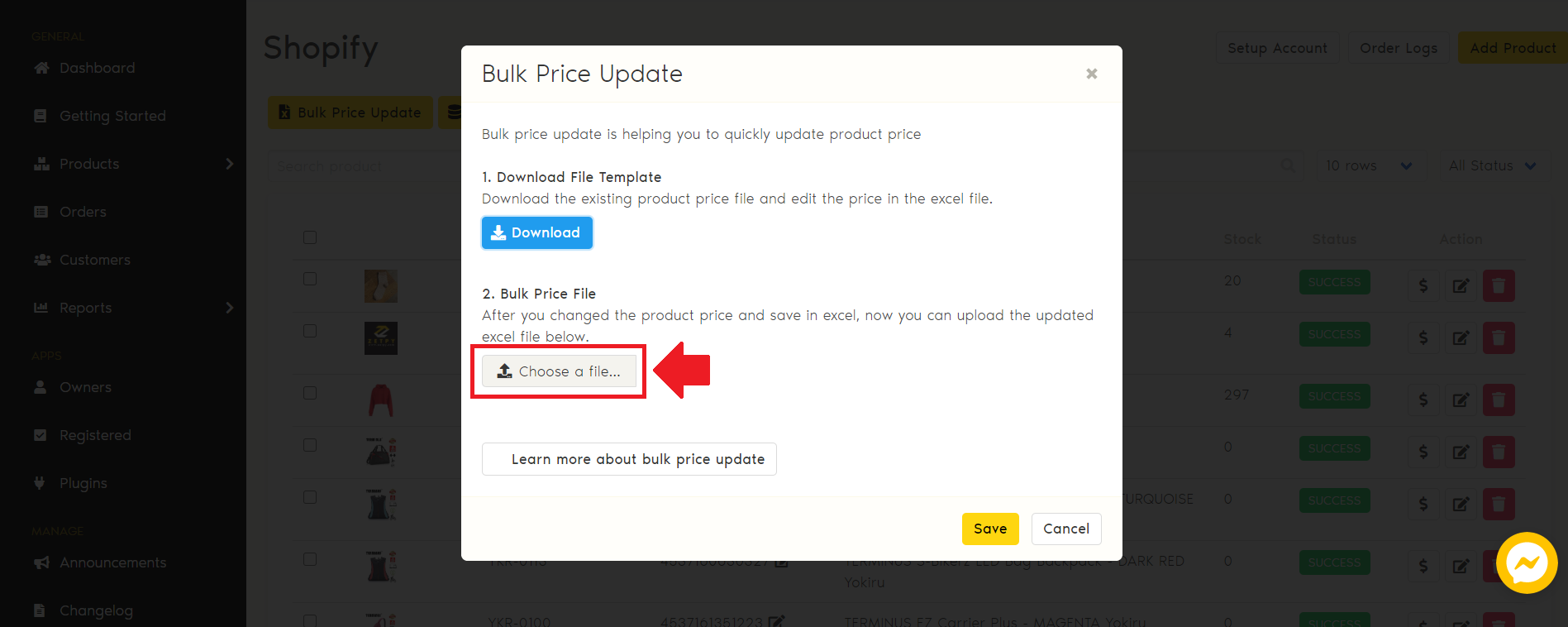
8. Zetpy will capture the file or you have to select the file manually. Click Save.
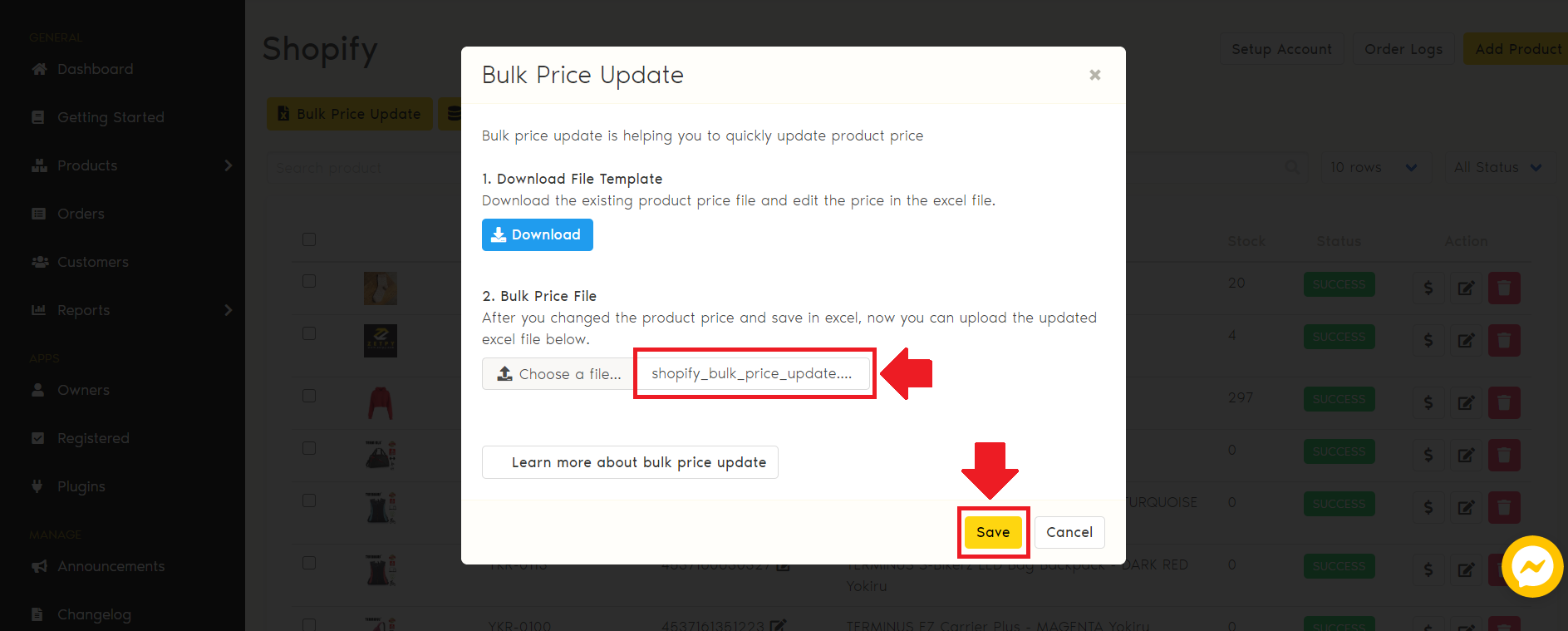
9. Our system will show Success and Product has been updated pop-up.
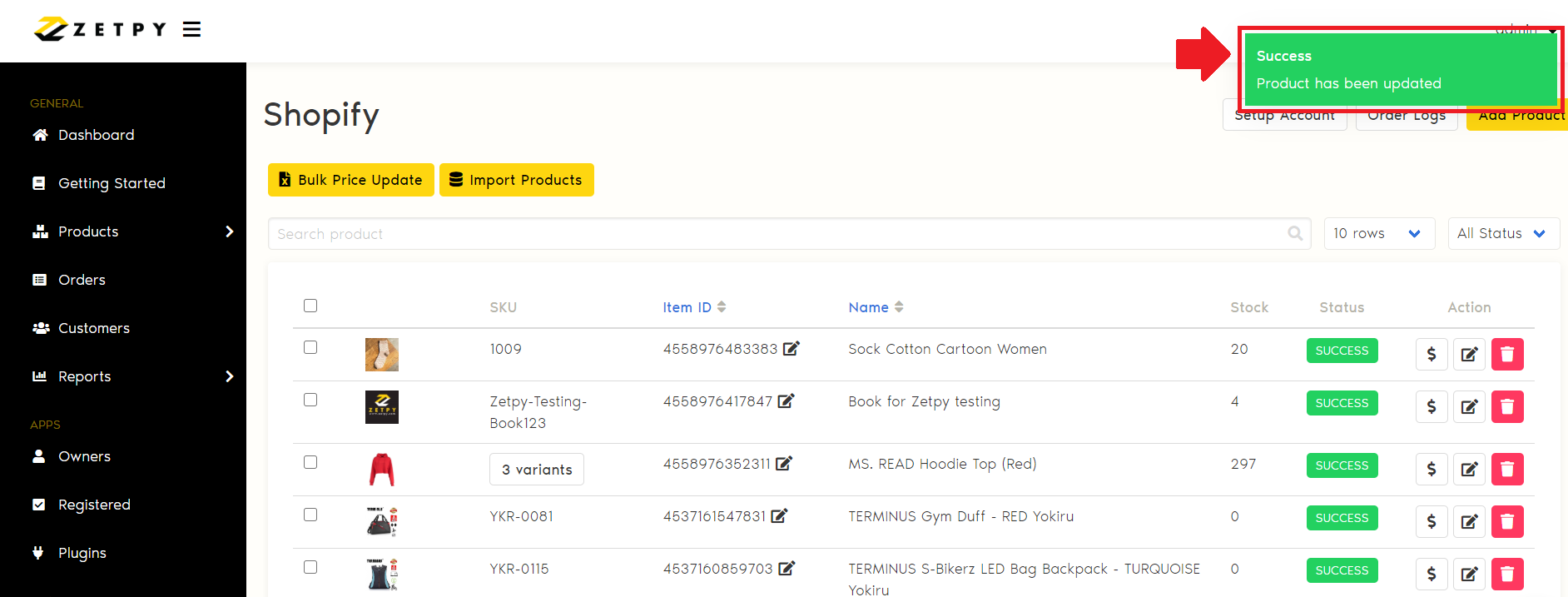
If you have any issues or questions, please drop us an email at support@zetpy.com.

