Reports
How to Check Gross Profit Report?
Gross Profit Report allow you to identify the gross profit for each order from Shopee and Lazada. The orders that available to check the gross profit is those orders that under 'Completed' status.
Last updated on 28 Oct, 2025
Let's get started
Update Product Item Cost Price
Filter and Check your Gross Profit
Export to Excel file (XLSX format)
Update Product Item Cost Price
1. Login to Zetpy app.
2. Go to Products. Then, go to your product and click Edit.
3. Go to Item Cost Price and update product cost. Save it after done.
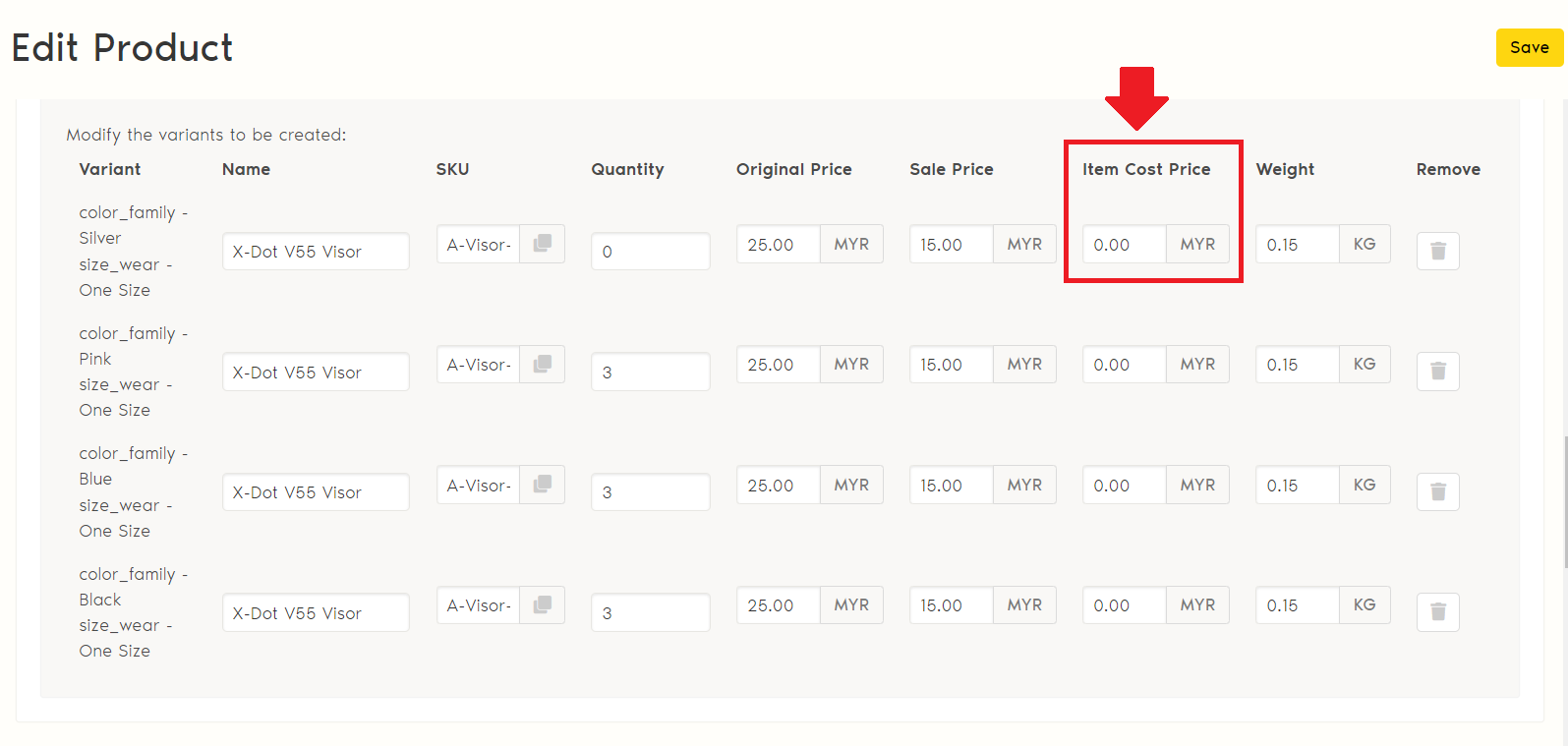
Note: The field to input cost already existed in Zetpy Products Core and also can be bulk update.
1. Go to Products > Bulk Update Products.
2. Click Download and update product cost under Item Cost Price column. Save it after done.
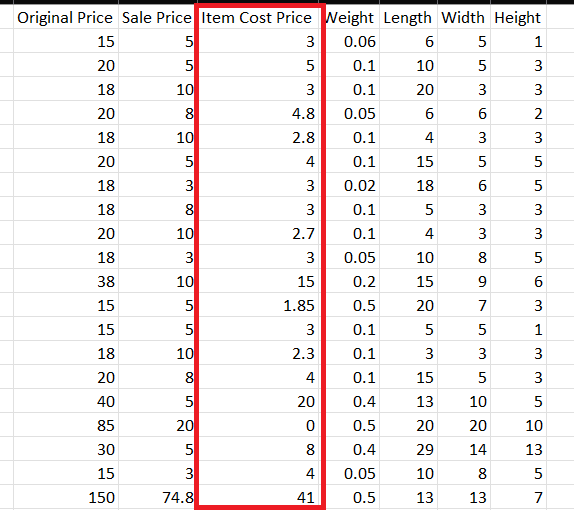
Filter and Check your Gross Profit
1. Go to Reports > Gross Profit.
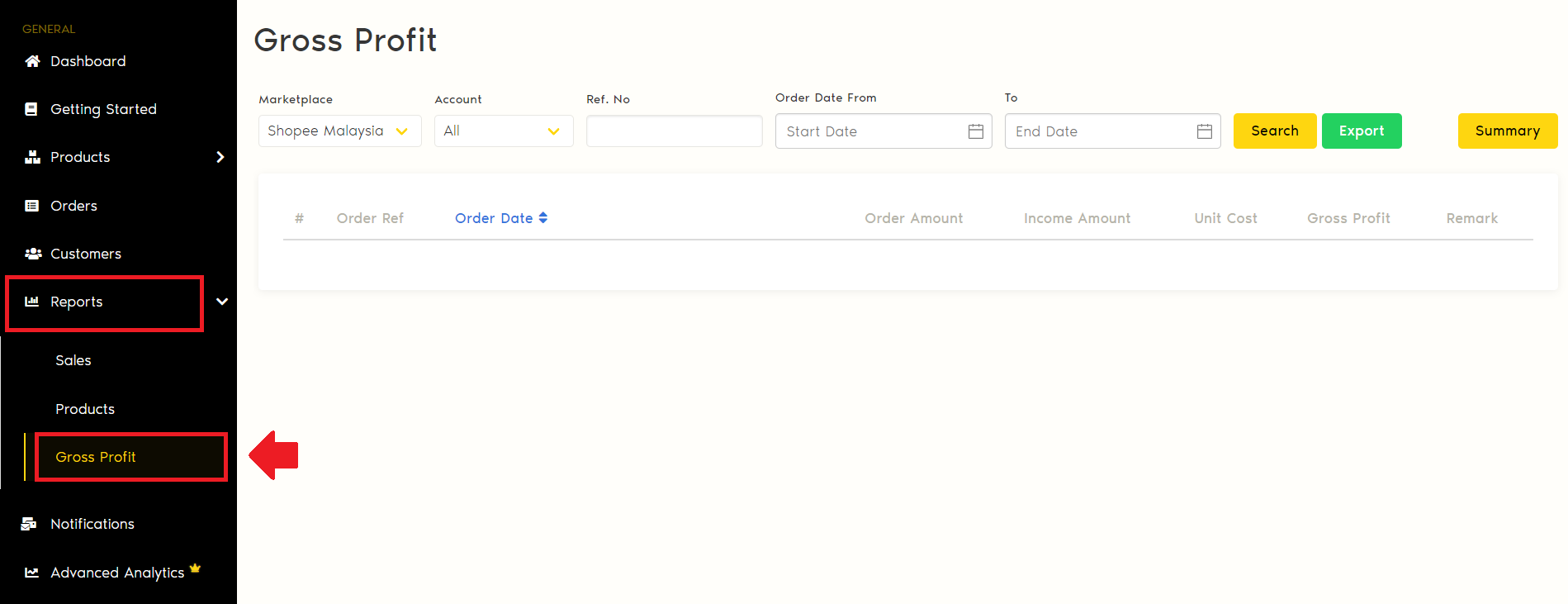
2. Filter the Marketplace (Shopee or Lazada), Account, Ref No & Order Date.
3. Click on Search.
4. The results is shown based on the filter.
Gross Profit Formula:
Order Income – Cost (add up cost for every SKU) = Gross Profit for every Orders
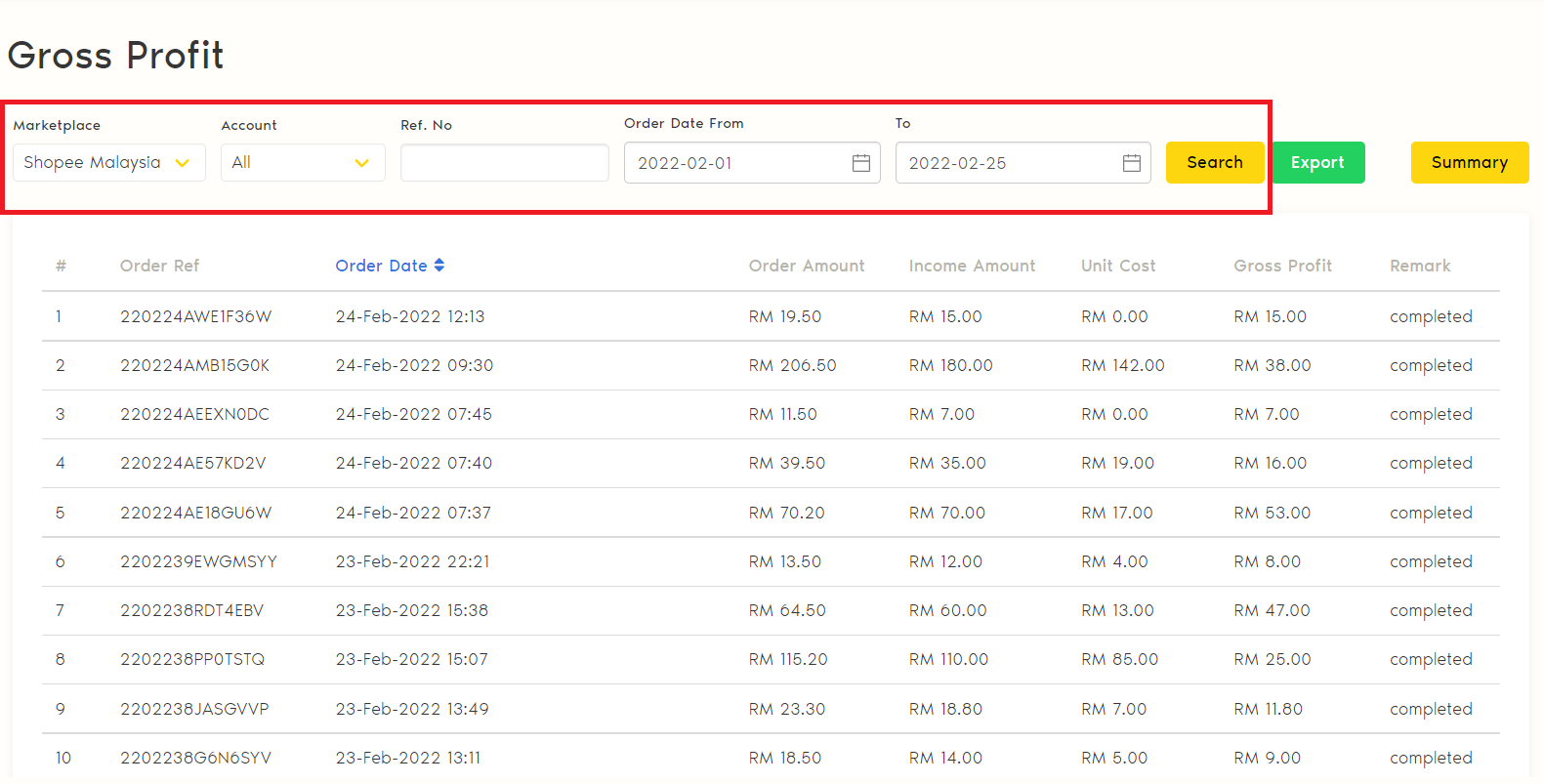
Note:
a. The 'Income Amount' will be based on the amount returned from marketplaces.
b. To view the details of order, go to Orders. Select order under 'Completed' status.
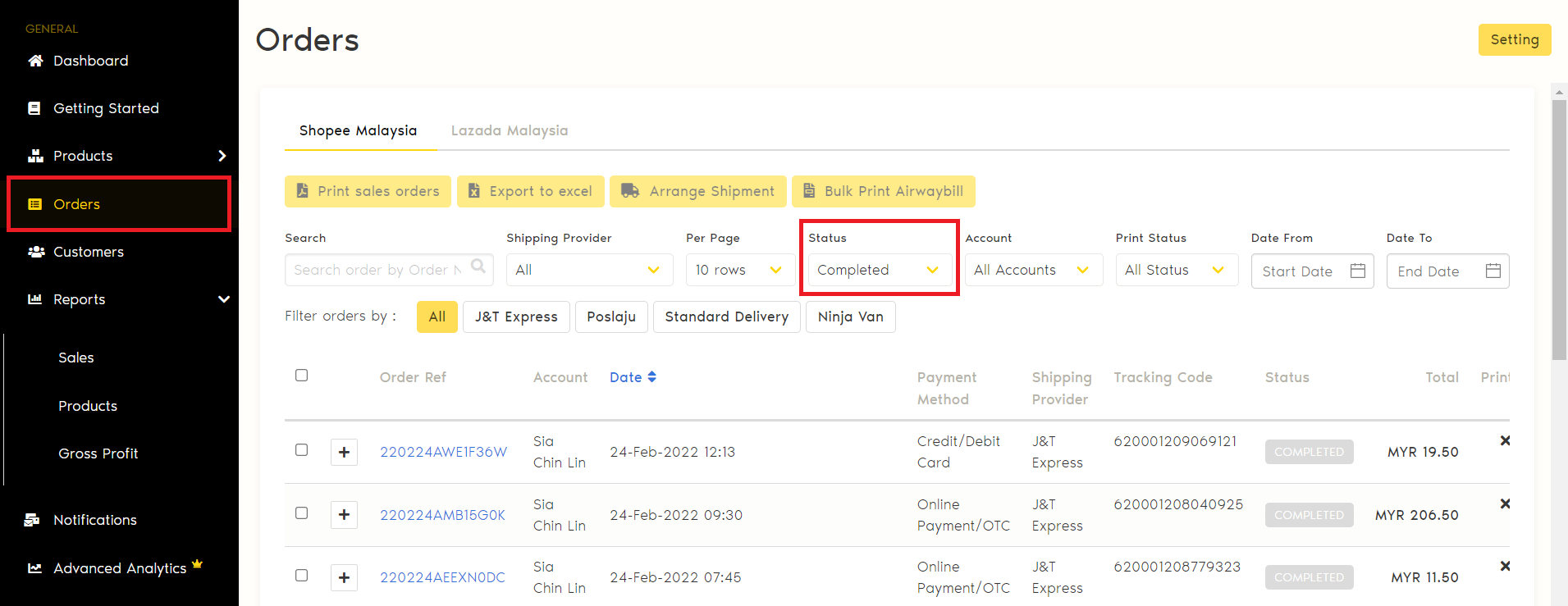
c. Click on the order reference number.
d. Click on Shopee or Lazada Order Income.
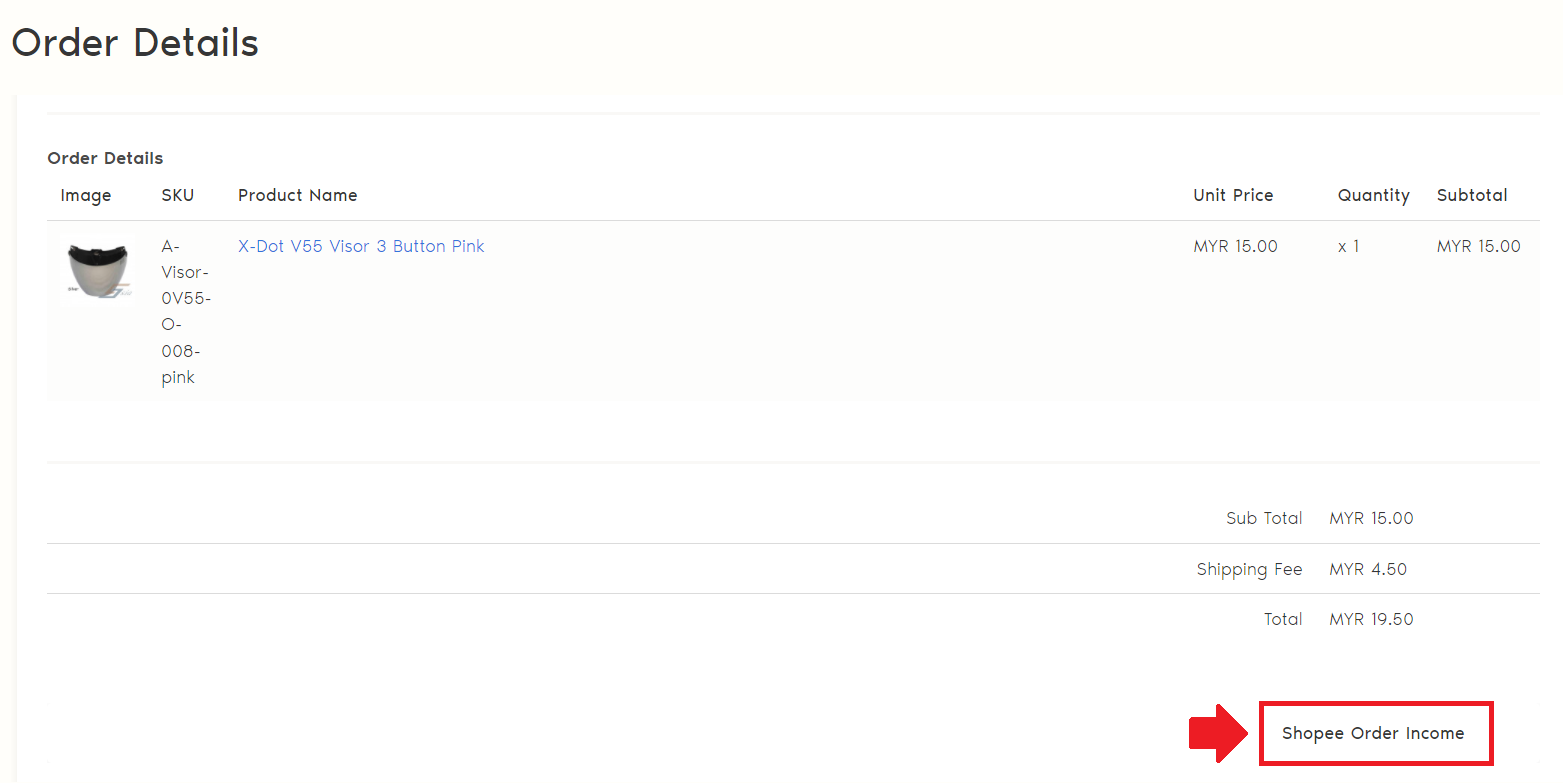
e. You can refer the details as follows.
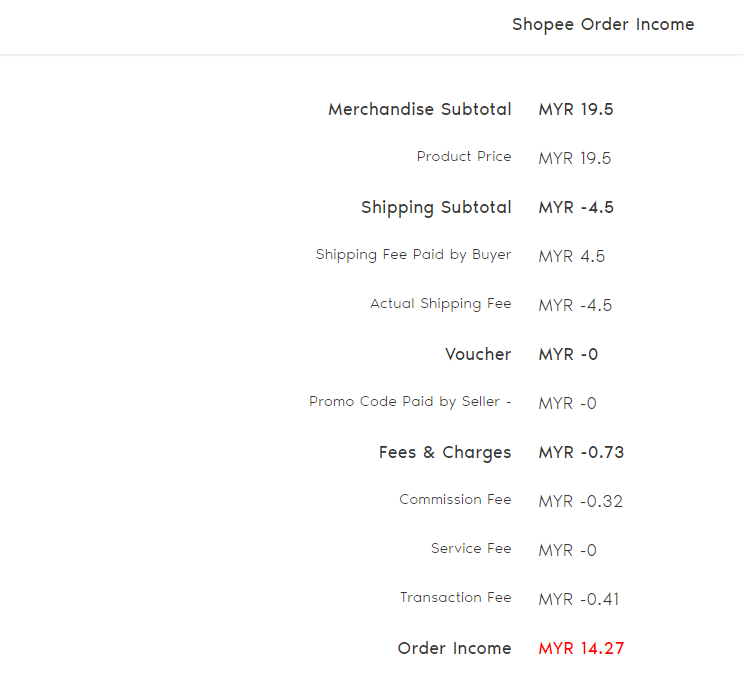
f. The order income details here can be exported to excel at Zetpy Order page.
g. Go to Orders > select order ref (Completed) > click Export to Excel.
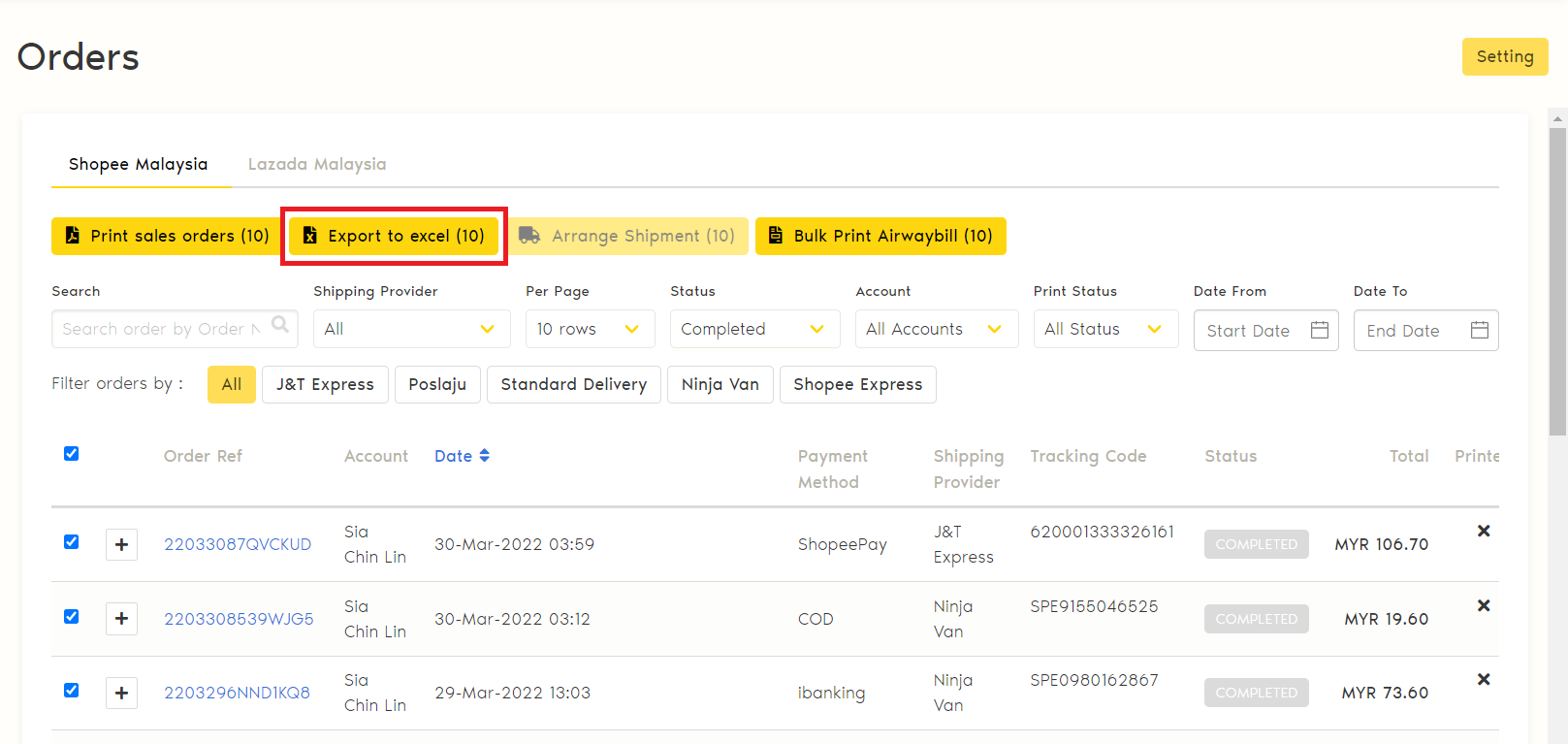
i. You can see the fee details here.
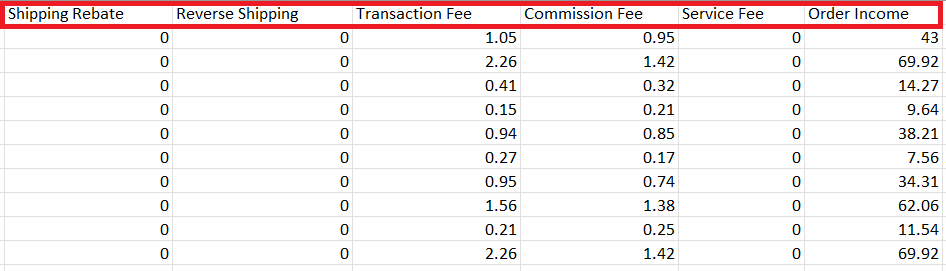
View Summary
1. Click on Summary.
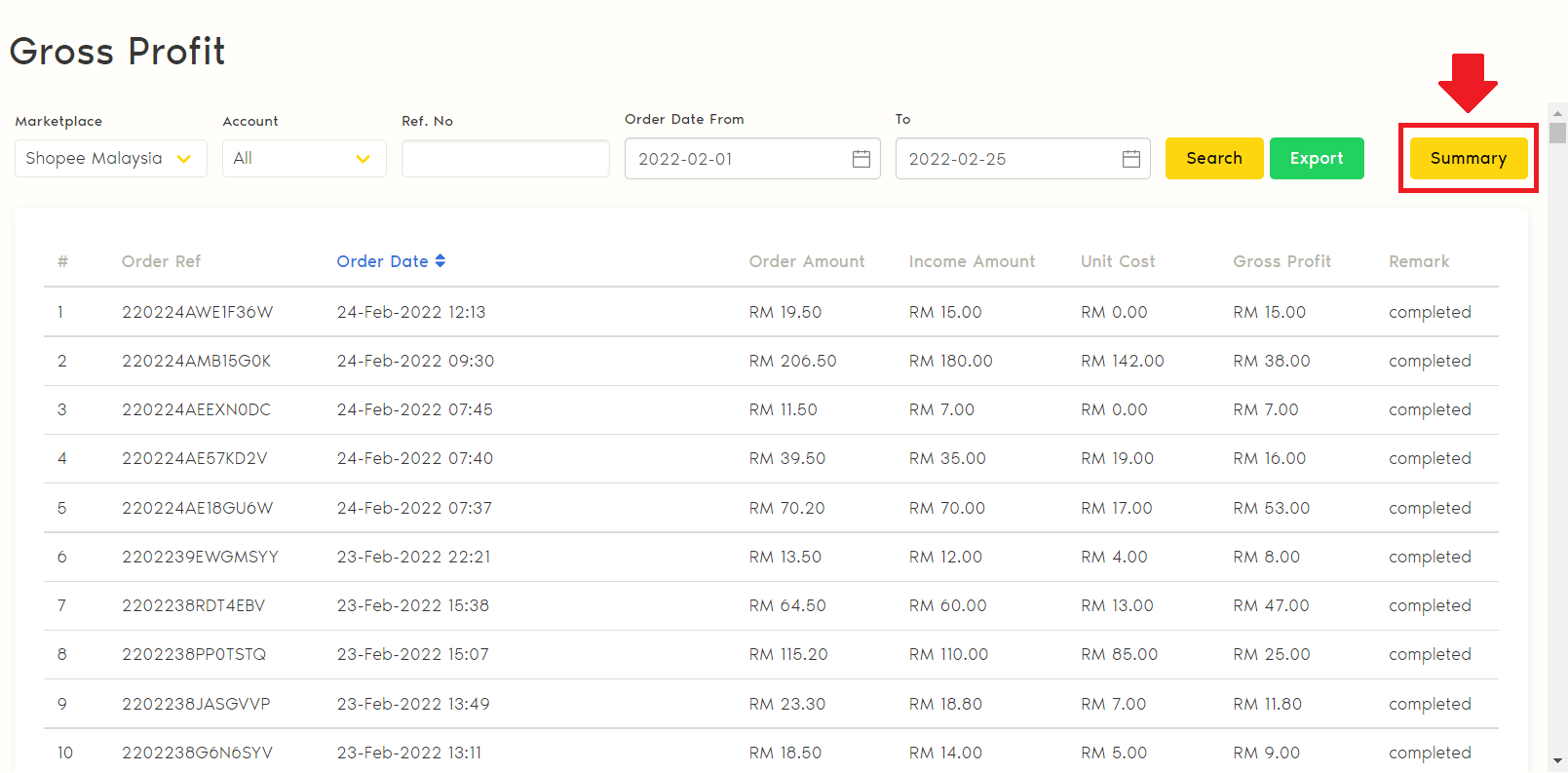
2. Then, you can see the total summary of the orders filtered.
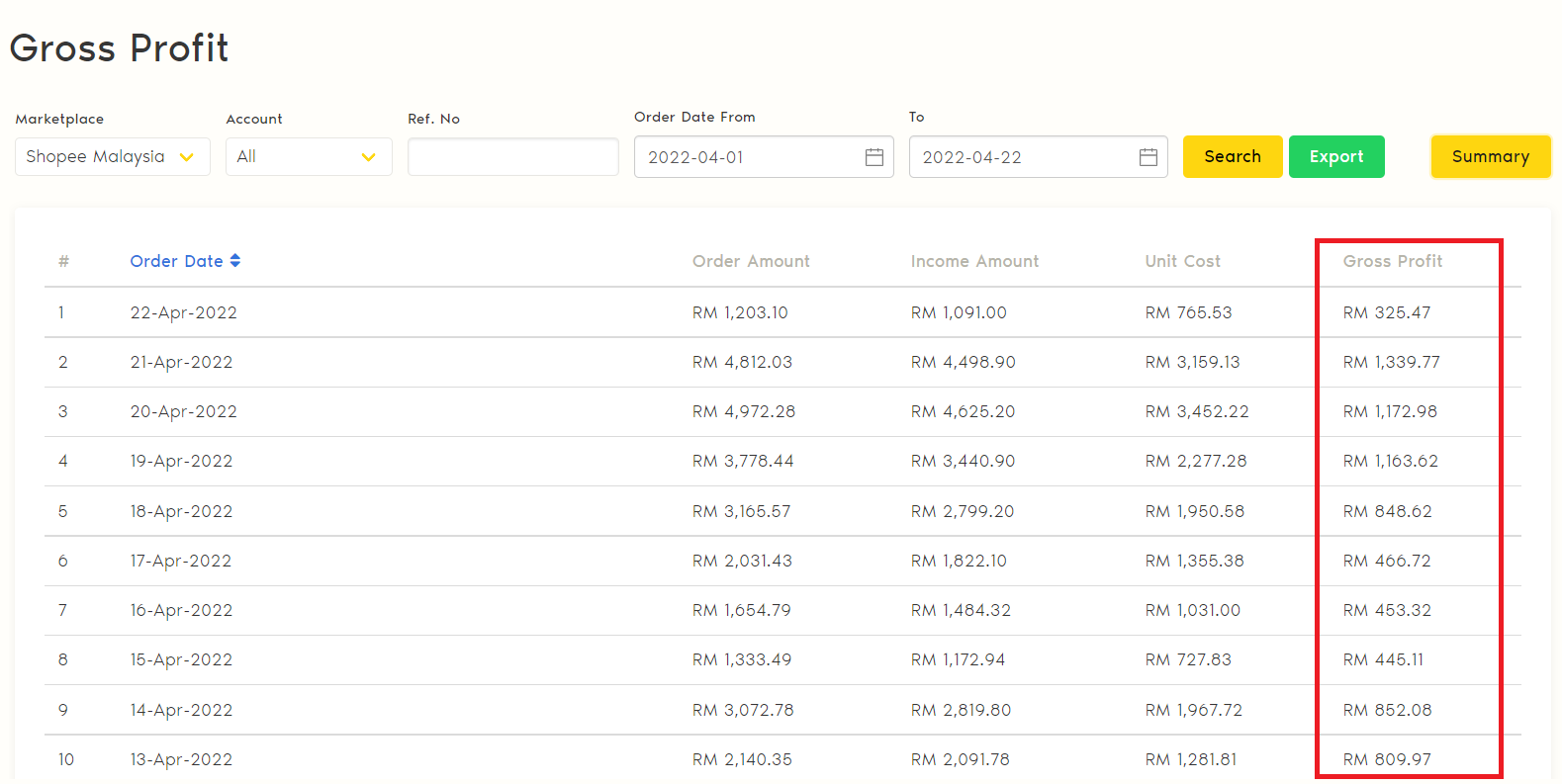
Export to Excel file (XLSX format)
1. Click on Export button.
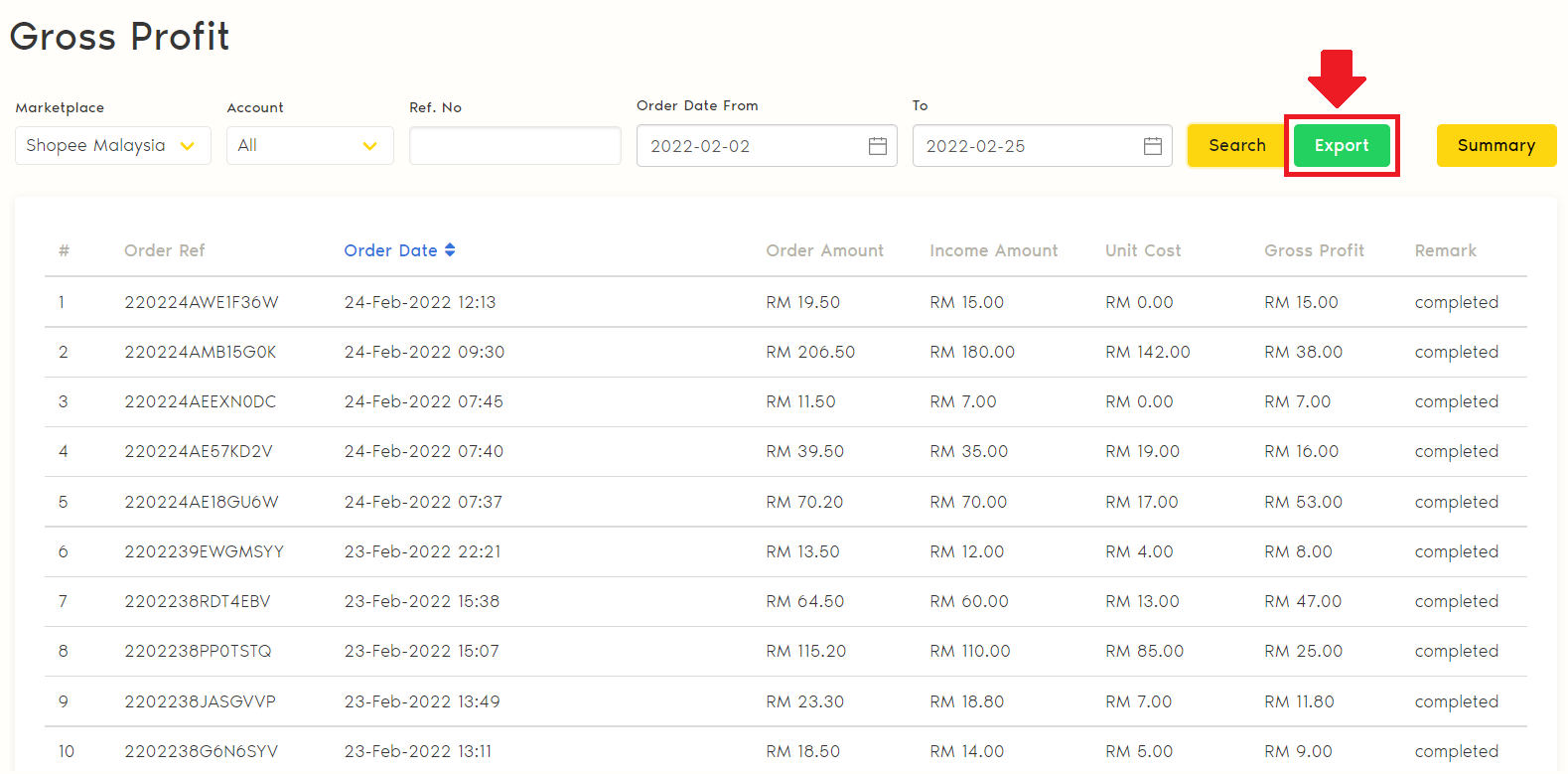
2. Download the Excel XLSX format file to your device.
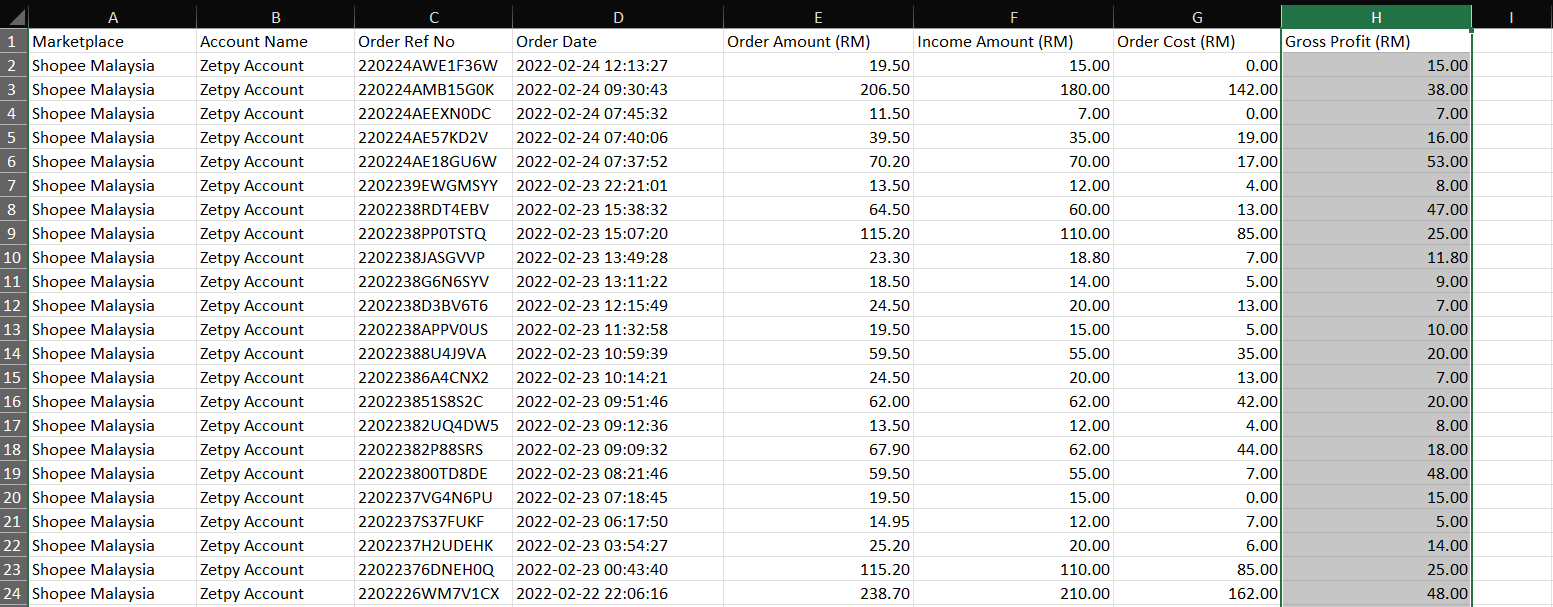
If you have any issues or questions, please drop us an email at support@zetpy.com

