QuickBooks
How to Export your Product Listings from QuickBooks?
This show how to export all of your Product Listings from QuickBooks to Excel files.
Updated 3 weeks ago
1. Login to QuickBooks
2. Navigate to the left-hand menu and select Sales, then click on Products and Services.
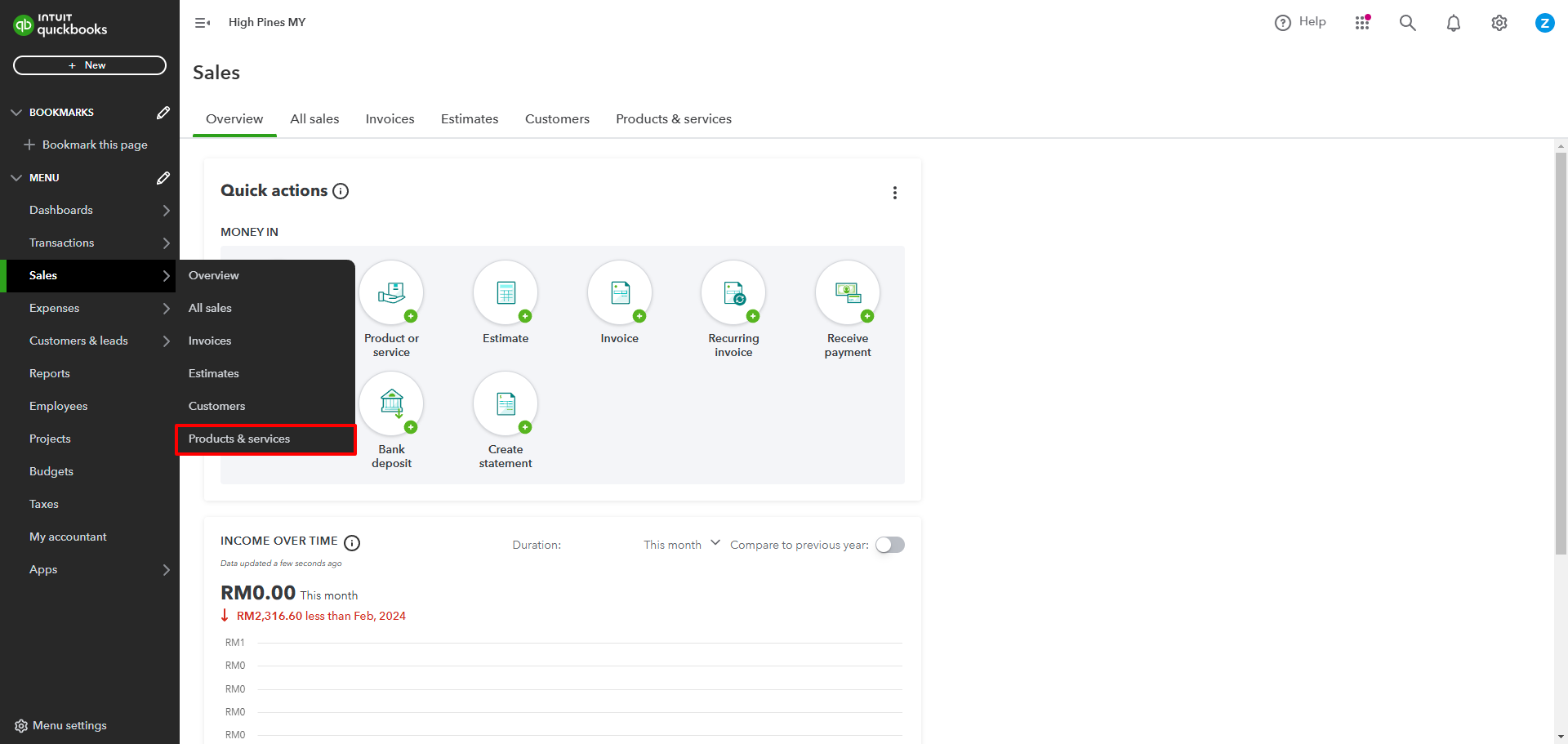
3. Click on Export Button.
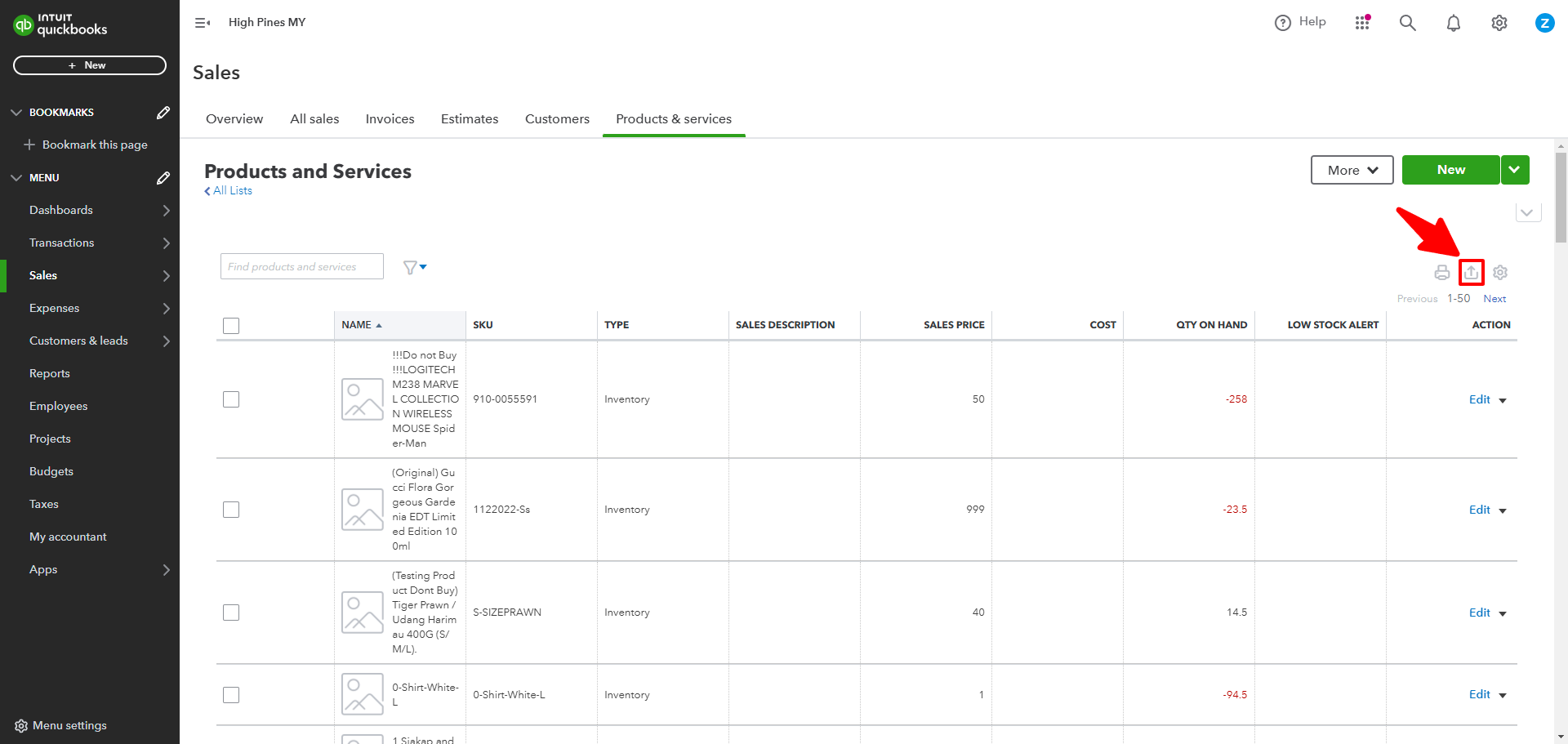
Need Assistance?
If you encounter any issues, contact Zetpy Support via:
Email: support@zetpy.com
Live Chat: Available on the Zetpy dashboard

