Product
How to Generate Product Report in Zetpy?
Updated 3 weeks ago
1. Sign in to Zetpy and go to Products under Reports.
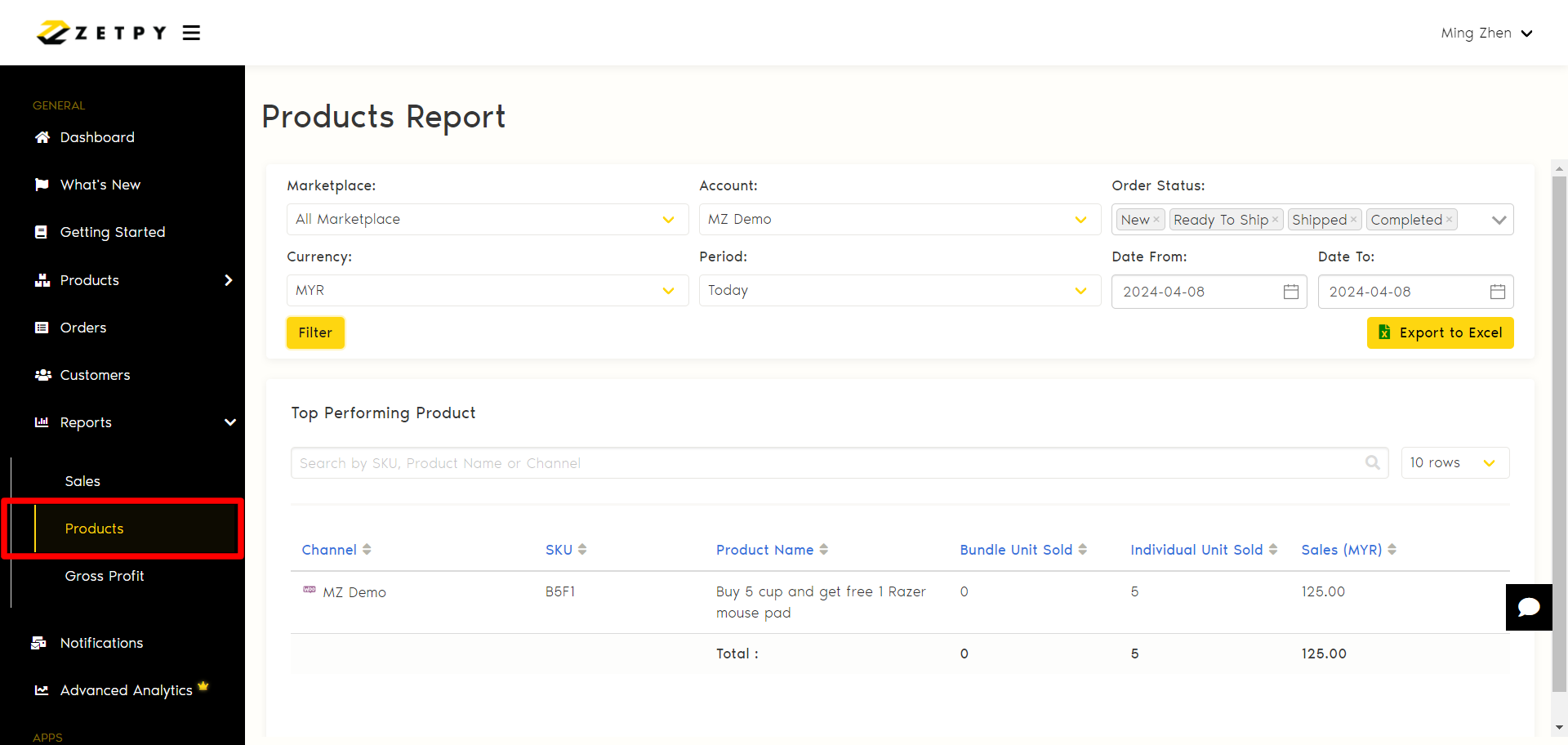
2. You can customize products report results according to your required time frame by clicking on the respective date, channels, accounts tabs, orders status and currency.
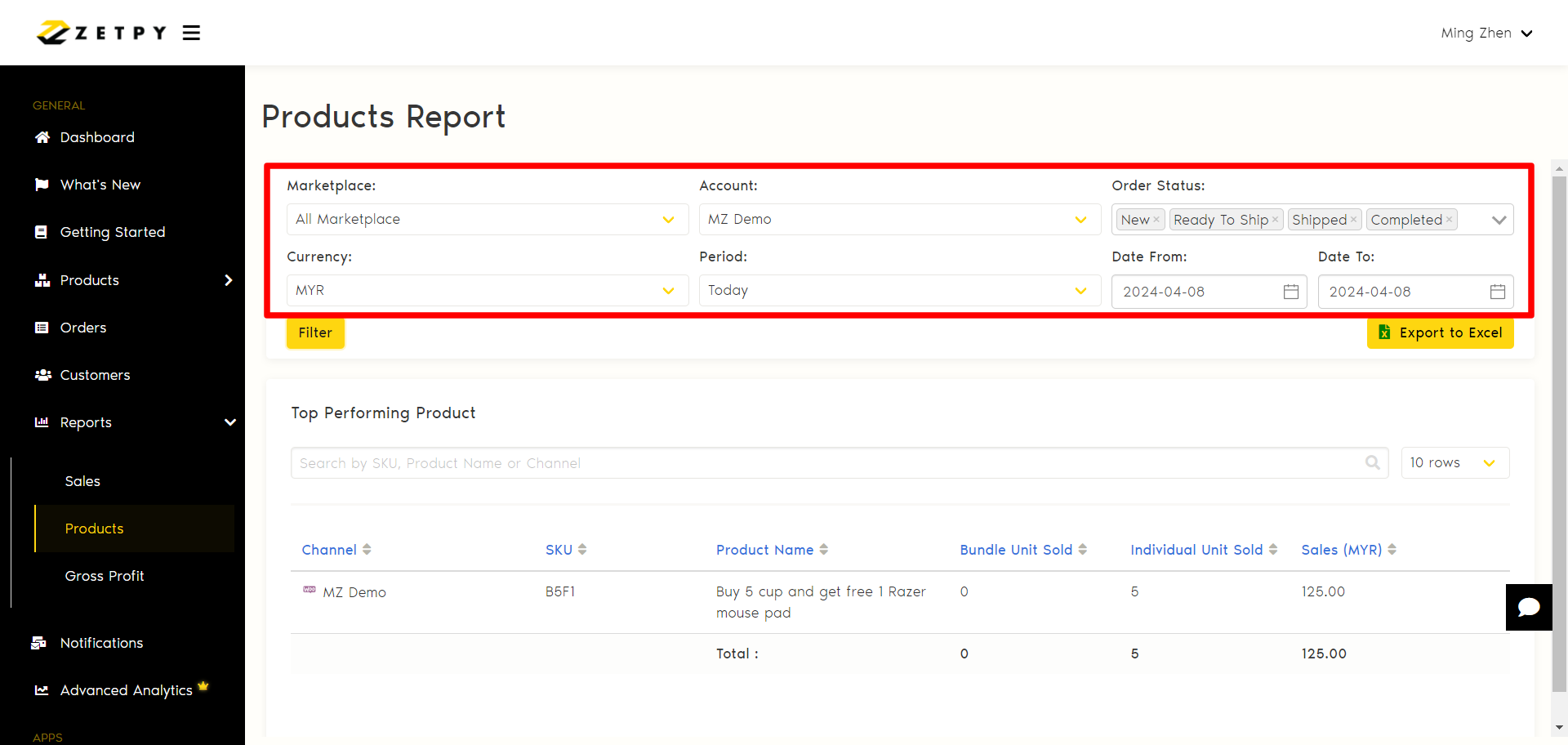
3. Once done filtering. Click on Print to Excel to print out channels products report.
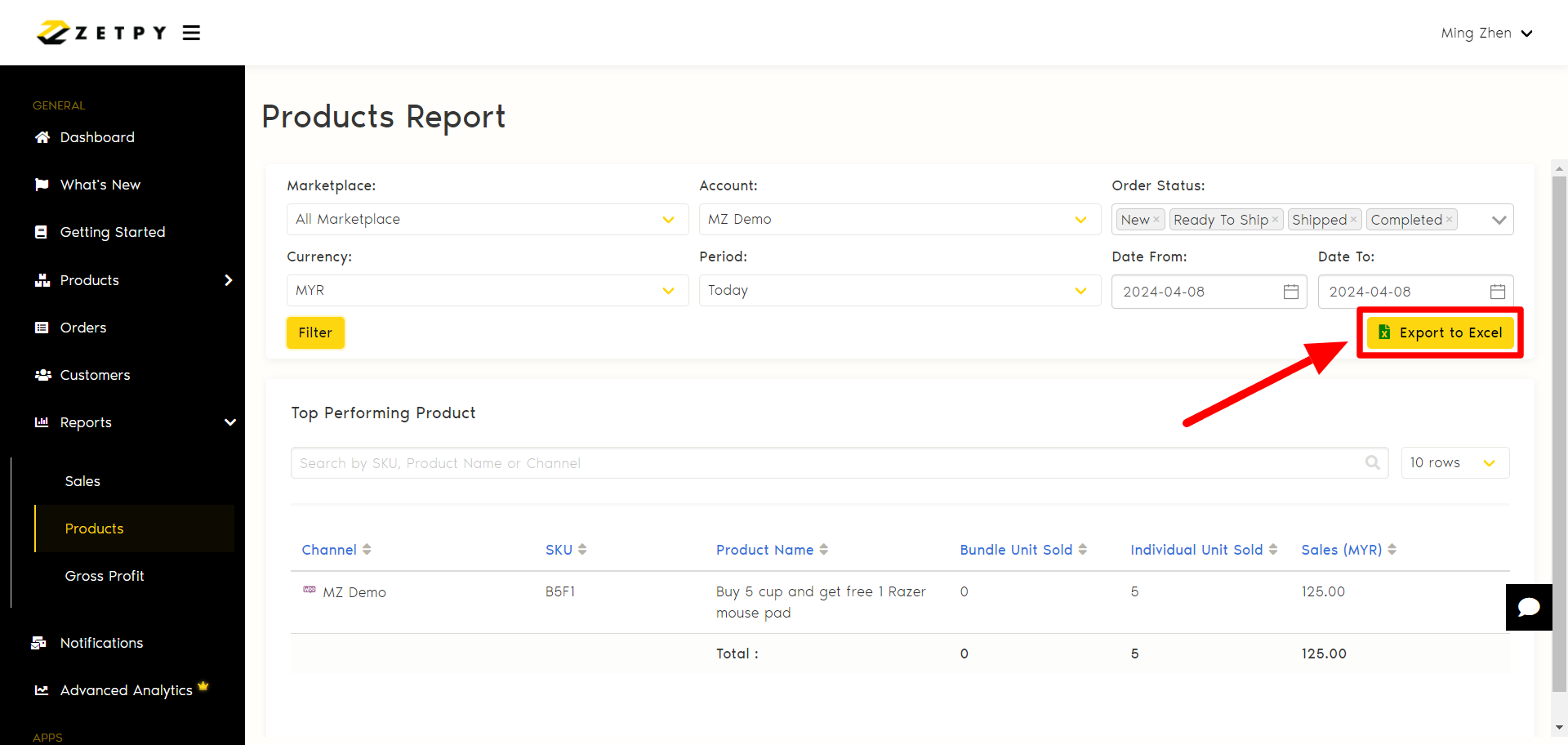
4. Here are the example details.
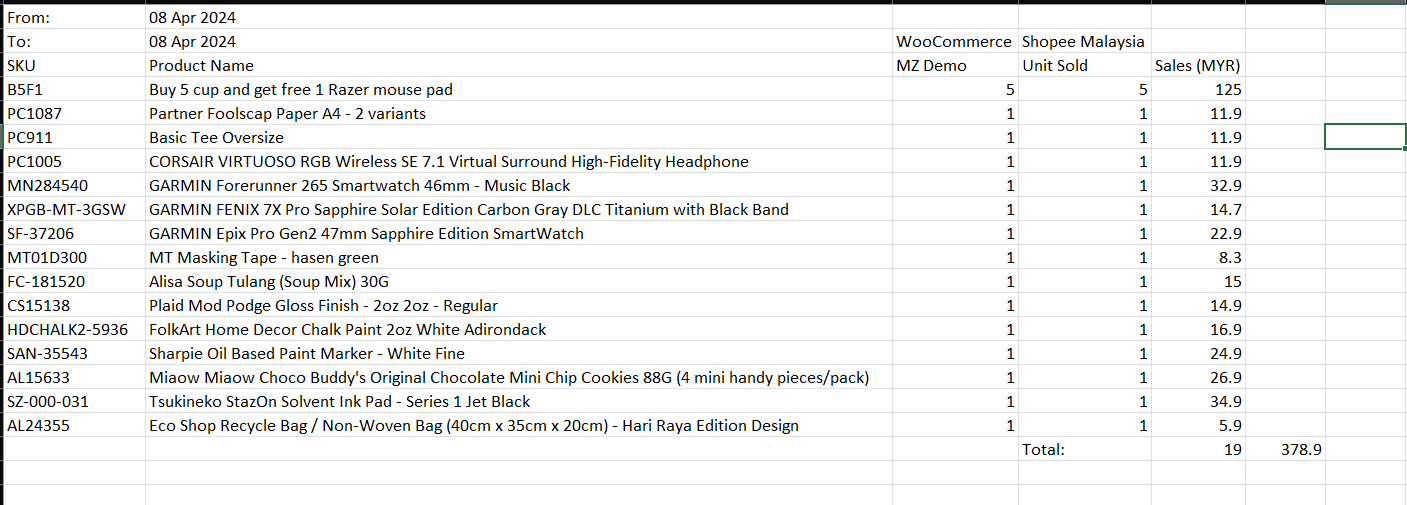
Tips! Know how to Print Channels Sales Order in Zetpy by clicking the link here :)
If you have any issues or questions, please drop us an email at support@zetpy.com

