Shopify
How to get API Key and Secret Key from Shopify?
Updated 3 weeks ago
1) Log in to Shopify control panel.
2) Go to Apps.
3) Click on the Develop apps for your store.
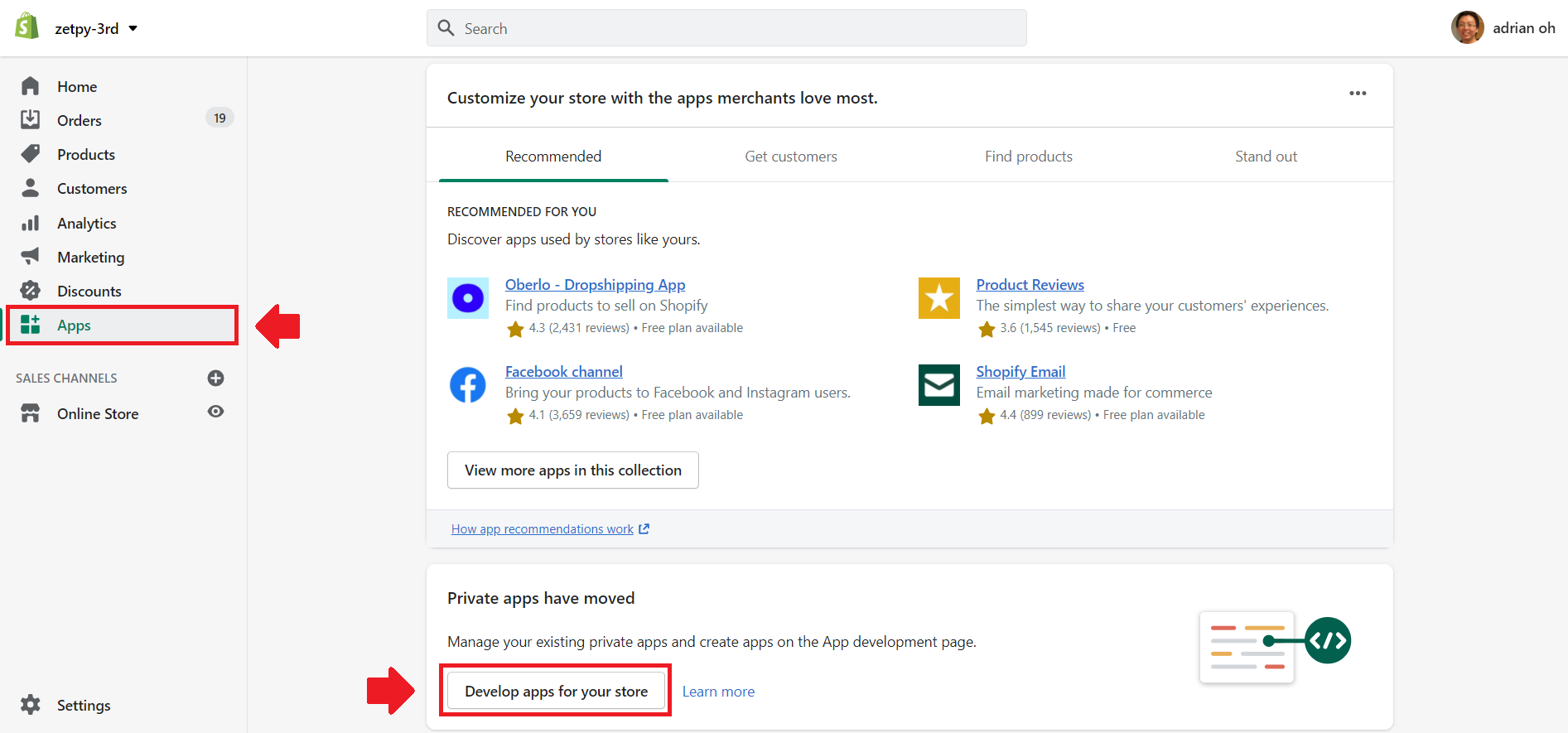
4) Click on the Create an app button.
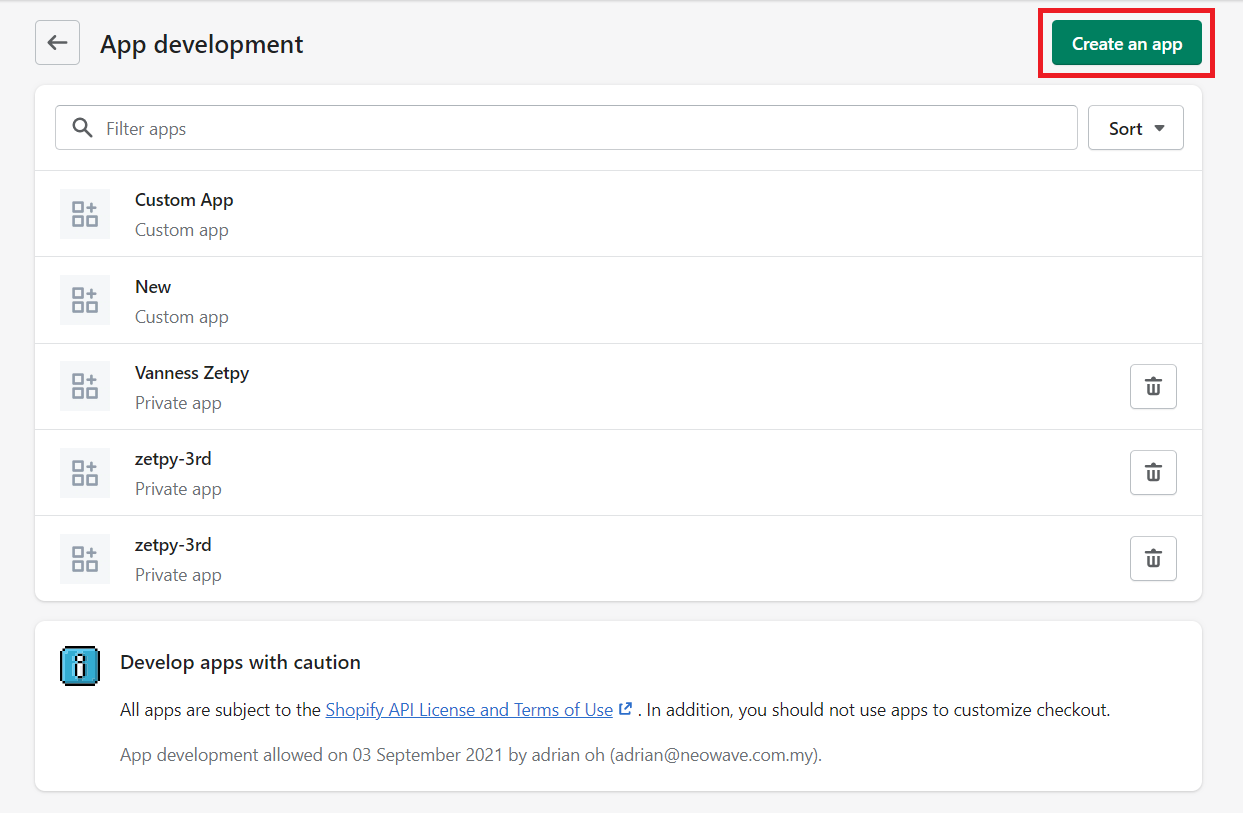
5) Kindly insert the details below:
a. App name : Zetpy (your store name)
b. App developer email : support@zetpy.com
6) Click on Create app button.
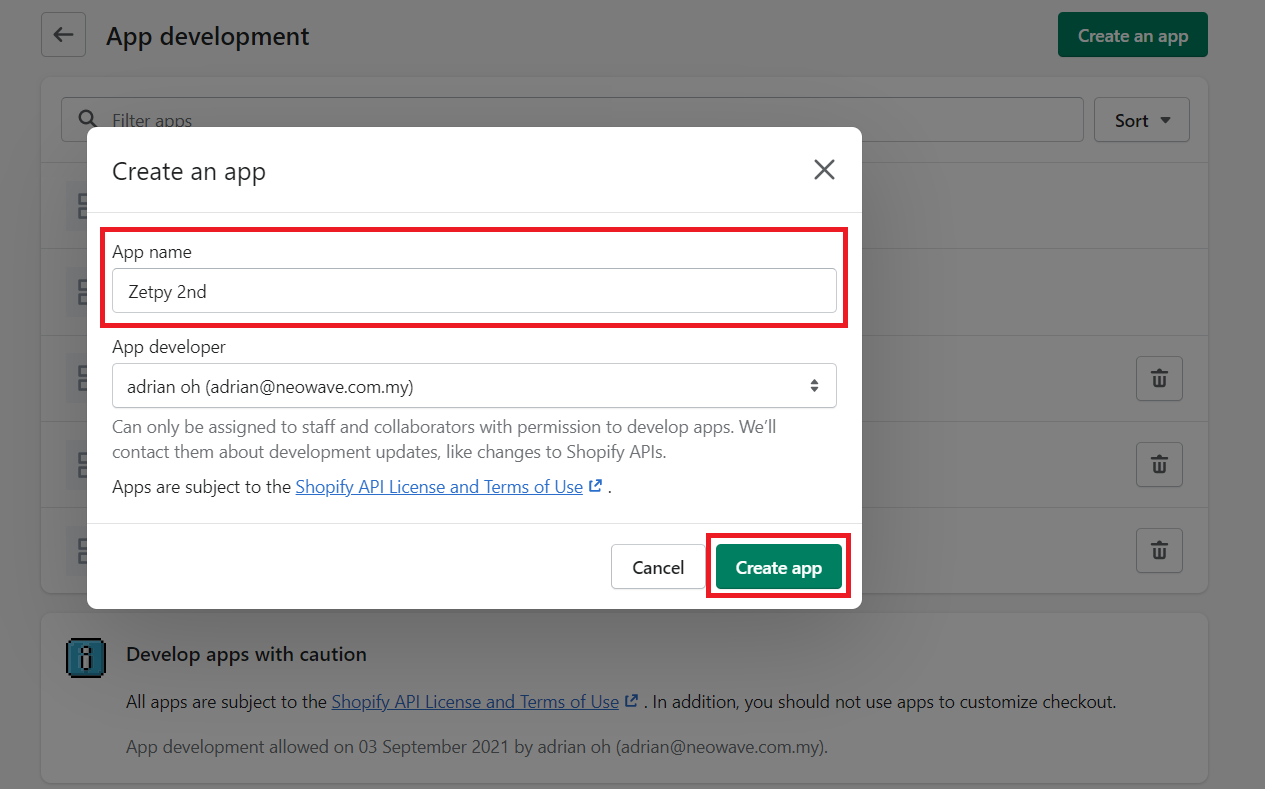
7) Go to API credentials.
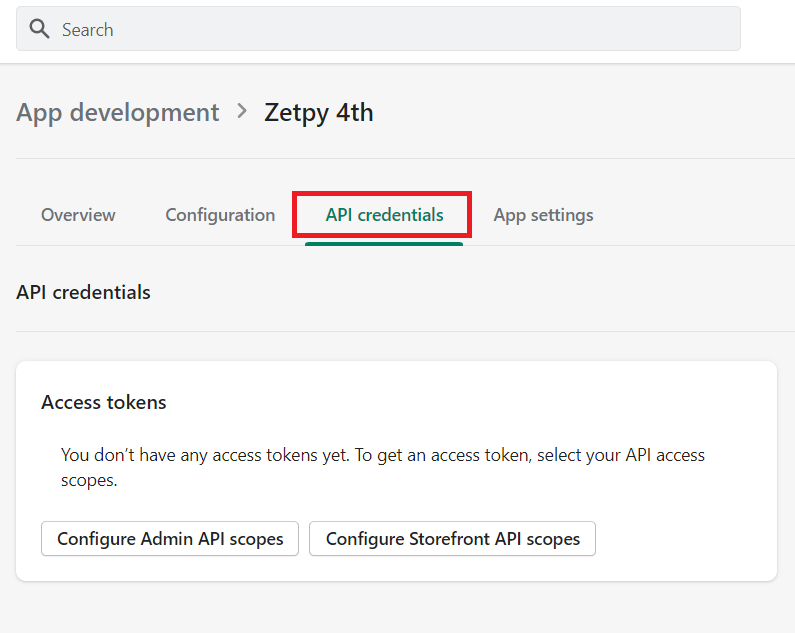
8) Scroll down and you can see Shopify API key and secret key.
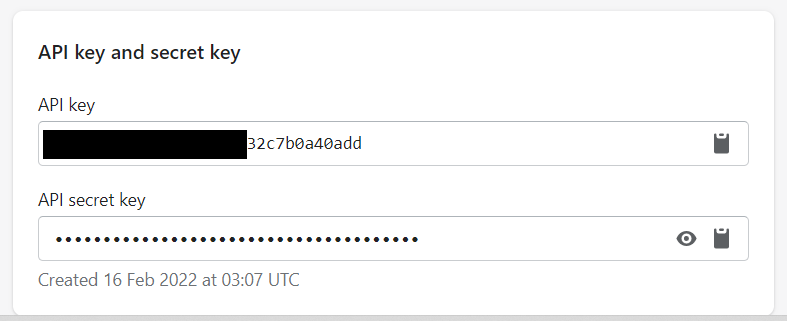
9) Copy and paste to Shopify plugin in Zetpy.
10) Click Save.
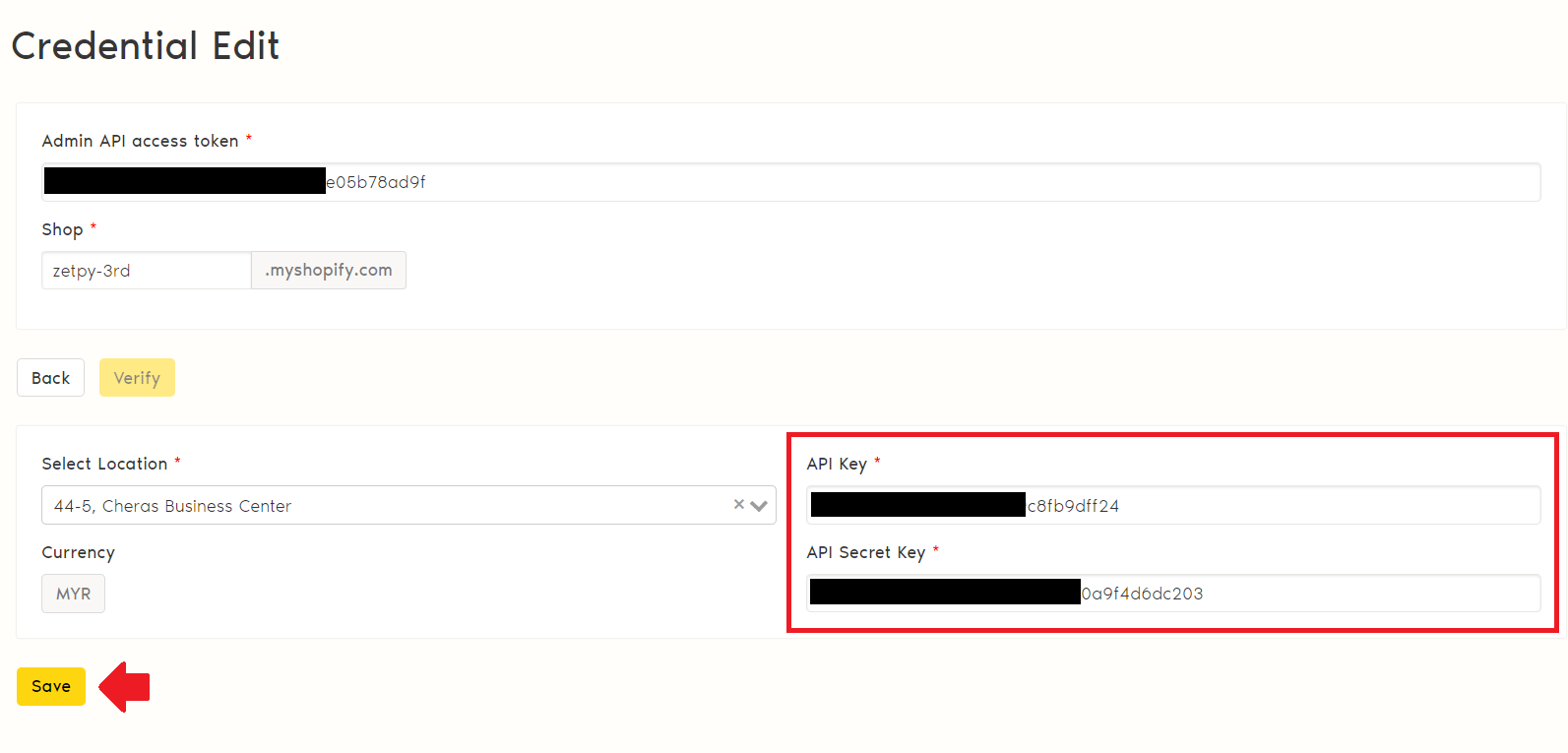
If you have any issues or questions, please drop us an email at support@zetpy.com

