Order
Update Sender Details to print Airwaybill + Packing list
If you are using the Airwaybill (AWB) + Packing list to print your orders, kindly update the Sender Name & Phone Number under Shopee plugin.
Updated 3 weeks ago
1. Login to your Zetpy account.
2. Go to Shopee plugin > Setup Accounts.
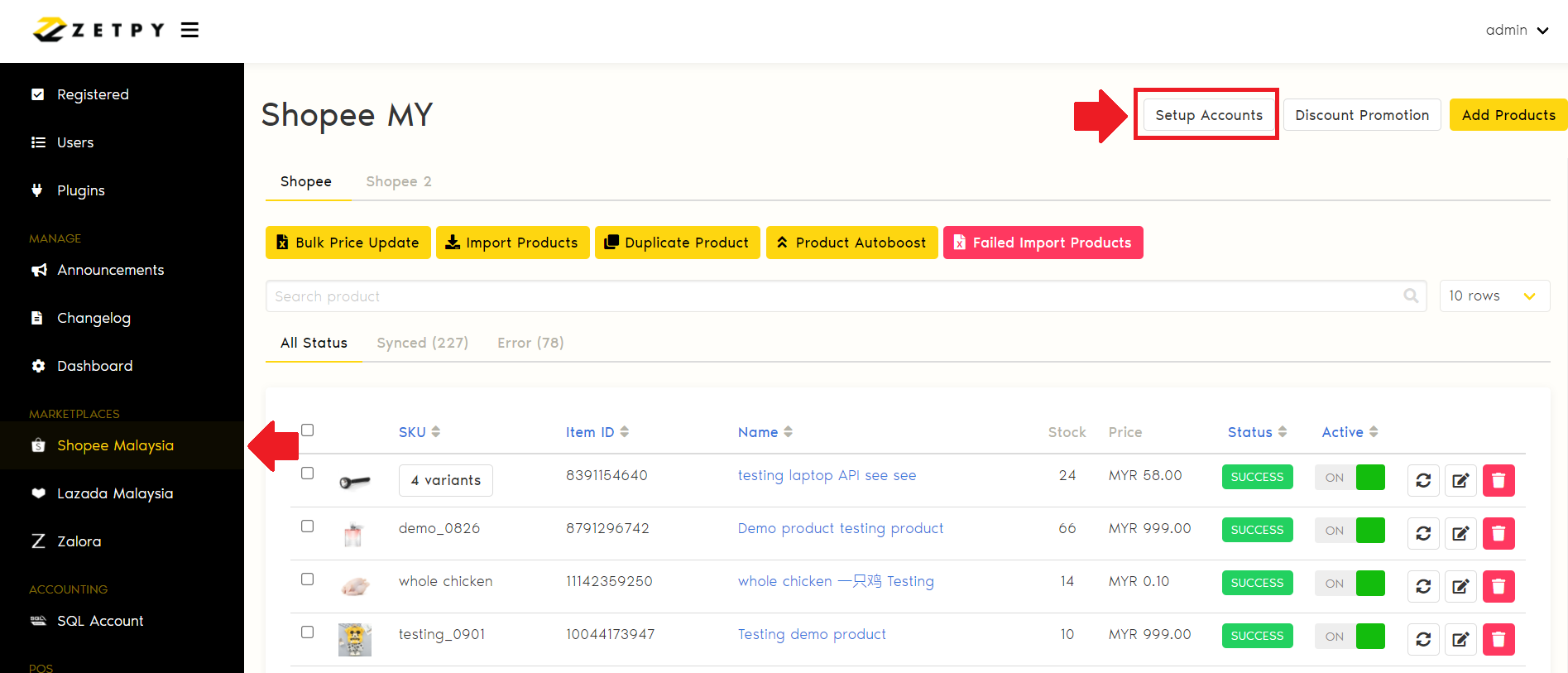
3. Click on the Setting button.
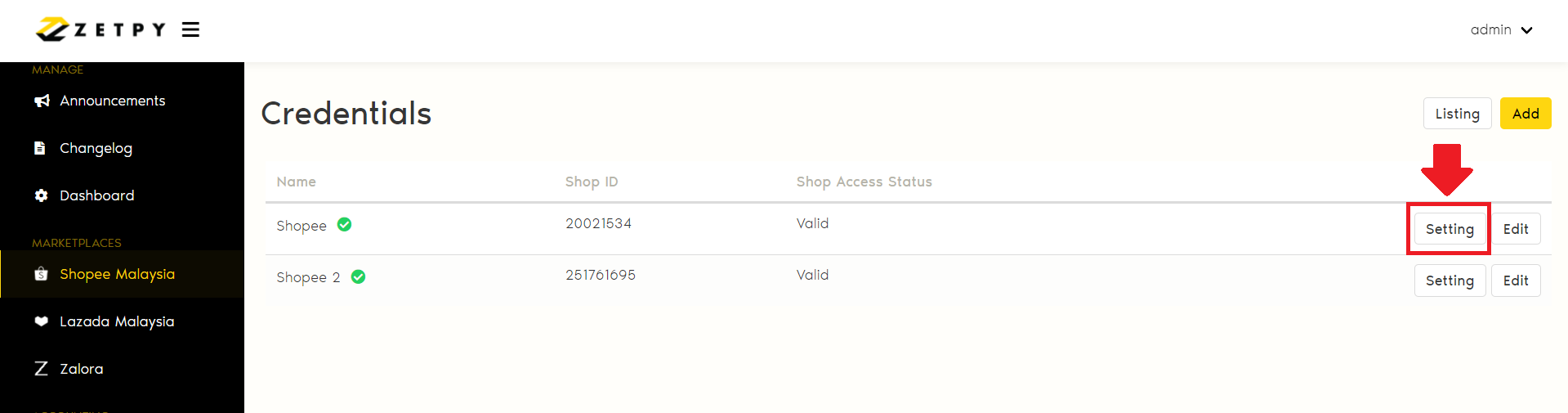
4. Fill in the Sender Details - Sender Name & Phone Number.
5. Click the Save button to save your setting.
Note: Click 'Apply to all' button to overwrite all of the setting in your products.
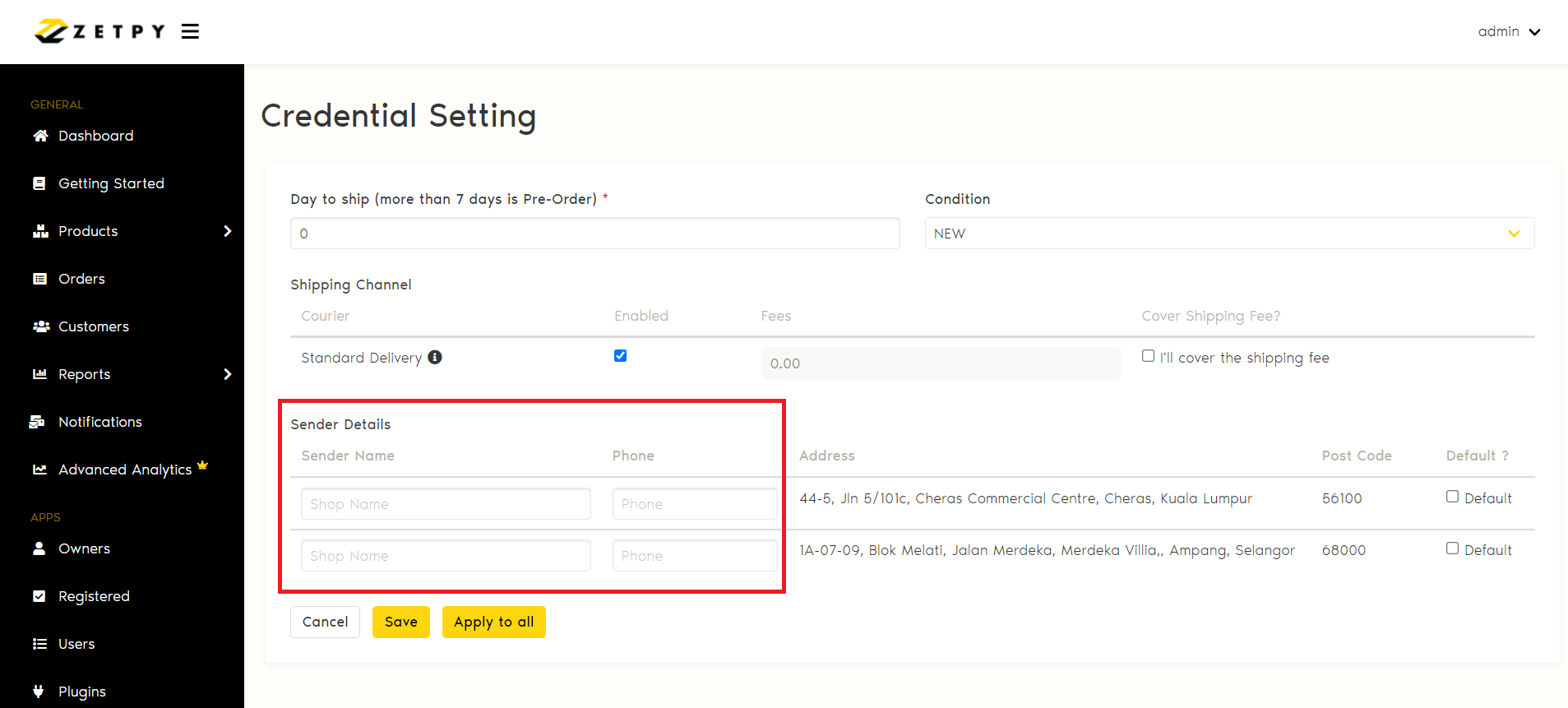
If you have any issues or questions, please drop us an email at support@zetpy.com.

