Reports
What is your Top Performing Product in Zetpy?
Top Performing Product feature helps you to know which specific product sold the most and its quantities on different channels! You can export out using Excel file too.
Last updated on 29 Oct, 2025
1. Login to Zetpy and go to Reports.
2. Go to Products.
3. You can filter by:
Marketplace
Account
'From' to 'To' date
4. Click on Filter. Zetpy will auto-generate the product report.
5. If you would like to see more details on product units sold on per marketplace, click on the Export to Excel button to export out all information.
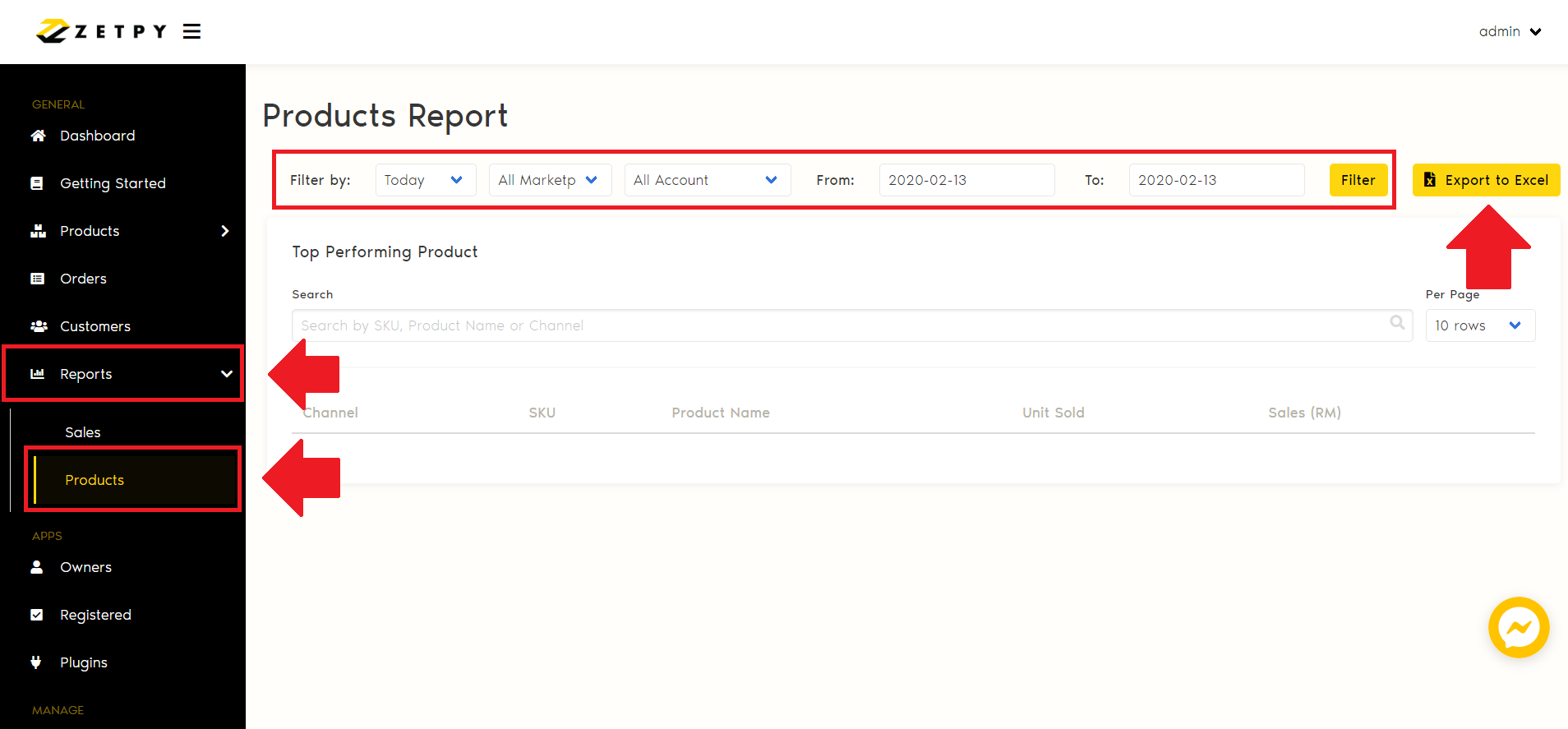
If you have any issues or questions, please drop us an email at support@zetpy.com.

