Product
How to Bulk Update Products in Zetpy ?
Last updated on 28 Oct, 2025
1. Go to Products (which we call as Product Core) and click on Bulk Update Product button.
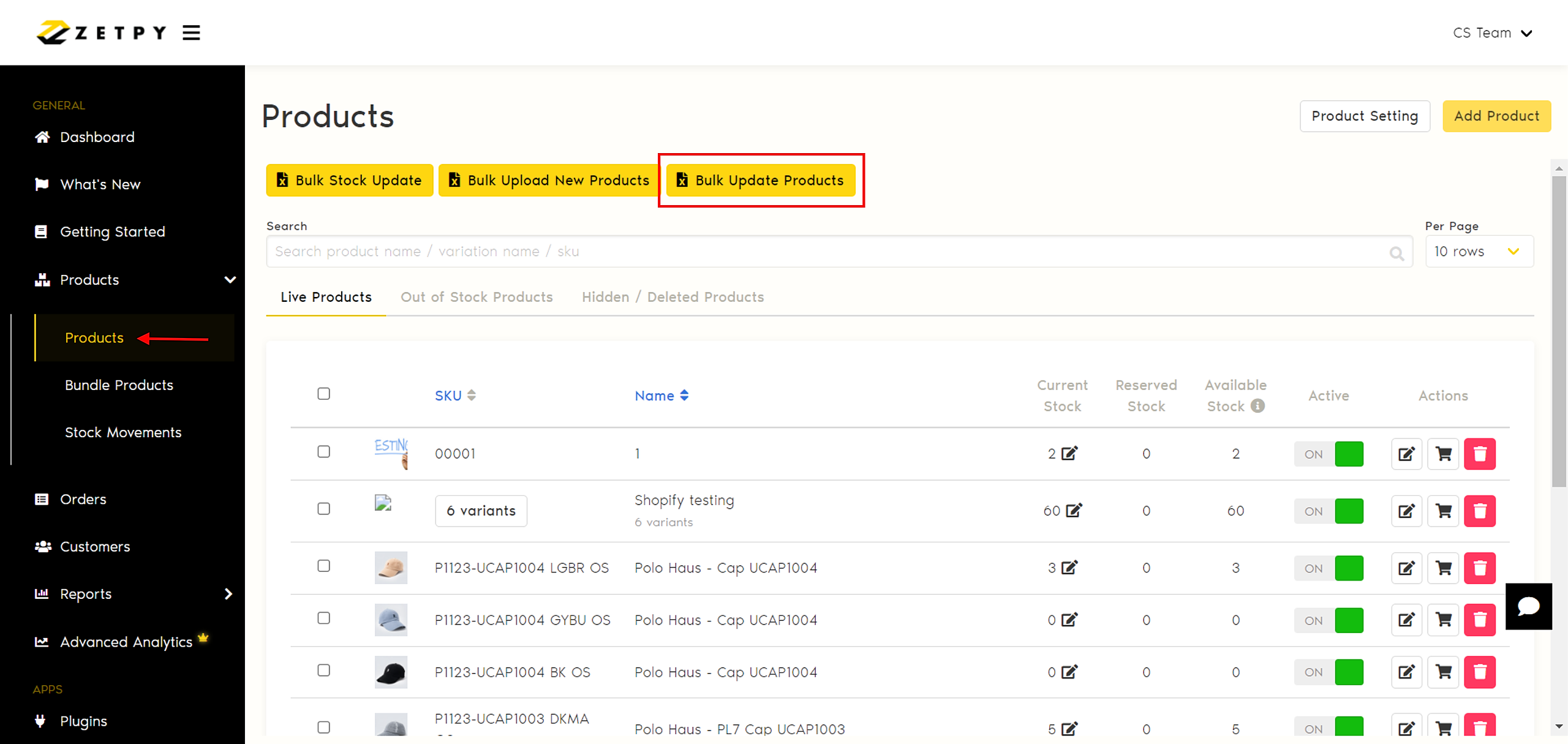
2. Click the Download button and patiently wait for the file to finish processing.
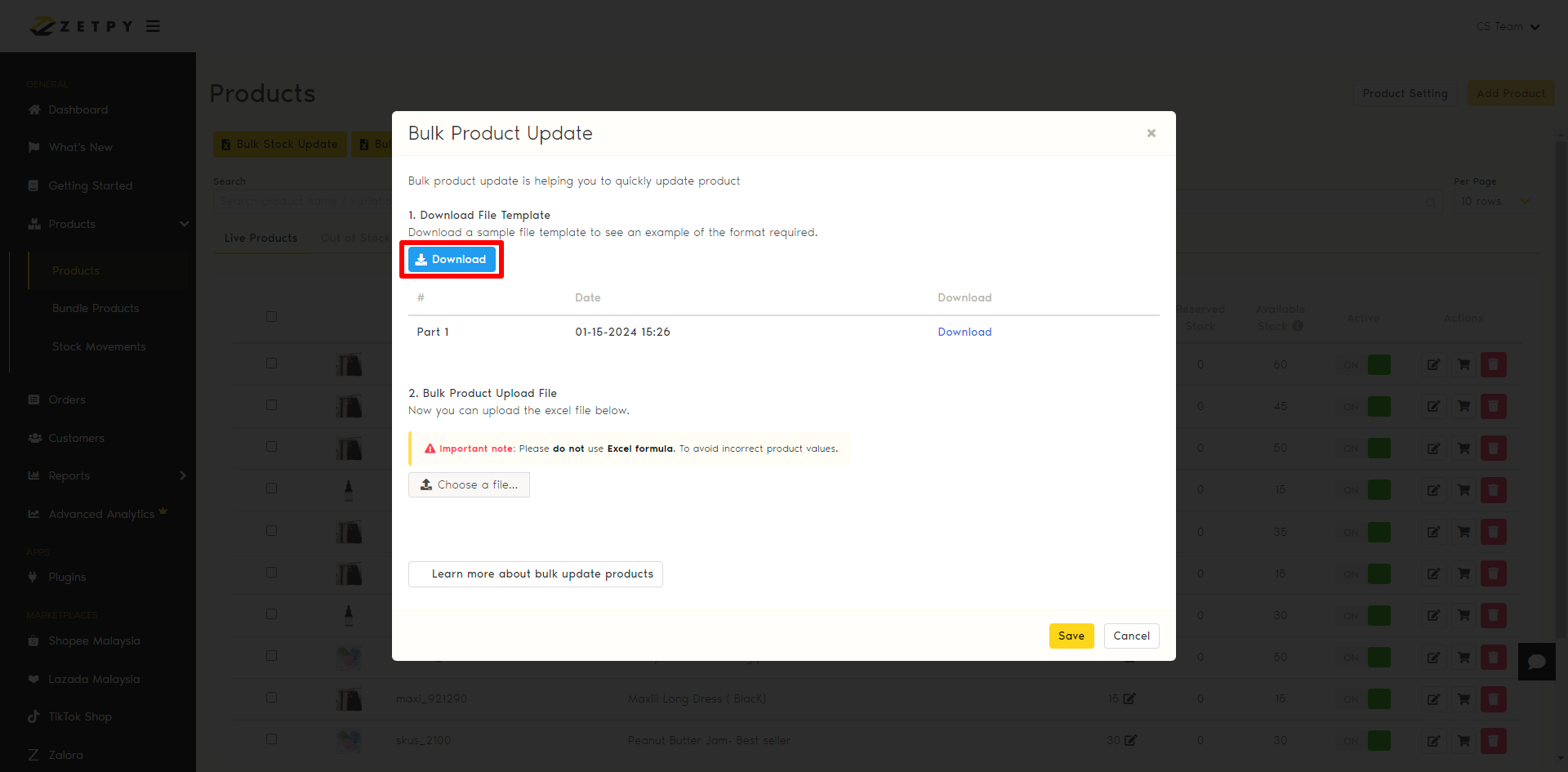
3. Once processing is complete, click the Download button again to get your file.
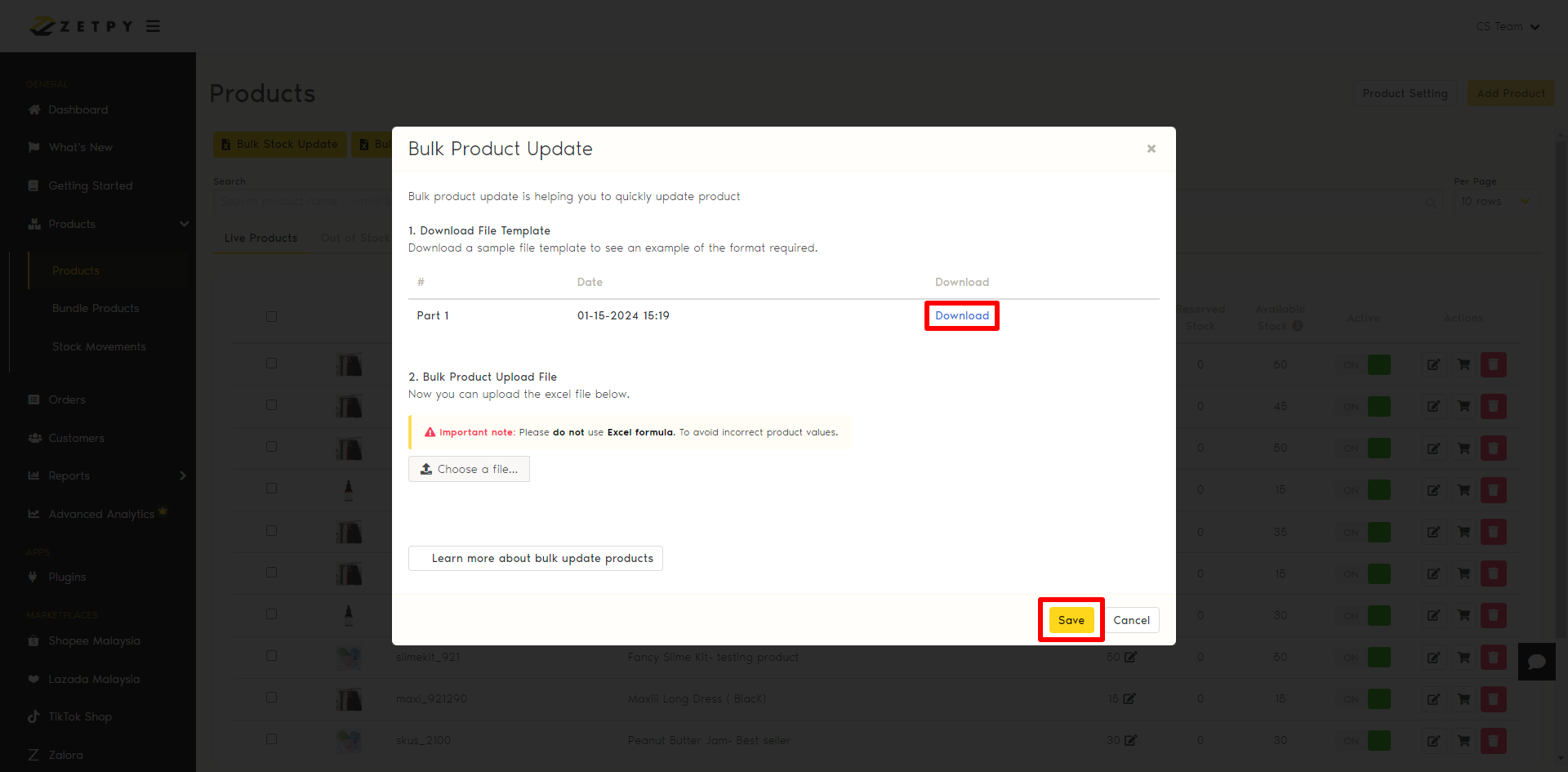
4. Open the downloaded Excel file. The content of the Excel file are all of your products list in your Zetpy Product core.
You can edit the product you want to update and lastly save your excel file.
Important note: Please do not use Excel formula. To avoid incorrect product values.
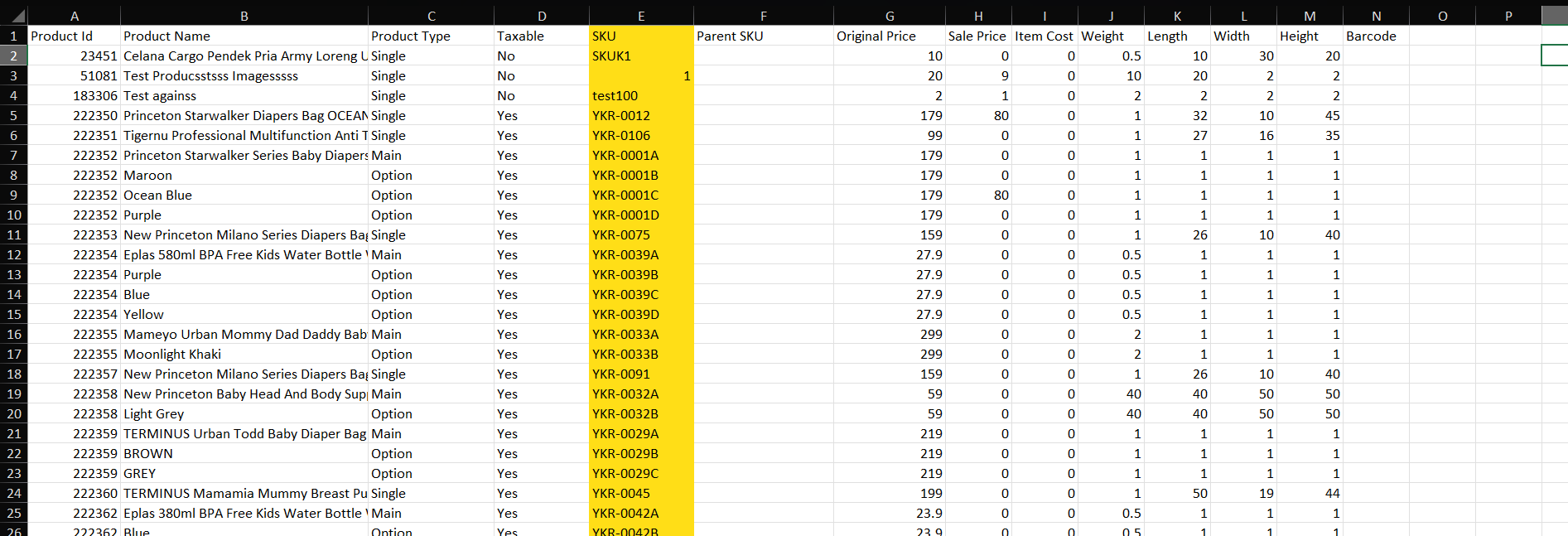
5.Once you have done edit and save the file, kindly upload the updated excel file into Zetpy Product core again as screenshot below:
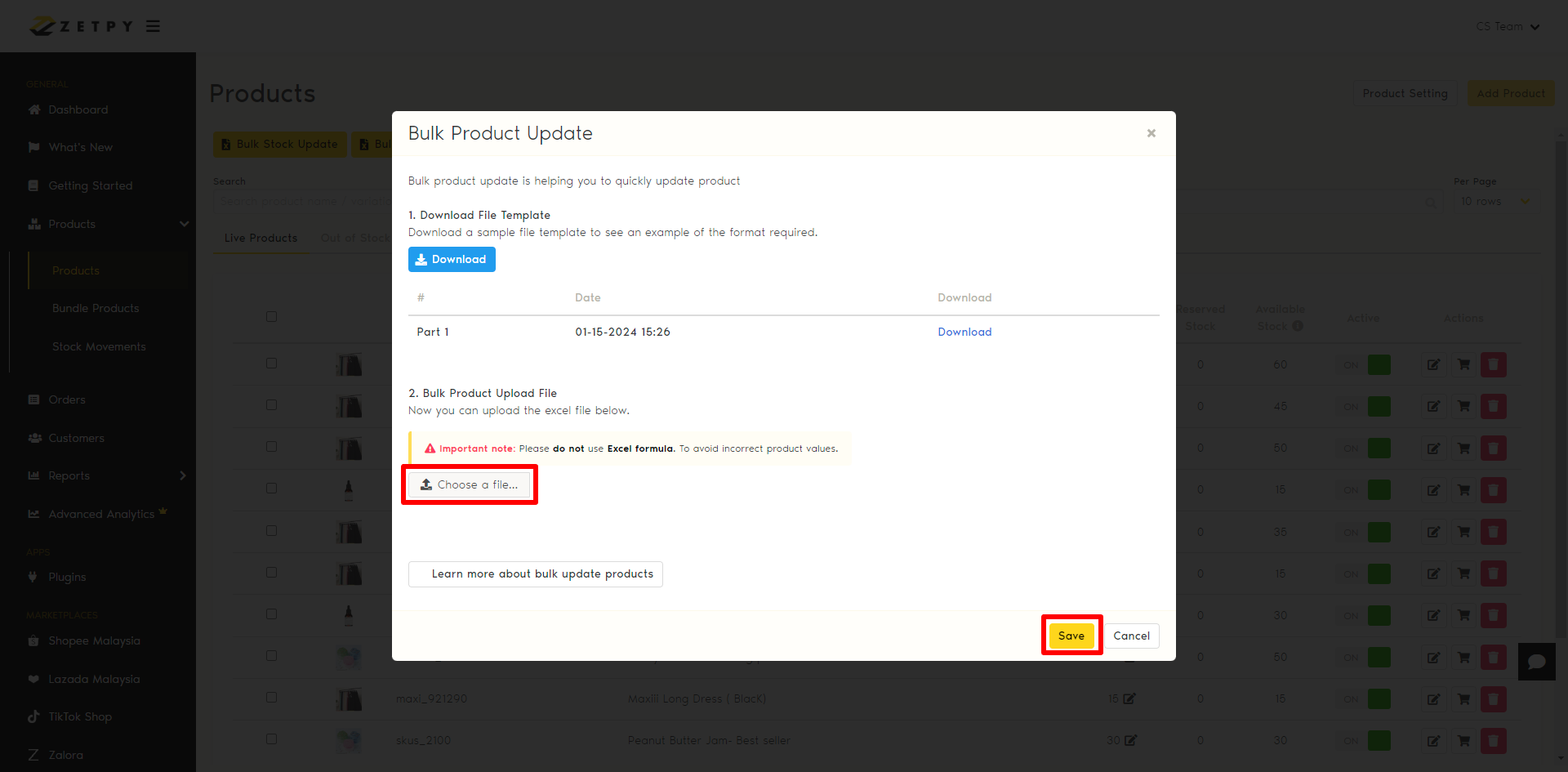
6. Once you have press the Save button, please wait for the process to be run. Once the process have completed. You have completed the Bulk Stock Update.
If you have any issues or questions, please drop us an email at support@zetpy.com

