Start here
Export Product lists from Channels
We will help you to check the SKUs of exported product lists before import your products to Zetpy.
Updated 5 days ago
Let's get started:
Lazada Seller Center
1. Login to your Lazada Seller Center account.
2. Go to Products > Manage Products.
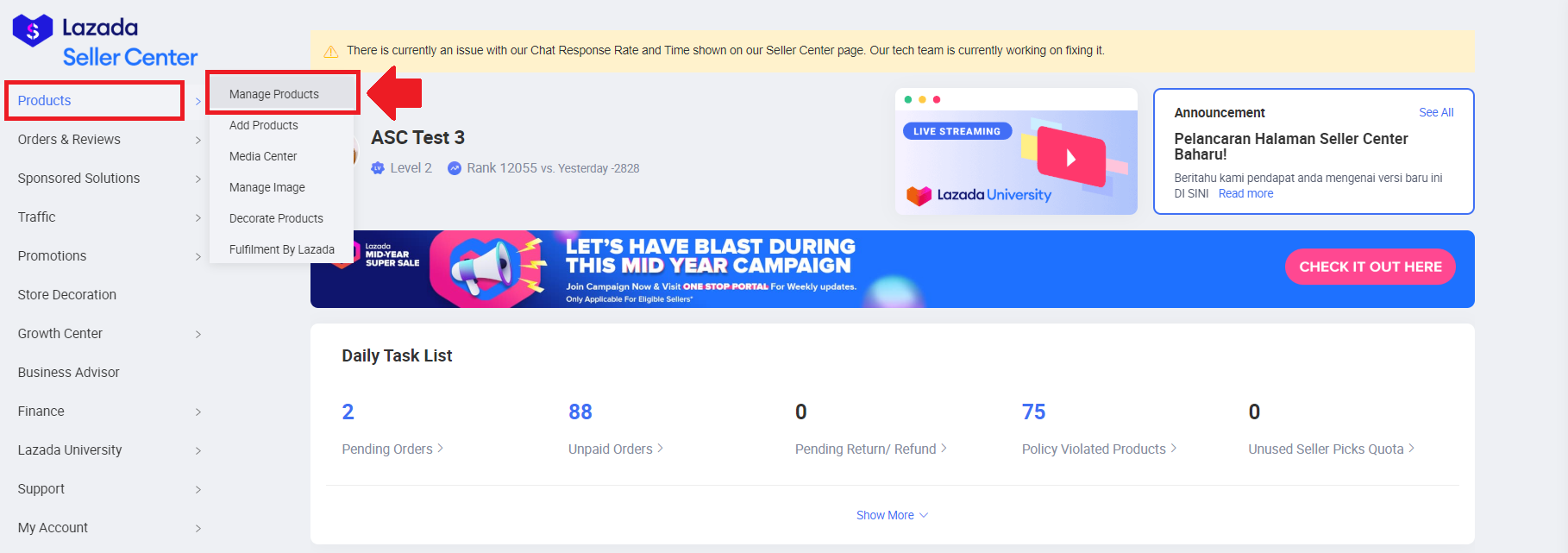
3. Click on the Bulk Edit.
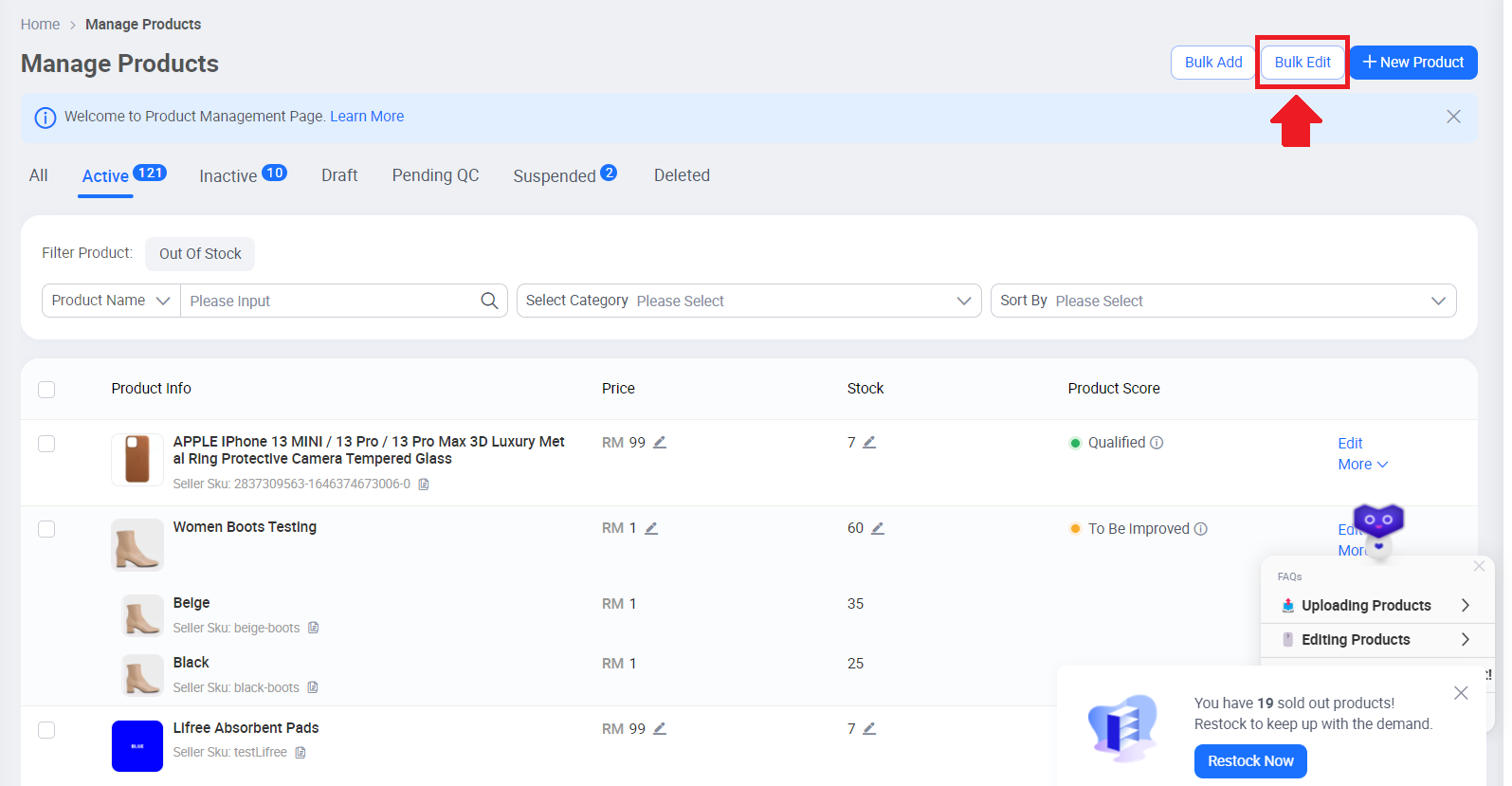
4. Export the products and the information you want to edit under Batch Publish Products.
i. Which product do you want to edit: All Products
ii. Which attribute do you want to edit: Weight and Shipping
5. Click on Export Template.
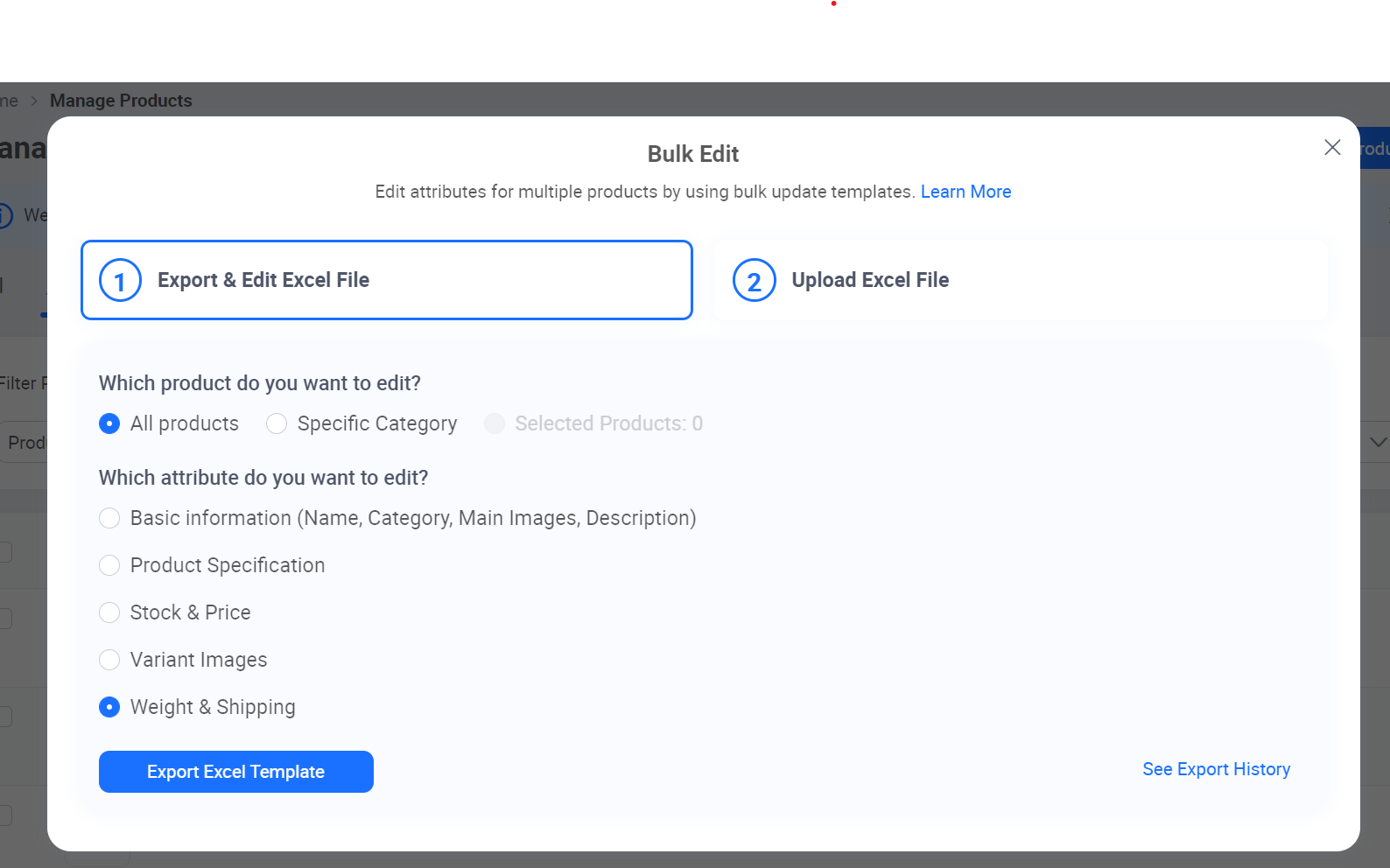
6 . The file will be downloaded into your desktop after clicking Export Excel Template. Open the Excel file and make sure you fill in the SKU, Weight, Length, Width, and Height.
7. Once done, send the file to us.
Shopee Seller Centre
1. Login to your Shopee Seller Center account.
2. Go to Products > My Products.
3. On the right side, you will see the Batch Tools. Click on Mass Update.
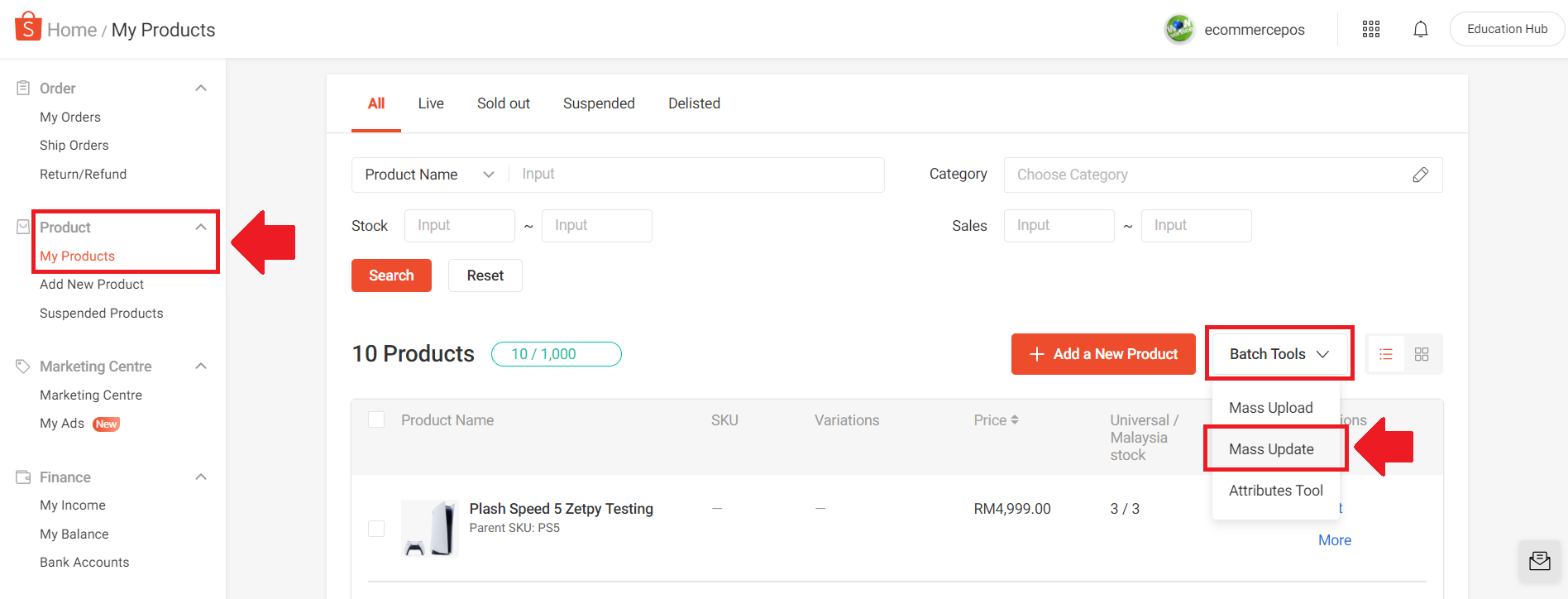
4. Click on Sales Info. Then, click Generate.
**Note: Mass Update function only support less then 5Mb per file, XLSX/XLS file.
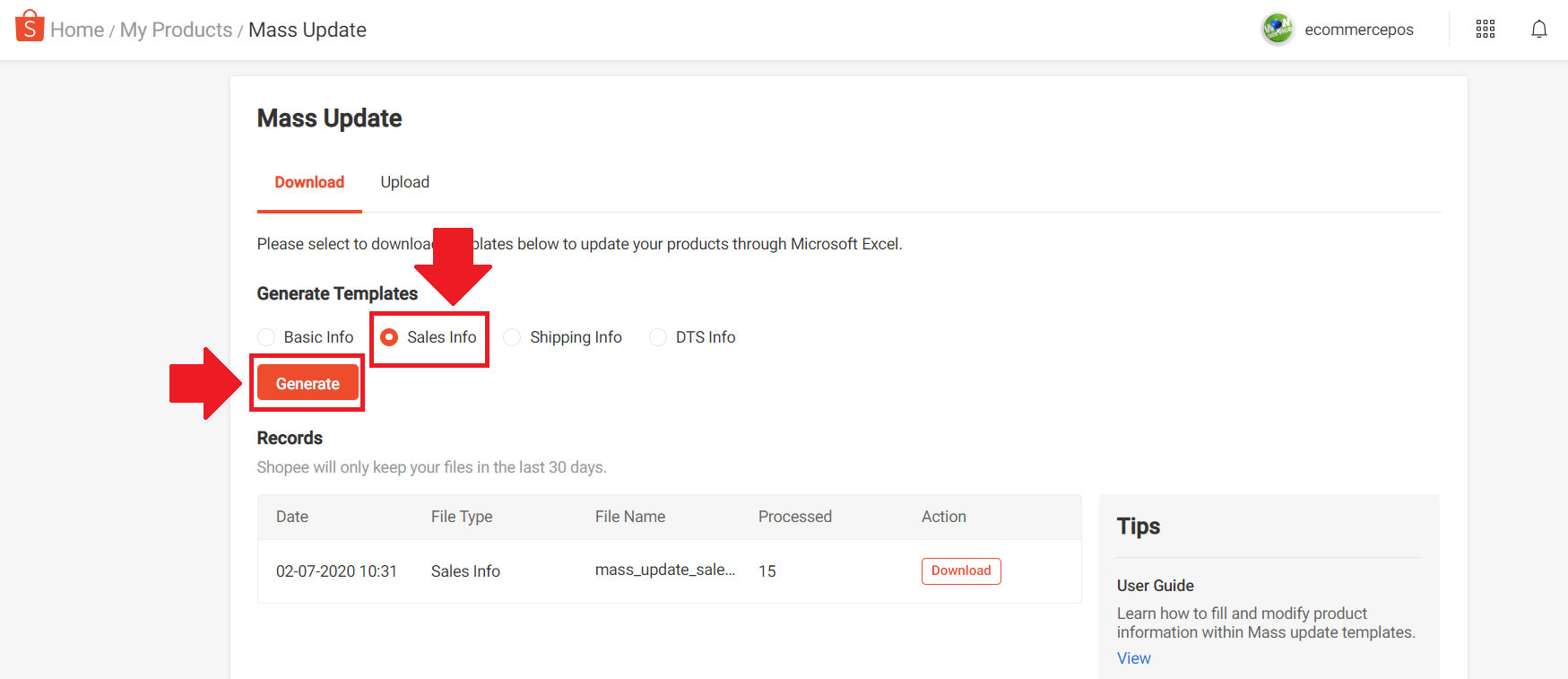
5. Click on Download.
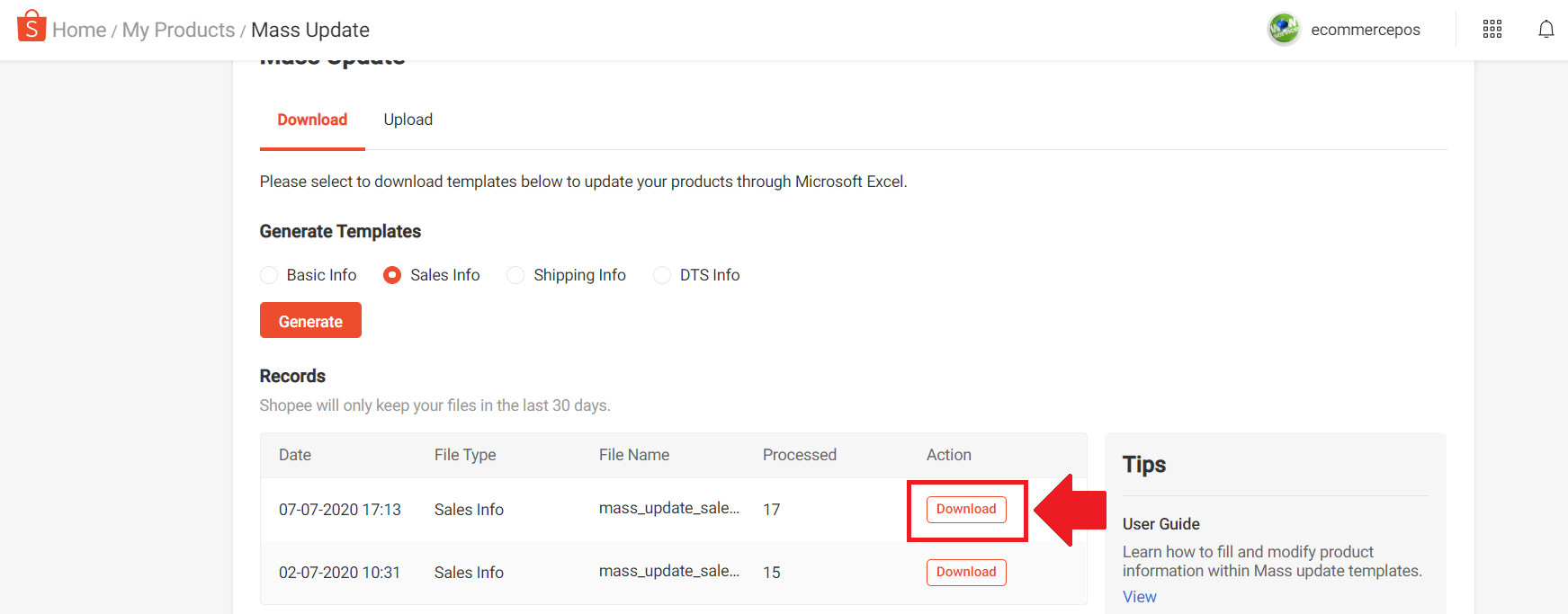
6. The file will be saved into your desktop. Go to your desktop and open the Excel file.
7. Edit your information here. Make sure you fill in Parent SKU and/or SKU for both Single Product and Variants.
8. Click on Shipping Info. Then, click Generate.
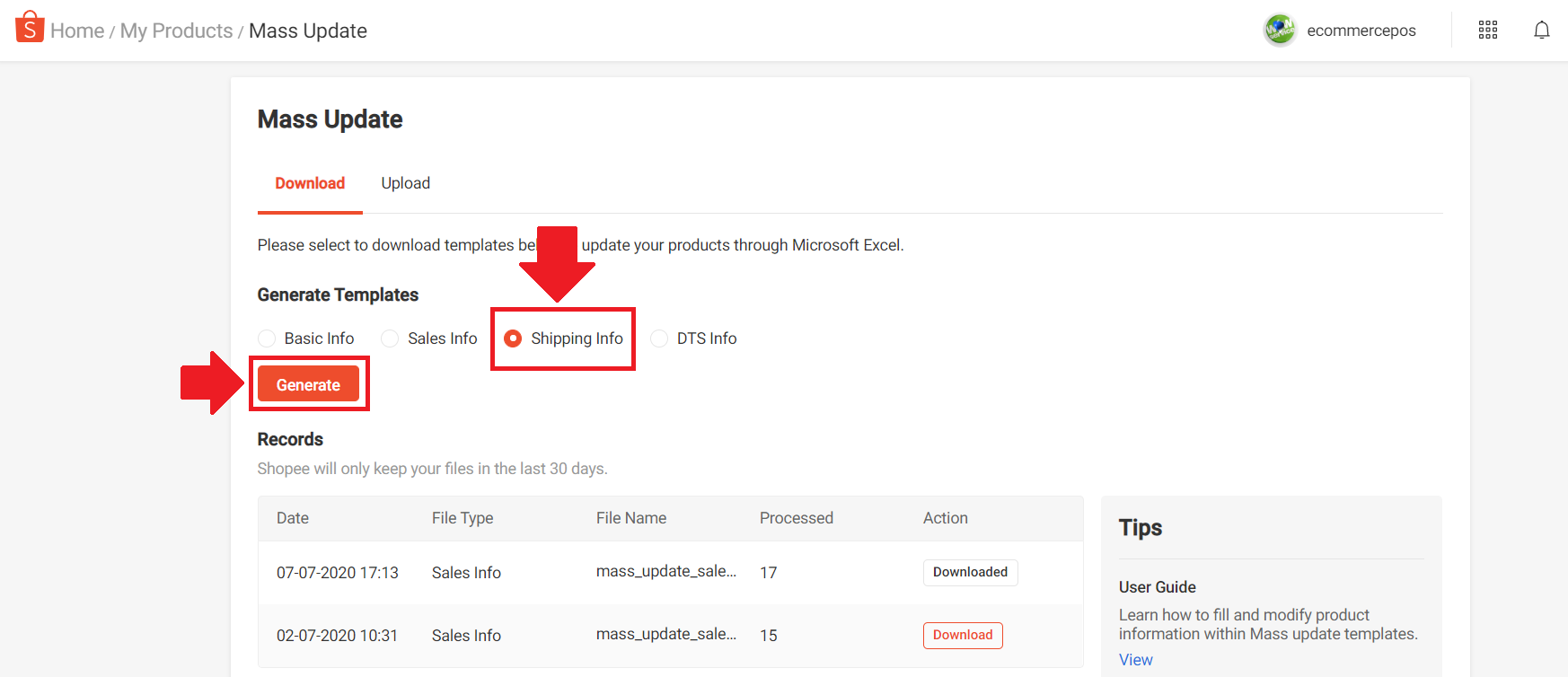
9. Click on Download.
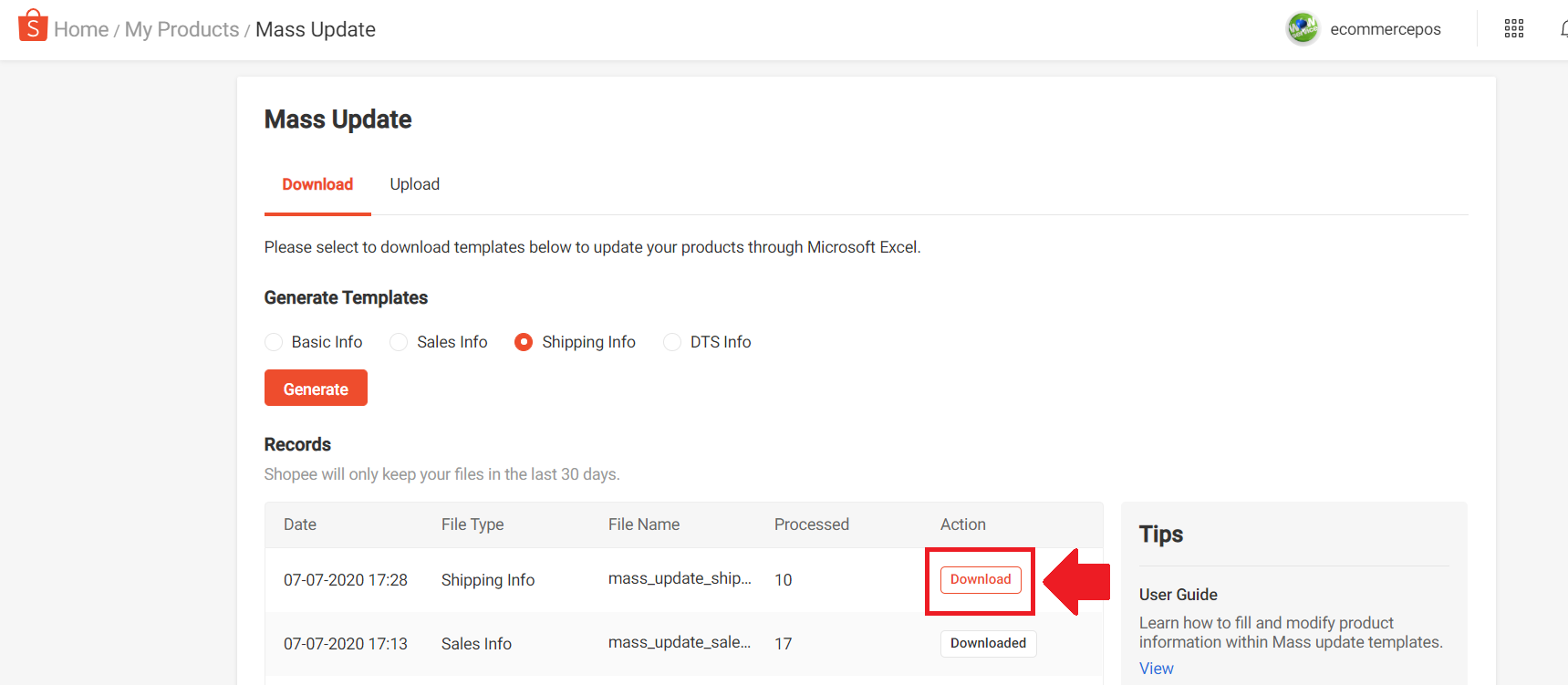
10. The file will be saved into your desktop. Go to your desktop and open the Excel file.
11. Edit your information here. Make sure product Weight, Length, Width, and Height are fill in.
12. Once done, kindly send the Excel files to us. We will update you after checking is done.
13. Next, we will help you to import products inside Zepty.
TikTok Shop
1) Login into your TikTok Shop Seller Center.
2) Select Product from the left side of the menu and go to Batch Tool.
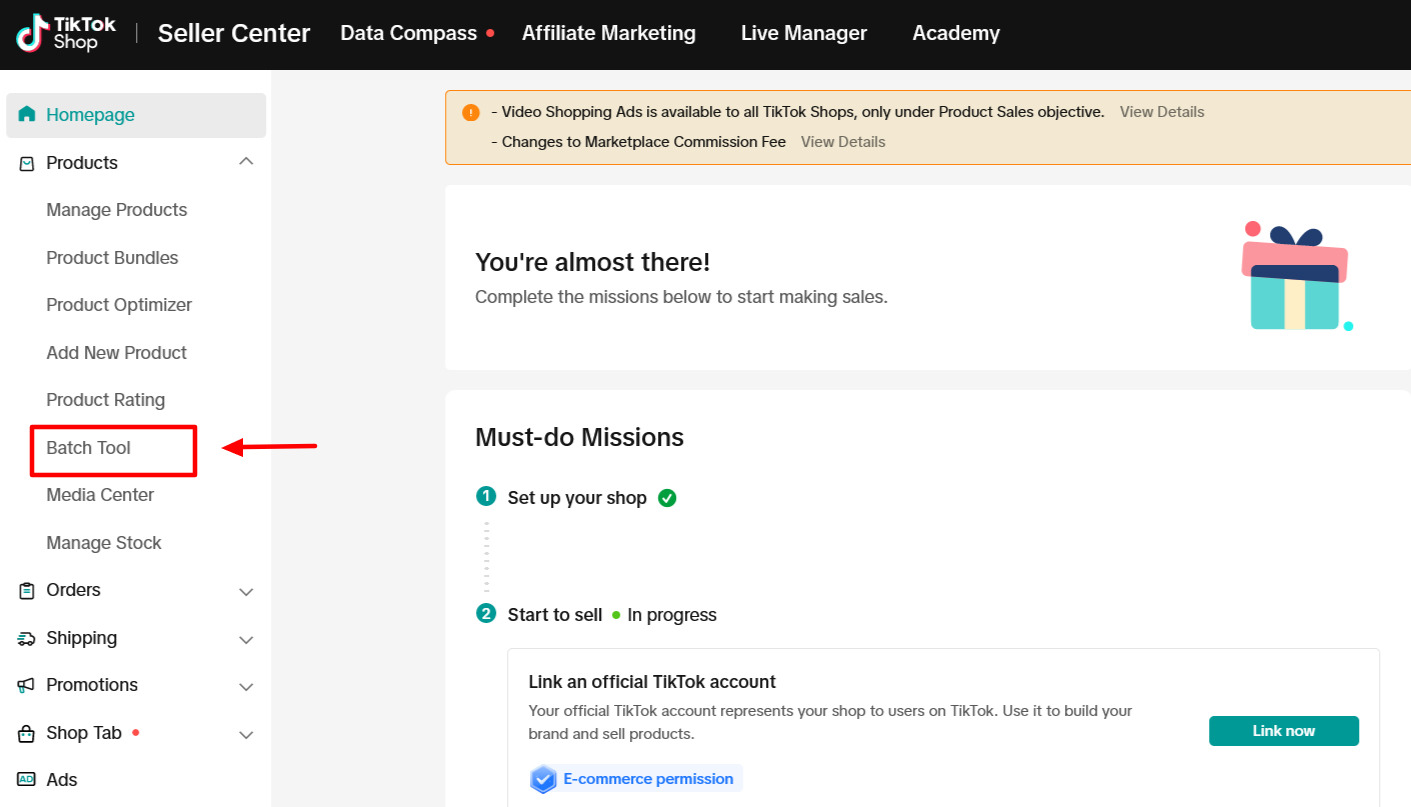
3) Go to Bulk Edit Products.
4) Under Download section, click "Select products" in the Step 1.
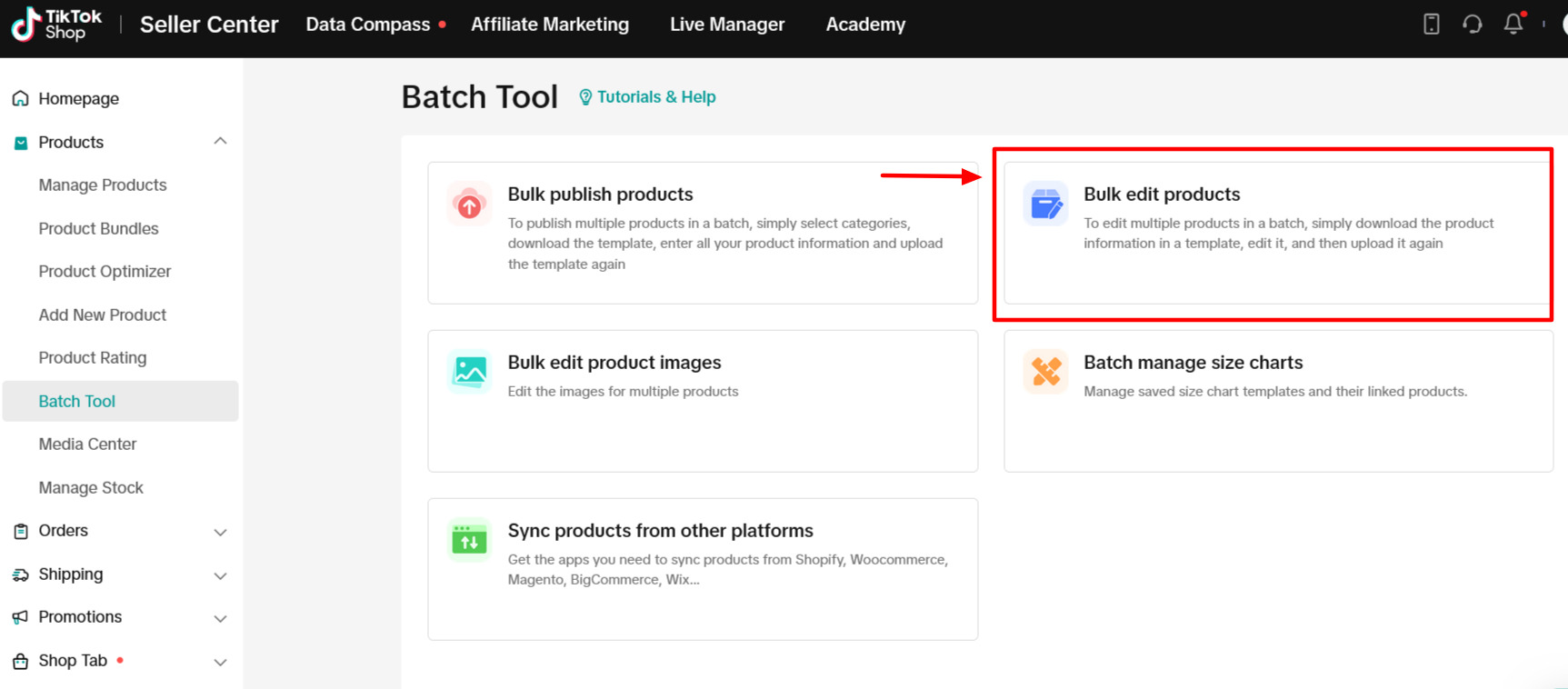
5) Select Active products & All Categories. Make sure to tick all products. Then click Select Checked.
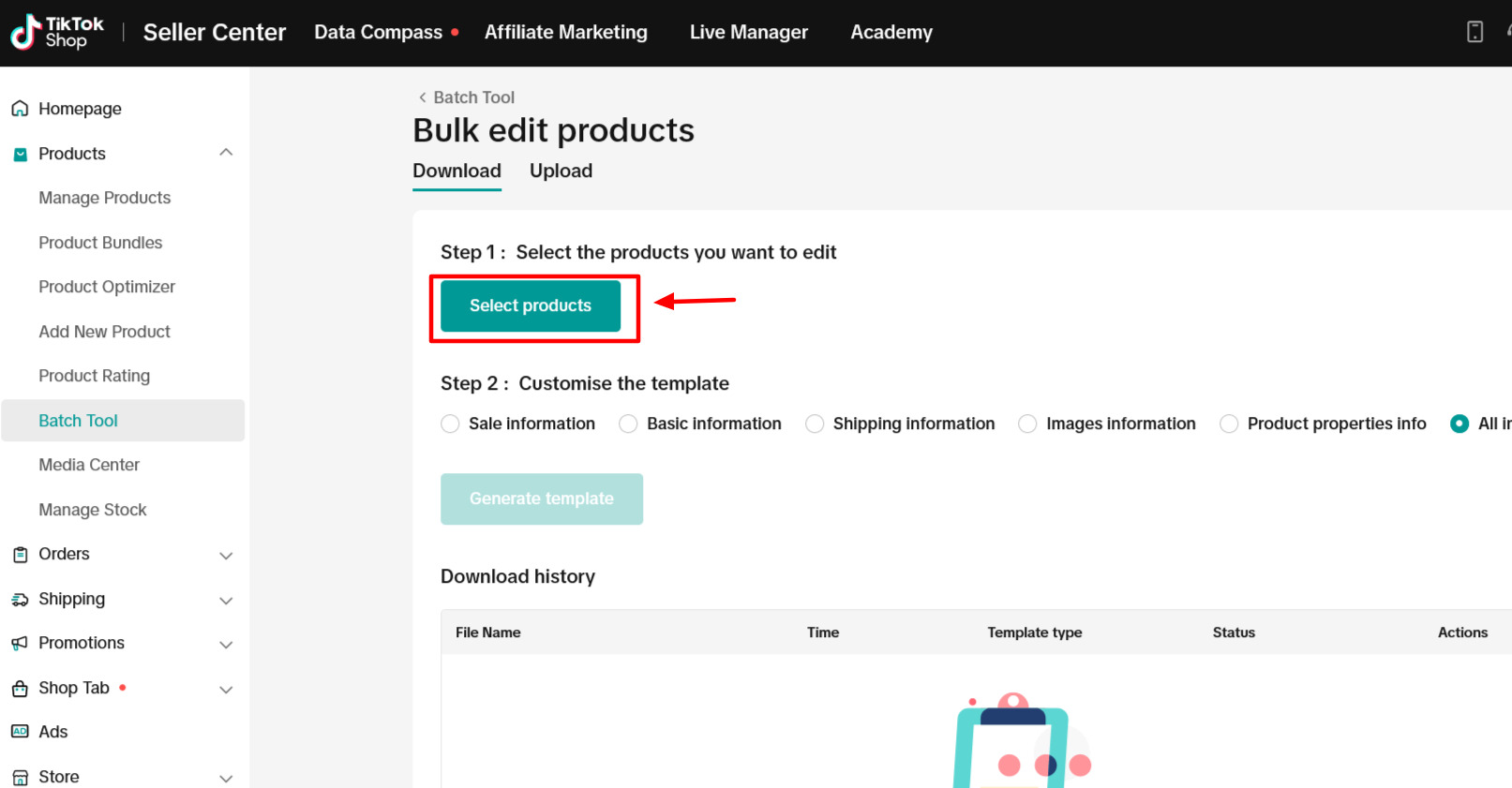
6) Go to Step 2 and select All Information then click Generate Template.
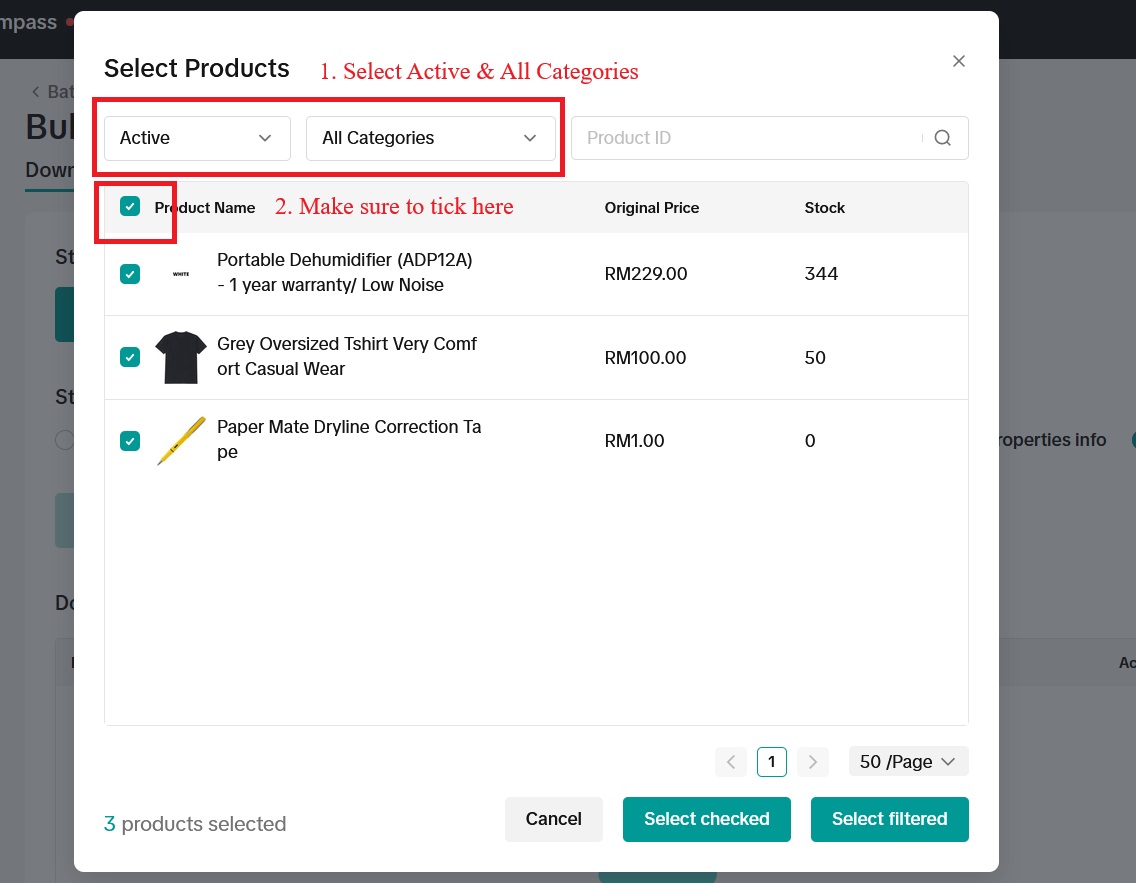
7) Once the file done generated, you can download the latest file in Download History.
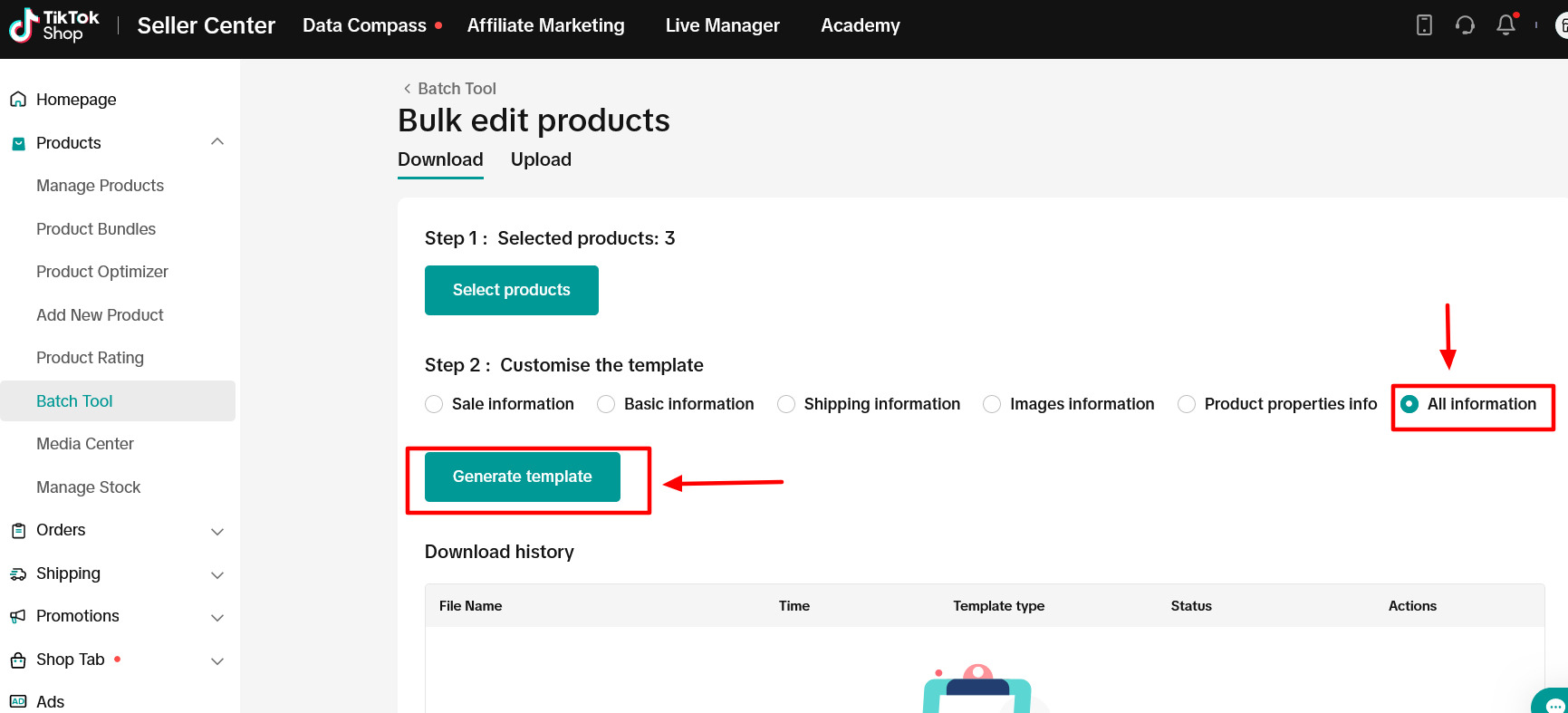
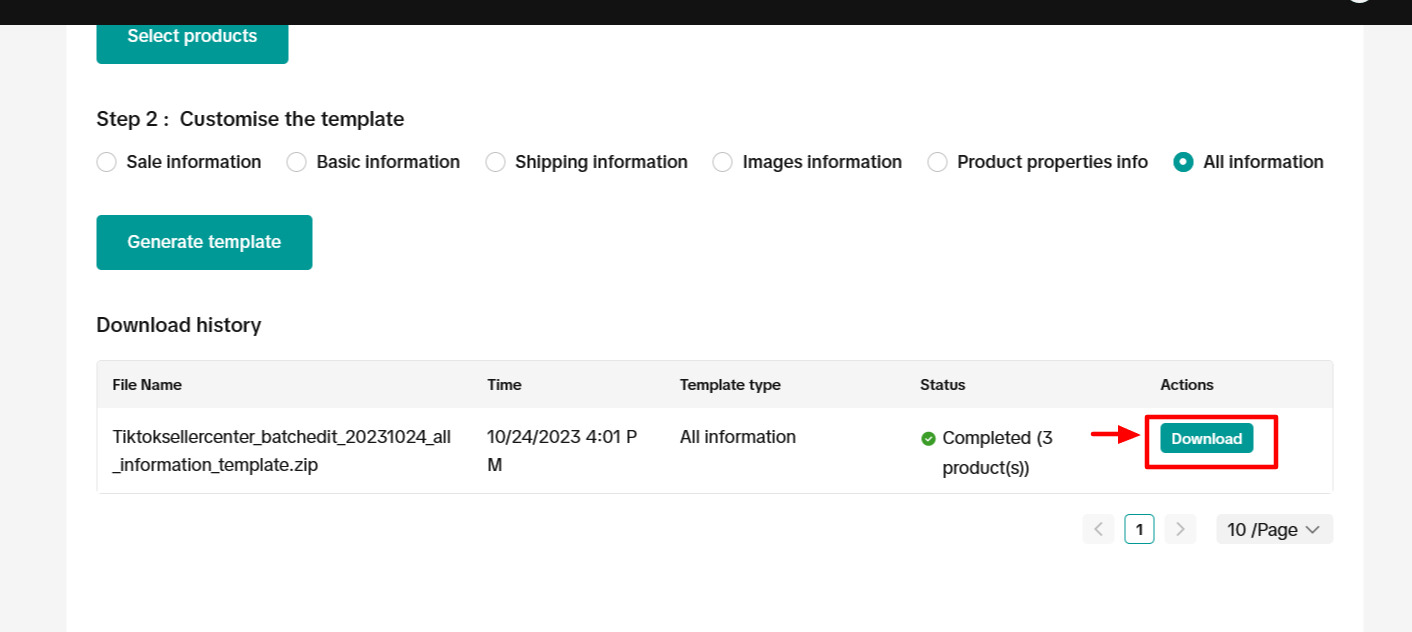
WooCommerce
Click here for WooCommerce document to export products
Shopify
Click here for Shopify export products tutorial
Magento
1. Login to Magento backend > System > Export.
2. Under Entity Type, choose Products, and Export File Format choose CSV, click Continue.
3. Afterthat, download the product export file.
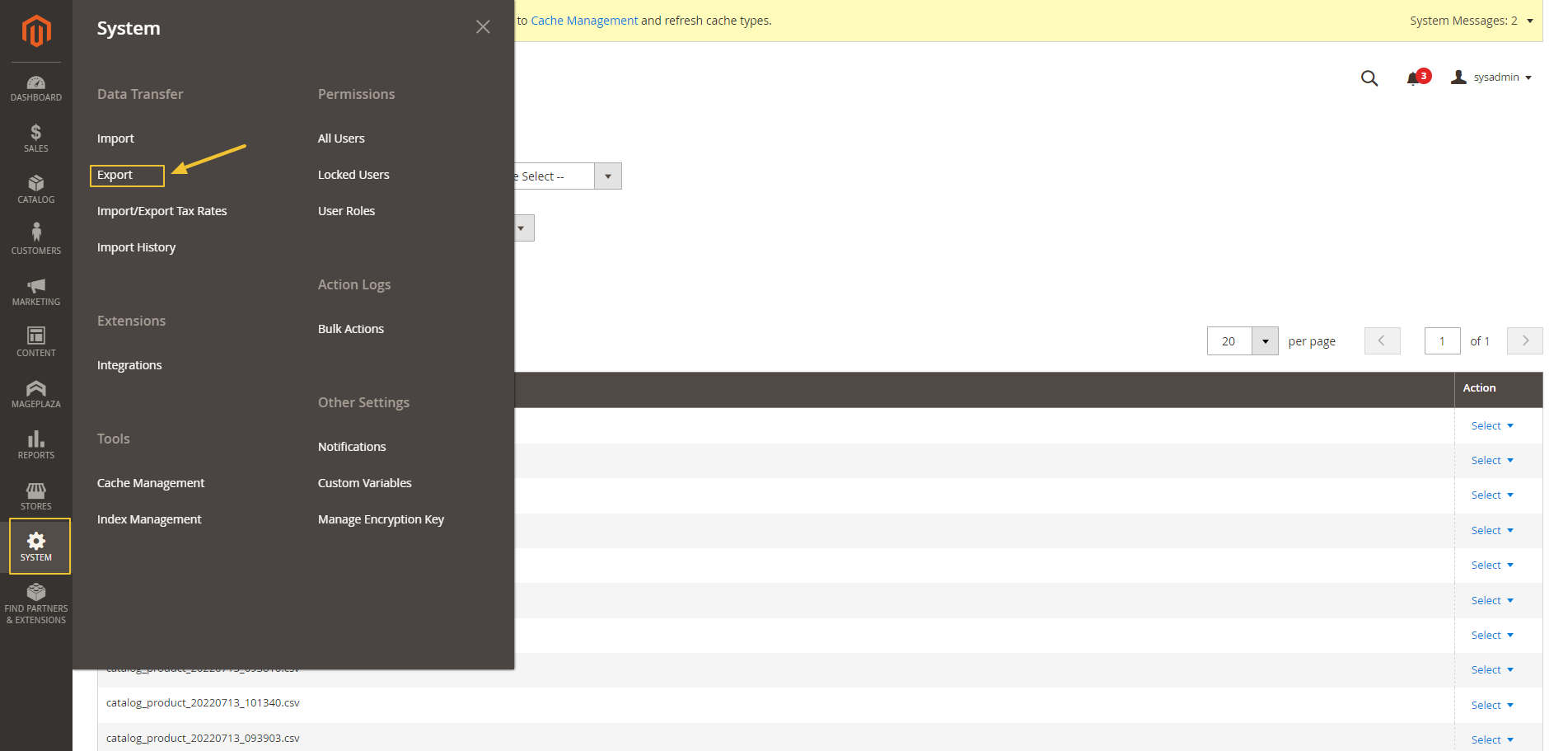
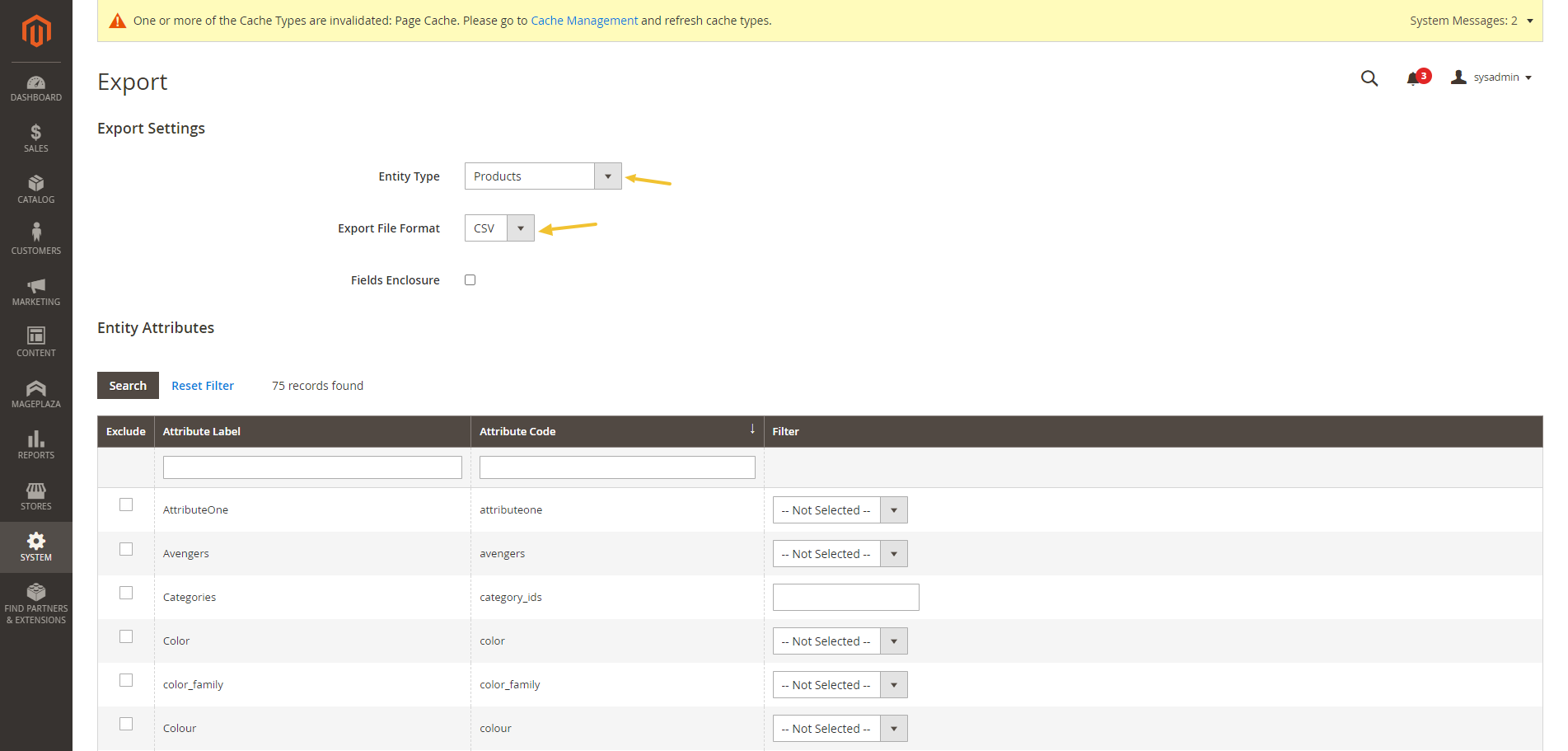
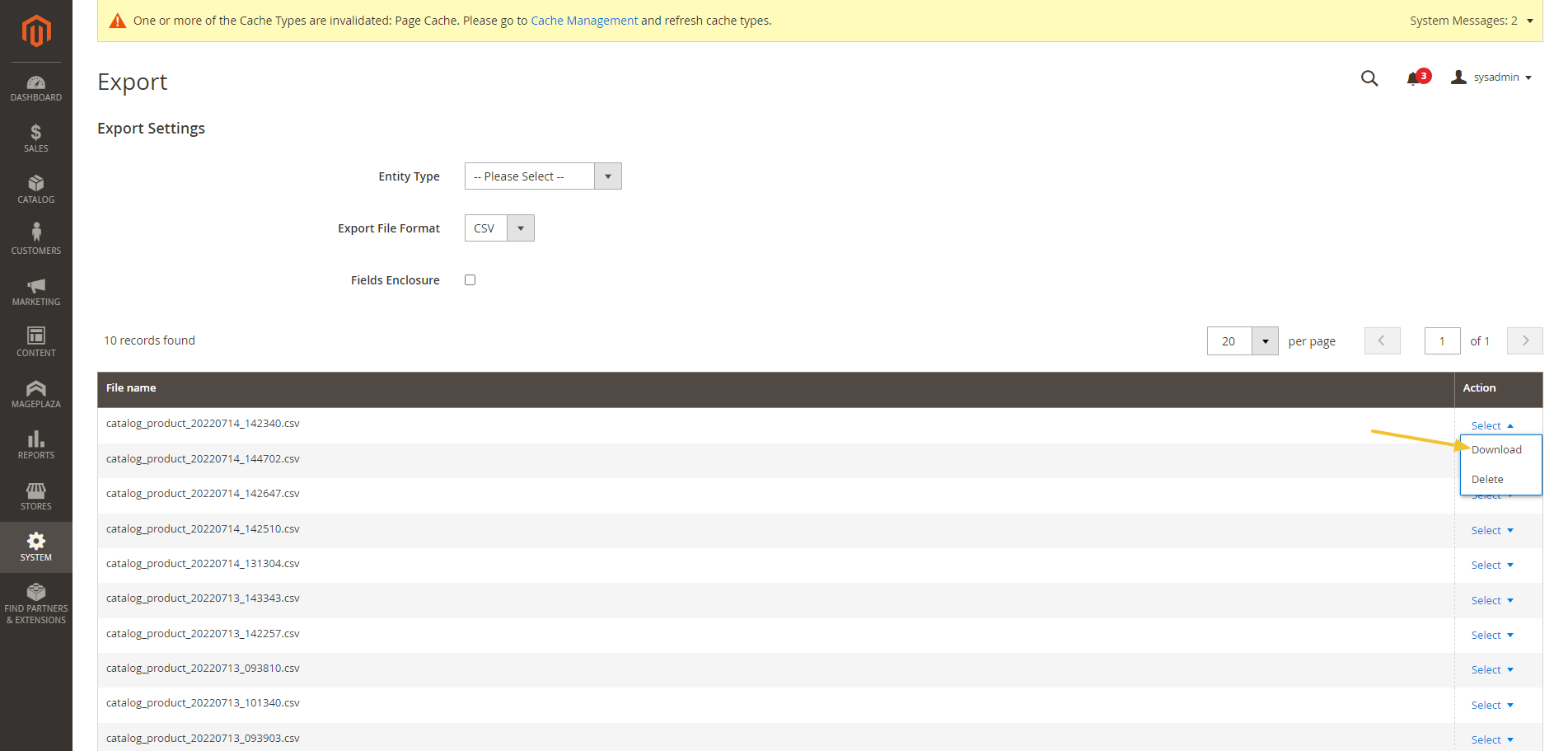
PGMall
1) Login to your PGMall Seller Center.
2) Go to My Products under Product.
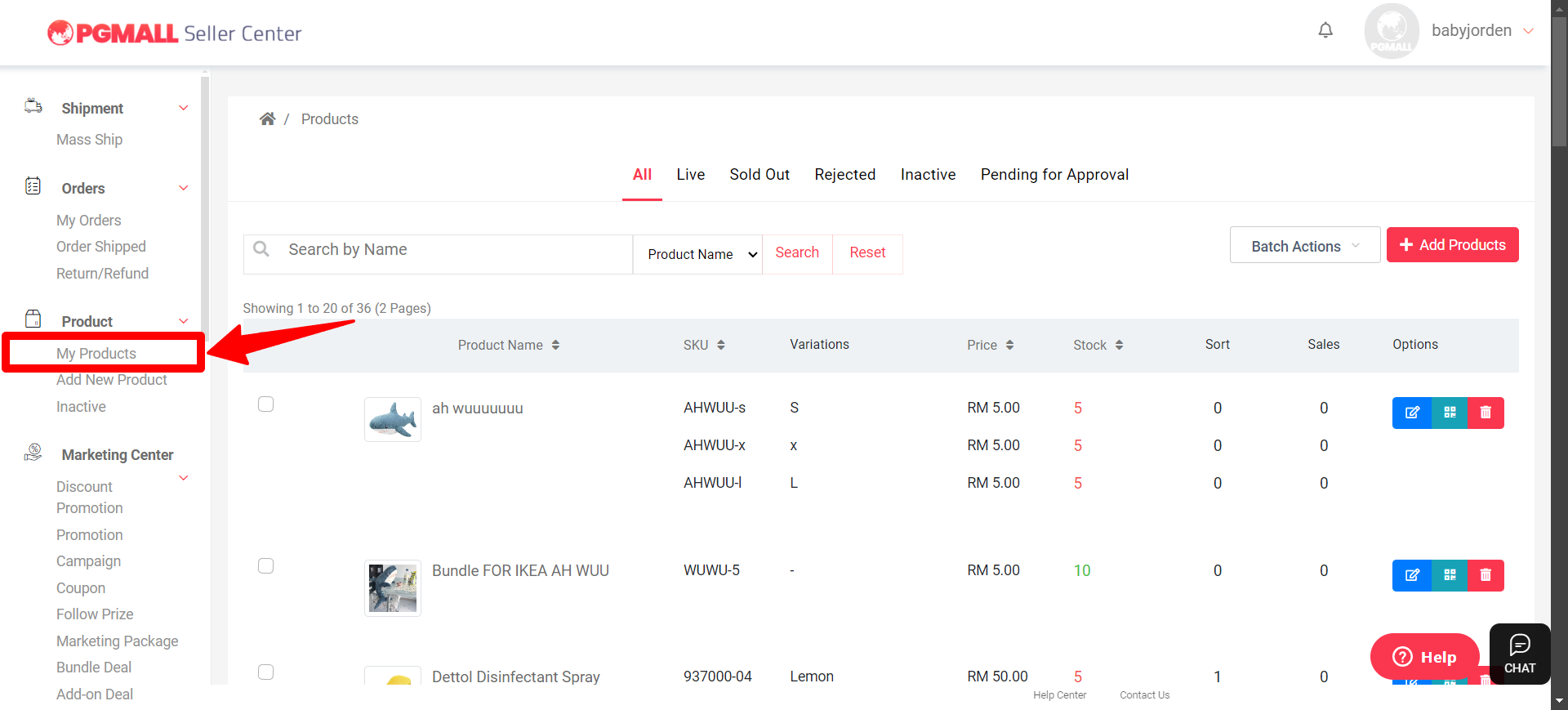
3) Click on Batch Actions > Bulk Update Products > Download Template Tab > Select Product and Download.
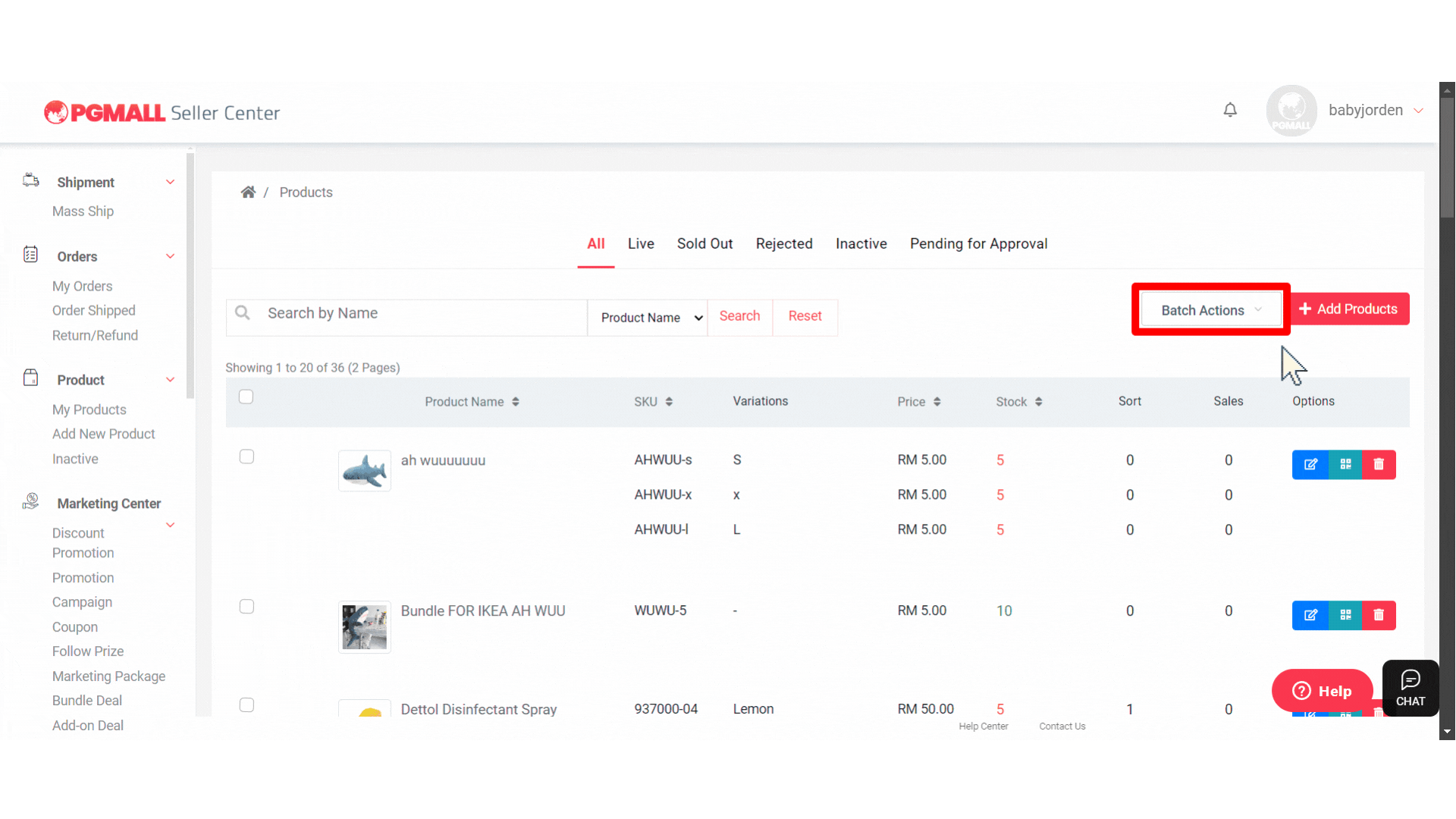
If you have any issues or questions, please drop us an email at support@zetpy.com

