Xilnex
How to Add New Products & Stocks in Xilnex & Sync to Zetpy?
We suggest adding new products and stock in Xilnex, then syncing to Zetpy and afterwards to the marketplaces. This ensures that the product details are complete in Xilnex, the Zetpy Xilnex plugin, and on the Zetpy products page.
Last updated on 28 Oct, 2025
1. Go to Xilnex and fill in item information that will be synced to Zetpy.
Note: Please tick 'Publish to E-Commerce' to ensure the product can be imported into the Xilnex Plugin.
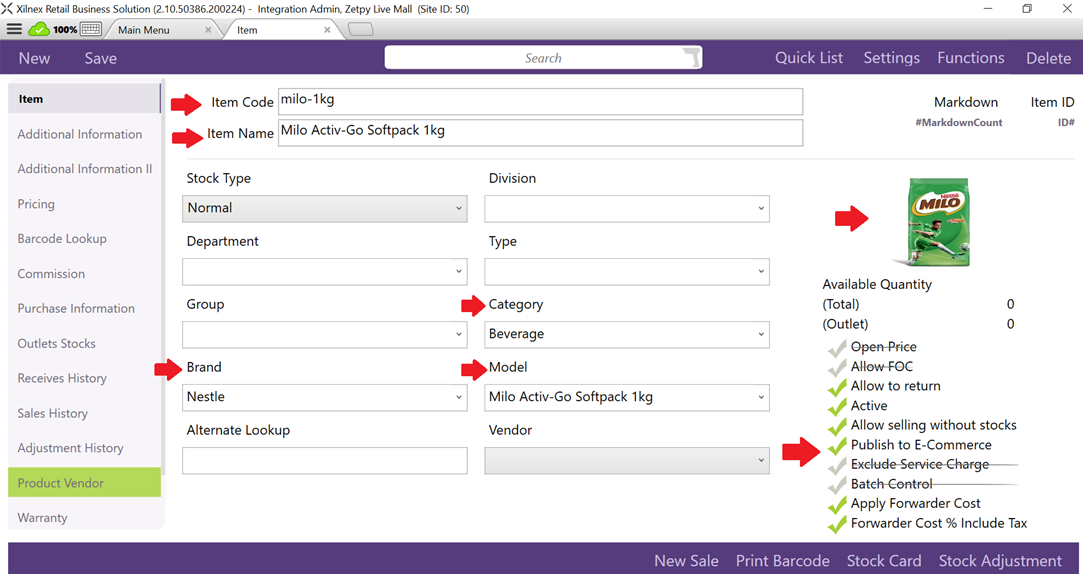
2. Weight (Gram), Height, Width and Length are required in marketplaces.
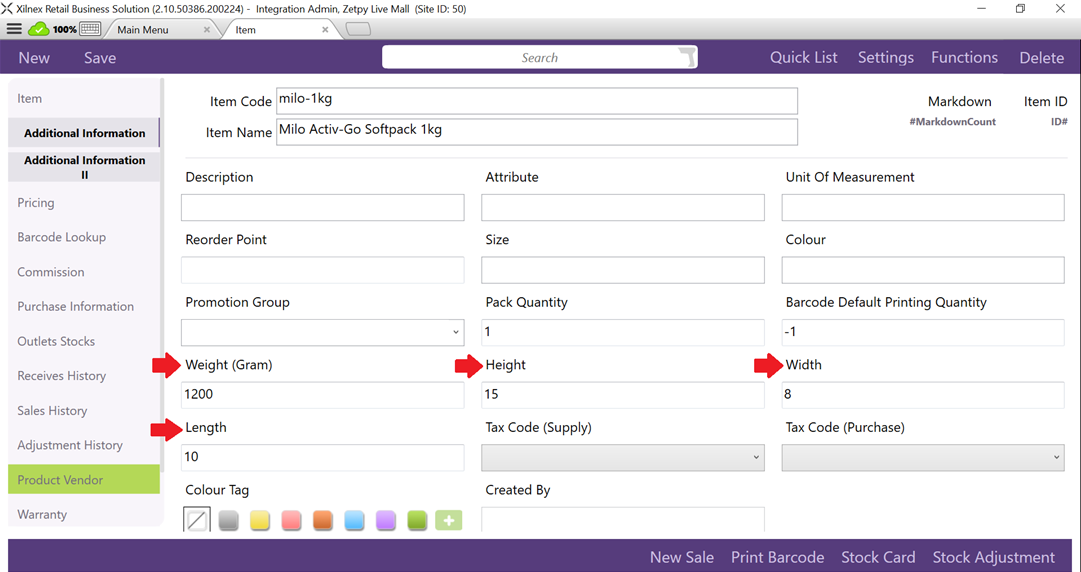
3. Sale Price is a mandatory field as the price here will be auto filled in when the product is add to marketplaces plugin. Other prices are optional. After done, click Save.
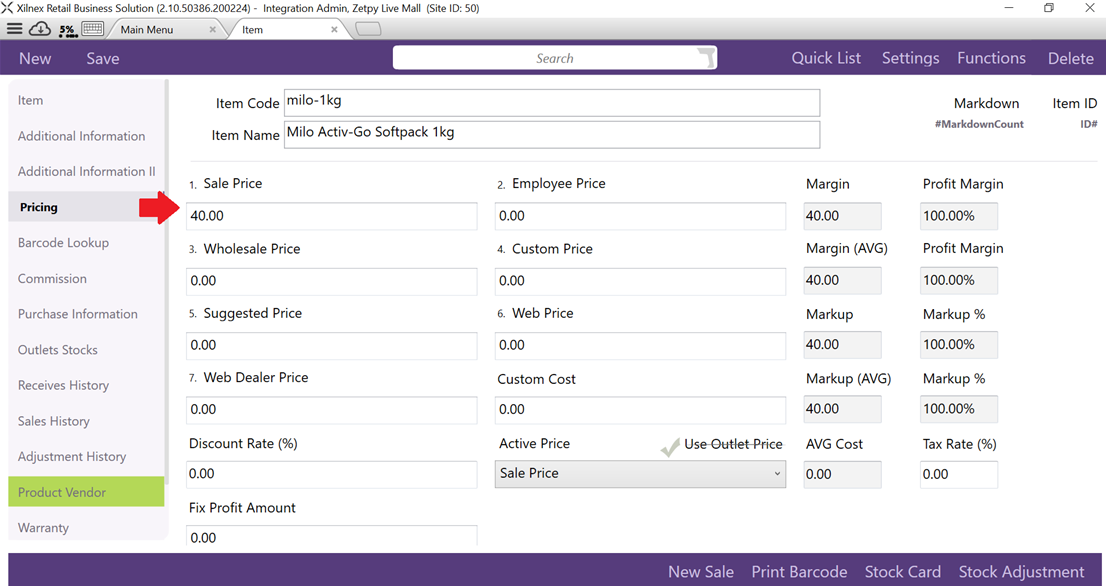
4. Click on Stock Adjustment to add item stock. Then, click Confirm button.
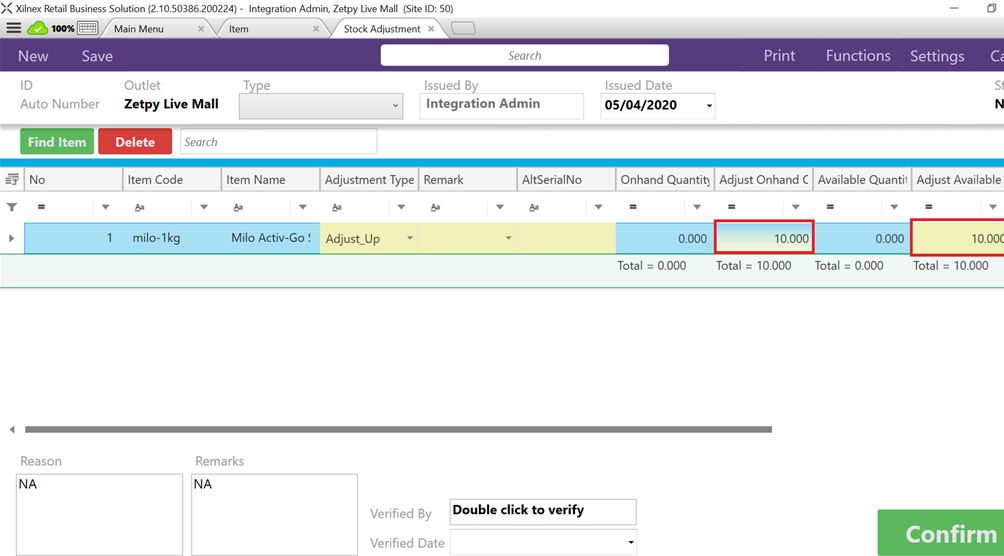
5. Click on Import Products. Your product is now added to Zetpy successfully.
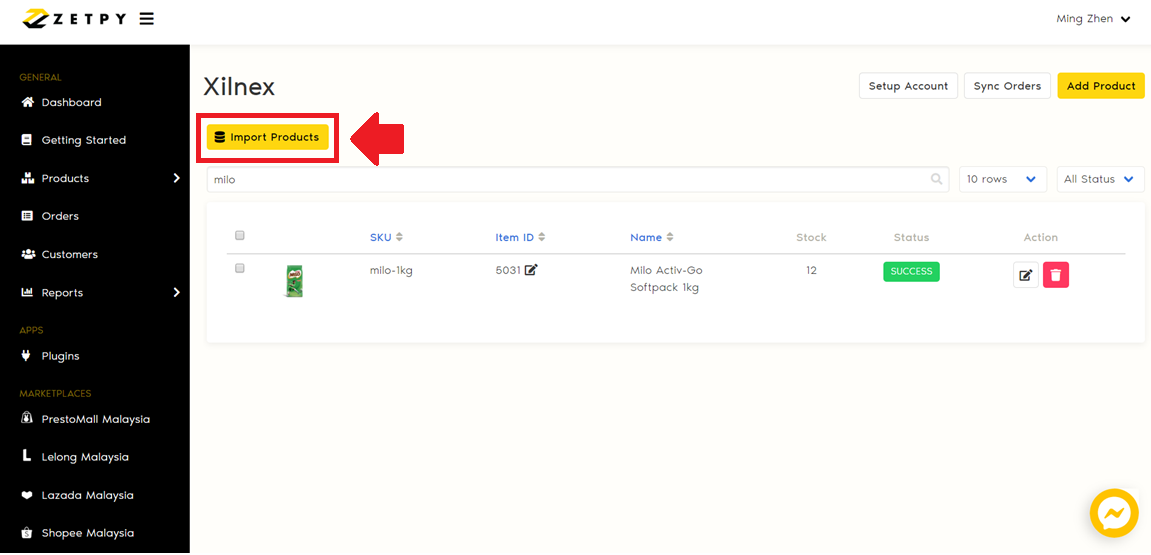
Note that:
1. If you add new product from Zetpy, image will not be imported to Xilnex (currently not supported).
2. If you update stock in Zetpy, it will sync to marketplaces only, but will not update to Xilnex.
If you have any issues or questions, please drop us an email at support@zetpy.com

