Lazada
How To Add Product To Lazada Plug-In & Sync As A New Product?
Updated 3 weeks ago
1) Go to Lazada Malaysia plug-in.
2) Click Add Product button.
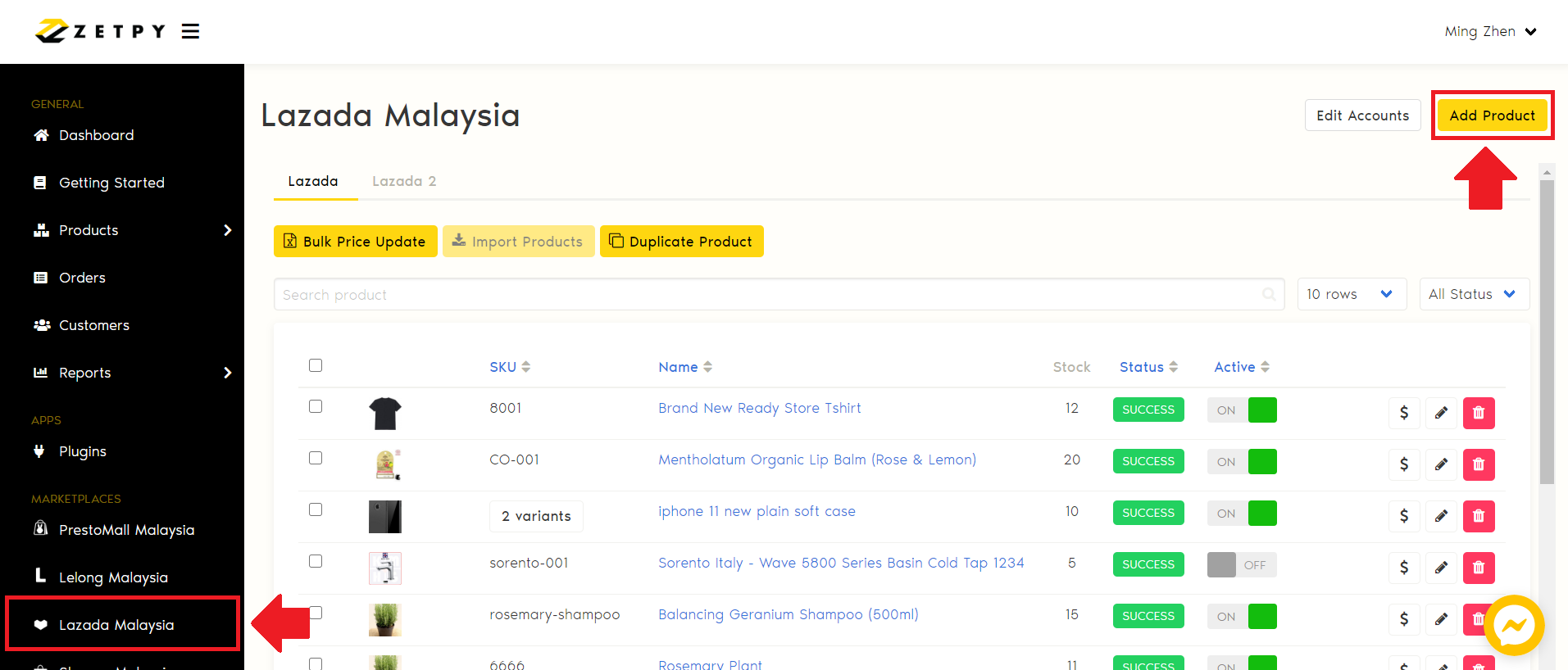
3) Select which Lazada account you want to add the product.
4) Click Confirm button.
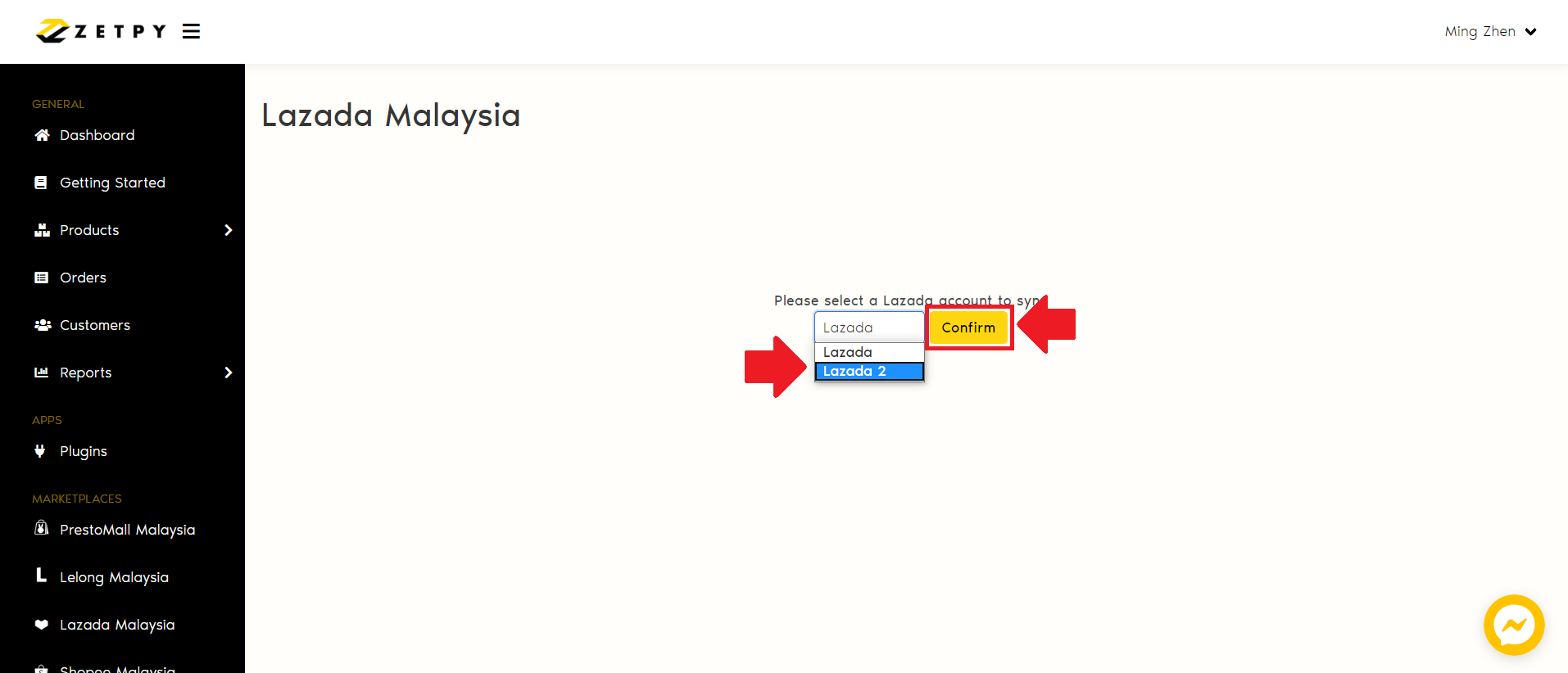
5) Select Lazada Categories.
6) Click Next button.
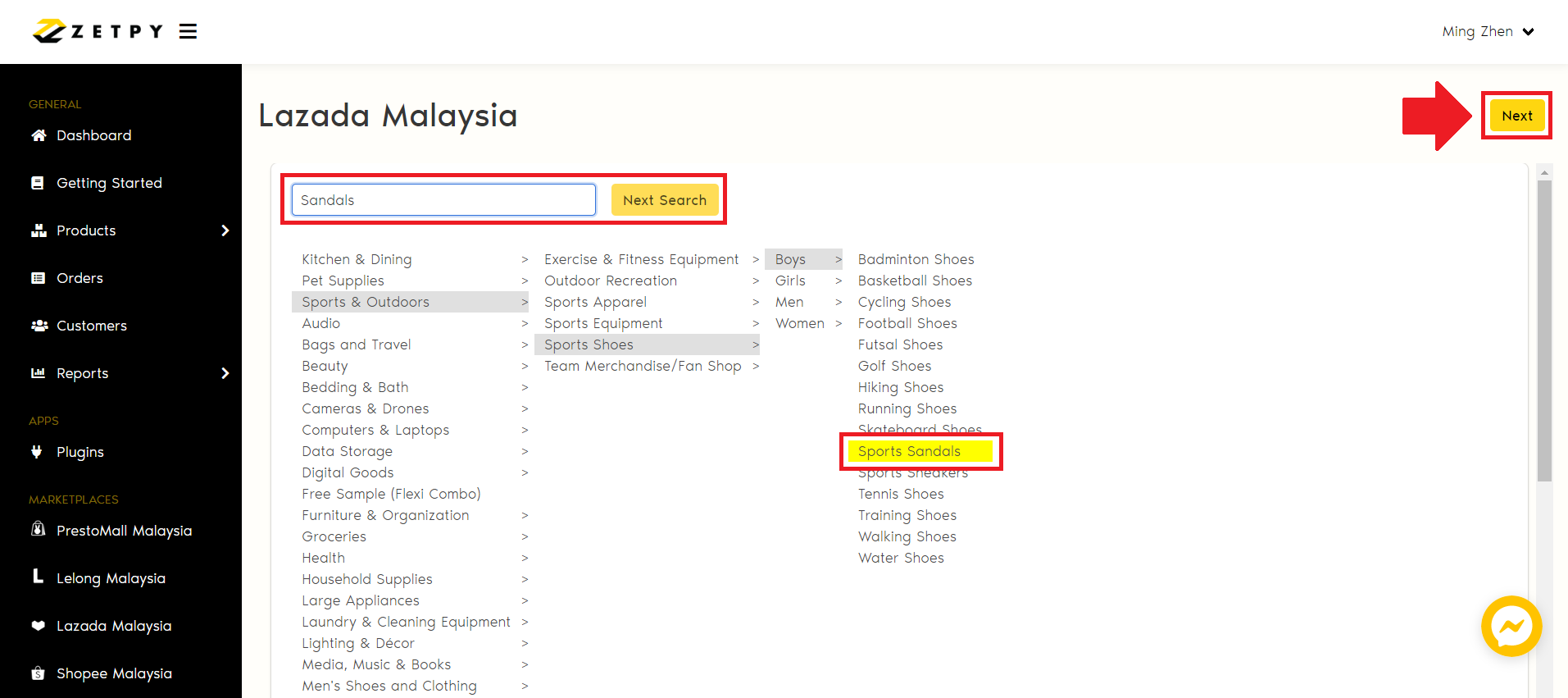
7) You can Select Products or Search Products.
8) Click Select Product button.
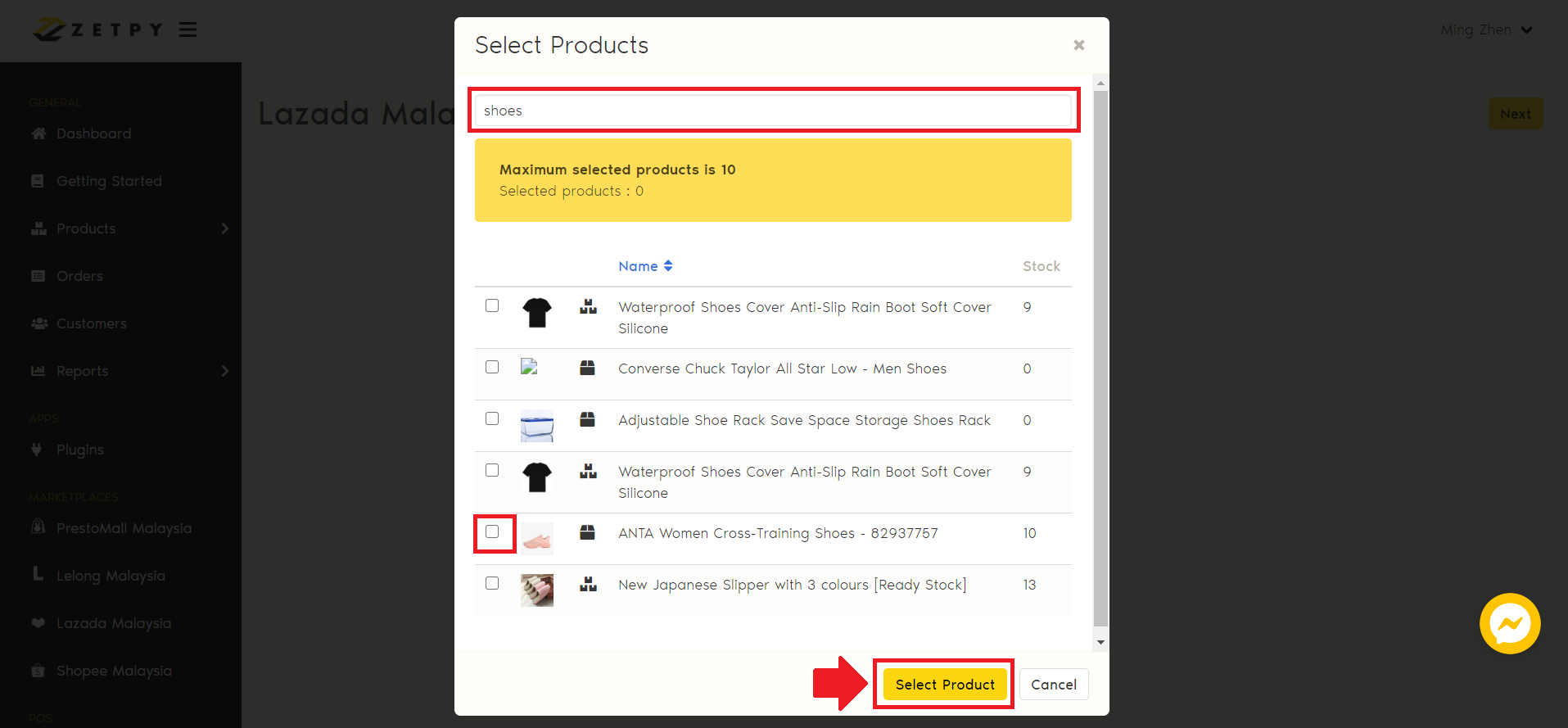
9) Fill in ALL Lazada mandatory fields.
10) Click Create button or Save button.
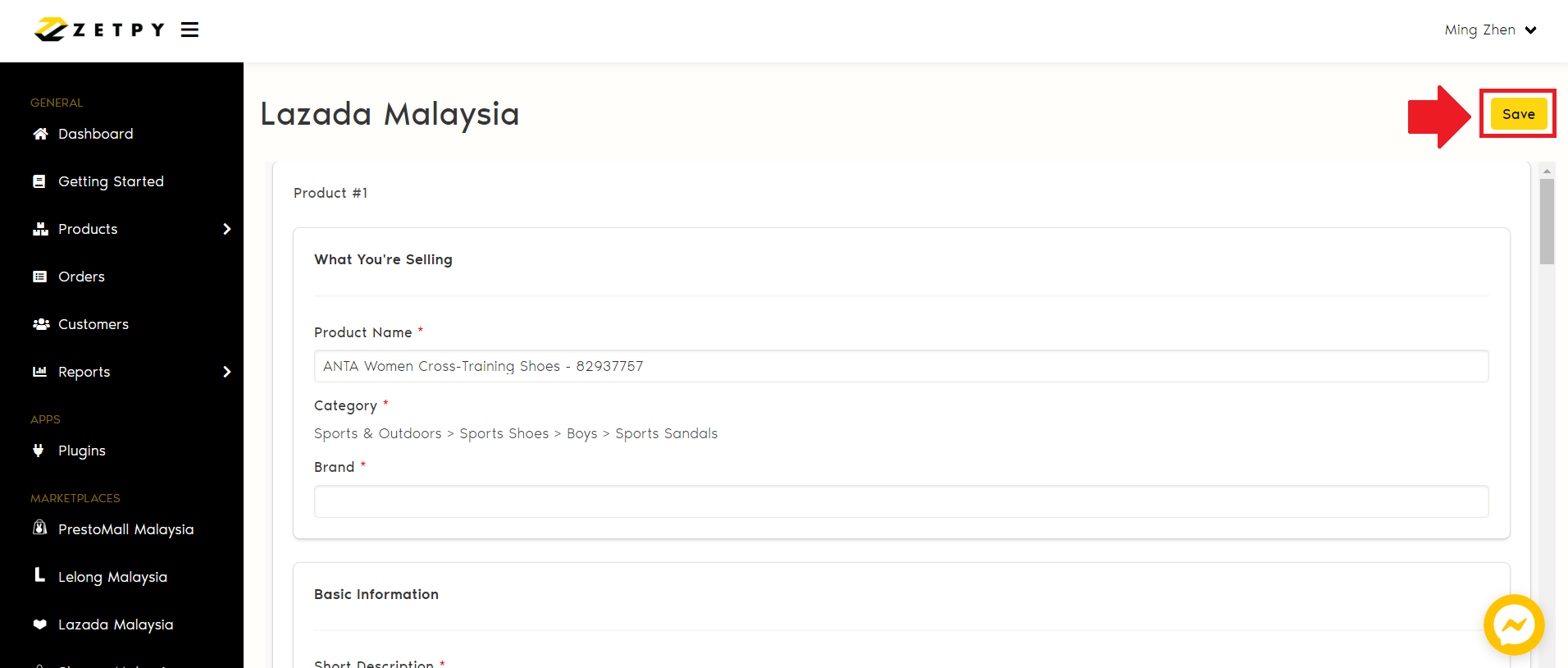
11) Your product has successfully sync to Lazada Seller Center.
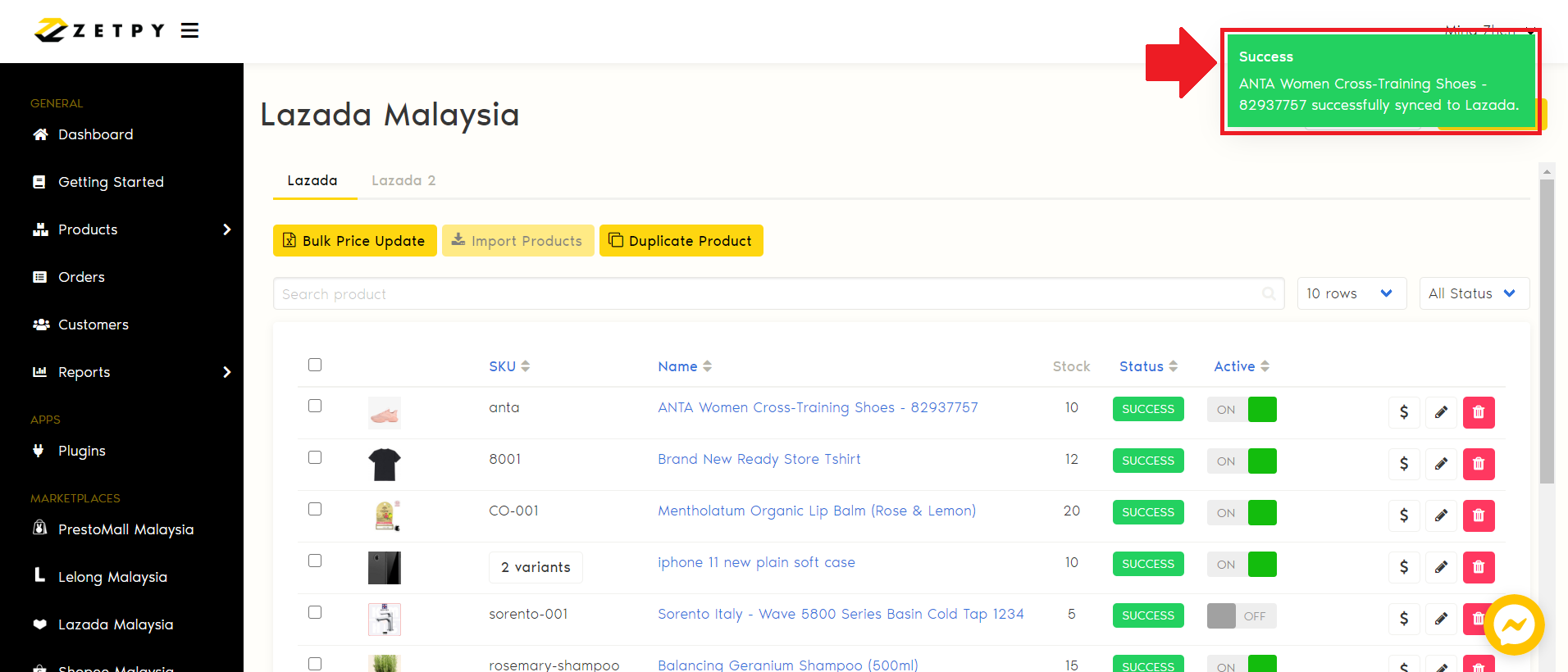
If you have any issues or questions, please drop us an email at support@zetpy.com

