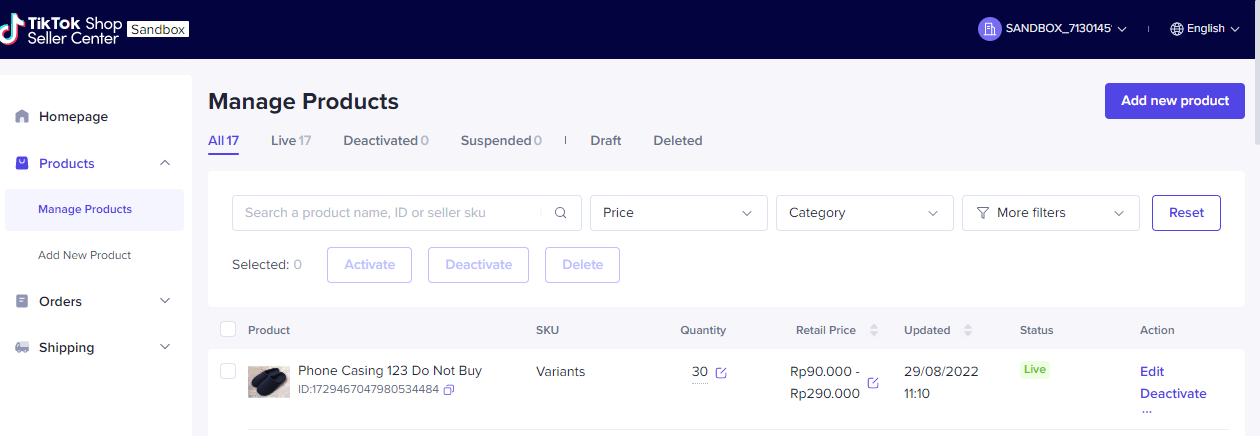Tiktok
How To Add Product To TikTok Shop Plug-In & Sync As A New Product?
Follow the steps in this guide to learn how to sync your product to your TikTok Shop
Last updated on 28 Oct, 2025
1) Go to TikTok Shop plug-in.
2) Click on Add Product button.
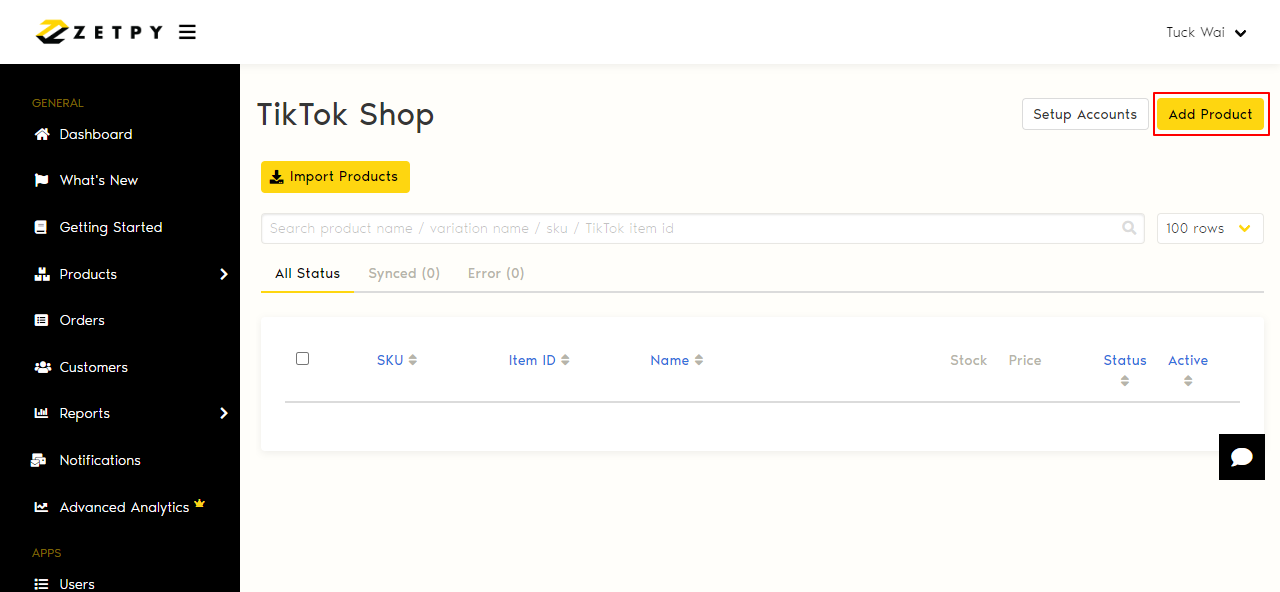
3) Select your product categories and click Next.
*Do take note that It is compulsory to key in variation ( at least 1 variation) for your product when it is requested by TikTok Shop.
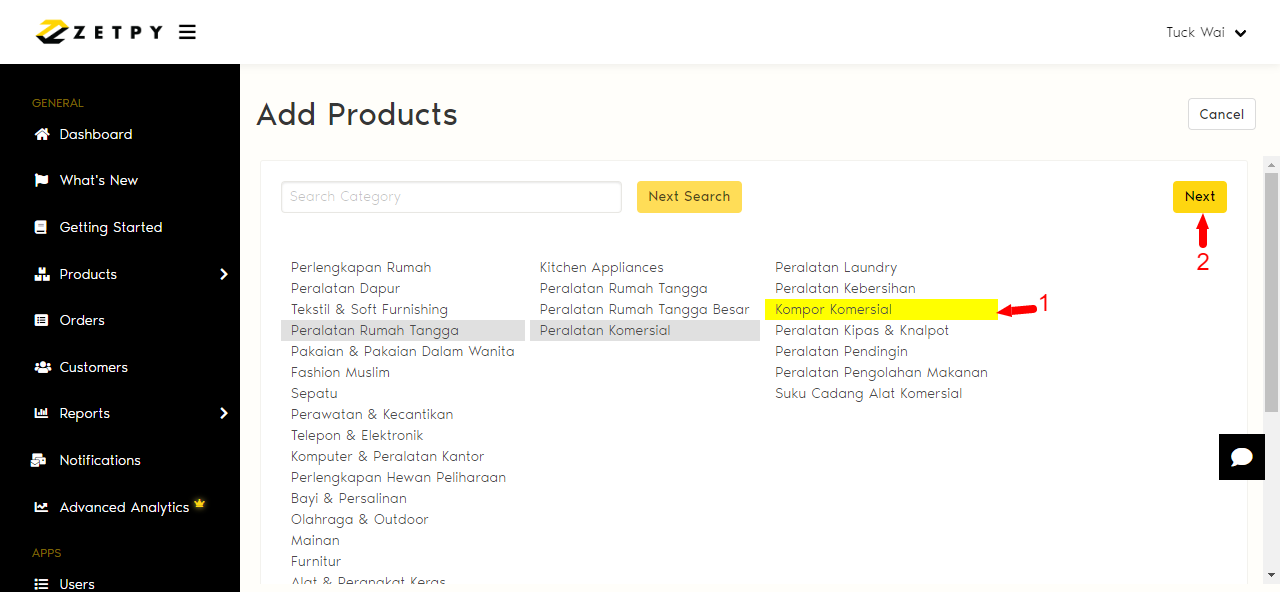
4) Then, a product list will appear for you to choose which product you want to sync to your TikTok Shop. You can also use the search bar in the list to search for the product by using the product name or SKU. Once you are done selecting, you can click on the Select Product button.
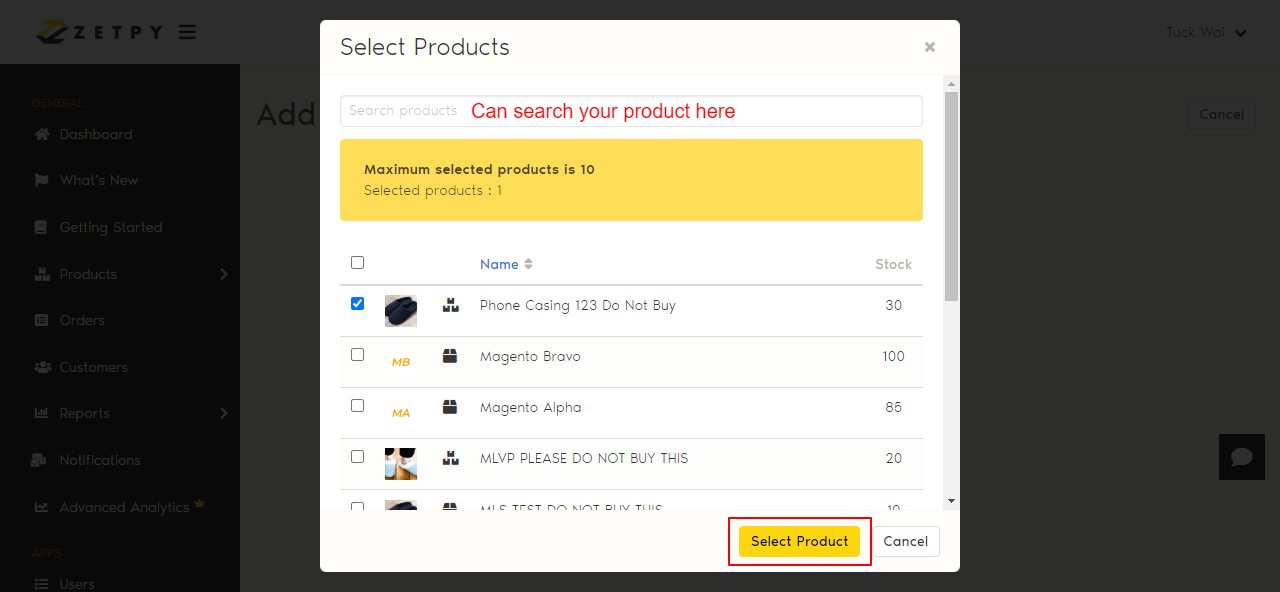
5) You will need to key in your product details next. Please fill in all the compulsory information and variations.
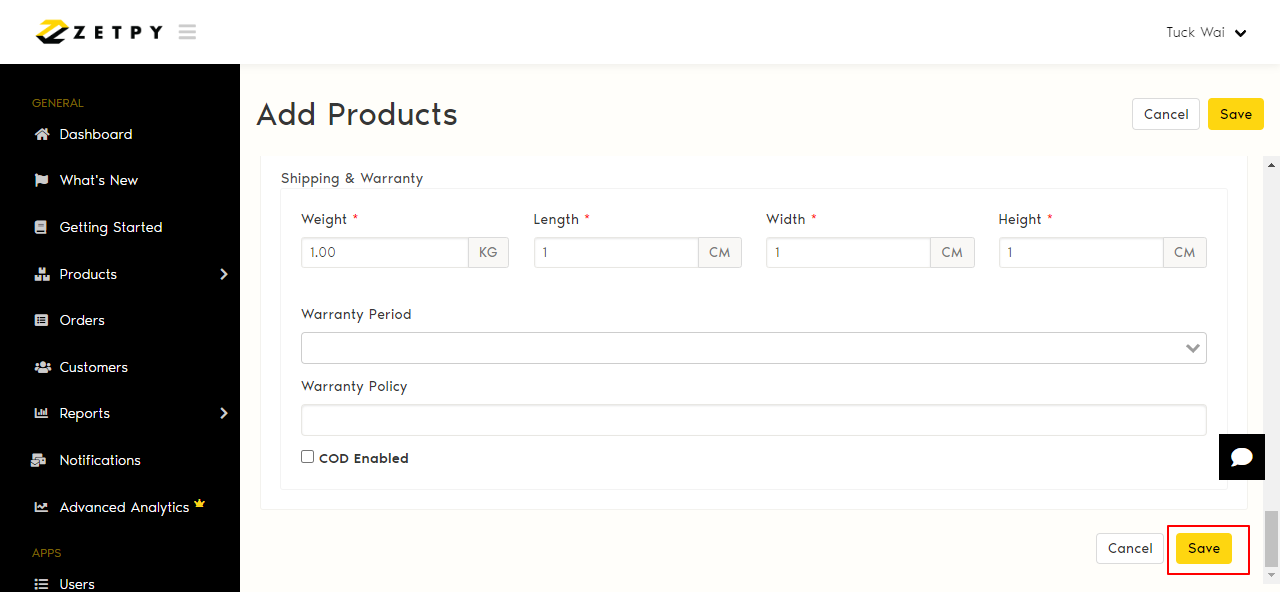
*Do take note that It is compulsory to key in variation ( at least 1 variation) for your product when it is requested by TikTok Shop.
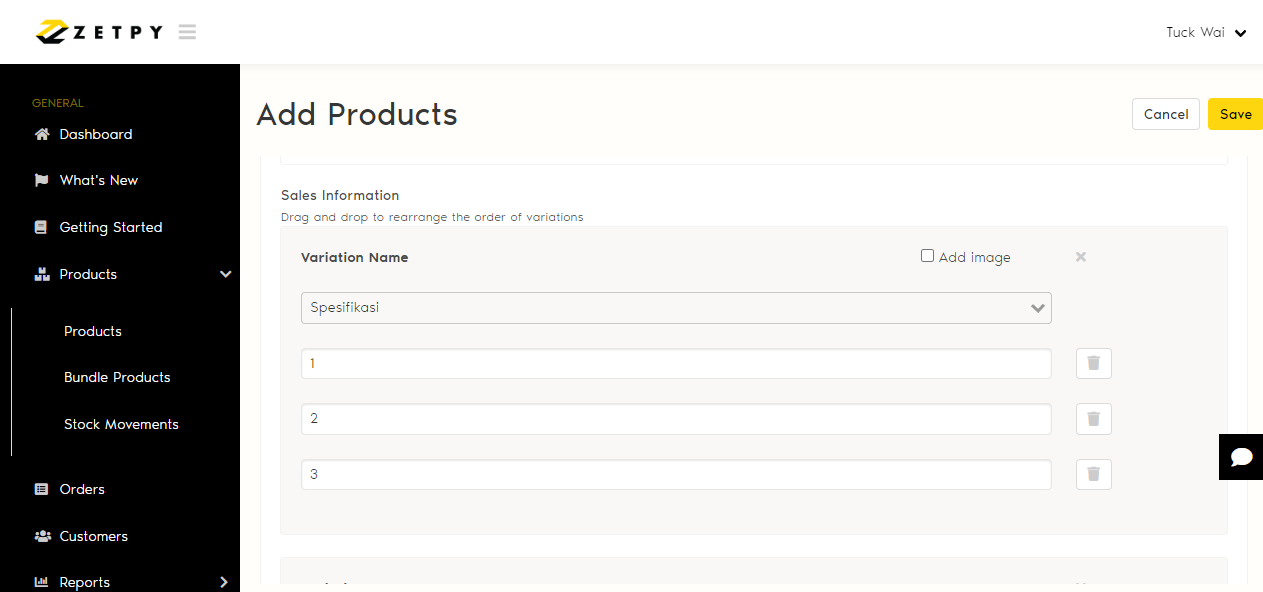
6) Once you save, your product is successfully pushed to your TikTok Shop.