Shopee
How To Adjust Pricing In Shopee Plug-In?
Last updated on 28 Oct, 2025
1) Go to Shopee Plug-In.
2) Click Edit button next to the product price.
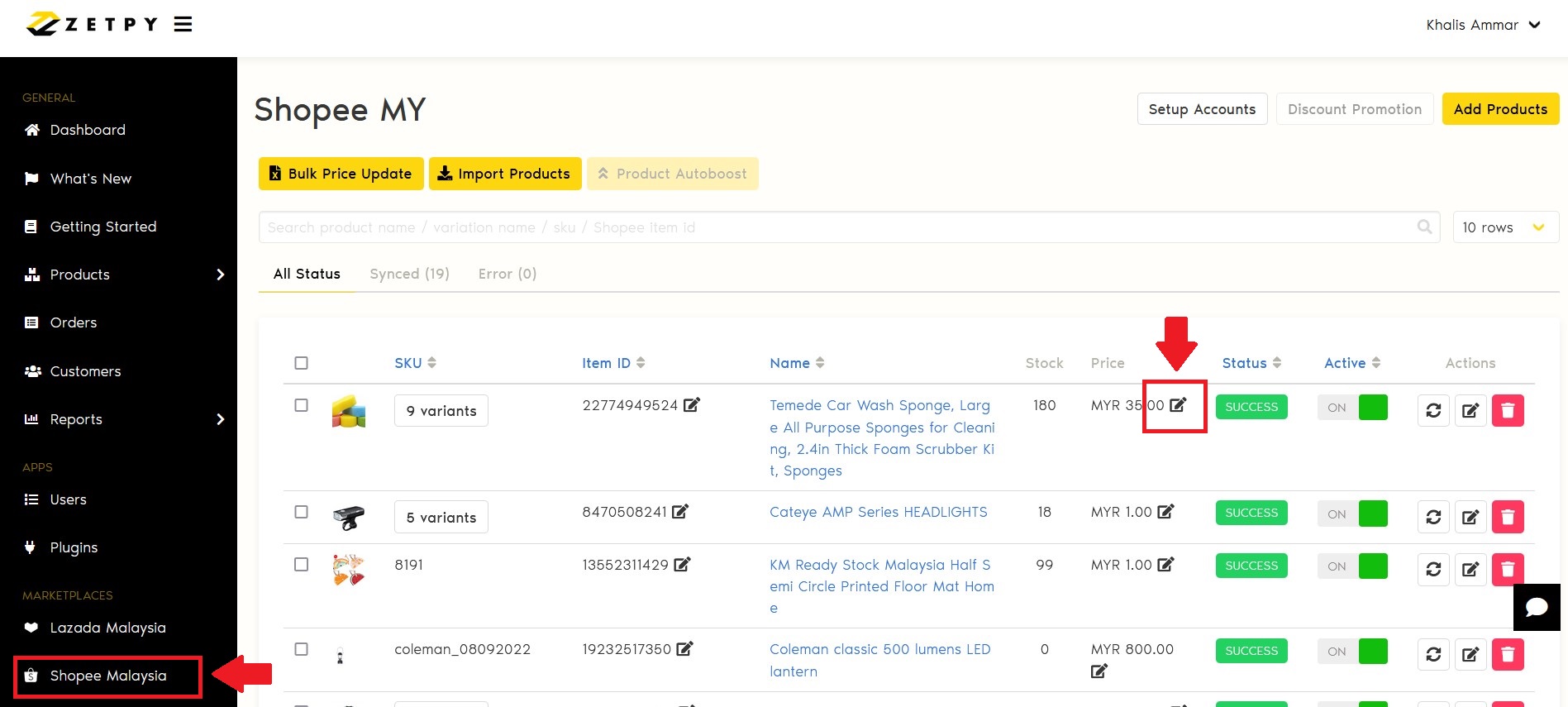
3) Insert new adjusted price in the column.
4) Click OK button.
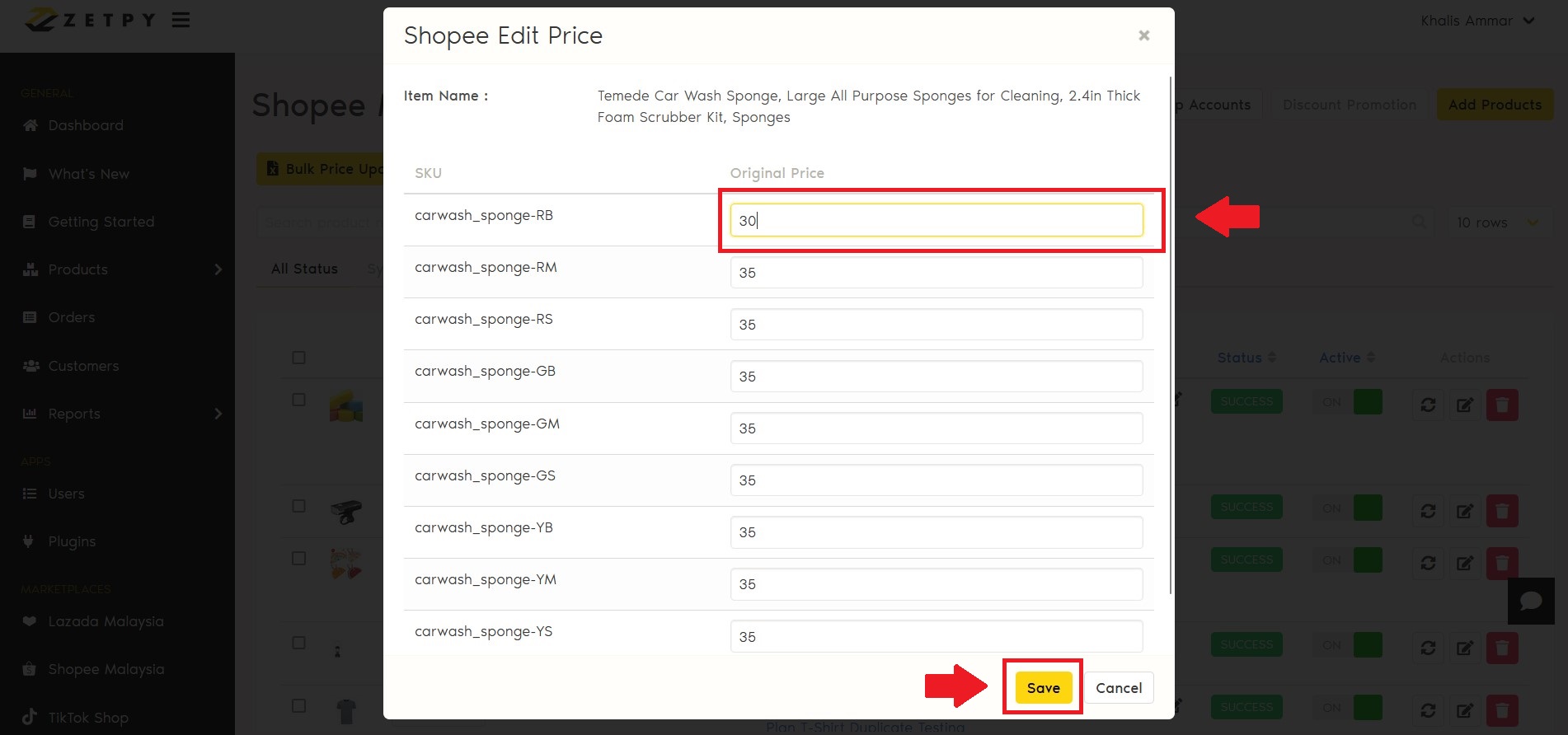
5) The price will be saved and it will sync & update in Shopee.
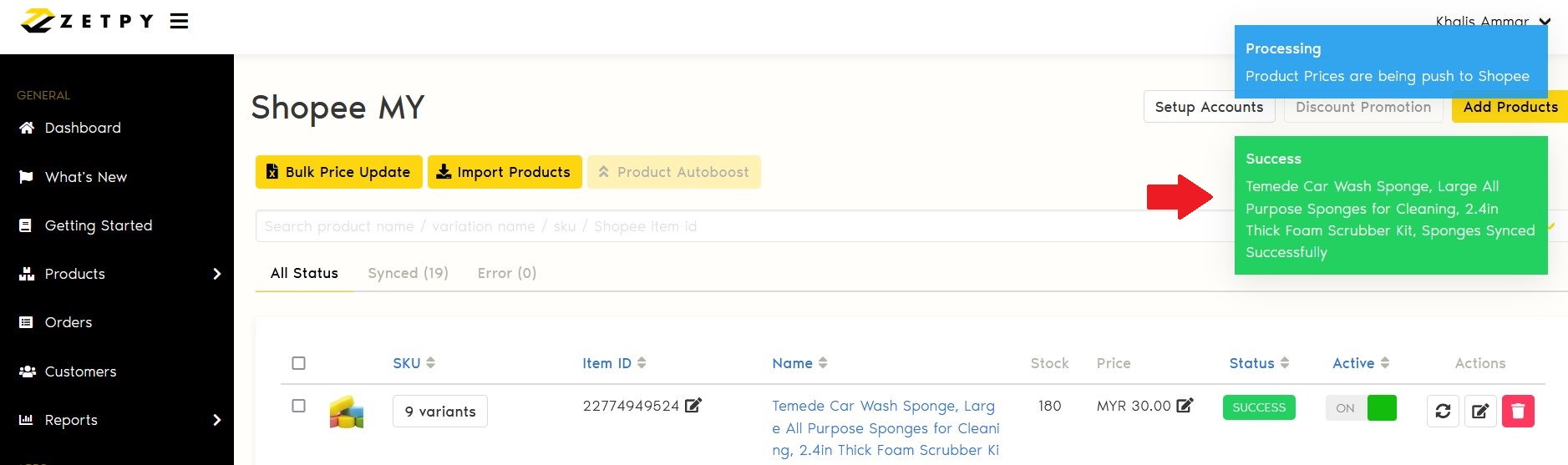
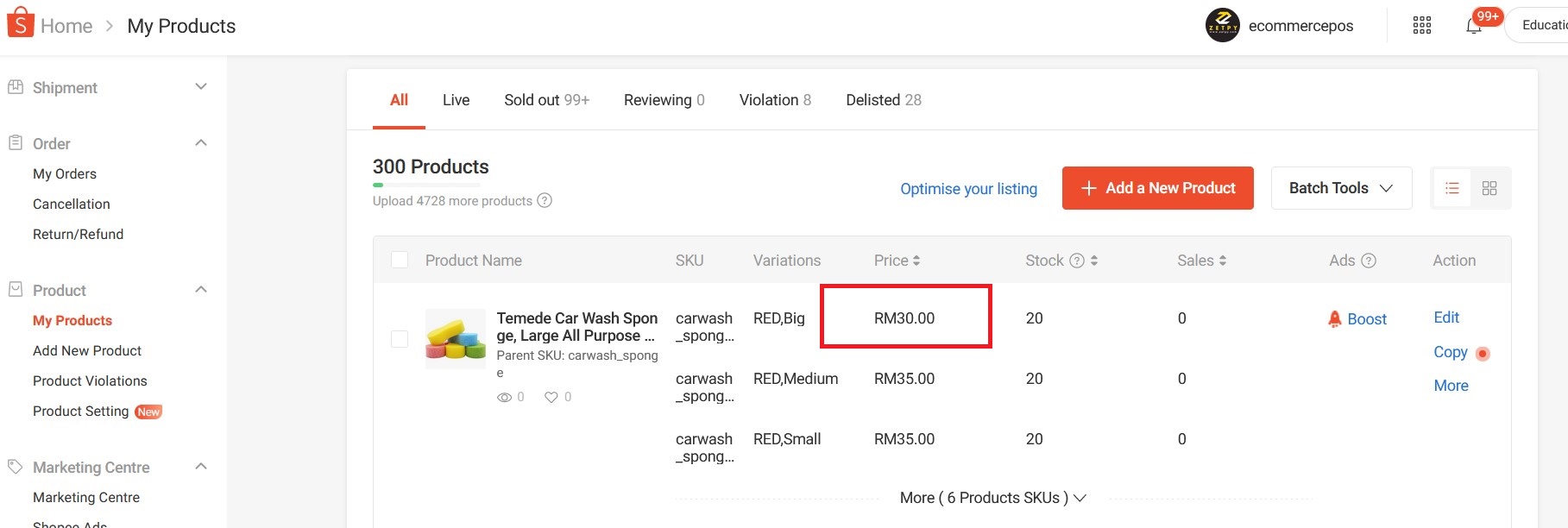
Zetpy has Bulk Update Price feature in Lazada plug-in, you can click here to refer to the tutorial on How To Bulk Update Shopee Pricing In Zetpy.
If you have any issues or questions, please drop us an email at support@zetpy.com

