PGMall
How To Authorize PG Mall API In Zetpy?
Last updated on 28 Oct, 2025
1) Login to your Zetpy account.
2) On the Apps section, click Plugins.
3) Click the Add Plugins tab. Then, click Add button to install PG Mall plugin.
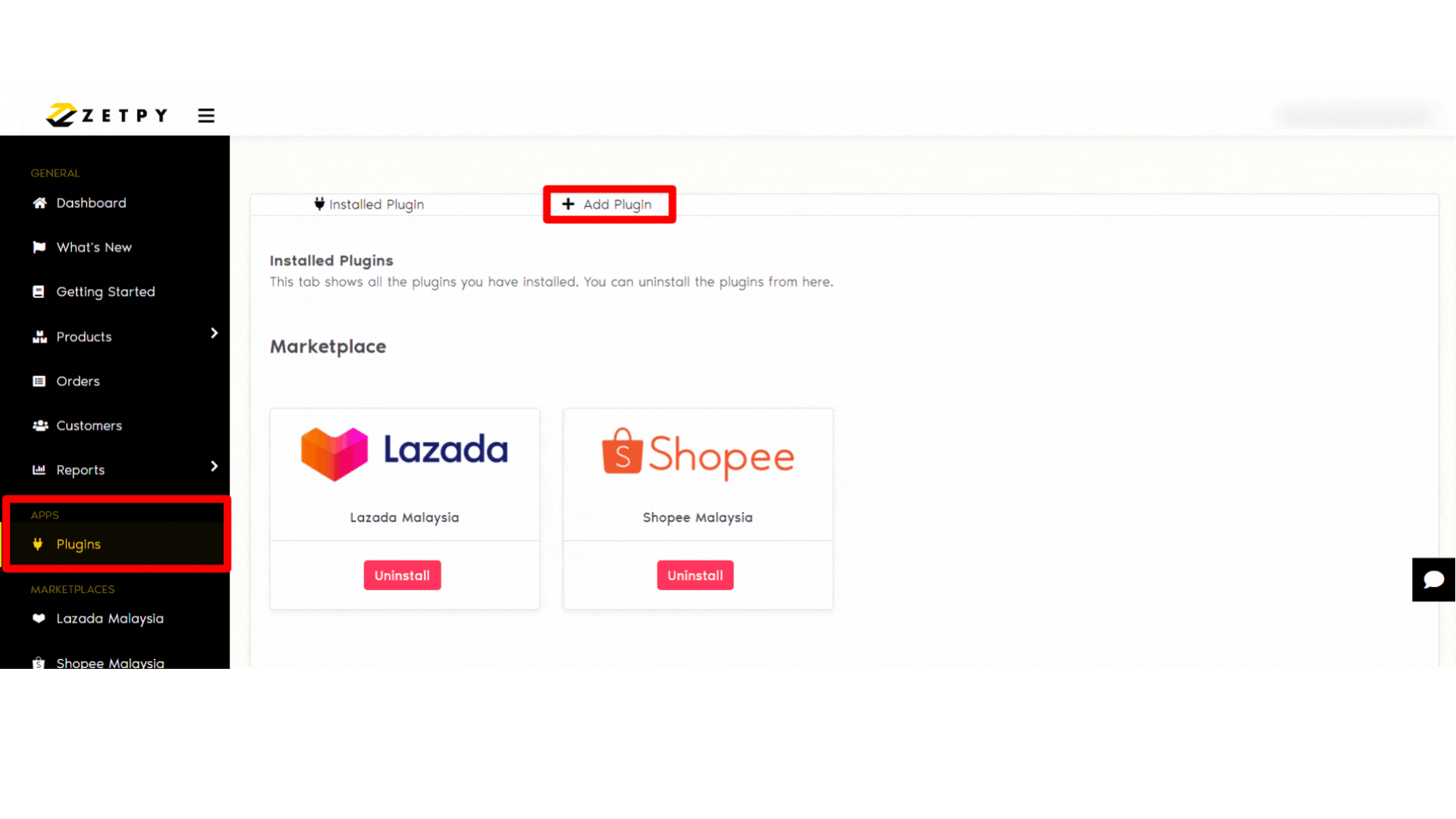
4) Login to your PG Mall Seller Center and get the API Key by following the step bellow. Go to My Profile and then click 'View' on the Shop API Key.
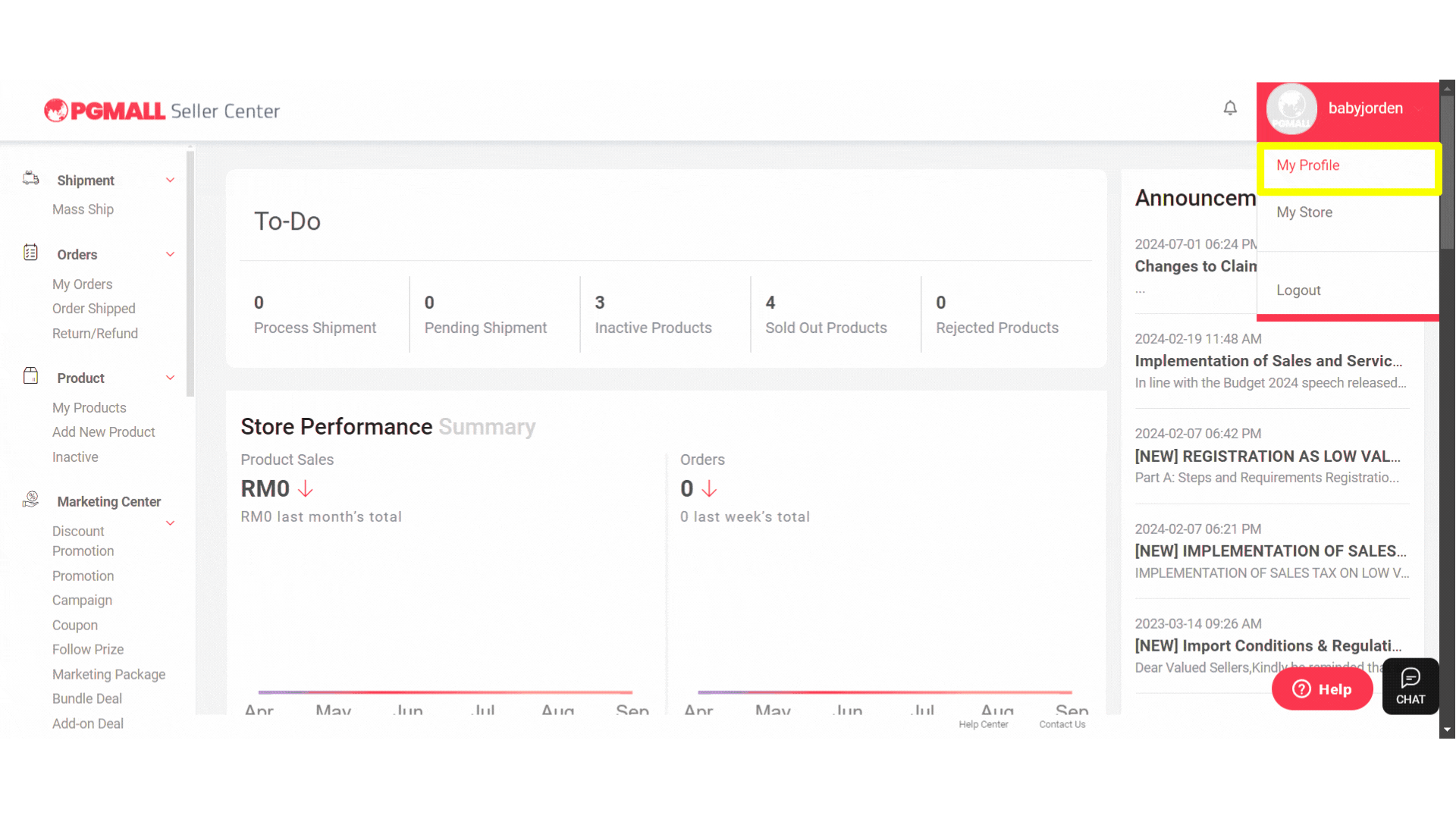
5) Click on Add Account.
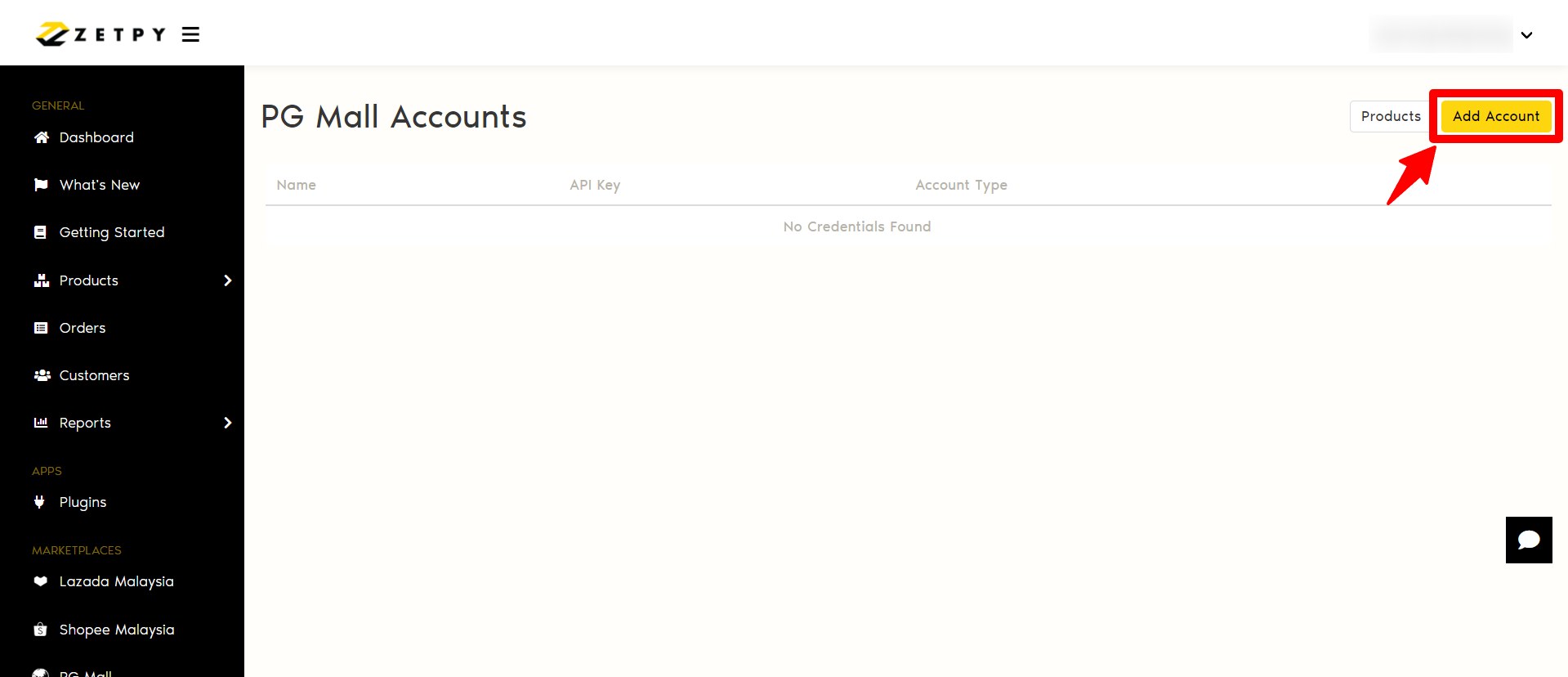
6) Input the account name, API Key from Seller Center, and choose the Account Type - PG Mall Malaysia. Once all information is filled, click Save.
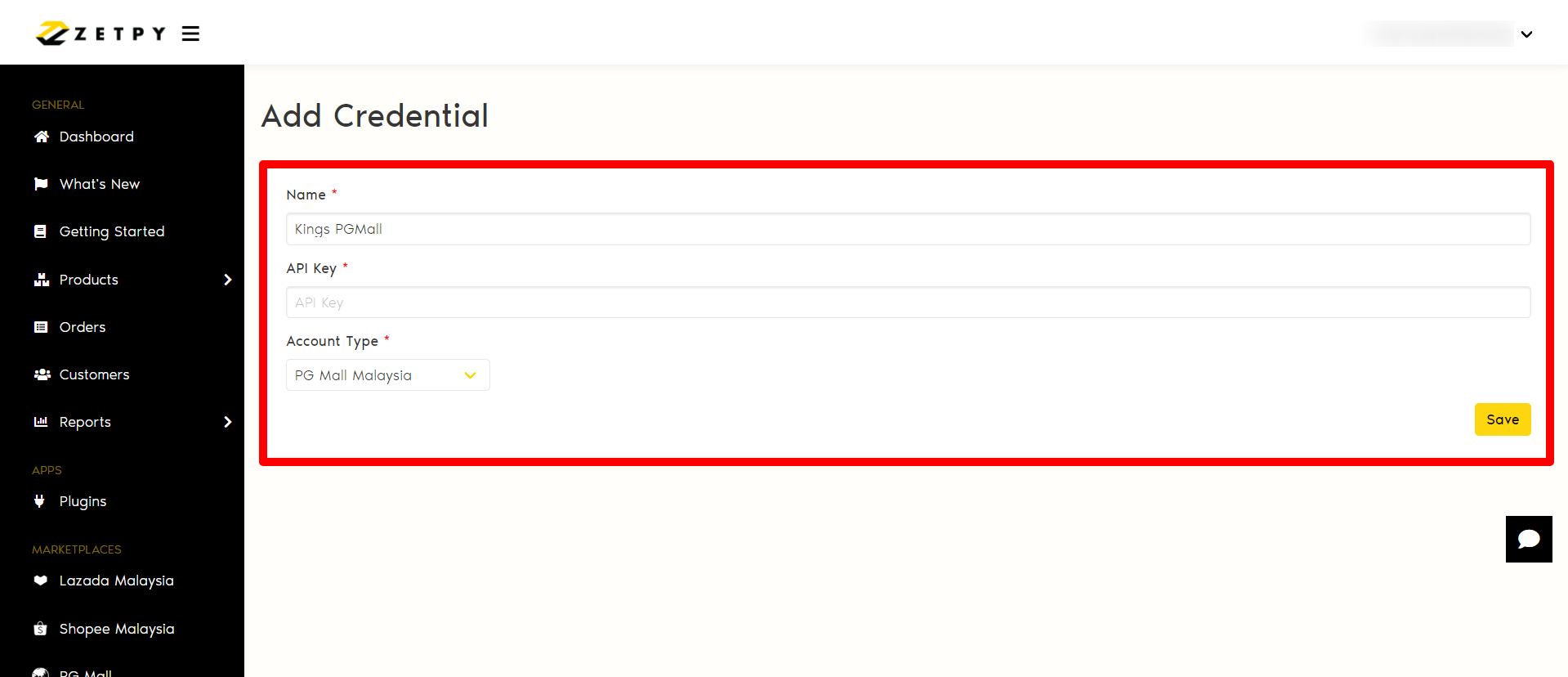
7) The account is verified and ready to use when it returns to the page below.
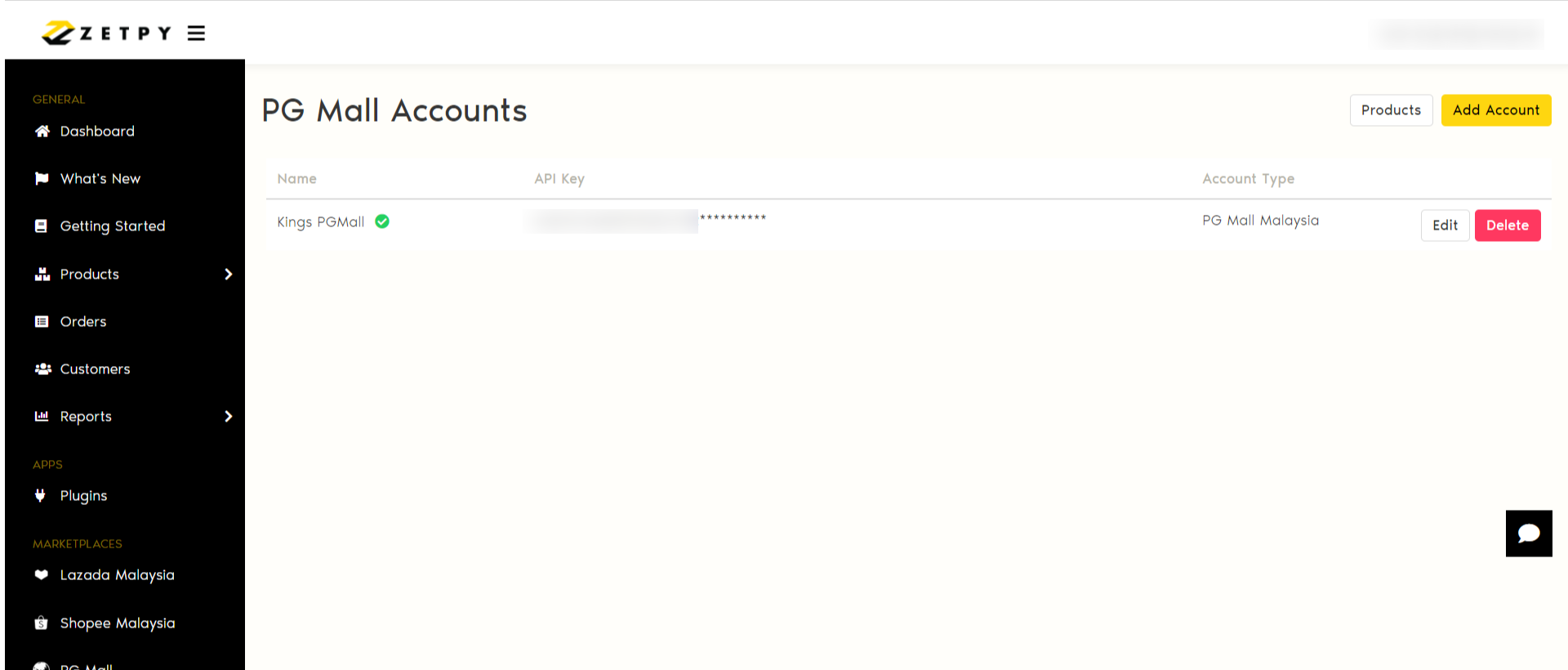
If you have any issues or questions, please drop us an email at support@zetpy.com

