Install & Authorize Plugins
How To Authorize TikTok Shop API In Zetpy?
Want to link you TikTok Shop to Zetpy but don't know how yet? Please refer to this guide to find out more!
Last updated on 10 Nov, 2025
1) Login to your Zetpy account.
2) On the app section, click Add Apps > under Tiktok Shop logo > Click Add
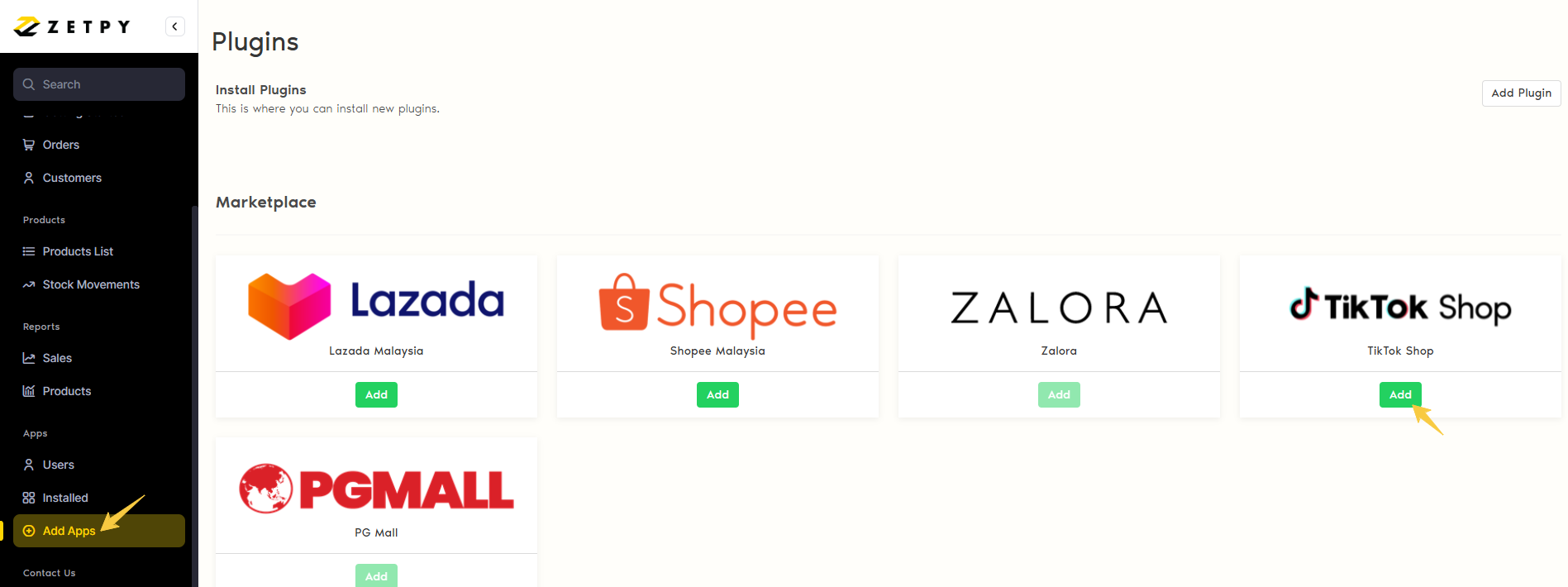
Once Added > it will pop up the Plugin Details > click Install to install the TikTok plugin.
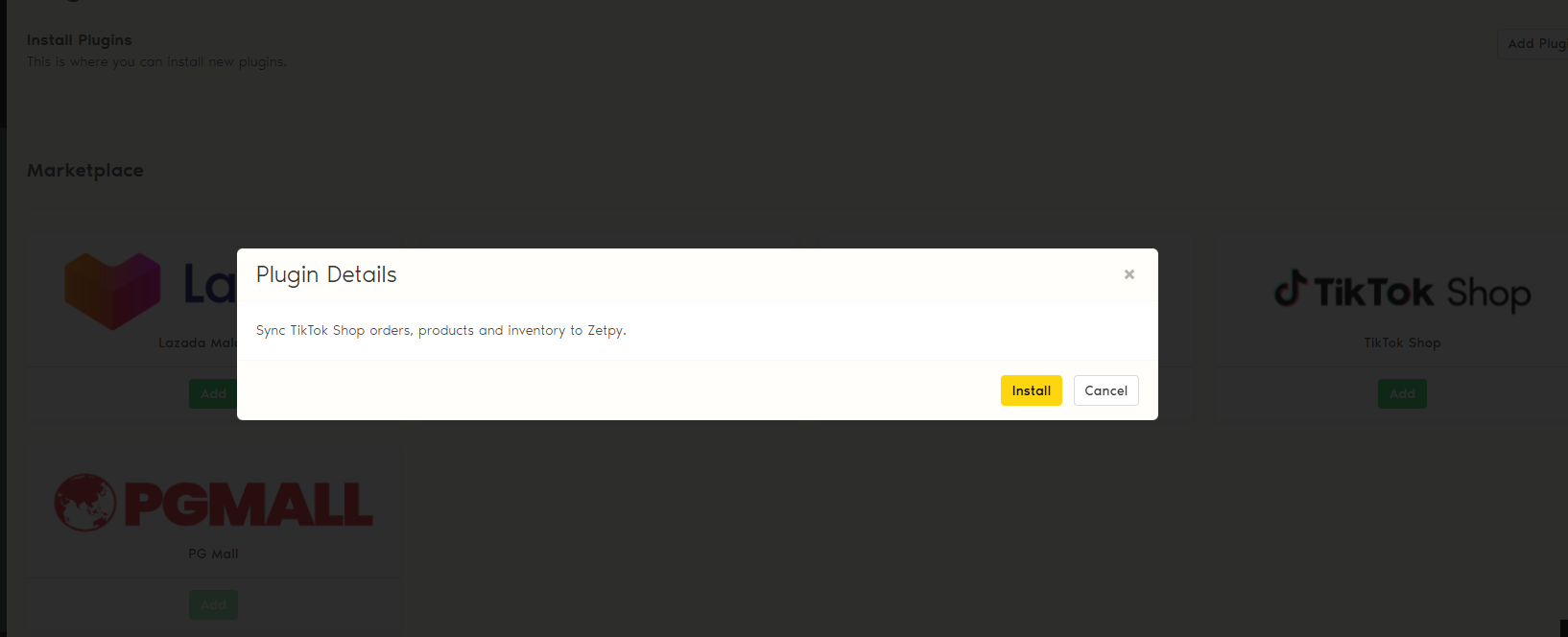
4) Click 'Add Account' button to authorize your TikTok Shop account.
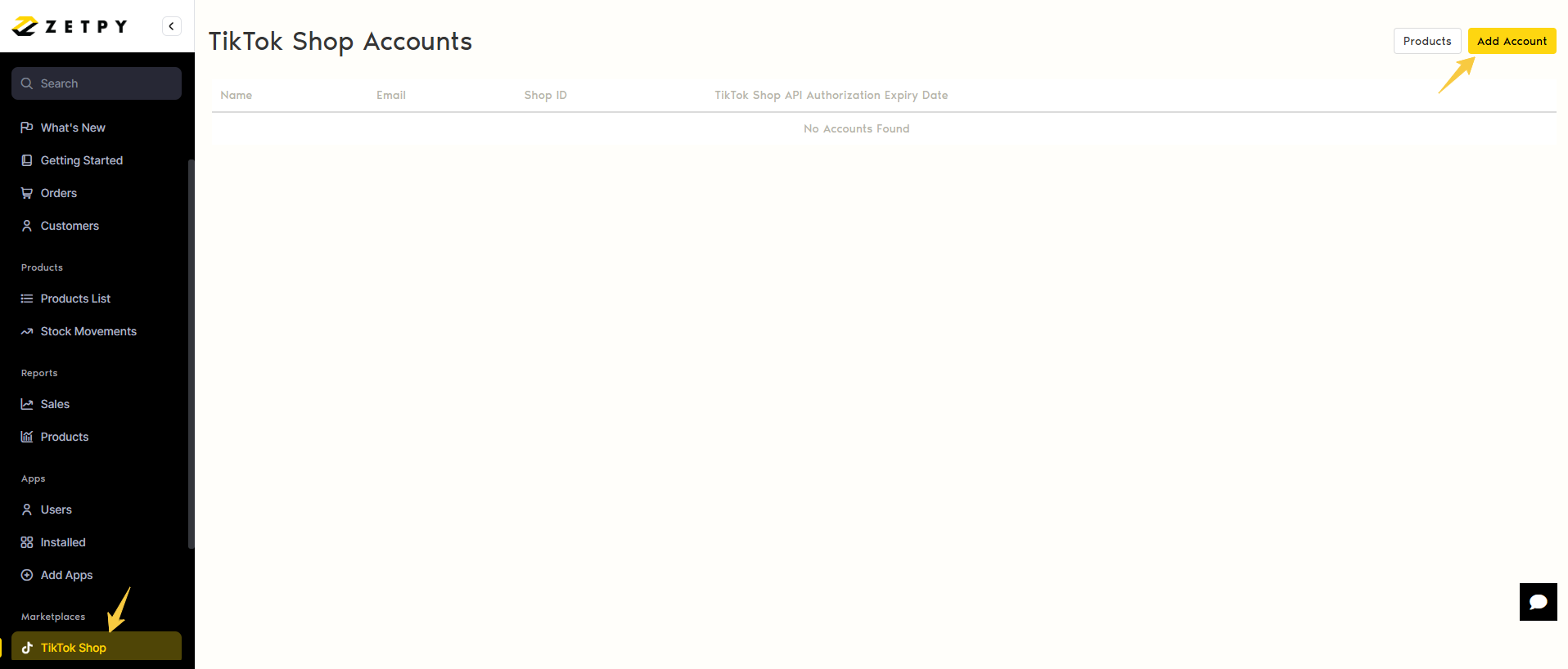
5) Once you click in for the first time, we will ask you to key in your TikTok Shop details for authorization.
Name: It can be your shop name or any name you prefer.
User Email: This email must be the same email address (administrator) that you are using with your TikTok Shop.
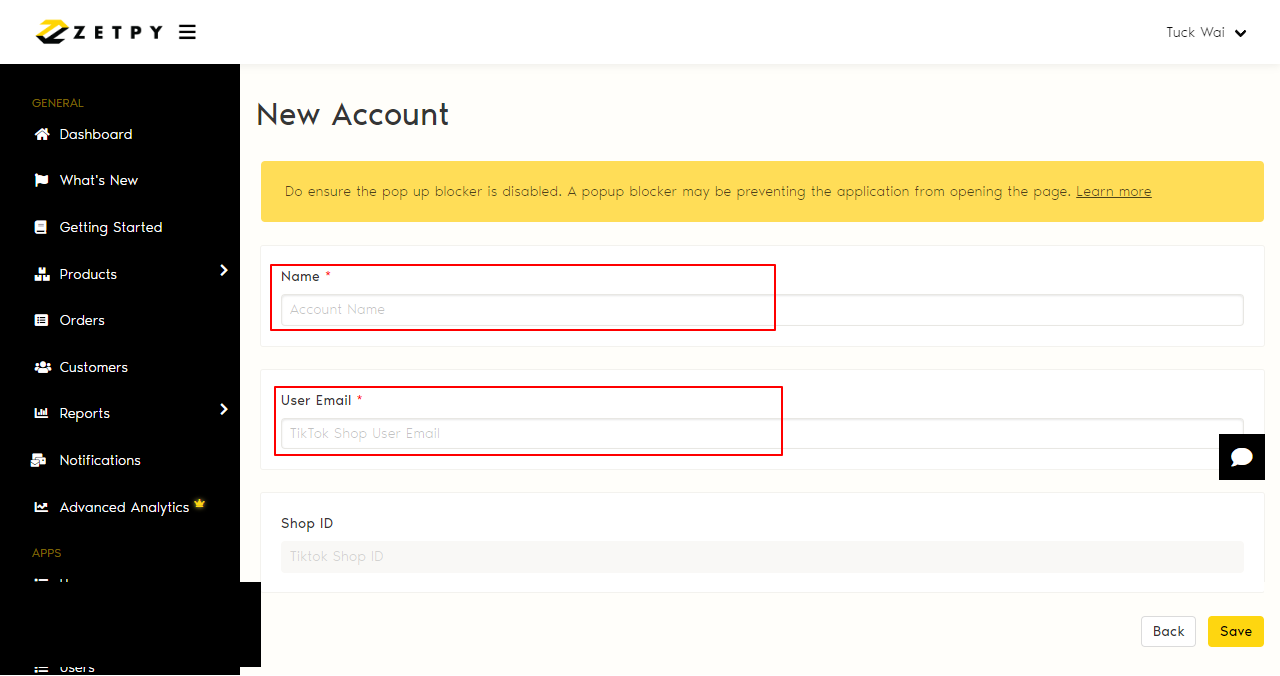
6) After you click Save, it will redirect you to TikTok Shop website. Firstly, you will need to choose 'Asia seller' option.
Then, select your region based on your TikTok Shop account.
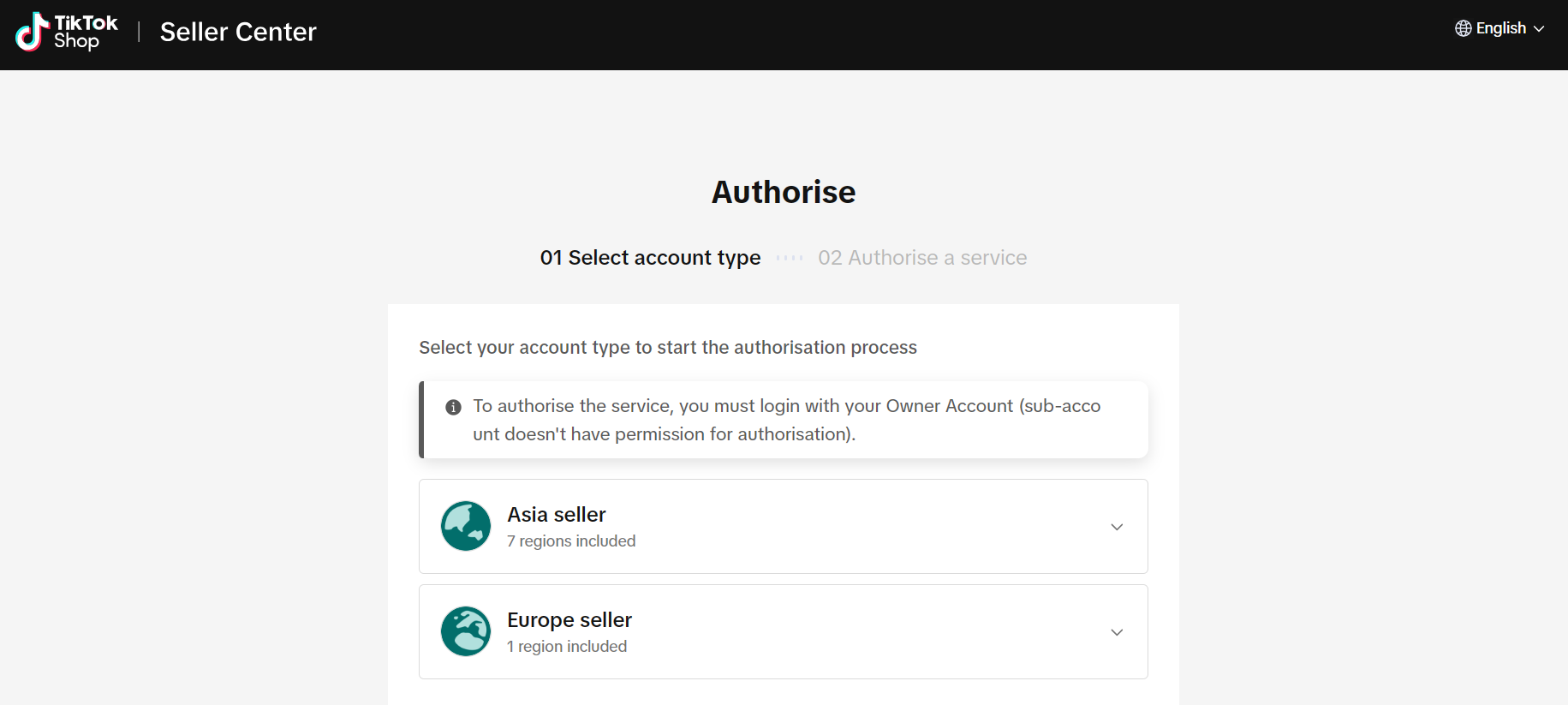
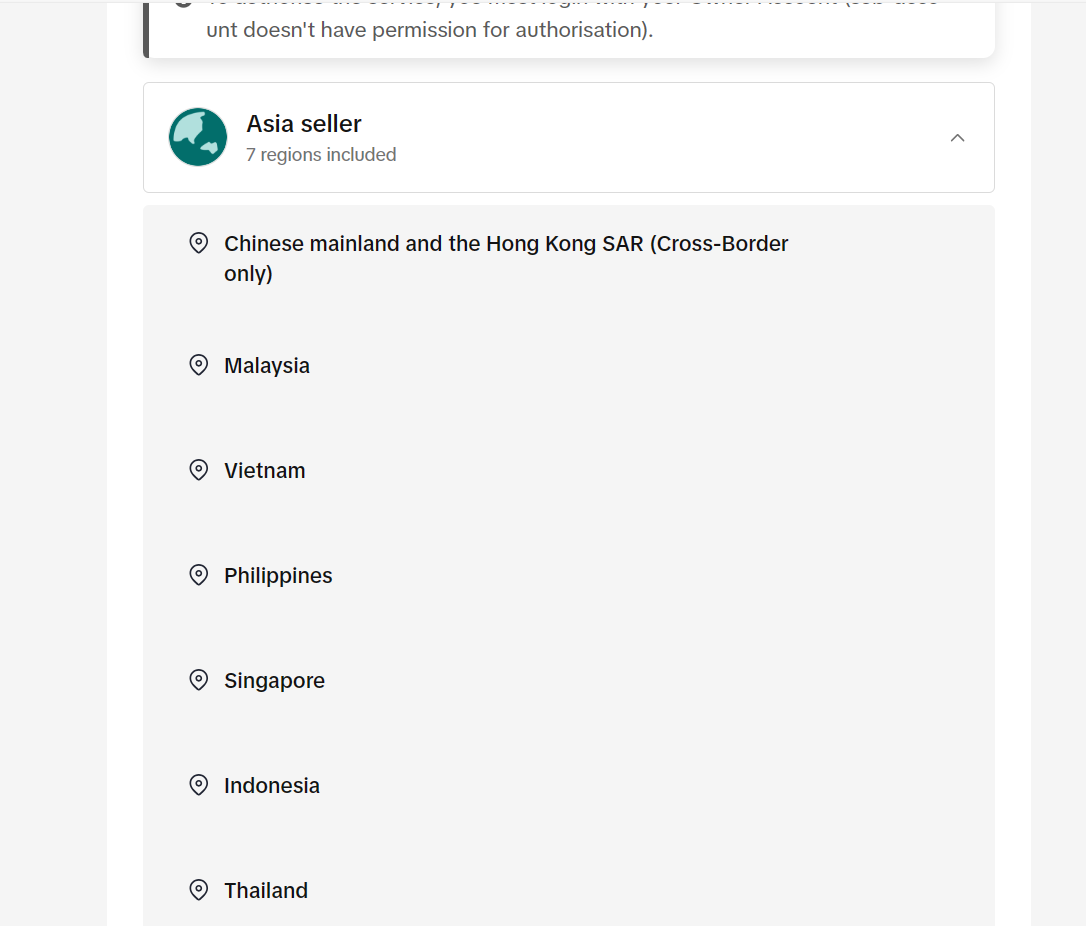
7) Log in using your Tiktok Shop seller center credential.
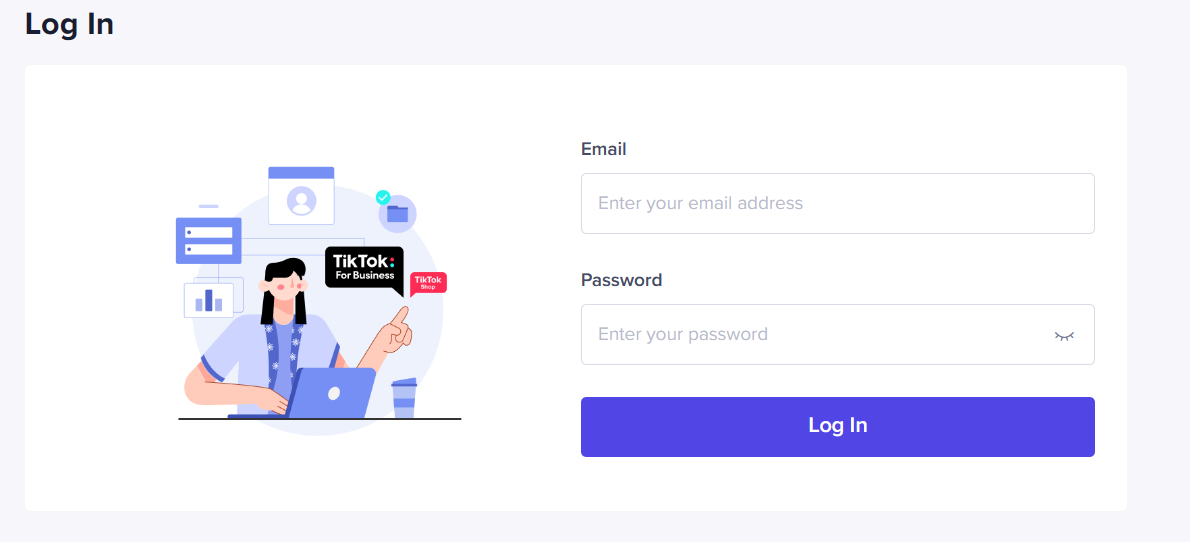
8) Select the duration and fill up the contact email. Then, click 'confirm to install'.
Duration - recommended to go for 1 year (so that you don't need to do reauthorize in a short period of time)
Contact email - support@zetpy.com
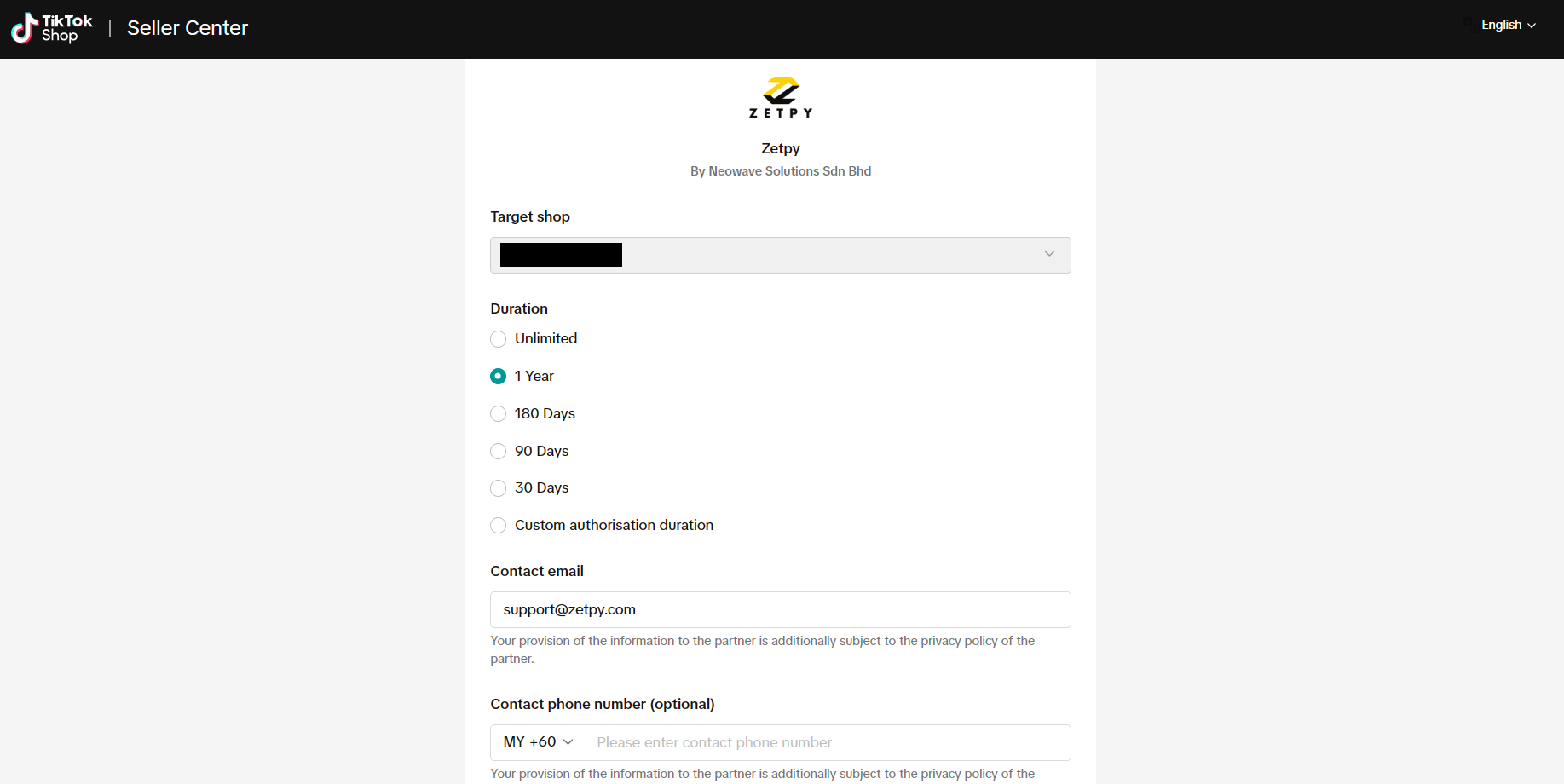
9) Click 'Authorize'.
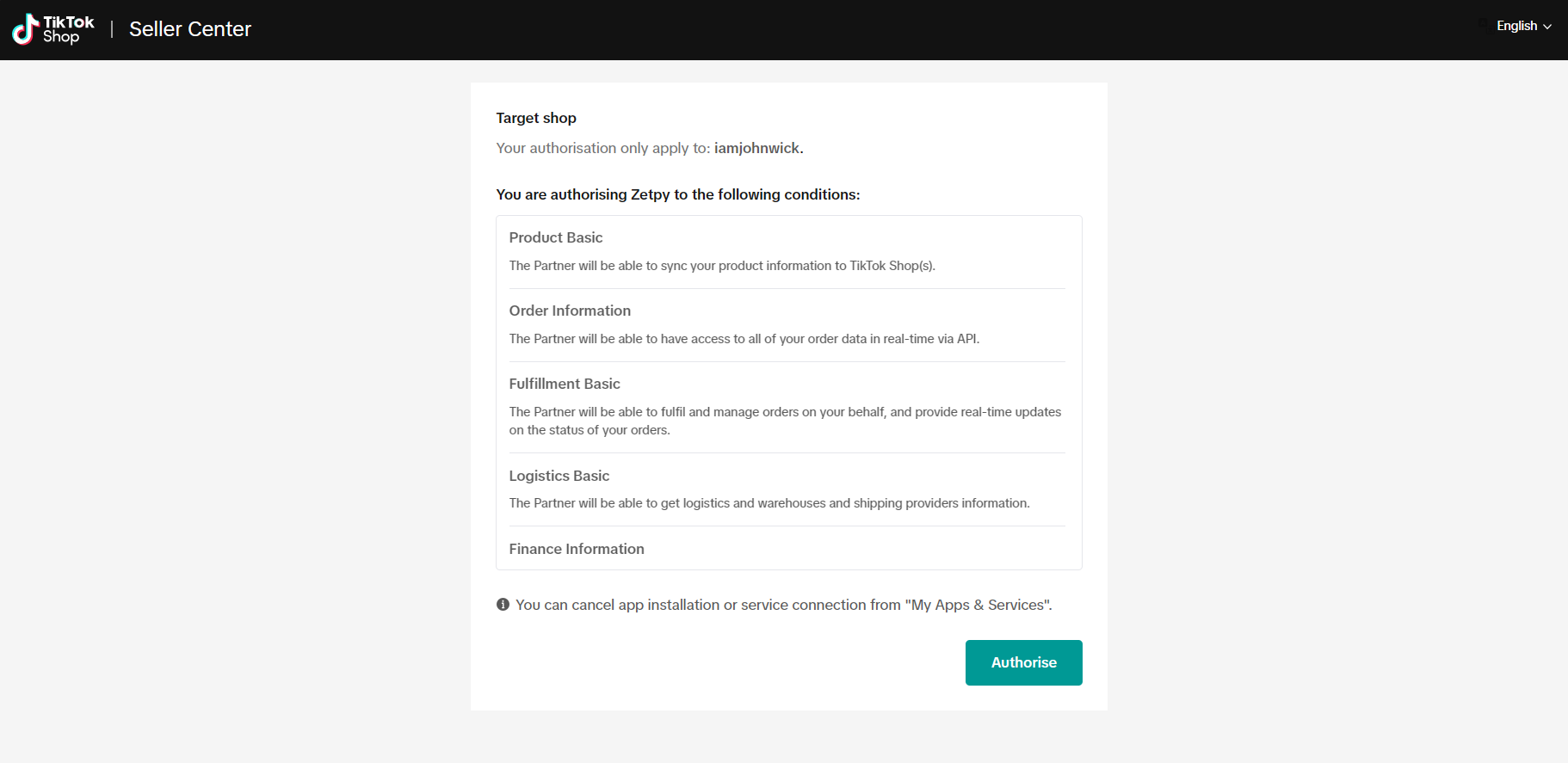
10) Once done, you will be redirected back to Zetpy, and your app has been successfully authorized. You may proceed to manage your TikTok Shop in Zetpy.

