Zalora
How to Authorize Zalora Plugin in Zetpy?
Last updated on 28 Oct, 2025
Step 1: Install Zalora plugin in Zetpy
Step 2: Authorize / Reauthorize Zalora plugin in Zetpy
Step 1 : Install Zalora plugin in Zetpy
1. Login to your Zetpy account.
2. On the app section, click Plugins > Add Plugins.
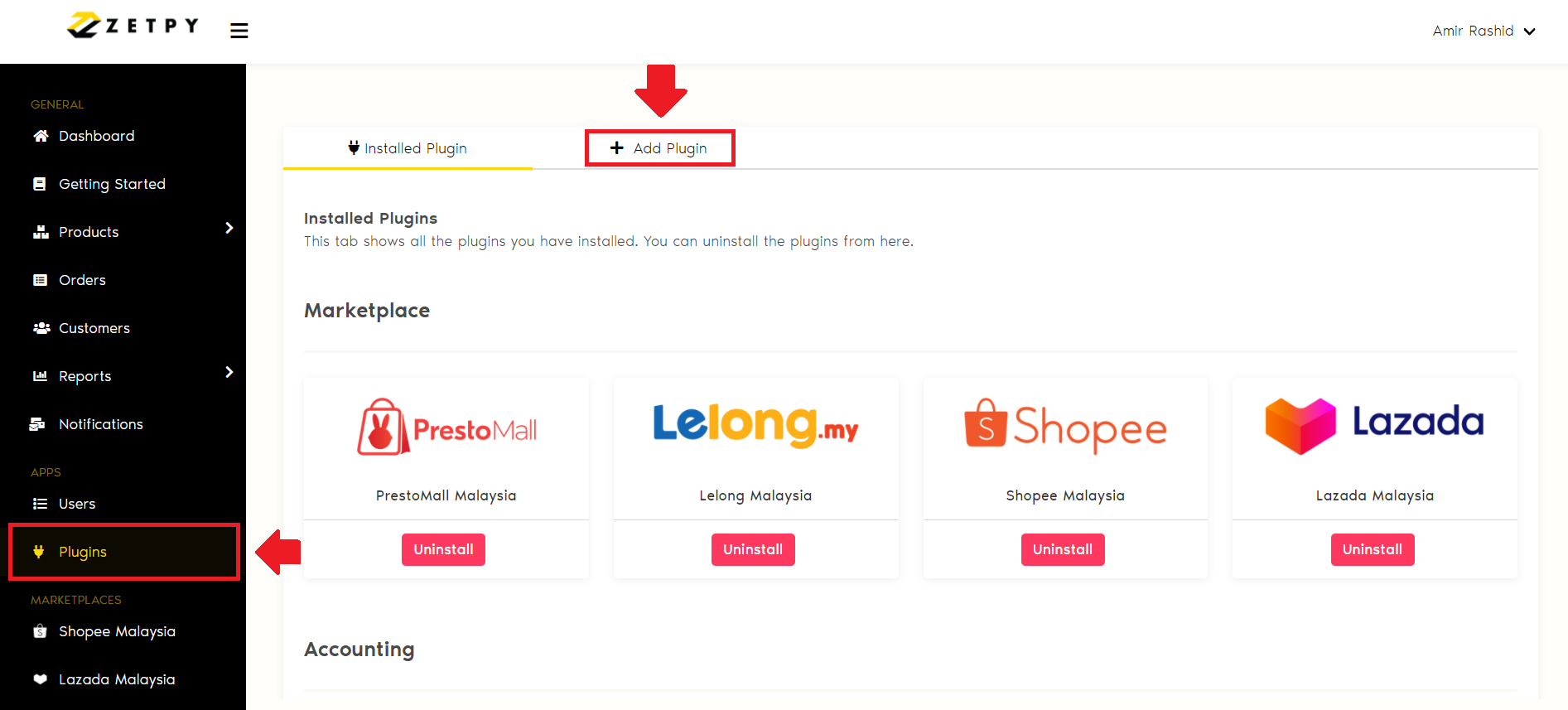
3. You will see Zalora logo under marketplace plugin. Click on Add button.
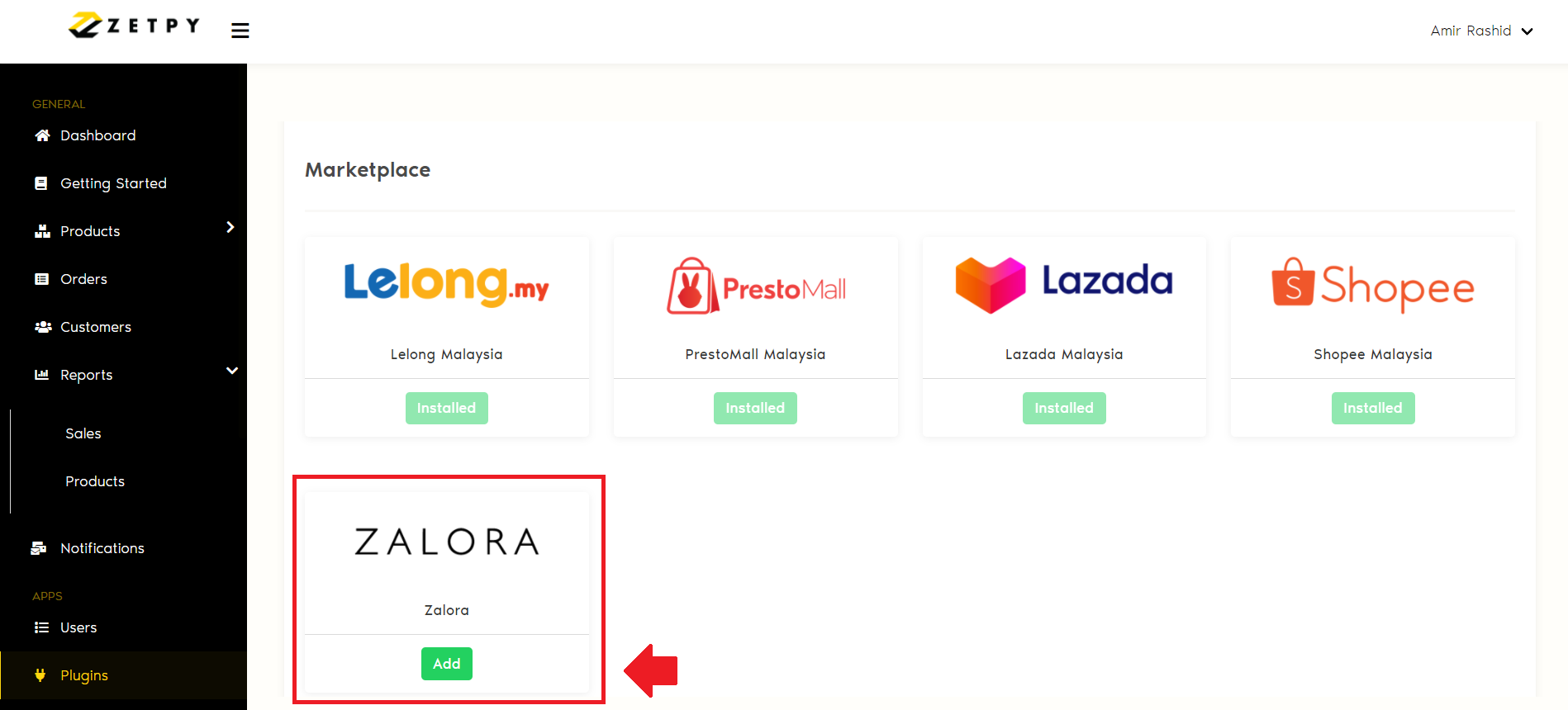
4. Click Install.
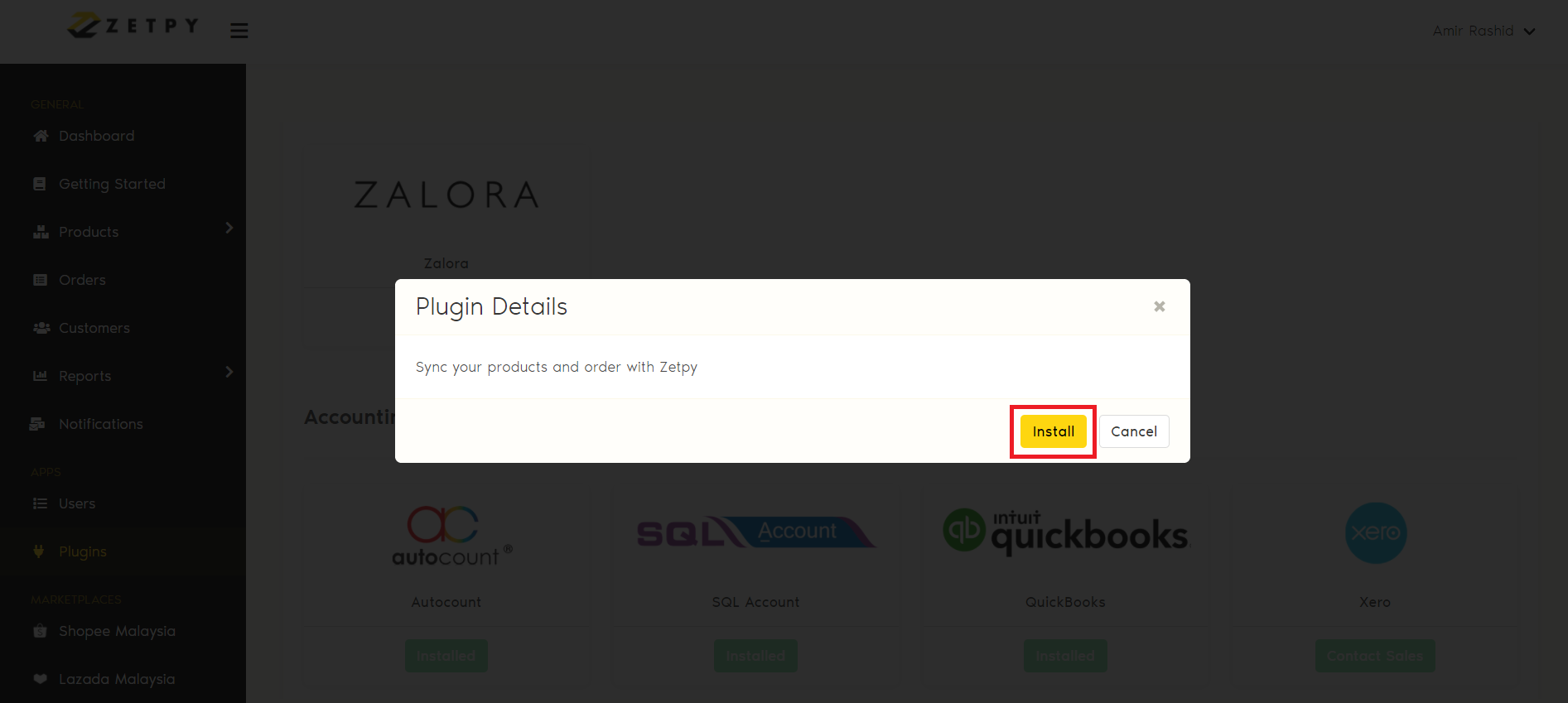
Step 2: Authorize / Reauthorize Zalora Plugin in Zetpy
1. For First time authorize the Zalora account step: Zalora > Setup Account > Credential Page > Click Add Credential
For the Reauthorization step: Zalora > Setup Account > Credential Page > click Edit on the existing listed account.
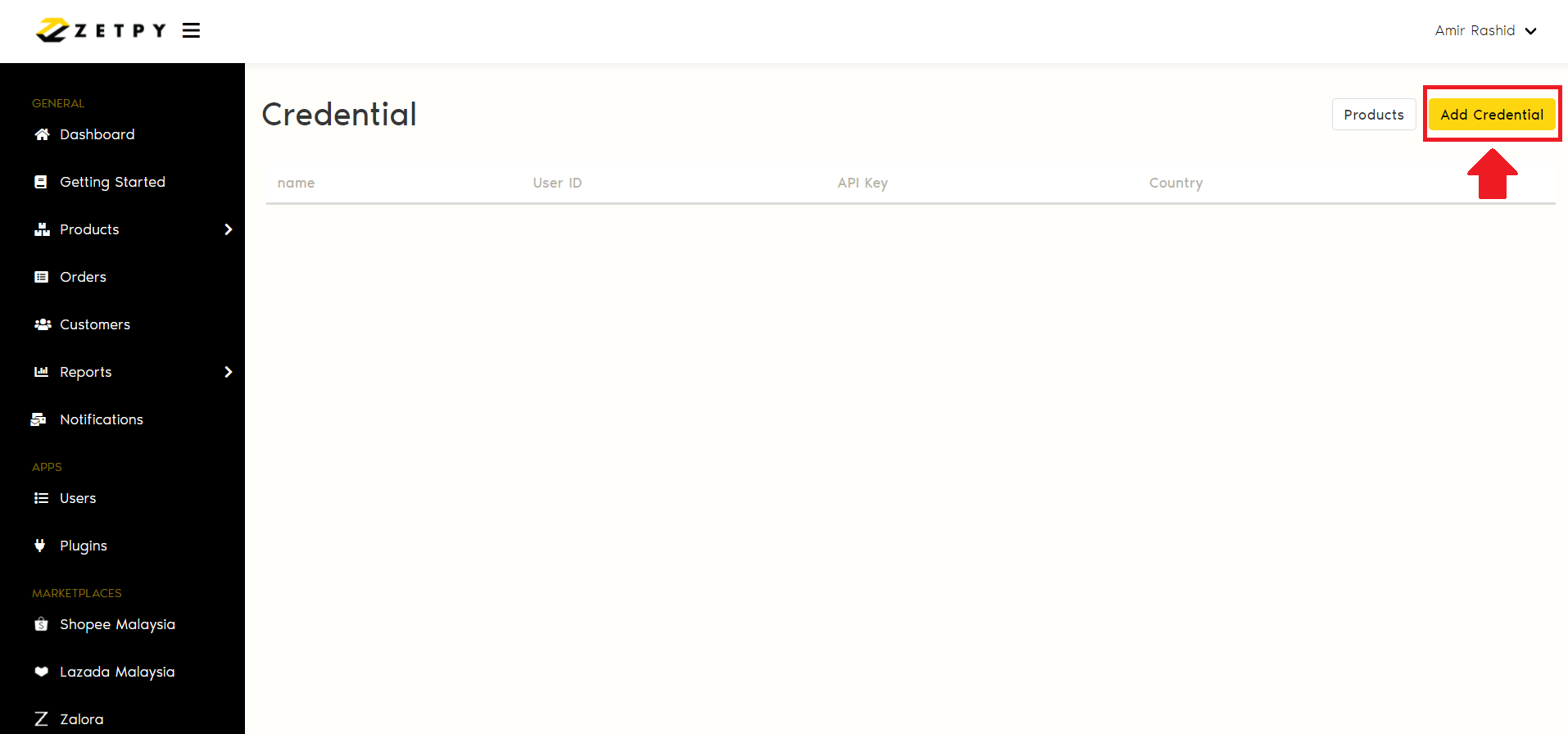
2. Fill in the credentials as follows:
User Name
User ID (seller's e-mail address)
API KEY ( get from Zalora Seller Center as tutorial steps below) - Existing user do not need to change anything.
Application ID ( get from Zalora Seller Center as tutorial steps below)
Application Secret ( get from Zalora Seller Center as tutorial steps below)
Country ( choose your Zalora account's country - either is Global or MY account )

3. To get the Application ID & Application Secret, kindly login to Zalora Seller Center.
4. Go to Settings > Integration Management.
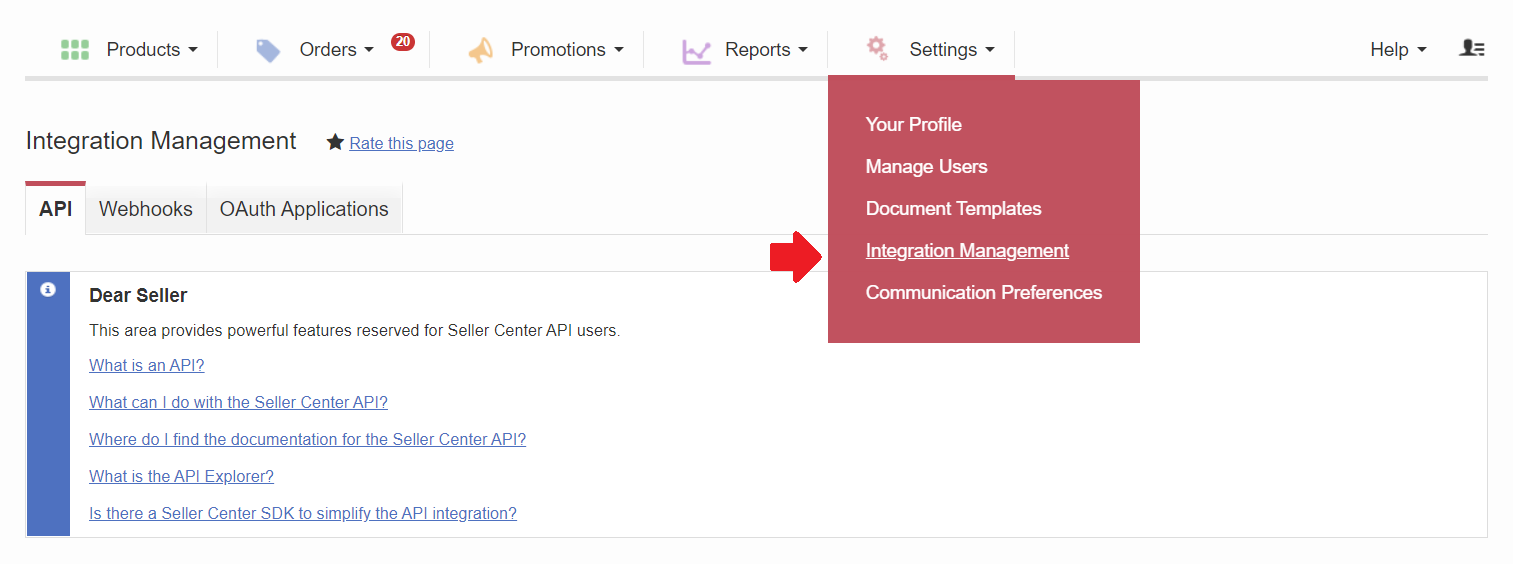
5. Next, click on OAuth Applications. After that, click on Add Application.
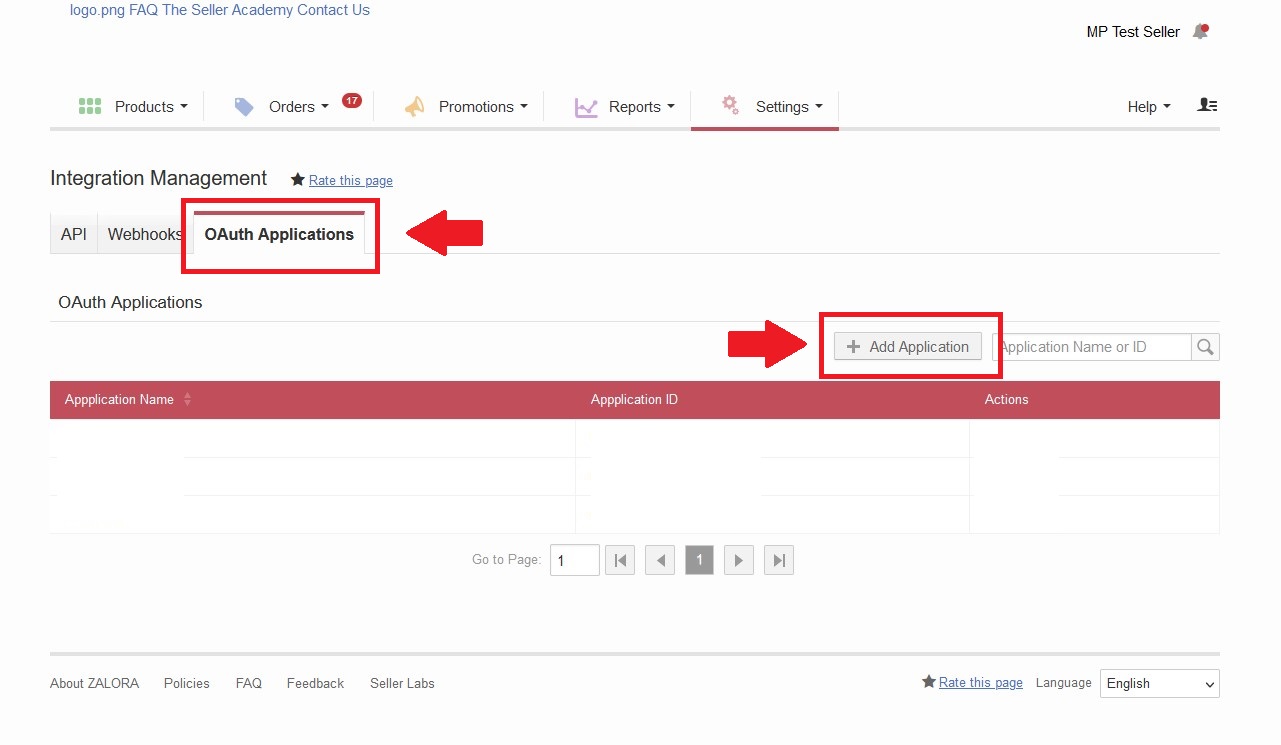
6. Fill in the credentials as follows:
Application Name: Zetpy
Authorization redirect URL: https://app.zetpy.com/zalora/callback
Website URL: https://zetpy.com/
Note: The credential needs to be exactly like the picture below. Once done, click Save.
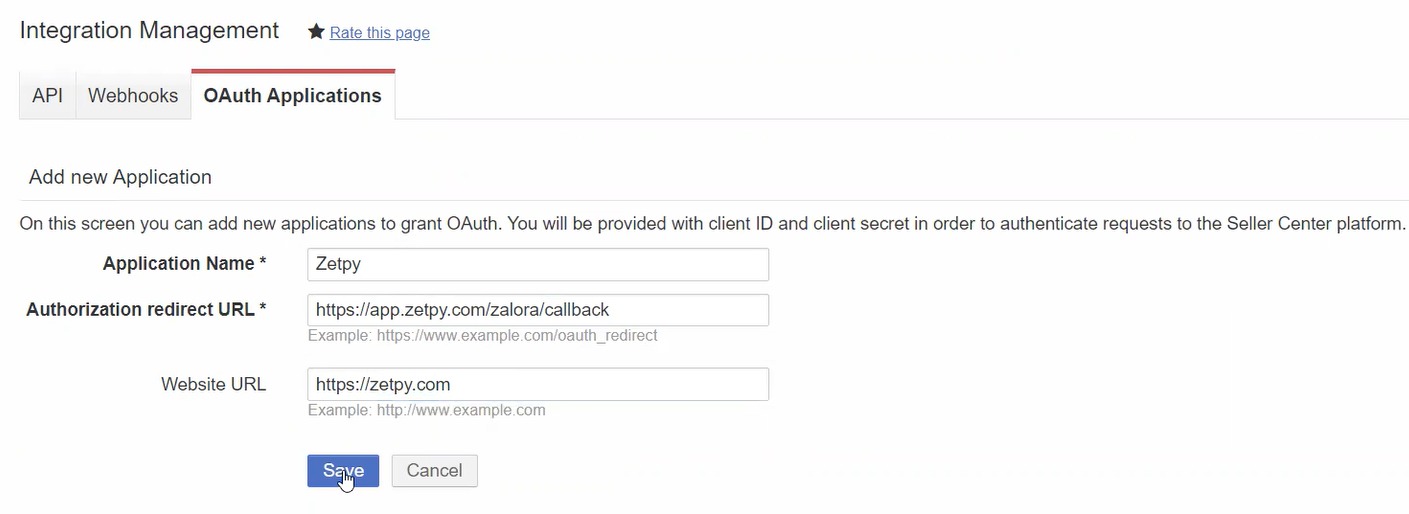
7. Go to Edit.
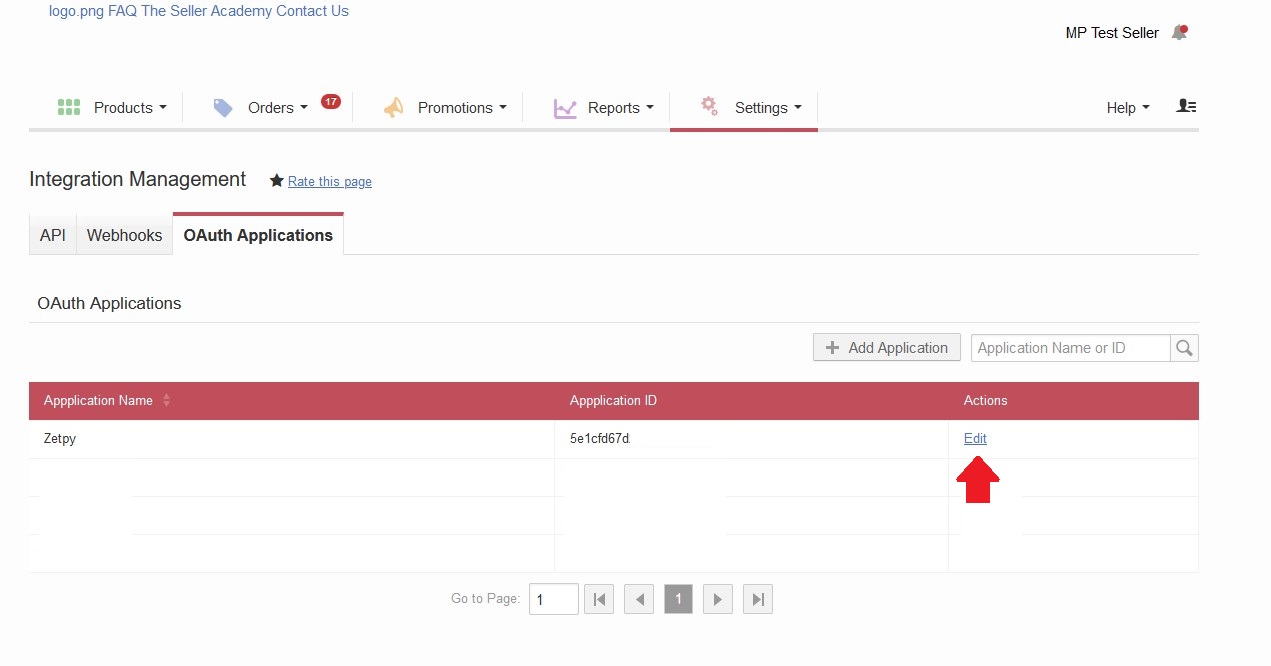
8. Now you may find the Application ID and the Application Secret.
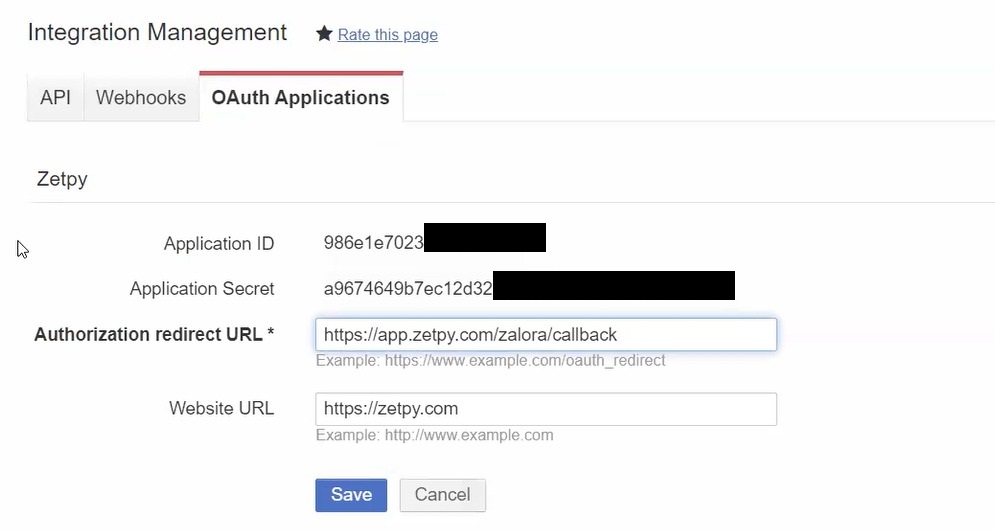
9. Copy and paste the Application ID and Application Secret from Zalora into Zetpy. Click Save once finished.
Note: The User ID is the email address that is used to login to your Zalora Seller Center.
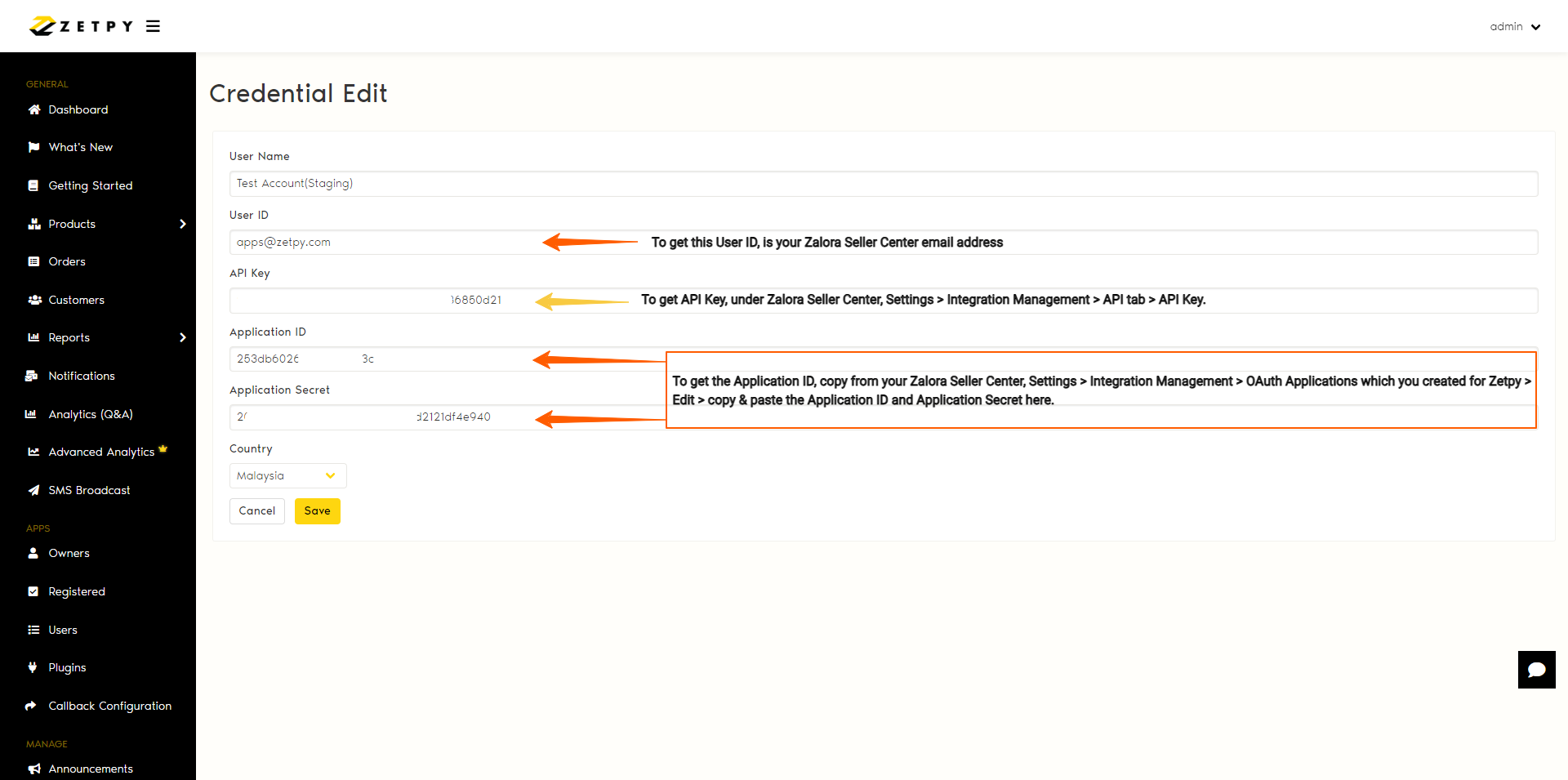
The authorization is completed and your Zalora account is now successfully connected.
For first time authorized the Zalora account in Zetpy, Zetpy will automatically fetch back all the orders from 6 months ago into Zetpy, along with the details of customers.
Step 3 : Setup Zalora Webhook
1. Go to Zalora Seller Center > Settings.
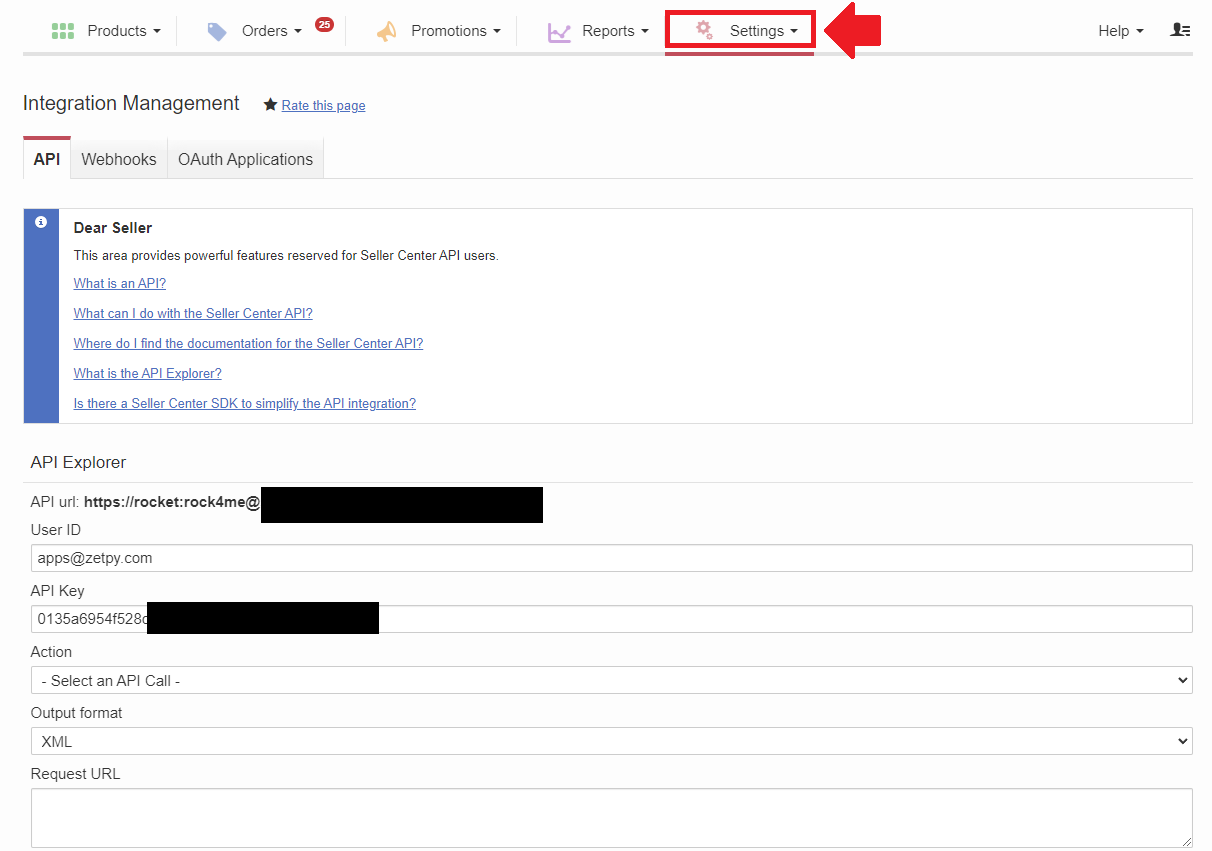
2. Go to Webhooks.
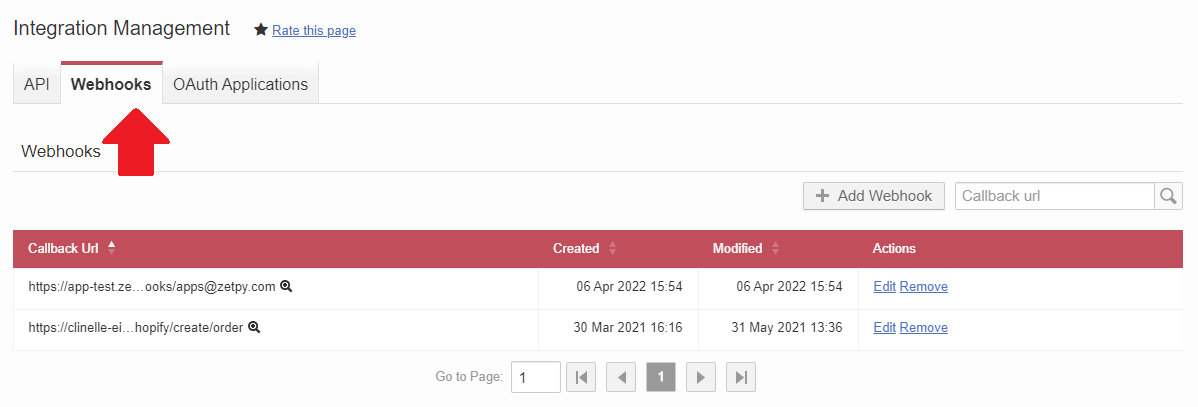
3. Click on Add Webhook.
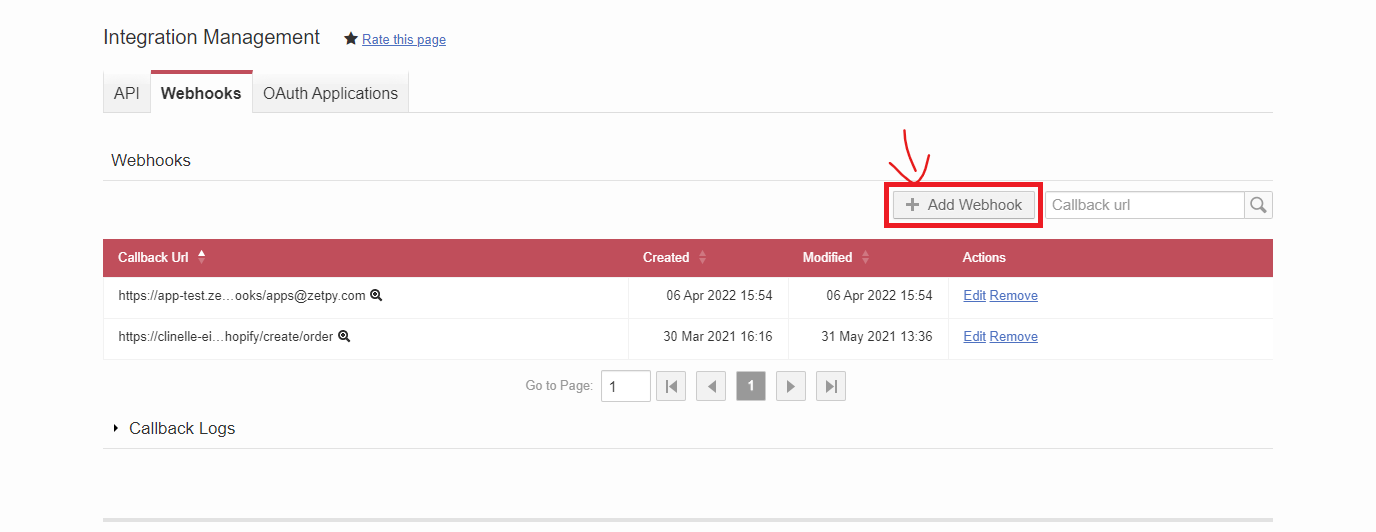
4. Fill in Callback URL by following this rule: https://app.zetpy.com/zalora/webhooks/<user_id>.
Note: #<user_id> should follow what is filled in Zalora API.
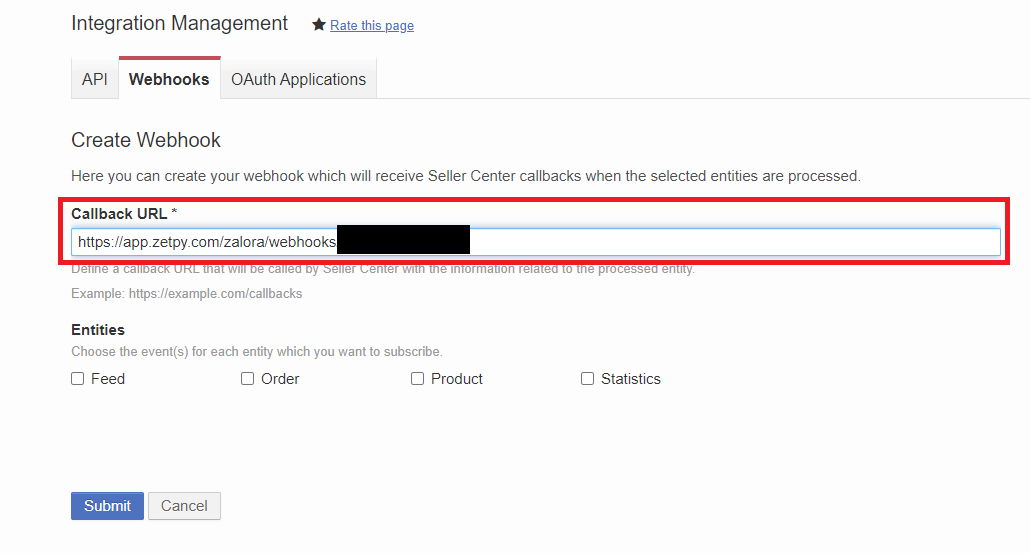
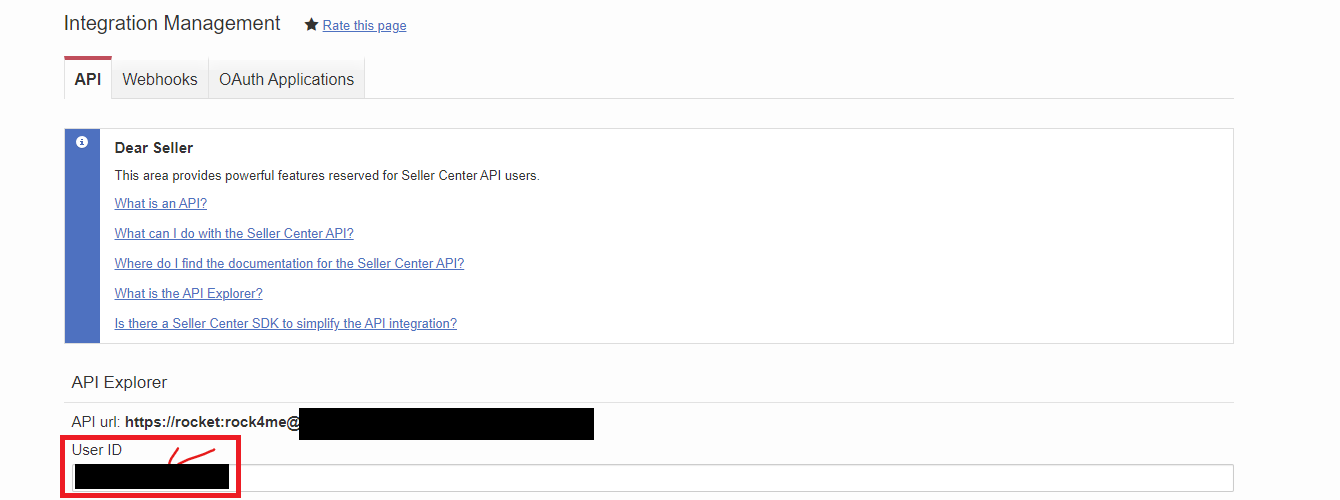
5. Tick the entities as follows:
Feed
Completed
Created
Order
Created
ItemsStatusChanged
ReturnStatusChange
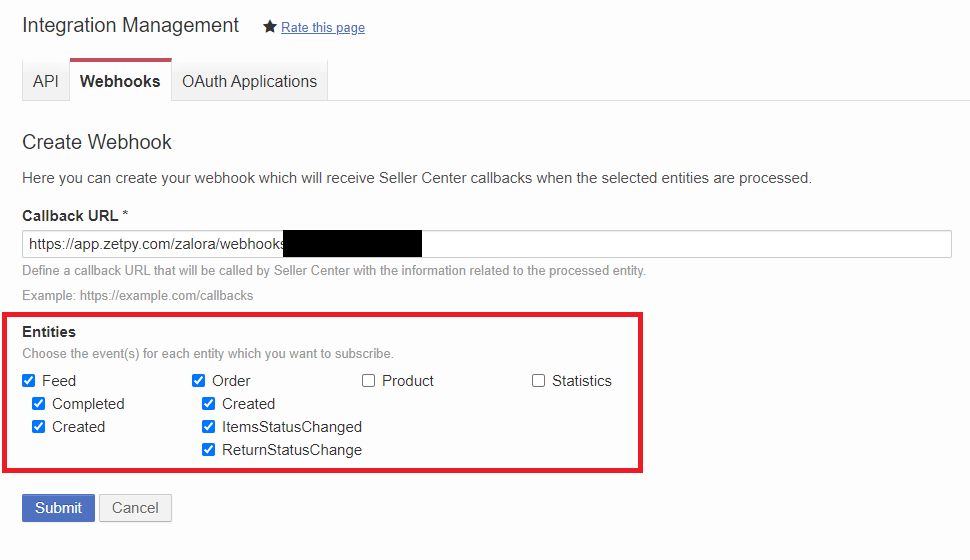
6. Click Submit and you will be good to go.
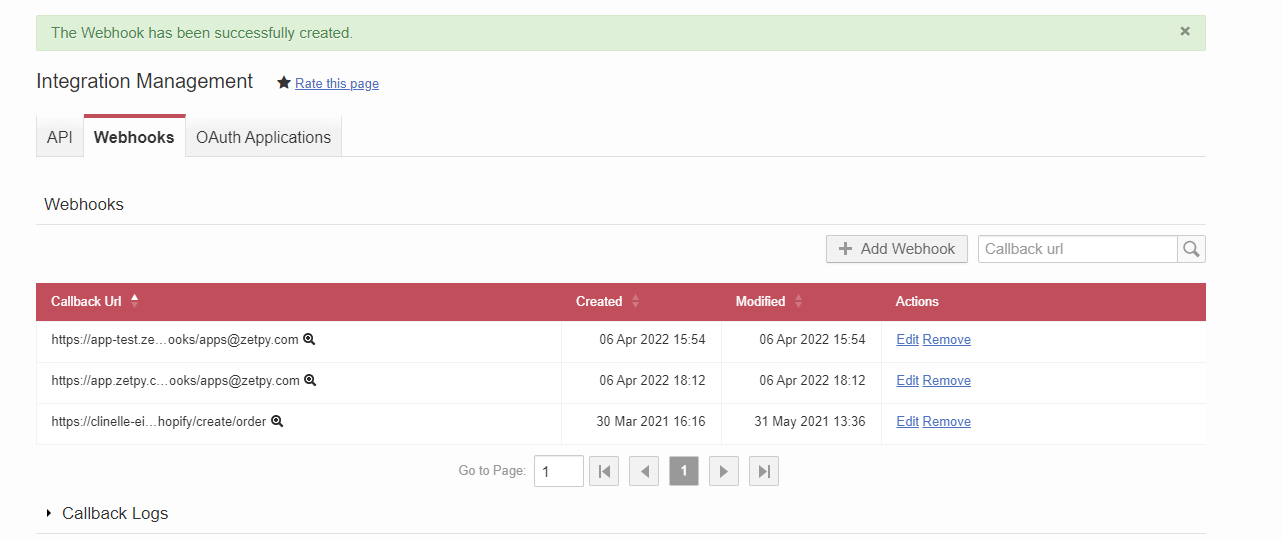
If you have any issues or questions, please drop us an email at support@zetpy.com

