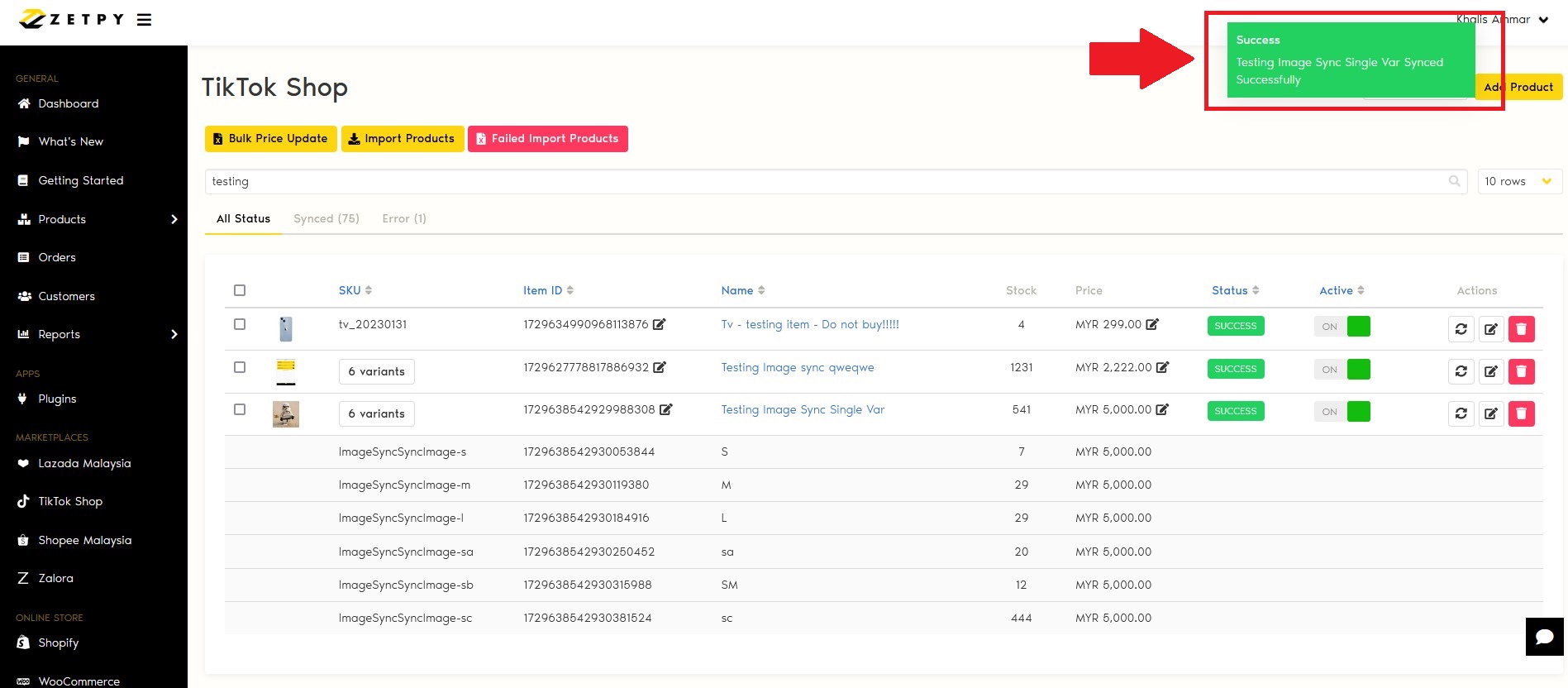Tiktok
How To Bulk Update TikTok Shop Pricing in Zetpy?
Last updated on 28 Oct, 2025
1. Go to TikTok Shop plugin on Zetpy.
2. Click Bulk Price Update.
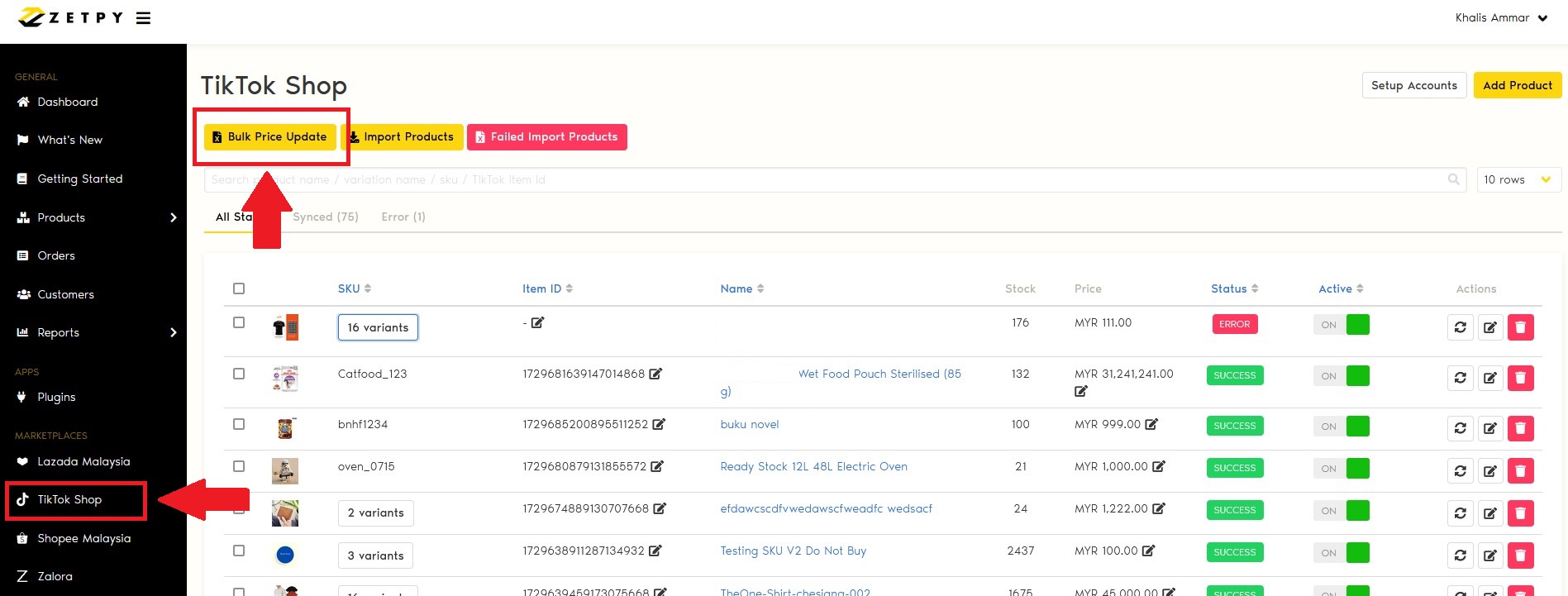
3. Click Download.
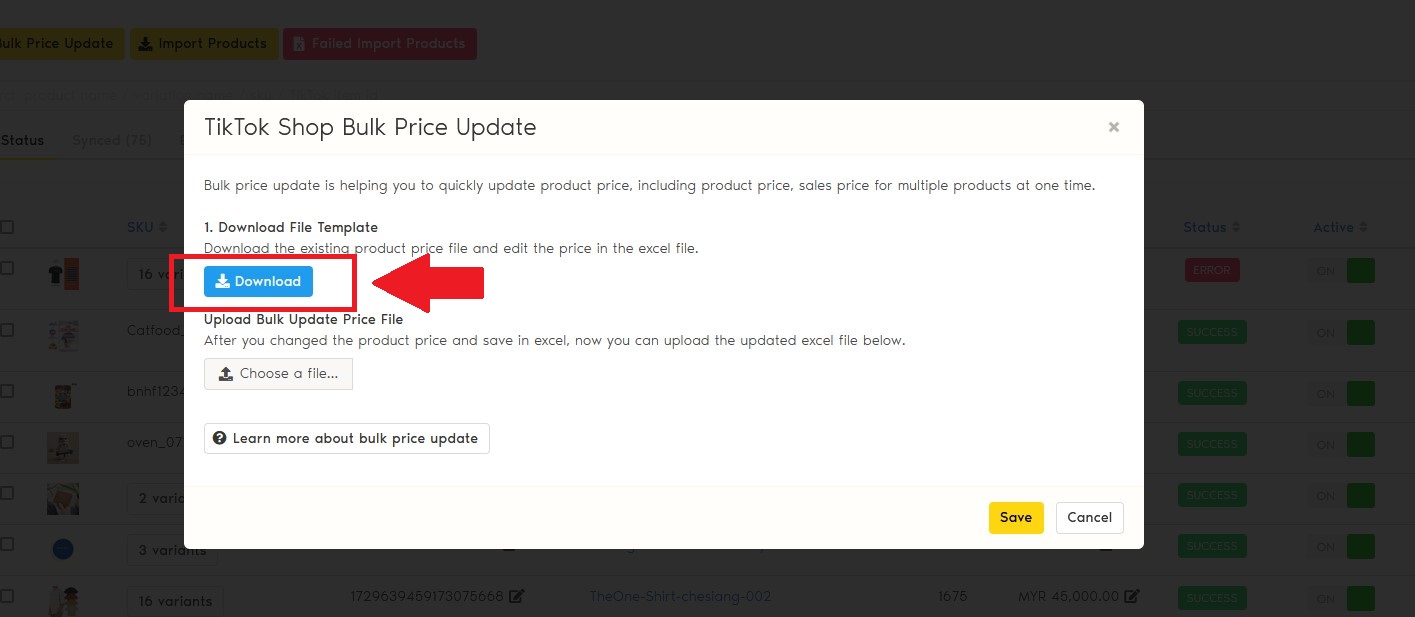
4. The Excel file will be saved into your device. Open the Excel file.
5. In the Excel file, you should be able to see these details below:
ID
SKU
Name
Price
6. Modify the details in the Price column.
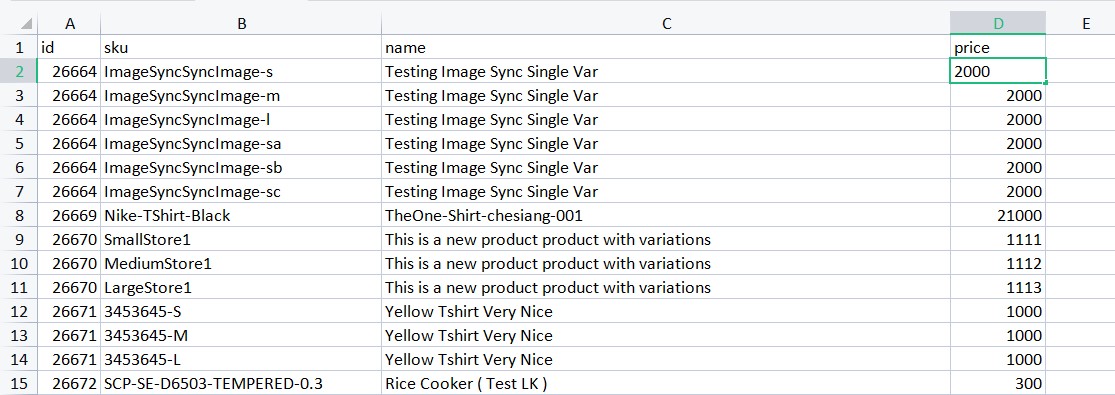
*Remember to save after modifying
7. Go back to Zetpy > TikTok Shop plugin > Bulk Price Update. Click Choose a file.
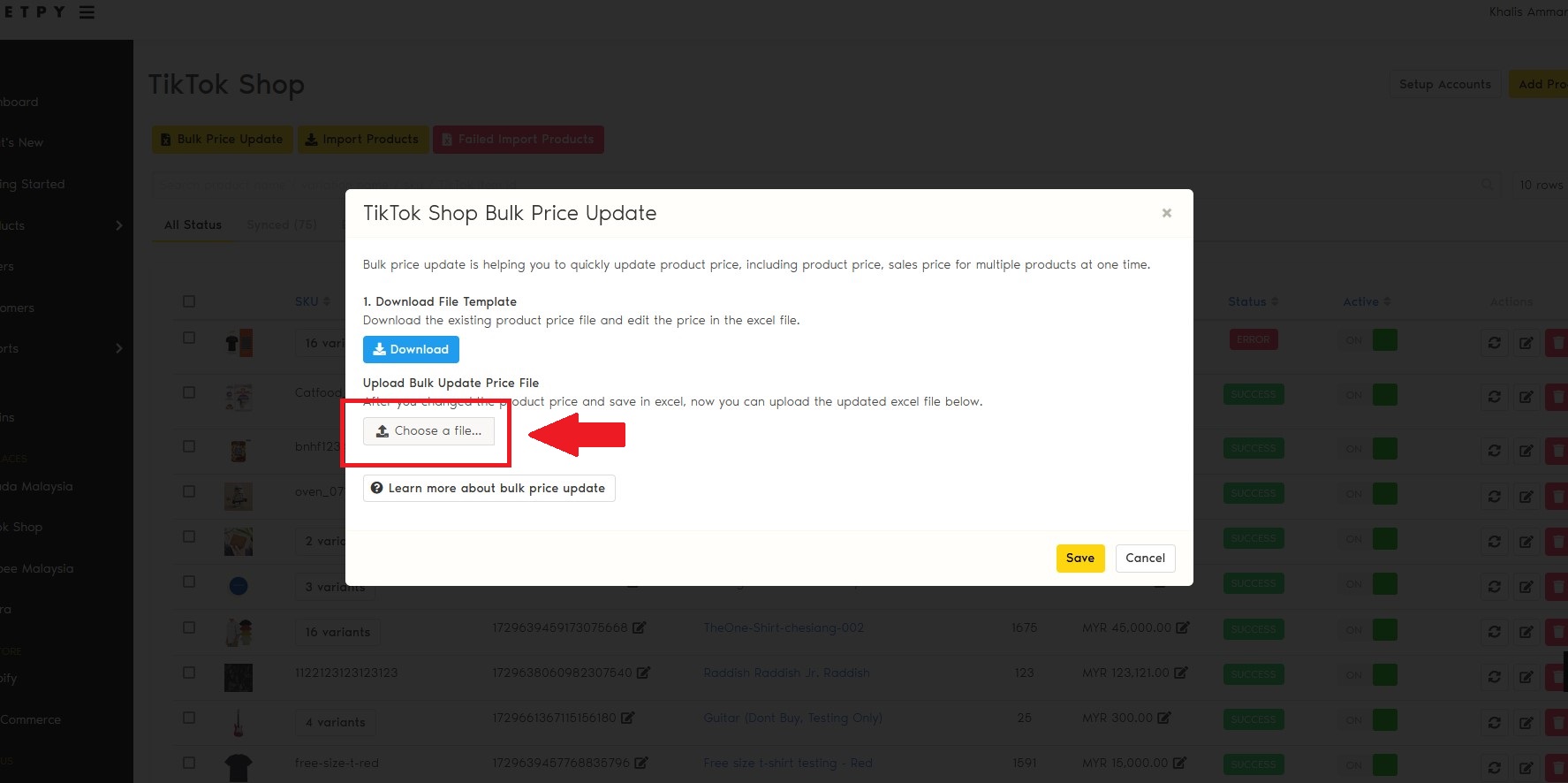
8. Choose the file that you have recently edited just now. Then click Save.
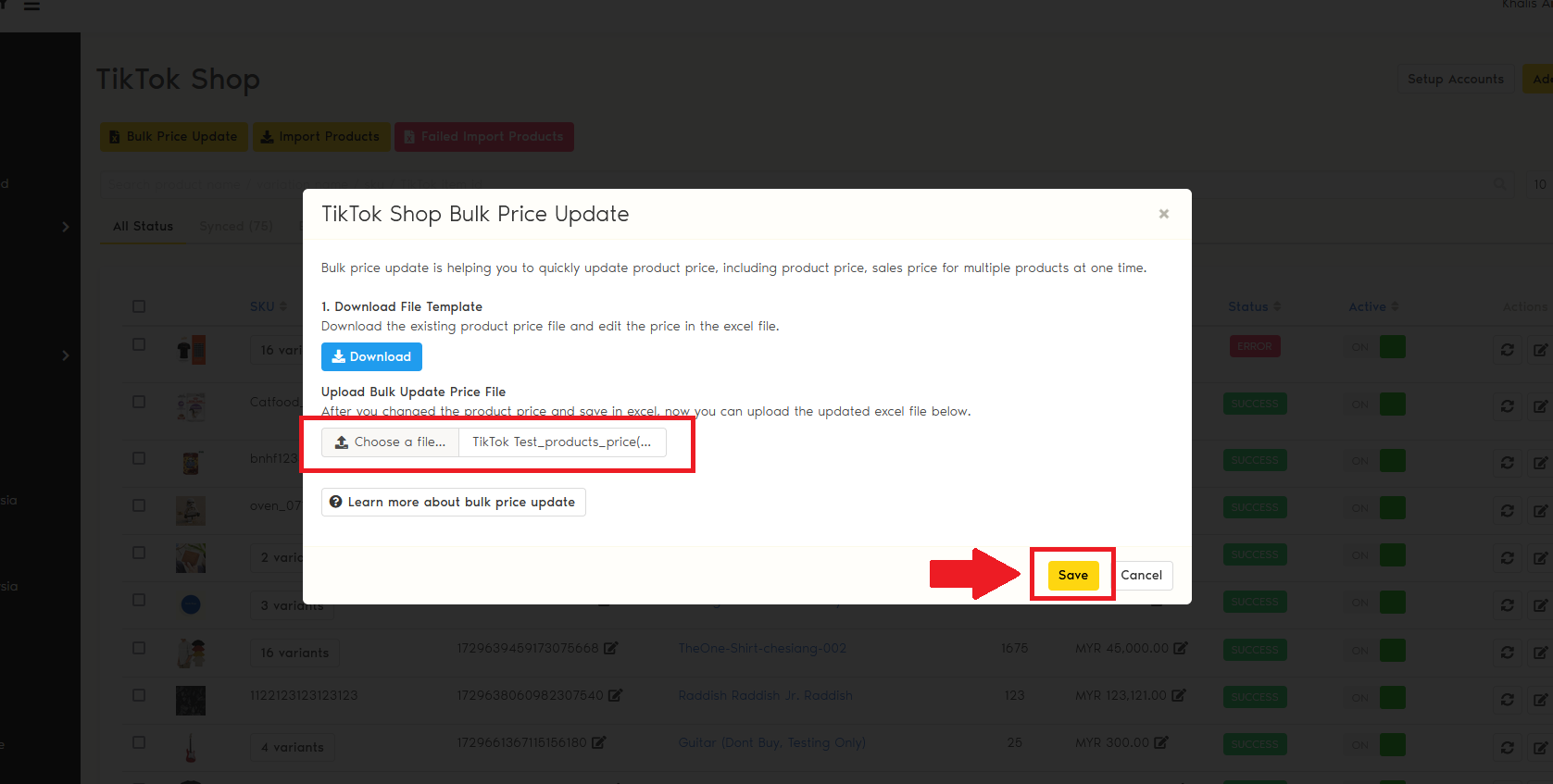
9. The system will show a green pop-up message "Success" once the price update has completed successfully.