Product
How to change Single Listing SKU in Zetpy to Bundle SKU
Need to change a single item SKU into bundle SKU? This guide will show you how you can do it.
Last updated on 28 Oct, 2025
This Guide is suitable for you if:
1) You have a SKU that initially a single product SKU and want to change it into Bundle product SKU
2) You have imported bundle product from marketplaces/platforms but have not create Bundle SKU in Zetpy yet.
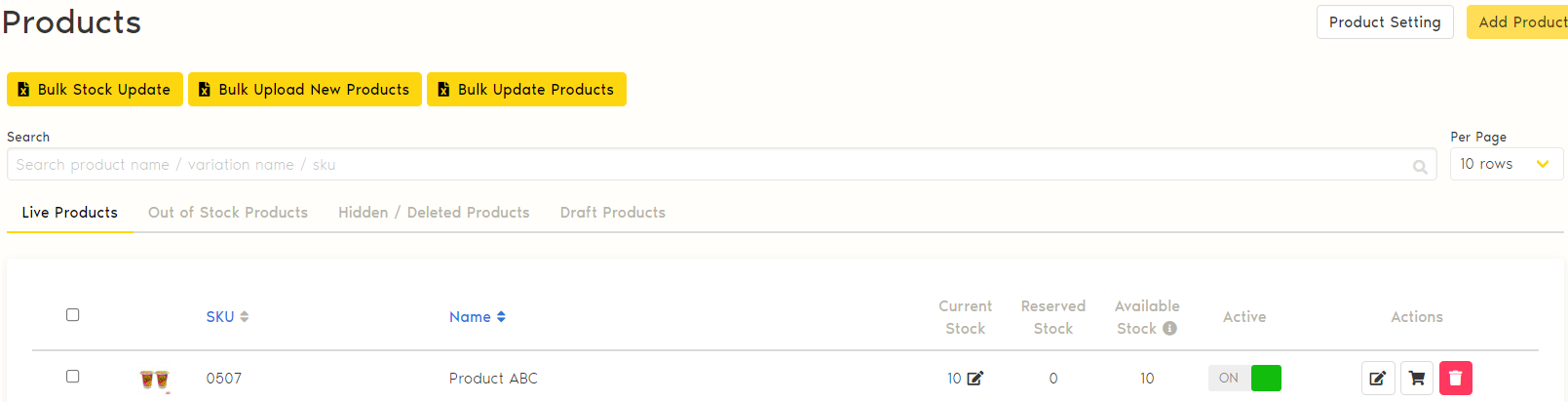
For Example, You want to change the above single SKU listing into Bundle Product. You can follow the steps below on how to change your single item SKU to Bundle SKU in Zetpy:
a) Go to Bundle Product Page > Create Bundle Product
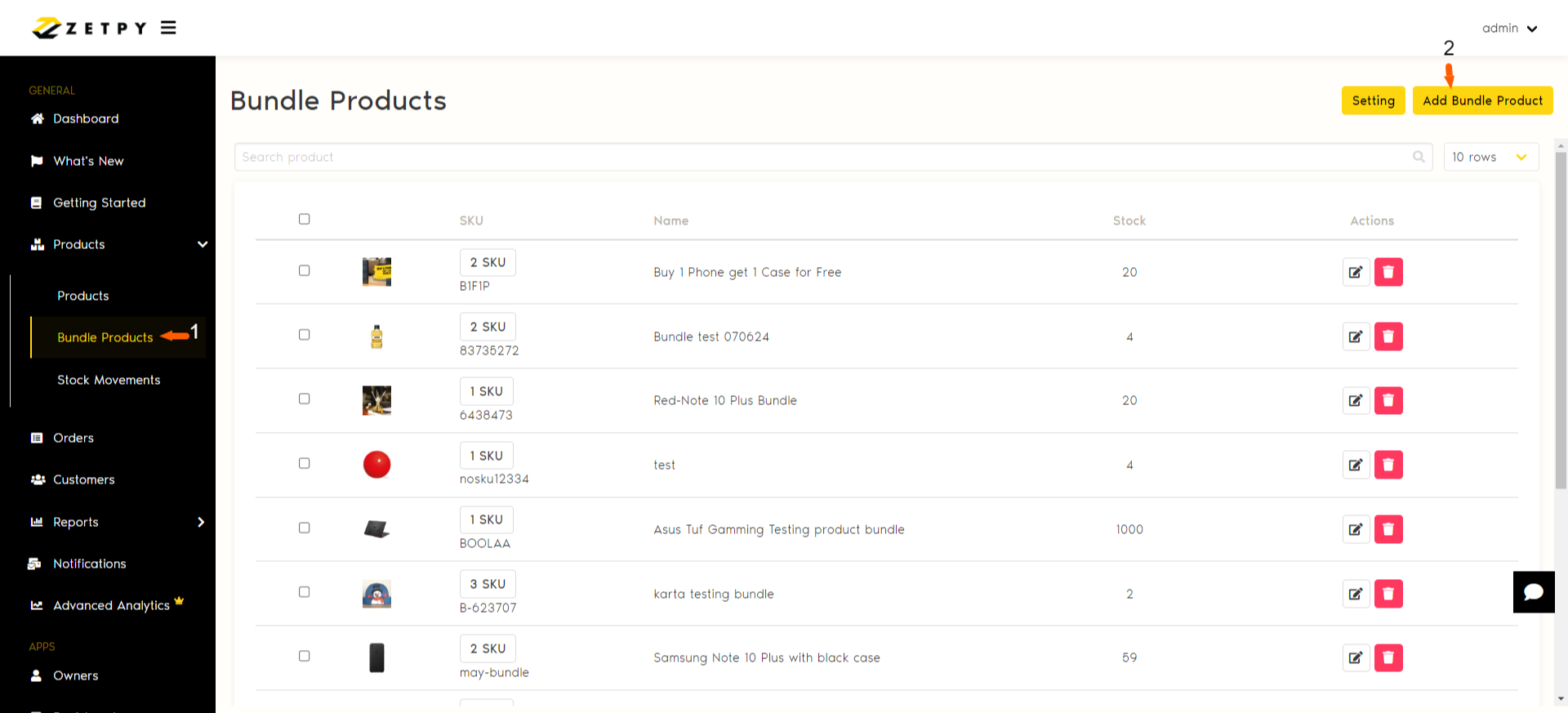
b) Go to the Bundle SKU Section and click on the select SKU icon
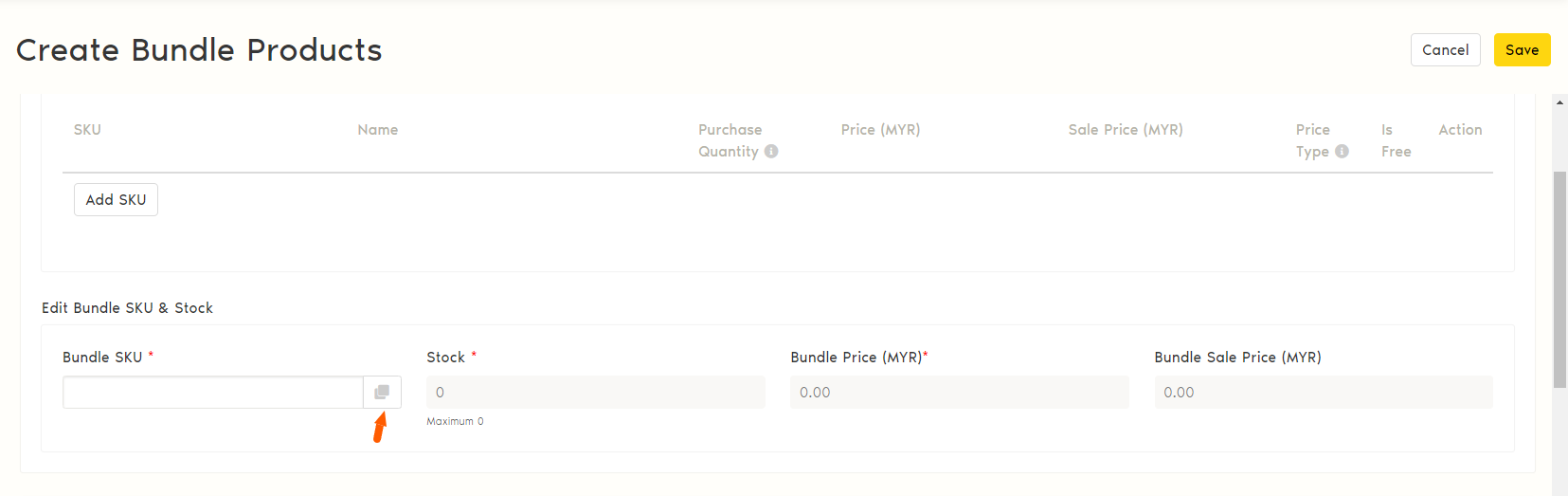
c) Select the SKU that you want to change into Bundle Product
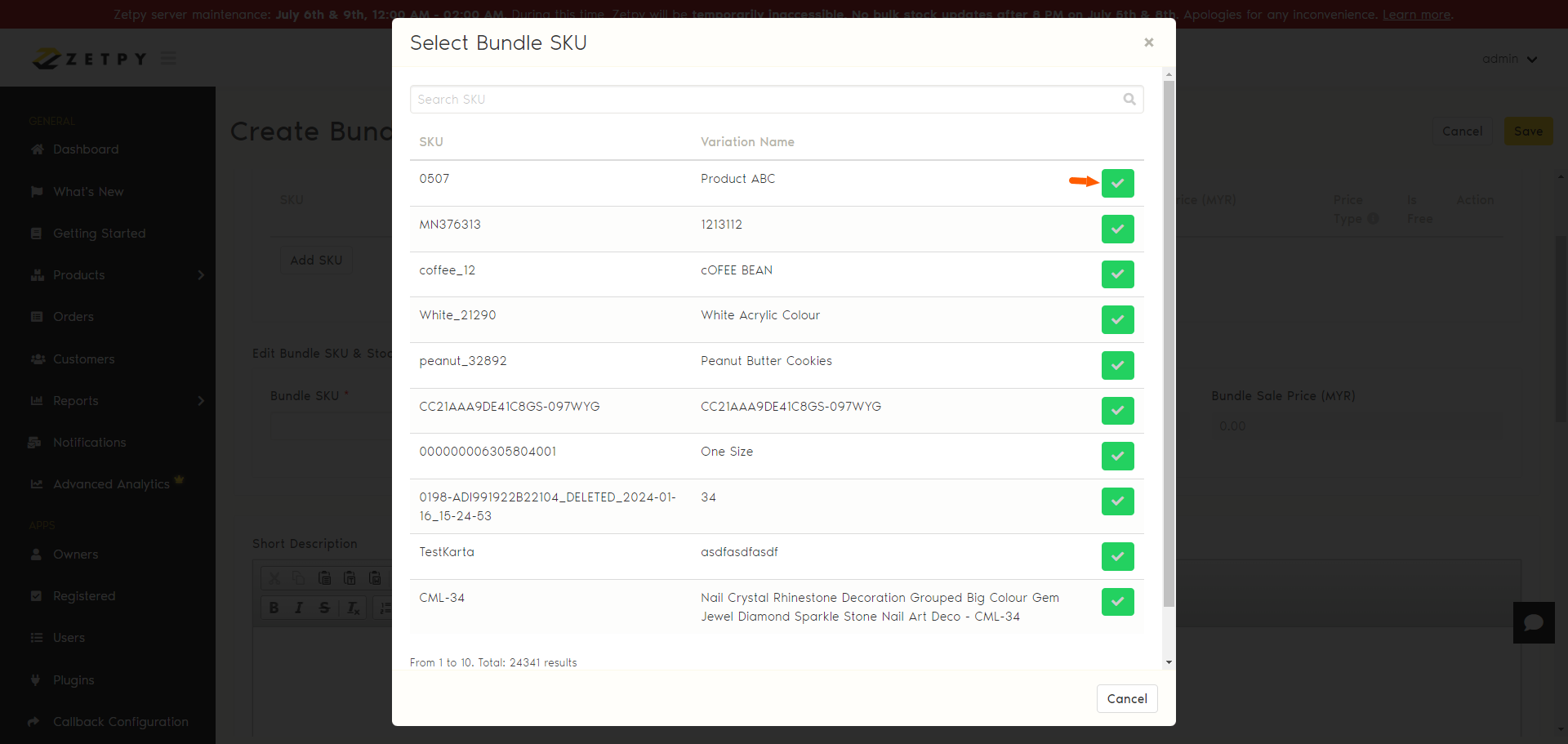
d) Then it will prompt a message if you still want to auto-fill in the details. Click Yes if you want to auto-fill the information below:
i) Product Name
ii) Product Description
iii) Package Dimension
iv) Product Image
If you click No, you will have to fill in the information manually.
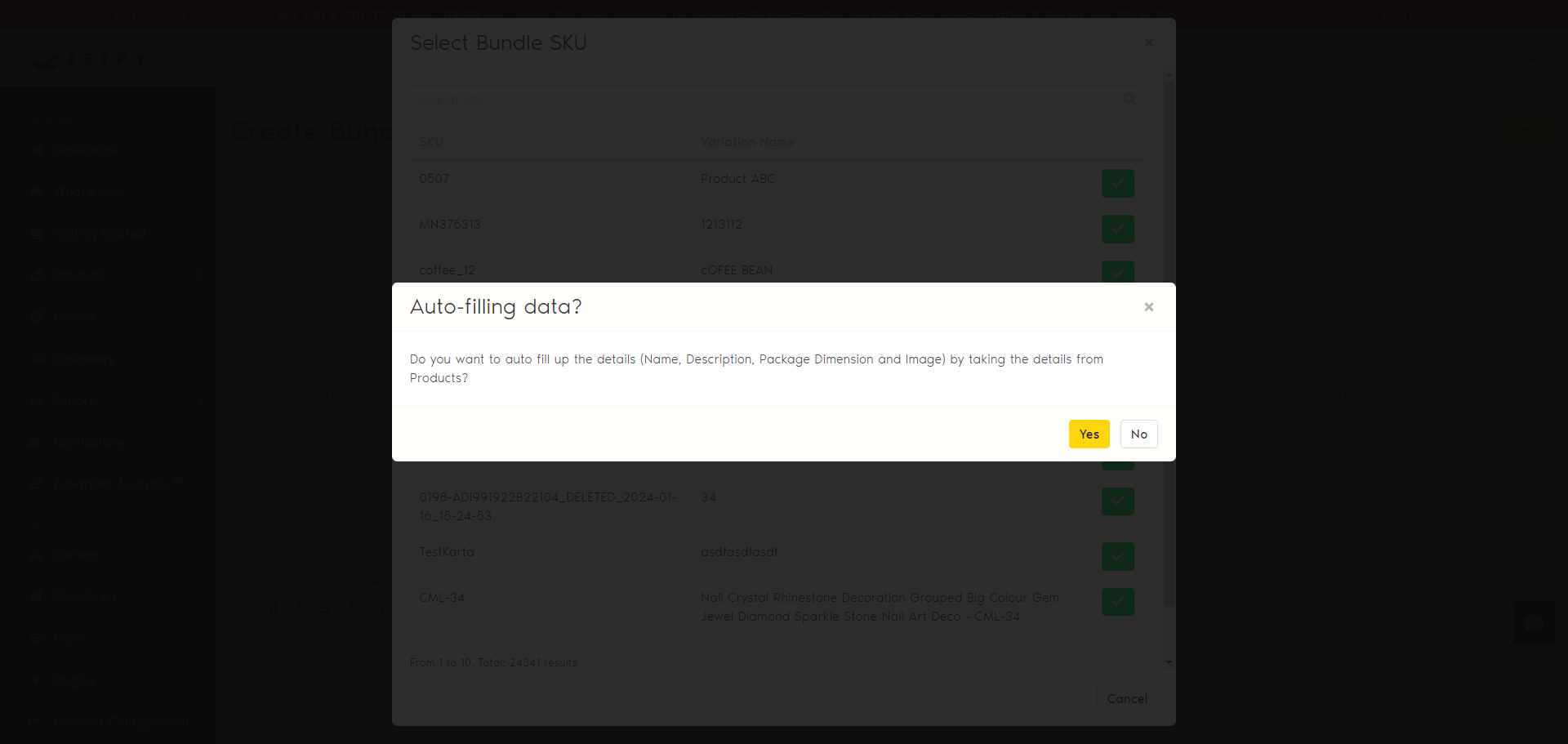
e) The next step for you to do is to add in the bundle child item into the bundle content to setup the bundle product.
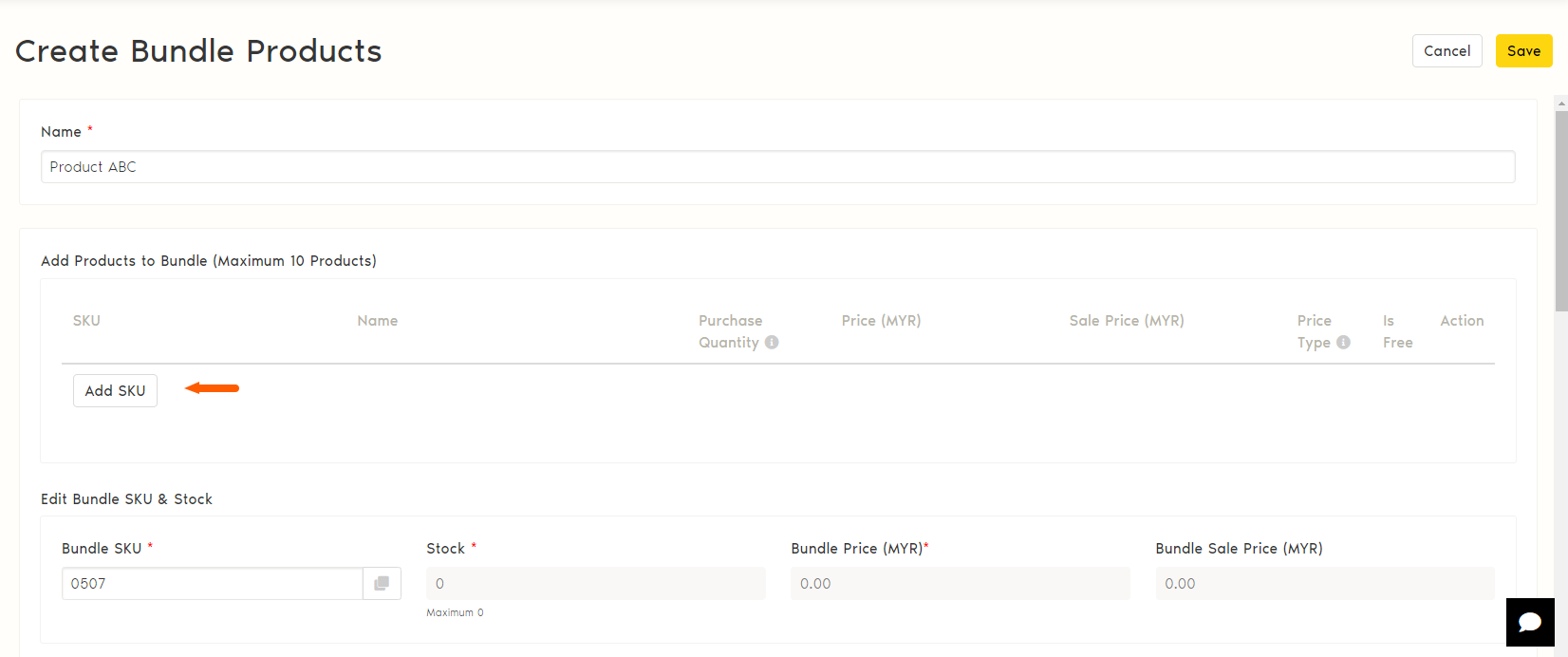
f) Once done add in the child item and the information are accurate, click on Save button.
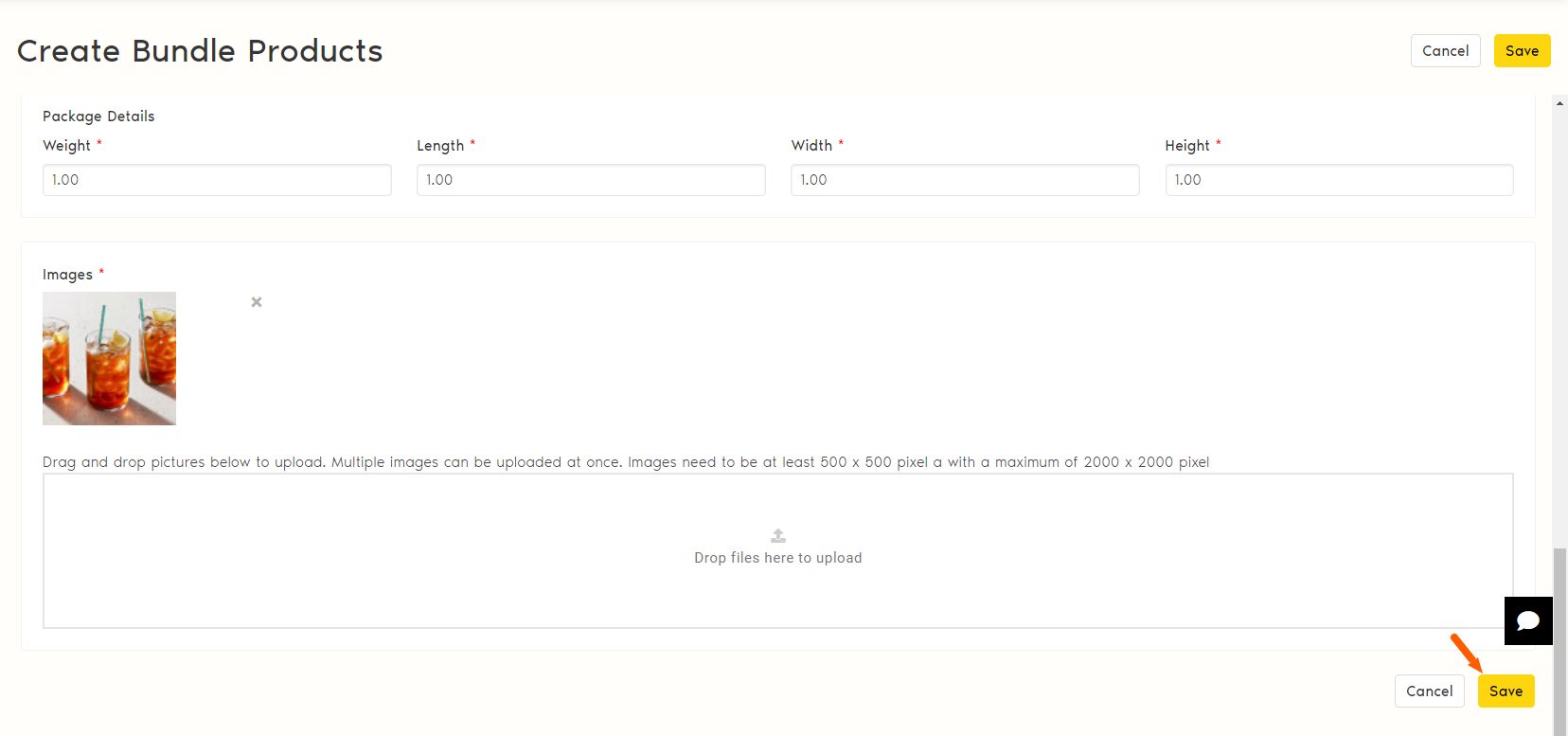
g) System will ask for final confirmation to overwrite the Single SKU listing to Bundle Listing. Just click on Yes.
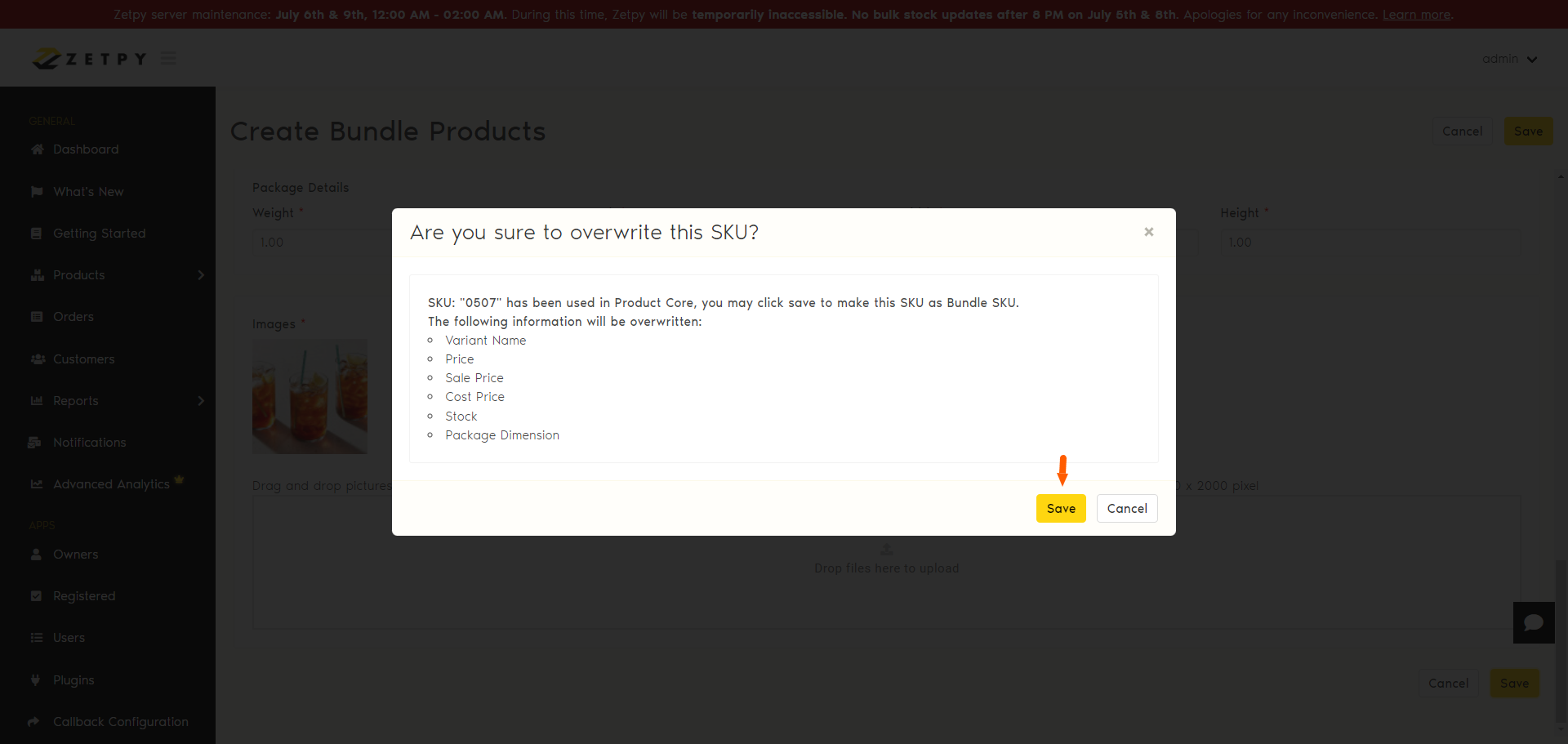
h) Once saved, you can check on the product core and the listing will become Bundle Product.
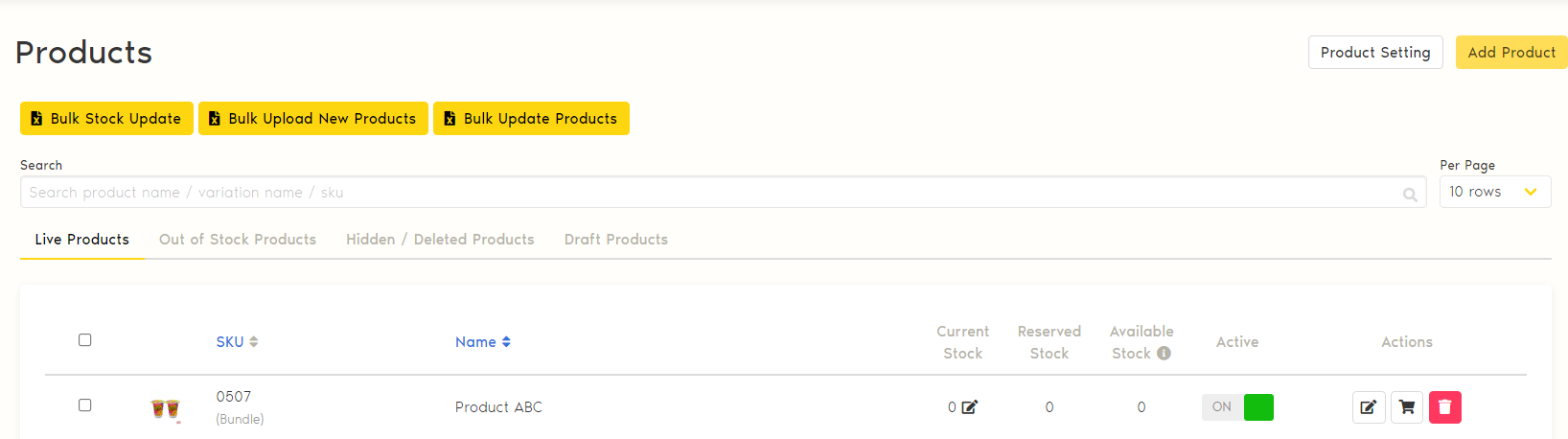
Should you have any further questions, you may contact us at support@zetpy.com.
Interested in our Bundle Feature and want to know more? Can contact our team at sales@zetpy.com arrange a demo!

