Product
How to Check Products Changes Log?
This feature helps you to see details of products changes log by filtering SKU, Product Name and Users inside Zetpy.
Last updated on 28 Oct, 2025
1. Login to Zetpy and go to Products.
2. Click on Changes Log.
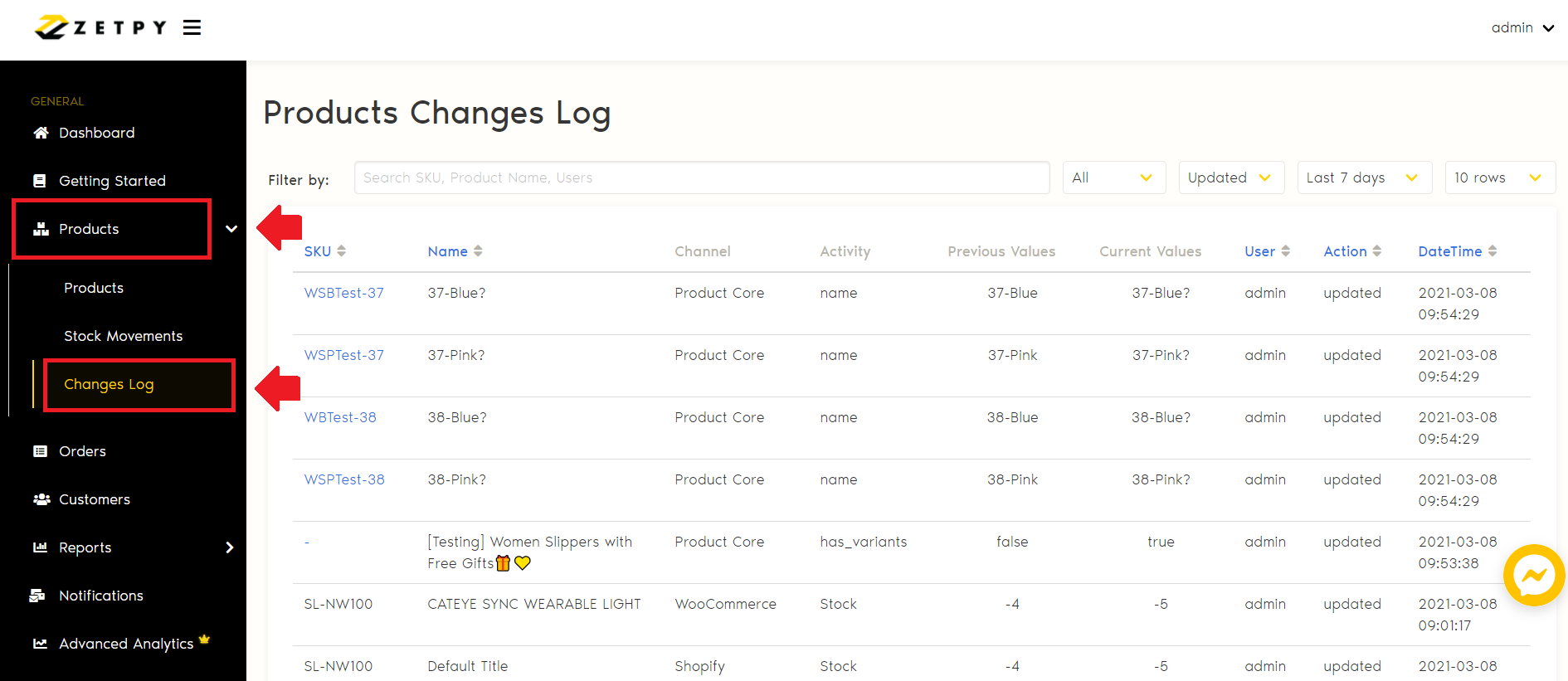
3. Refer details as follows for more information on Changes Log feature:
I. Filter By: Find your product by inserting your product item name. You can also find them by their status such as SKU, Product Name, or Users.
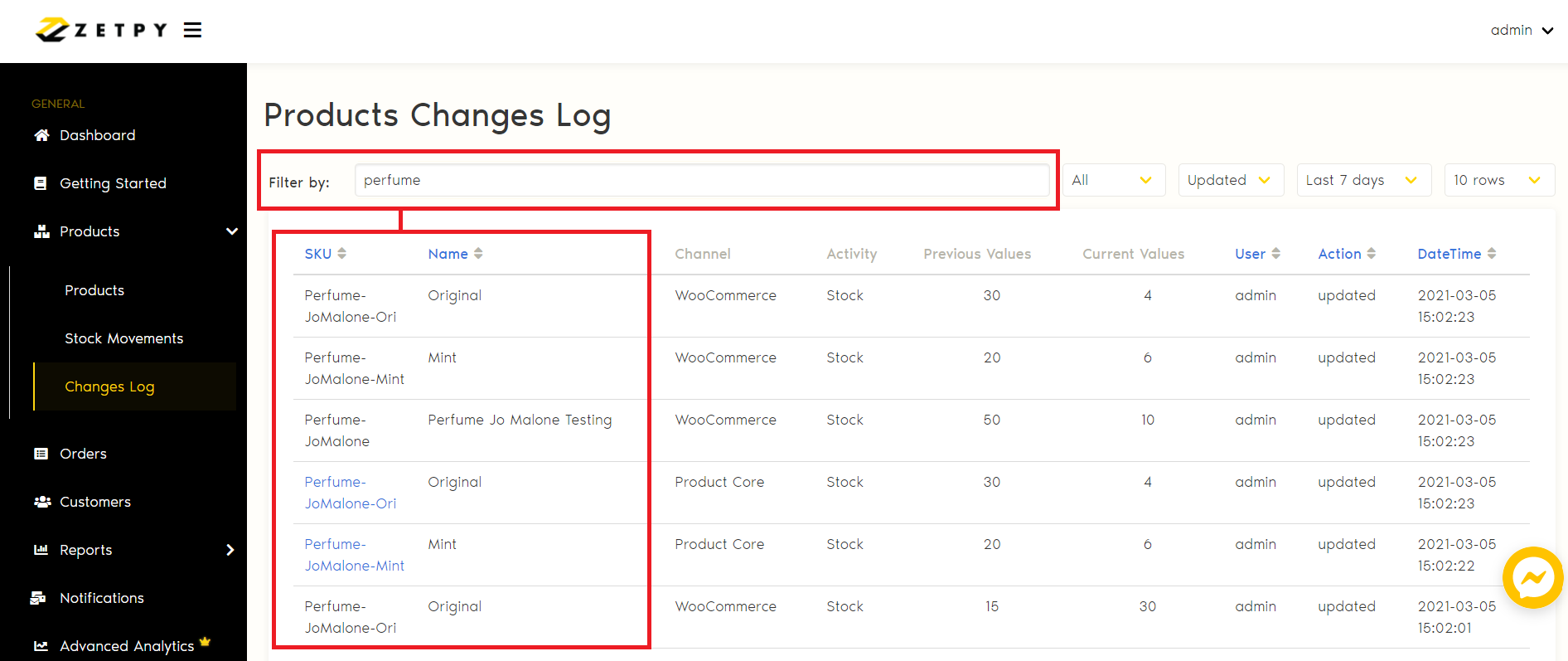
II. Channel: Identify your product item channel such as Product Core, WooCommerce and others.
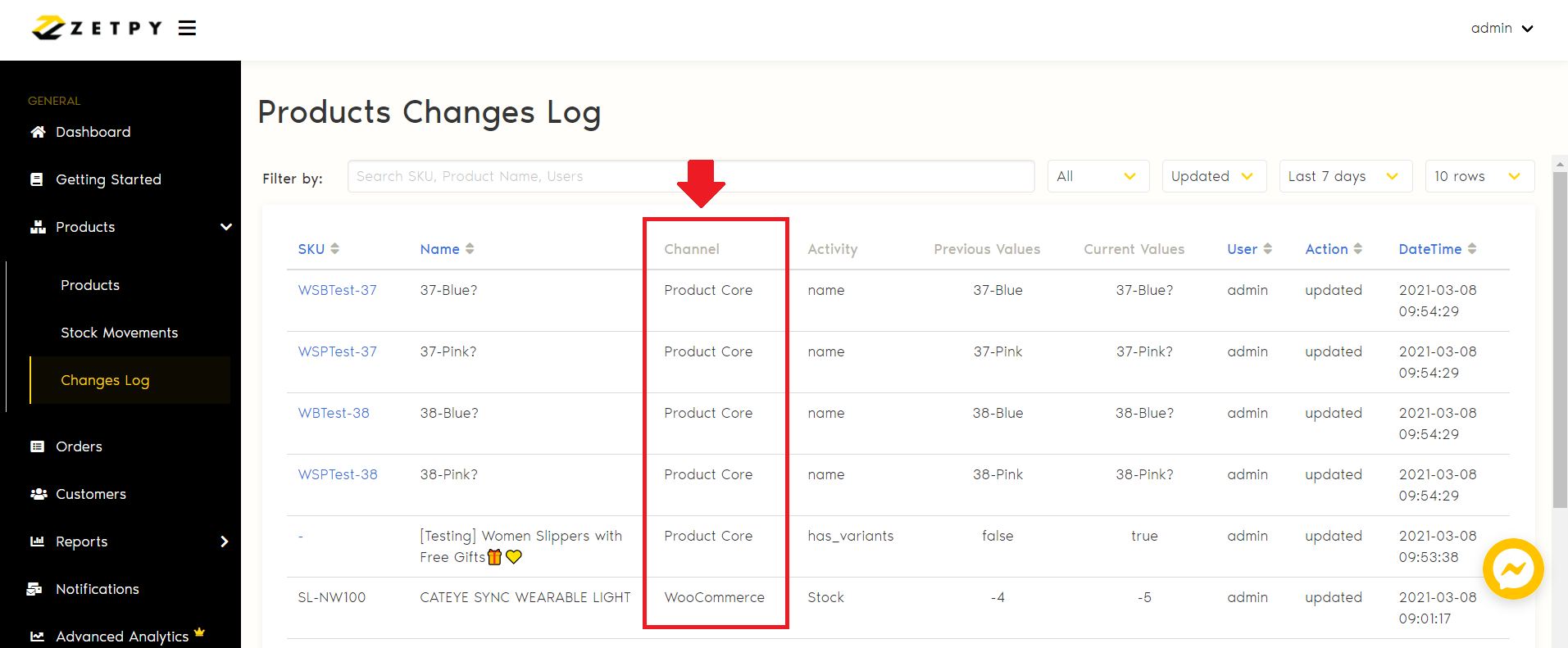
III. Previous & Current Values:
A. Deduct in Stock: display a negative value. Eg, -1, -5
If you decrease the stock quantity or when orders from marketplace sync back to Zetpy, it will show the stock quantity deducted.
B. Add in Stock: display a positive value. Eg, 10, 20
If you increase the stock quantity in Zetpy product lists, it will show the stock quantity added.
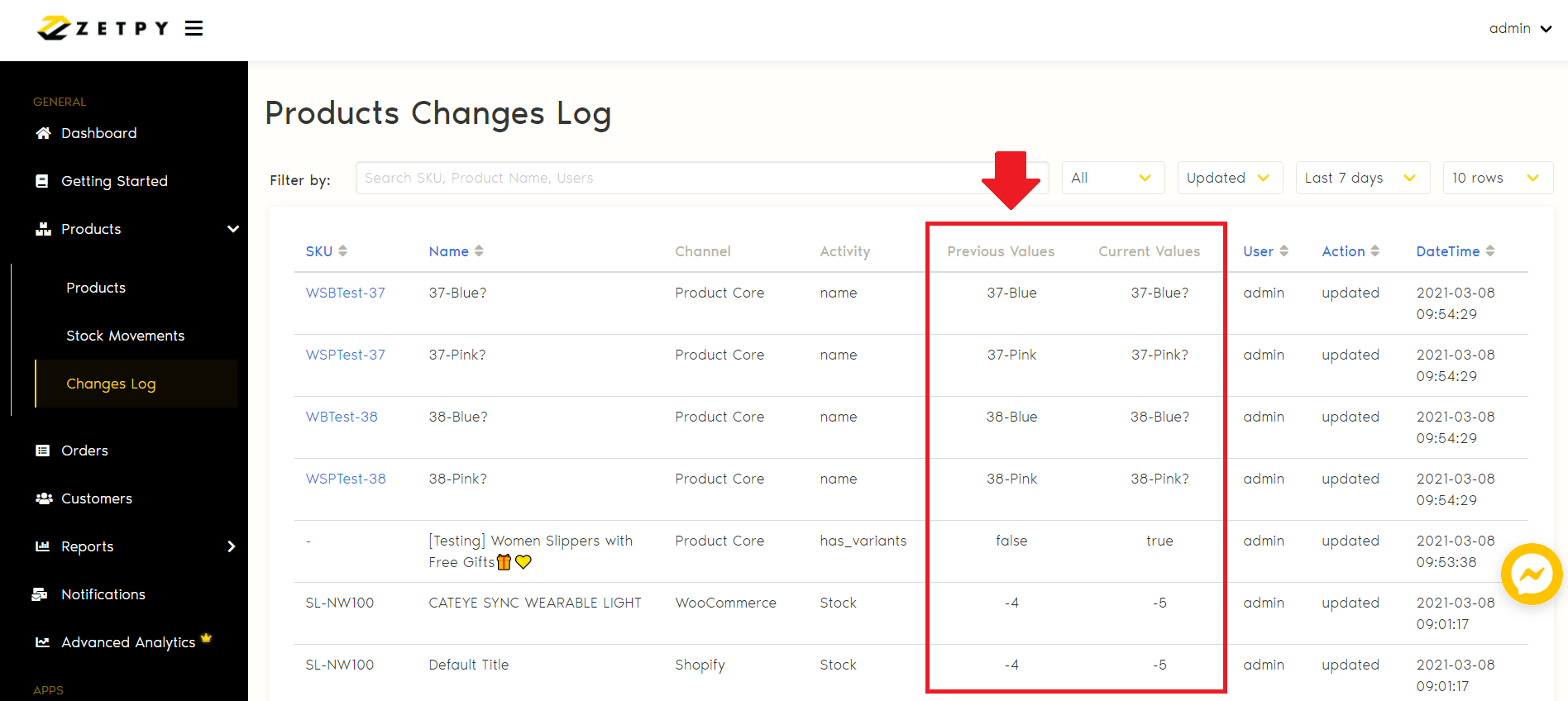
IV. User: User who login to your account and make changes on product item.
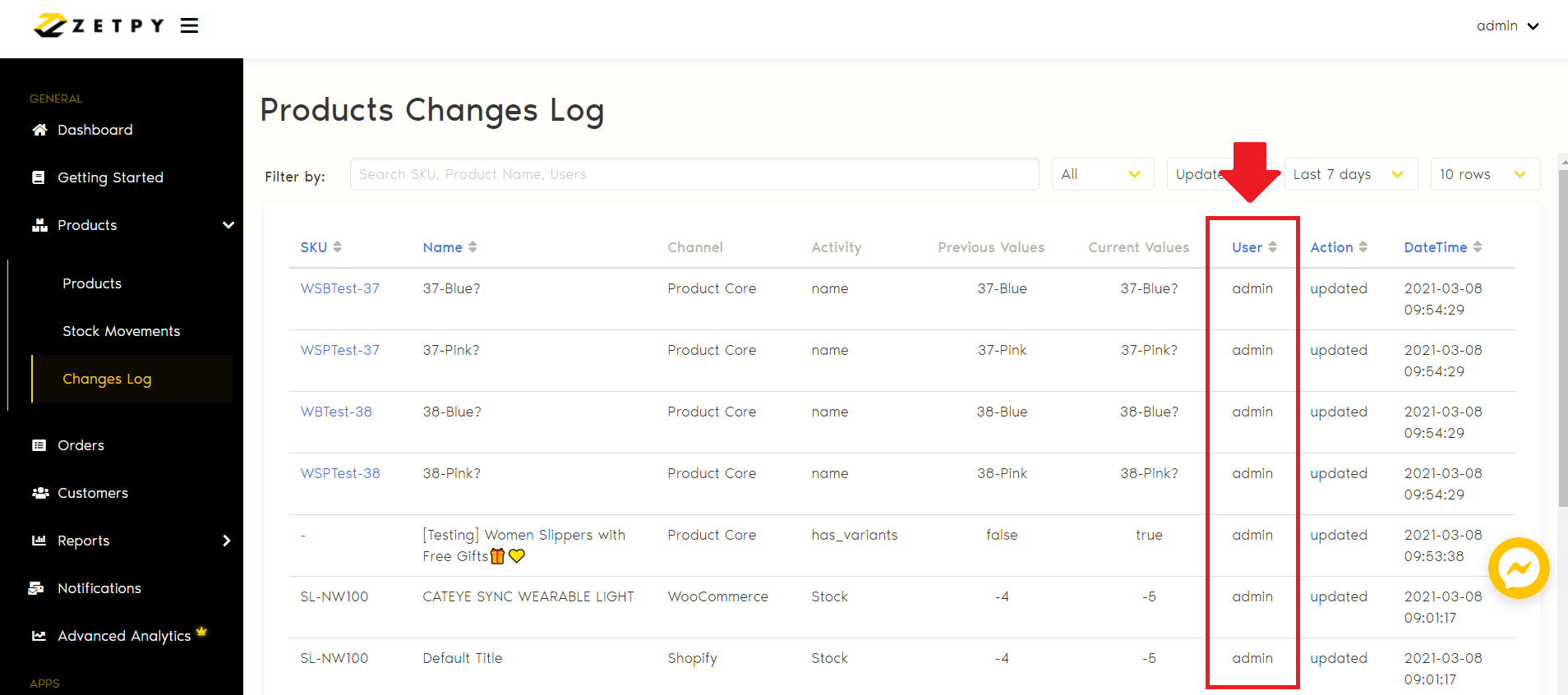
If you have any issues or questions, please drop us an email at support@zetpy.com.

