Product
How to Check Stock Movement?
This feature helps you to view stock movement or the history of your inventory in Zetpy (up to 3 months' records). You may export the stock movement record into an Excel file for your own reference as well.
Updated 1 week ago
1. Login to Zetpy and go to Products.
2. Go to Stock Movements. Then you will able to see up to 3 months of product stock movement records, including the user who adjusted the stock.
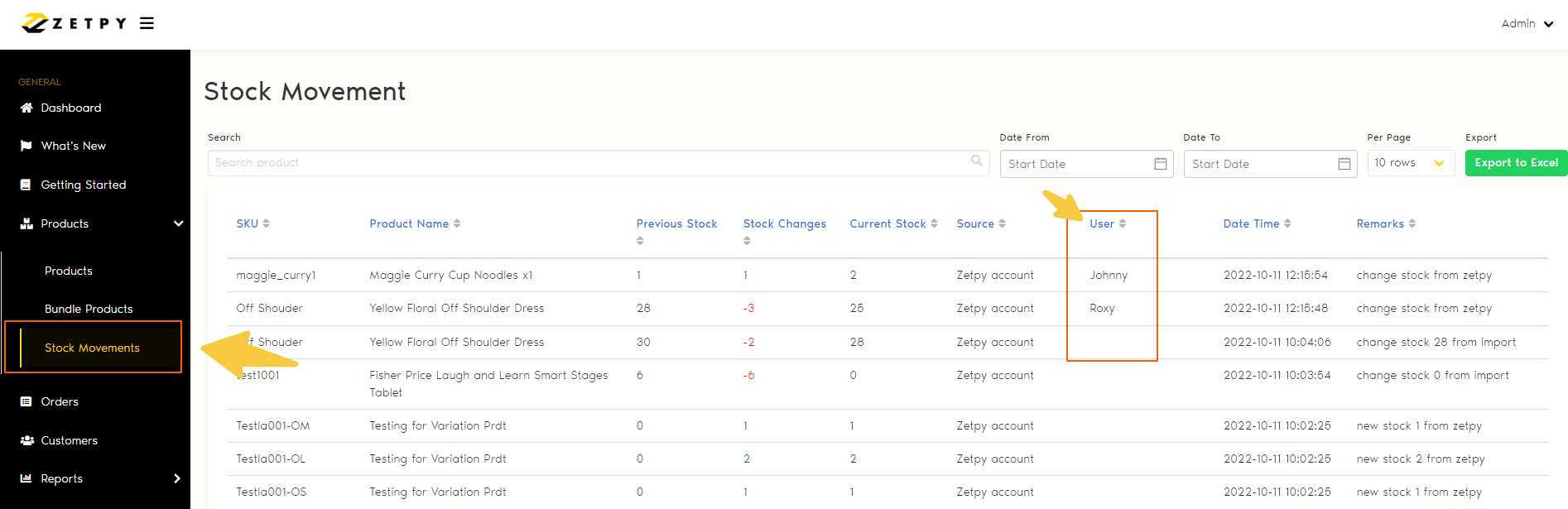
3. Refer details as follows for more information on the Stock Movement feature:
I. Search Bar: Find your product by inserting your product item name. You can also find them by their statuses such as SKU, Product Name, Order Number, or Remarks.
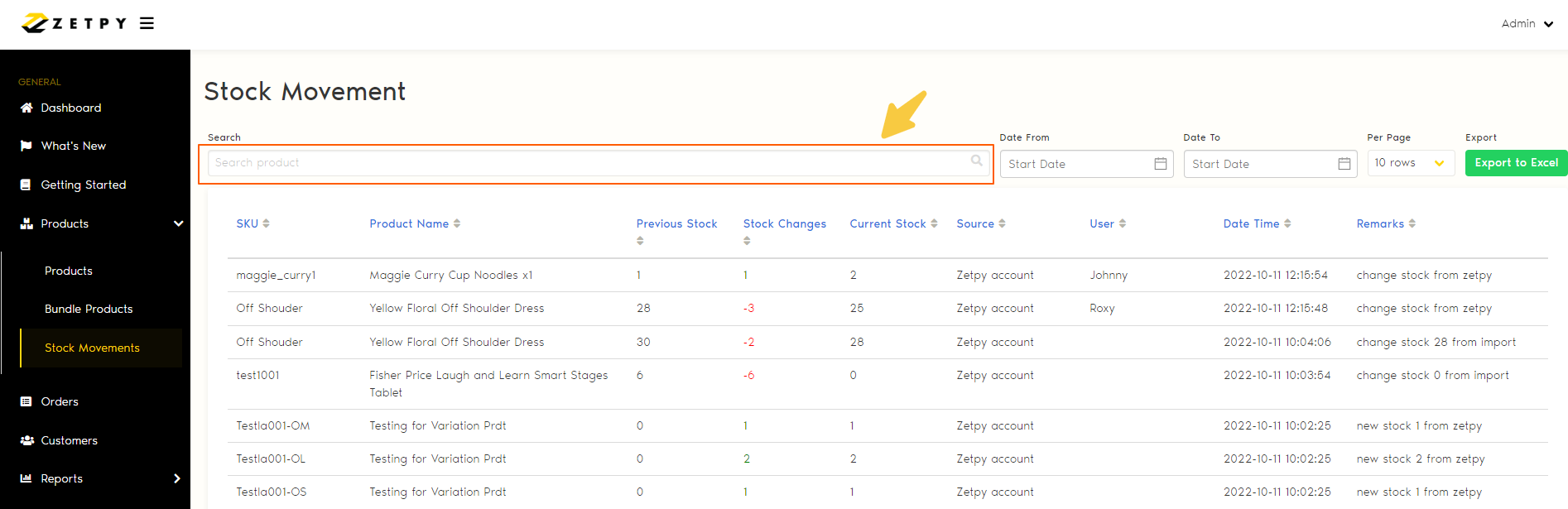
II. Previous, Stock & Current Changes:
A. Deduct in Stock: display a negative value. Eg, -1, -5
If you decrease the stock quantity or when orders from the marketplace sync back to Zetpy, it will show the stock quantity deducted.
B. Add in Stock: display a positive value. Eg, 10, 20
If you increase the stock quantity in Zetpy product lists, it will show the stock quantity added.
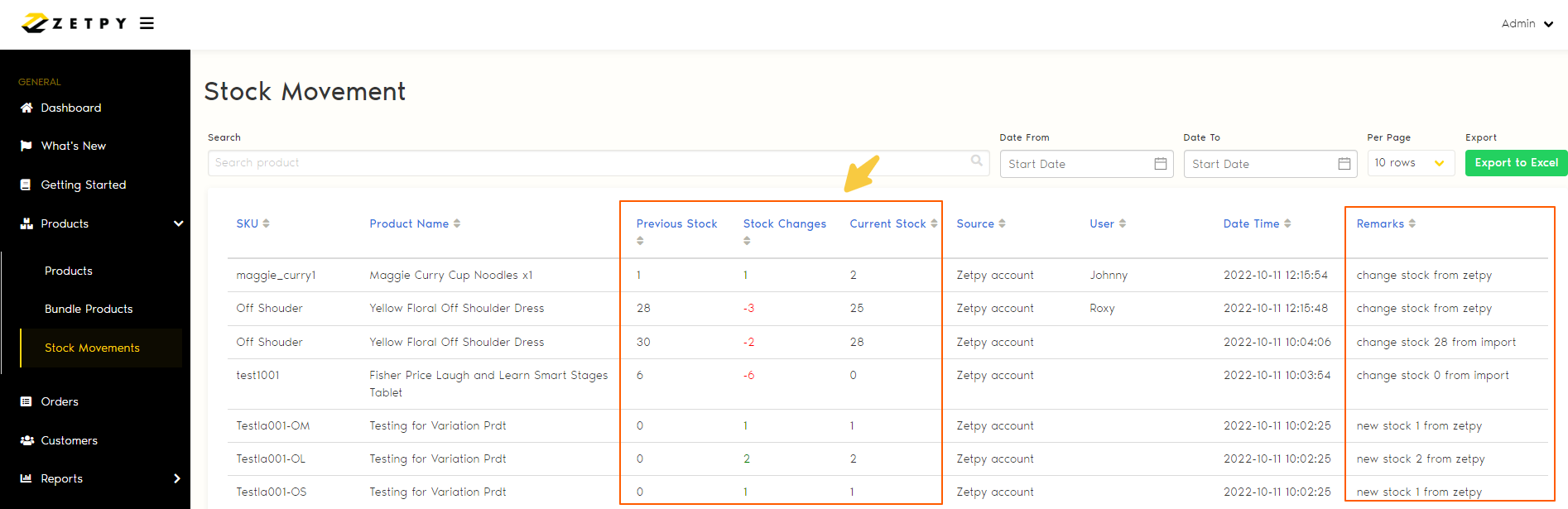
III. Date Filtering: You can search by Date, and filter the Date from, and Date To. The result will be up to a maximum of 3 months' record.
IV. Export to Excel: Click on the button to export more details on the stock movement for each product.
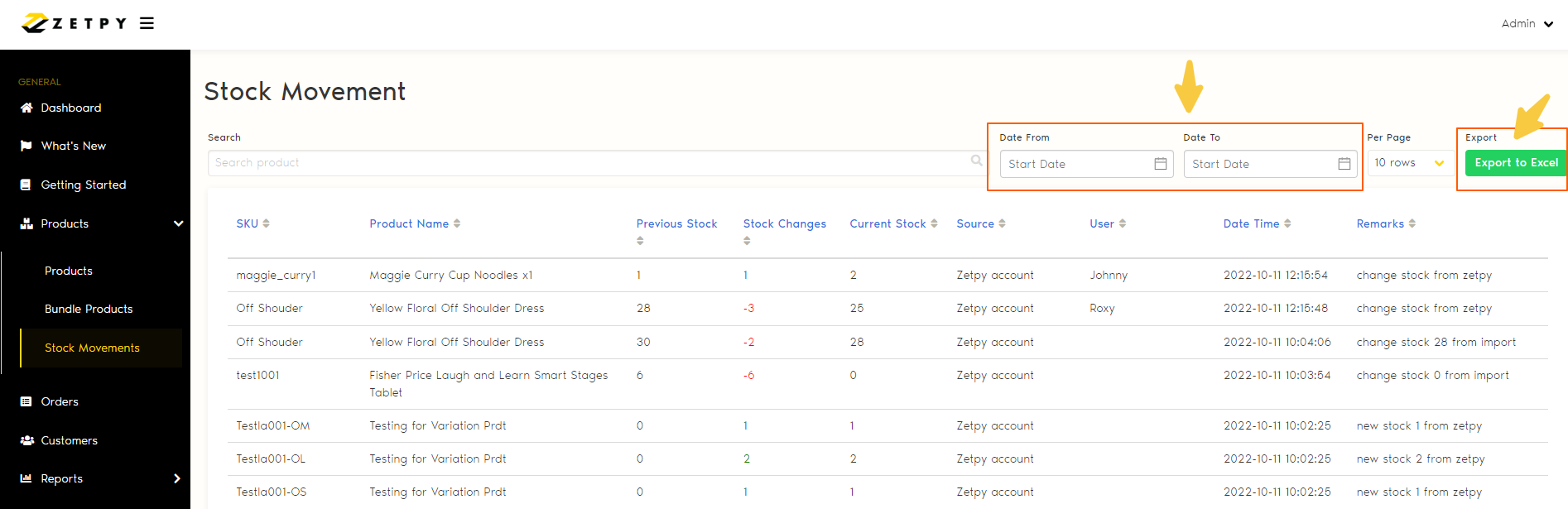
Excel file view:
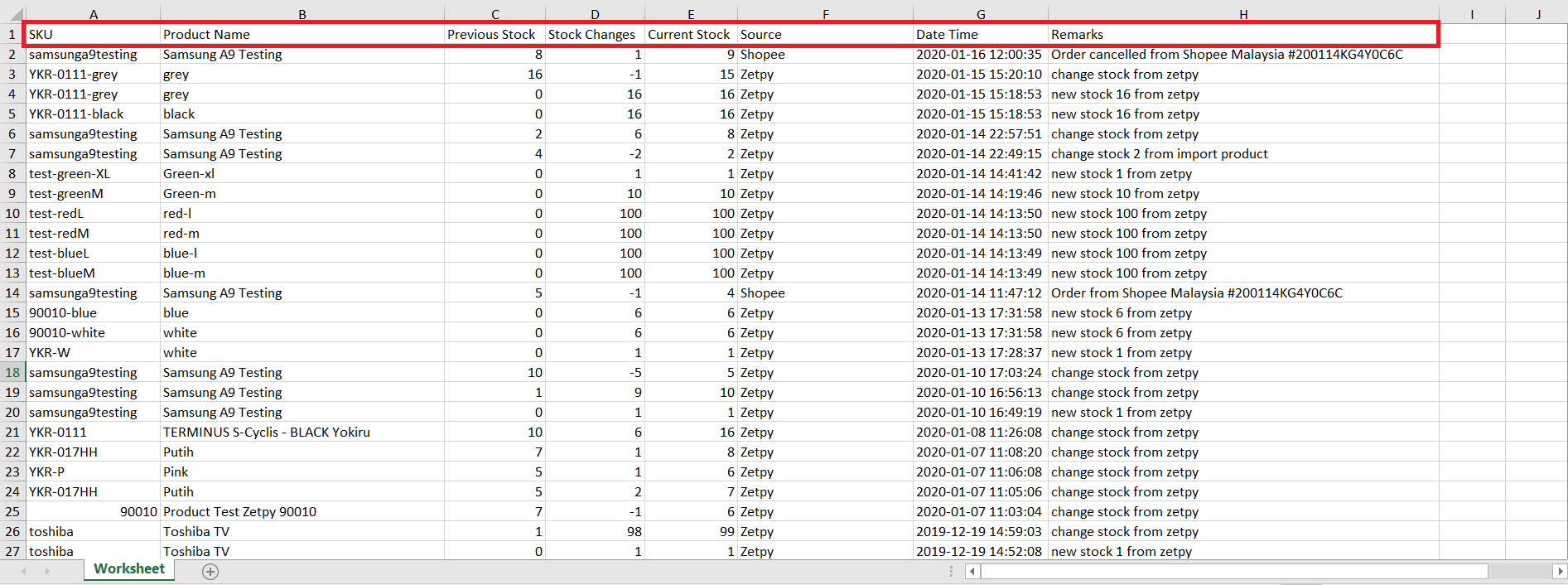
If you have any issues or questions, please drop us an email at support@zetpy.com.

