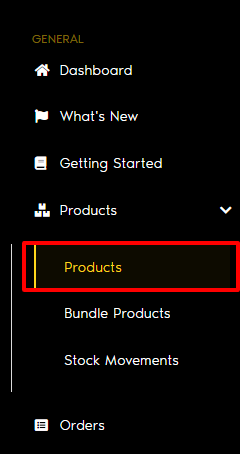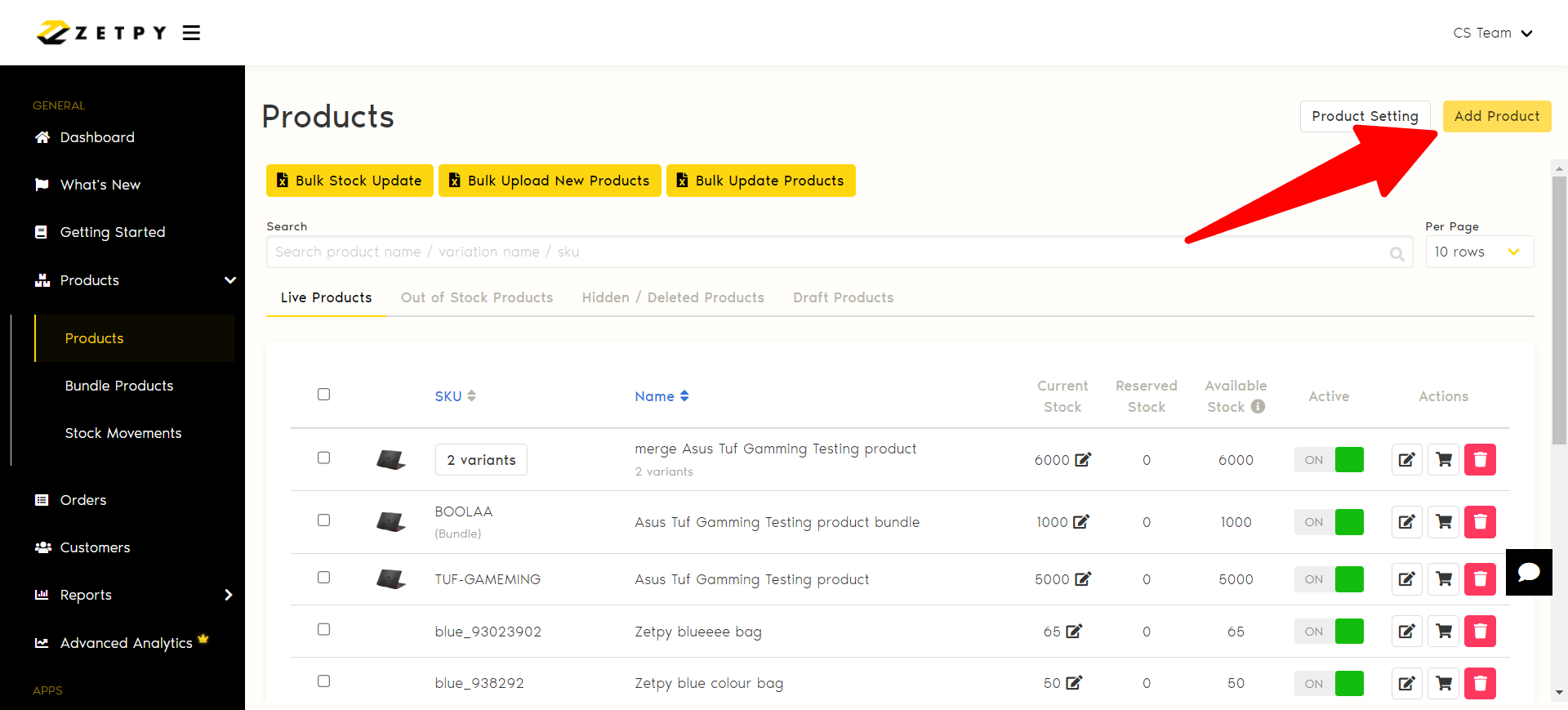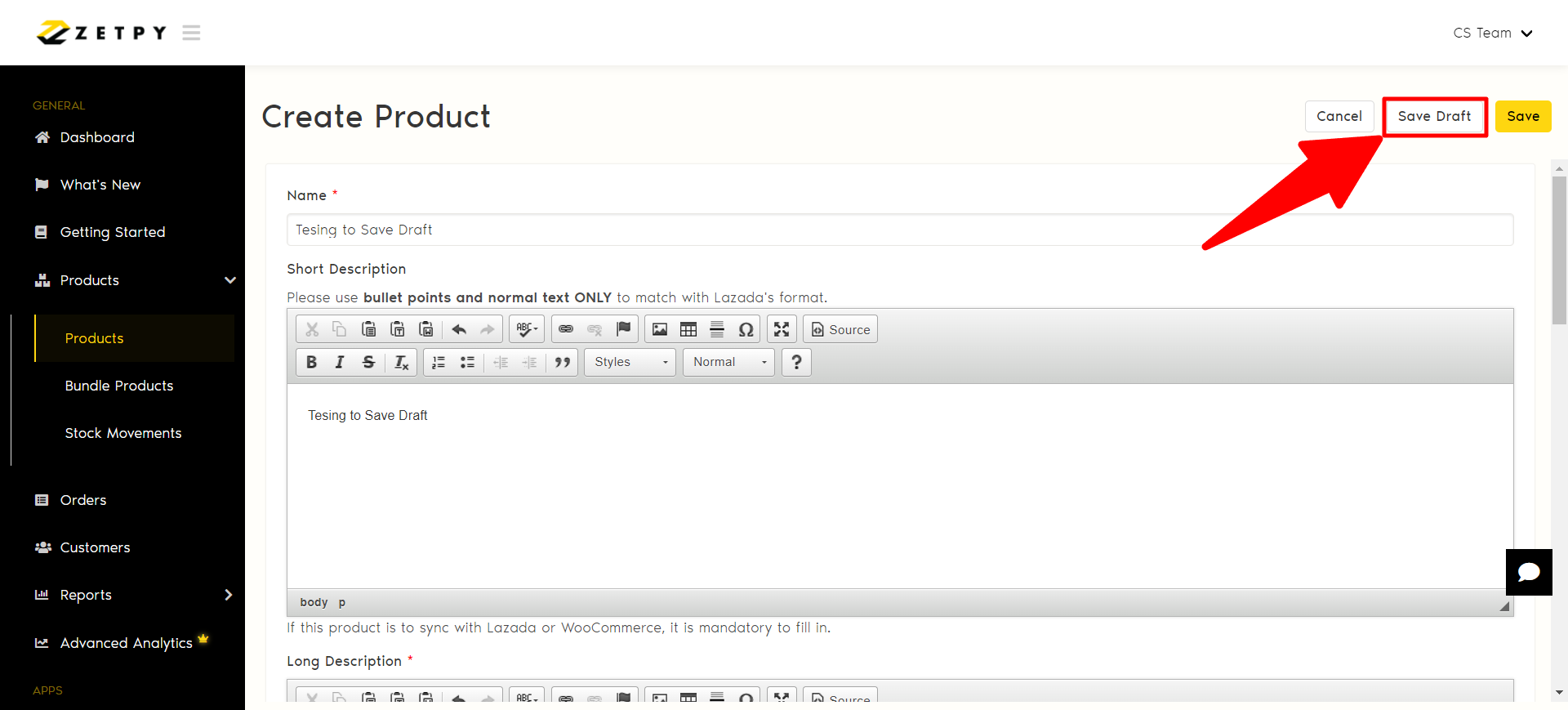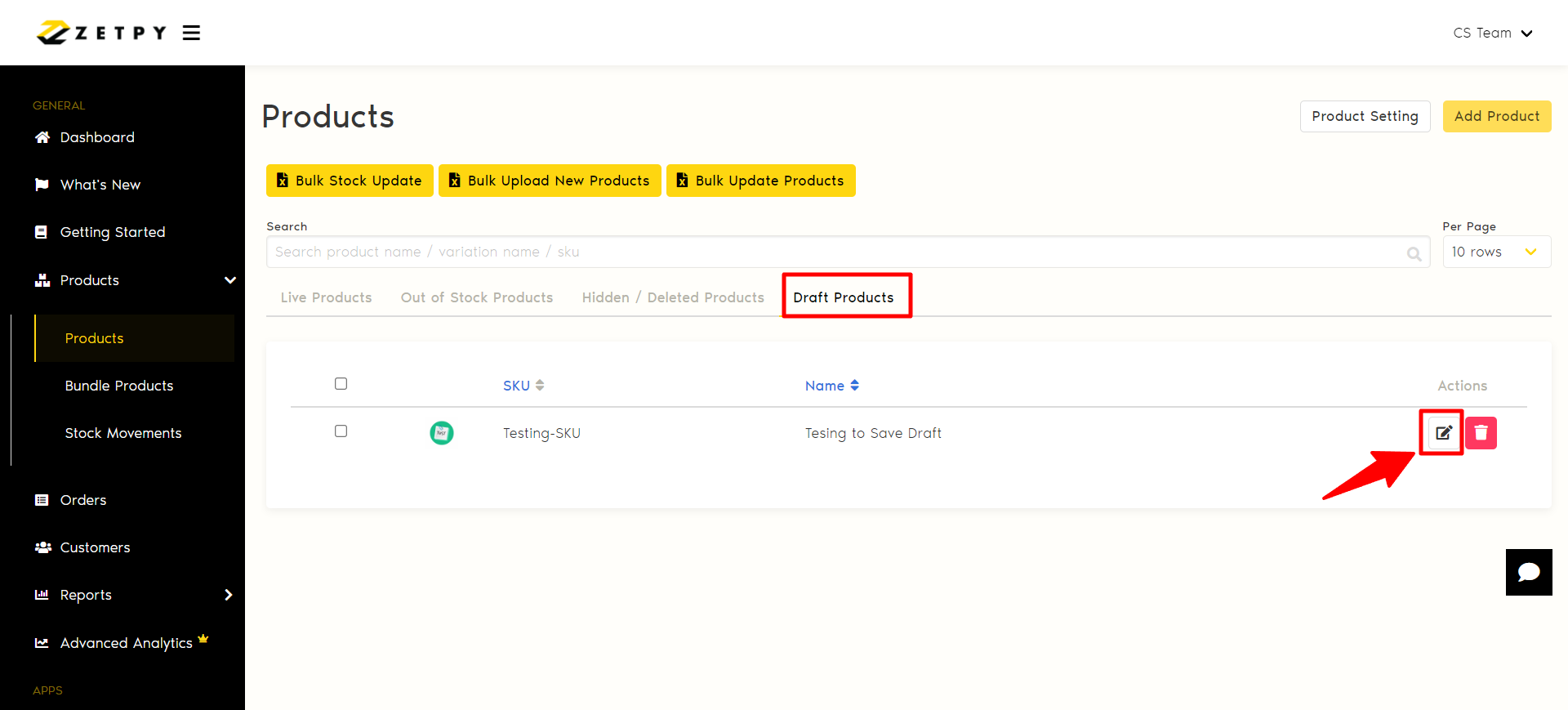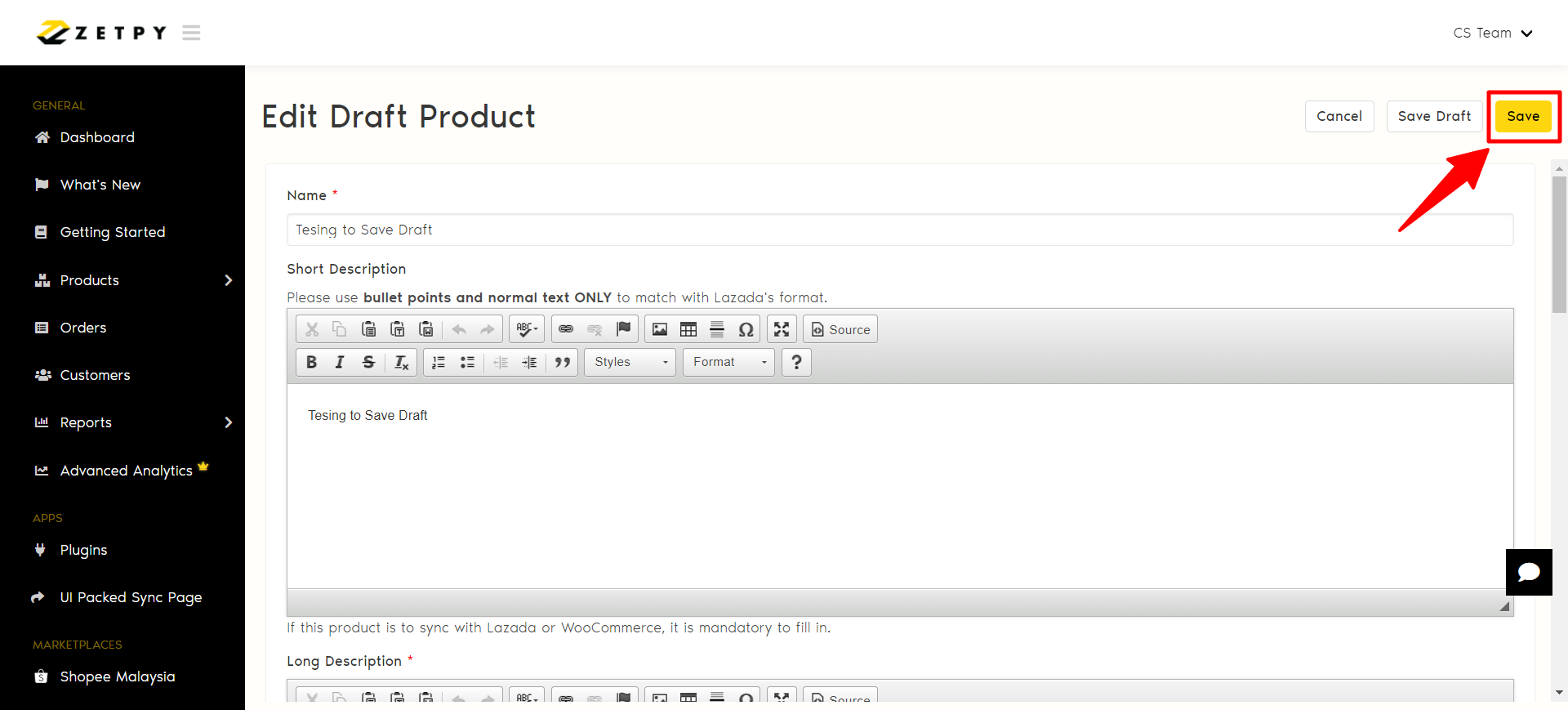1. Firstly, sign in to Zetpy account and go to Products Core.
2. After that, click on Add Product buttons. This will direct you to the Create Product page.
3. Once you are in the Create Product page, You can fill in the products details. When you're ready to pause or if you're uncertain about some details, you can click on the "Save Draft" button.
4. After you saved as draft, you can go back to product core page. The draft products will show on the Draft Products tabs.
5. You can return to it whenever you're ready by click on the edit button. When you revisit your draft, review and edit any fill that need refinement or completion.
6. Once you're satisfied with the details, click on the "Save" button to push the products to Live.
7. Lastly, your new product should be in Live Product tabs.
If you have any issues or questions, please drop us an email at support@zetpy.com