Product
How to Edit Product Variants?
If your product already syncs to Lazada and/or Shopee/Shopify/Woocommerce, we DO NOT recommend you to edit the existing SKU directly from Zetpy, because it might be affecting the review or sales record of that particular product in your Seller Center.
Last updated on 28 Oct, 2025
Here's a quick solution for you, if you want to:
1. Change EXISTING single to variation product.
2. Edit EXISTING variation products, especially edit/delete existing variation option or variation SKUs.
Just follow the steps below:
1. Go to Lazada/Shopee seller center or Shopify/WooCommerce, and add/delete/edit the variation into the existing product, by filling up new SKU, price, and stock, & amend anything that you want to change at once.
2. Go to Zetpy > 2) any plugin ( Lazada/Shopee/Tiktok/Shopify/WooCommerce/Magento ) that the product is linked to, 3) find the SKU > 4) Delete the existing product listing in each plugin account.3. Go to Zetpy > 2) Product core > 3) find the existing product > 4) then you can add in a new variant and change anything you want inside the edit.
At this point, the item is not linked in any Zetpy Plugin, so it will not reflected in your plugin.
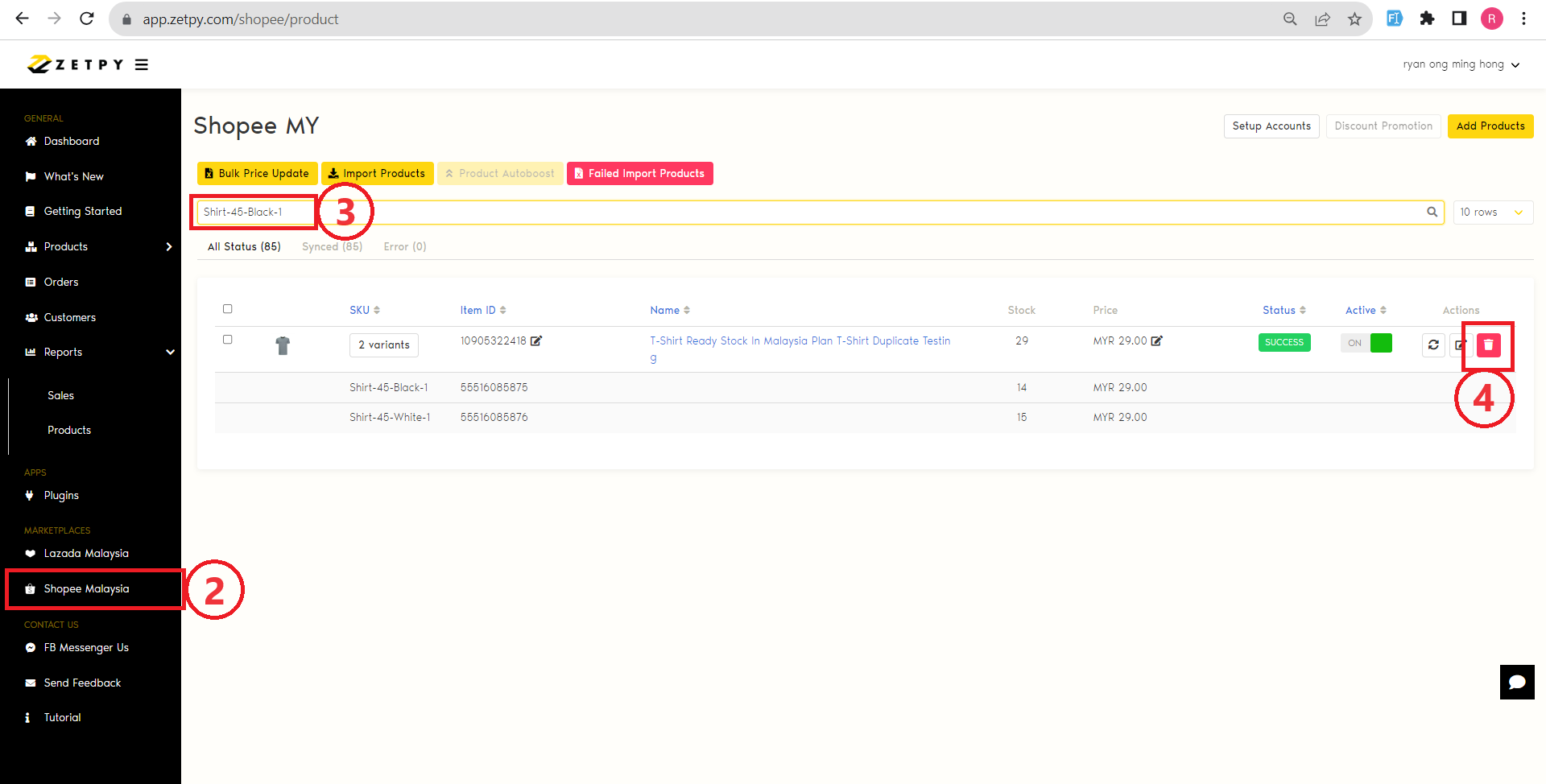
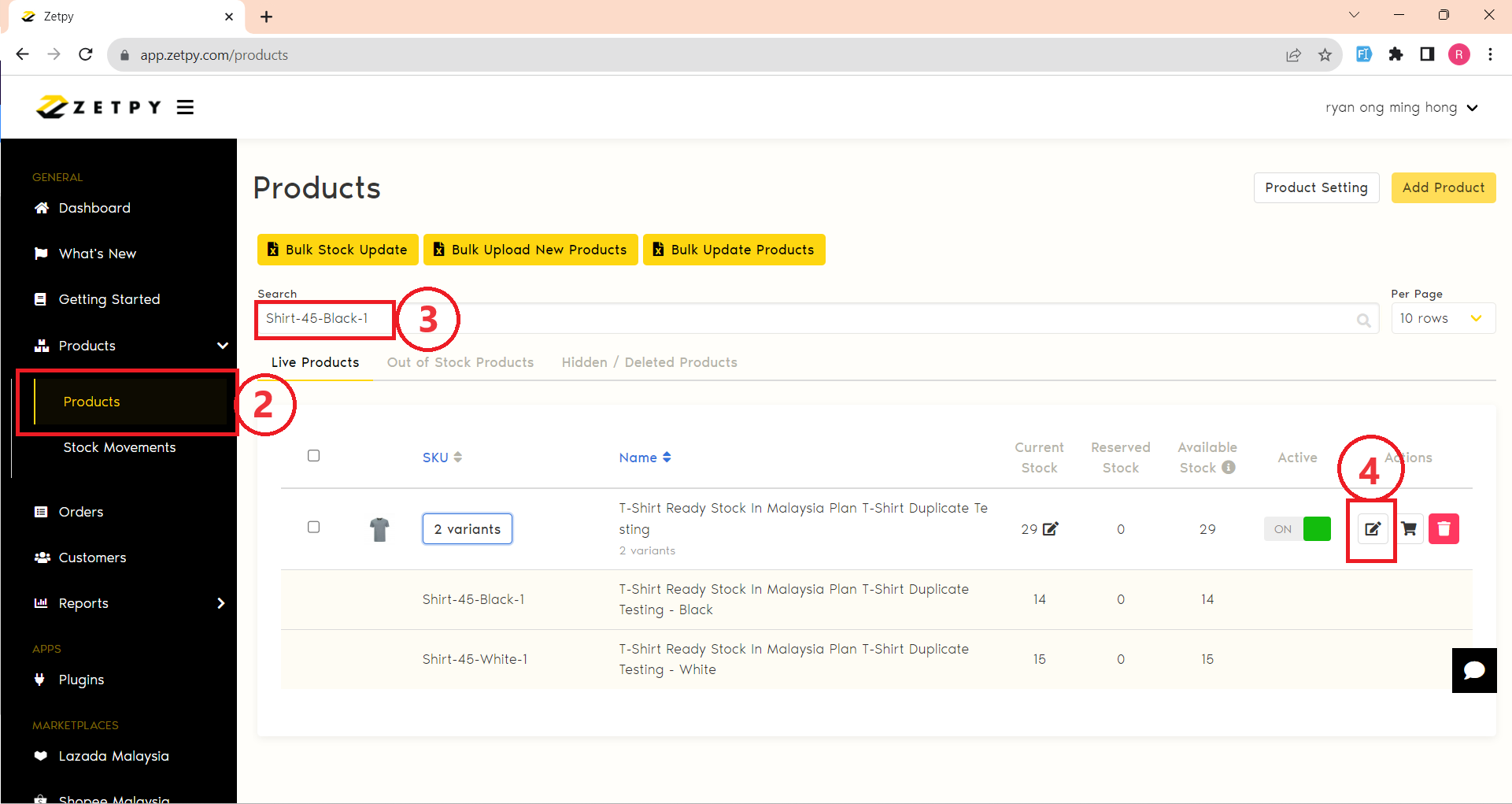
Important Tips : Here to check whether your product are linked to any Plugin or not.
4. In Lazada/Shopee/Tiktok/Shopify/WooCommerce/Magento plugin, click on the 'Import Product' button, plugin by plugin.
Please do not click the Import Product button for all plugins at the same time. Please wait for each plugin importing to be completed, then proceed to the next plugin to import the product. Else you might be get duplicate same listing in your Zetpy Product Core if you click Import Product button for all channels at the same time.
Next, the new variant product will be imported back to Zetpy. (Note: This will take a bit of time to import)
OR you can send email to our support ( support@zetpy.com ) the ITEM ID of each channel's accounts, we can help you to manually REIMPORT the item.5. Lastly, you need to go to 1) Zetpy Product core > 2) find the newly imported product > 3) Edit the stock and Save again to make sure the stock is up to date and tally, this is because Zetpy gets the lowest stock during import for prevent from overselling.
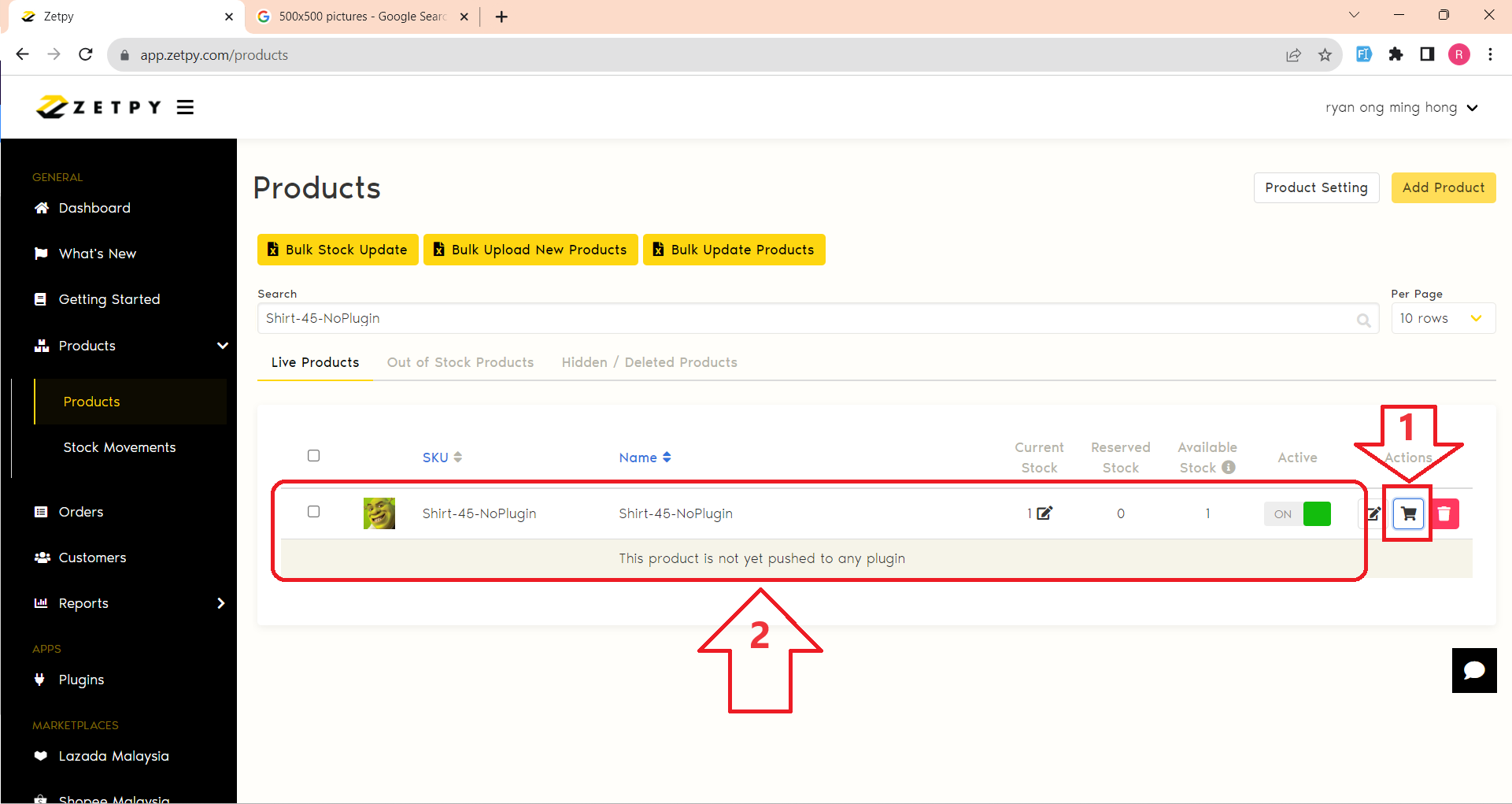
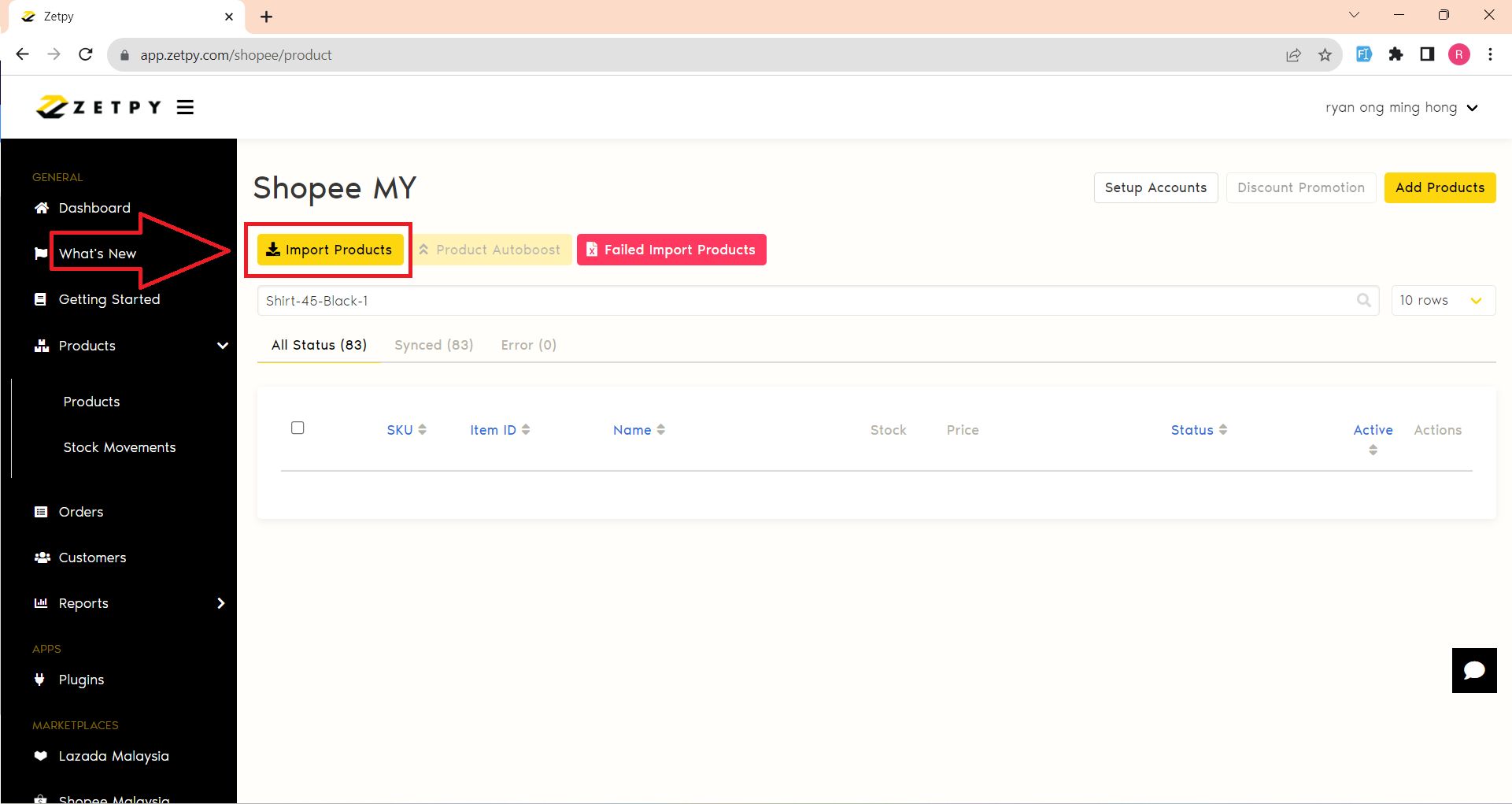
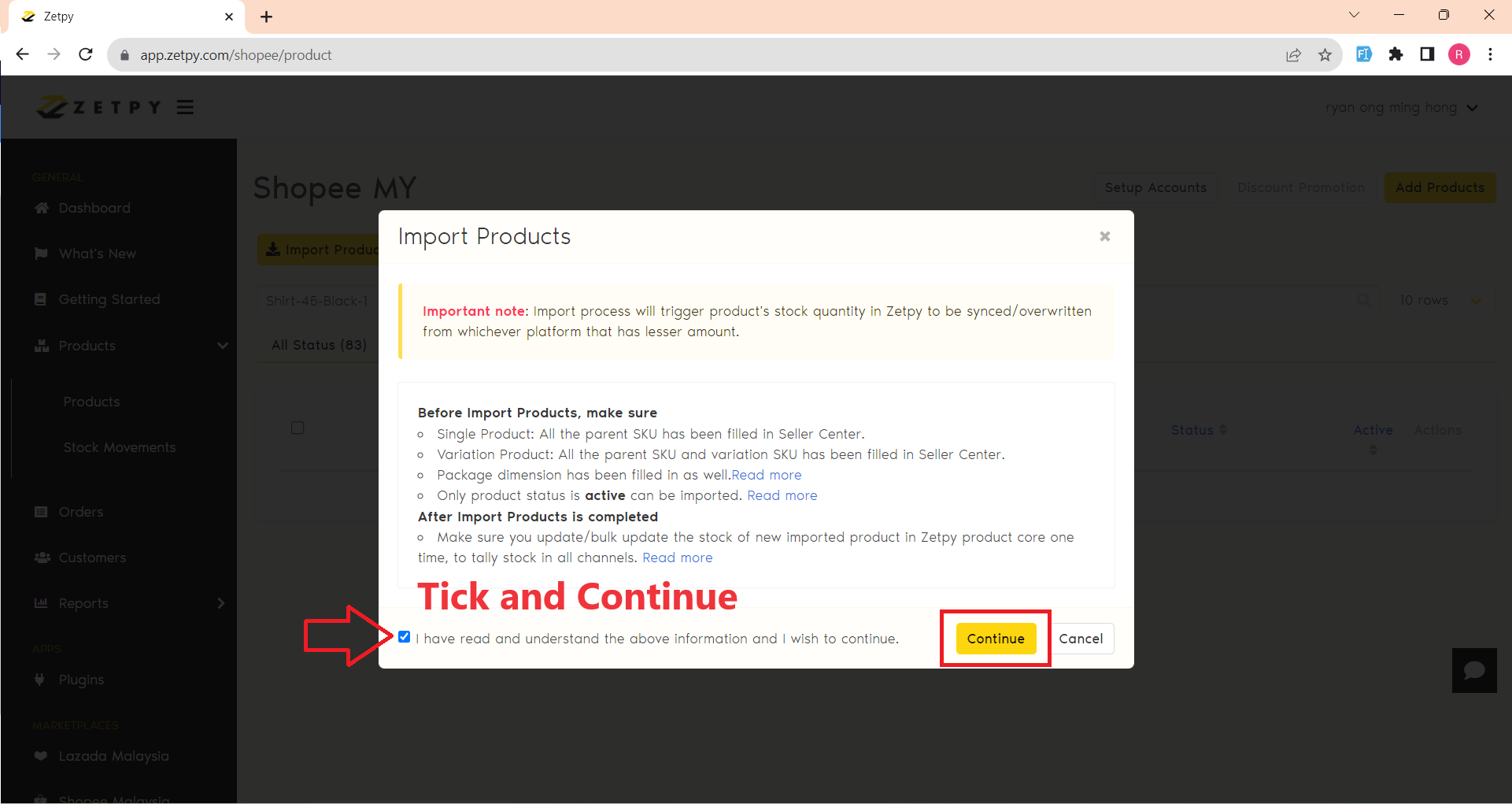
Important Tip: If you didn't edit & save stock again after importing is done, your product stock might not tally in all channels.
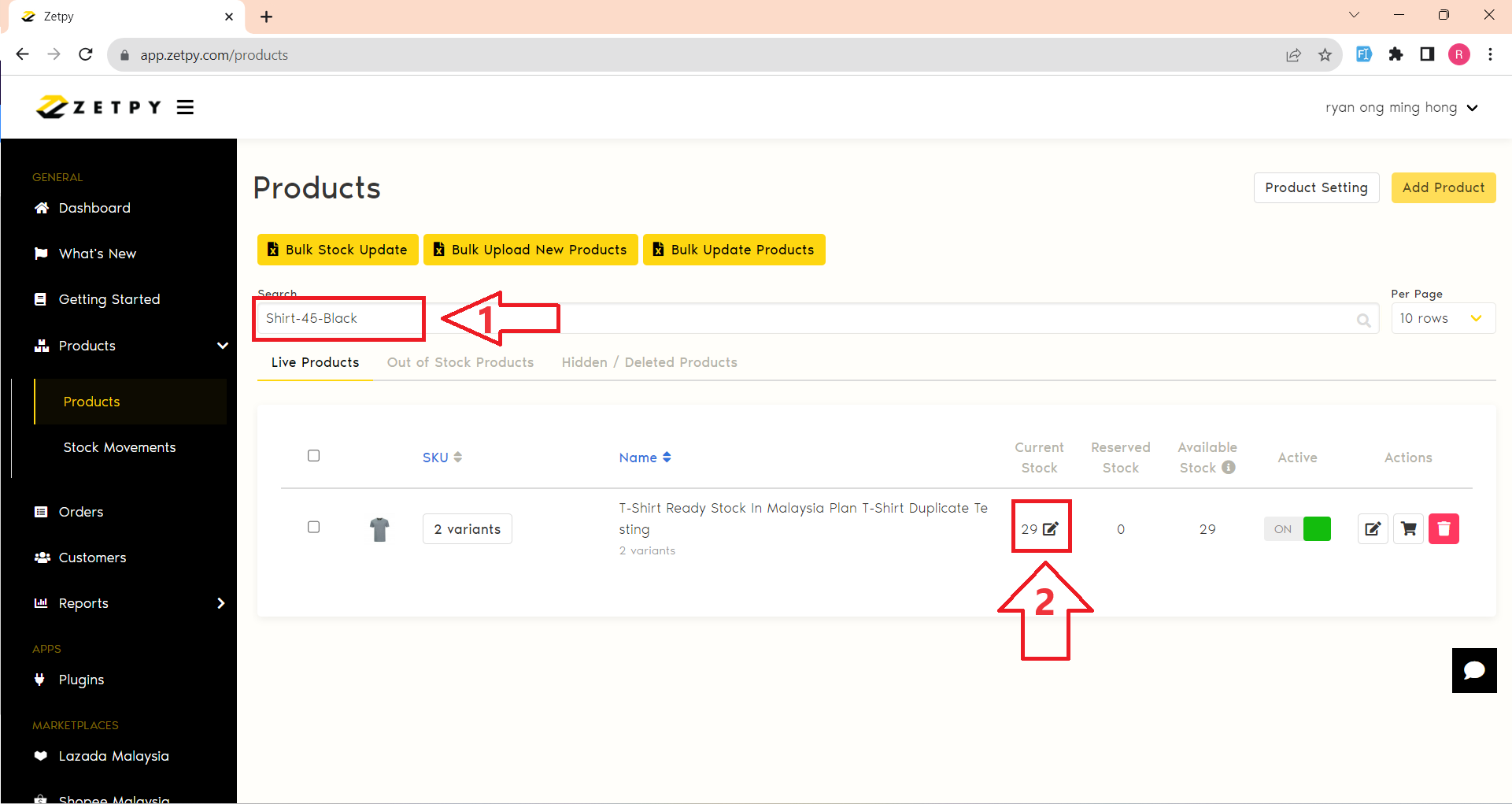
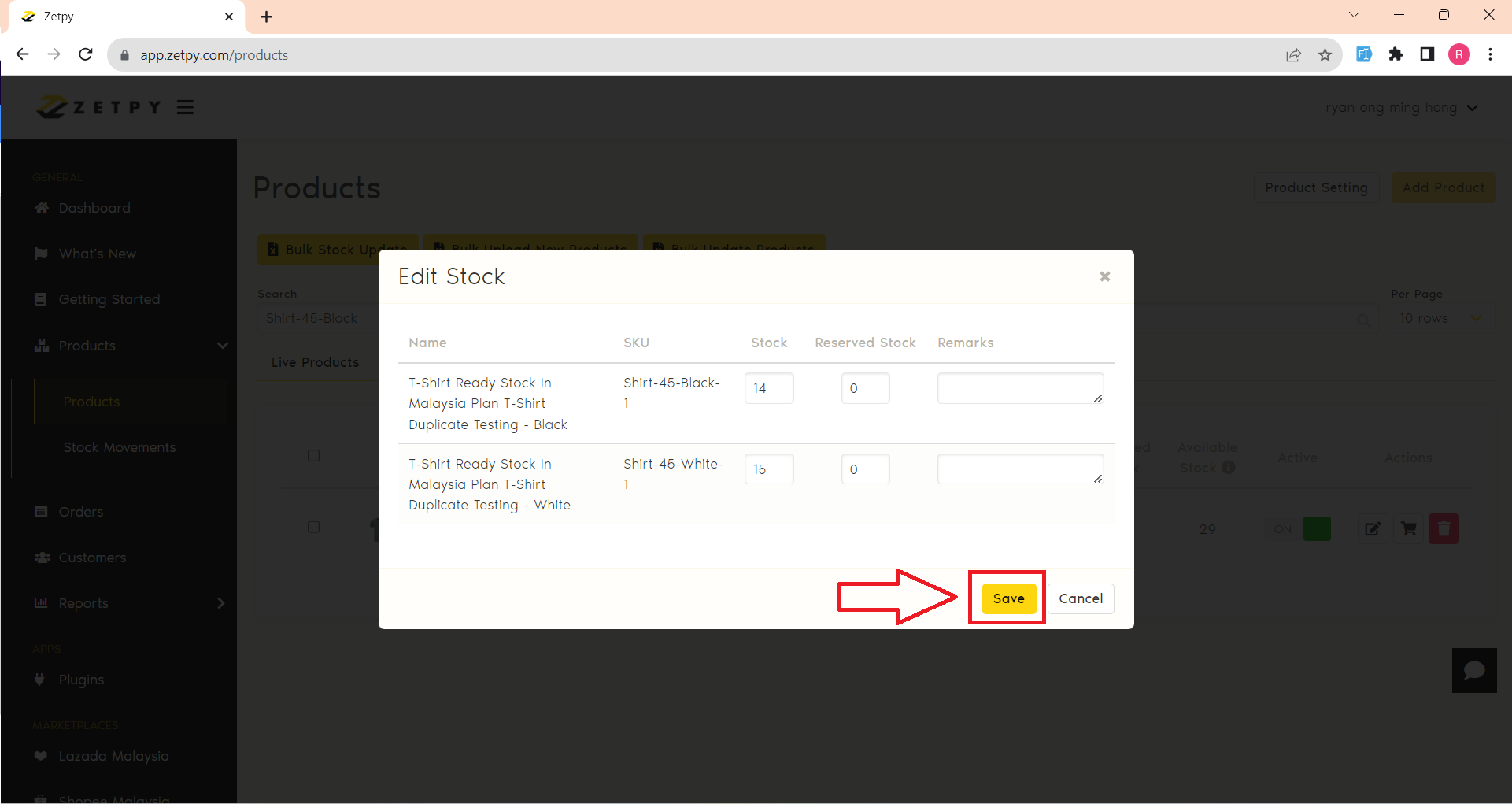
If you have any issues or questions, please drop us an email at support@zetpy.com.

