Zalora
How to Export Products file from Zalora Malaysia?
Last updated on 28 Oct, 2025
1. Login to Zalora Seller Center account.

2. Go to Products > Manage Products.
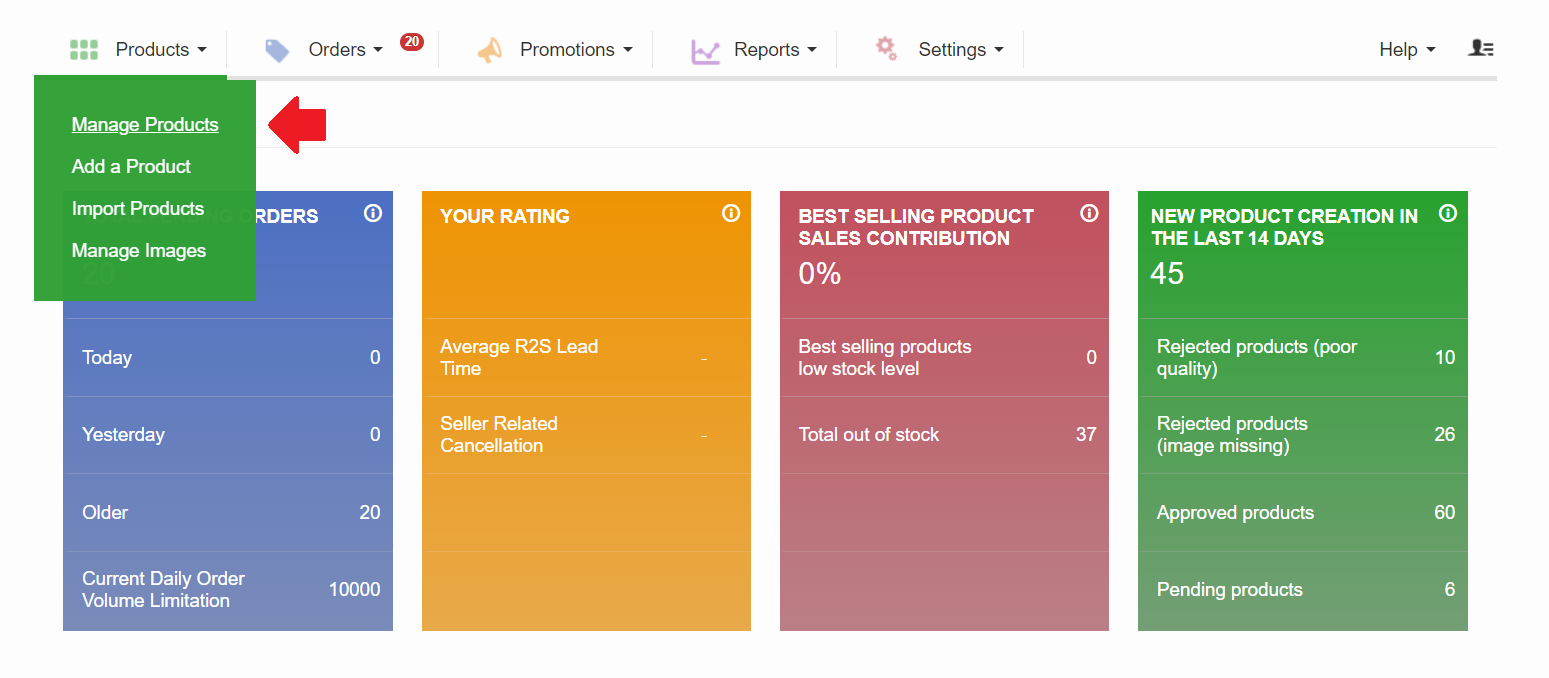
3. Then, click on Export . Make sure to select and export all categories.
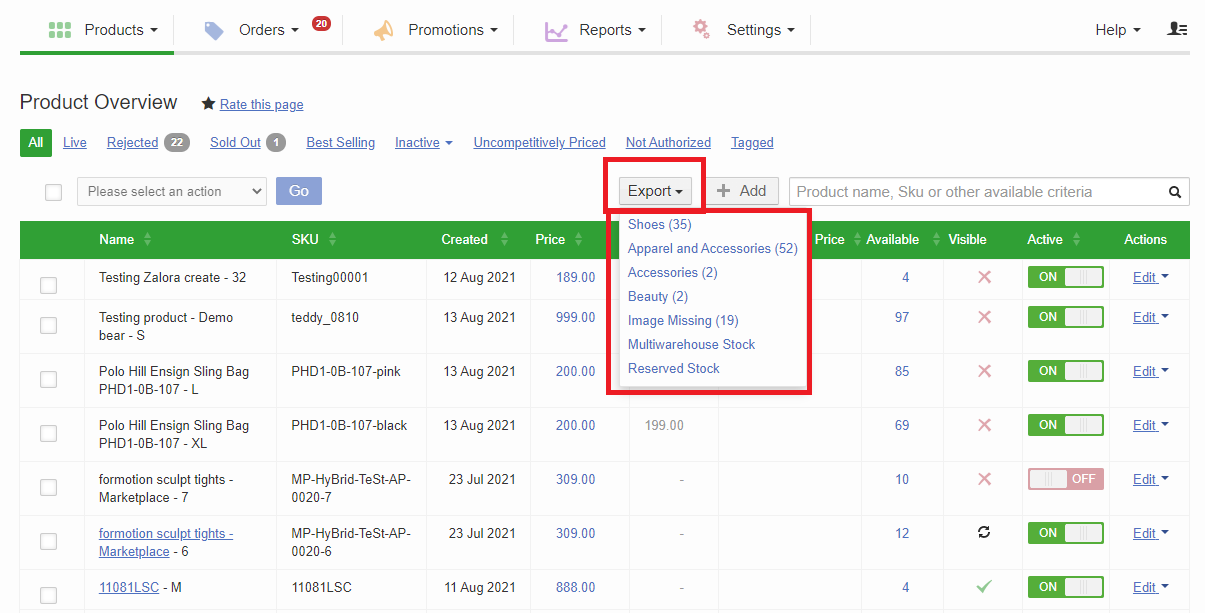
4. Scroll down to the bottom of the page and click on Download XLSX to download the file into your desktop.
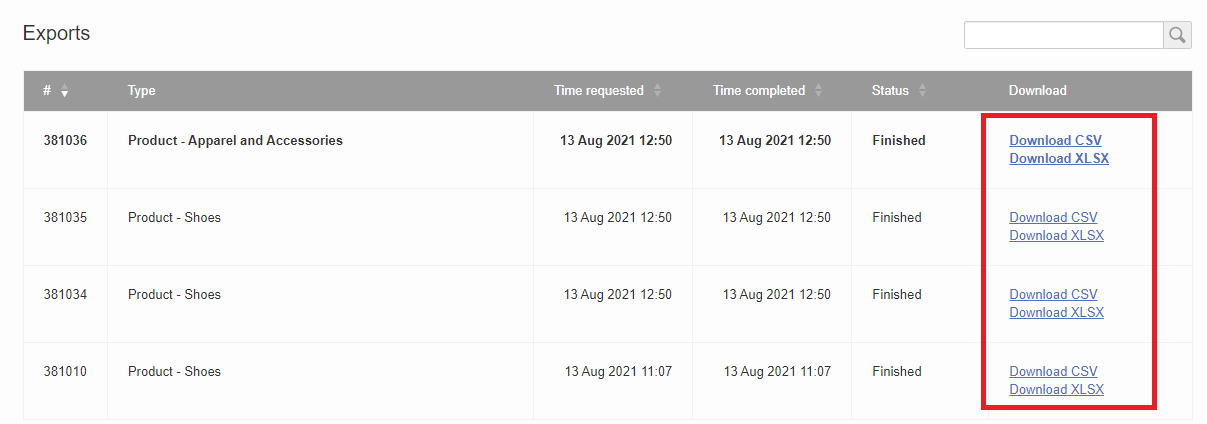
If you have any issues or questions, please drop us an email at support@zetpy.com

