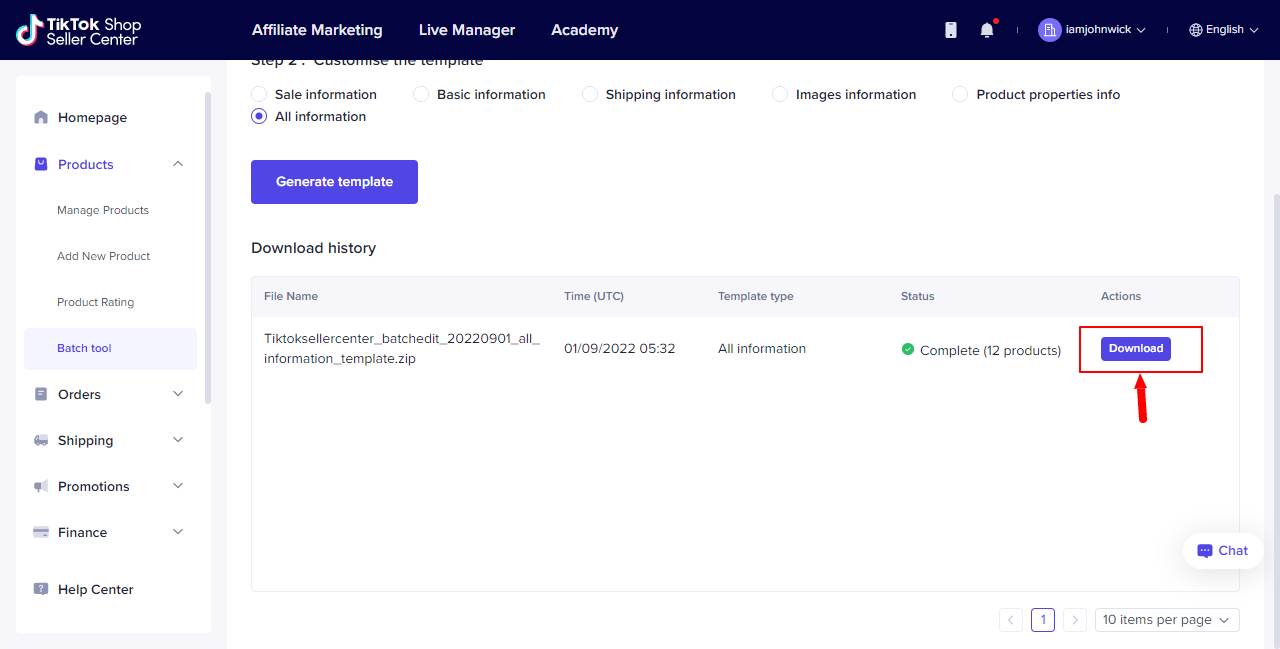Tiktok
How to export your product listing from TikTok Shop Seller Center
Not sure how to export product file from TikTok Shop? Follow this guide to learn more!
Last updated on 28 Oct, 2025
1) Login into your TikTok Shop Seller Center.
2) Select Product from the left side of the menu and go to Batch Tool.
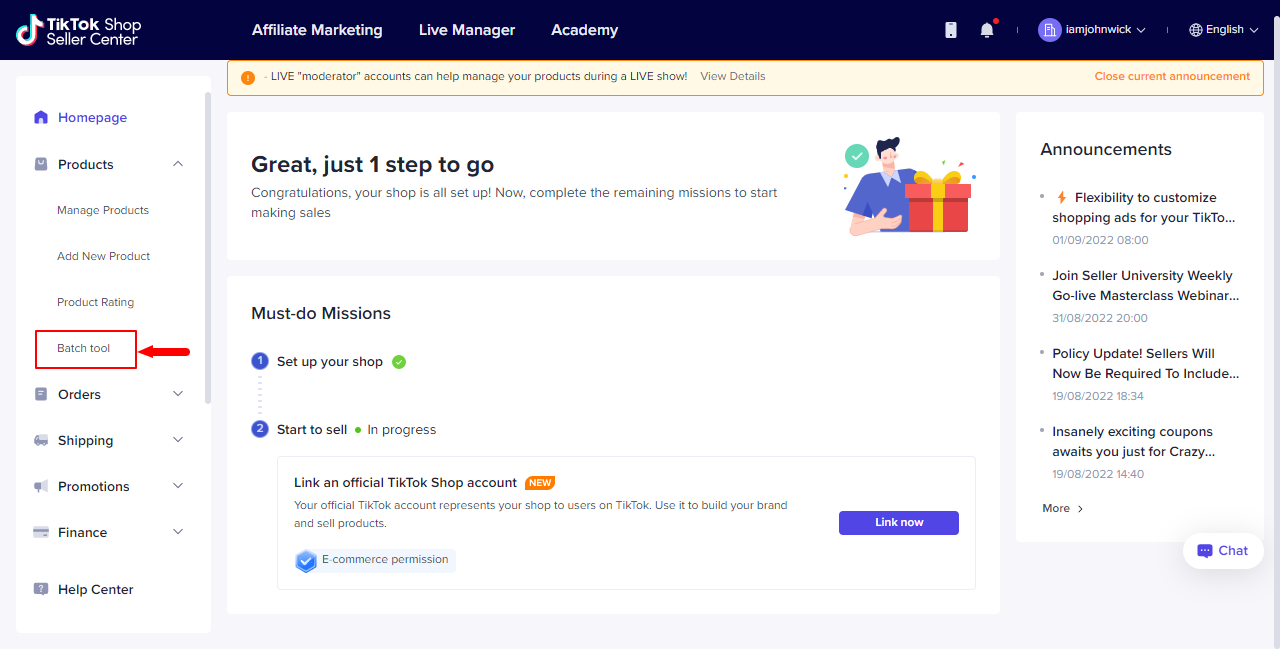
3) Go to Batch Edit Products.
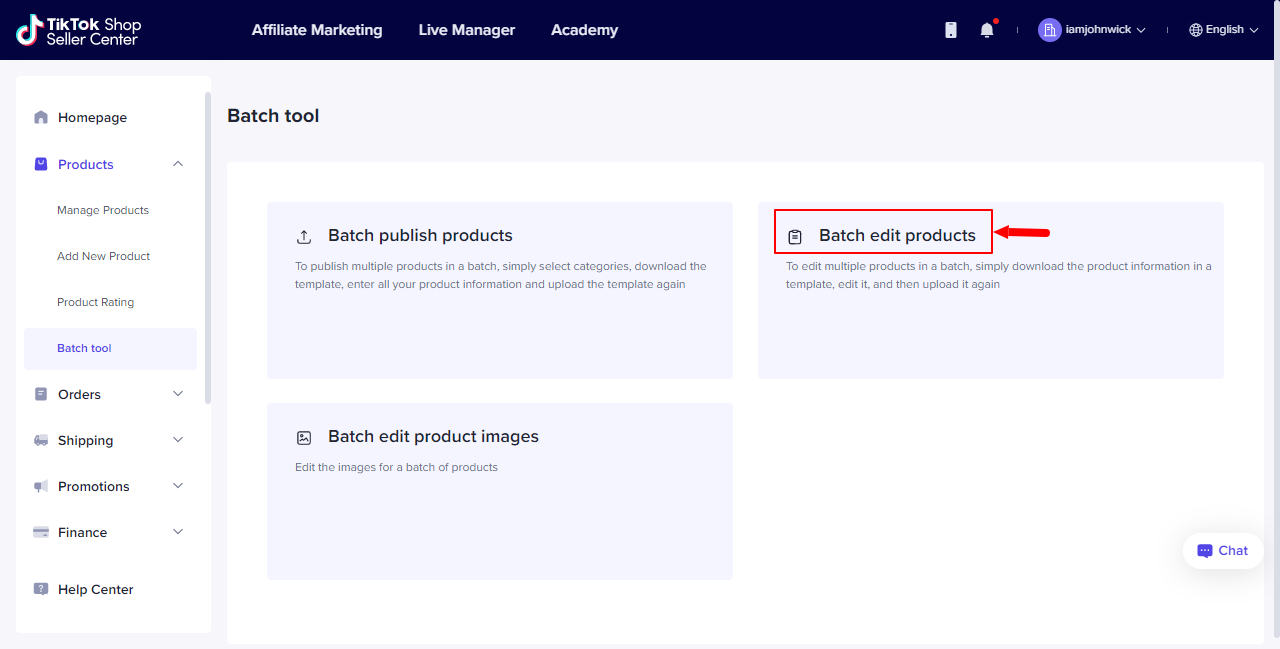
4) Go to Download and select product at step 1.

5) Select ALL LIVE products & All Categories
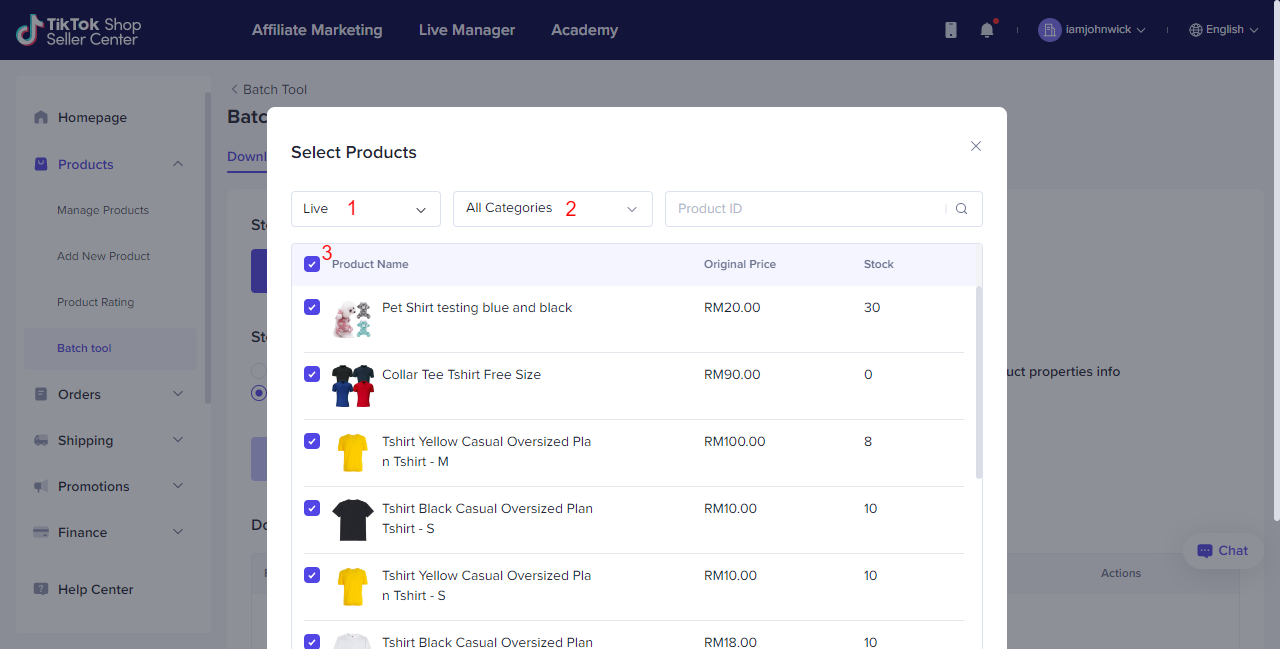
6) Go to Step 2and select All Information then Generate Template.
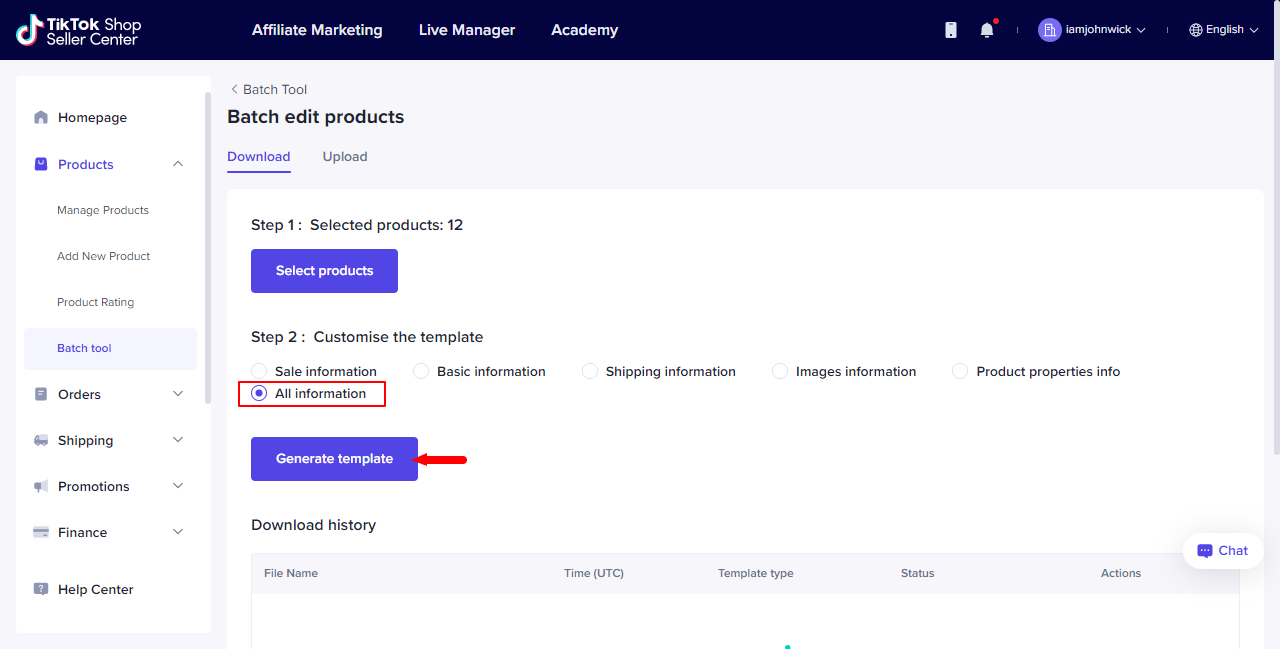
7) Once the file done generated, you can download the file in Download History.