Product
How To Group Products As Variations?
Updated 3 weeks ago
First, create TWO single products you want to group as variations.
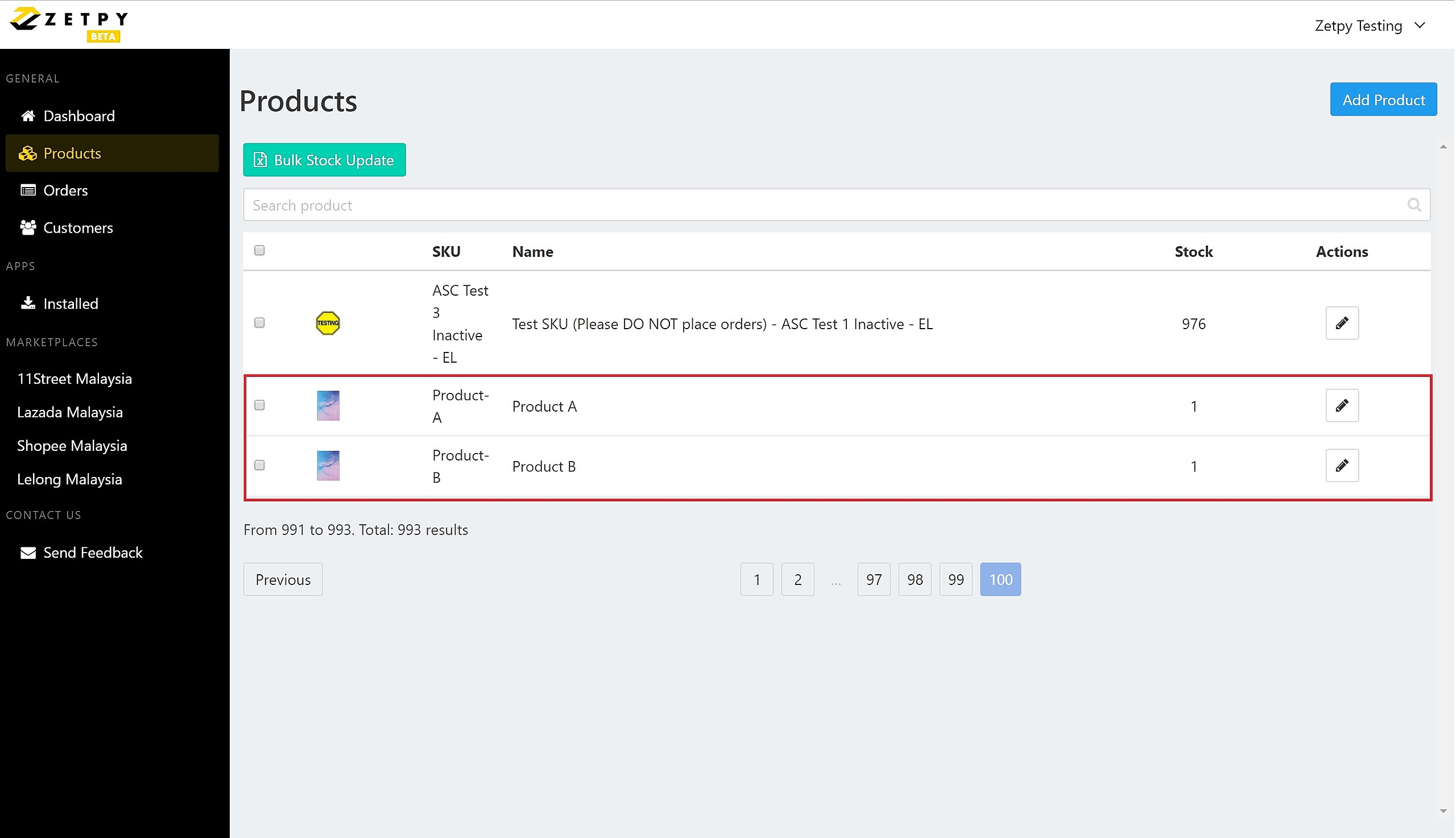
1) To create Parent Product (Main Product), you have to fill up all of the details below:
Name: Product Name.
Description: Product Description.
Taxable: Tick "Taxable" if your products have tax.
Stock Keeping Unit (SKU): Product SKU.
Weight: Product Weight.
Length: Product Length.
Width: Product Width.
Height: Product Height.
Images: Drop files here to upload your product image.
2) Click Add Variants.
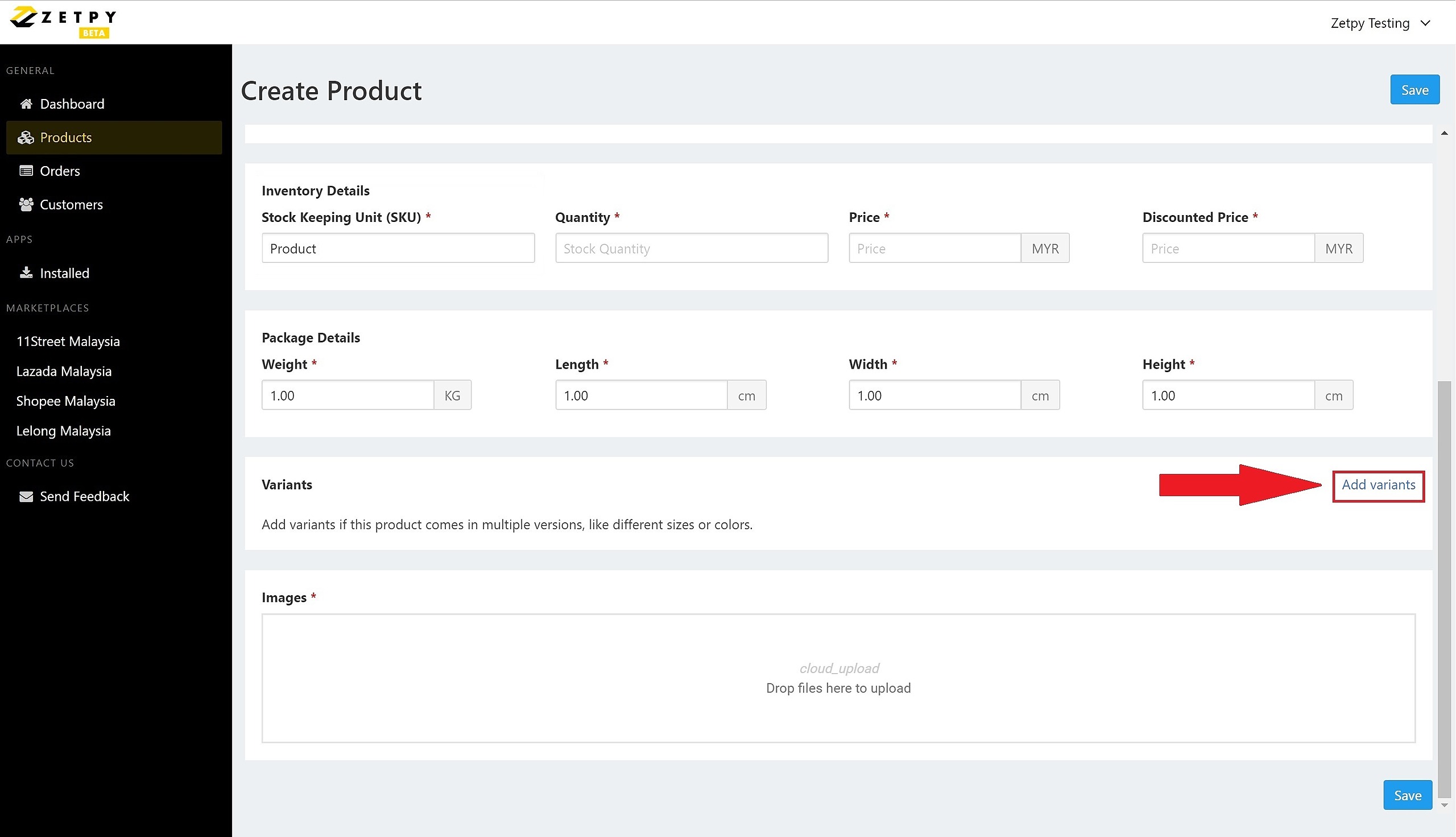
3) You can edit Option Names.
4) Insert Option Values and Enter.
Note: If you would like to add another Option, click Add Another.
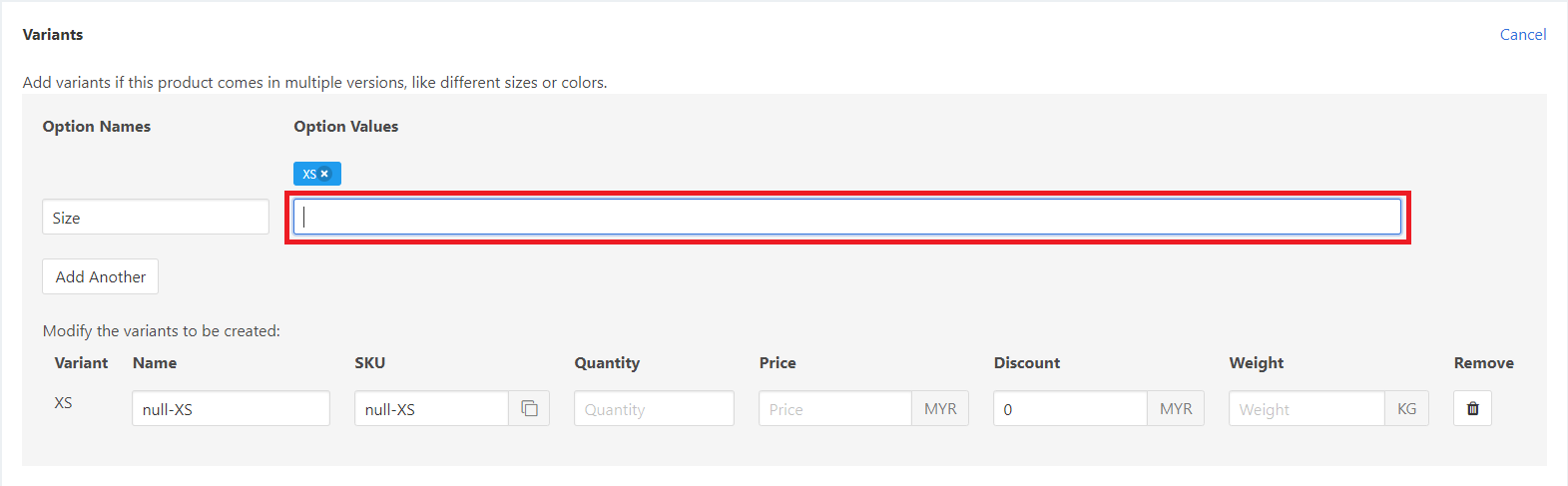
5) Then, Zetpy will create two variations.
Note: Variations SKU Number must be the same as your products you want to group.
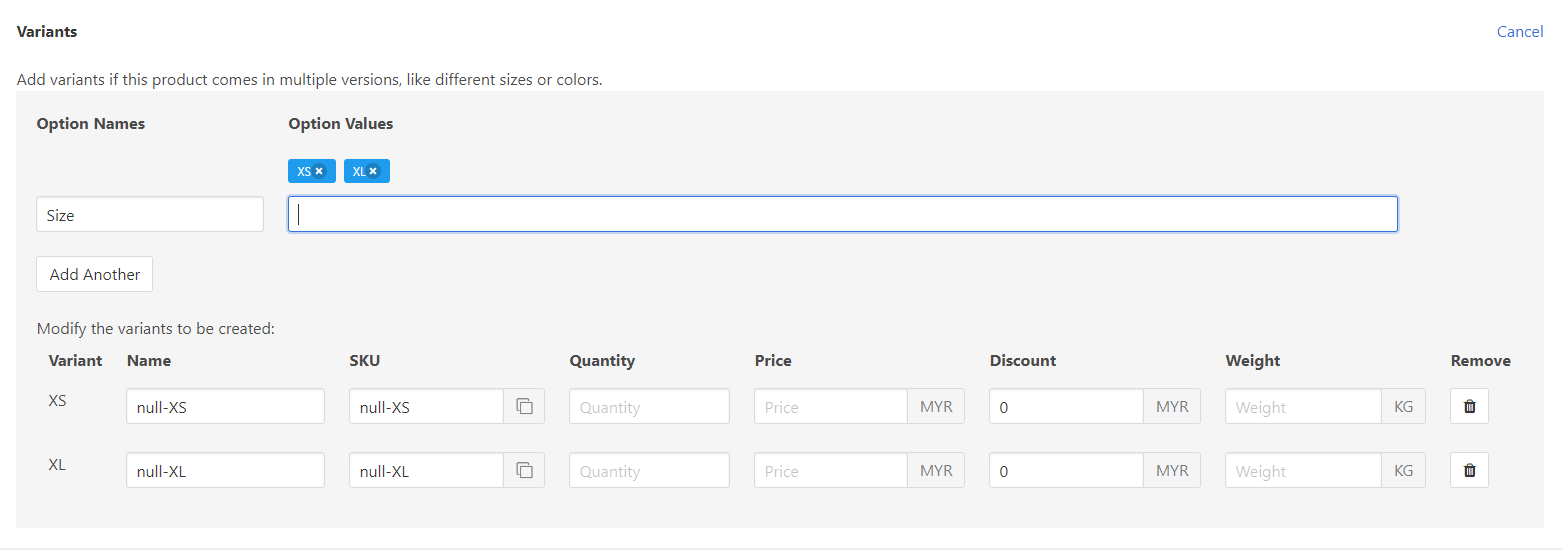
This improvement is useful & save your time when you create product variation. You can fill in the variation SKU by searching existing SKU or select existing SKU in the list instead of key in the SKU manually.
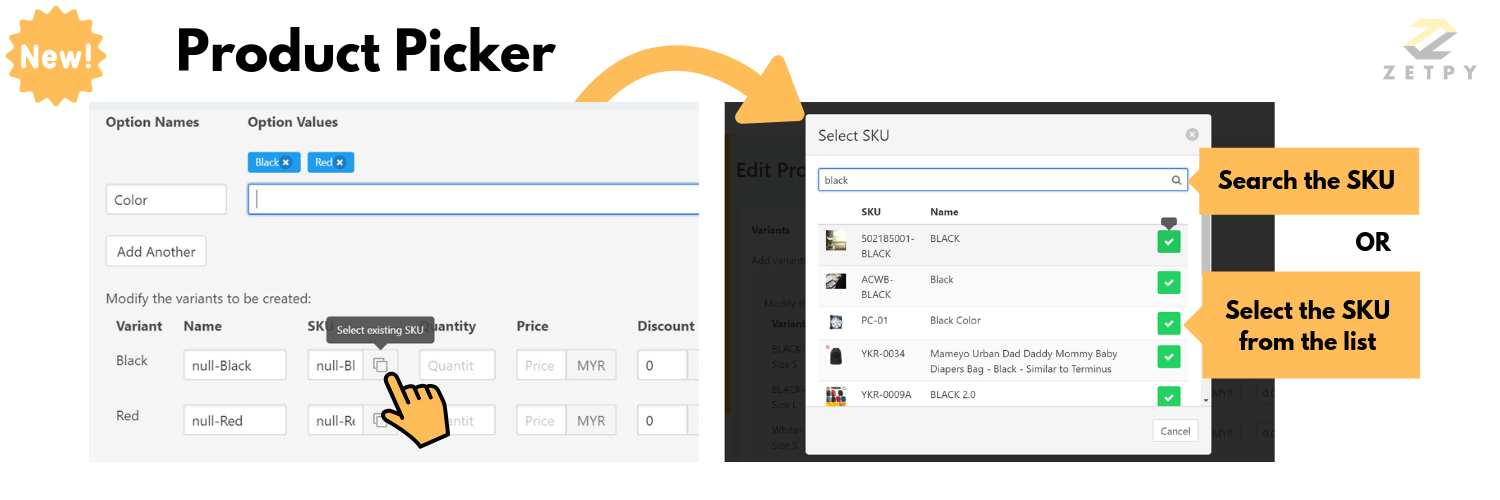
6) Click Save.
7) Your product will group together, and the inventory will be link as well.
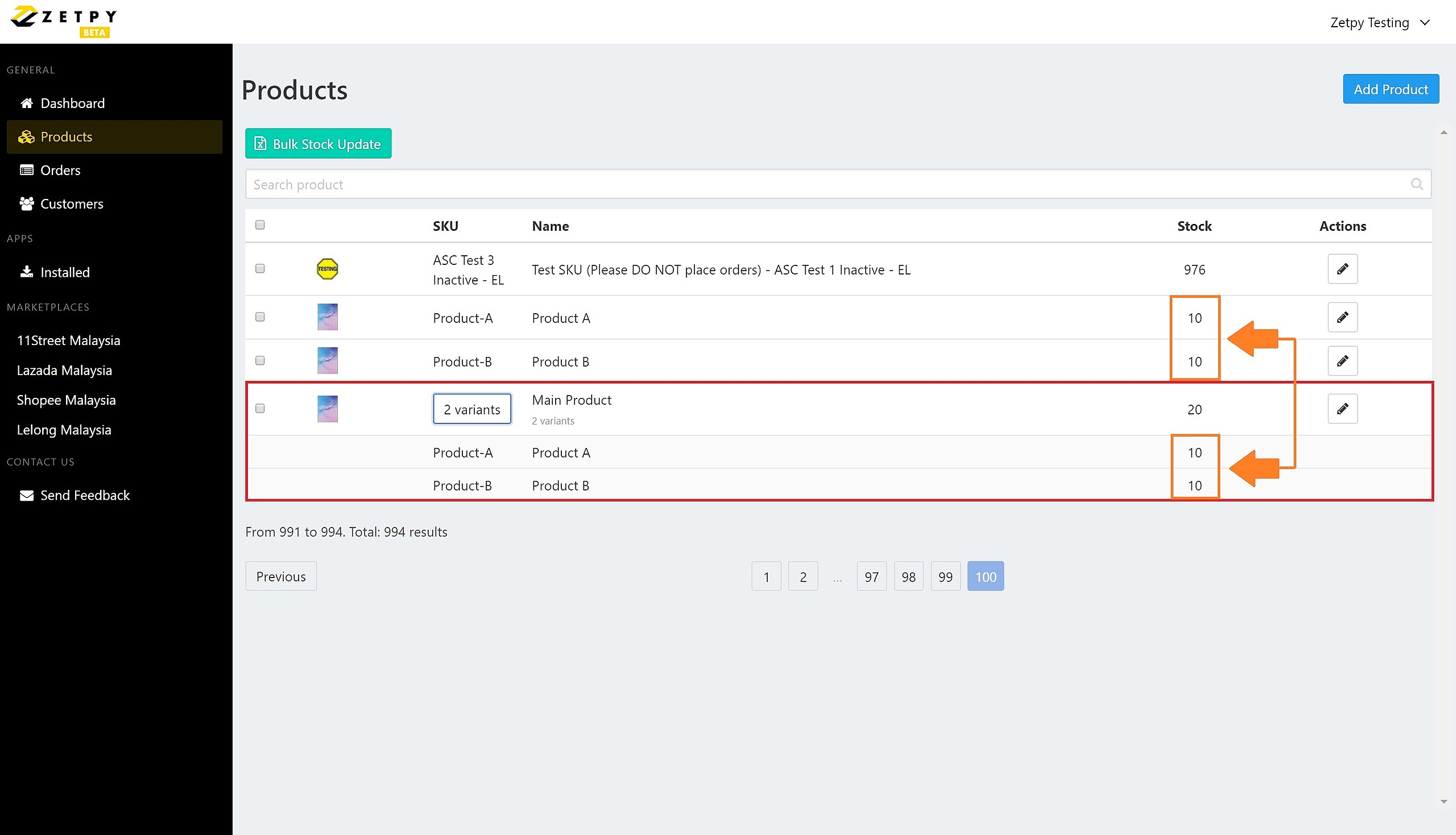
If you have any issues or questions, please drop us an email at support@zetpy.com

