StoreHub
How to Import Products from StoreHub to Zetpy?
Last updated on 28 Oct, 2025
1. Login to your account and go to StoreHub plugin.
2. Click on Import Products.
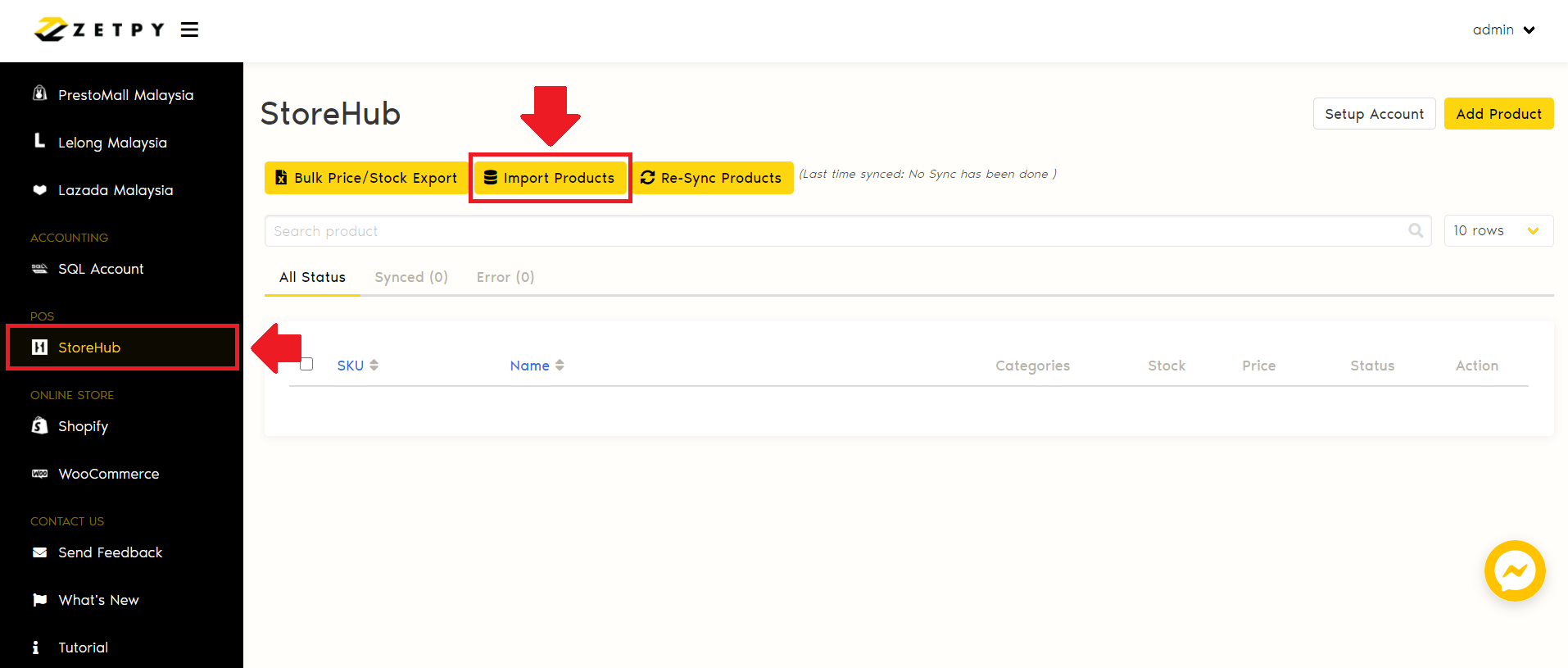
3. Click Continue to import NEW products. Note that the existing products in Zetpy will not be imported again.
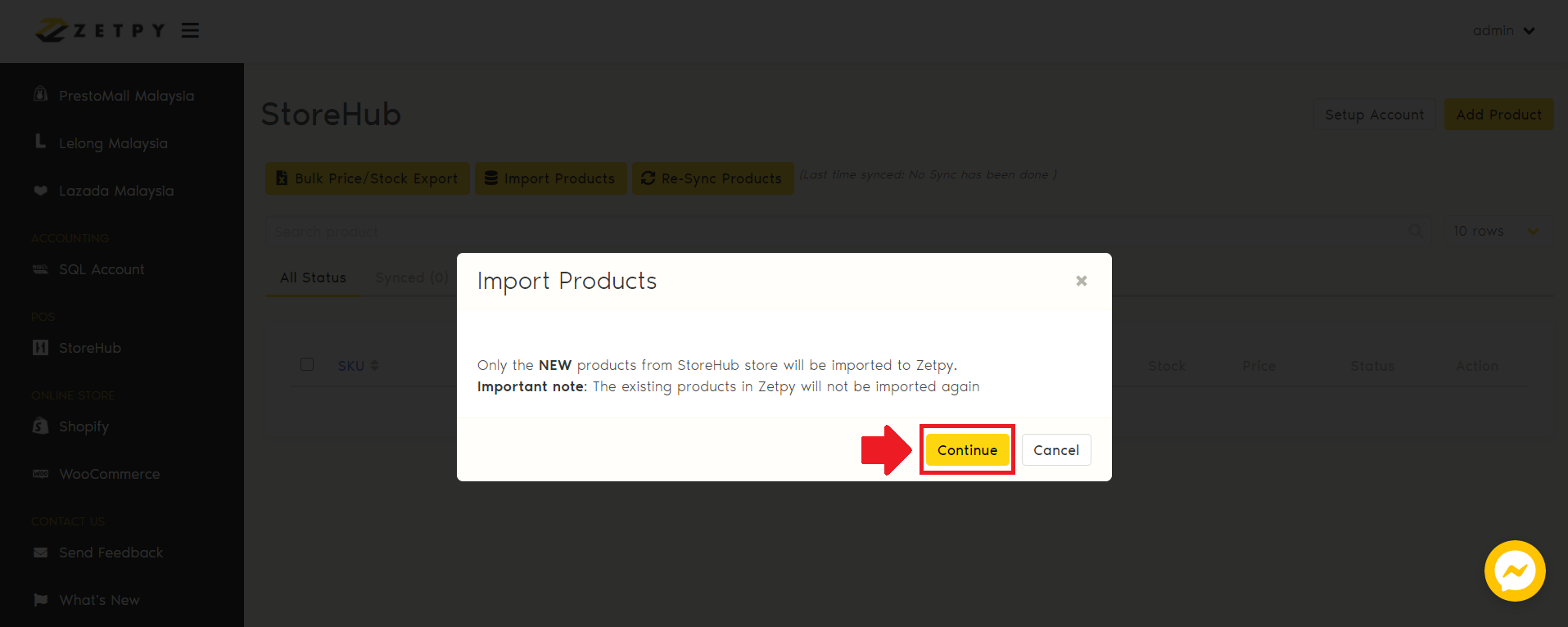
4. Your products have been successfully imported to Zetpy.
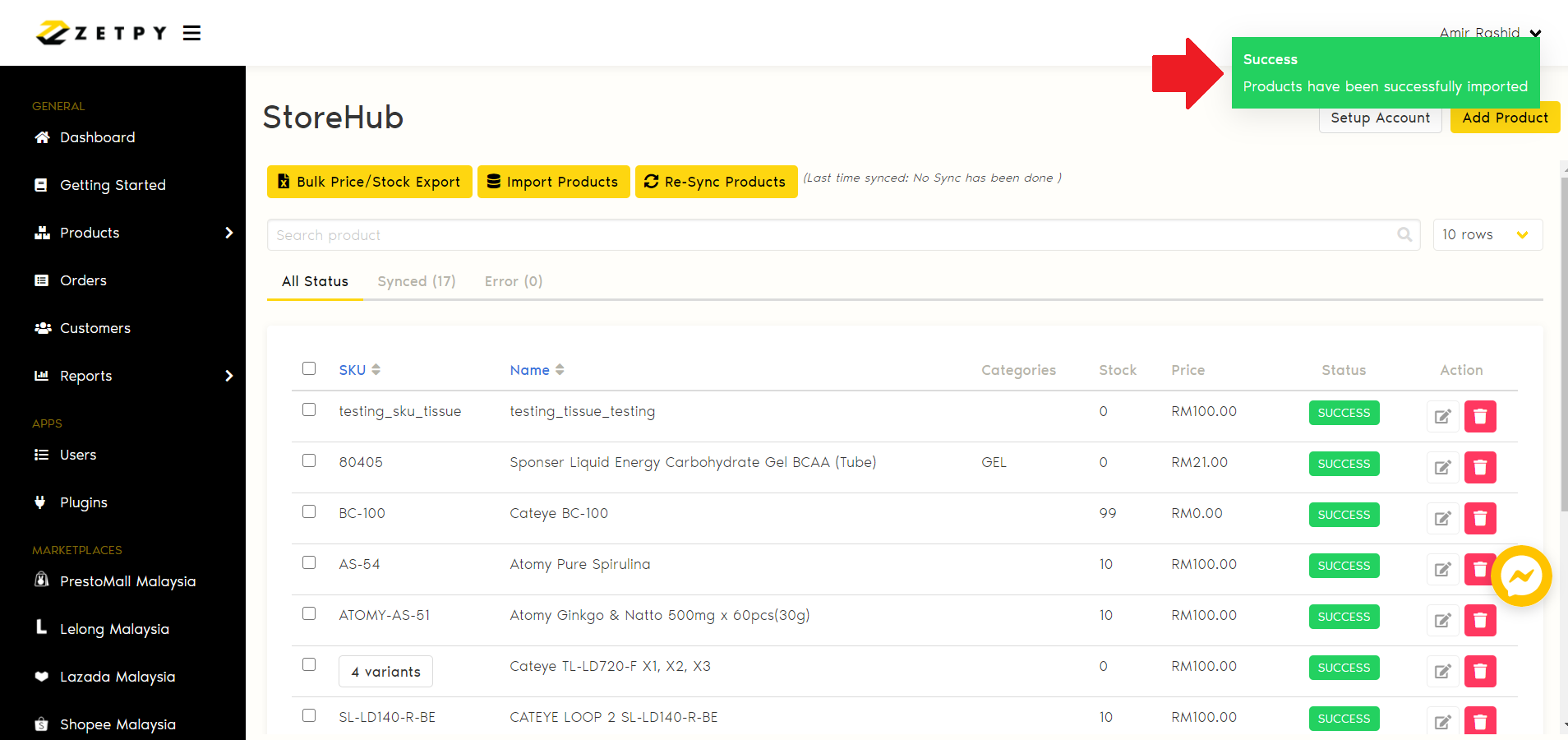
Note: You can check failed import products as per screenshot.
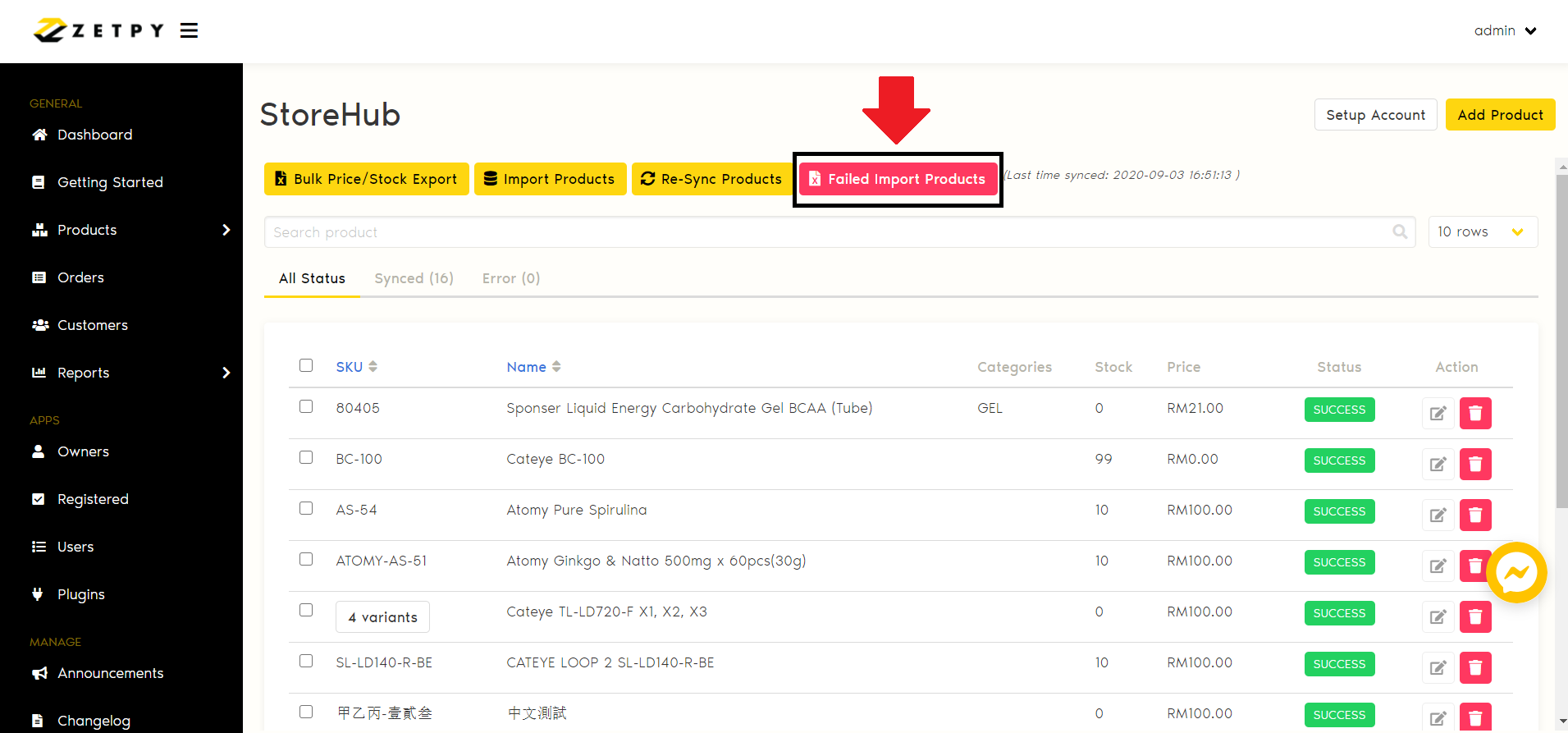
You can refer to the message and export failed import products to Excel by clicking on the Export to Excel.
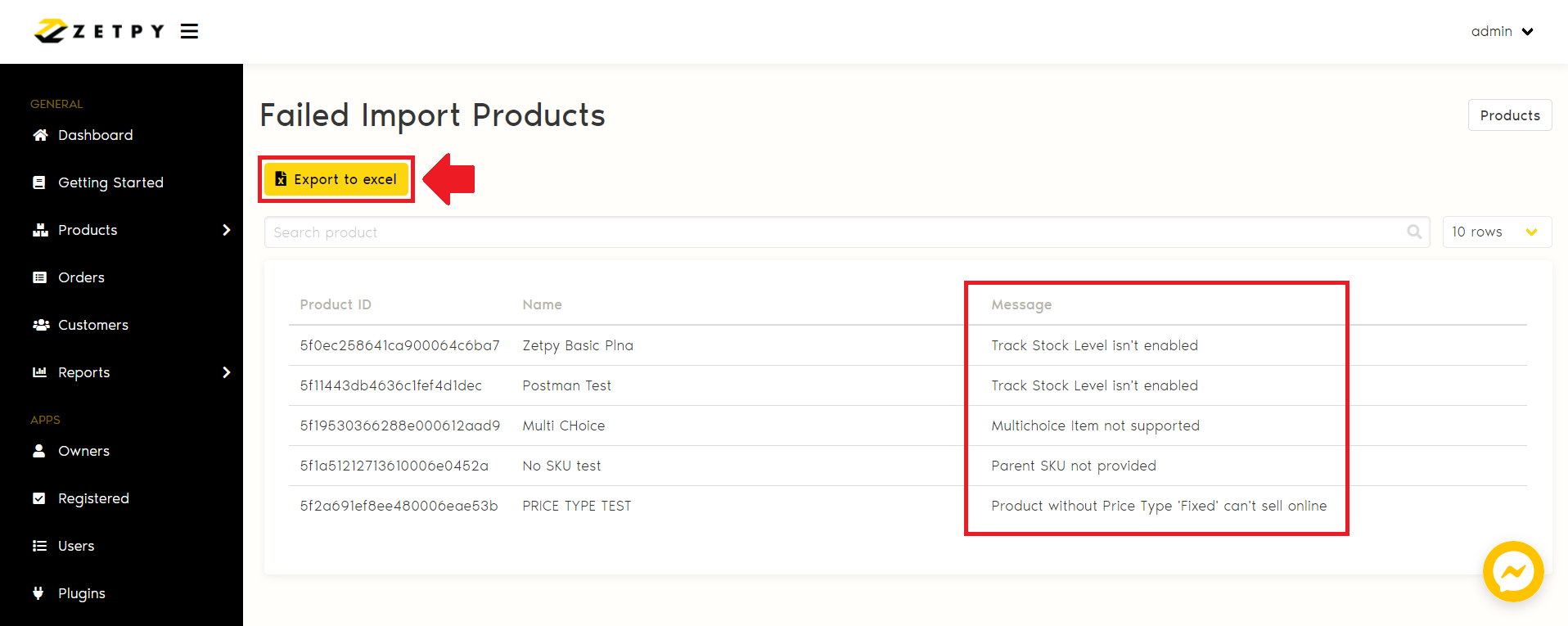
If you have any issues or questions, please drop us an email at support@zetpy.com

