Shopee
How To Import Shopee Products In Zetpy Shopee Sync?
Updated 3 weeks ago
Zetpy has a feature that enables you to import all of your products from Shopee to your Zetpy account.
1) BEFORE you start to Import Products in Zetpy Shopee Plugin, please MAKE SURE that you have done inserting the SKU NUMBERS for all the products (both Variation SKU and Parent SKU).
Single product (does not have variations): Fill up Parent SKU
Variations product: Fill up both Parent SKU and Variation SKU in Variation List
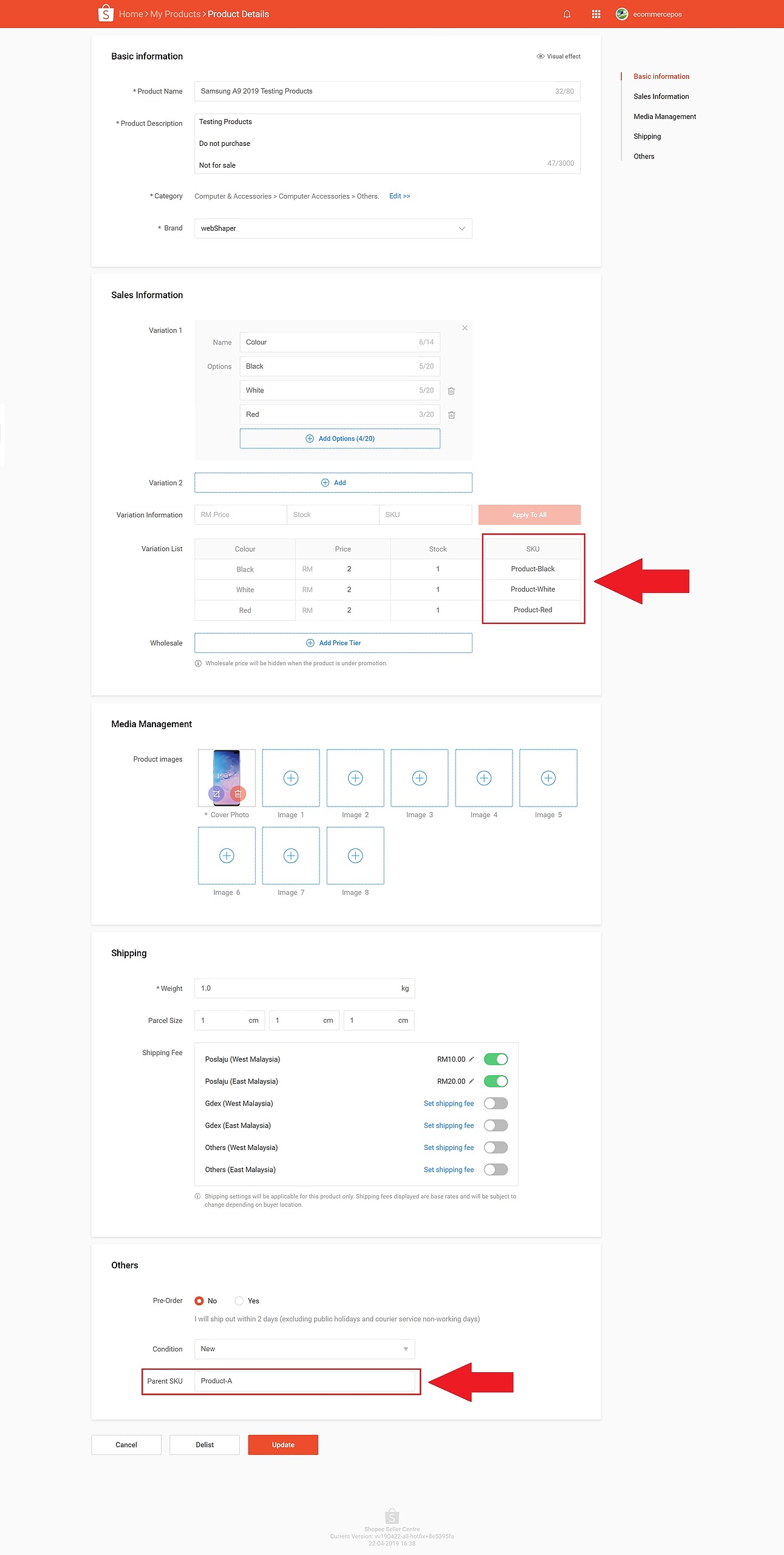
2) If all products are assigned with SKU already, you can login to your Zetpy account and start to import the products from Shopee to Zetpy.
3) After login, go to Shopee Malaysia Plugin on Zetpy.
4) Click Import Products button.
Note: The Import Products feature can be used multiple times. If the SKU of the product already existed in Zetpy Product Core, it will overwrite the product's stock quantity from whichever channel that has lesser amount.
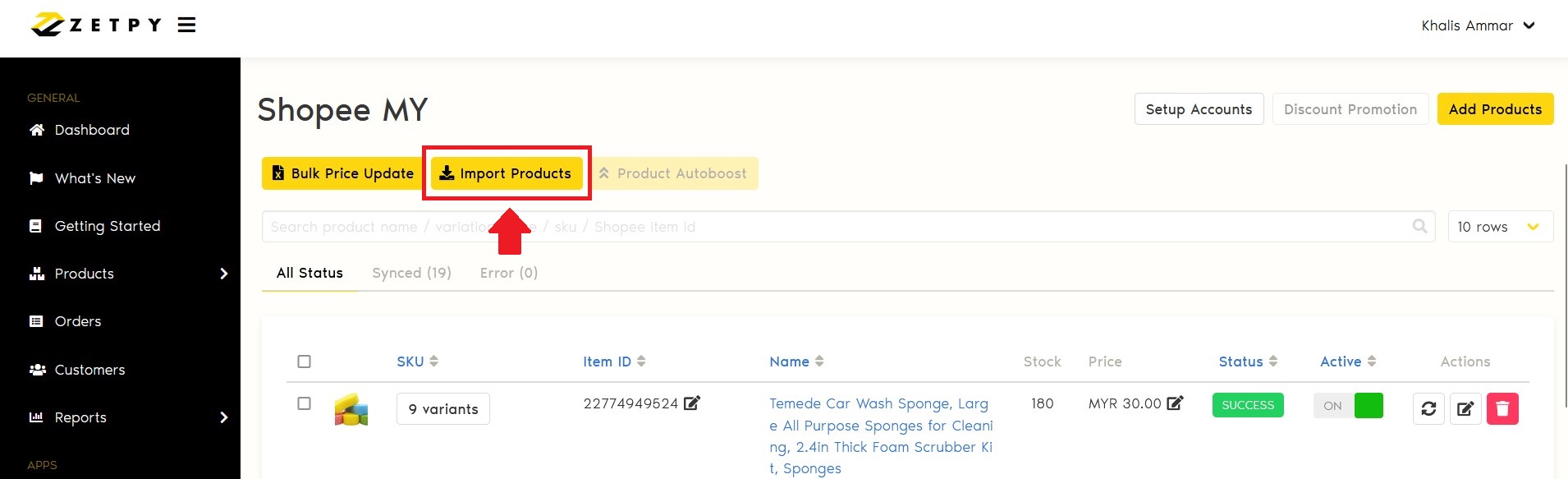
5) Make sure to tick on the box and click Continue.
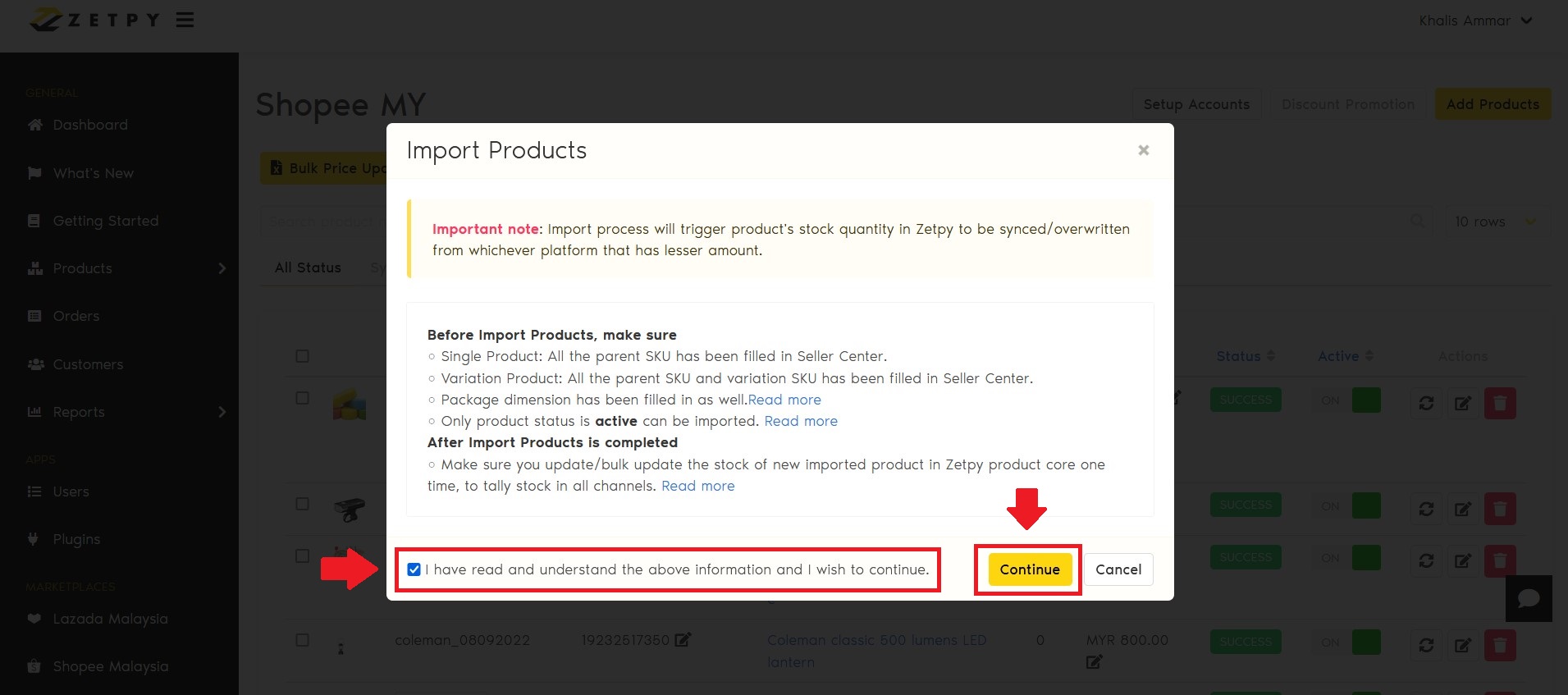
6) Zetpy will start to import products from Shopee to your Zetpy account and a loading bar will be prompted.
Note: The process of importing might take some times to complete, depending on how many products (SKUs) you have in Shopee. If the number of products shown has remained for some time, you can try to refresh the page.
7) If the loading bar is gone, meaning that the importing is completed and all of your products has imported to Zetpy.
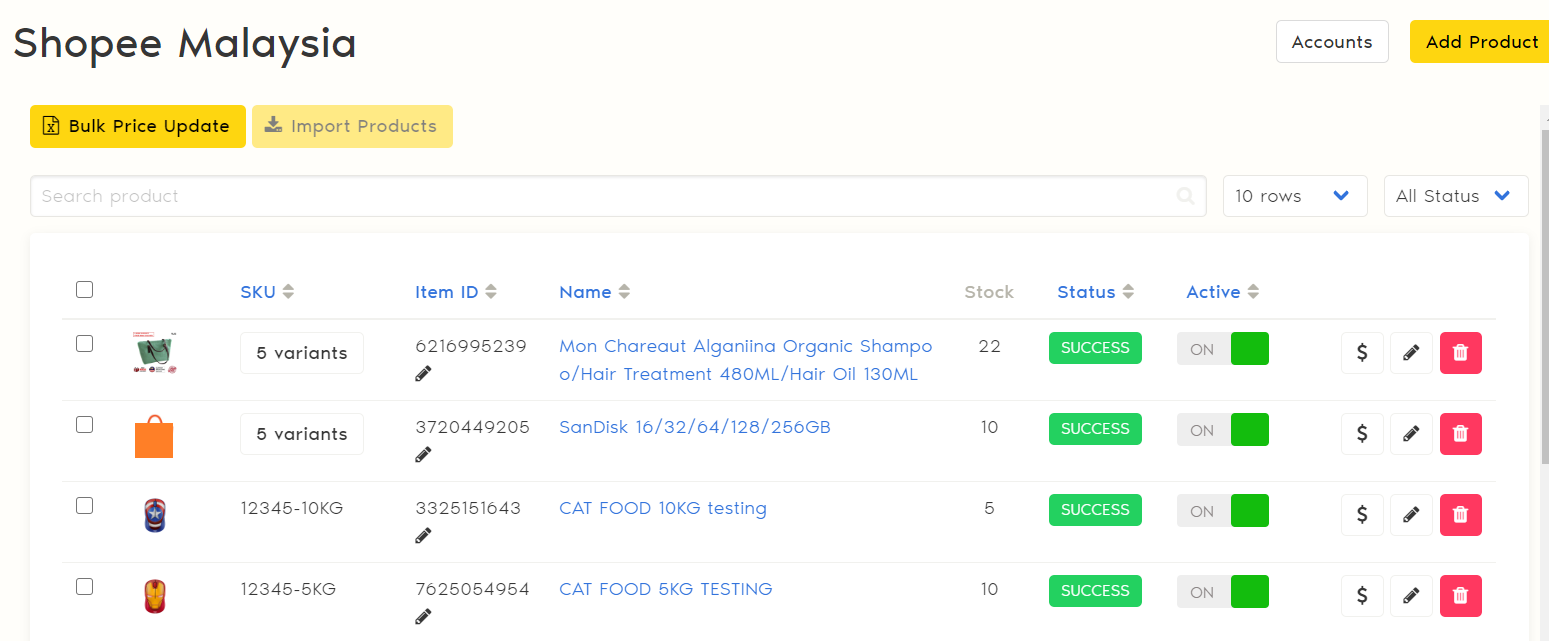
---> To Add New Product to marketplace, please create the new product in Zetpy and then sync it to all marketplaces. Please follow the steps here to learn How To Create New Product in Zetpy.
If you have any issues or questions, please drop us an email at support@zetpy.com

