Product
How to Upload Image in Long Description?
Updated 3 weeks ago
A) Products Core:
1. Login to Zetpy and go to Products.
2. Select your product to upload image, and click on Edit.
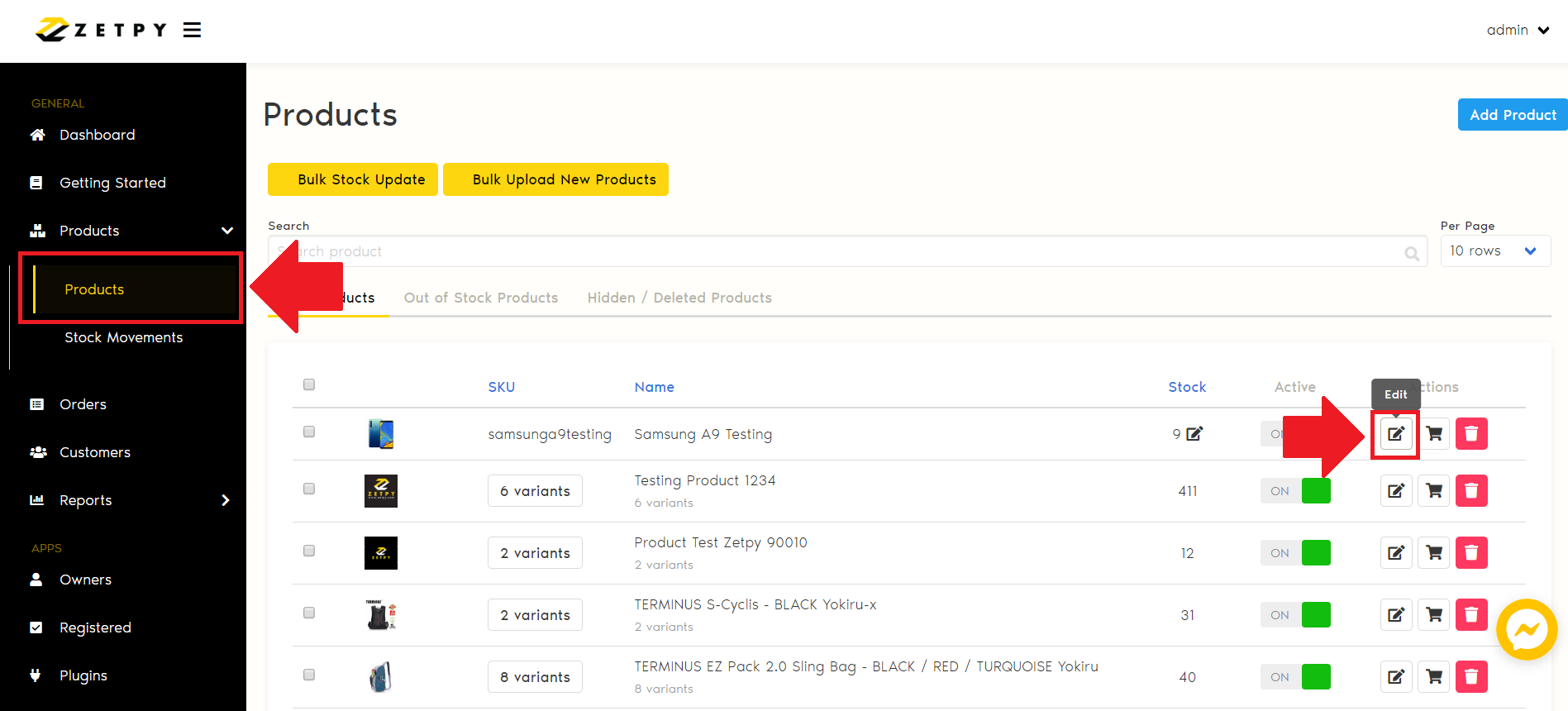
3. At the Product Long Description text editor, click on the Image icon to upload image.
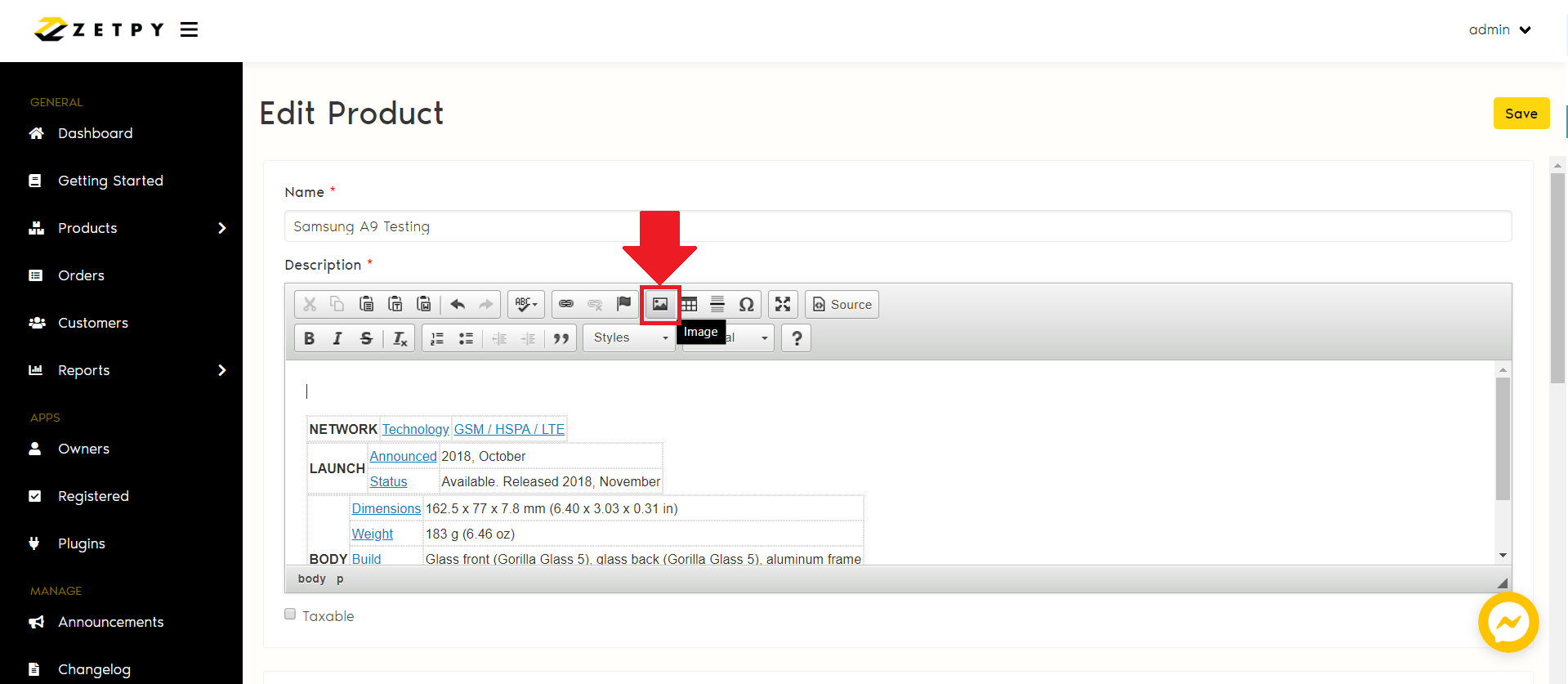
4. Click Upload, then click Choose File to select image from your desktop.
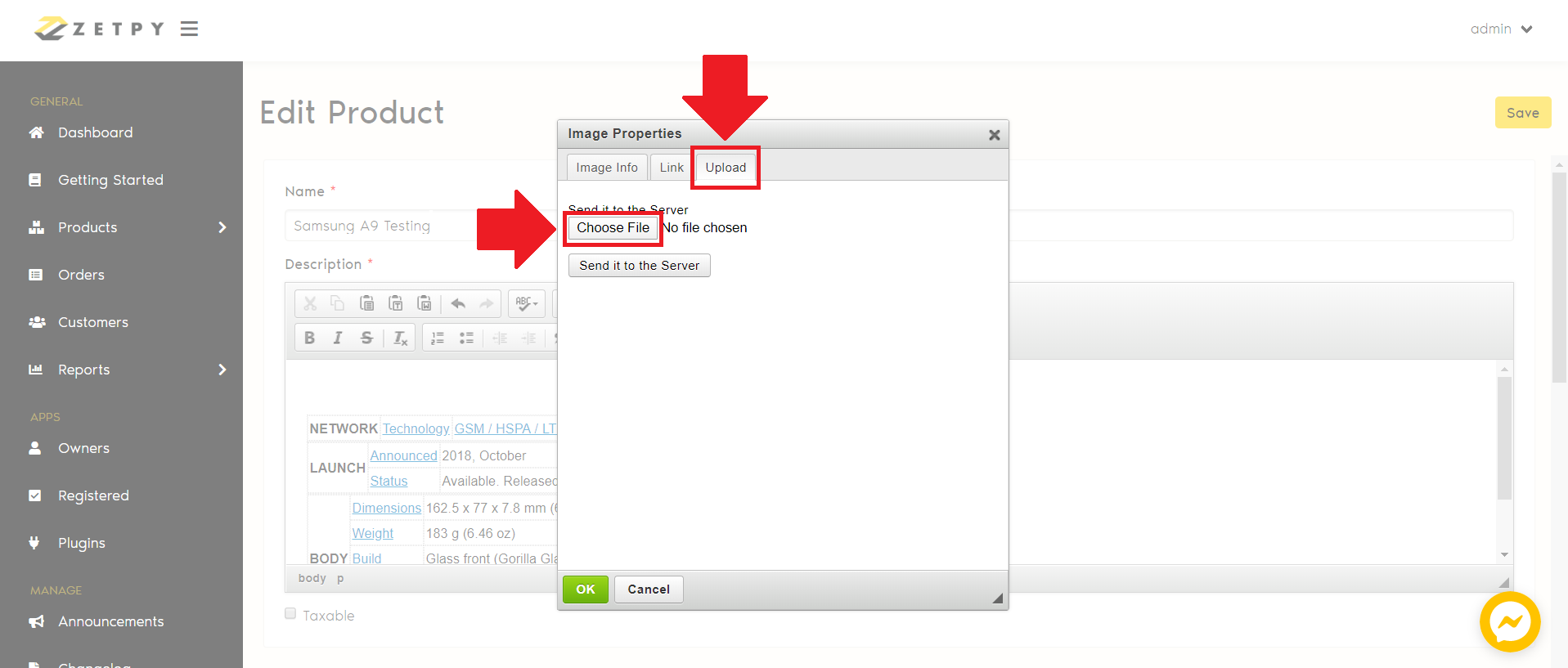
5. Click Send it to the Server button.
6. Now your image is uploaded successfully. Click OK.
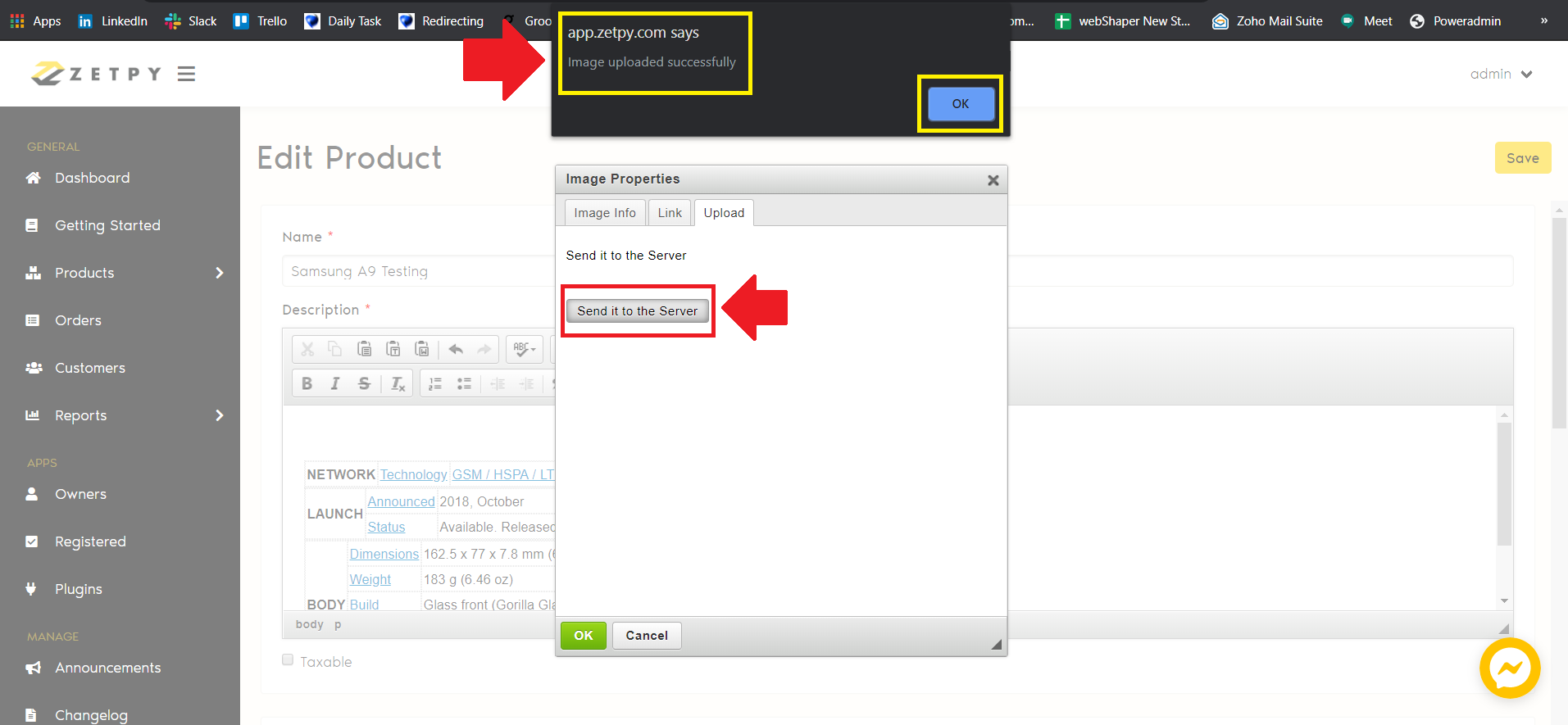
7. You can see your image on Preview section. You can alter image Width or Height, then click OK once done.
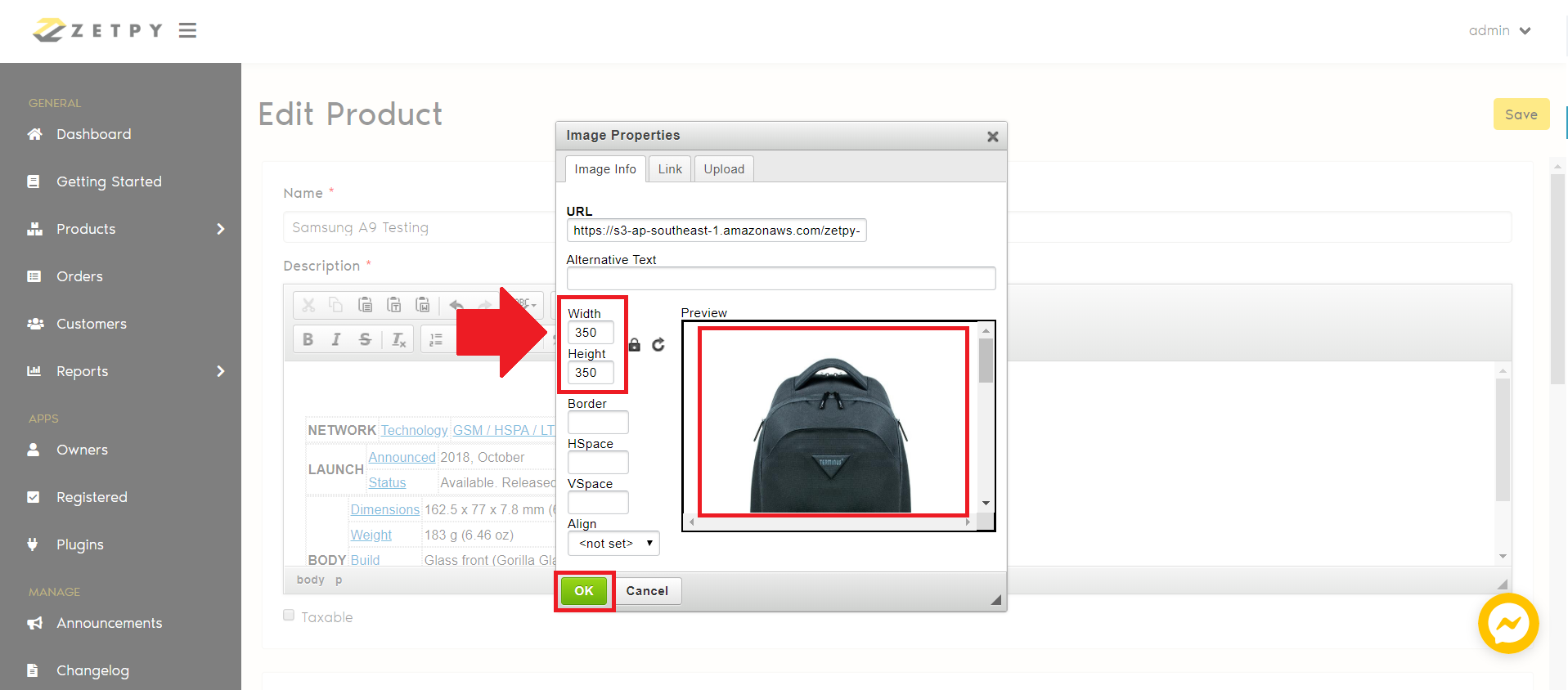
8. The image will appear at the Description text editor. Click Save.
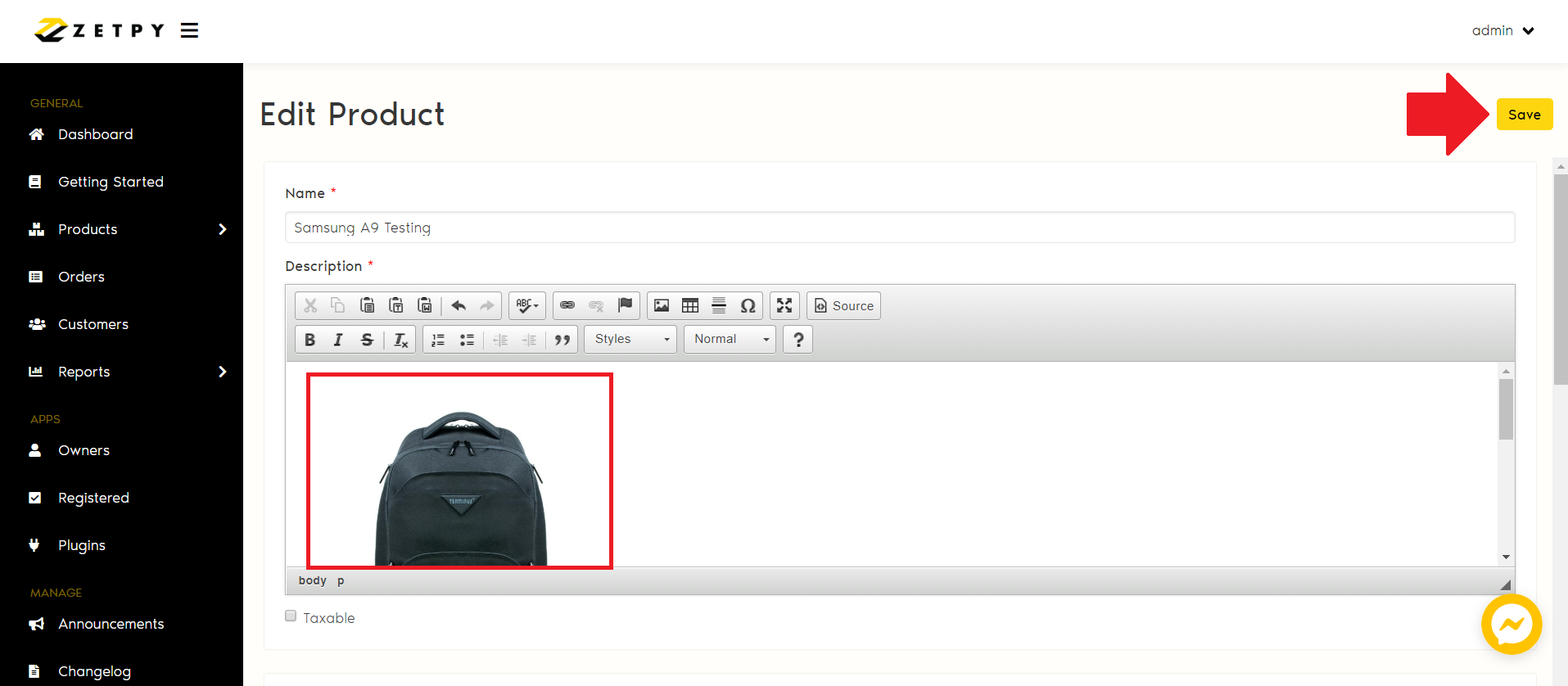
9. Success! Your product has been updated.
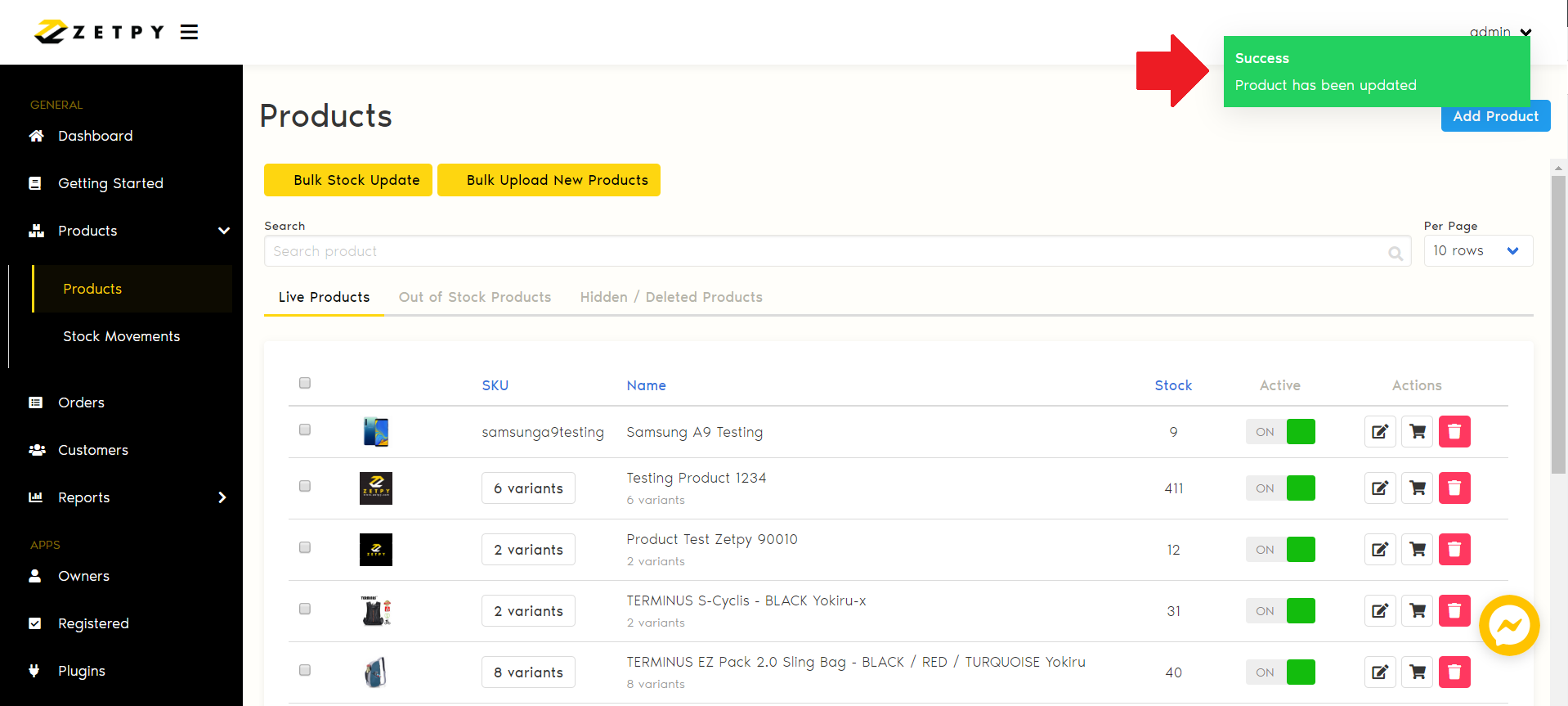
B) Lazada, PrestoMall, Lelong Plug-ins:
*Note: The Shopee seller centre and Shopee API the long description did not support the image. So this feature will not exist into Zetpy-Shopee plugin.
1. Go to Lazada / PrestoMall / Lelong Plug-ins.
2. Select your product to upload the image into long description, and click on Edit.
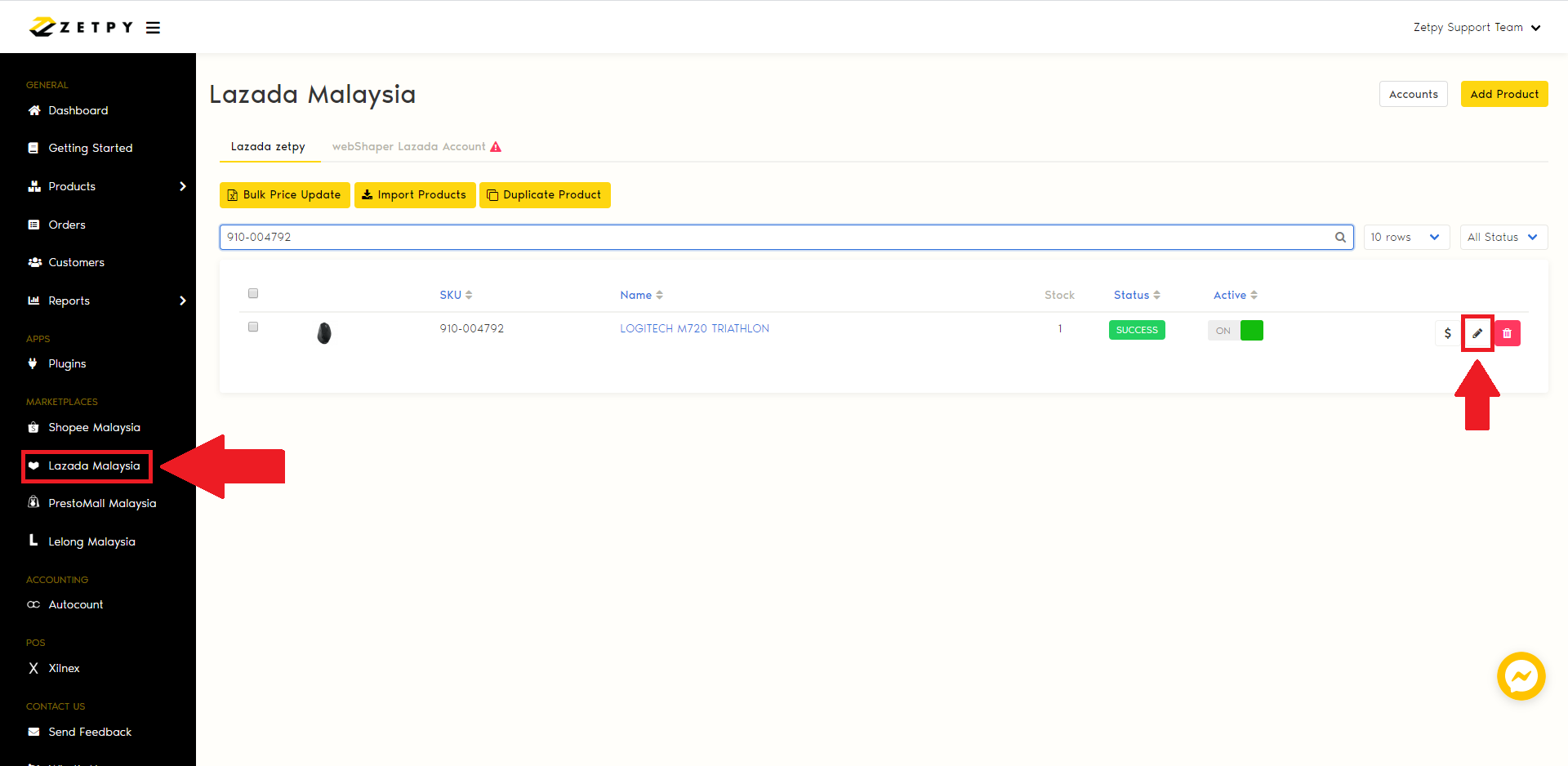
3. At the Product Long Description text editor, click on the Image icon to upload the image.
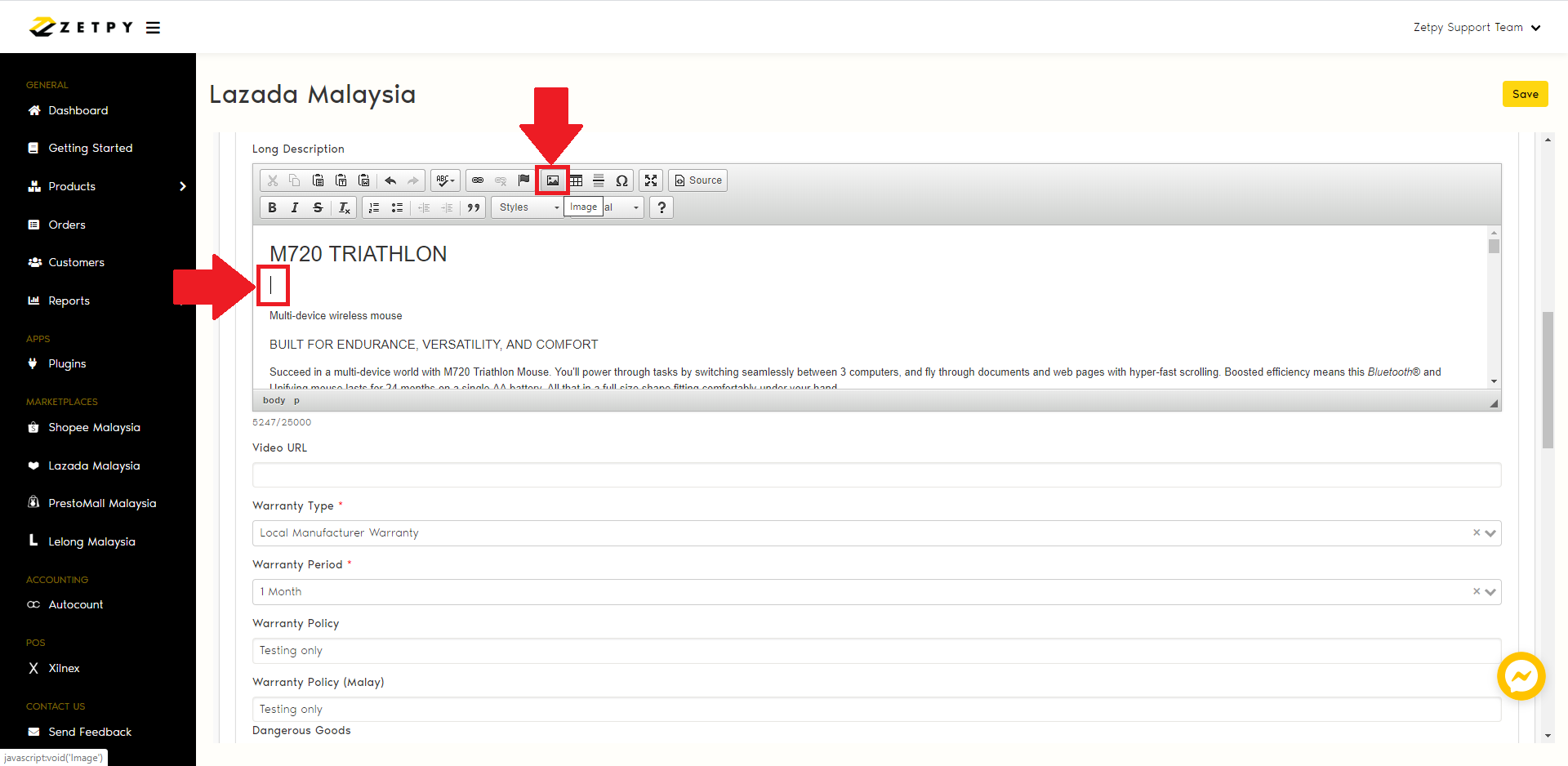
4. Click Upload, then click Choose File to select the image from your desktop.
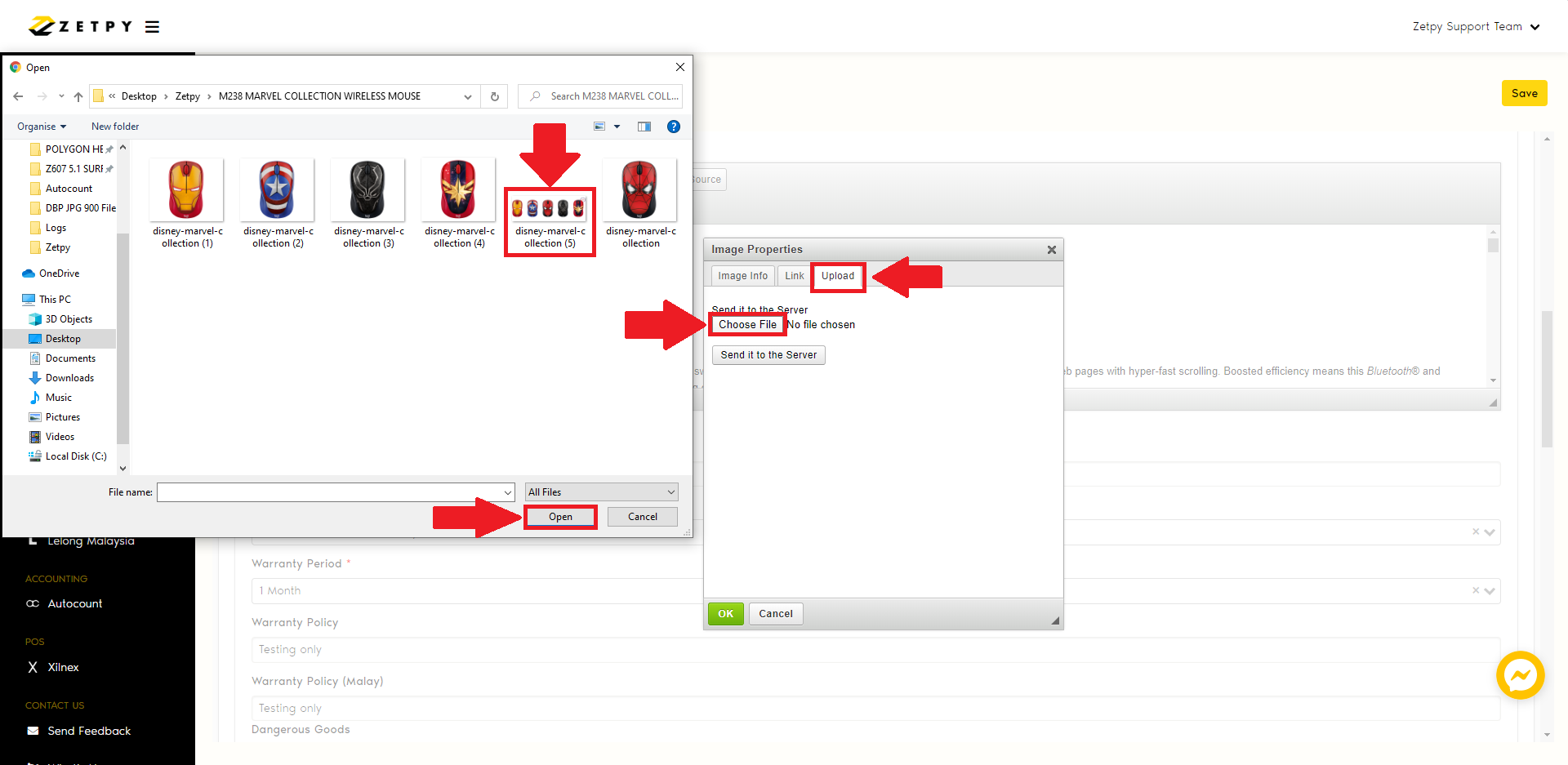
5. Click Send it to the Server button.
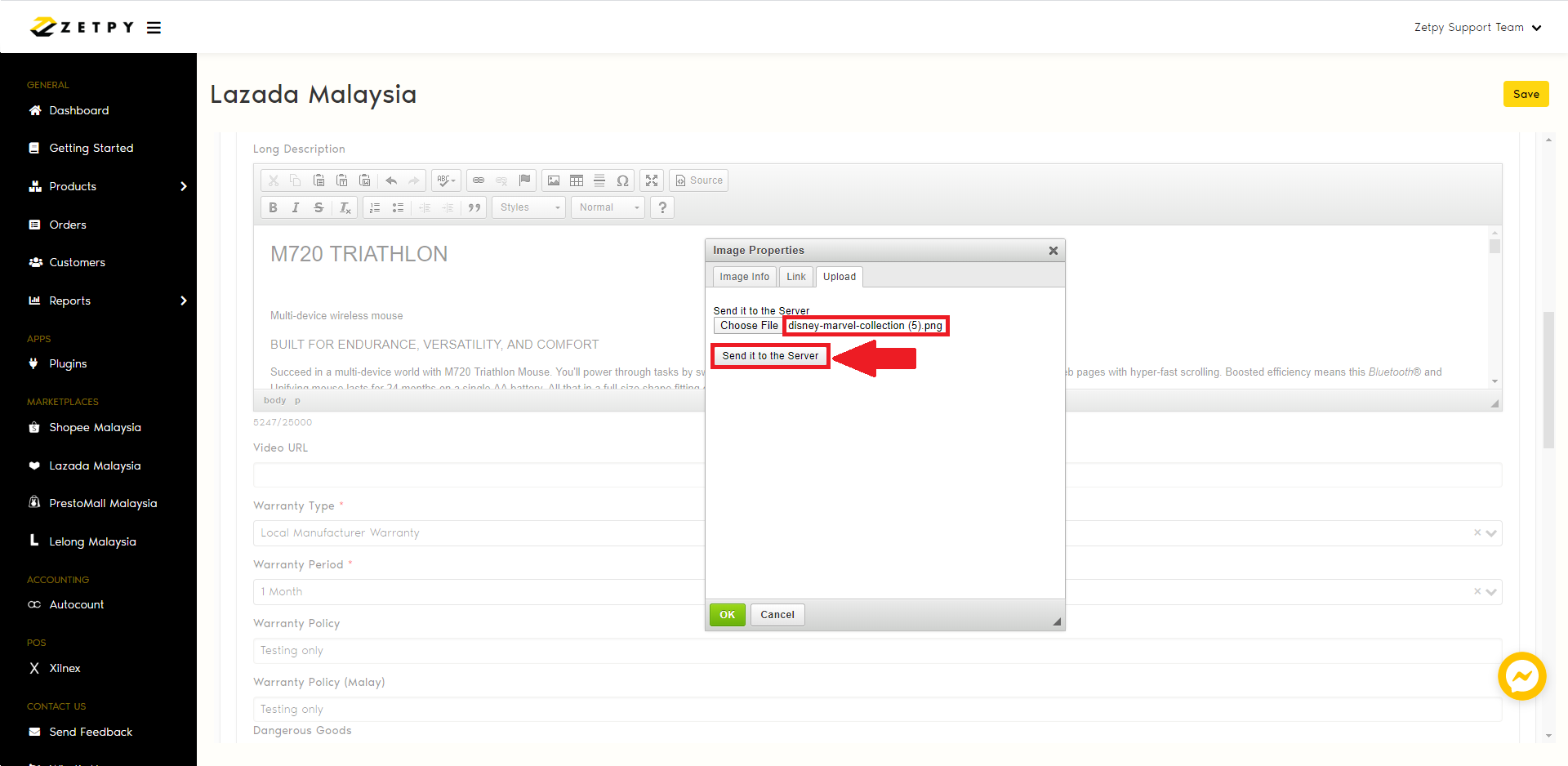
6. Now your image is uploaded successfully. Click OK.
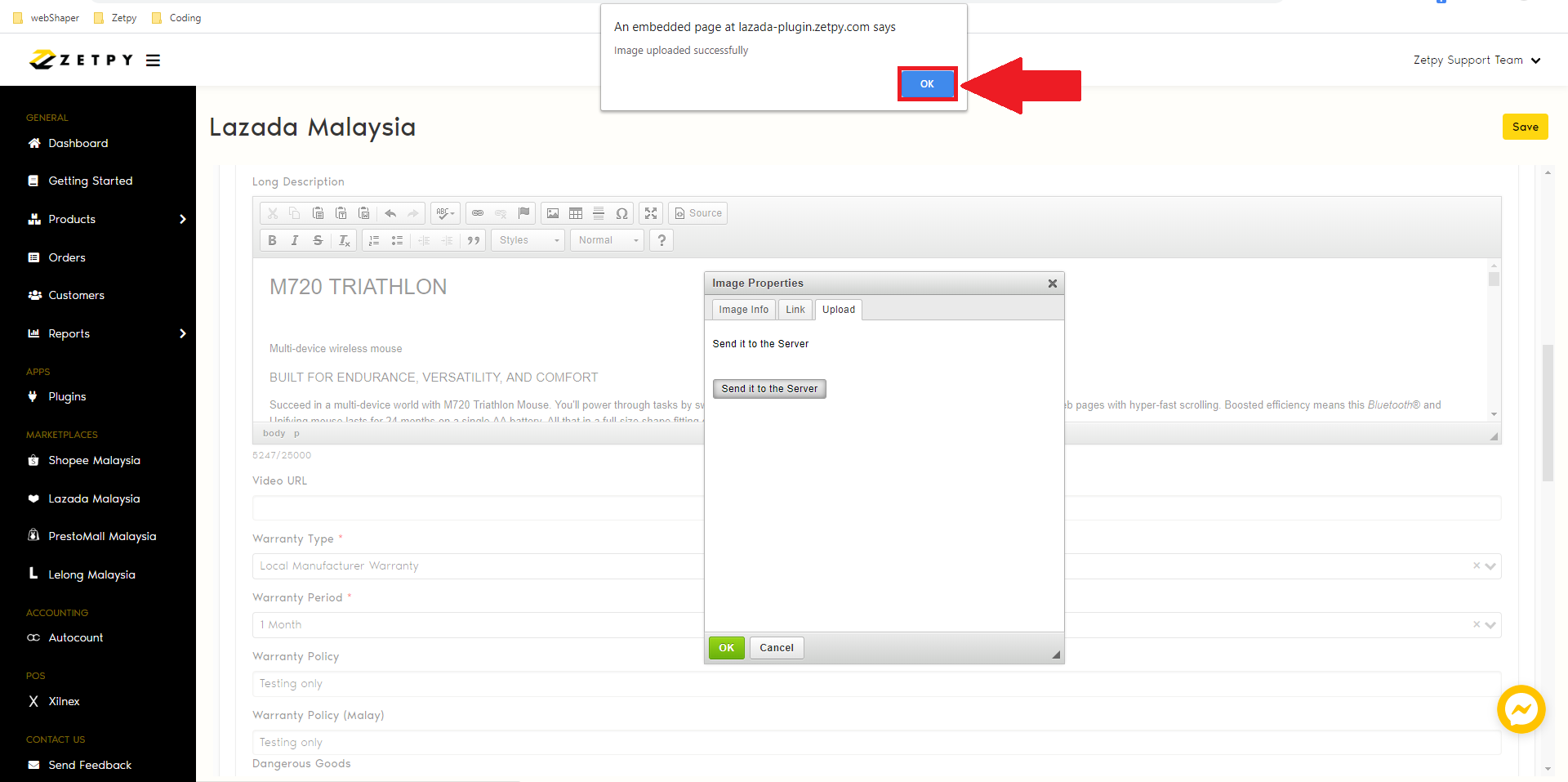
7. You can see your image on Preview section. You can alter image Width or Height, then click OK once done.
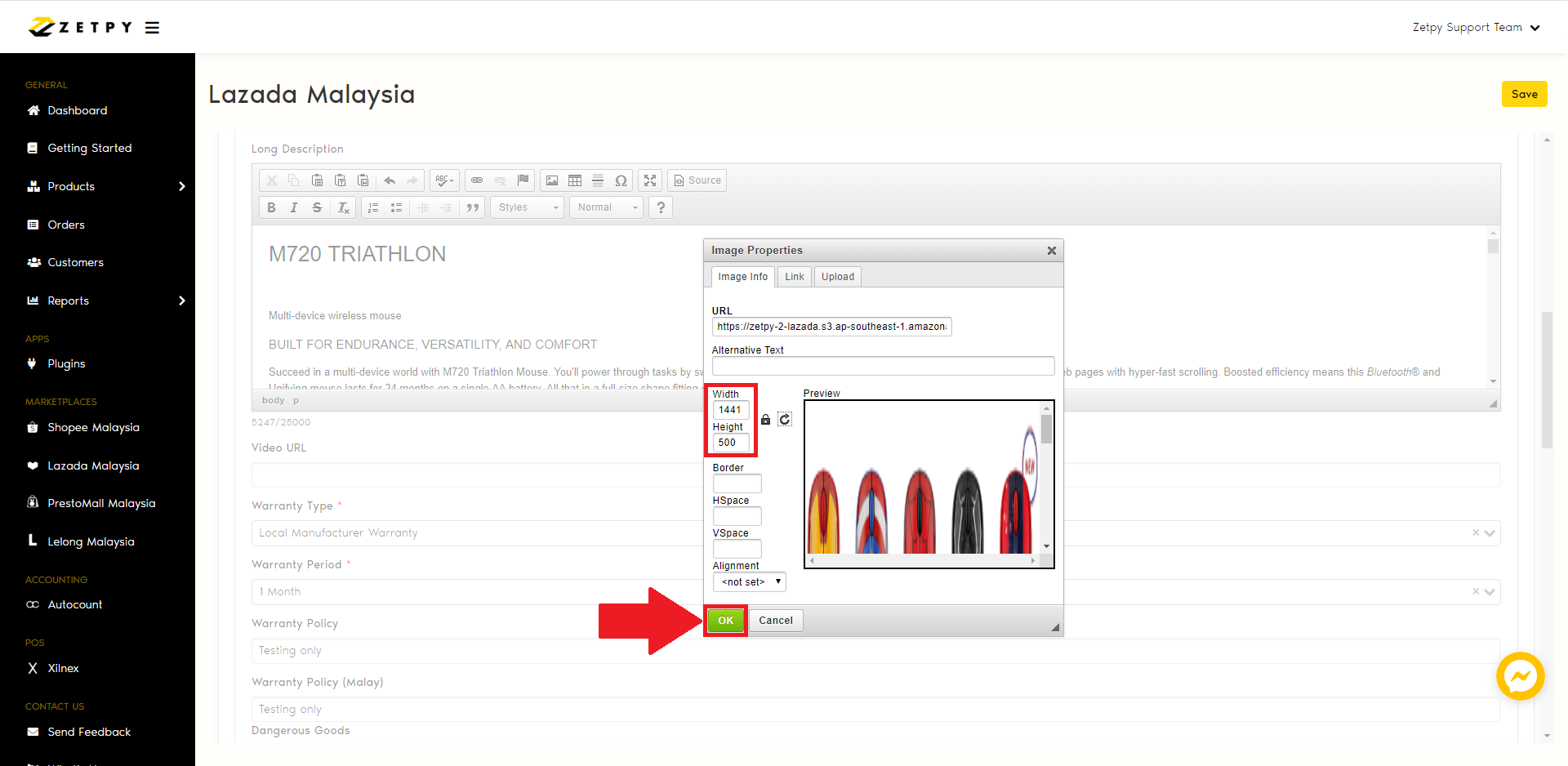
8. The image will appear at the Description text editor. Click Save.
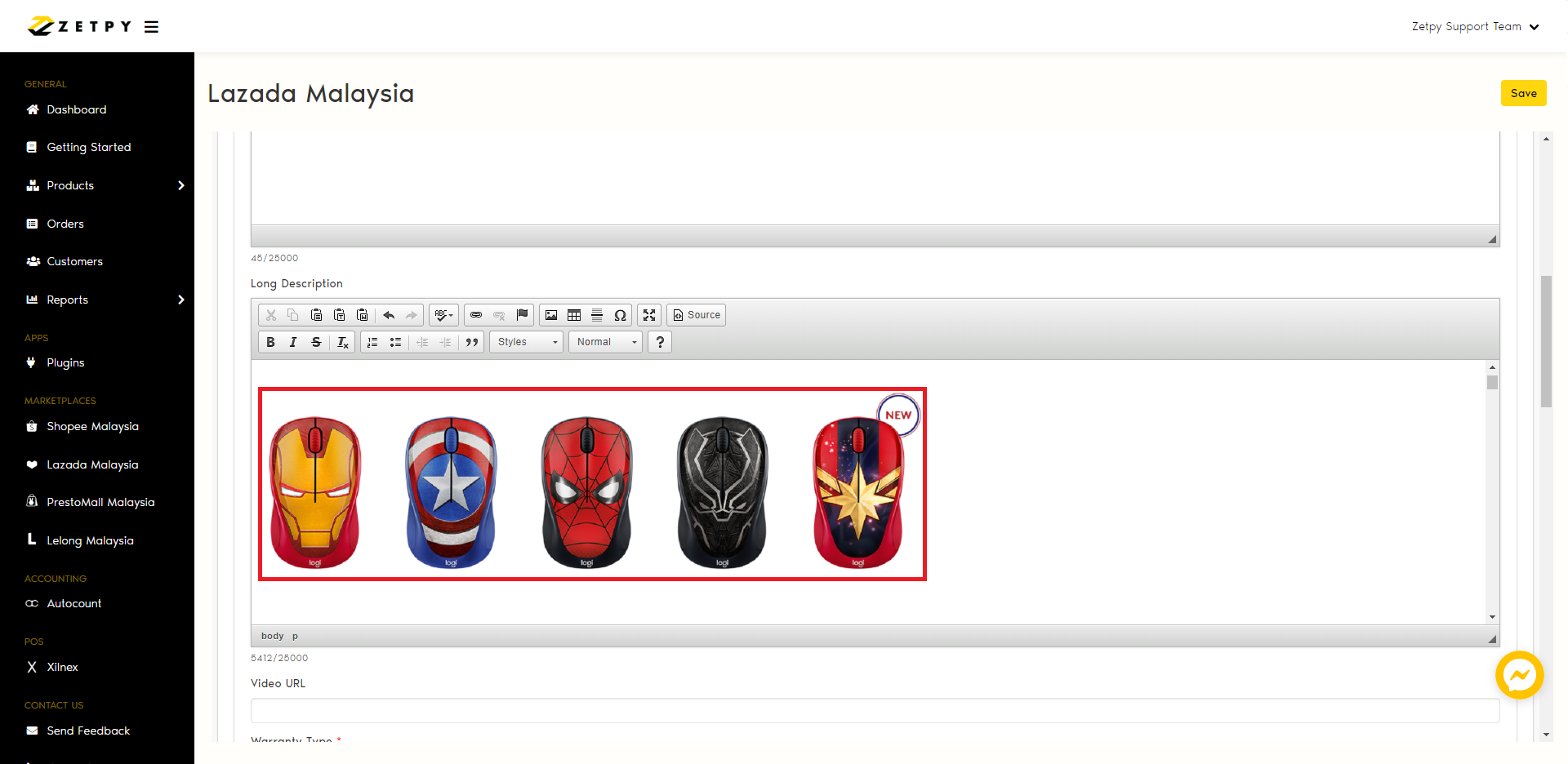
9. Success! Your product has been updated.
If you have any issues or questions, please drop us an email at support@zetpy.com.

