Customers
How to manage customer data?
When marketplaces order comes into Zetpy, the customer data will added to the Customer listing automatically.
Last updated on 28 Oct, 2025
You can check and view the customer's order in Zepty > Customer listing.
From the listing, you will see the total no. of orders from the same customer (based on the customer's mobile number) and the order details. From the customer data, you can re-engage the customers by sending messages to them via web Whatsapp in Zetpy.
1) Go to Customers.
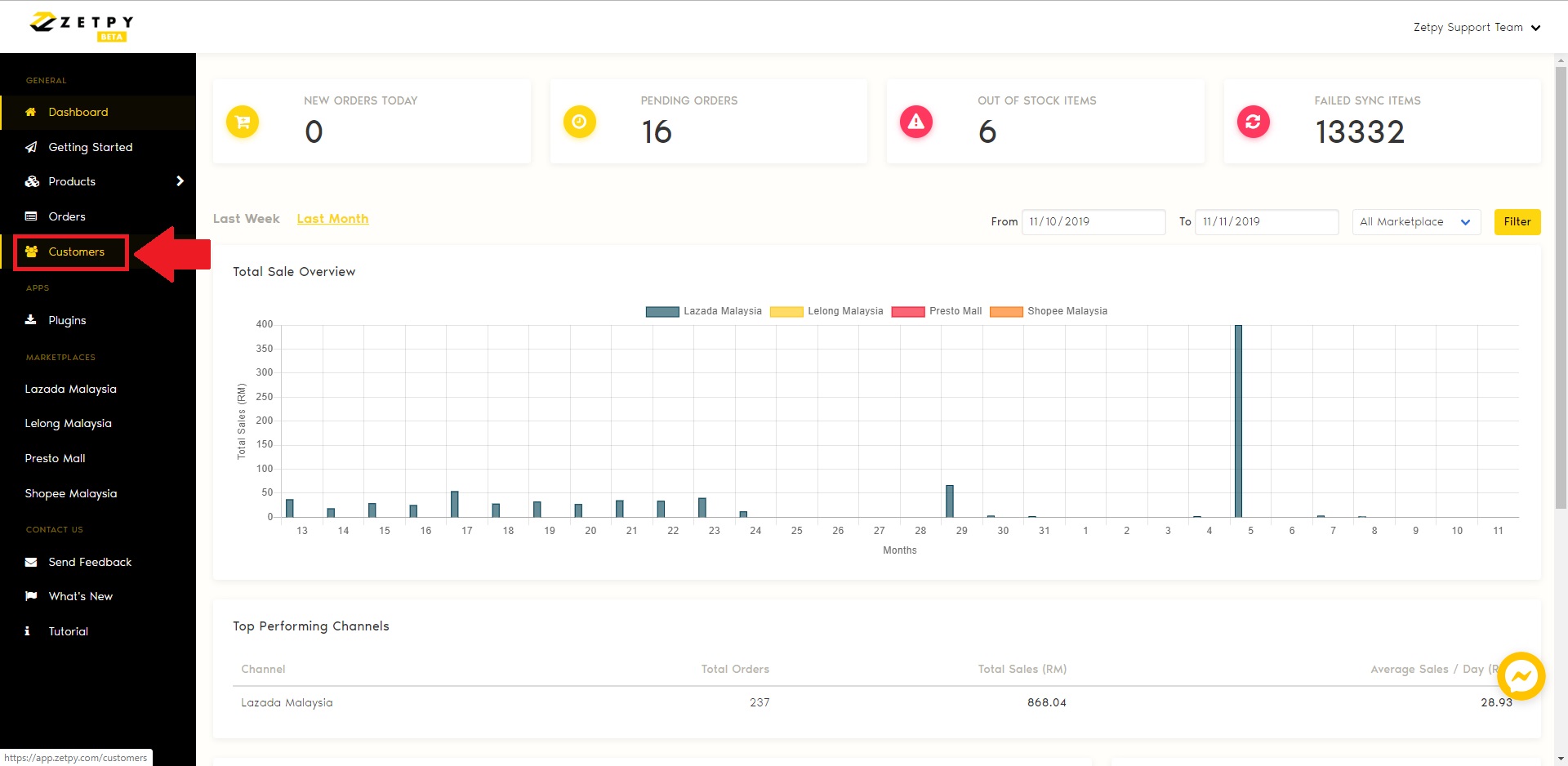
2) From the customer listing, you can search for the customer details based on the customer name or mobile number.

4) After search, you can click on the customer name. (eg, webShaper Testing)
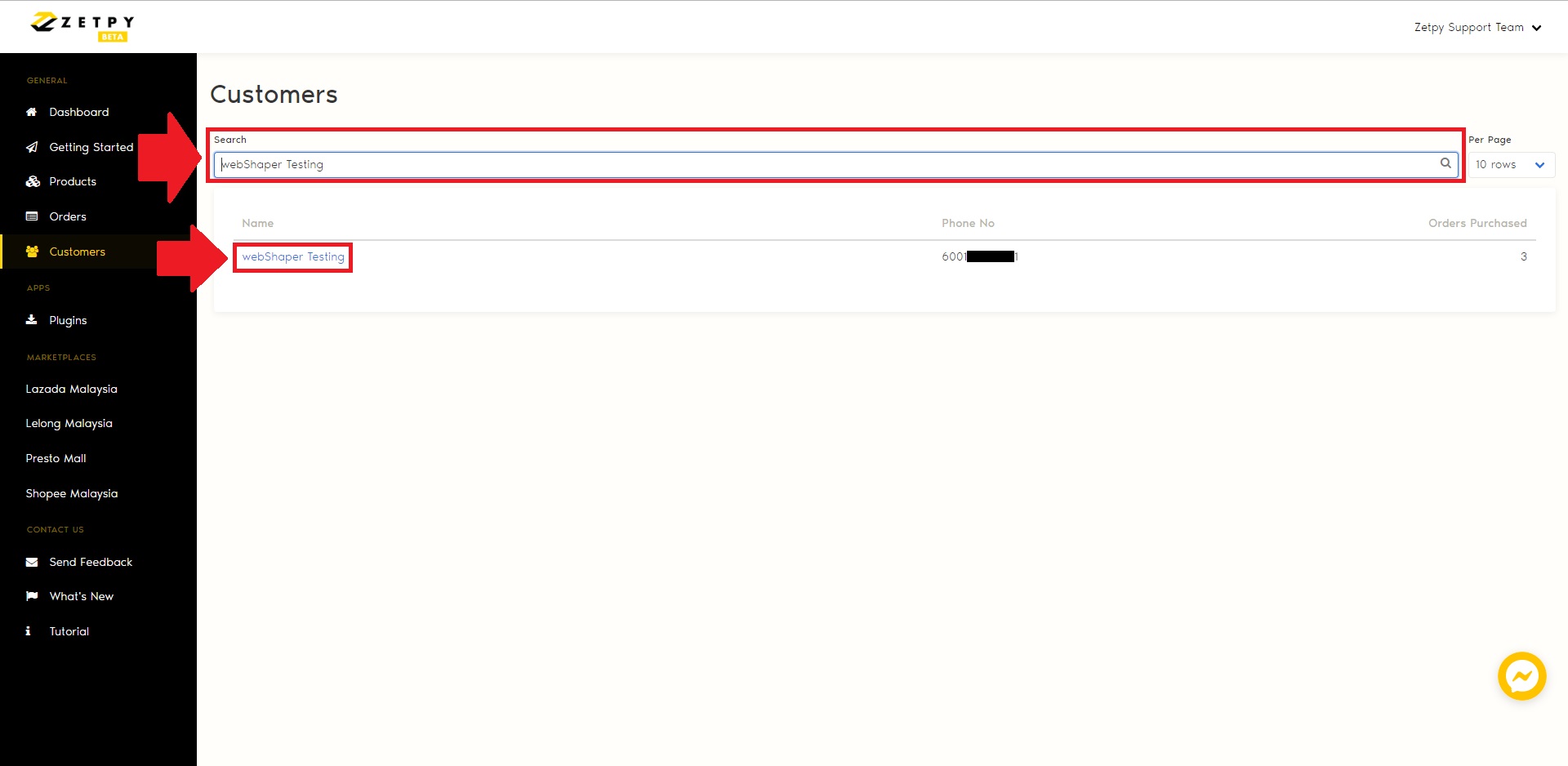
5) You can see your customer's order details listing. When you click on the order reference number, you will see their order details.
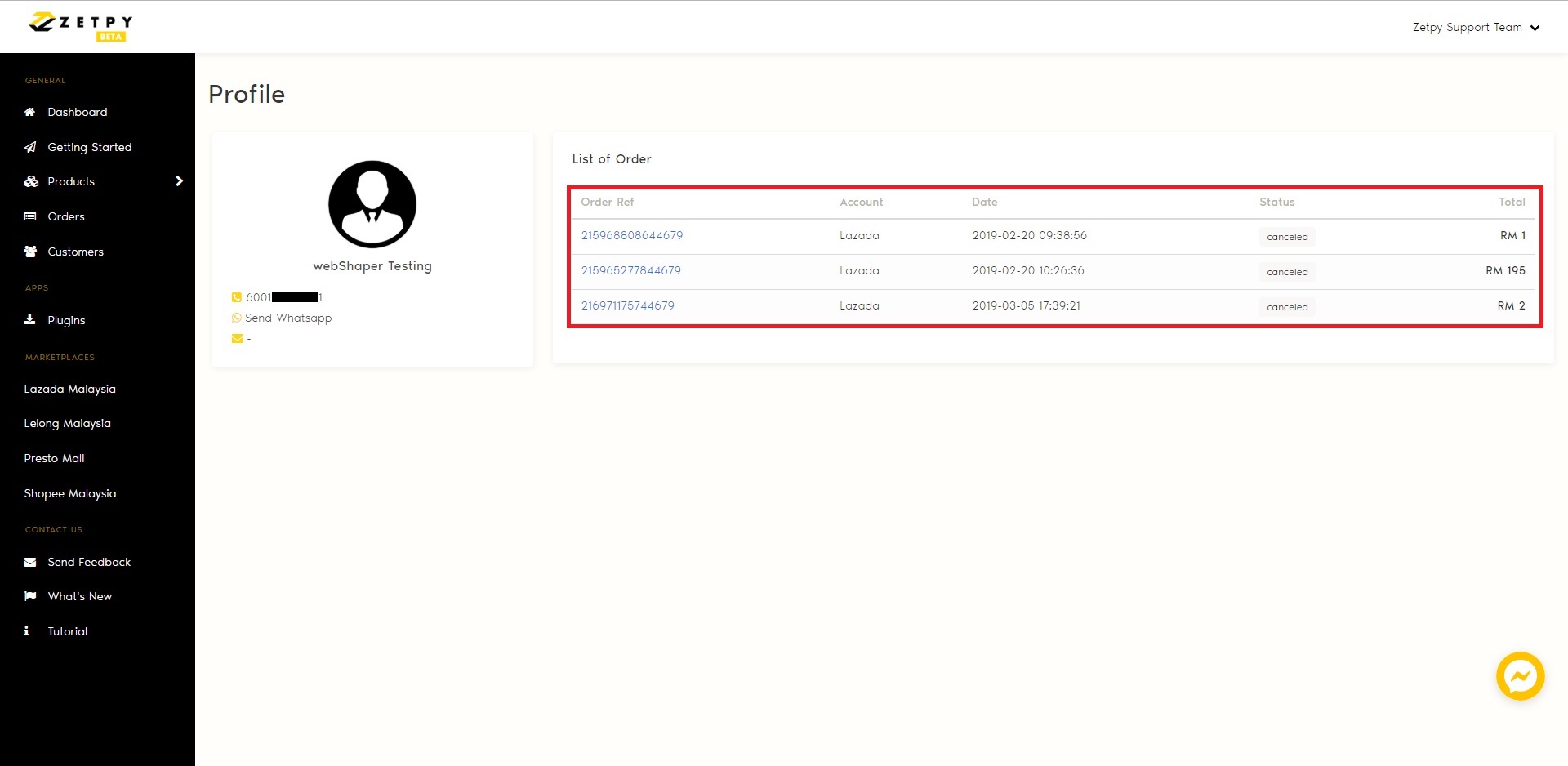
6) Then it will re-direct the order page.
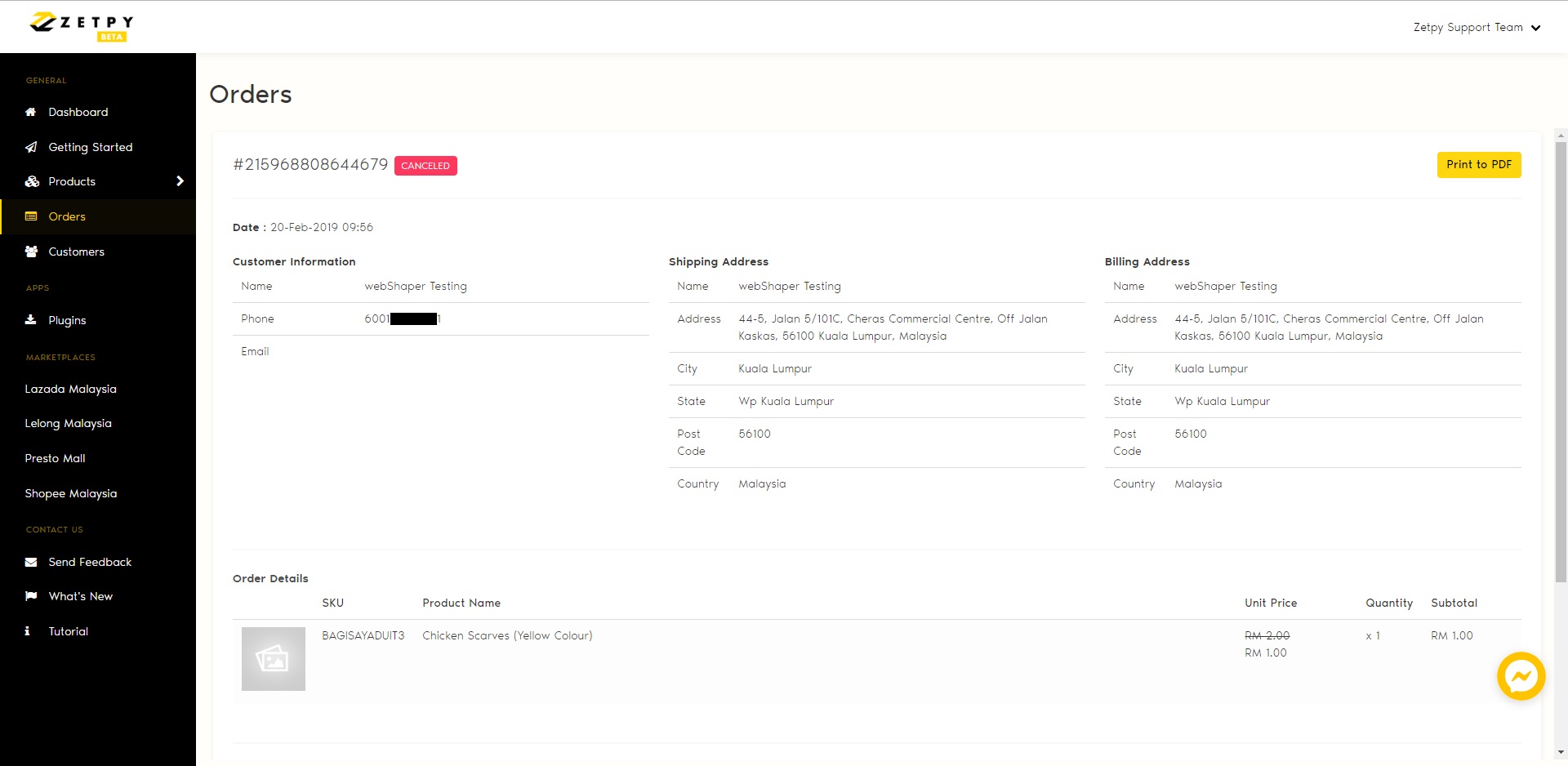
7) The most important info is the mobile number. Now you can click on the Send Whatsapp button to re-engaged your customer directly via web WhatsApp version.
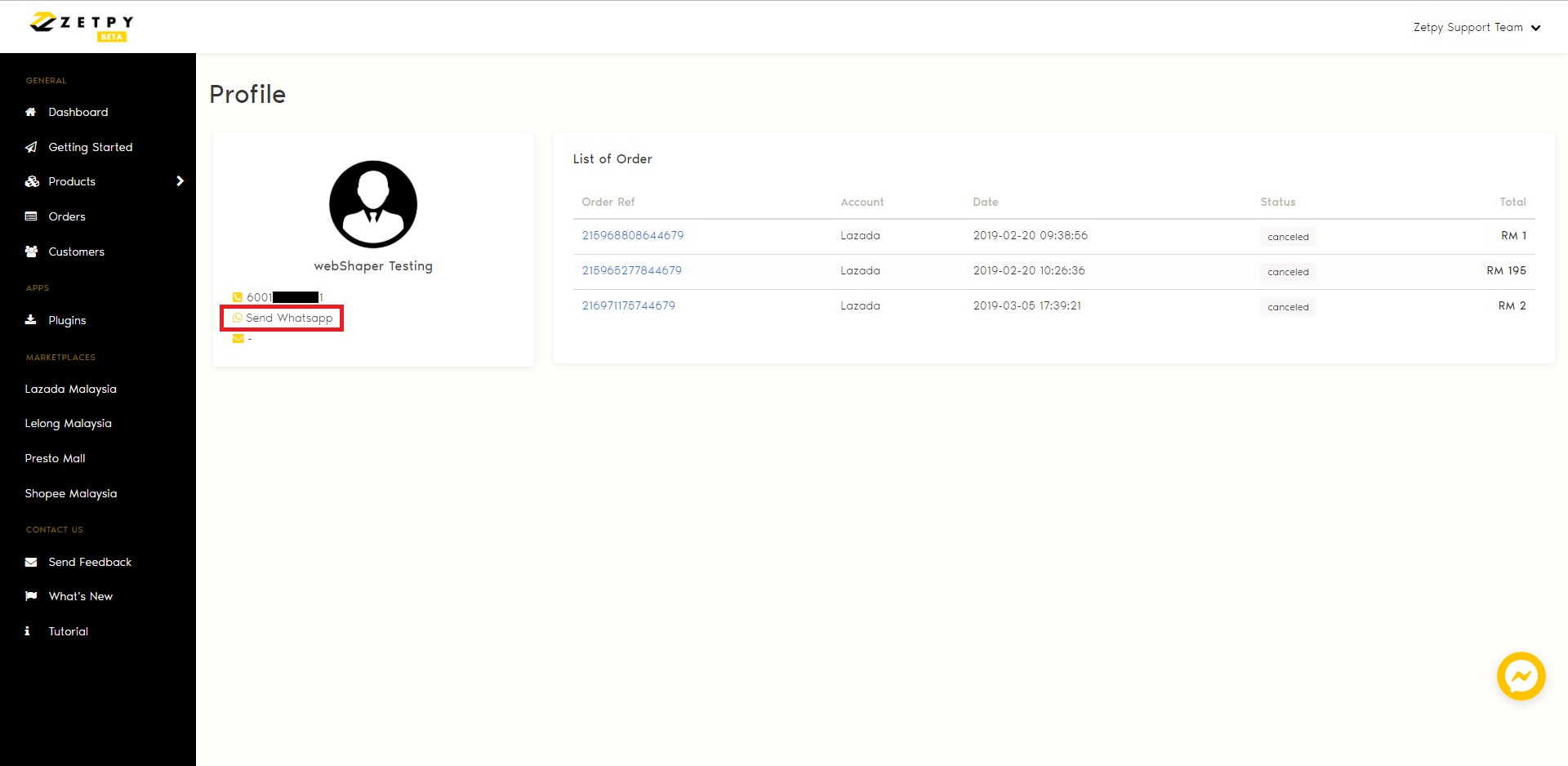
8) Click on the Message button to send Whatsapp message to your customer.
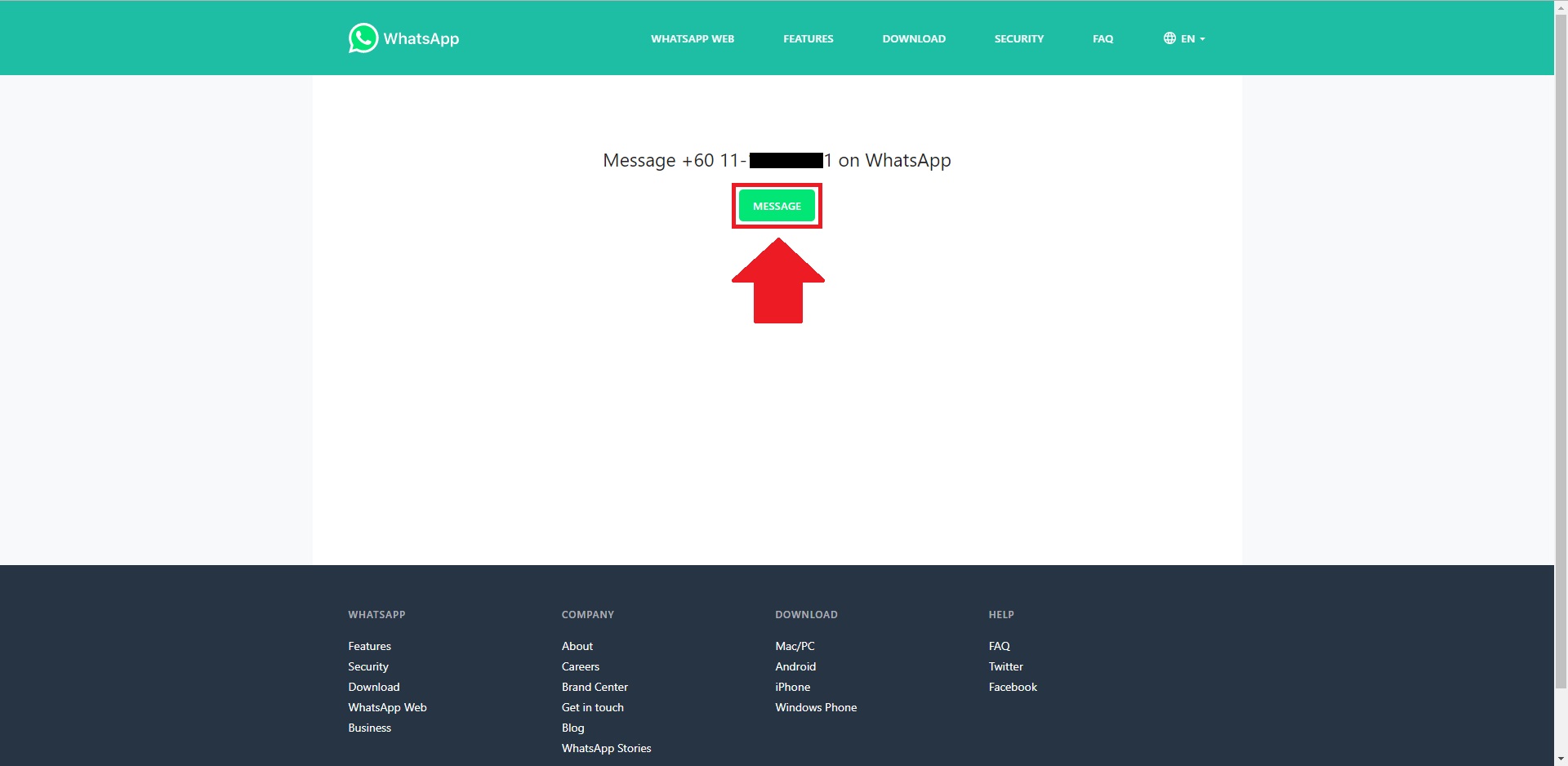
If you have any issues or questions, please drop us an email at support@zetpy.com

