Reports
How to View & Generate Sales Report in Zetpy?
Last updated on 28 Oct, 2025
1. Sign in to Zetpy and go to sales under Reports.
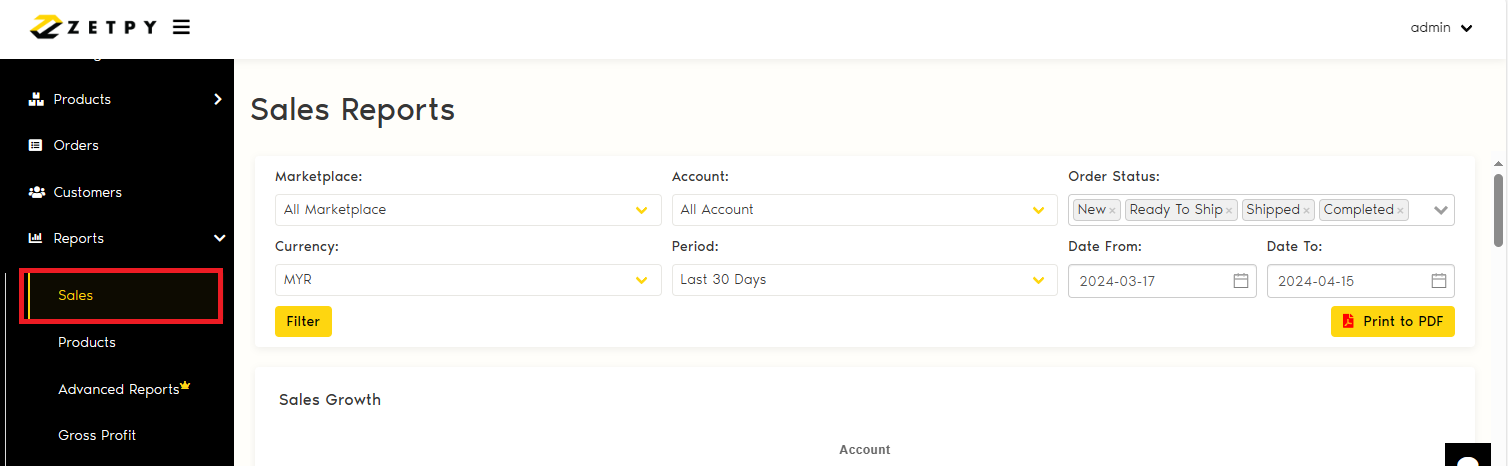
2. By default, the report filters the orders for the last 30 days from all channels and accounts. The total sales generated at the table is included orders with New, Ready to Ship, Shipped and Completed. You can customize sales report by simply filtering the specific Marketplace, Account, Date and Time and even Order Status.
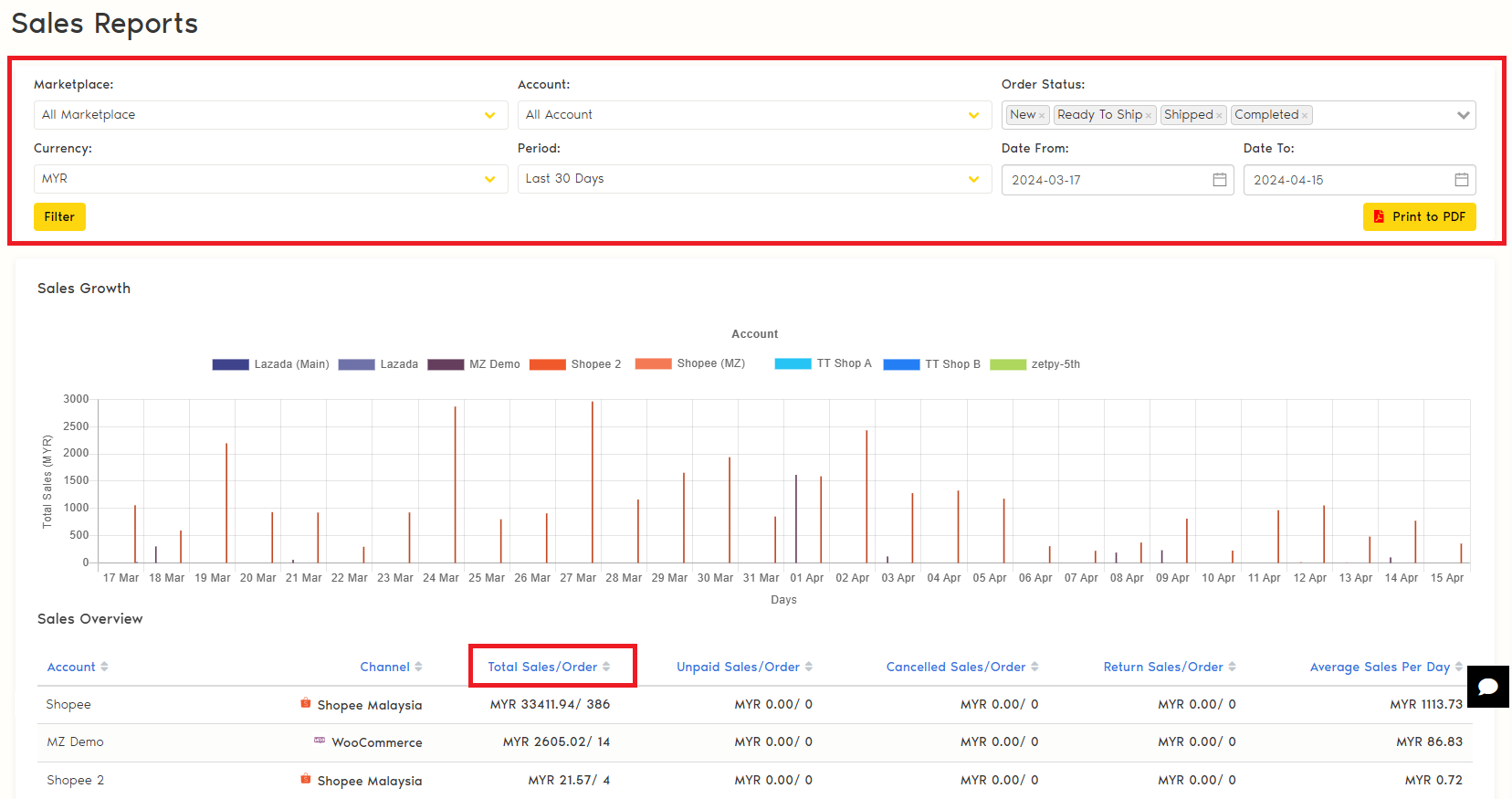
If you wish to see only Completed orders, you may remove the New, Ready to Ship and Shipped statuses, then click Filter.
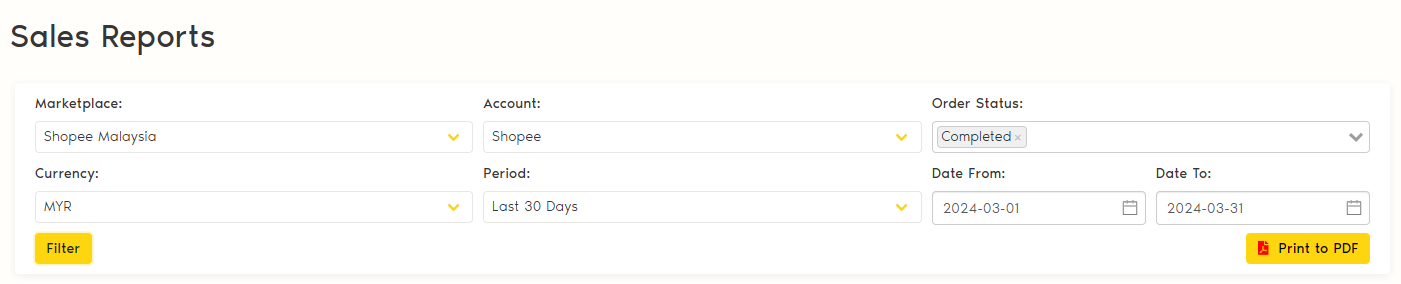
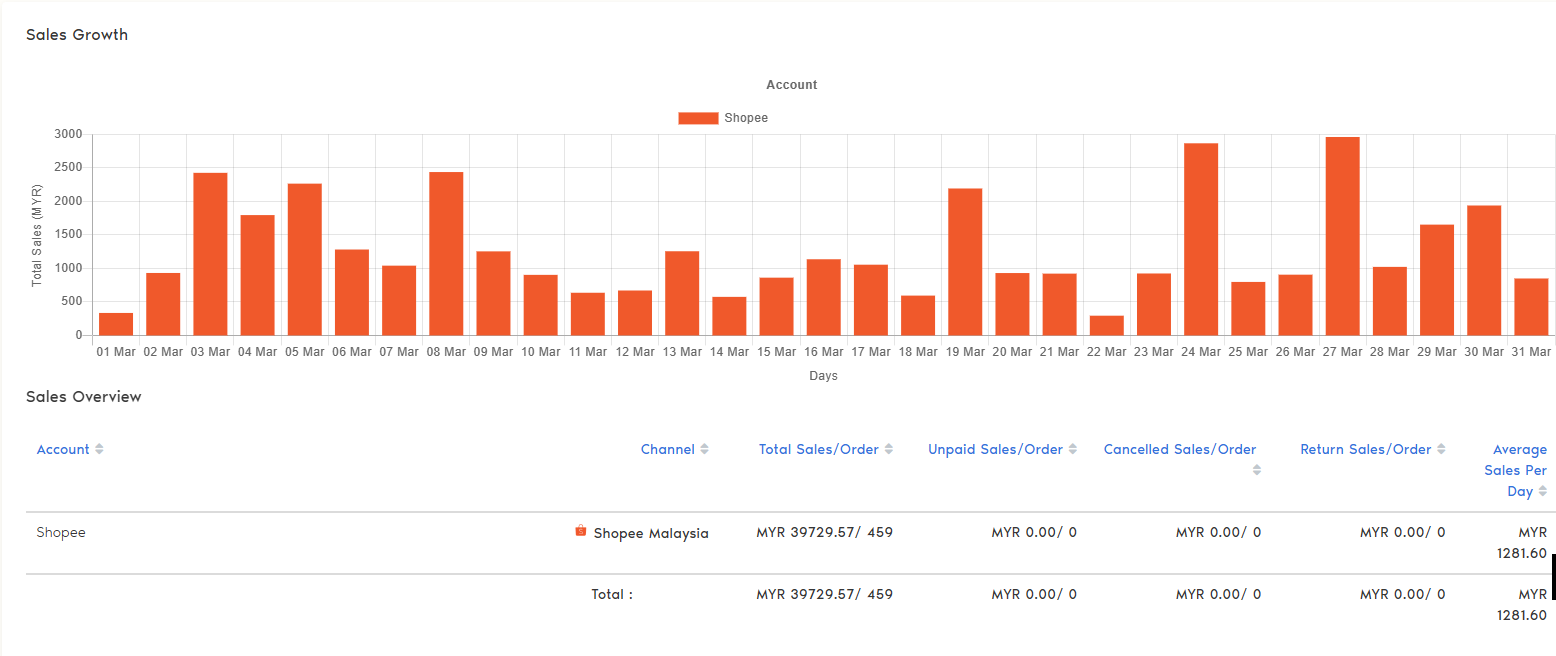
3. You can also click on Print to PDF to print out the sales report.
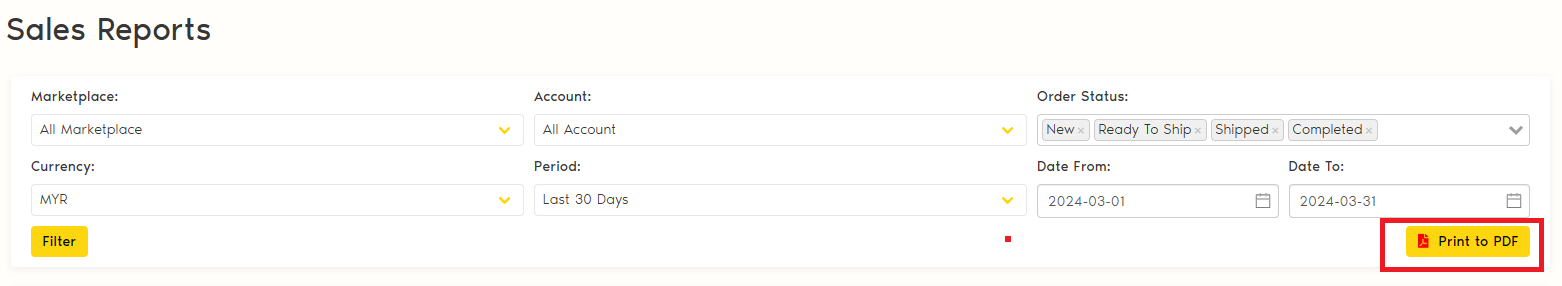
Tips! Know how to Print Channels Sales Order in Zetpy by clicking the link here :)
If you have any issues or questions, please drop us an email at support@zetpy.com

