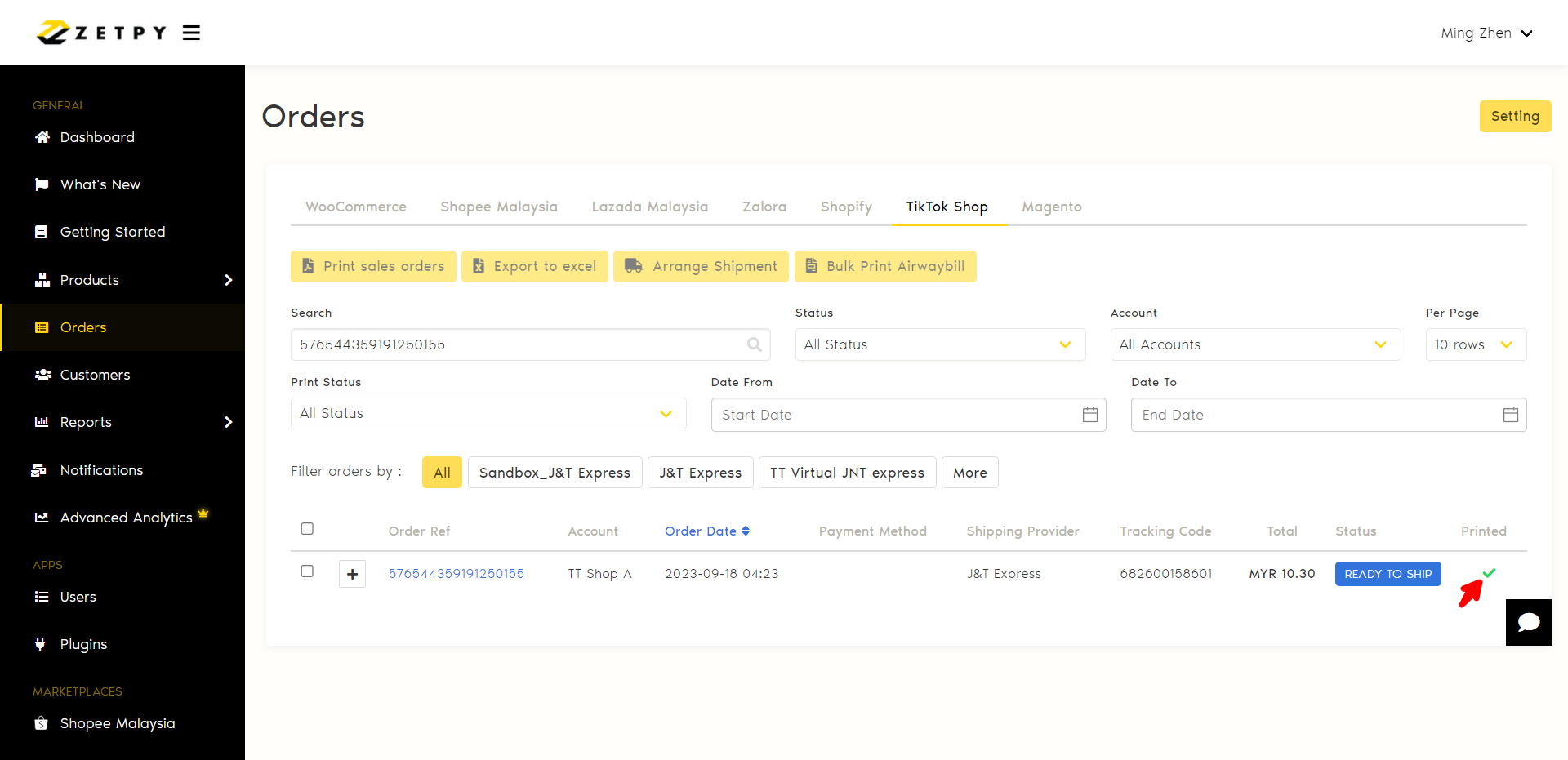Tiktok
How to Process TikTok Order in Zetpy?
Here's the guide on how to process TikTok Order in Zetpy Platform
Last updated on 28 Oct, 2025
1) Go to Order, then select TikTok,.
2) After that, you can select the order that you want to process.
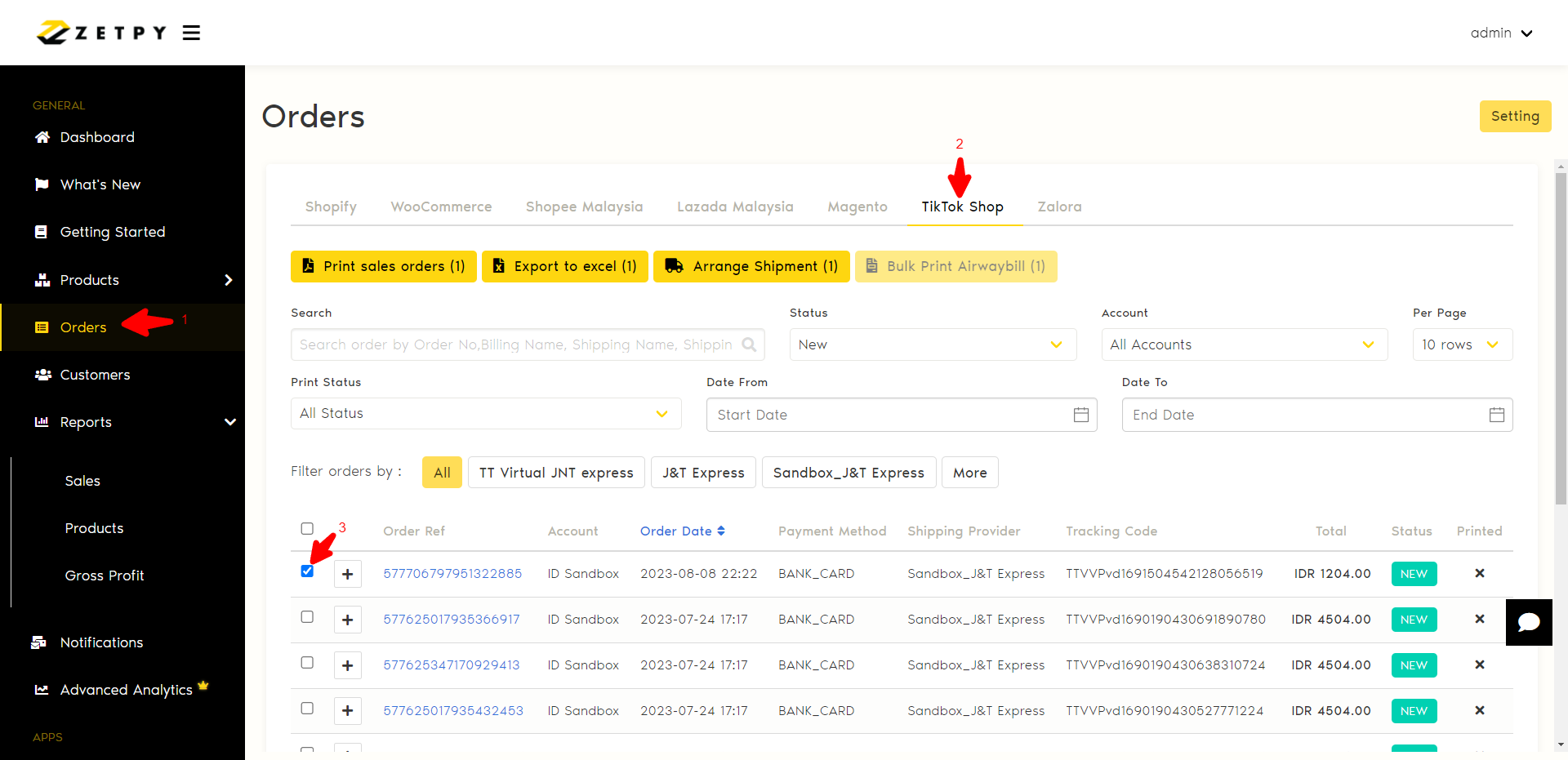
3) When the Pop Up appears, you can select Pick Up or Drop Off and then confirm.
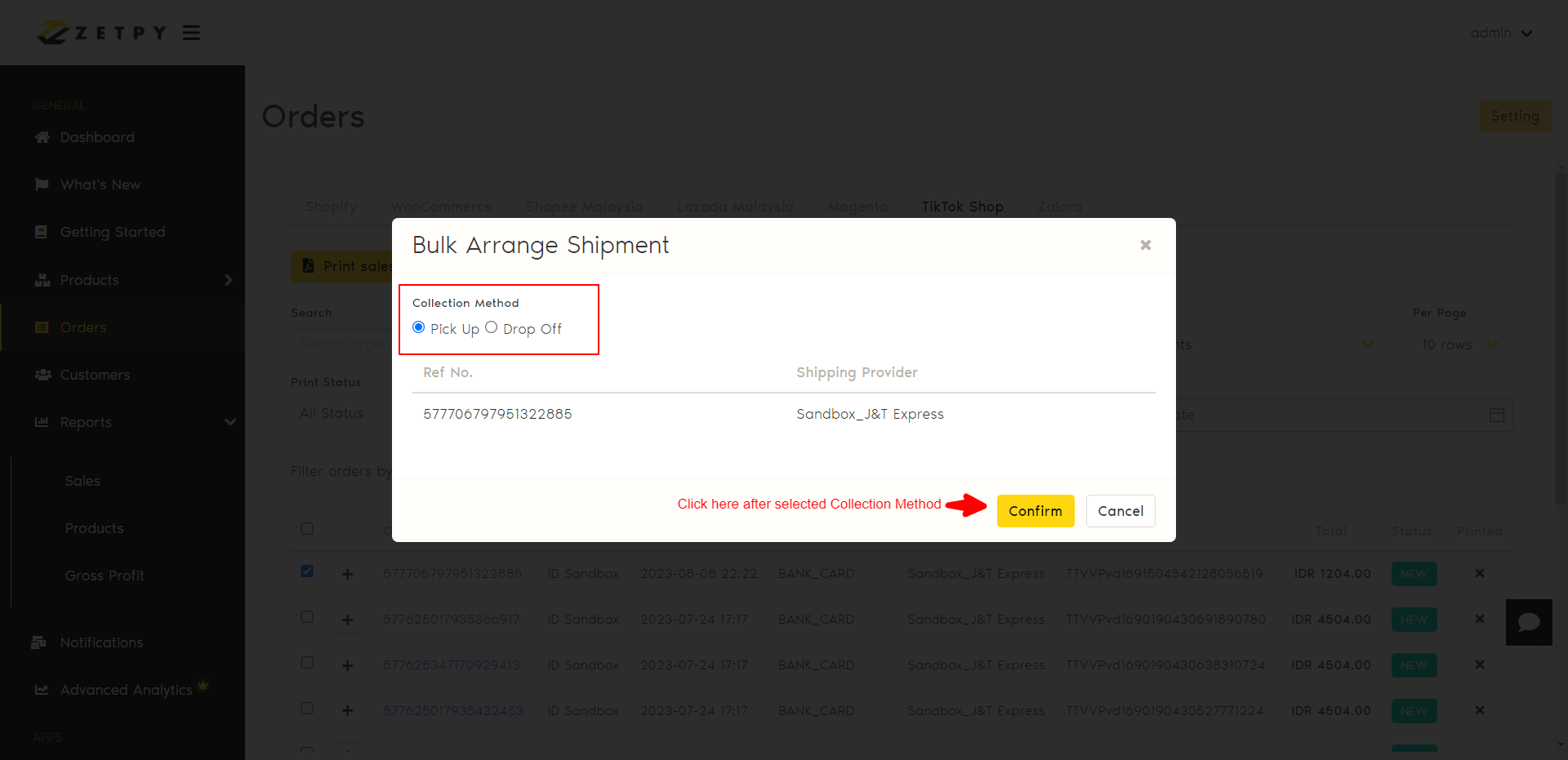
4) The order will change to ready to ship and you can proceed to print the Airway Bill in Zetpy.
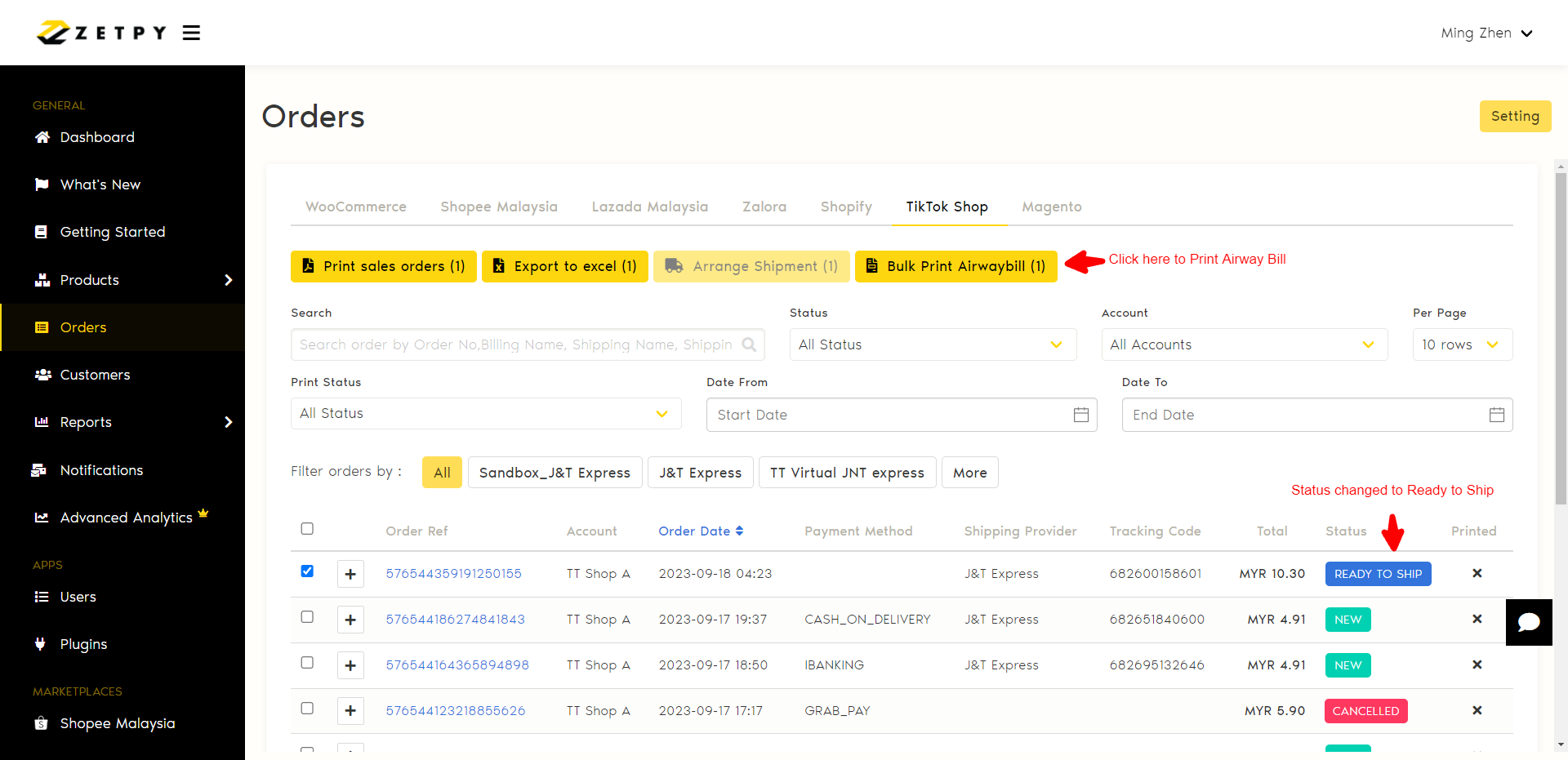
5) Then you can select the document type you want to print and select Print.
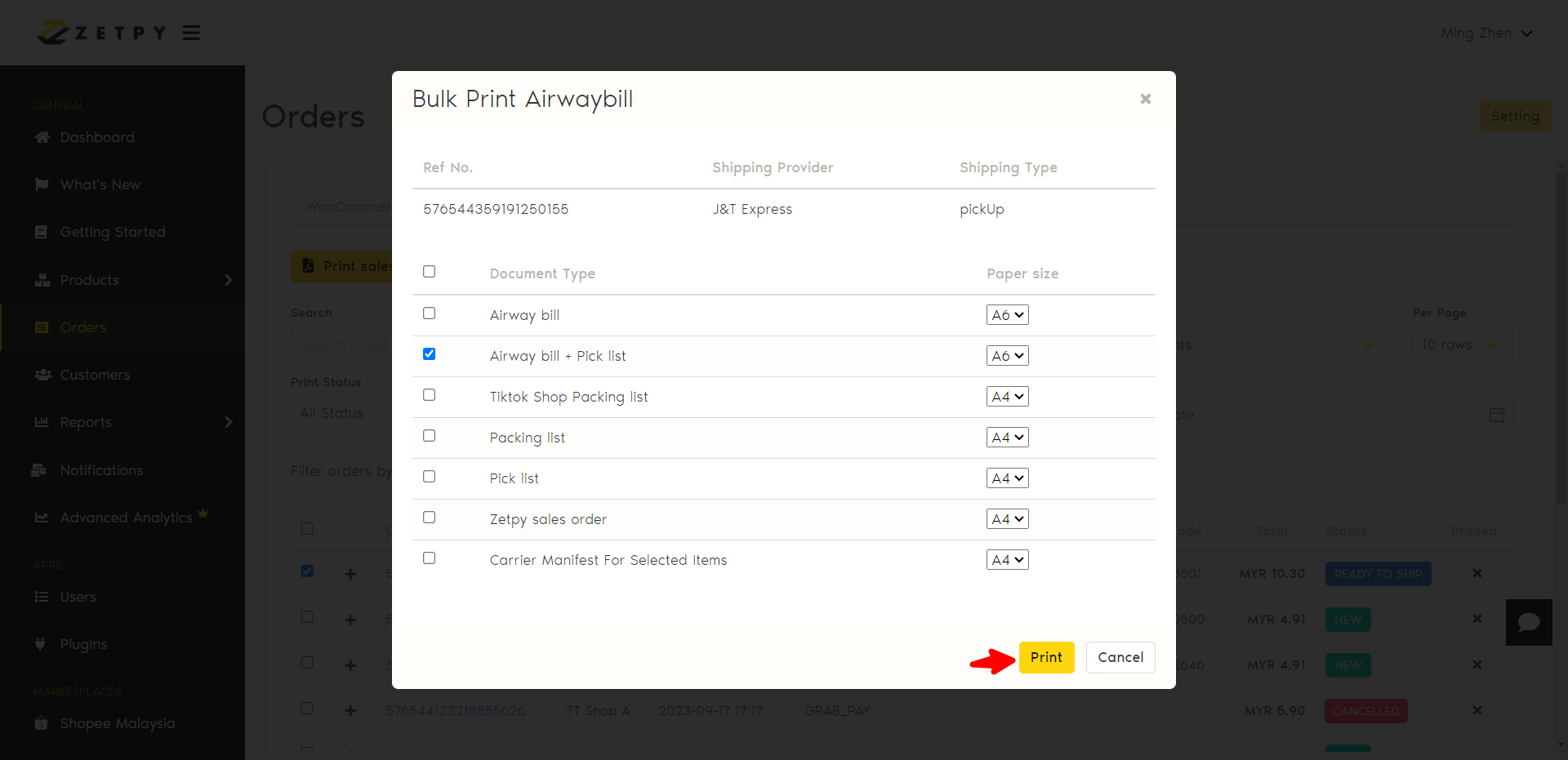
6) The document type will be generated in the new tab and PDF format.
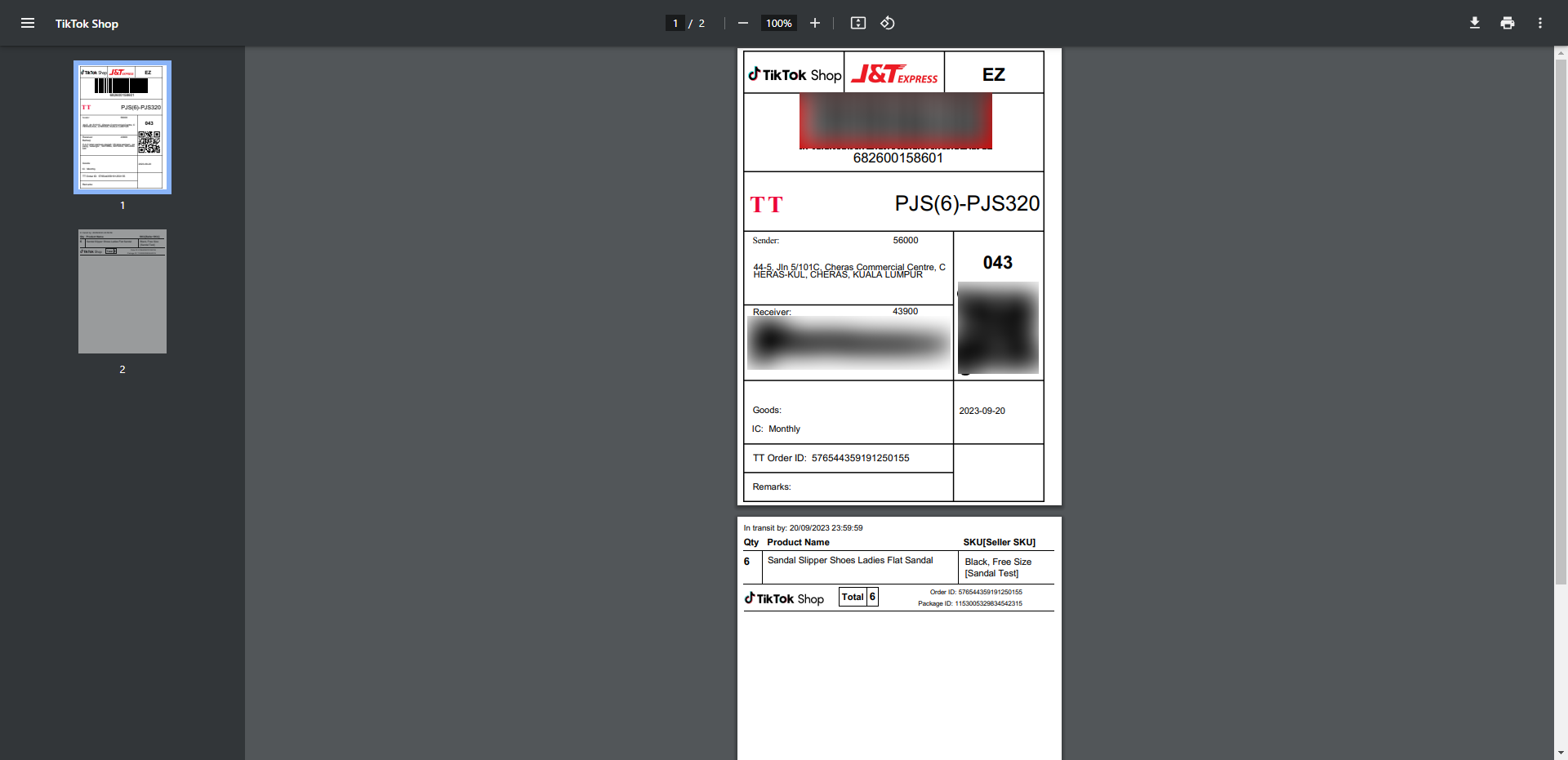
7) Once you printed the document, There be a tick under Printed status in Zetpy.