Lazada
How to set Lazada Setting in Zetpy?
In this section, you can manage Lazada Malaysia Setting easily.
Last updated on 29 Oct, 2025
1. Login to your Zetpy account.
2. Go to Lazada Malaysia and click on Edit Account.
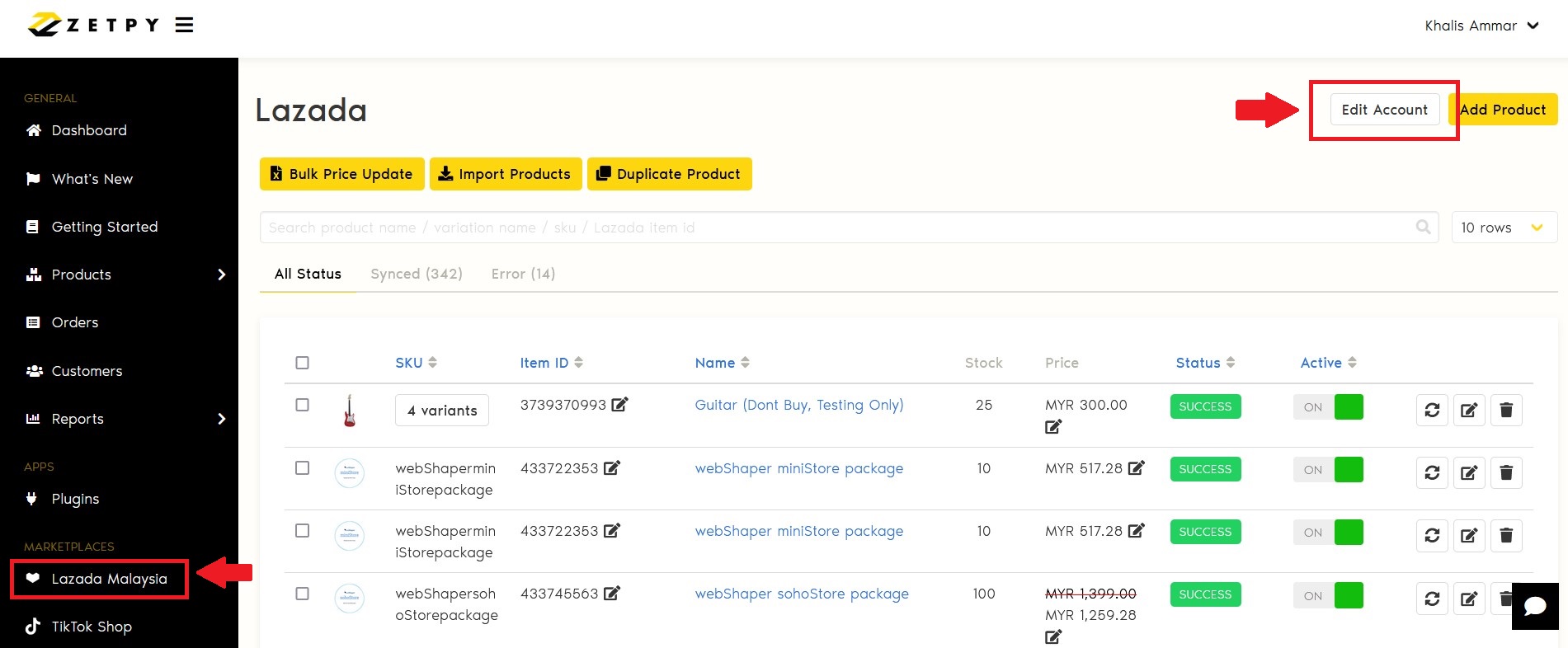
3. Click on Setting.
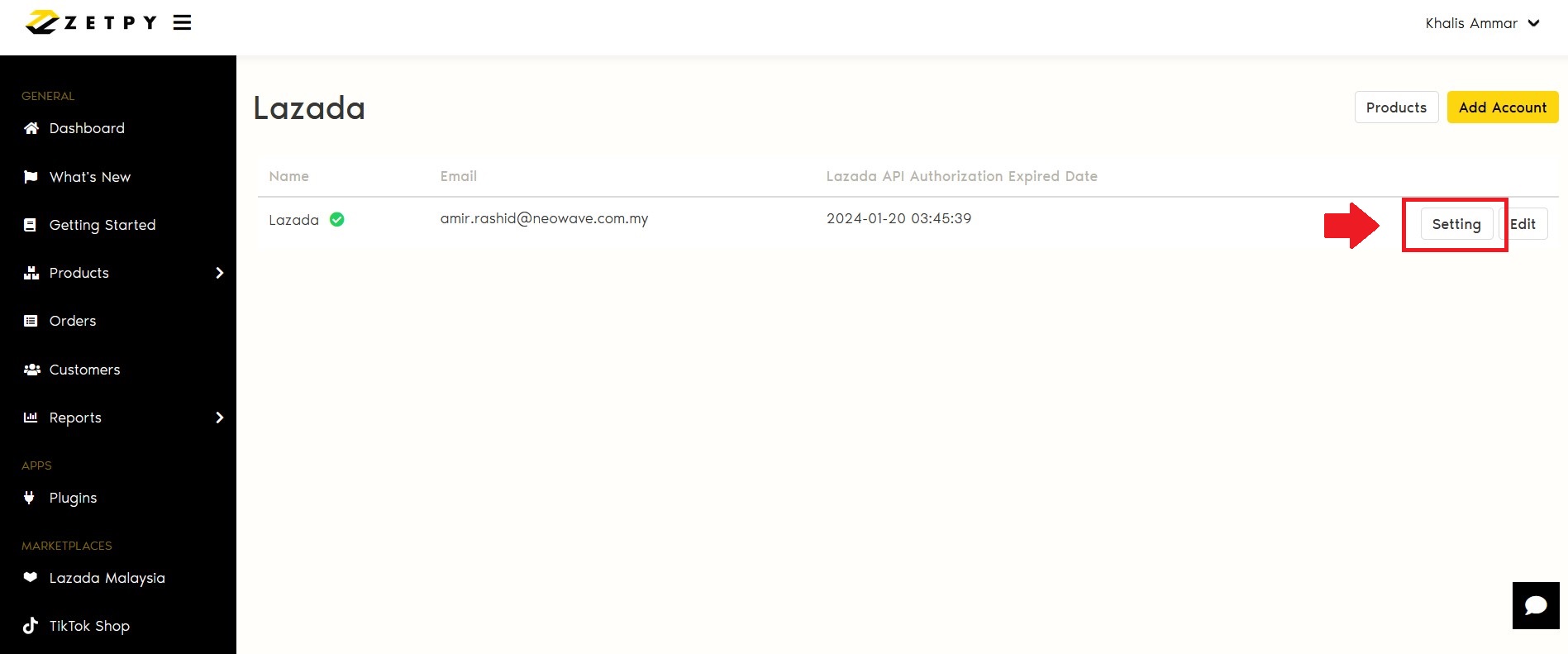
4. In this section, you can insert Warranty Type, Warranty Period, Dangerous Goods, Warranty Policy and Tax.
5. Don't forget to save once you are done.
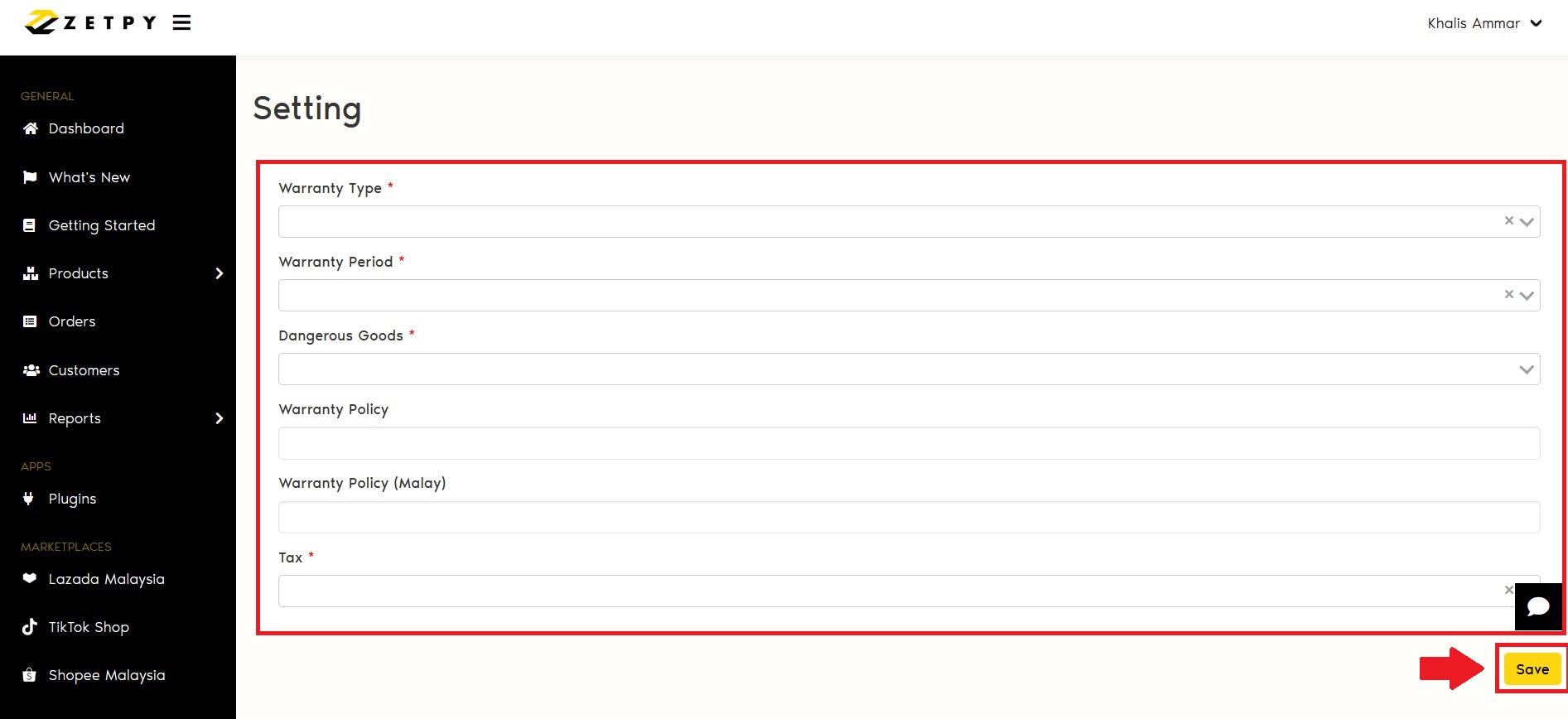
If you have any issues or questions, please drop us an email at support@zetpy.com.

