Shopee
How to set General Setting for Shopee plugin?
In this section, you can manage your general setting such as how many days to ship, item conditions and Shipping Channel for Shopee Malaysia plugin easily.
Updated 3 weeks ago
1. Login to your Zetpy account.
2. Click on Shopee Malaysia in Zetpy and click on Setup Accounts.
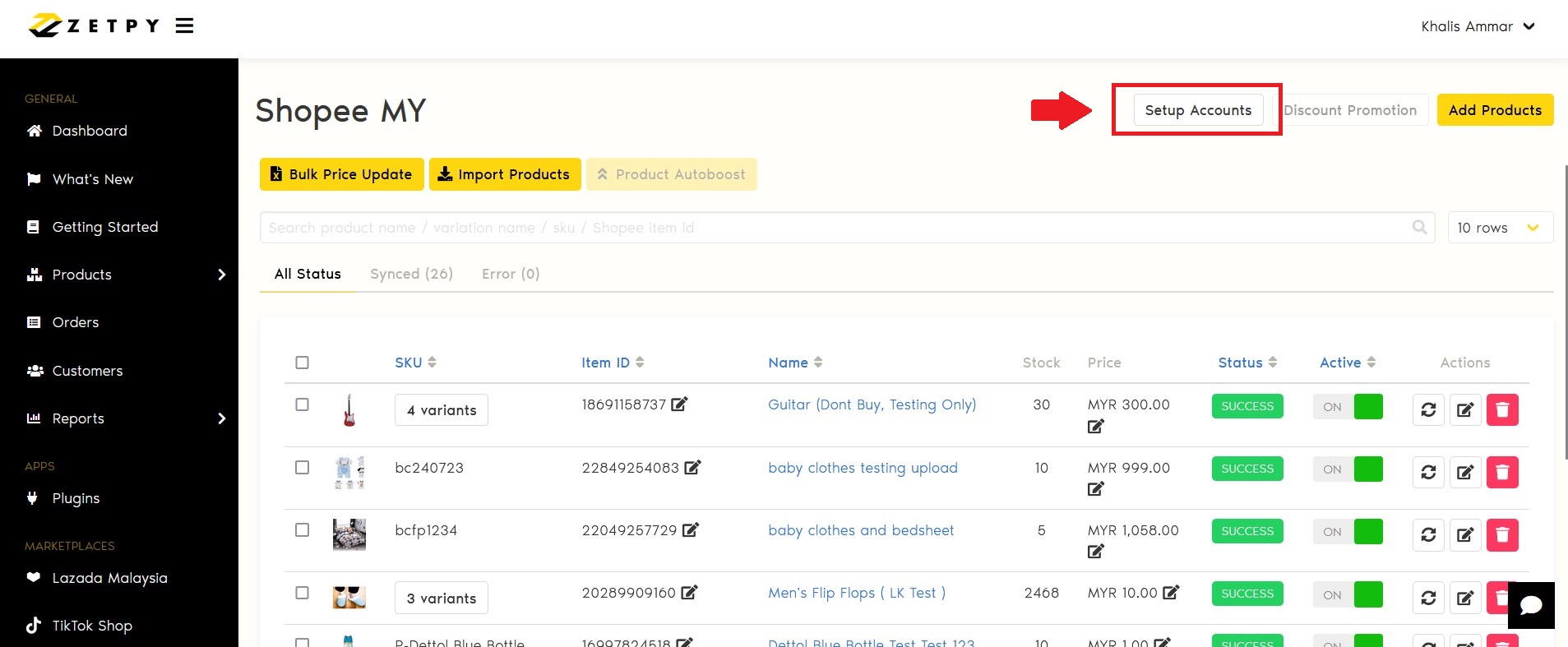
3. Click on Setting.
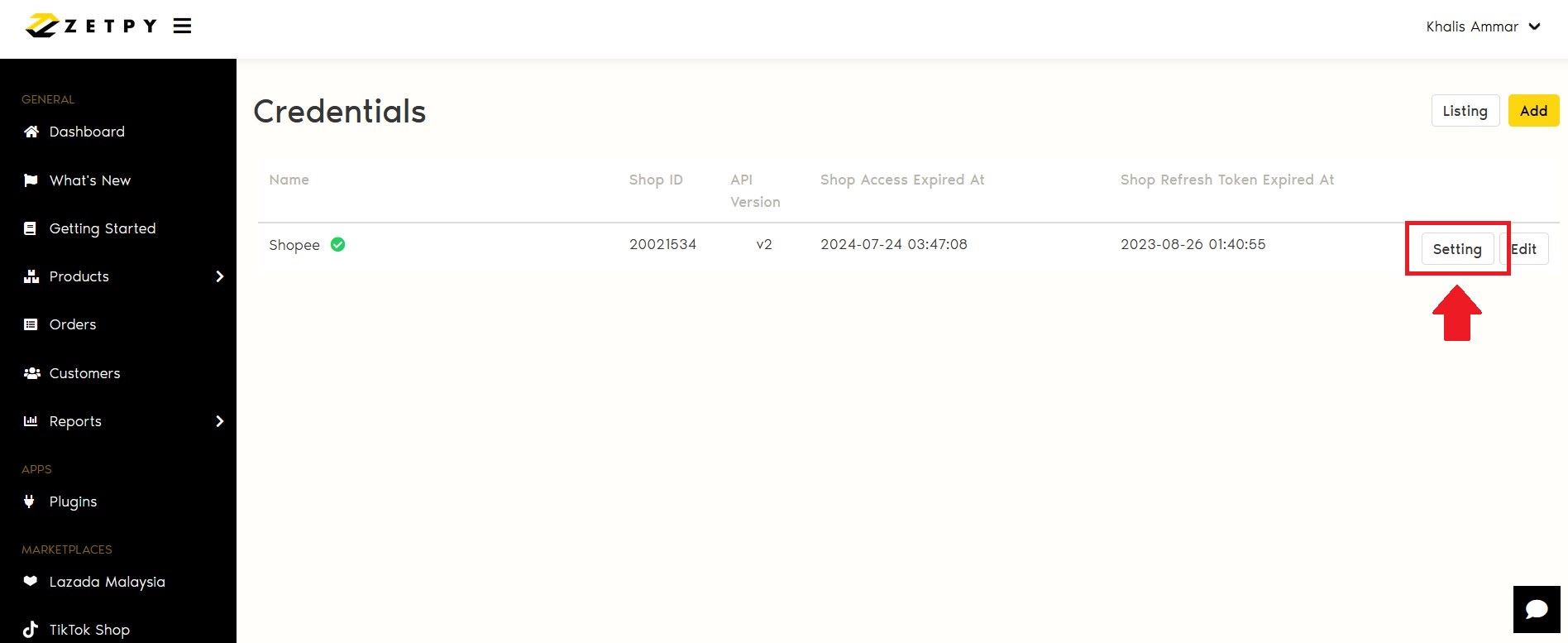
4. In this section, you need to fill in the information such as:
i. Days to ship (more than 7 days is Pre-Order)
ii. Condition (NEW or USED)
iii. Shipping Channel: Your Shopee courier. Make sure it is same as on Seller Centre.
5. Don't forget to Save once you are done. Click Apply to all if you want to apply this setting to all products.
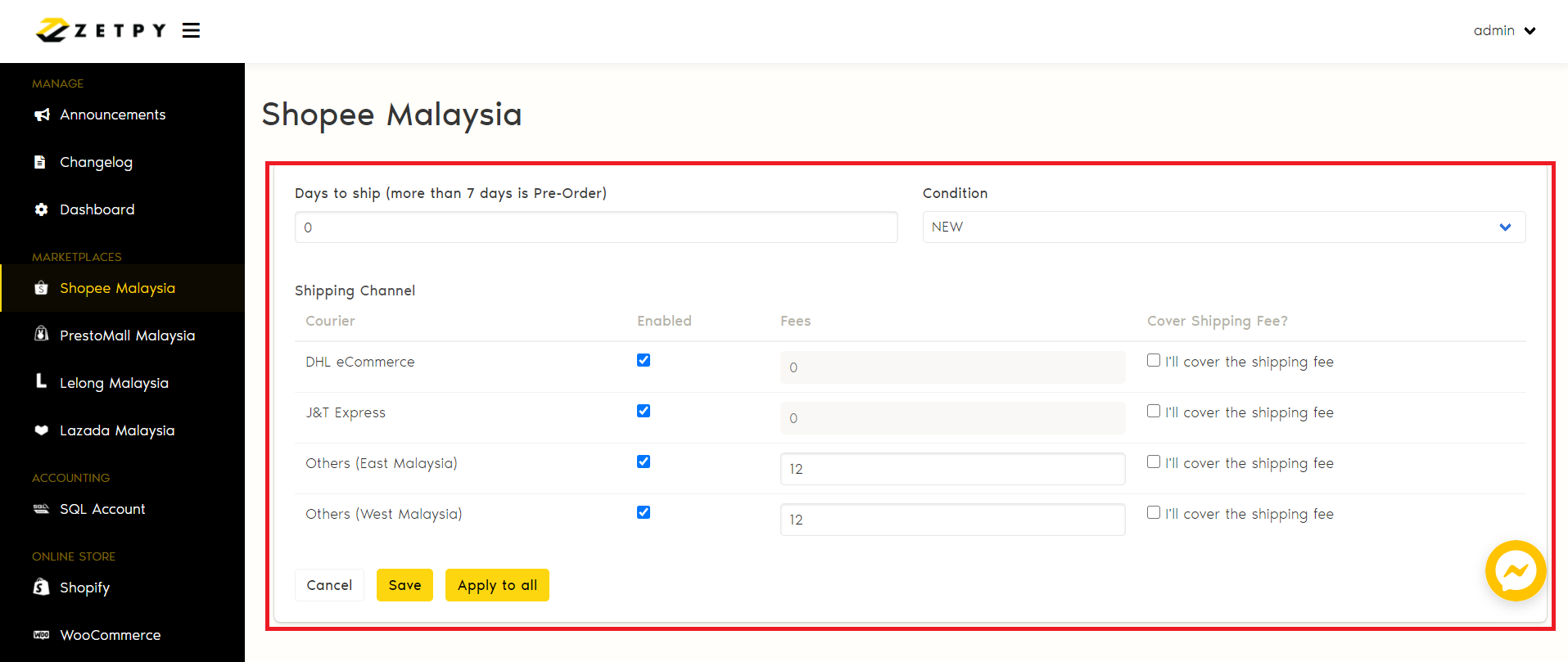
If you have any issues or questions, please drop us an email at support@zetpy.com.

