Xero
How to Setup the Xero Accounting in Zetpy?
If you would like to use Xero Online inside Zetpy, kindly send an email to our Sales Team at sales@zetpy.com. Refer steps as follows to setup and enable settings in plugin.
Last updated on 28 Oct, 2025
1. Login to your Zetpy control panel.
2. Go to Plugins > Click on Add Plugin tab.
3. You will see the Xero. Click on Add button.
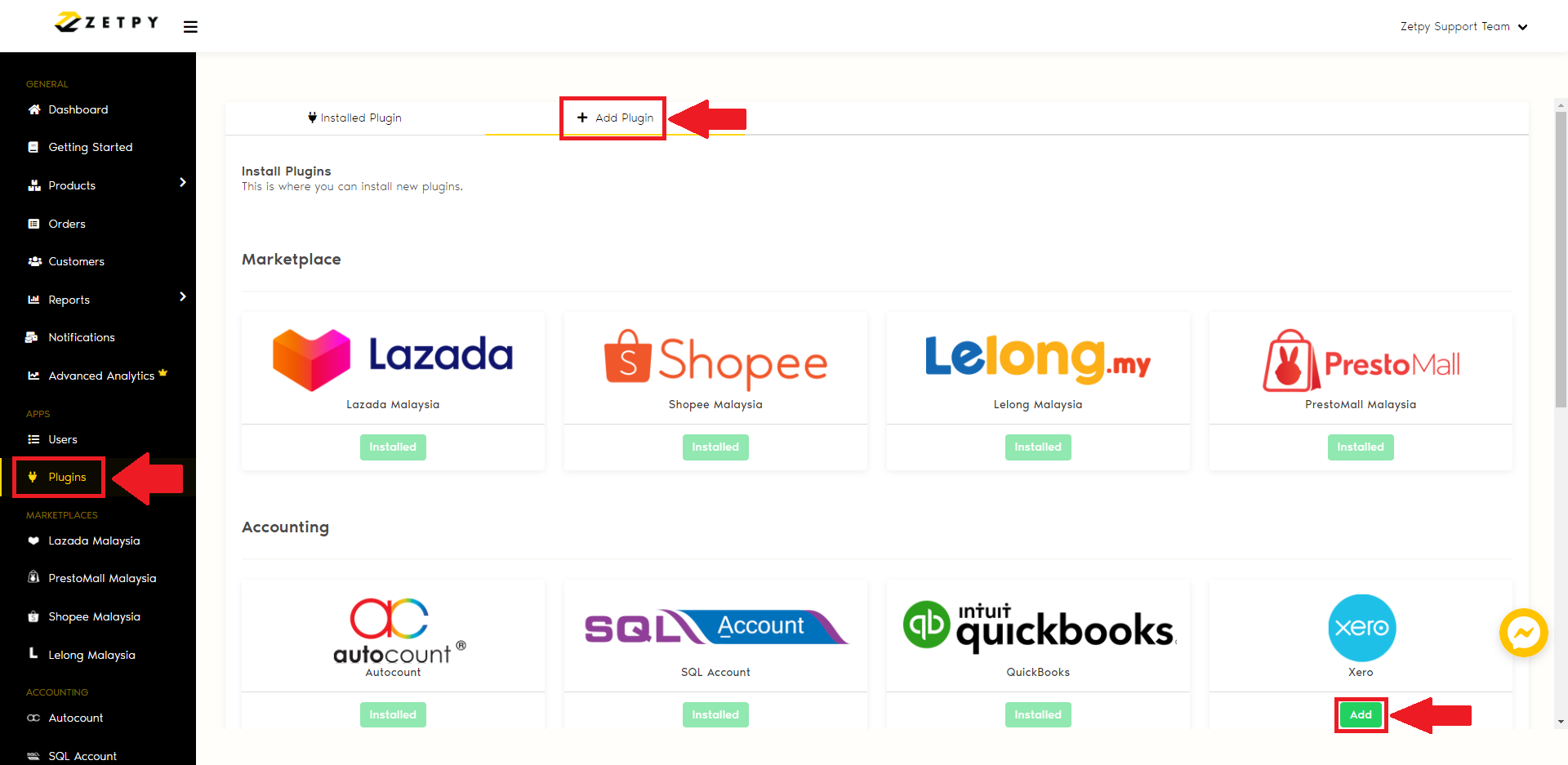
4. Click on Install button.
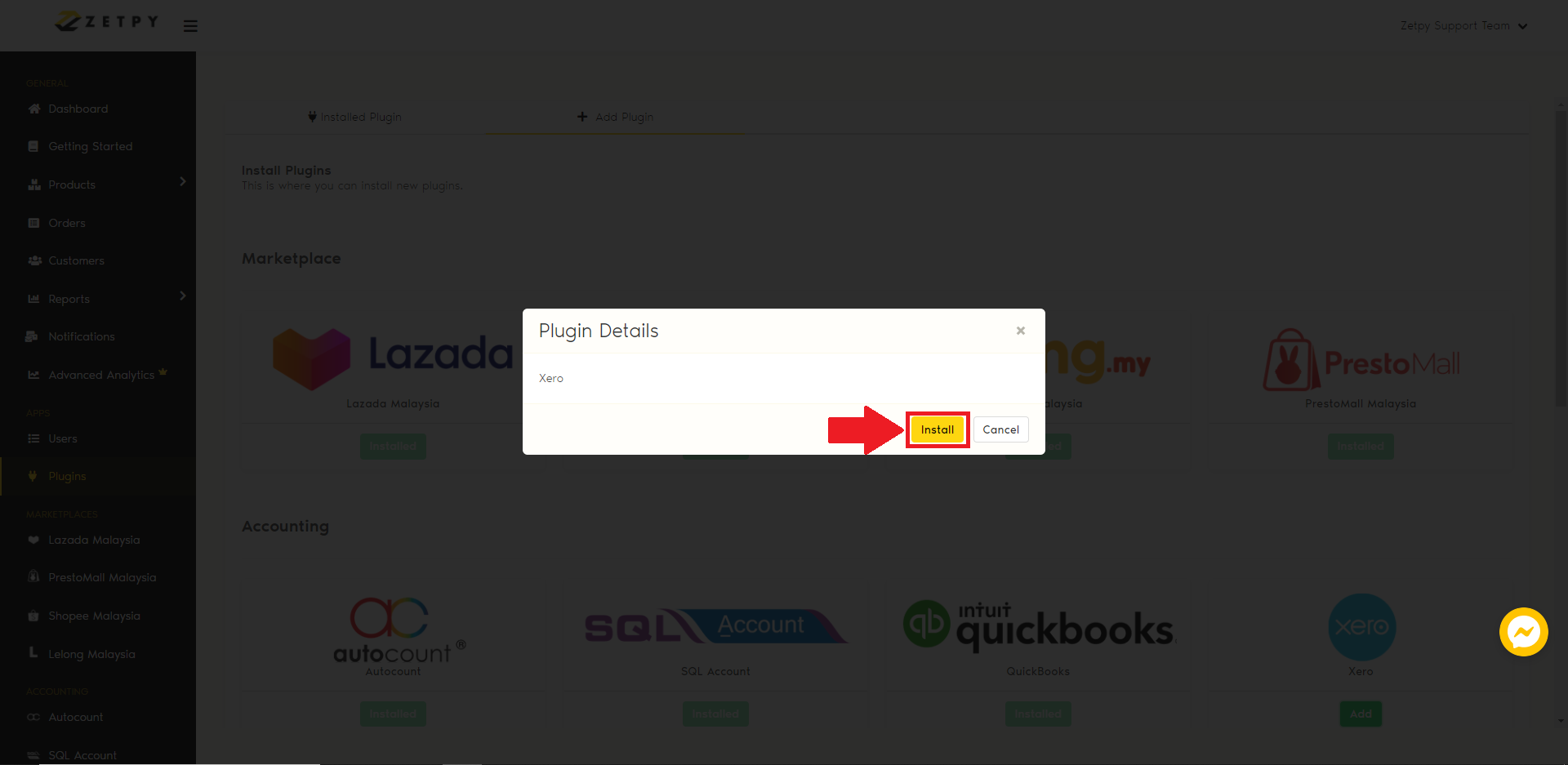
5. It will redirect to Xero plug-in and click on Connect to Xero.

6. It will redirect to login to Xero page, kindly login to your Xero account.
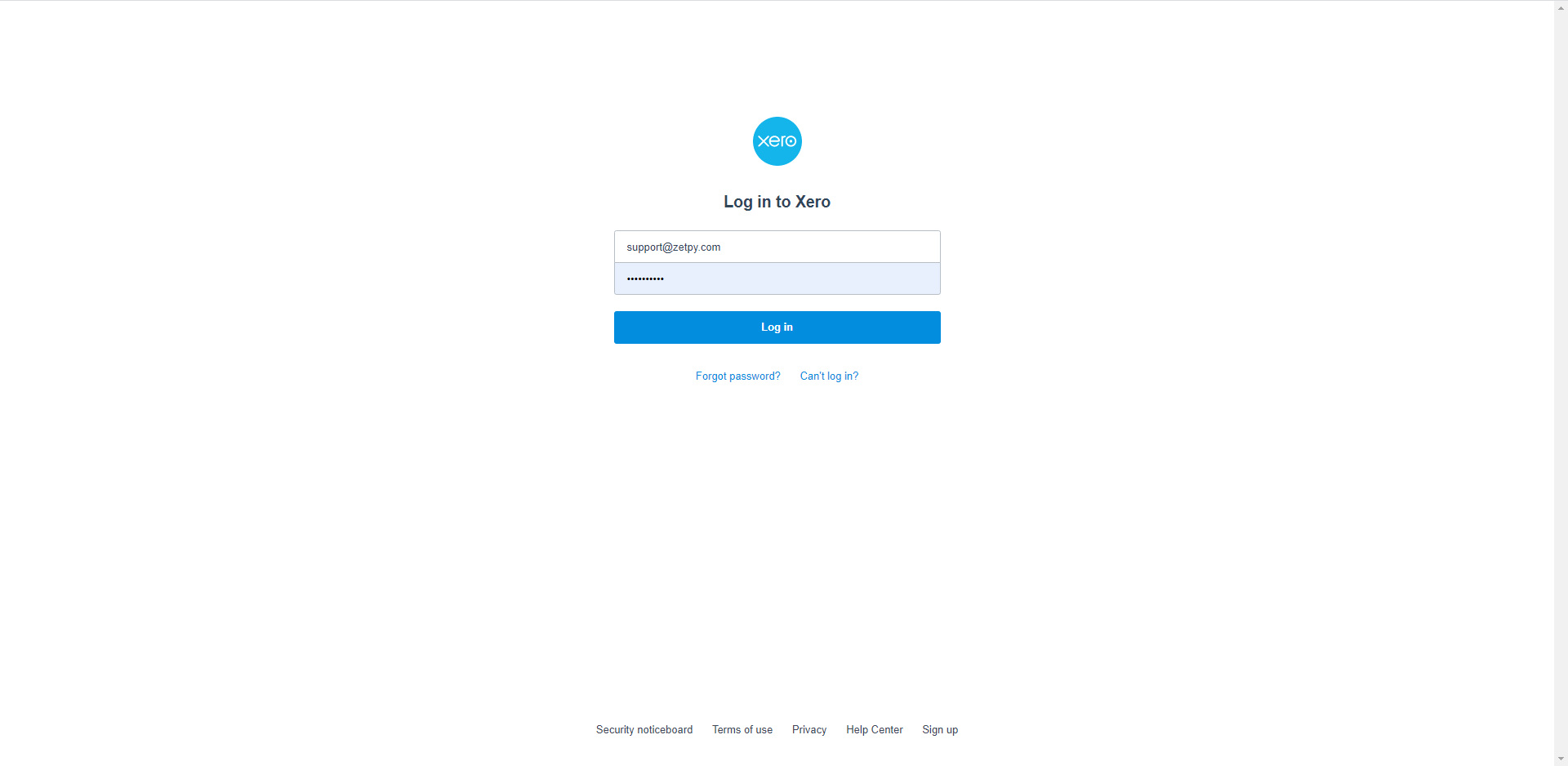
7. Click on Allow Access.
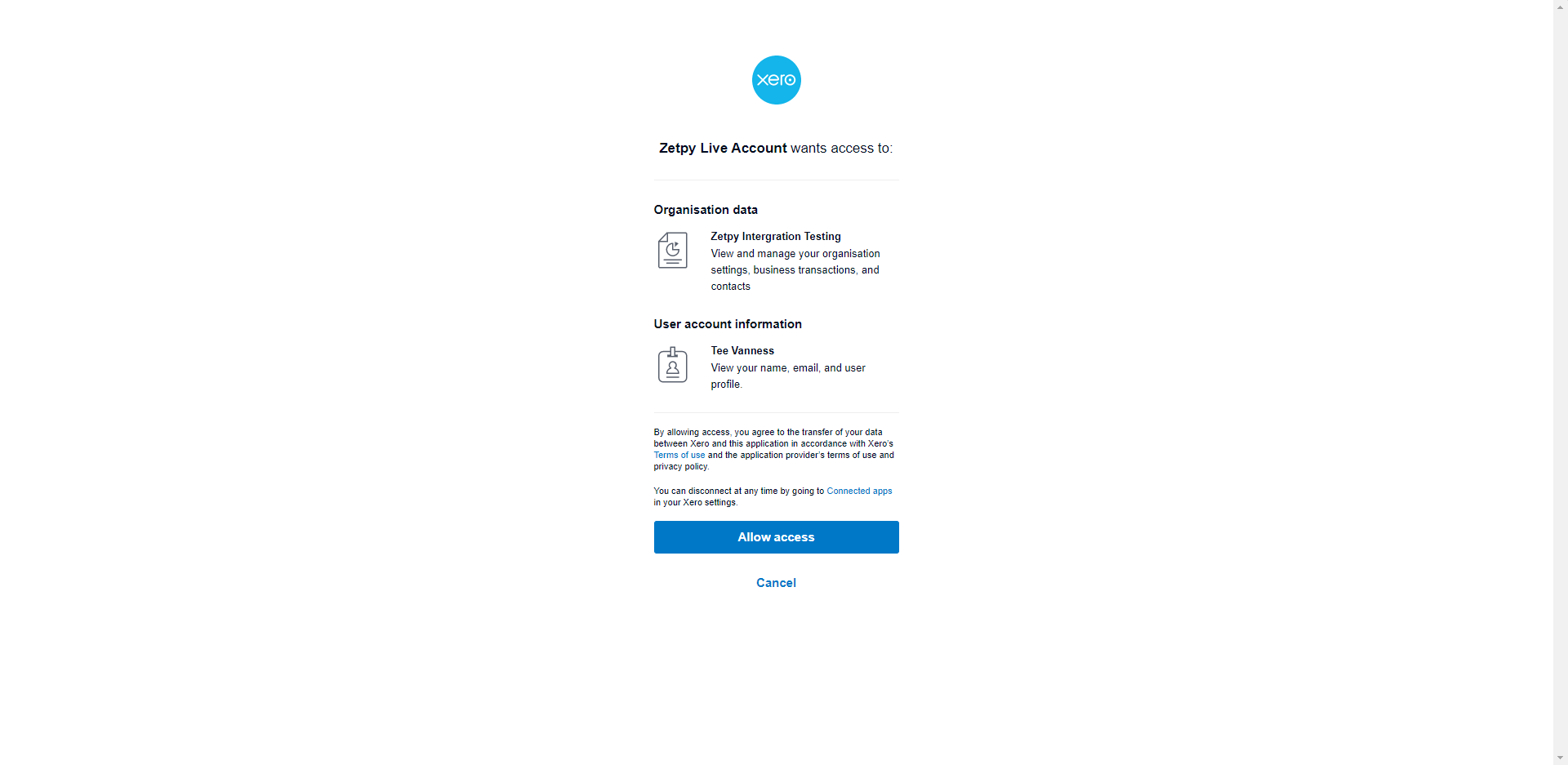
8. Zetpy Xero plug-in is successfully connected to your Xero account.
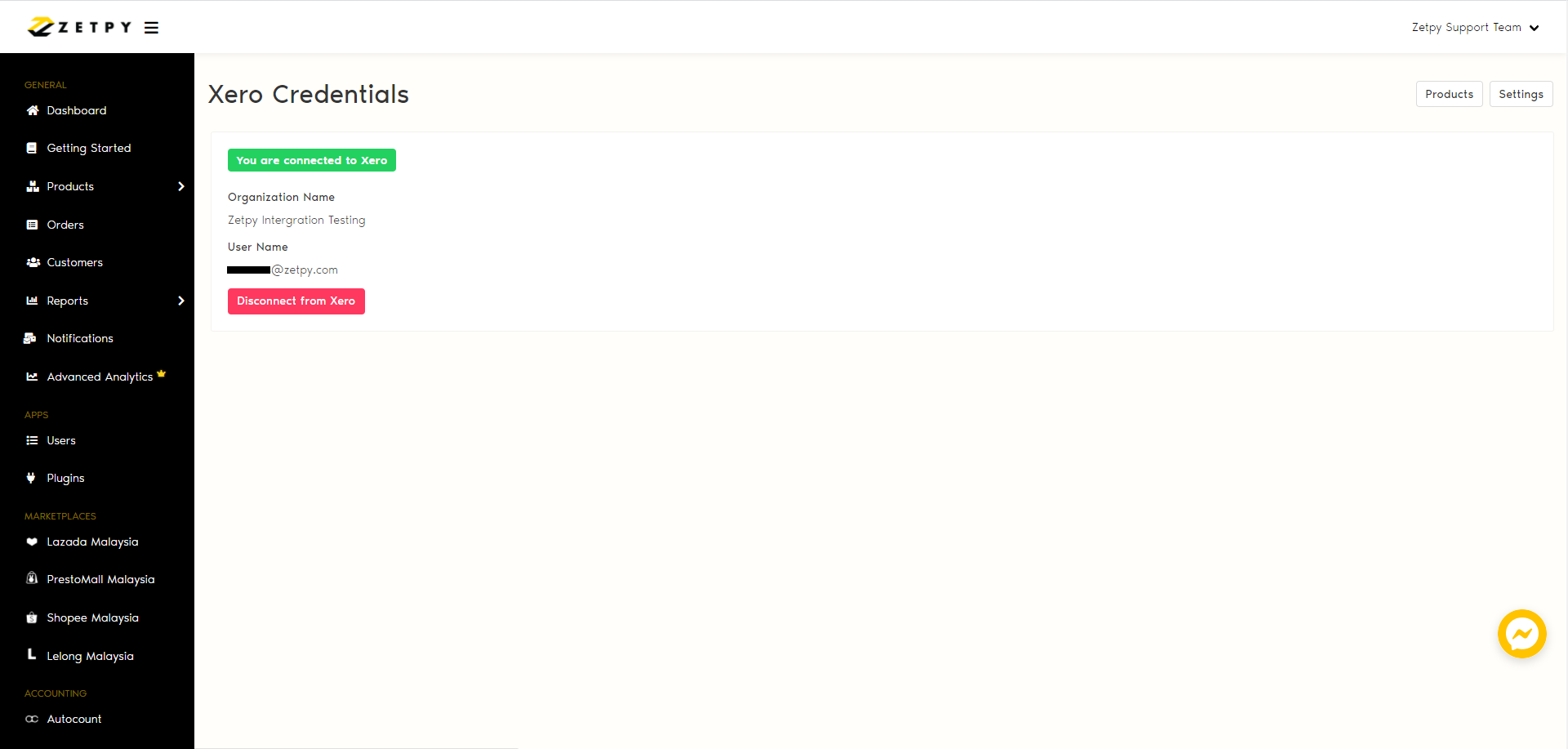
If you have any issues or questions, please drop us an email at support@zetpy.com.

