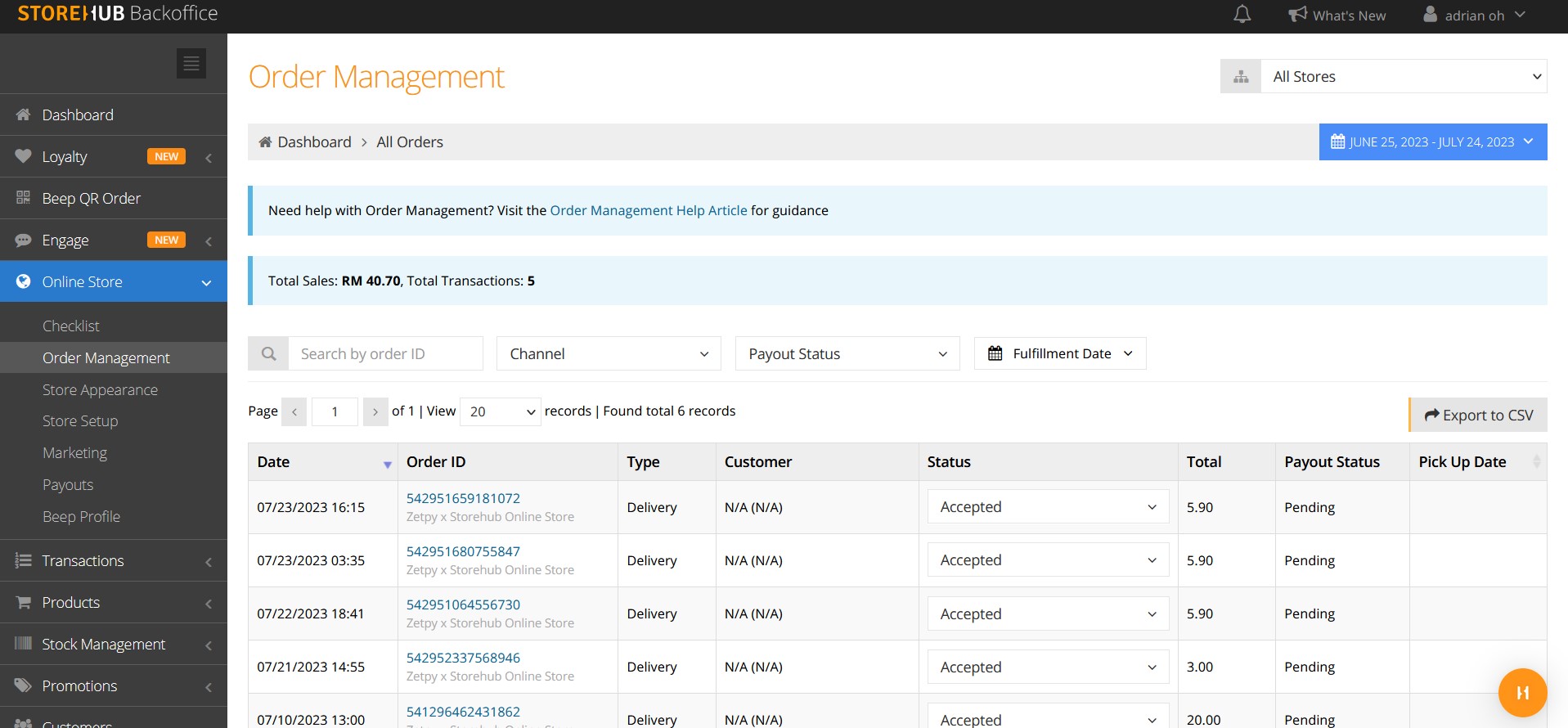StoreHub
How to Sync Order from Zetpy to StoreHub
Here's a quick guide on how to synchronize your order from Zetpy to StoreHub.
Last updated on 28 Oct, 2025
1. Login to your account and go to StoreHub plugin.
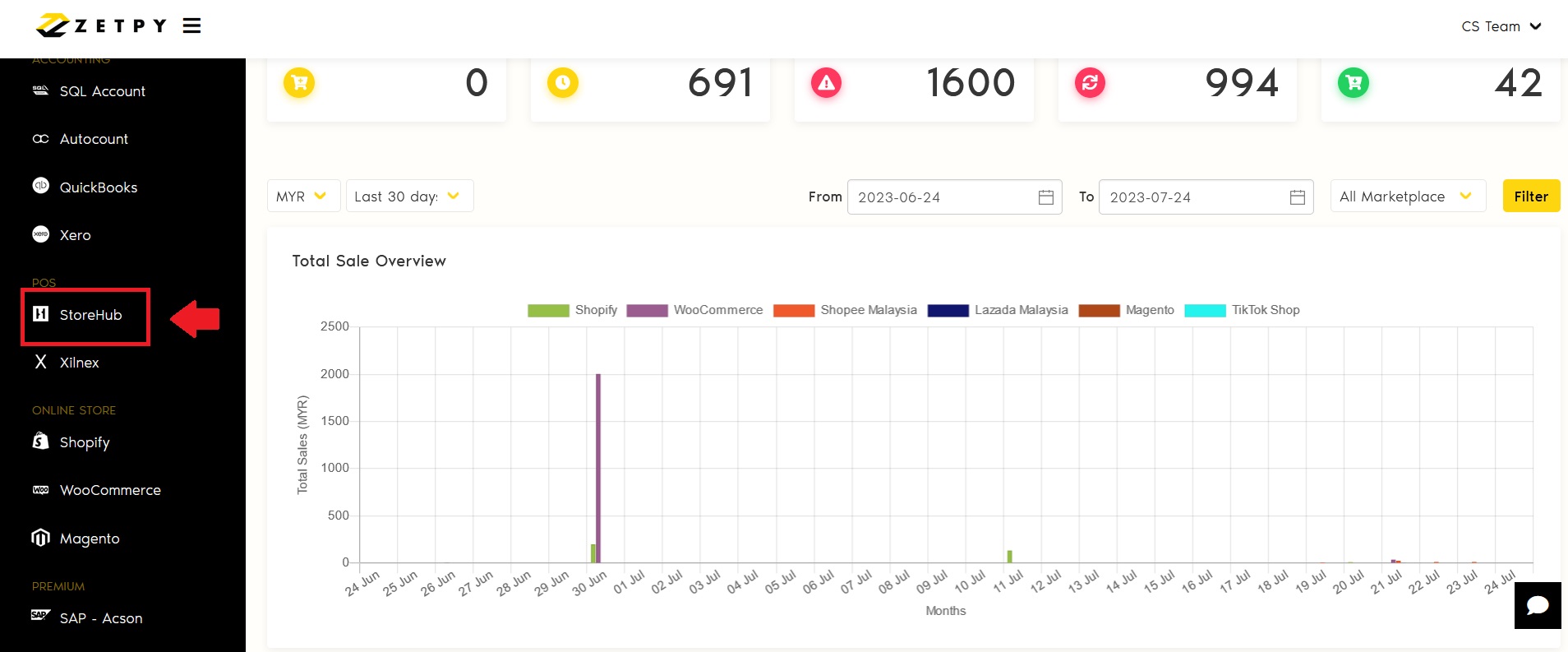
2. Click on Sync Orders on the top right of the page.
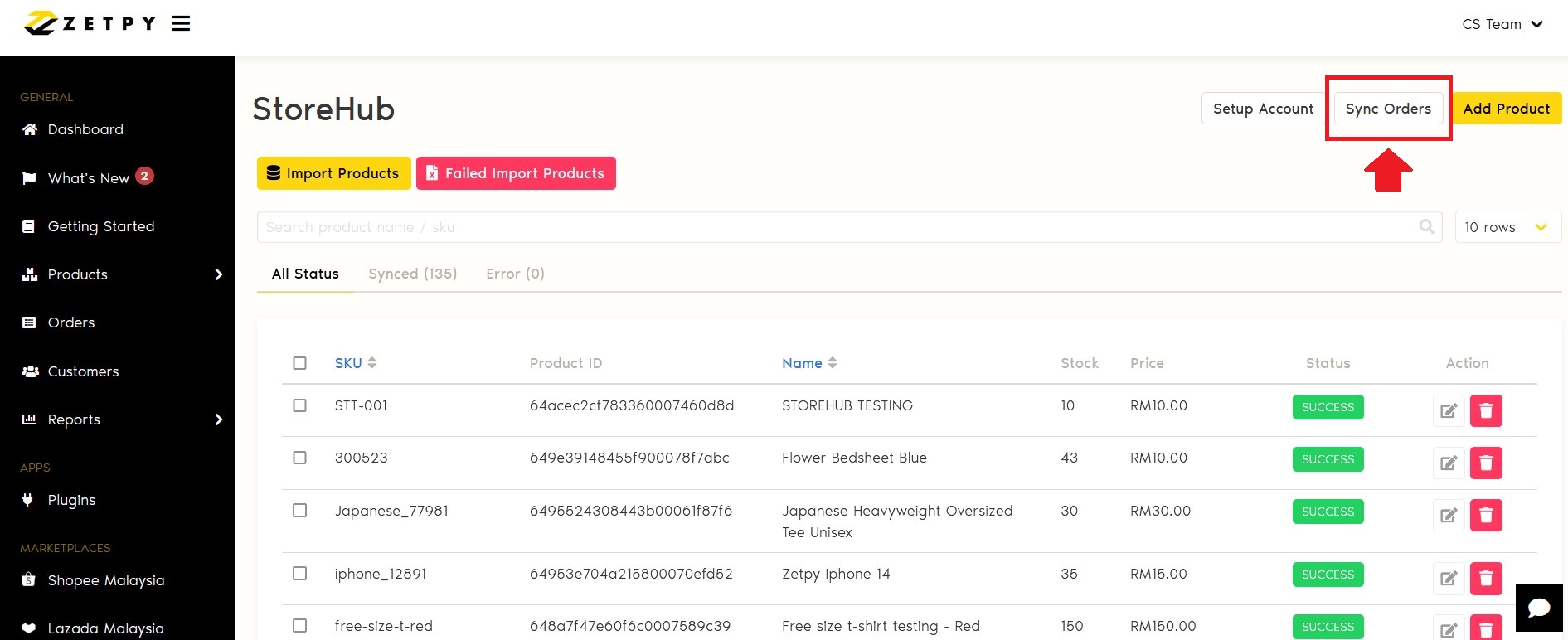
3. Once directed to this page, click on Sync Order.
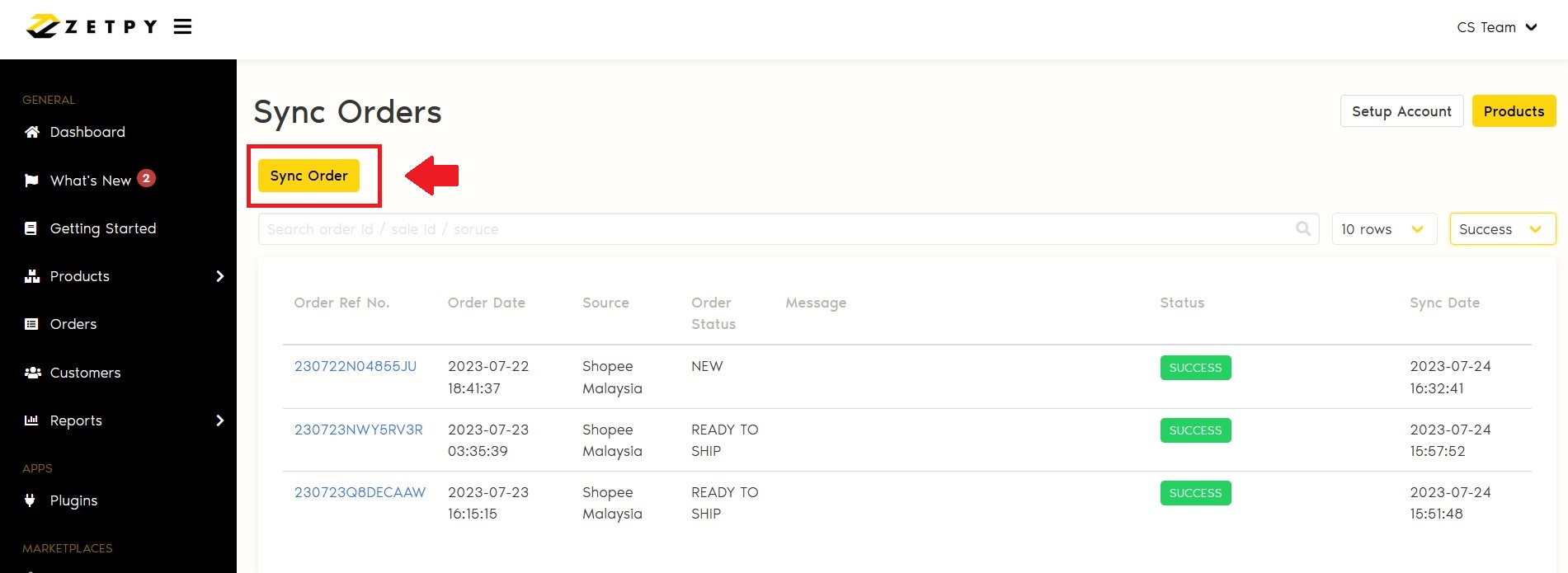
4. Select the orders that you would like to synchronize and proceed by clicking Select Order.
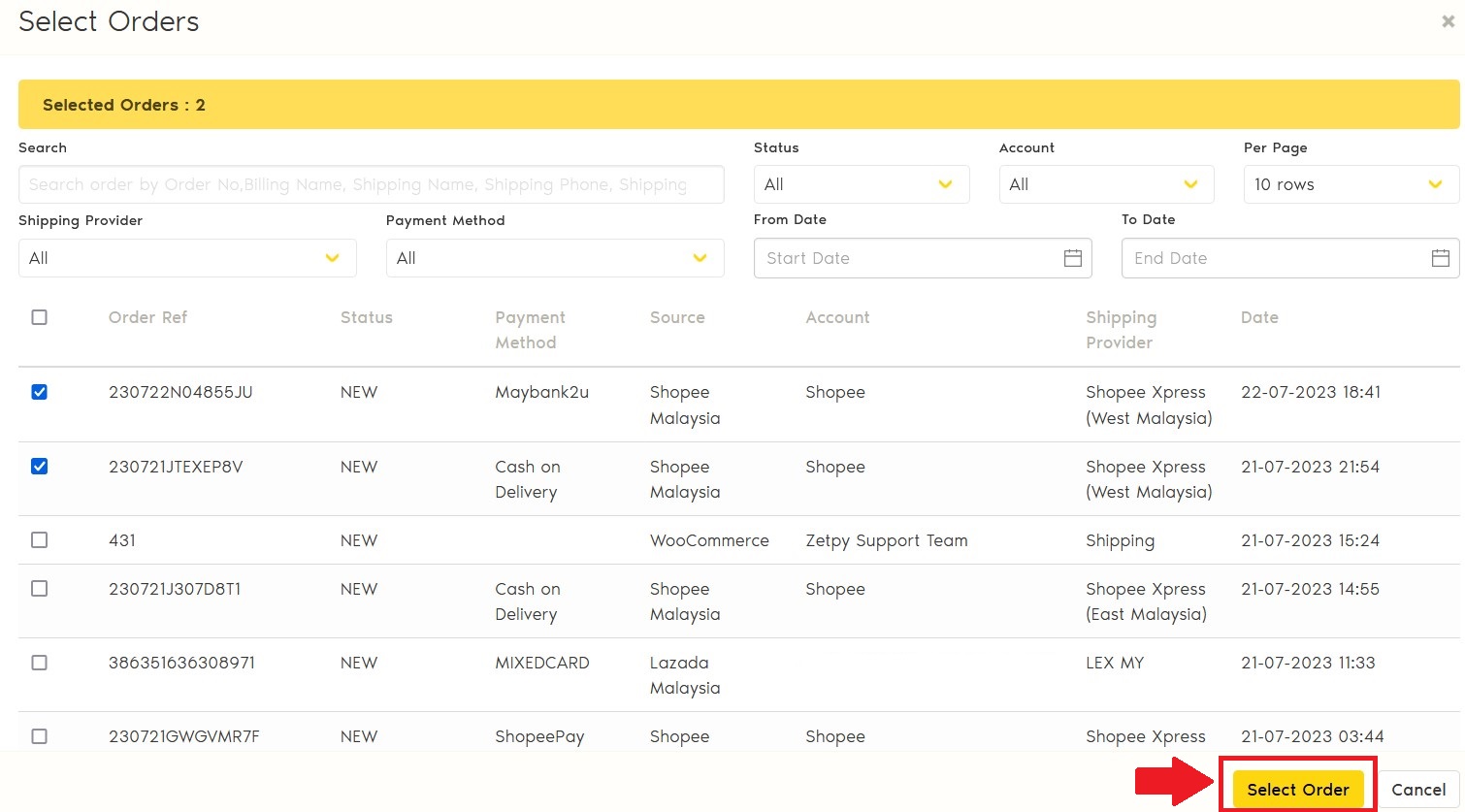
5. The status of the order will now be shown on the Sync Orders page.
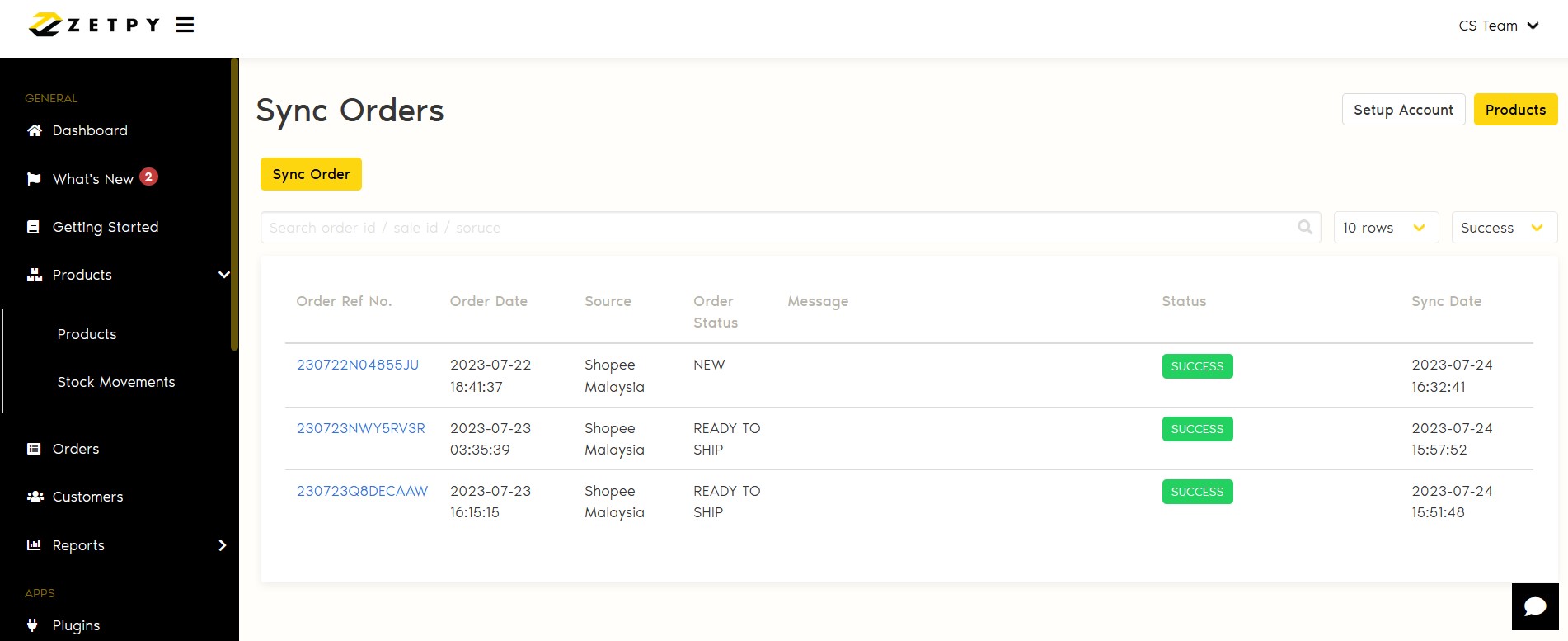
6. On your StoreHub page, click on Online Store > Order Management. You can check if the order you have selected is now synchronized at the StoreHub Backoffice.