Shopify
How to update Shopify private apps API version on your Shopify store?
Last updated on 28 Oct, 2025
1) Login into your Shopify control panel.
2) Go to Apps.
3) Click on Manage Private Apps.
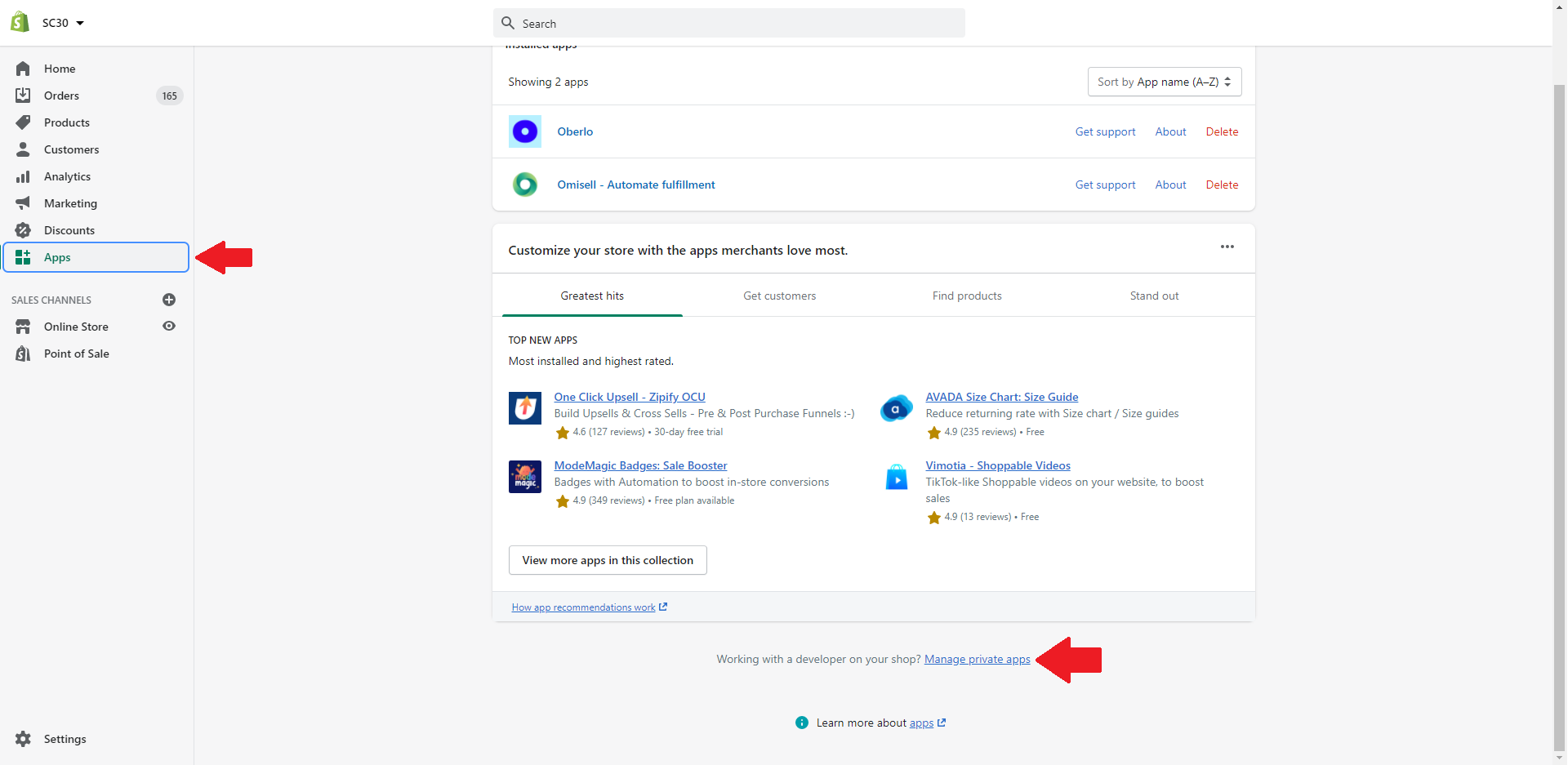
4) Kindly click on the Private apps name created from Zetpy support team or create from your site, if don't have it, please contact support@zetpy.com
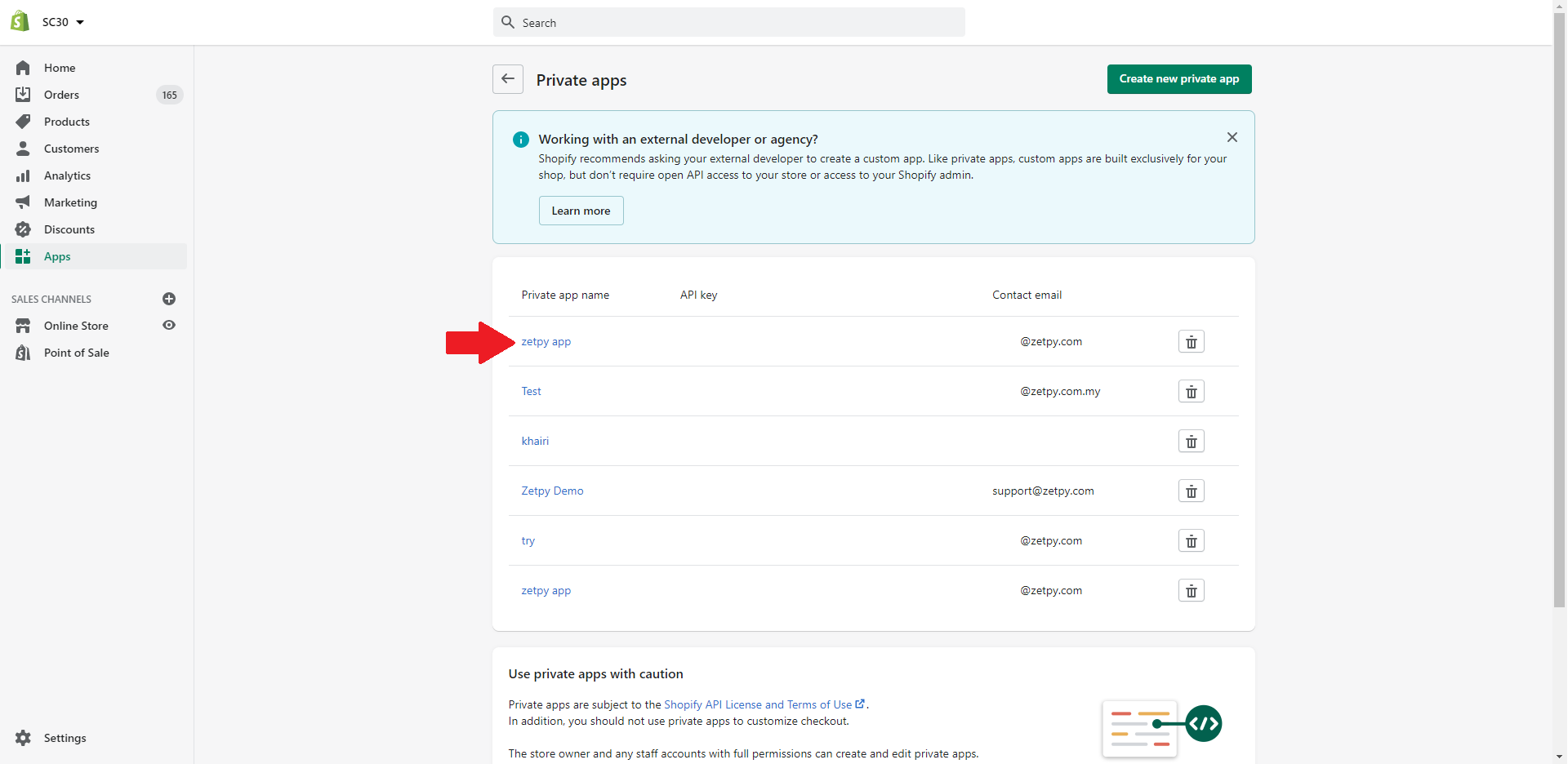
5) Kindly refer on Webhook API version column.
6) Select the latest Shopify webhook API version.
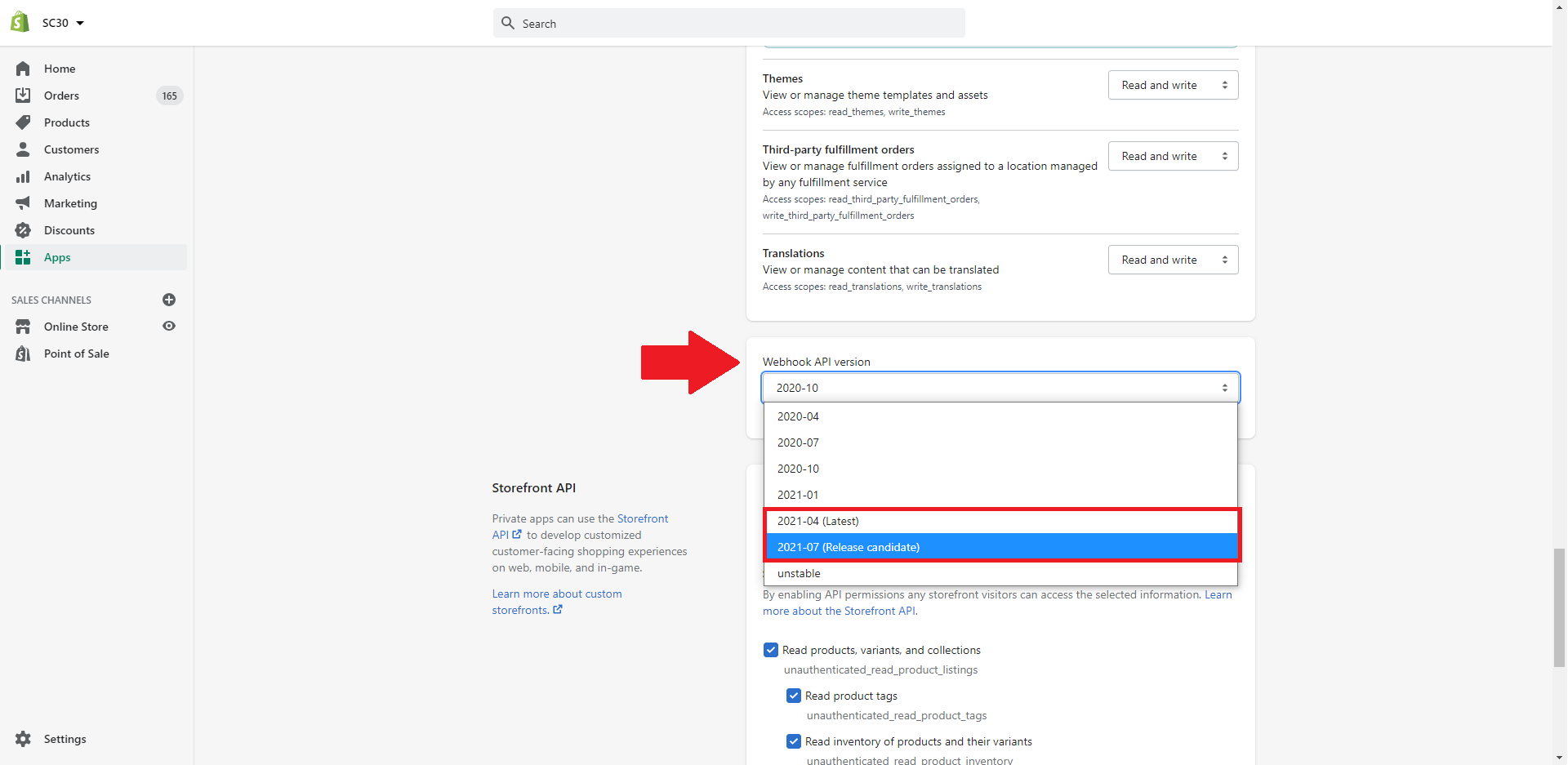
7) Click on Save button.
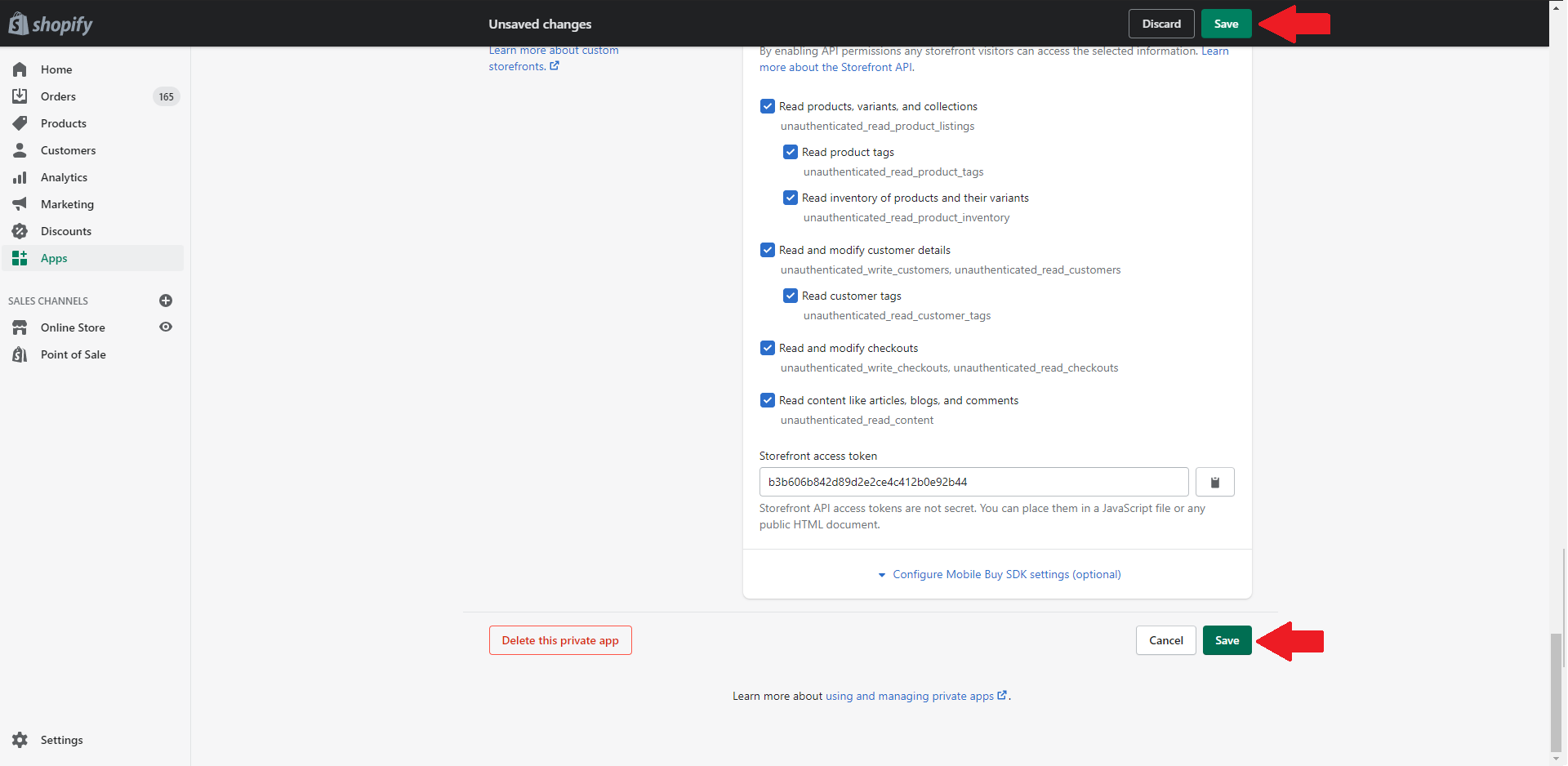
If you have any issues or questions, please drop us an email at support@zetpy.com

