Inventory Stock
How to Set Reserve Stock in Zetpy?
When you join shocking sales or big campaigns via the marketplace seller center, you can set Reserve Stock in Zetpy. Then, Zetpy will sync the available stock across multiple channels - marketplaces (Shopee & Lazada) & online stores (Shopify & WooCommerce).
Updated 1 week ago
Refer the steps below to set Reserve Stock in Zetpy:
1. Login to Zetpy and go to Products.
2. Search your product in Product Core.
Let say your product is sync to Lazada (marketplace) and WooCommerce (online store).
The current stock is 10. The same stock will be apply to available stock.
3. Click on edit button of Current Stock.
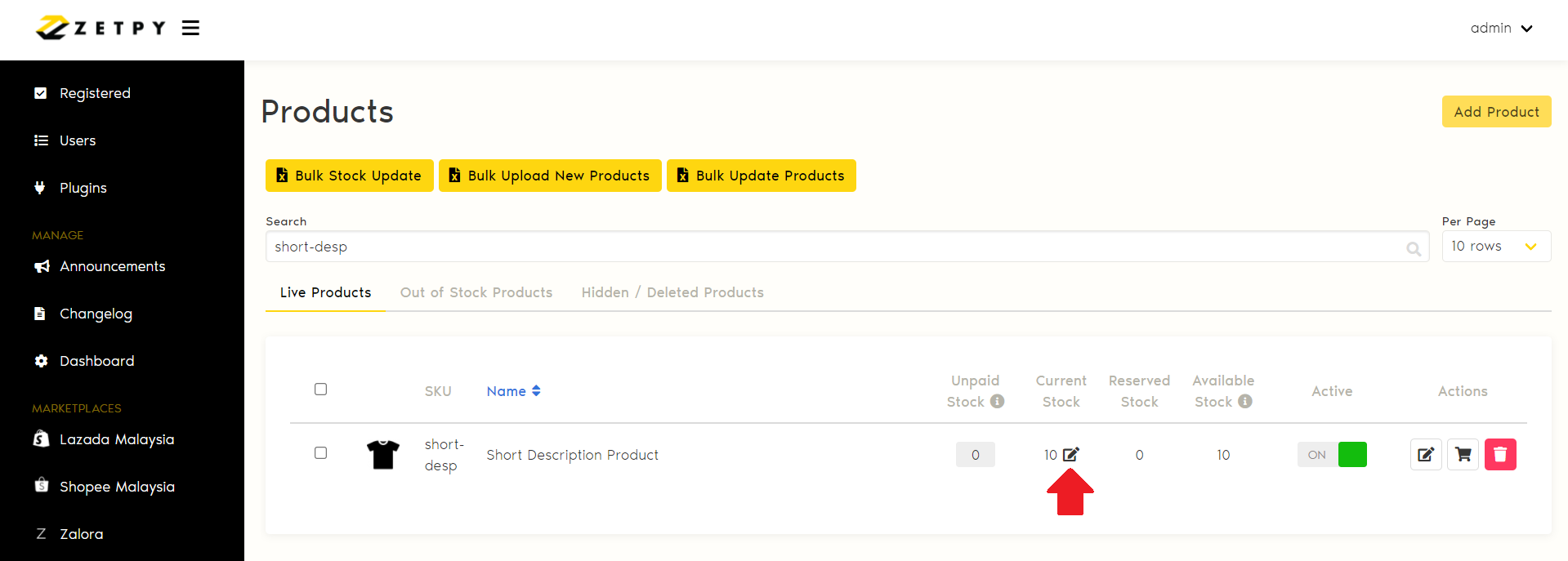
3. Insert your Reserve Stock value e.g. 5 stocks.
4. Then click on the Save button.
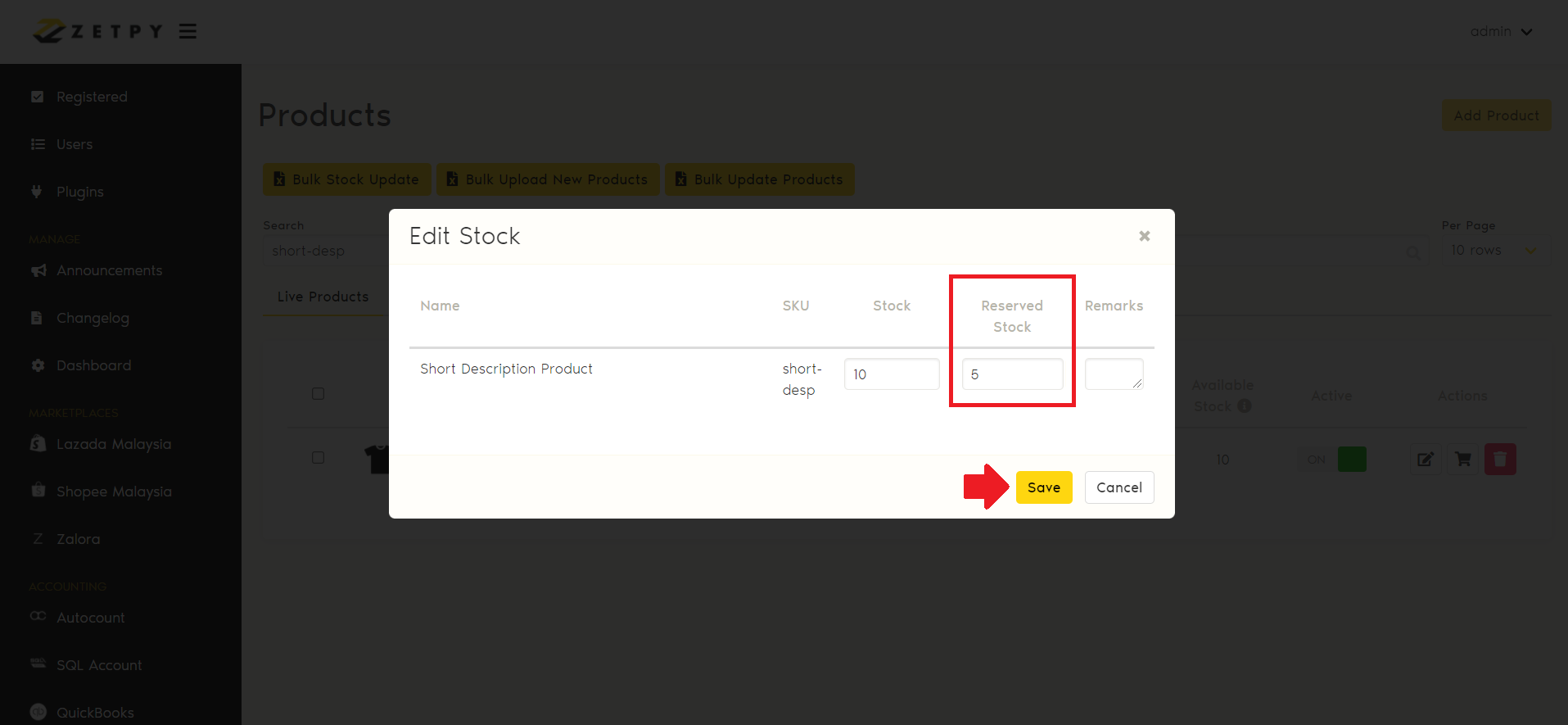
5. Now you can see the Reserved Stock is 5.
Stock has been updated, and will sync the stock to your marketplace and online store account.
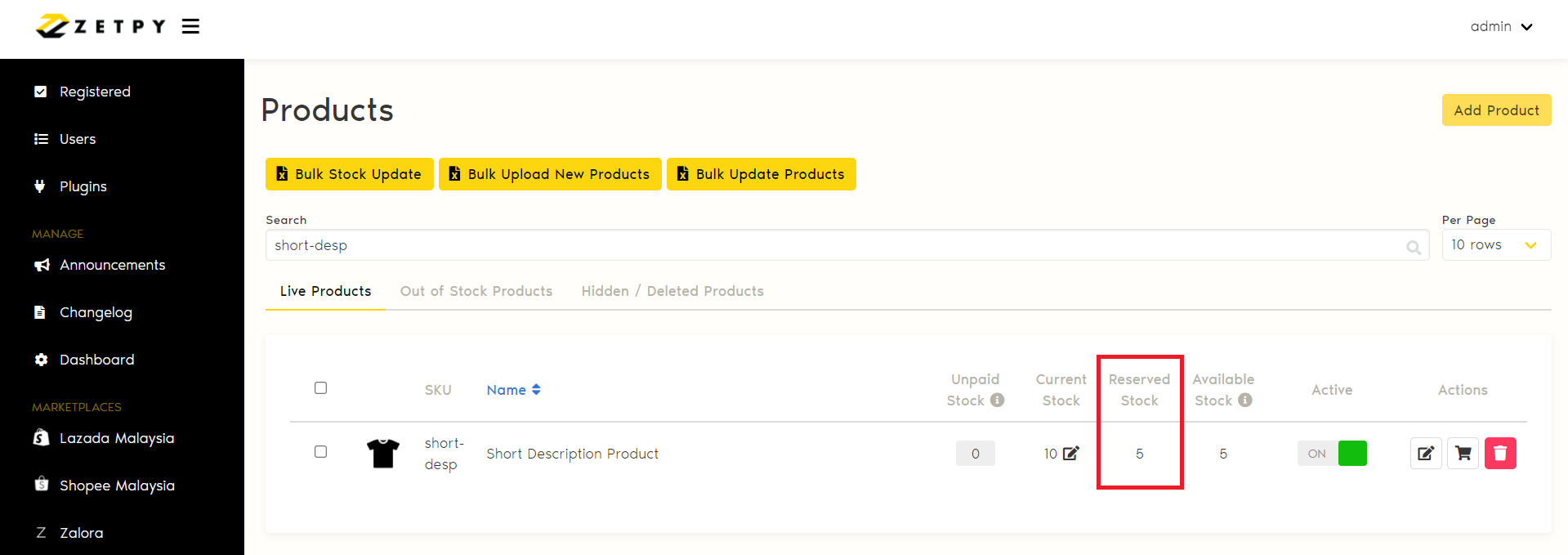
Note: Available stock is equal to 'Current Stock' minus 'Reserve Stock'.
The available stock will be synced & updated to other channels (Shopee, Lazada, Shopify, WooCommerce etc).
Hence, the latest and available stock is now 5.
6. Go to marketplace & online store plugins to see the updated stock.
7. Last but not least, go to Seller Center and Online Store to make sure the stock is successfully updated.
In Lazada plugin (Marketplace)
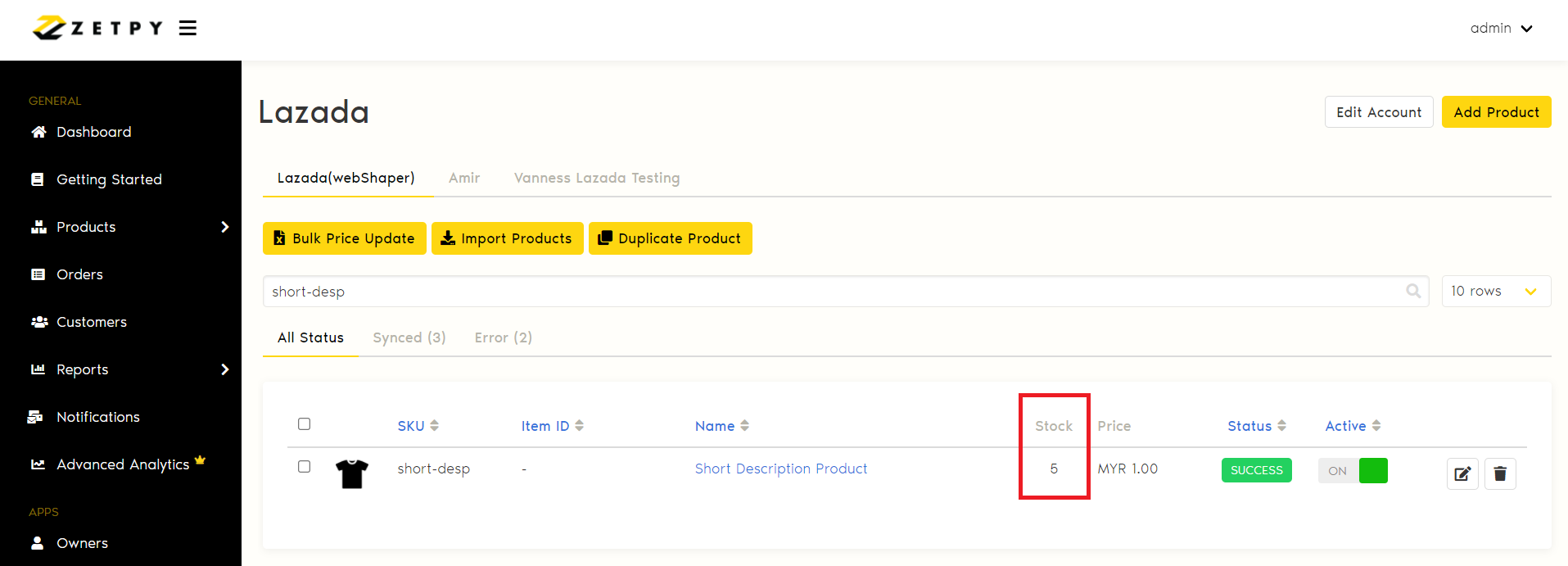
In WooCommerce plugin (Online store)
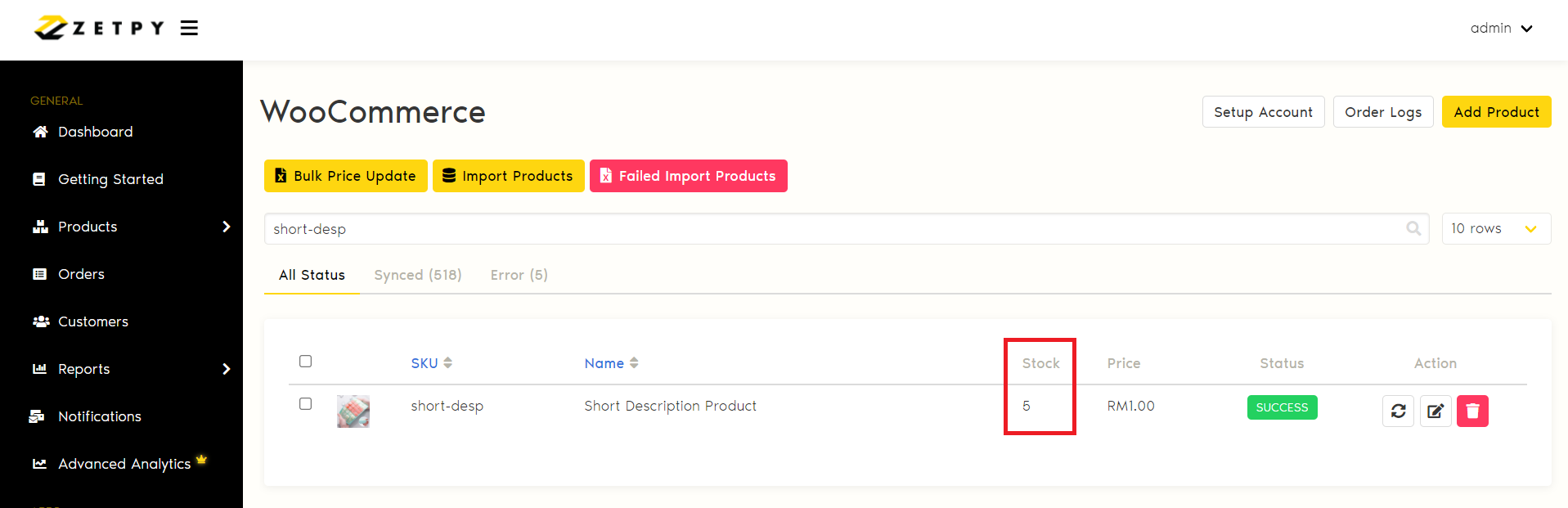
If you have any issues or questions, please drop us an email at support@zetpy.com.

