Magento
Setting Up Magento Webhooks
In order to sync your Magento with Zetpy, you are required to set up webhooks in your Magento backend.
Last updated on 28 Oct, 2025
A. Installing Mageplaza Extension
You are required to install Mageplaza extension in your Magento Backend first for before setting up the webhooks.
Here is the link for the Mageplaza Plugin: https://github.com/mageplaza/magento-2-webhook
B. Setting up the webhooks in Mageplaza Extension
From side menu, you can go to Mageplaza > Manage Hooks
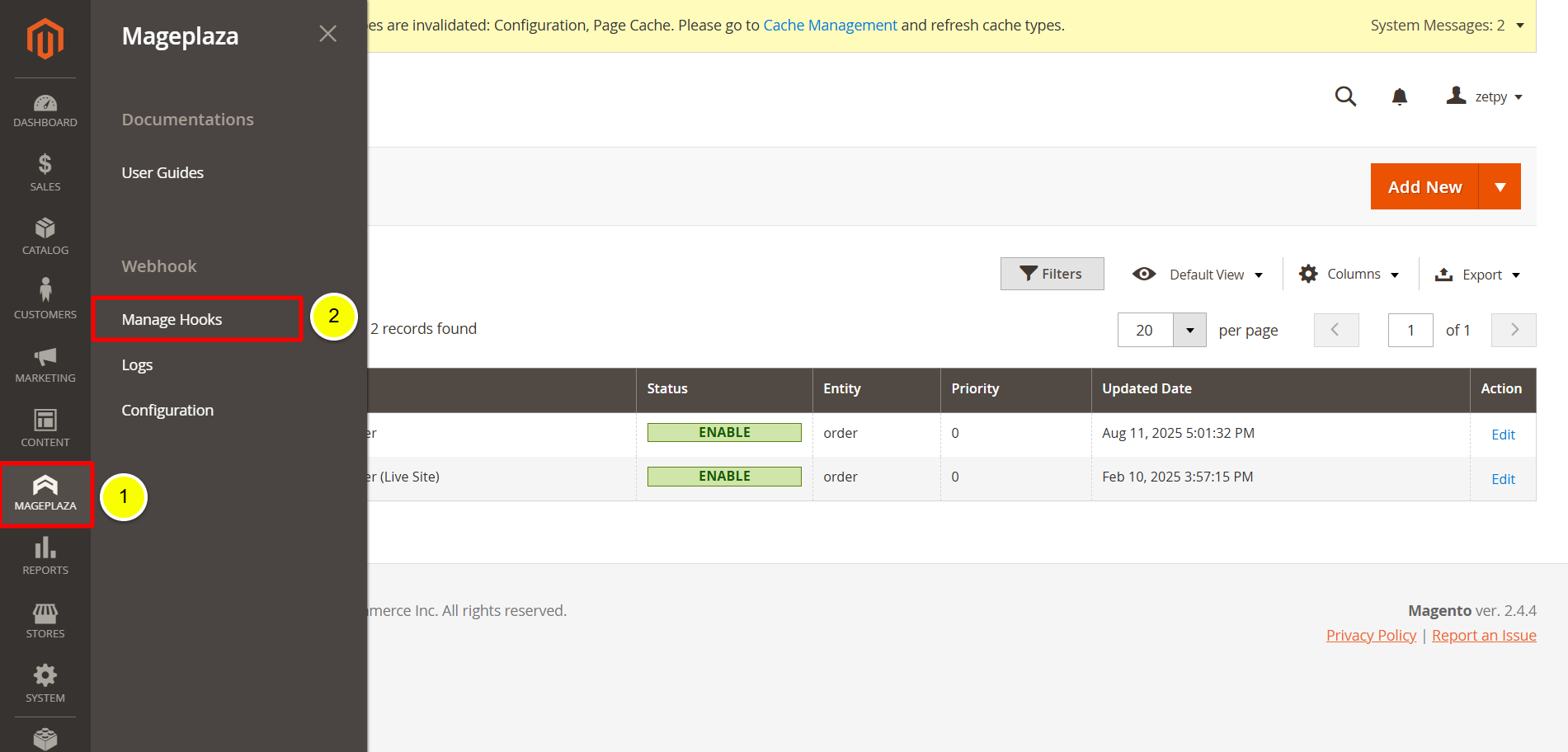
Click Add New button. Then, choose Order.
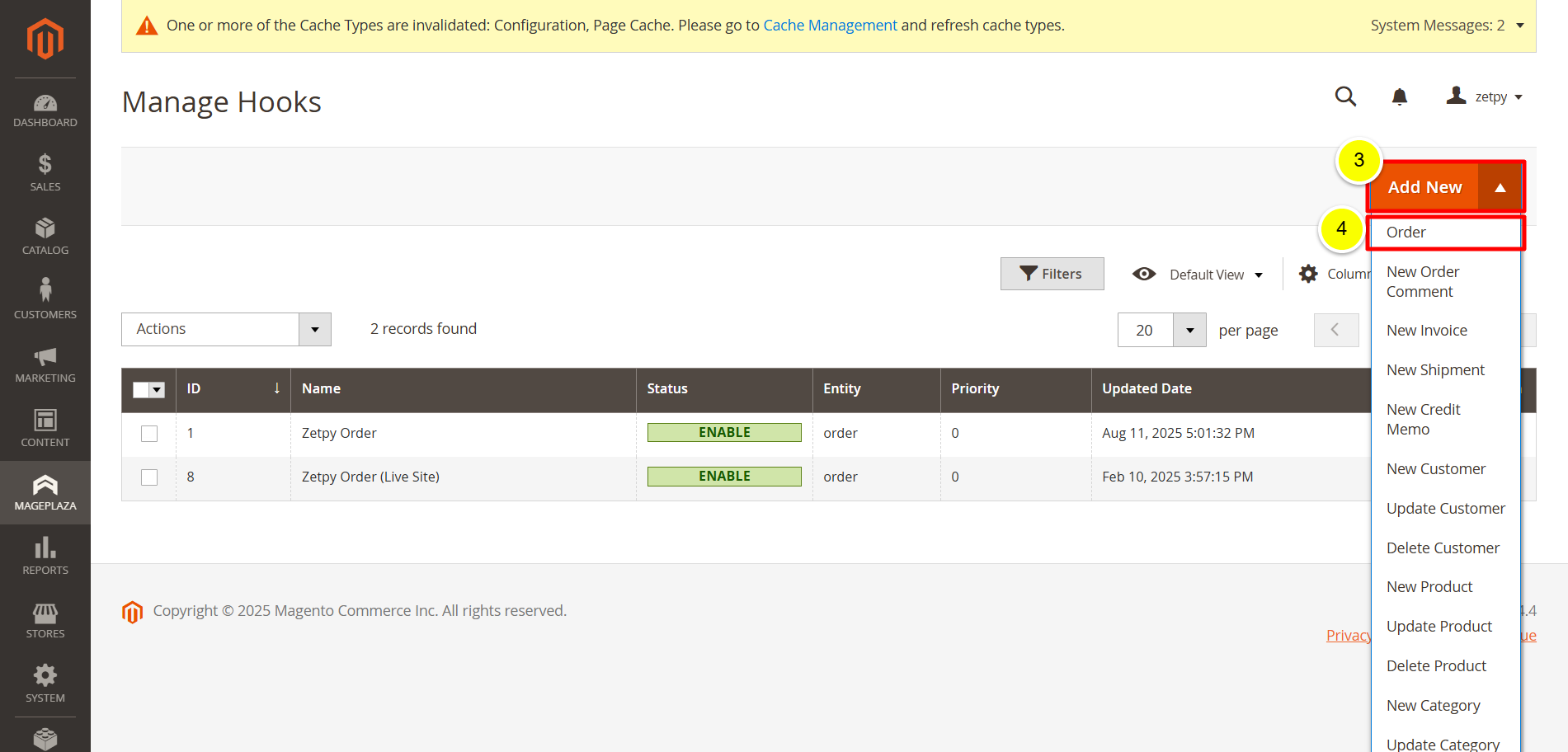
Under the General tab, you can fill the information as per below:
Name: Zetpy Order
Status: Enable
Order Status: Press CRTL while selecting all the options
Priority: Leave blank
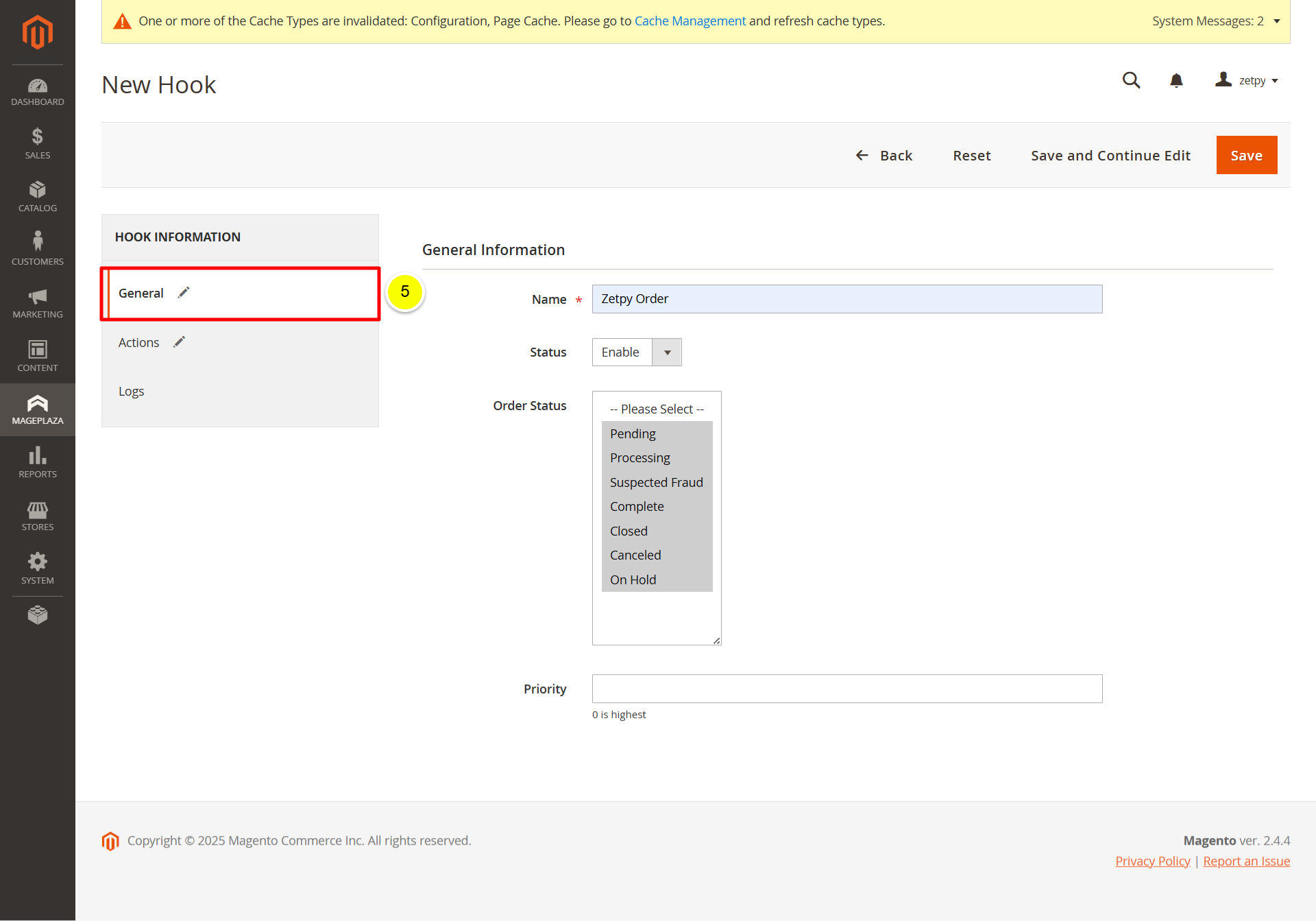
Under the Actions tab, you can fill the information as per below:
Payload URL: https://app.zetpy.com/magento/webhooks/ordercreate/<consumer_key>?id={{ item.entity_id }} (Change the blue text)
Method: POST
Content Type: application/json
Other fields leave as default
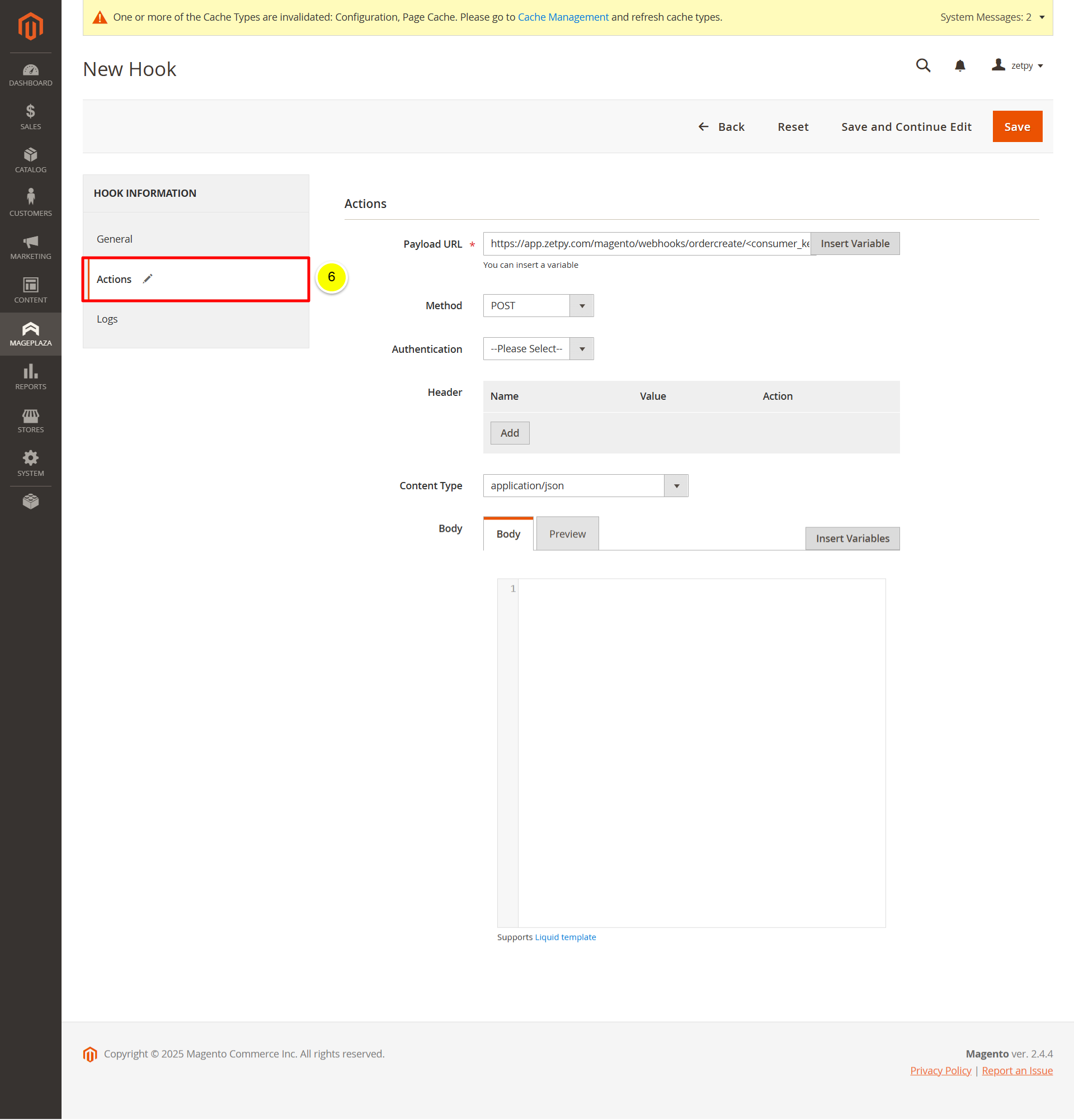
Lastly, you can click Save button.
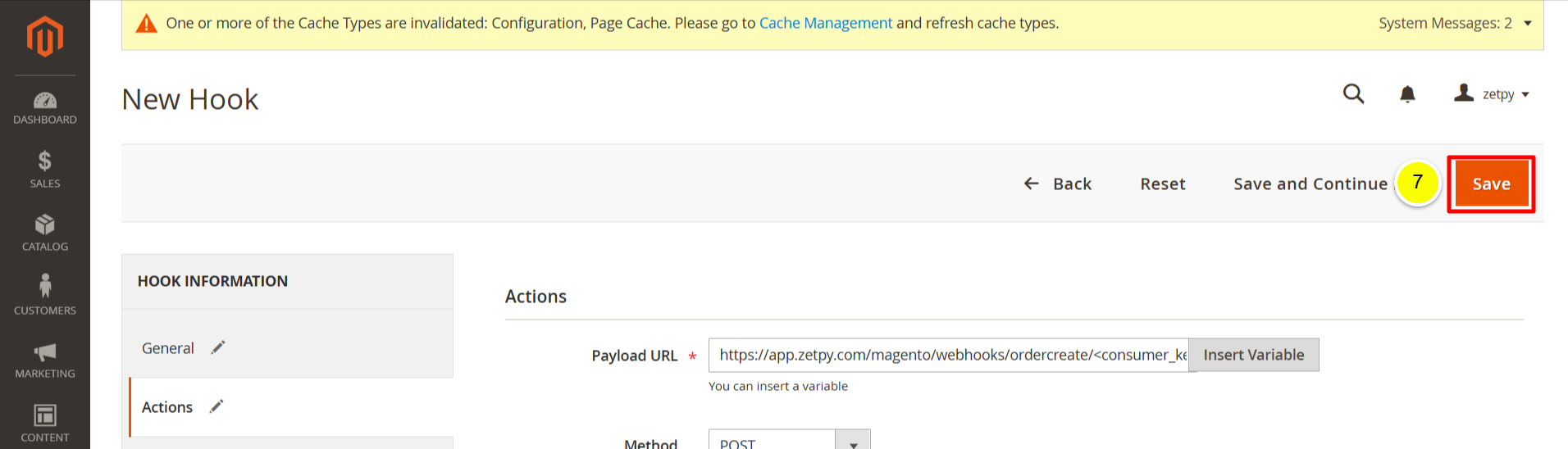
If you have any issues or questions, please drop us an email at support@zetpy.com

