Shopee
Shopee Upcoming Categories
For your information, Shopee will update their categories structure on 21st June 2021. If your products have error message as follows, kindly refer to steps below to fix it.
Last updated on 28 Oct, 2025
1. Login to Zetpy and go to Shopee Malaysia plugin.
2. If your products show the error message as follows:
Unknown error key CATID_RANGE
OR when you edit the existing product, you'll ask to select a new category
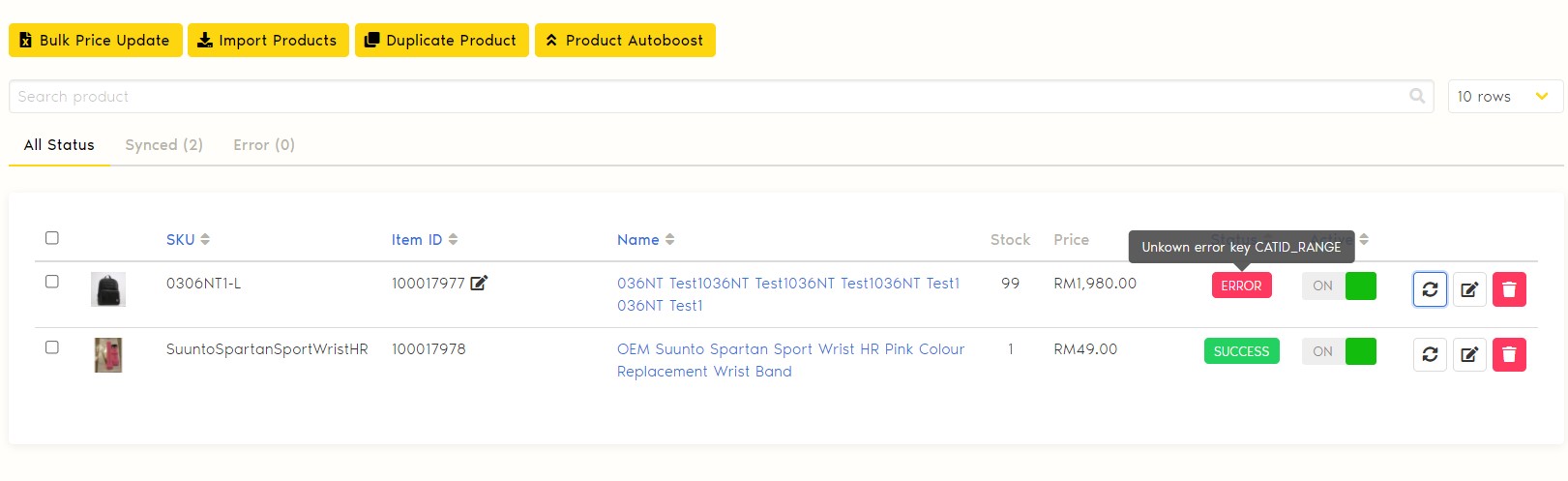
3. It is invalid category due Shopee Categories changed. Please select a new category for your product.
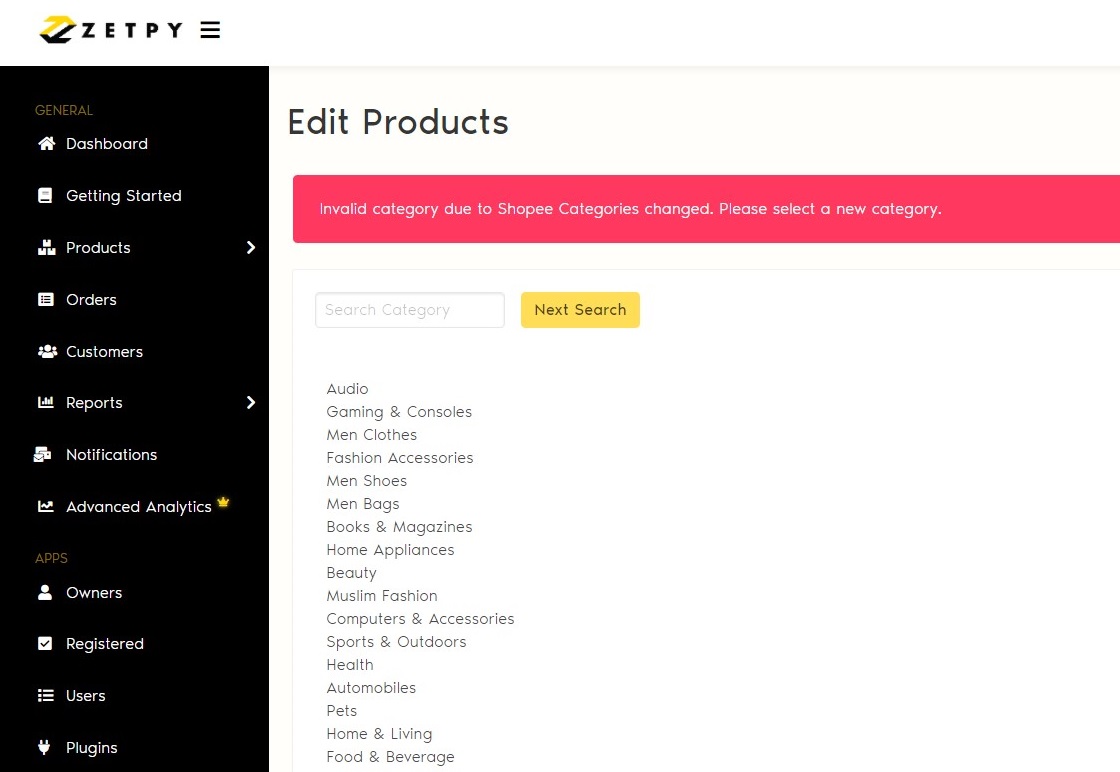
4. Click on Next button.
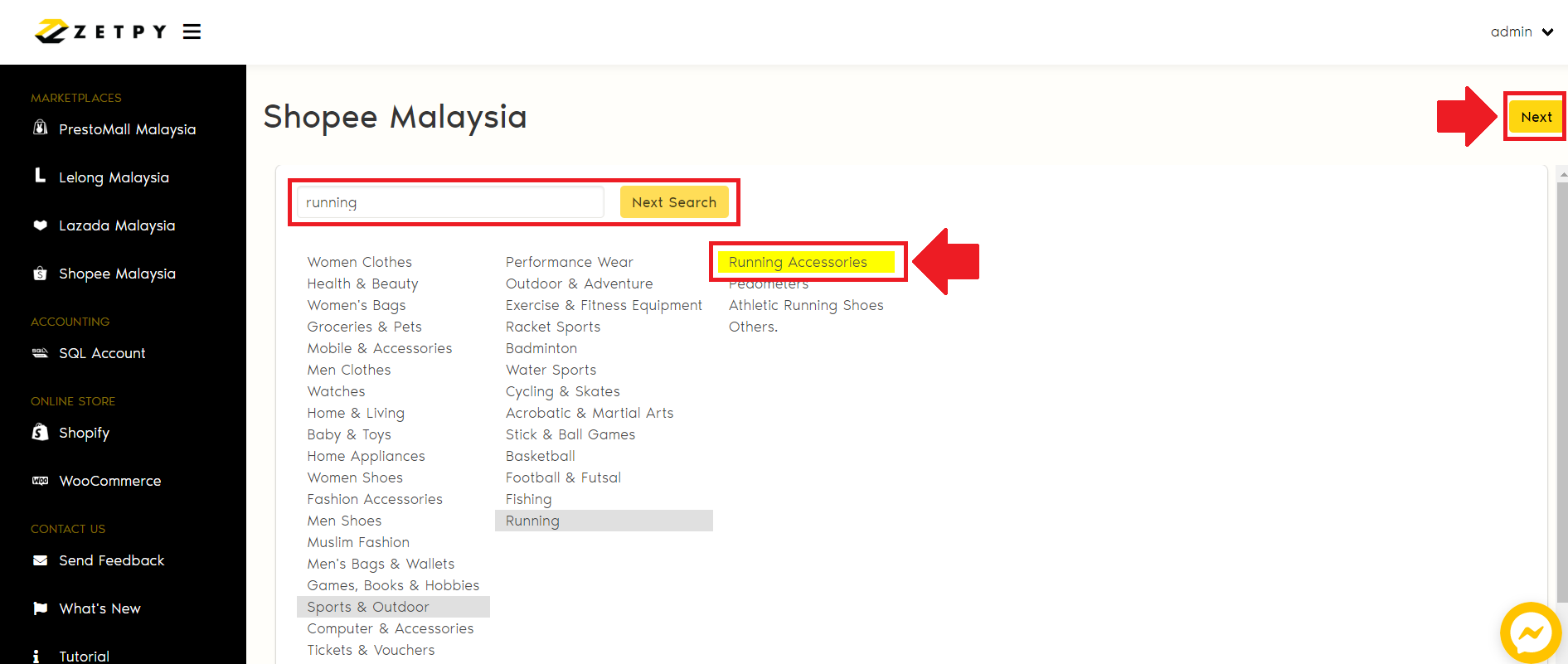
5. You can Select Products or Search Products.
6. Click on Select Product button.
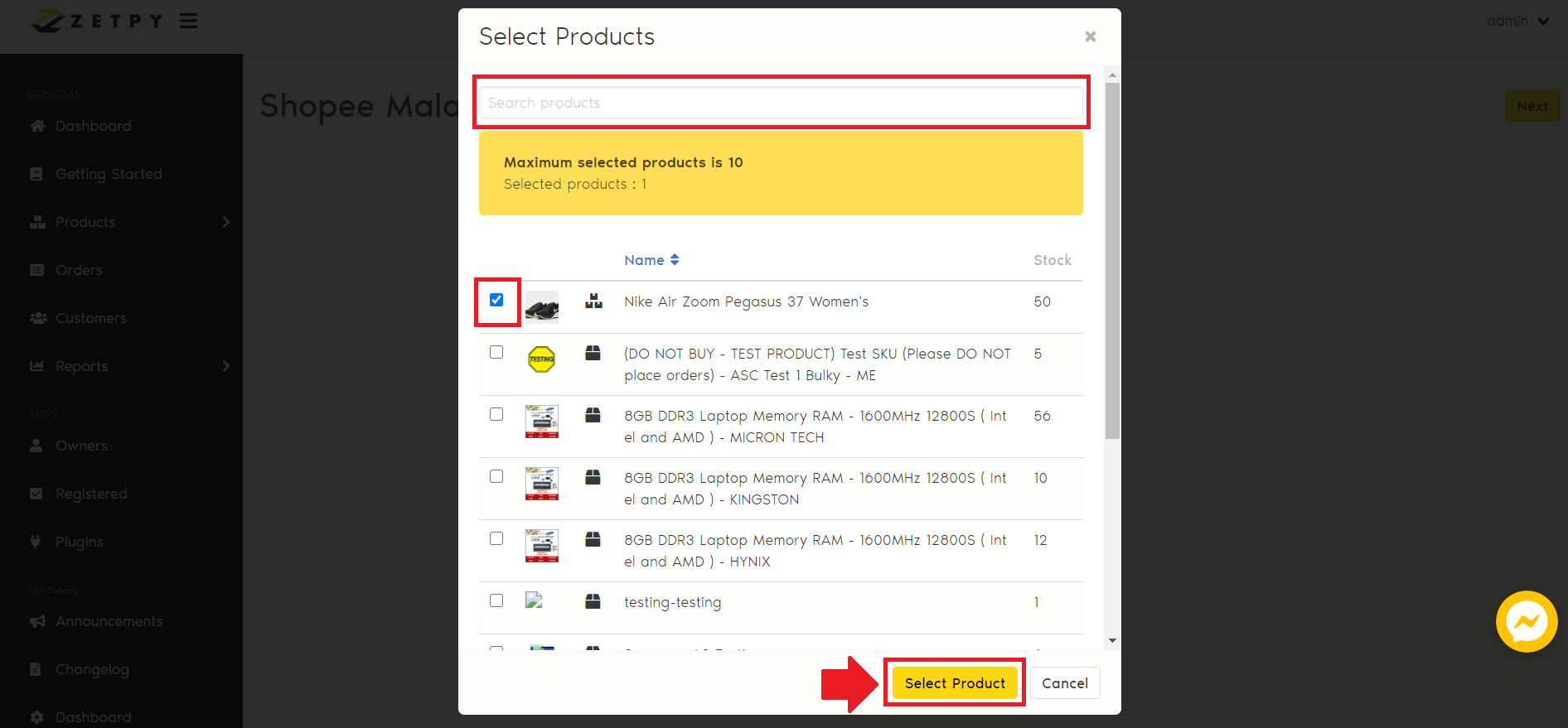
7. Fill in Shopee mandatory field.
8. For Variation images, you can click on Choose a file to upload an image per variant.
Note: Image requirement must not less than 640px x 640px for Shopee Mall account.
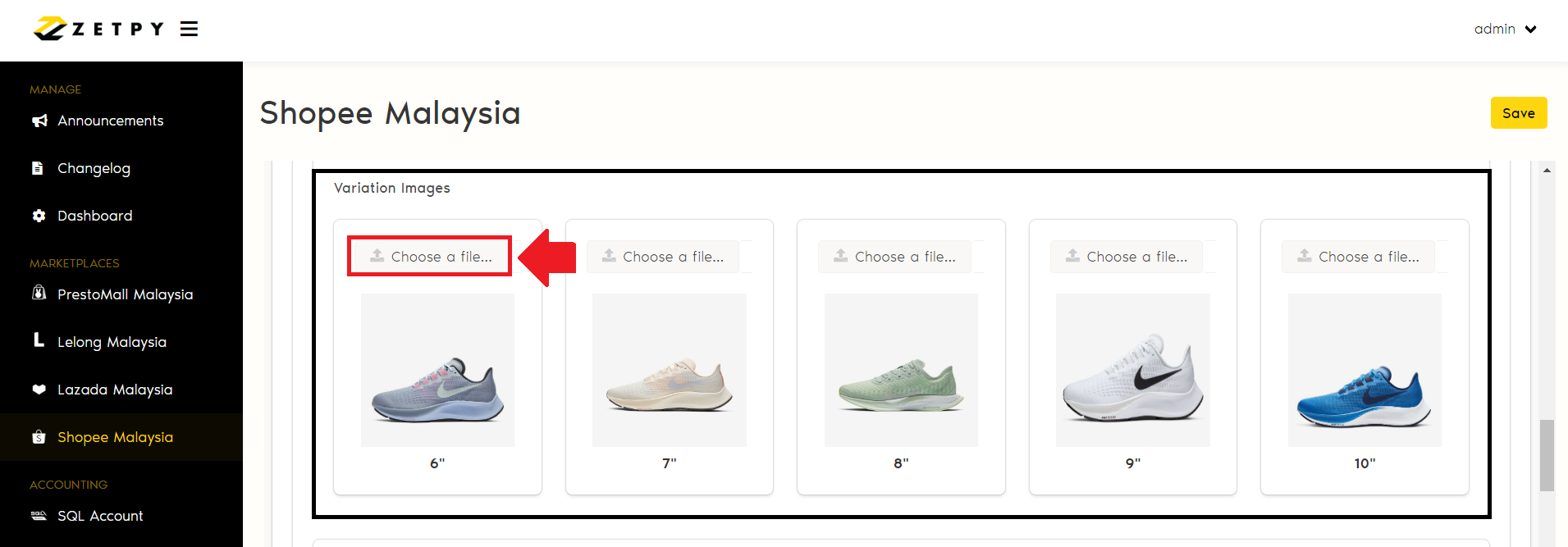
9. Click Save button.
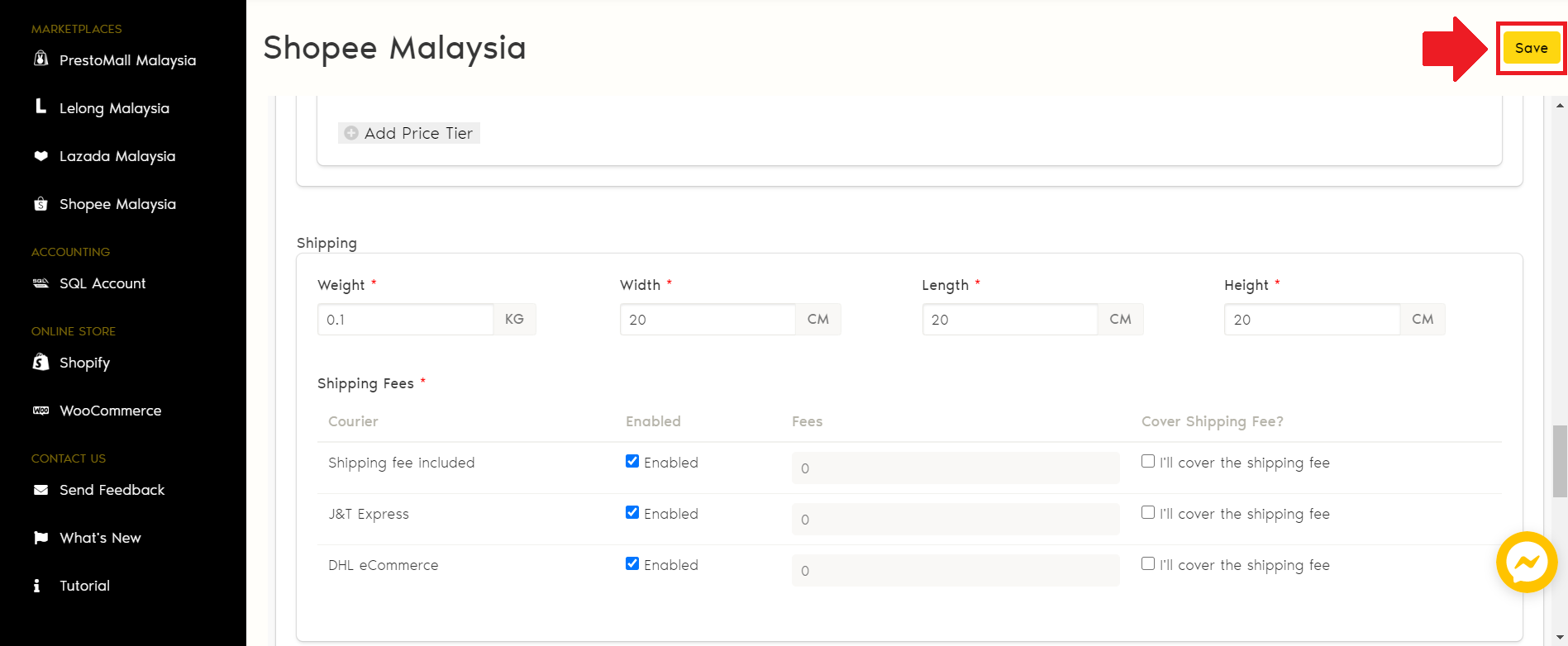
10. Your product has successfully sync to Shopee Seller Centre.
If you have any issues or questions, please drop us an email at support@zetpy.com

