Announcement
Shopify API Update: Important Update for existing Zetpy User
To ensure continued compatibility and optimal performance between your Shopify store and Zetpy, you need to configure API settings within your Shopify admin panel. This guide will walk you through each step to update your Shopify API.
Last updated on 28 Oct, 2025
Configuring API Scopes & Webhooks Subcription Update:
1. Log in to your Shopify Admin. Go to Settings.
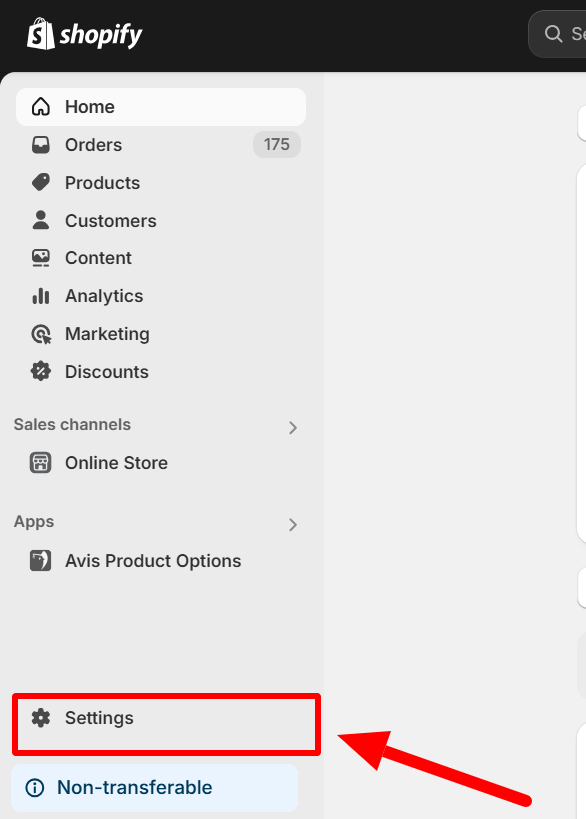
2. Go to Apps and Sales Channels and click Develop Apps.
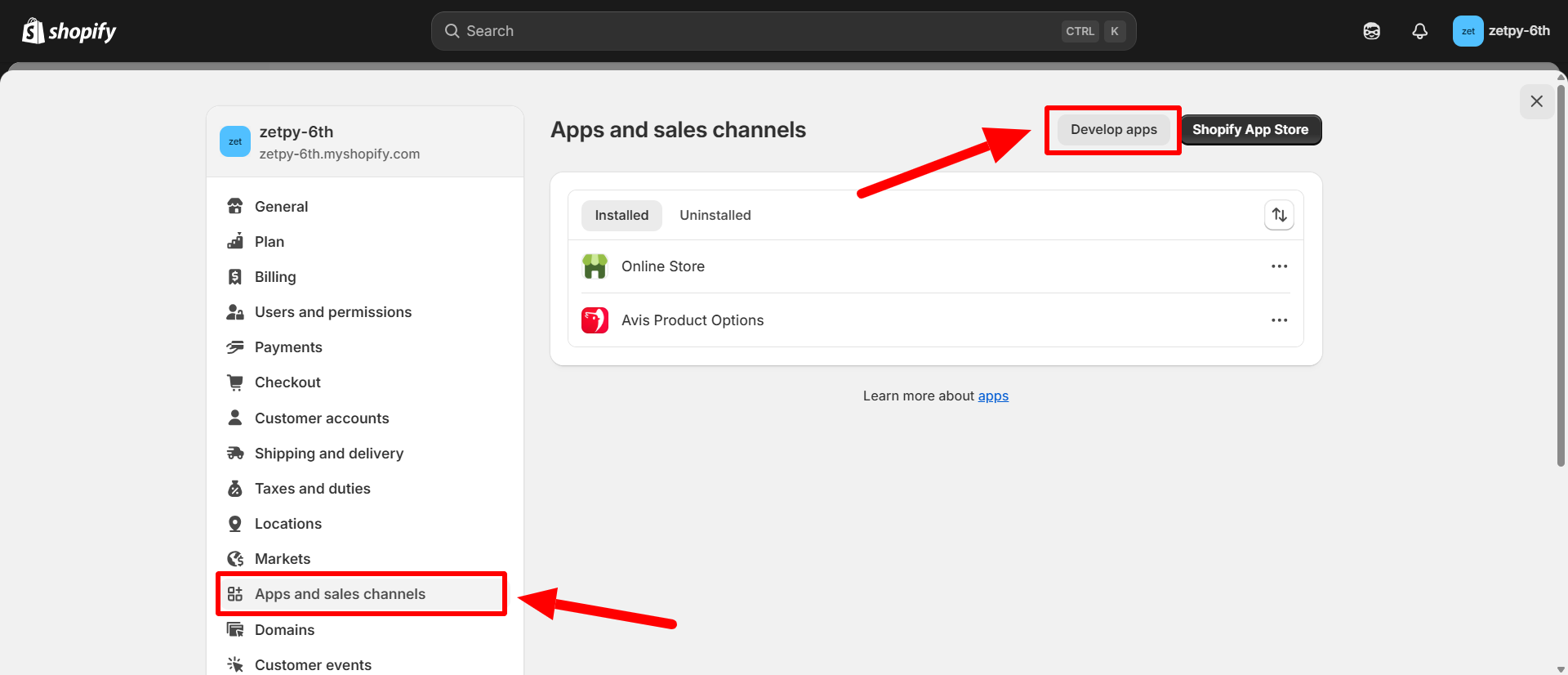
3. Select App development "Zetpy".
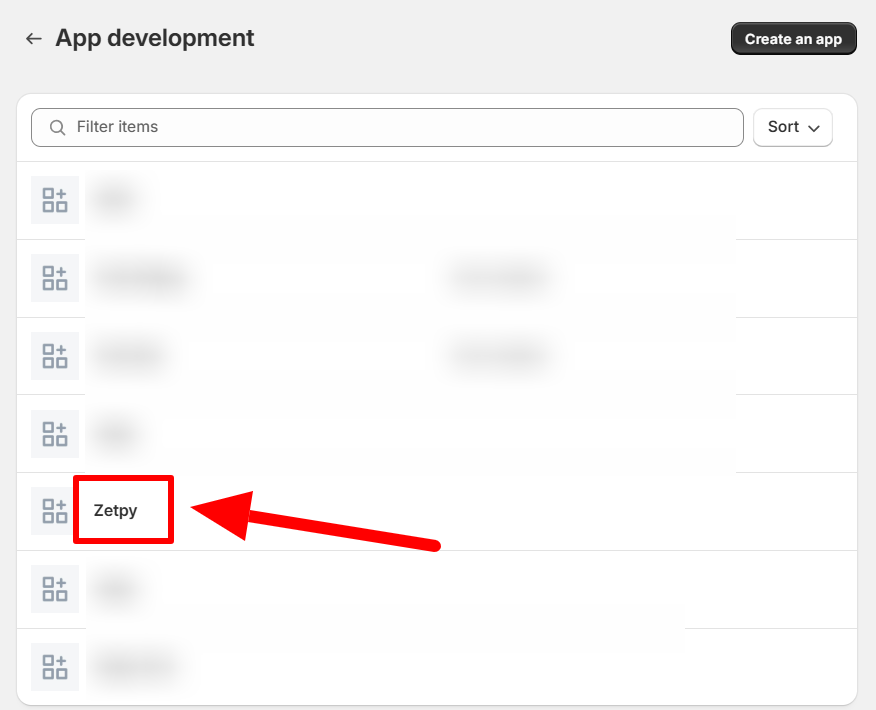
4. Go to Configuration and click Edit.
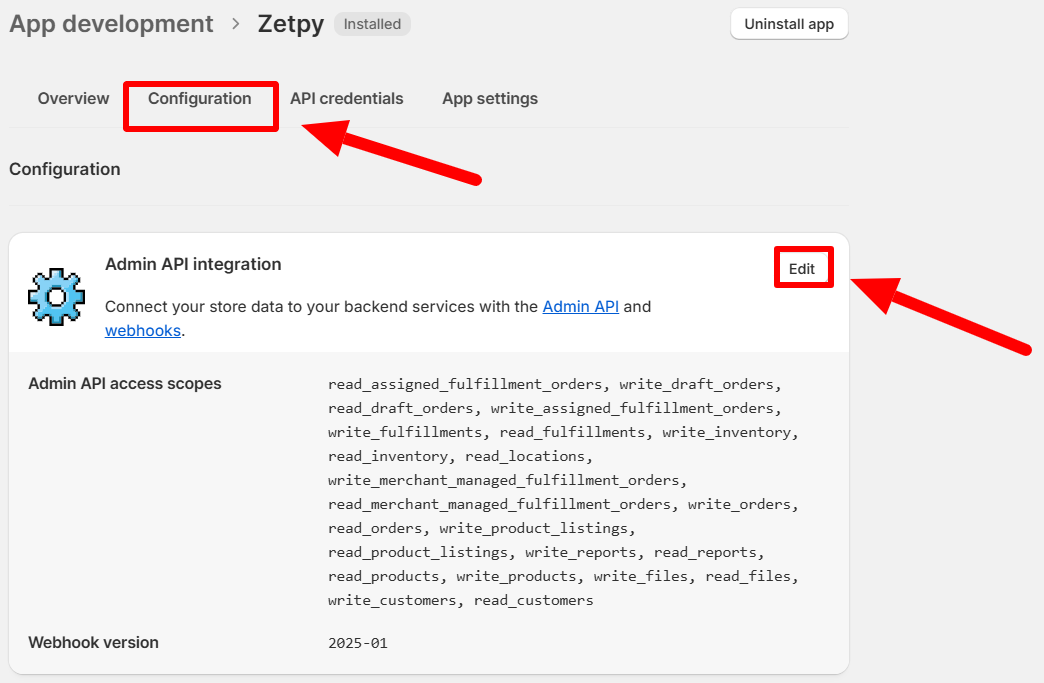
5. Here are the new add-on scopes for Admin API access scopes.
Customers
read_customers
write_customers
Files
read_files
write_files
Publications
write_publications
read_publications
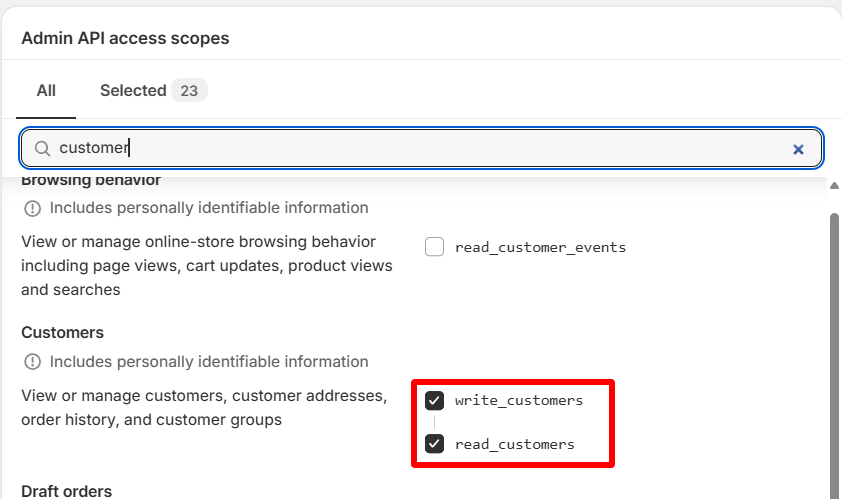
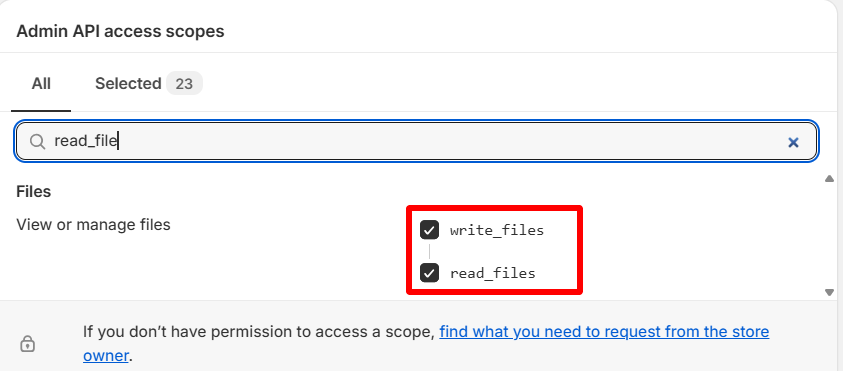
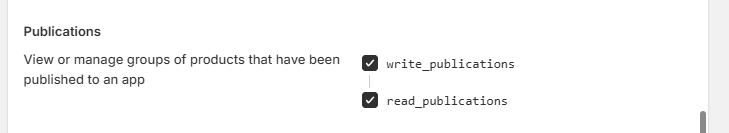
6. No changes are needed for the existing enabled Admin API access scopes, which are already selected below.
write_assigned_fulfillment_orders
read_assigned_fulfillment_orders
write_draft_orders
read_draft_orders
write_fulfillments
read_fulfillments
write_inventory
read_inventory
read_locations
write_merchant_managed_fulfillment_orders
read_merchant_managed_fulfillment_orders
write_orders
read_orders
write_product_listings
read_product_listings
write_products
read_products
write_reports
read_reports
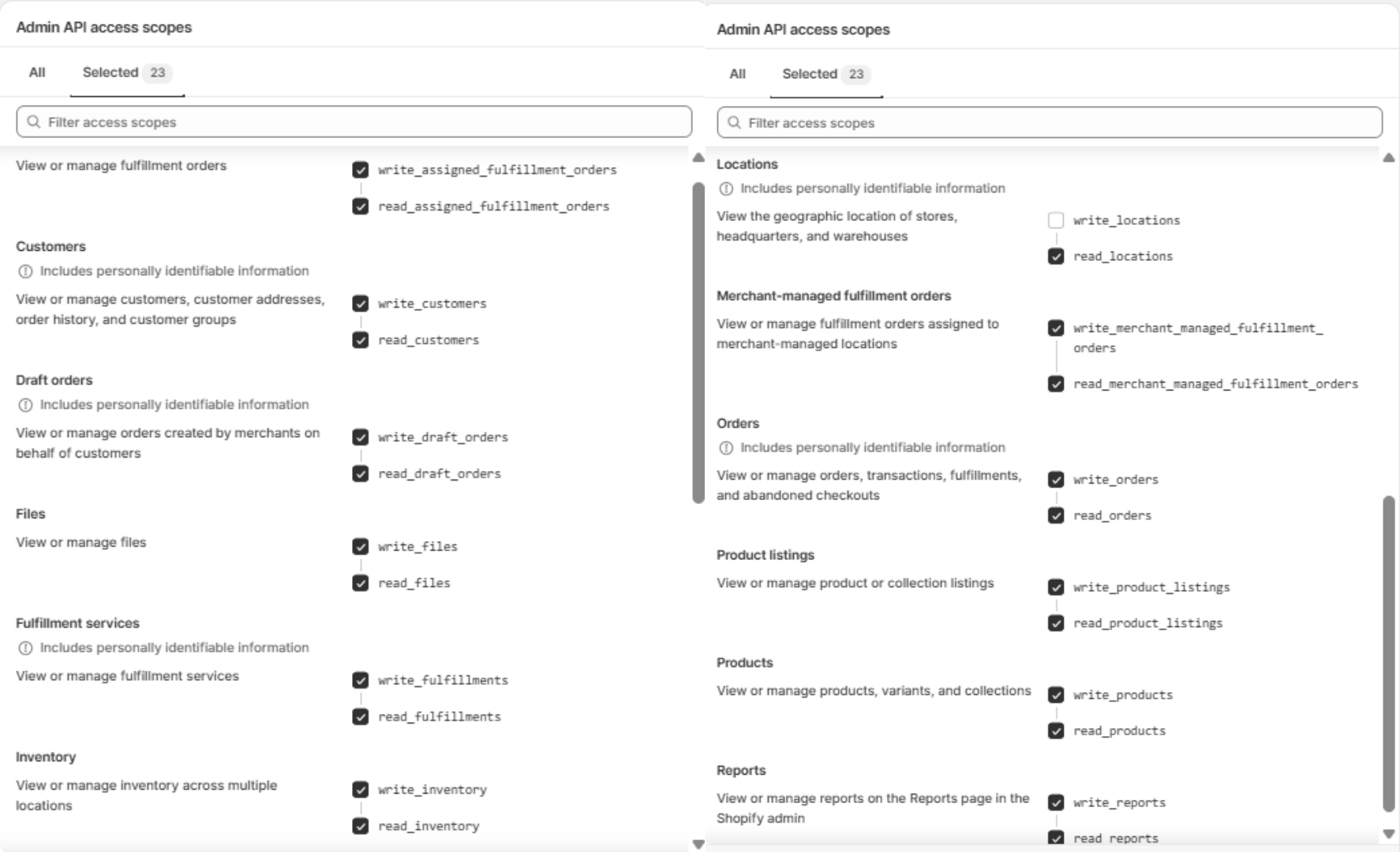
7. Go to Webhook Subscriptions. Select the latest version. Click Save at the bottom.
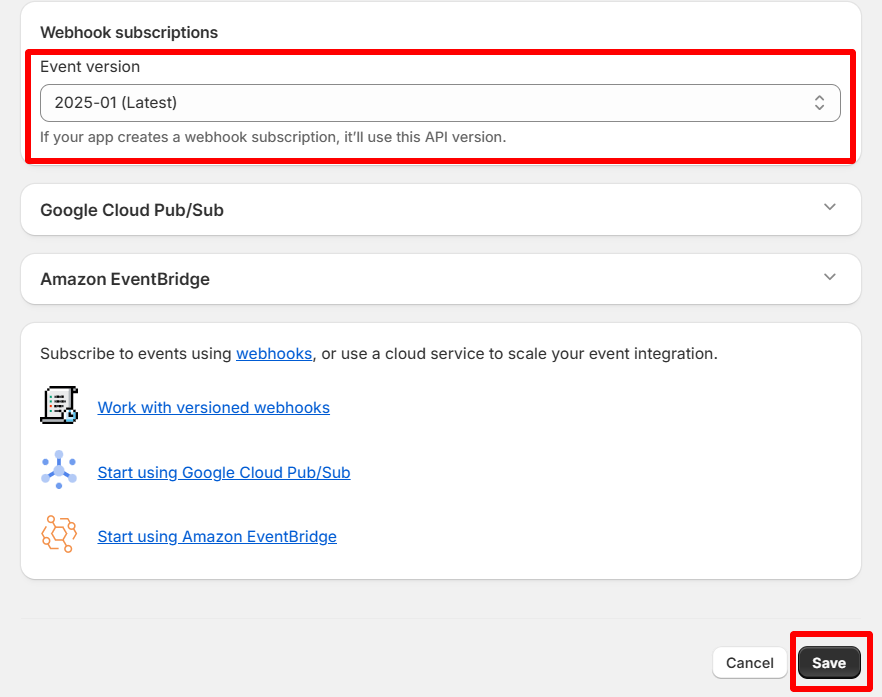
8. Your Shopify API update is now complete. You've successfully implemented the necessary changes, ensuring optimal performance.
If you have any issues or questions, please drop us an email at support@zetpy.com

