Shopify
User Guide: Updating Shopify API Version
This guide will walk you through the steps to update your Shopify API version in Zetpy to ensure continued compatibility and optimal performance.
Last updated on 28 Oct, 2025
Why Update the Shopify API Version?
Shopify regularly updates its API to introduce new features, security improvements, and fixes. Keeping your API version up to date ensures:
Compatibility with Shopify’s latest changes
Enhanced security and stability
Access to new features and improvements
Steps to Update the Shopify API Version
1. Log in to your Shopify Admin at https://www.shopify.com/. Then go to Settings.
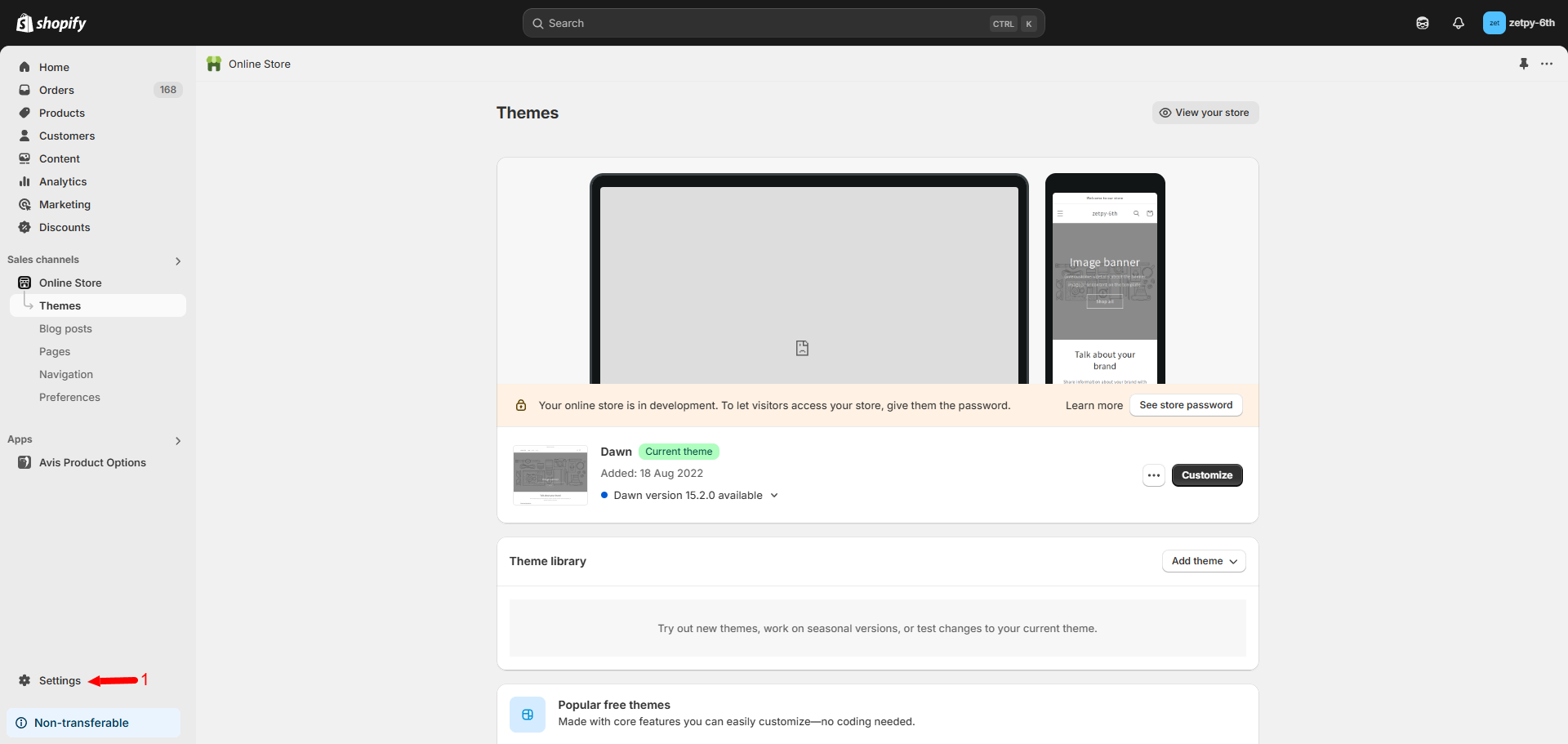
2. Apps and Sales Channels > View Custom Apps
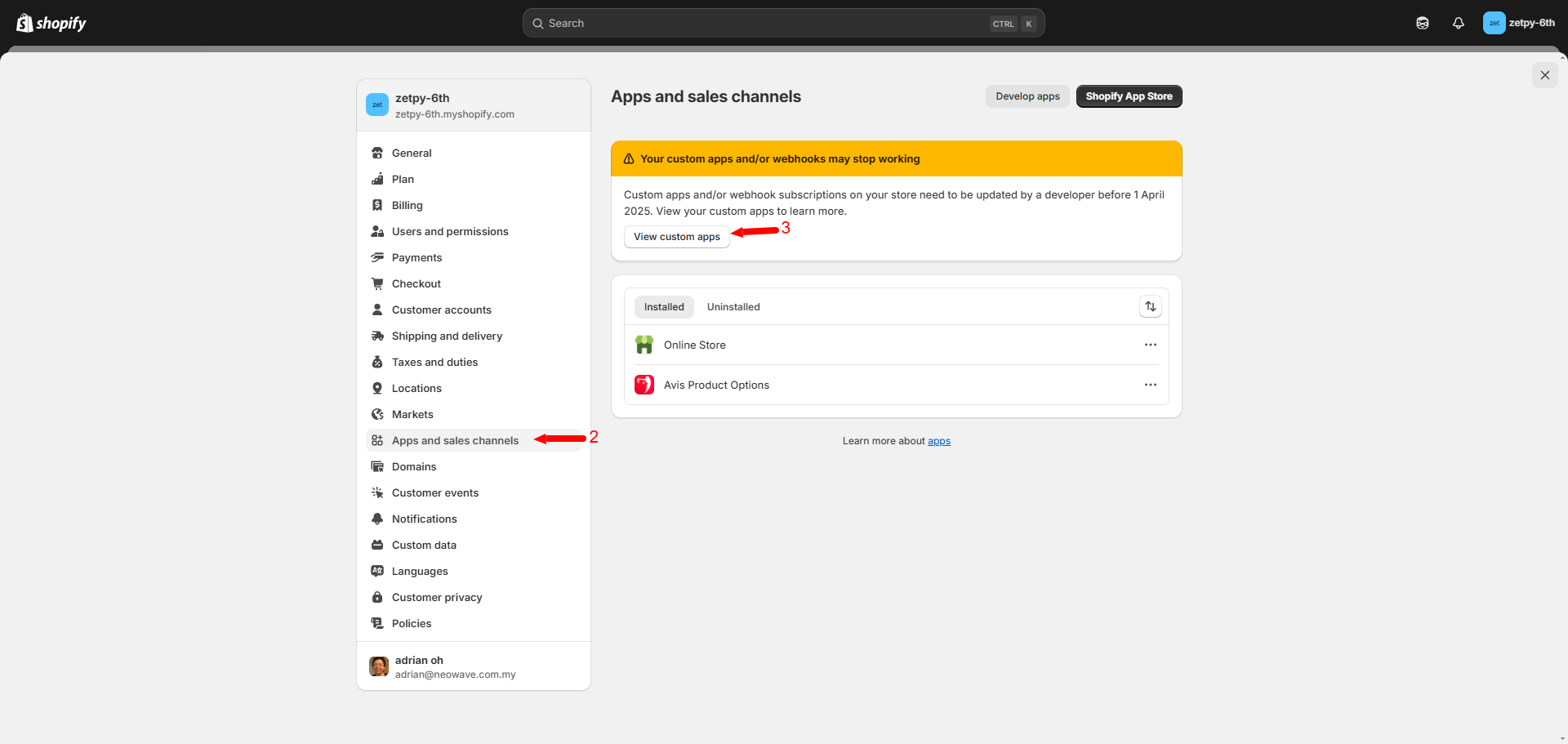
3. Look for Zetpy and click into it then look for Configuration > Edit.
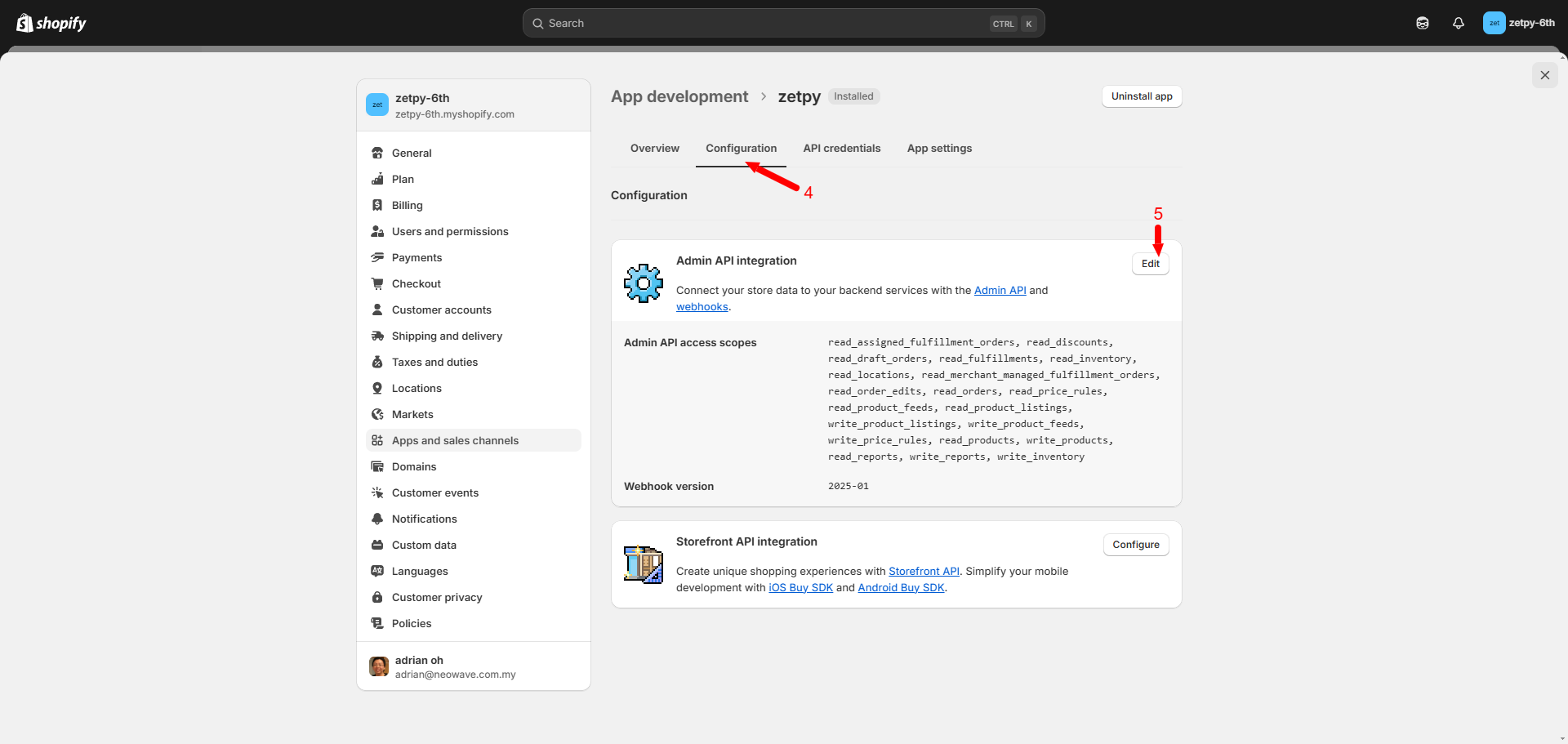
4. Scroll to Webhook Subscriptions and select the latest version. Click Save to apply the changes.
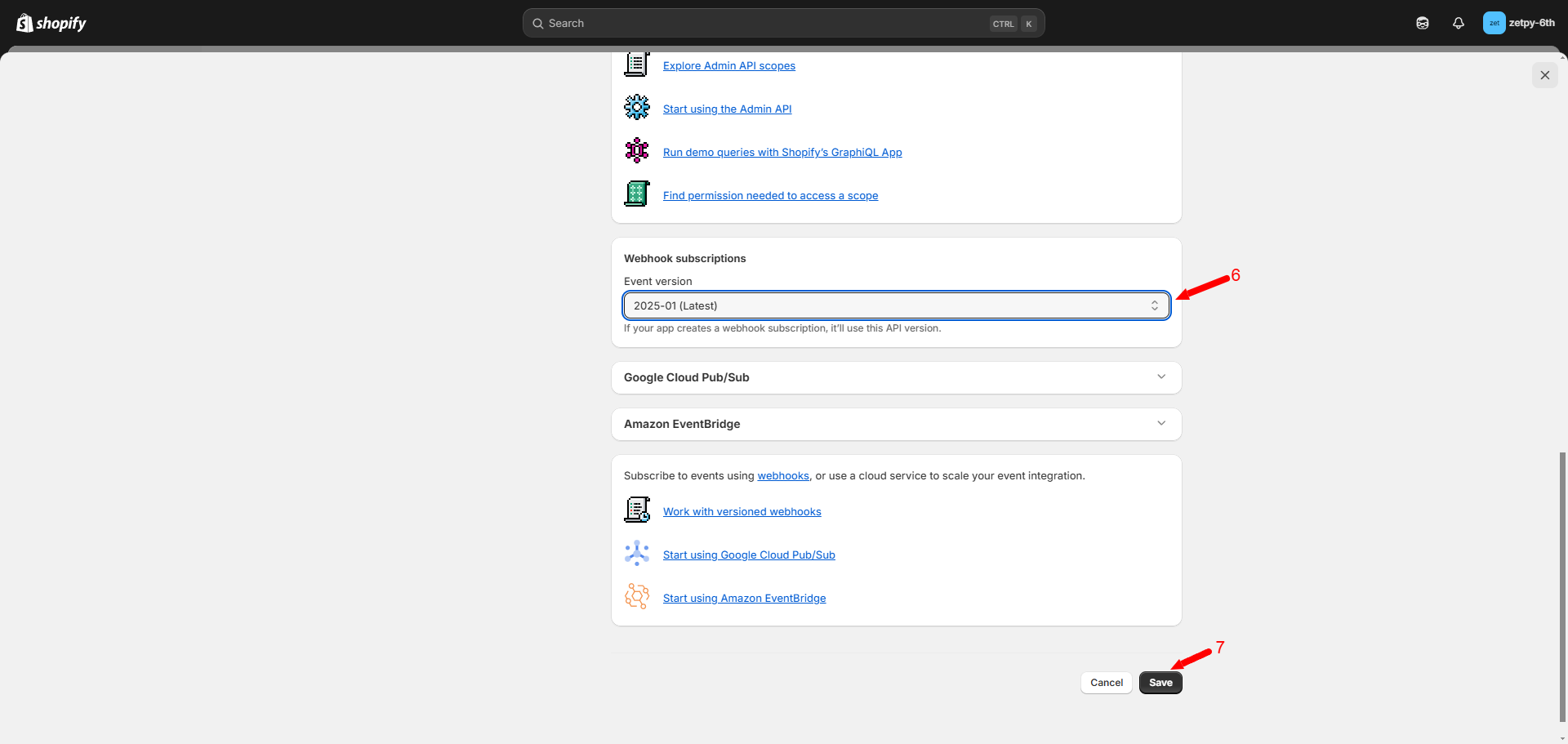
Need Assistance?
If you encounter any issues, contact Zetpy Support via:
Email: support@zetpy.com
Live Chat: Available on the Zetpy dashboard
Interested in linking your Shopify Store with Zetpy?
Contact Zetpy Team via:
Email: sales@zetpy.com
Whatsapp: +010-290 0930

