Lazada
How To Solve Lazada Sync Error in Zetpy?
This tutorial will help you to understand possible errors while syncing your product items. Follow simple steps to successfully sync your products to Lazada. Click on the error messages that you are currently facing and it will link you to the the explanation and steps on how to solve it.
Updated 3 weeks ago
Error Messages
null:CHK_SKU_PROPS_DUPLICATE:Duplicate attribute
BIZ_CHECK_MANGROVE_RULE:Quality Check: (E140629)The item in this category is not allowed to be sold on Lazada due to legal restrictions. For more info please refer to: https://bit.ly/2Hlefy2
Error Message: Sale properties has duplicate
Explanation: Same data variant attribute. The color family/size must be unique, cannot be the same
1. Go to Lazada Malaysia plugin.
2. Click on your product.
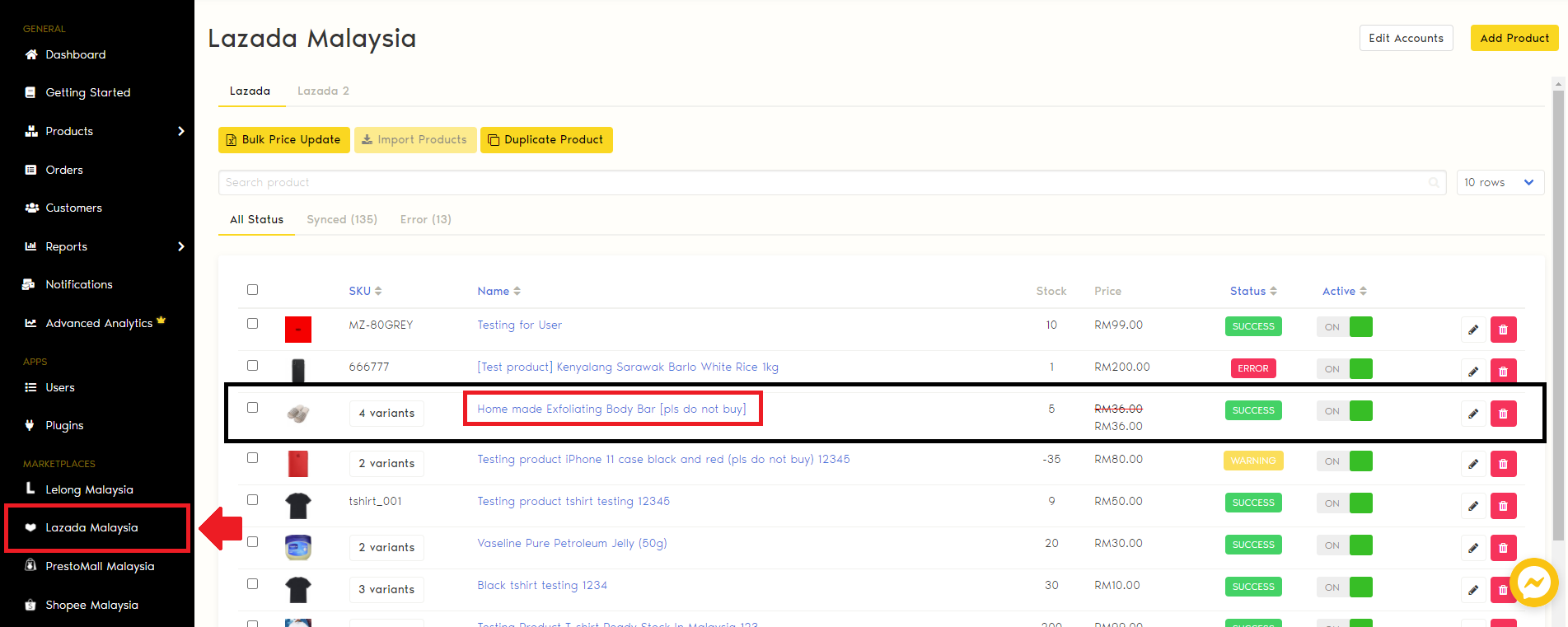
3. Make sure the attribute is DIFFERENT for all variants. (e.g. Color Family - Orange, Size EU:32)
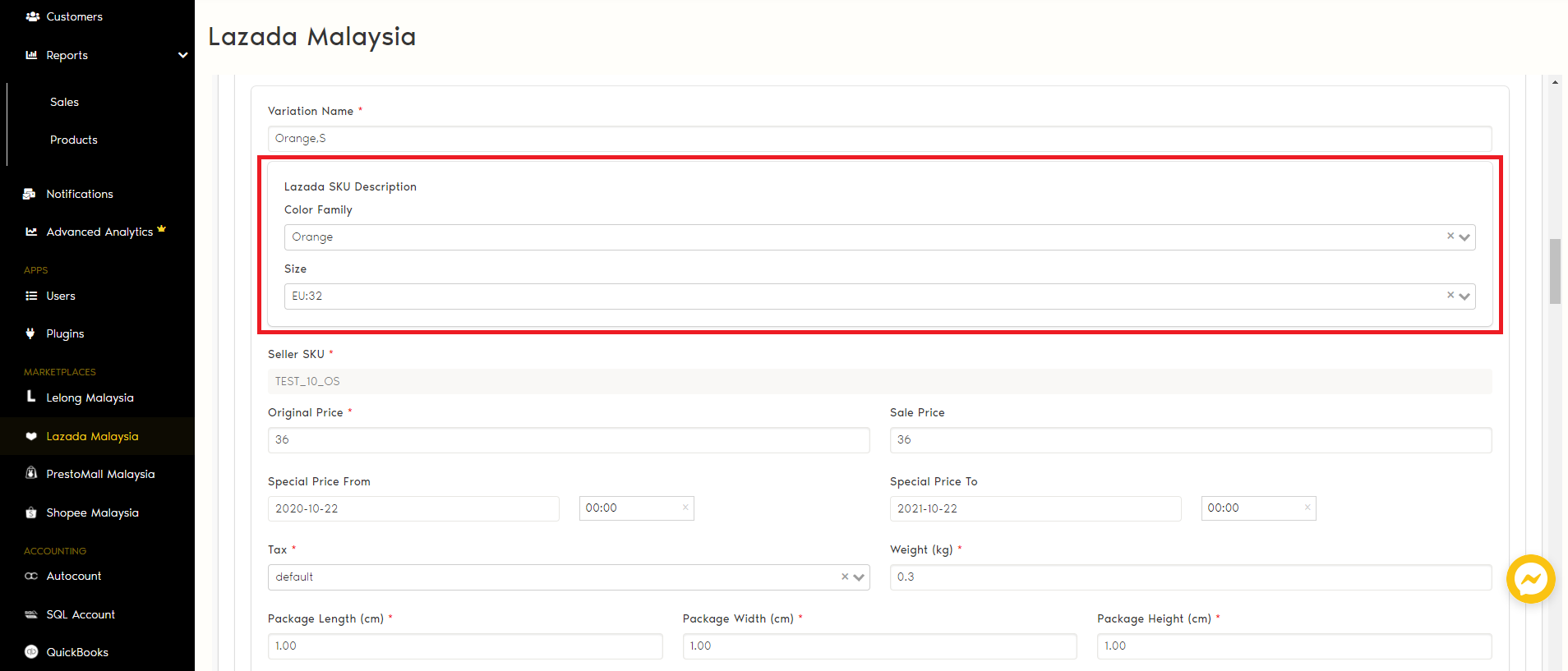
4. Once done, click on the Save button and your product will sync successfully to Lazada.
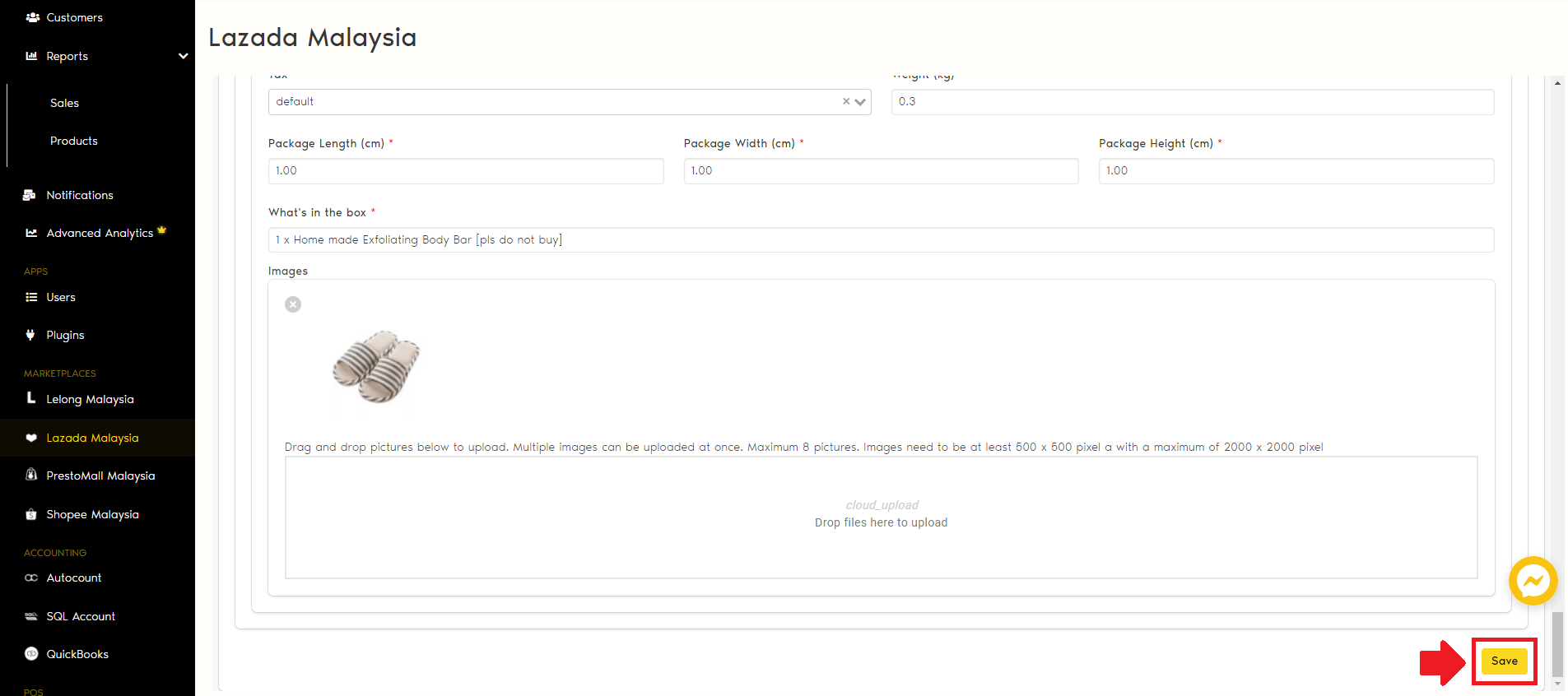
Error Message: null:CHK_SKU_PROPS_DUPLICATE:Duplicate attribute
Explanation: Category selected does not support variations OR variation option/attribute is duplicated
1. Go to Lazada Malaysia plugin.
2. Click on your product.
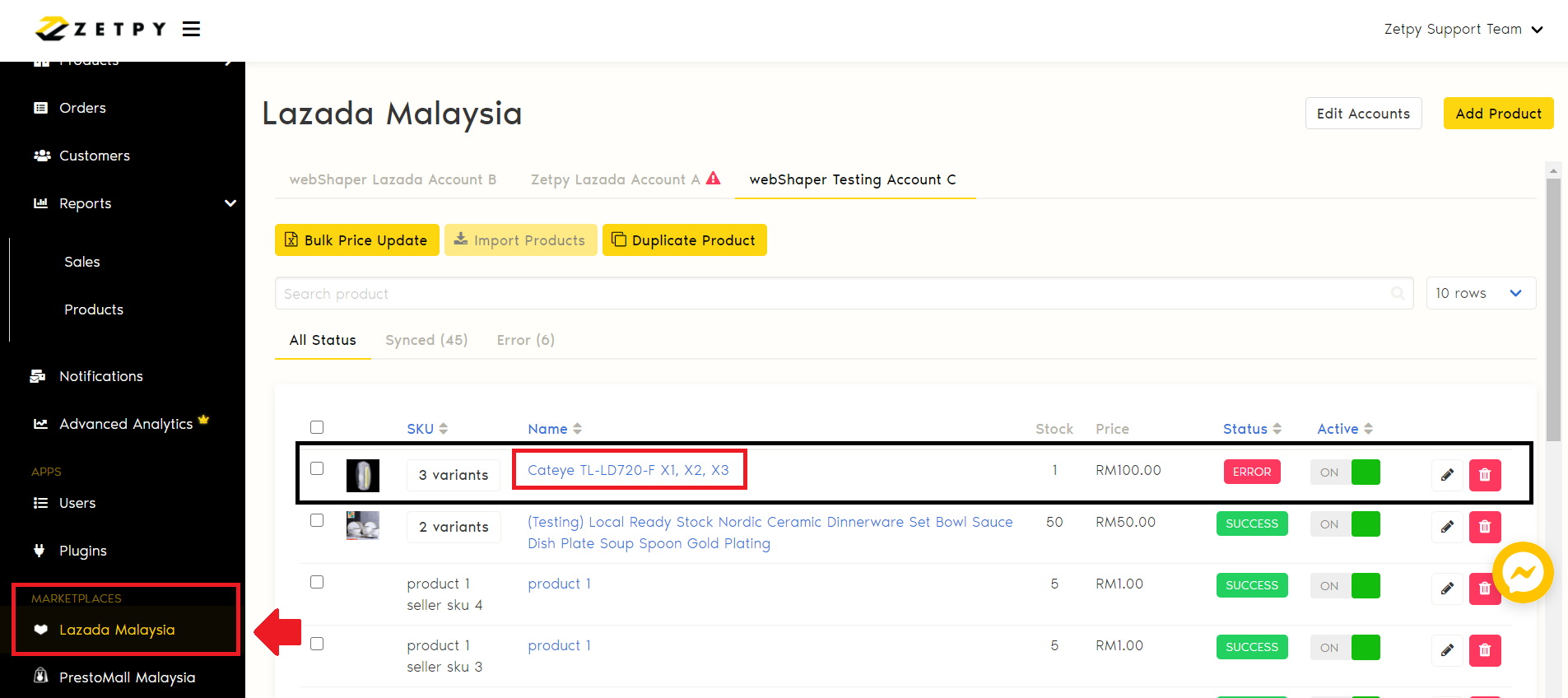
2. Go to Category and click on the Edit icon.
Note: Go to Lazada Seller Center and check if the current category support variations. If not, kindly change it to others.
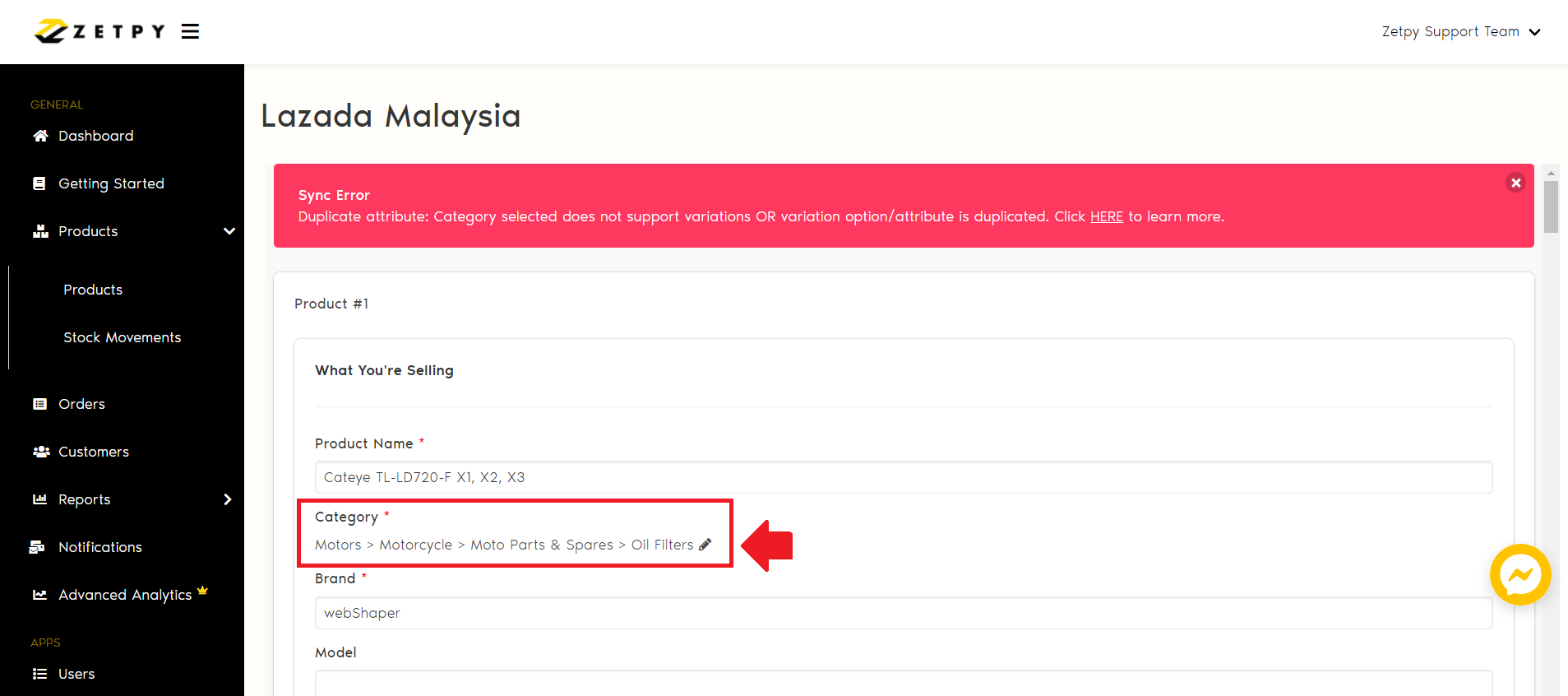
3. In here, you can insert your keywords and choose suitable Lazada category that supports variants based on your product in Zetpy. Once done, click Next.
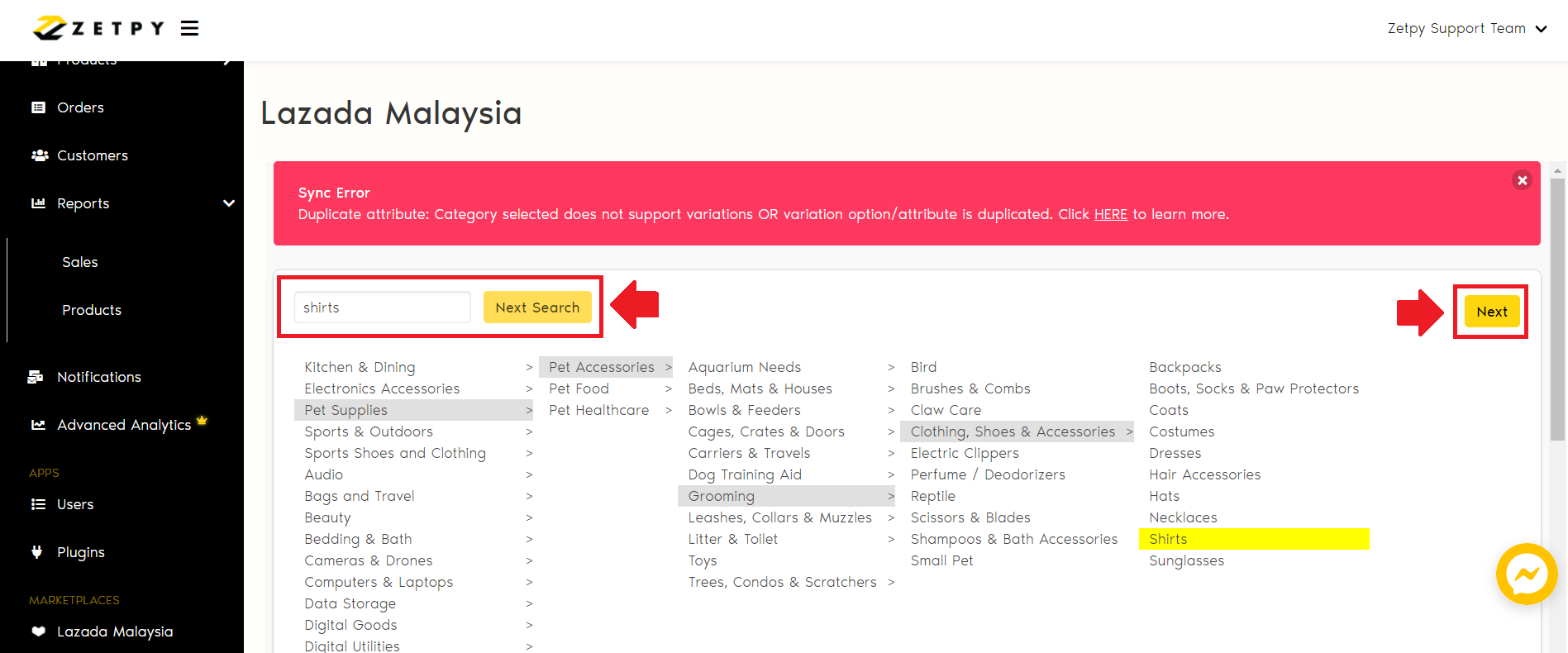
4. Category will be updated successfully and click Save.
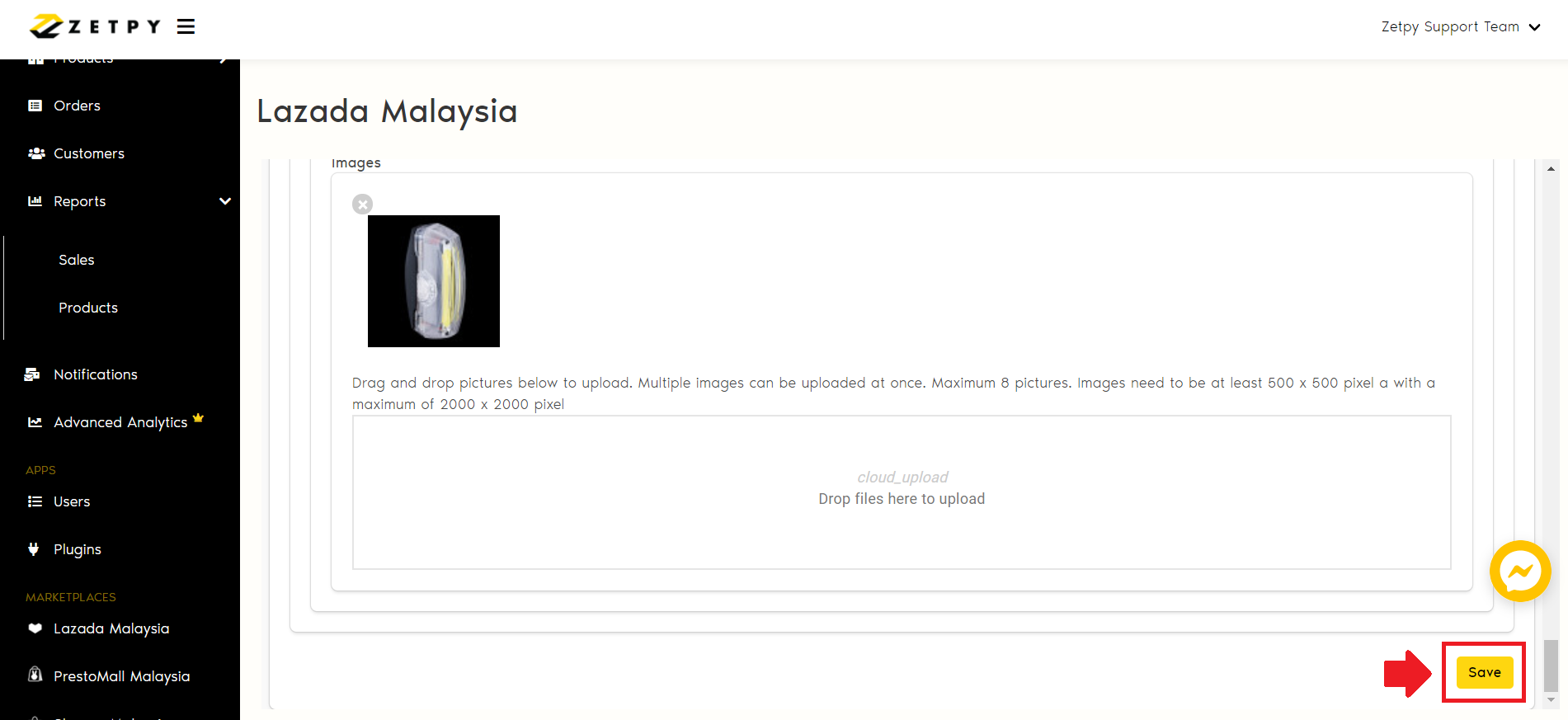
5. Your product will sync successfully to Lazada.
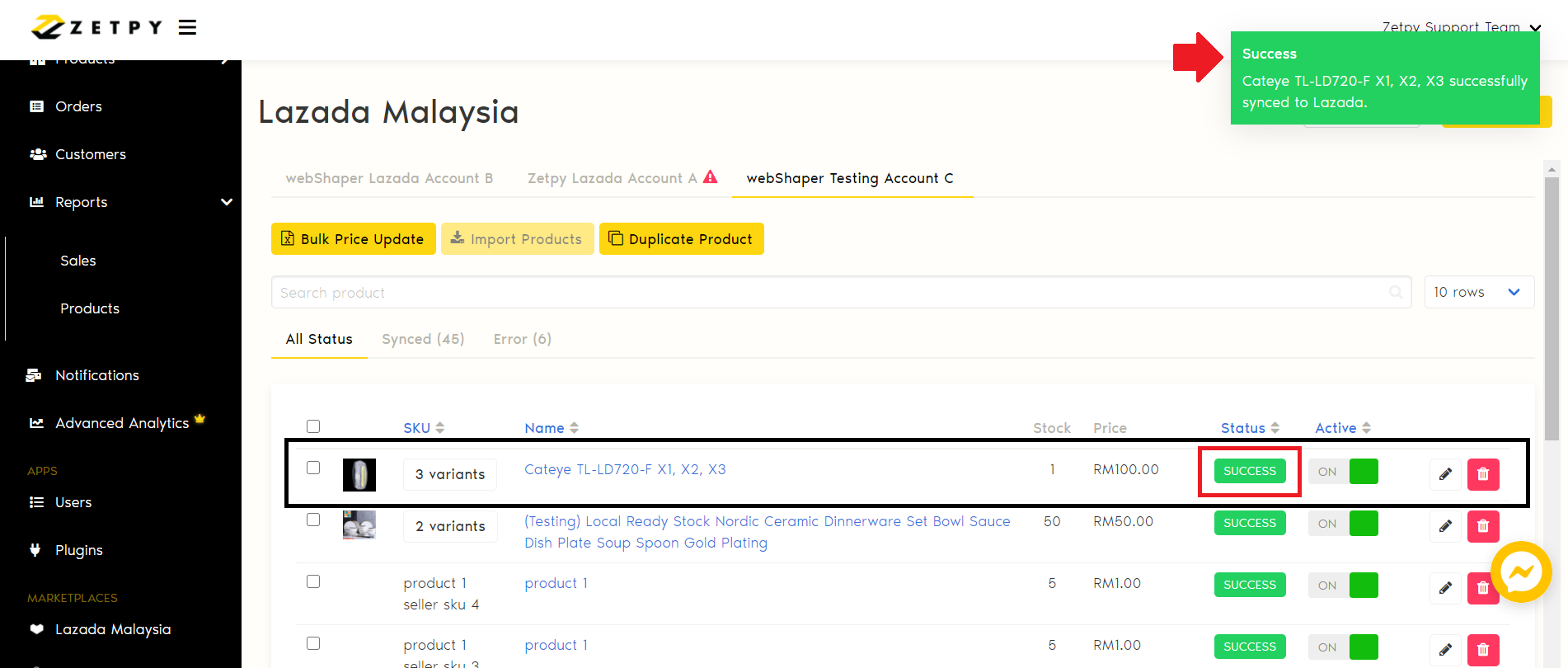
---OR---
1. Go to Lazada Malaysia plugin.
2. Click on your product.
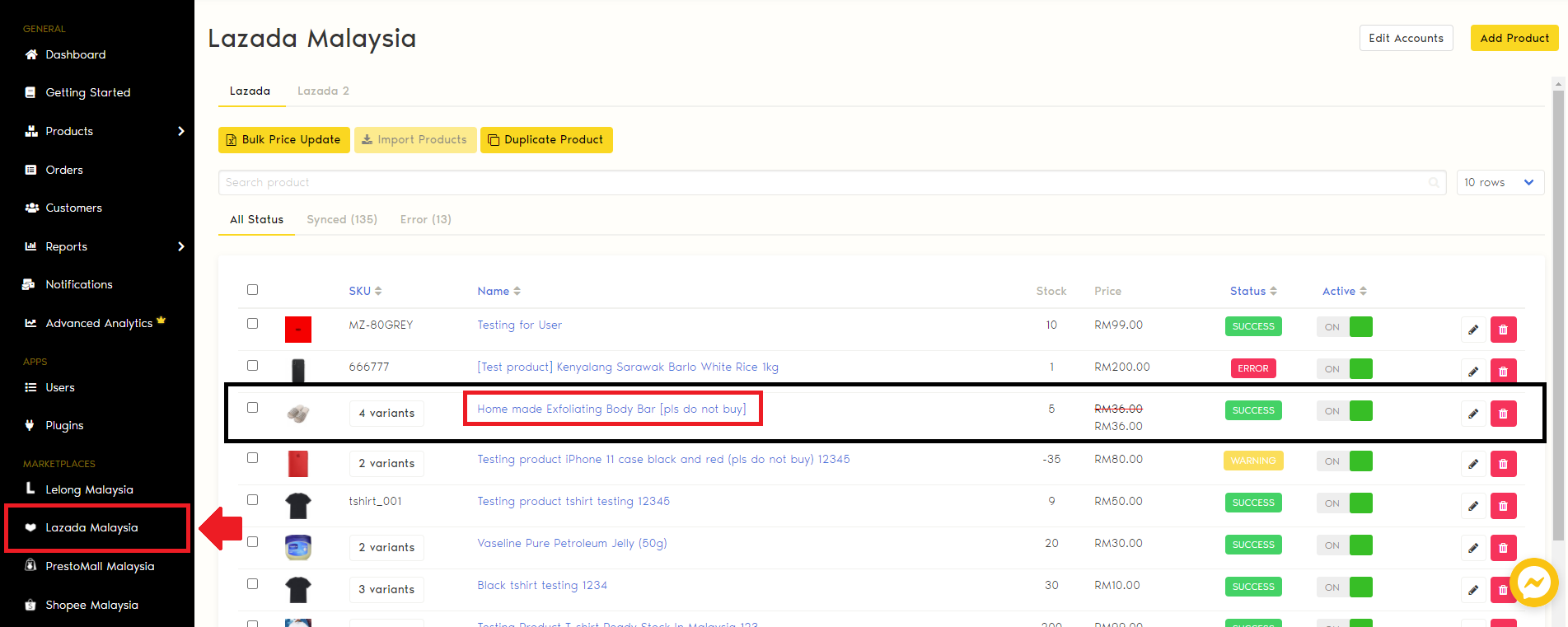
3. Make sure the Lazada SKU Description for each option/attribute (e.g. Color Family/Black) are different for each other.
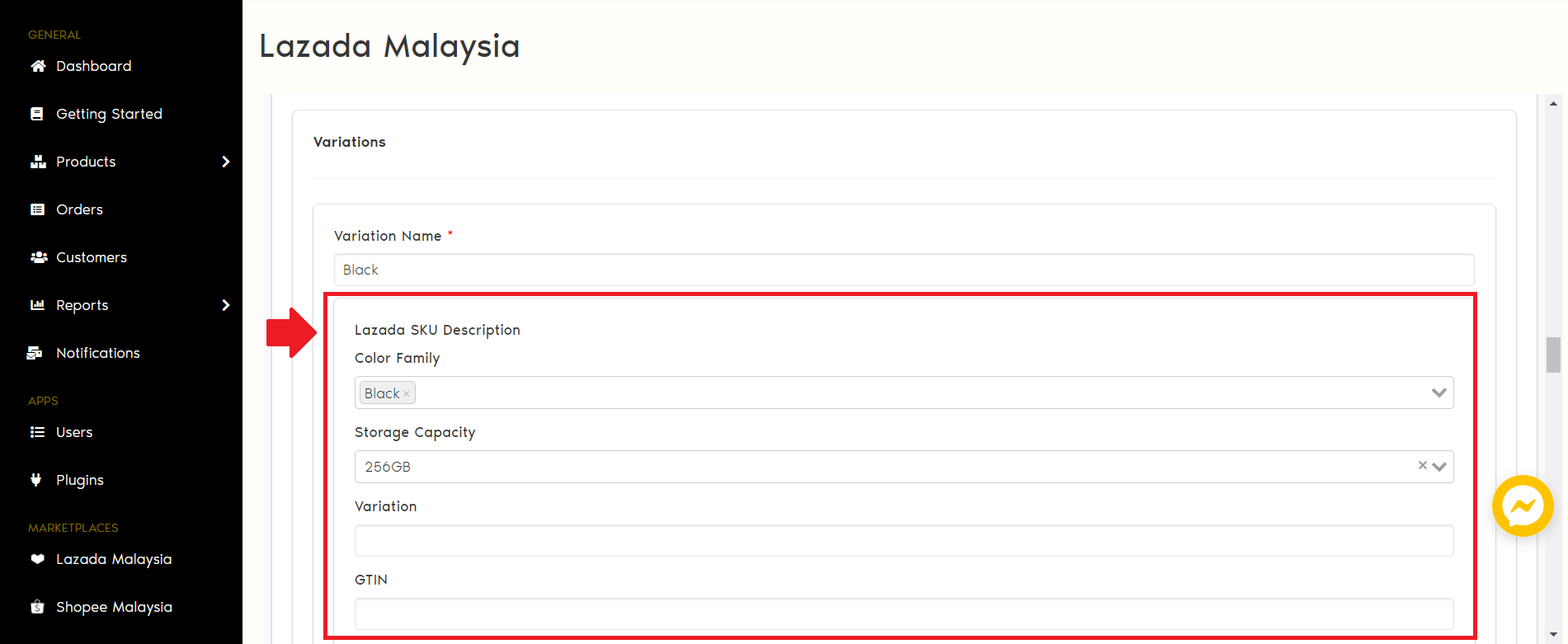
4. Once done, click on the Save button and your product will sync successfully to Lazada.
Error Message: Variations' price differences are too large. Limitations detail: ID - 10 times; SG/MY - 7 times; TW/PH/VN - 5 times
Explanation: Variation price ratio cannot be more than 1:10 or 7 or 5 according to its country
1. Go to Lazada Malaysia plugin.
2. Click on your product.
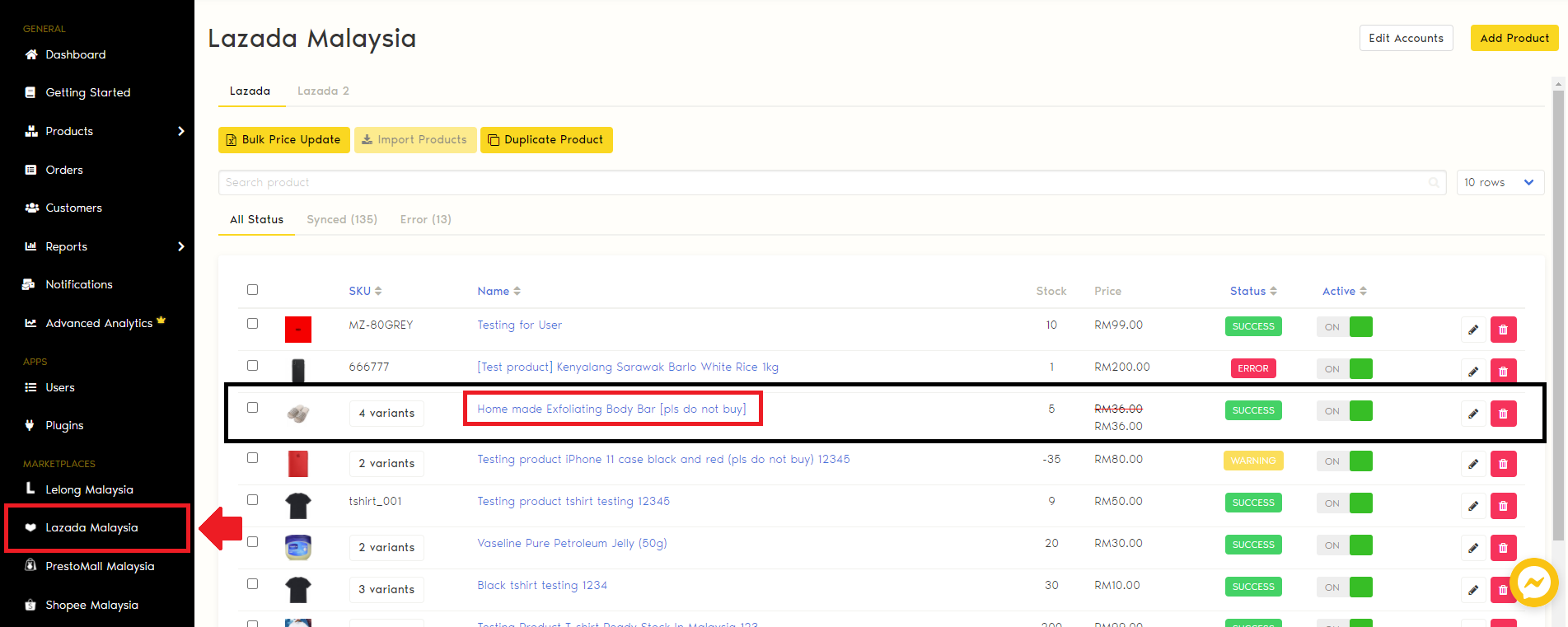
3. Make sure the pricing value among variation is not 7x bigger or smaller than the original price.
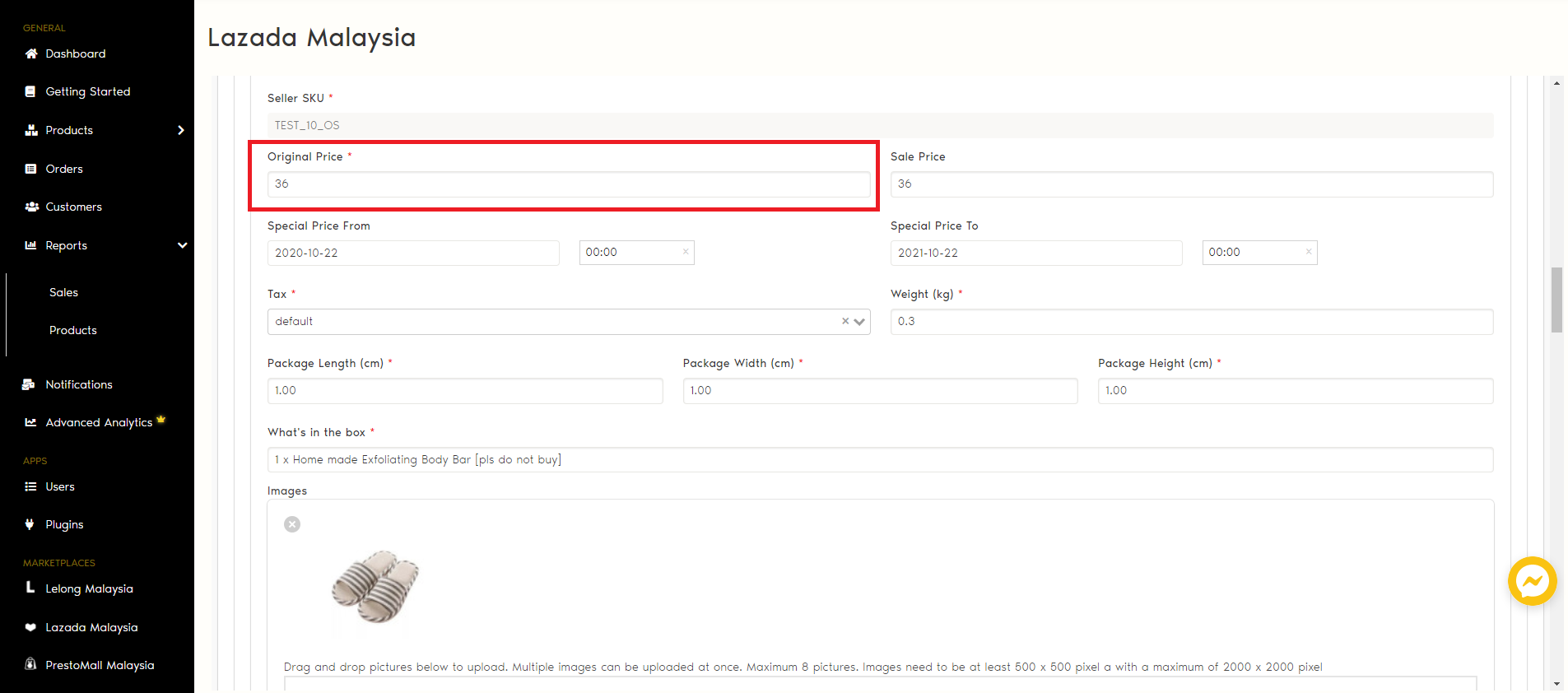
4. Once done, click on the Save button and your product will sync successfully to Lazada.
Error Message: BIZ_CHECK_MANGROVE_RULE:Quality Check: (E140629)The item in this category is not allowed to be sold on Lazada due to legal restrictions. For more info please refer to: https://bit.ly/2Hlefy2
Explanation: The item in this category is not allowed to be sold on Lazada due to legal restrictions
Click on the link here to check more details by searching your keyword on why your product is not allowed to be sold on Lazada Seller Center platform.
If you have any issues or questions, please drop us an email at support@zetpy.com

