Lazada
How to Sync Product with Video to Channels Plug-In?
Want to sync your product with video to Lazada or WooCommerce? Follow this guide to find out how to do it
Updated 3 weeks ago
If you would like to sync your product with video to Lazada or WooCommerce, you need to upload the video on your own Youtube channel.
1) Click here to setup account in Youtube channel.
2) Click here to how to upload a video in your account in Youtube channel.
3) Click on the Share button.
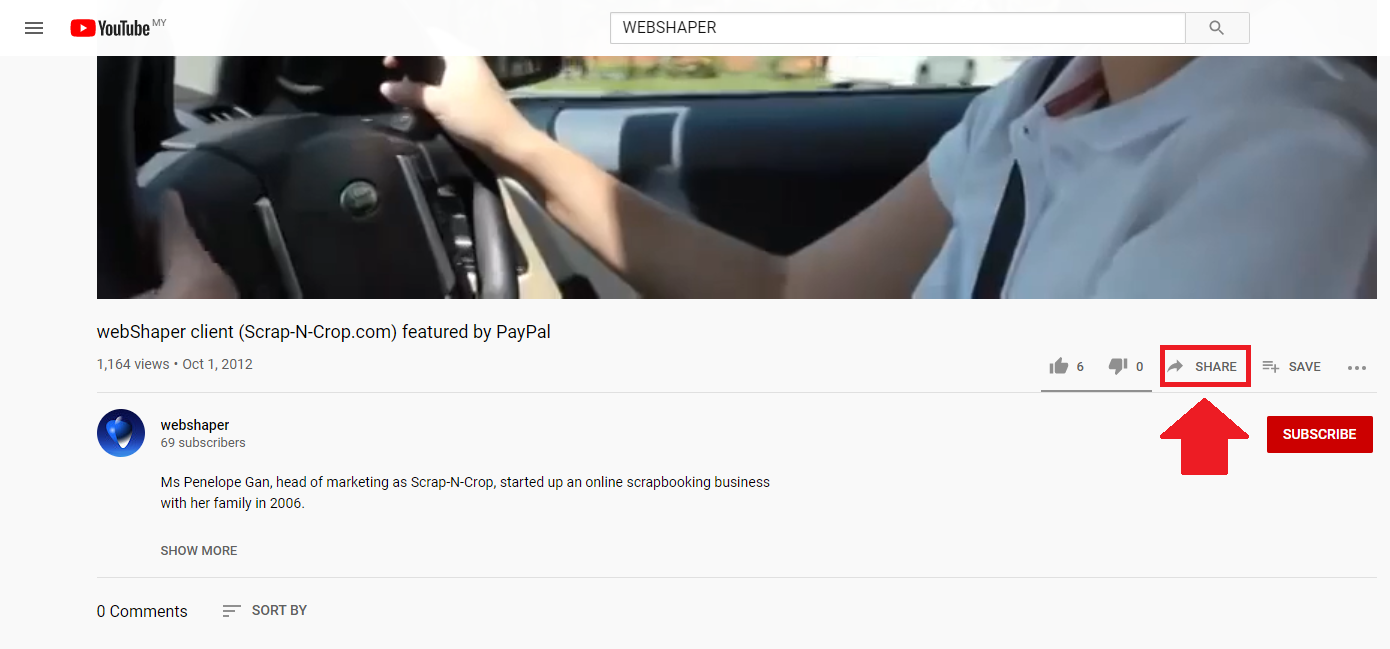
4) Click on Copy button to copy the video URL link.
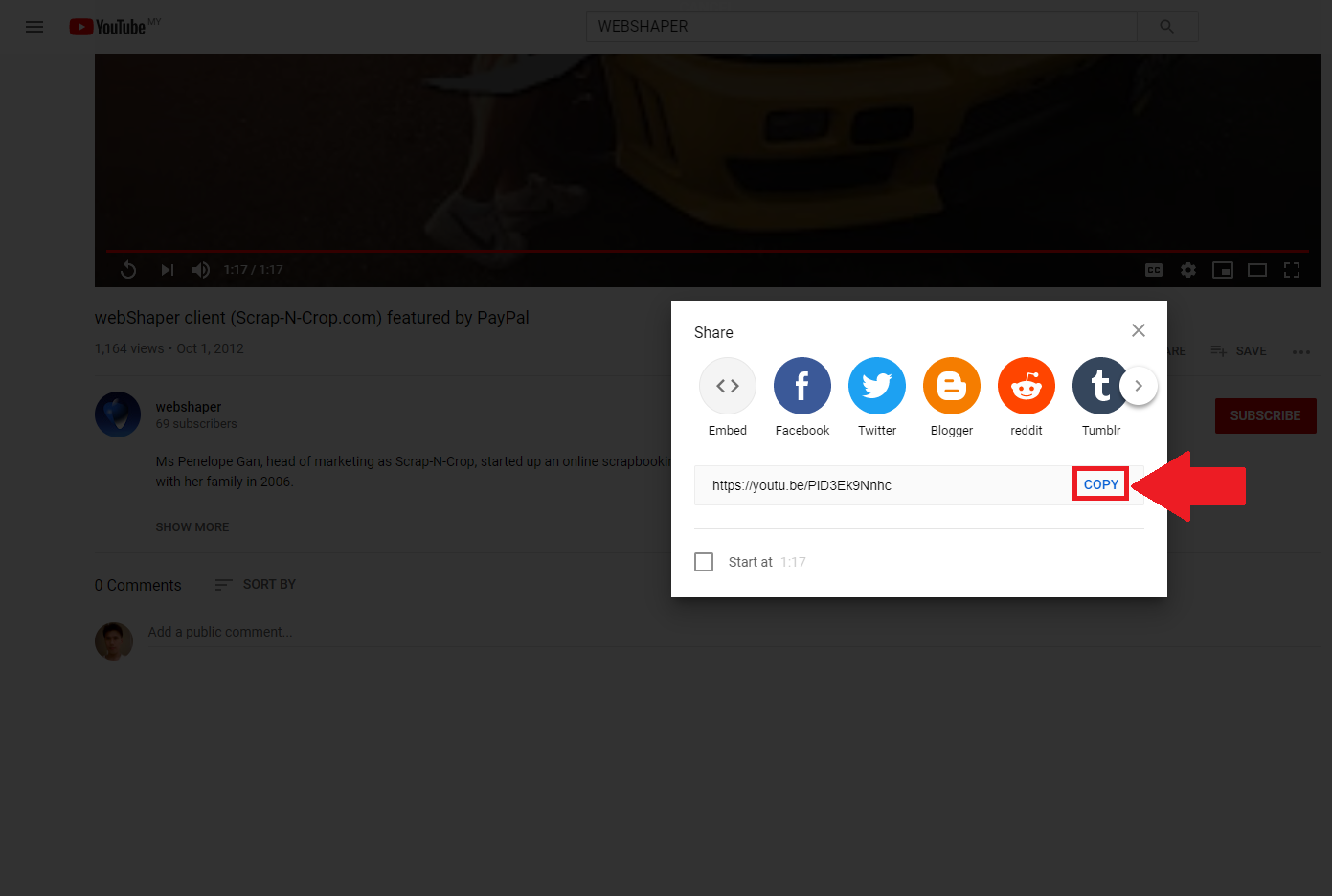
A) Lazada Malaysia
1) Go to Lazada Malaysia plug-in.
2) Click on Edit Product button.
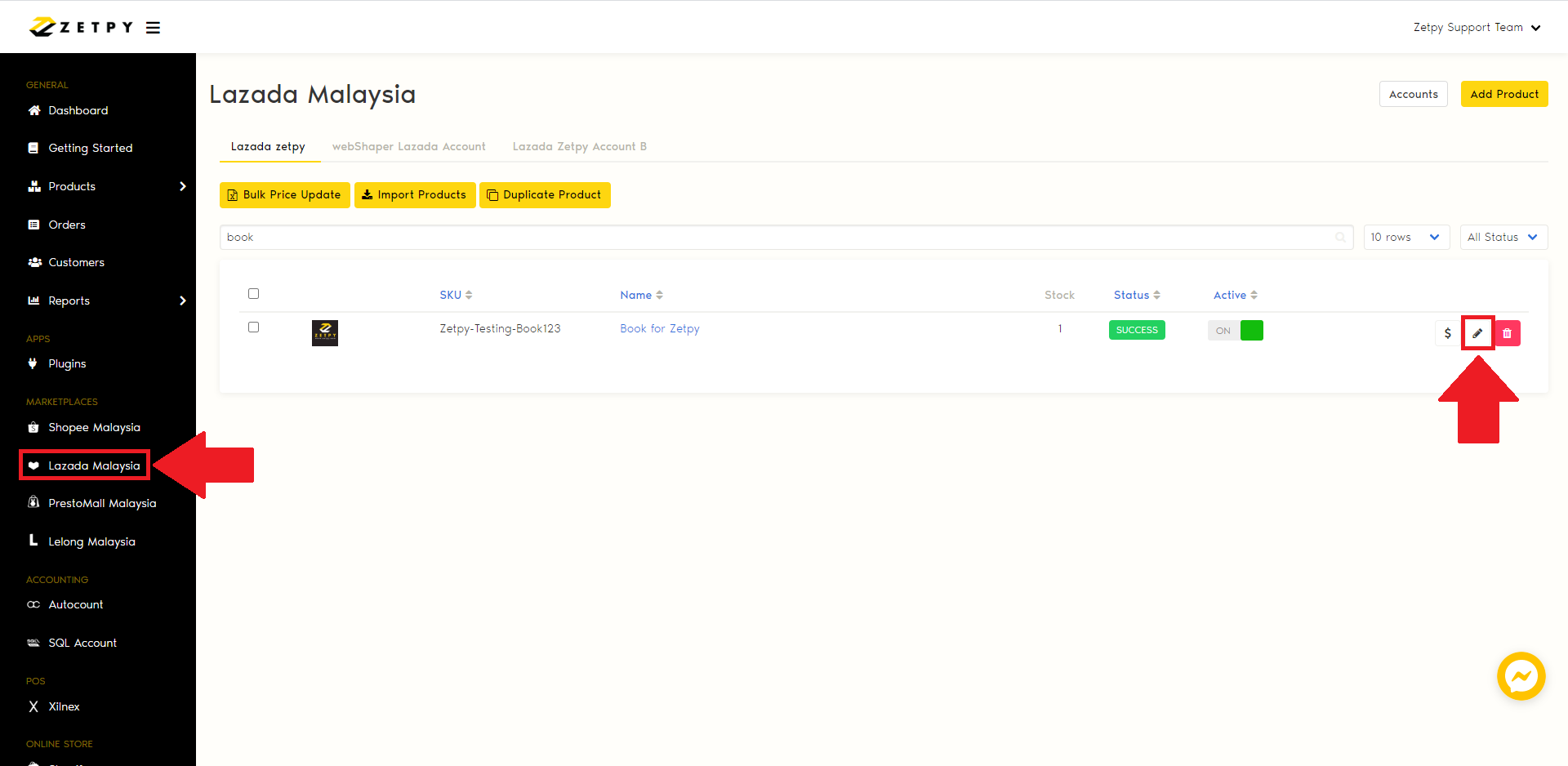
3) Paste the video URL link in video URL column.
4) Click on Save button.
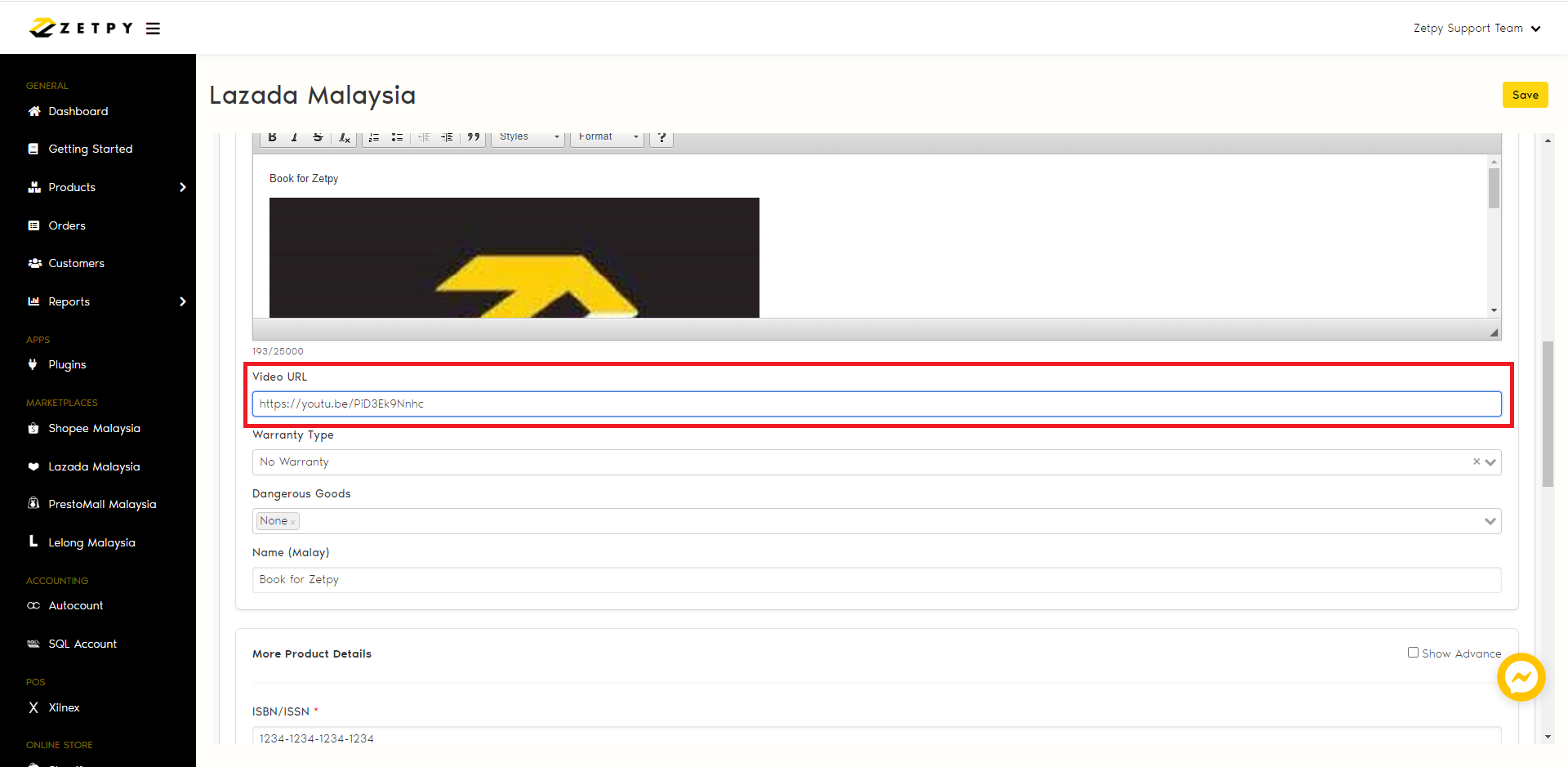
5) Your product video it will appear on Lazada website.
6) You can click on the video below the screenshot.
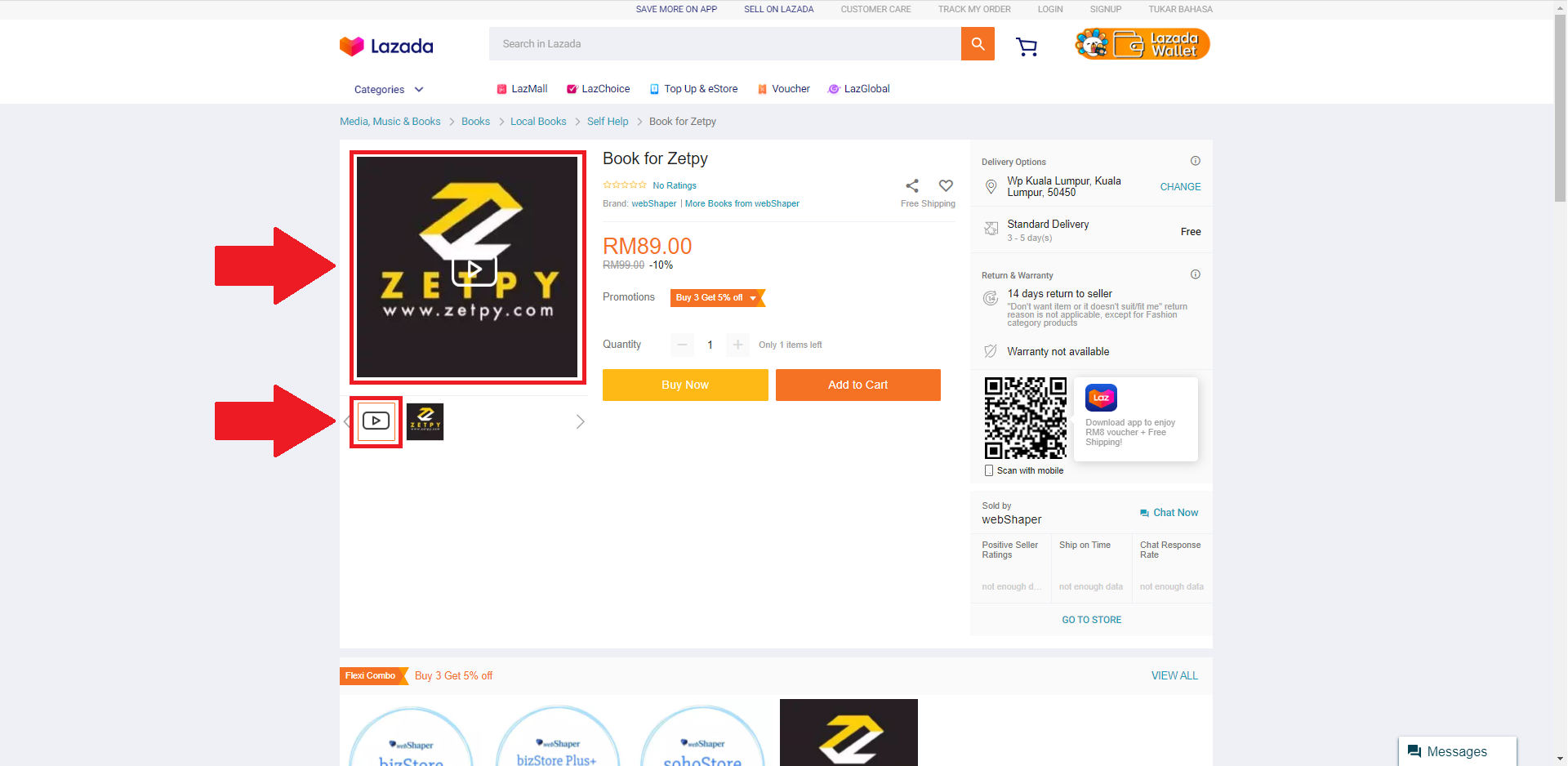
7) Then it will pop-up with the video.
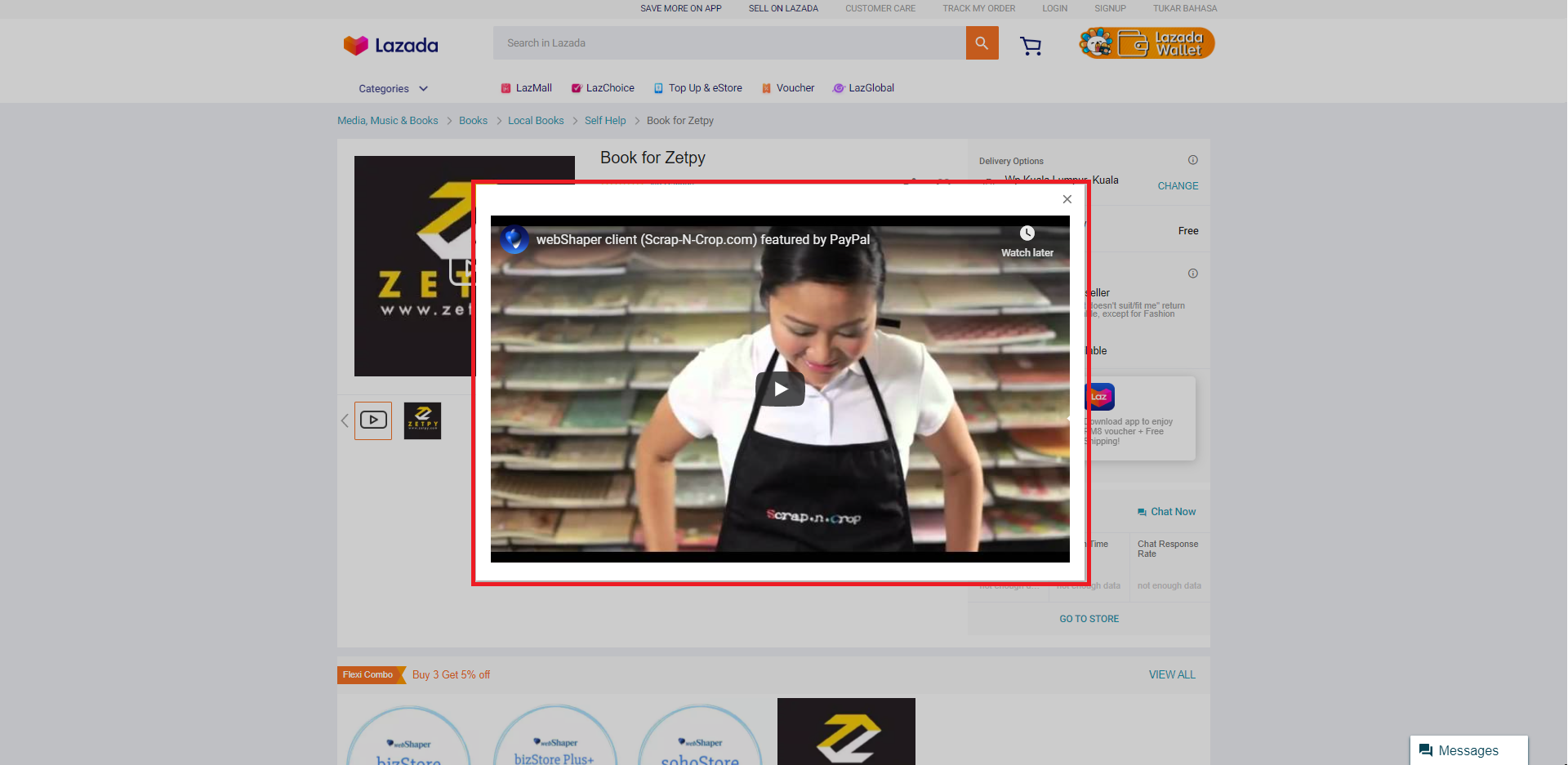
B) WooCommerce
1) Go to WooCommerce plug-in.
2) Click on Edit Product button.
3) Paste the YouTube URL link in the long description box
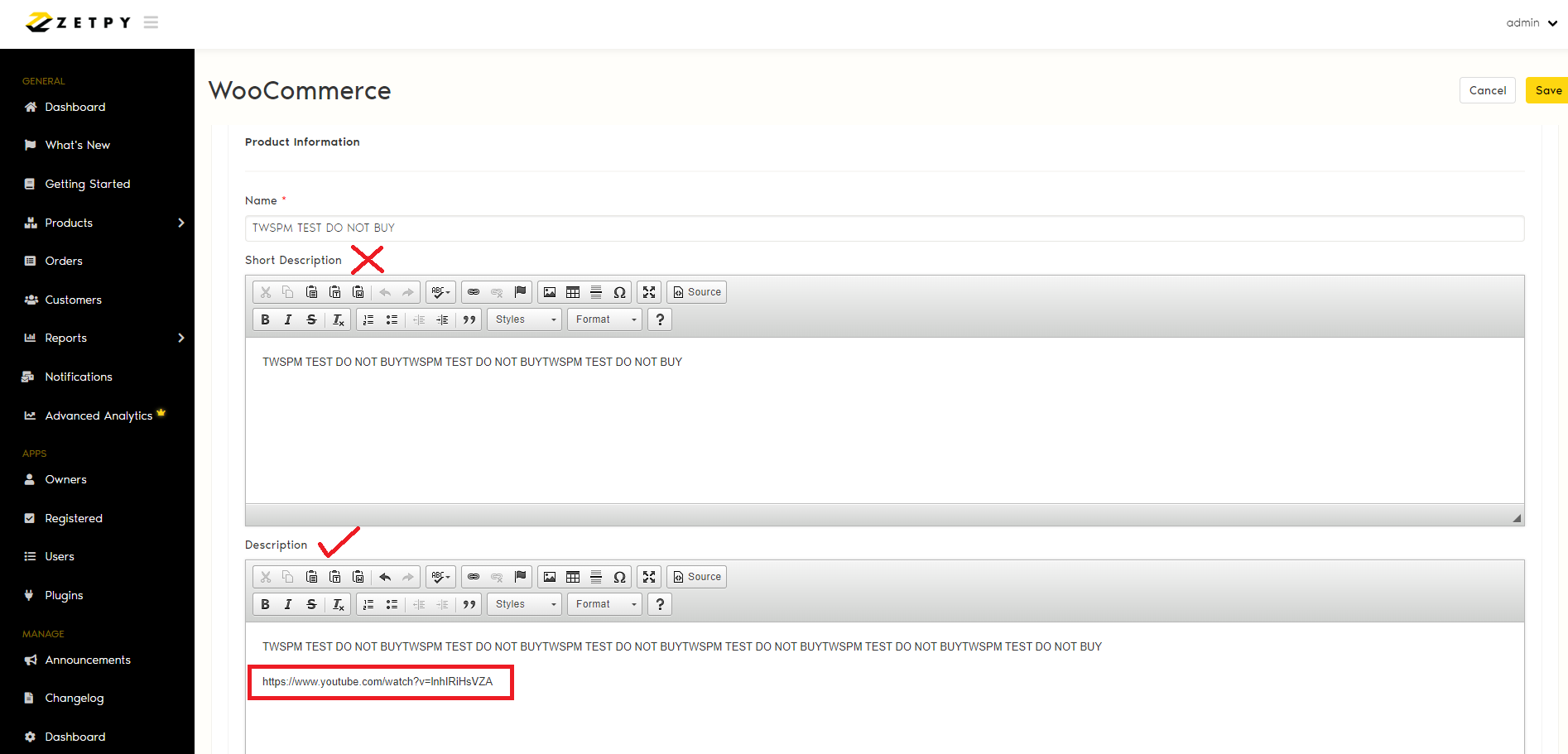
4) Once done, you can clock the save button to save the product.
5) After you saved the product, the description in your WooCommerce will display out the video as shown below.
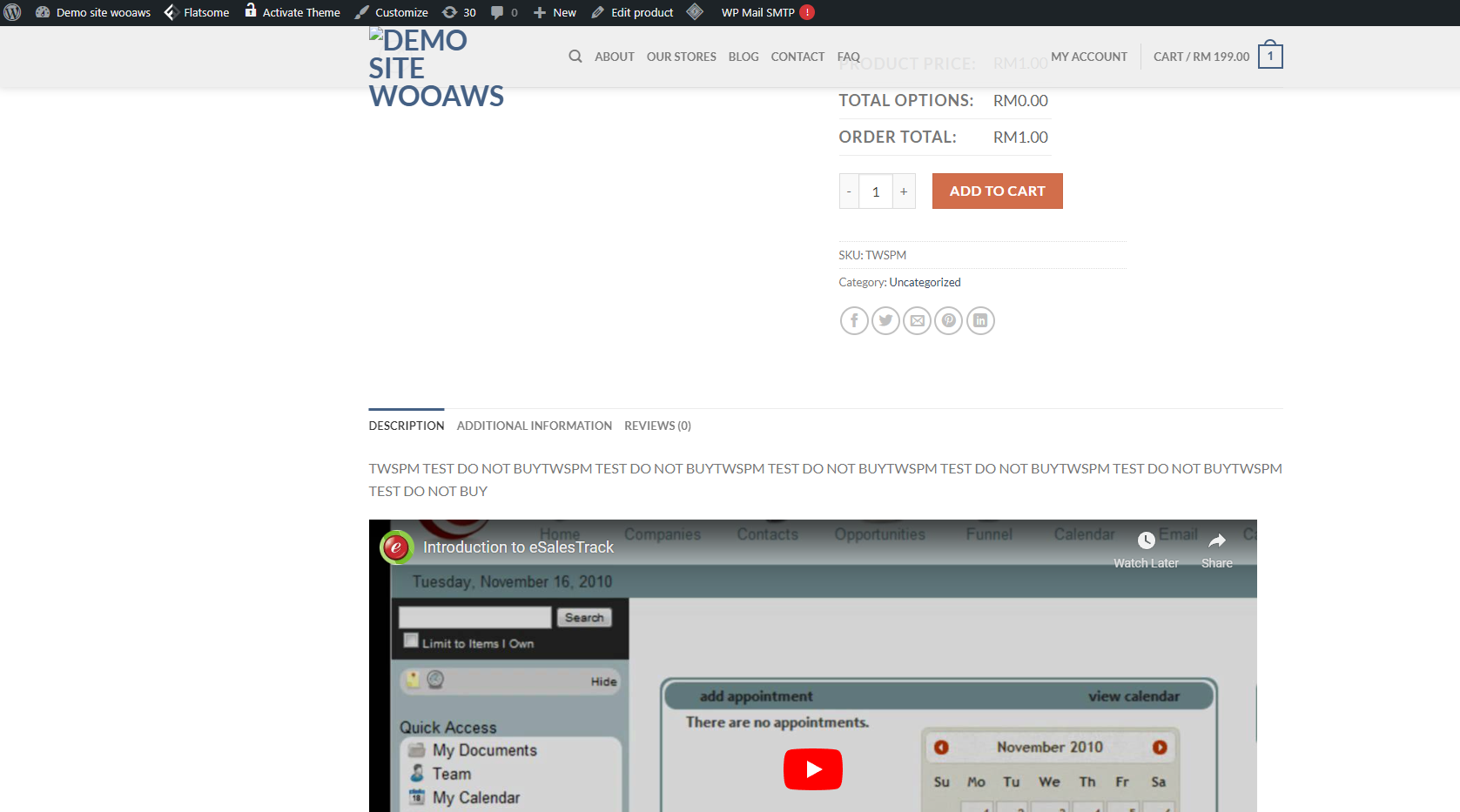
If you have any issues or questions, please drop us an email at support@zetpy.com

