Lazada
How To Adjust Pricing In Lazada Plug-In?
Updated 3 weeks ago
A) How To Adjust Lazada Retail Price In Zetpy Lazada Plug-In?
1. Go to Lazada plug-in.
2. Click on the Edit button.
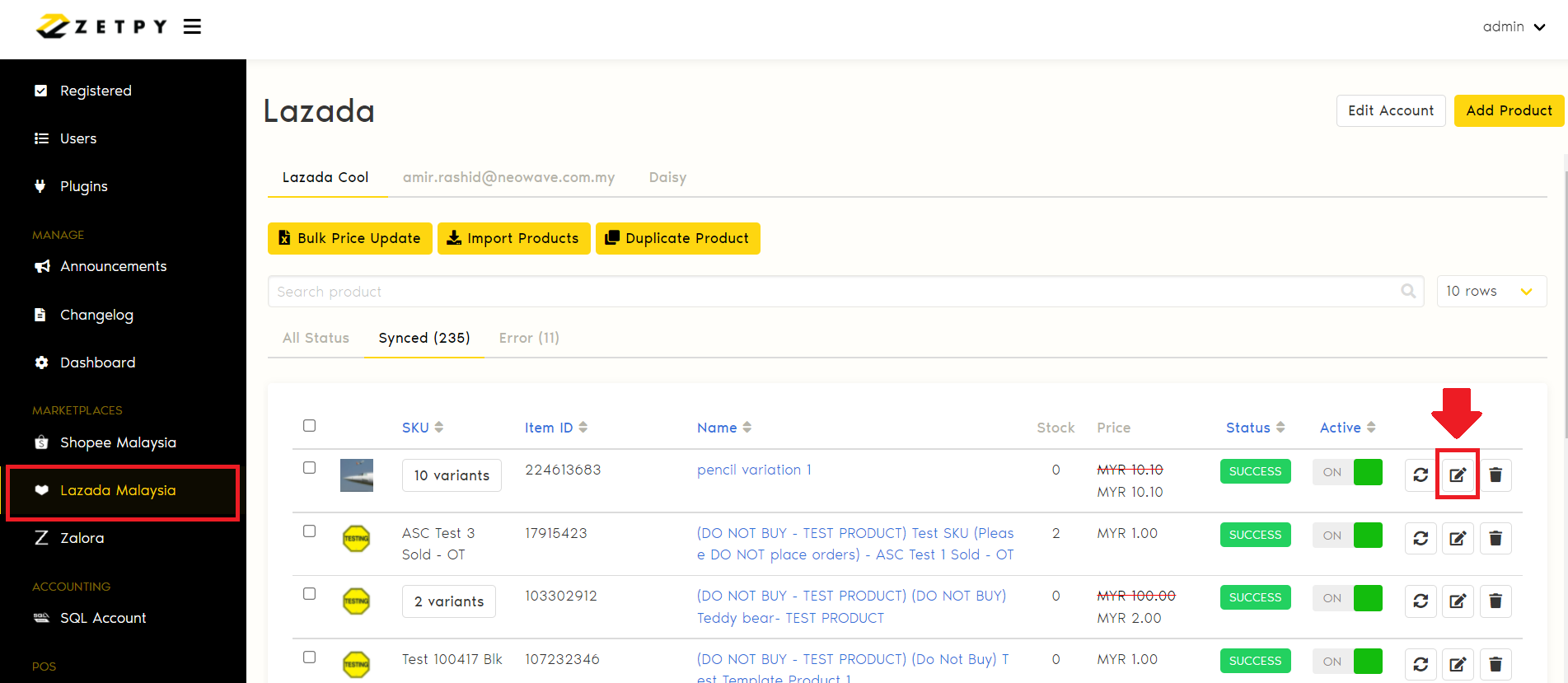
3. Scroll down and adjust the Price only.
4. Once edited, click Save button.
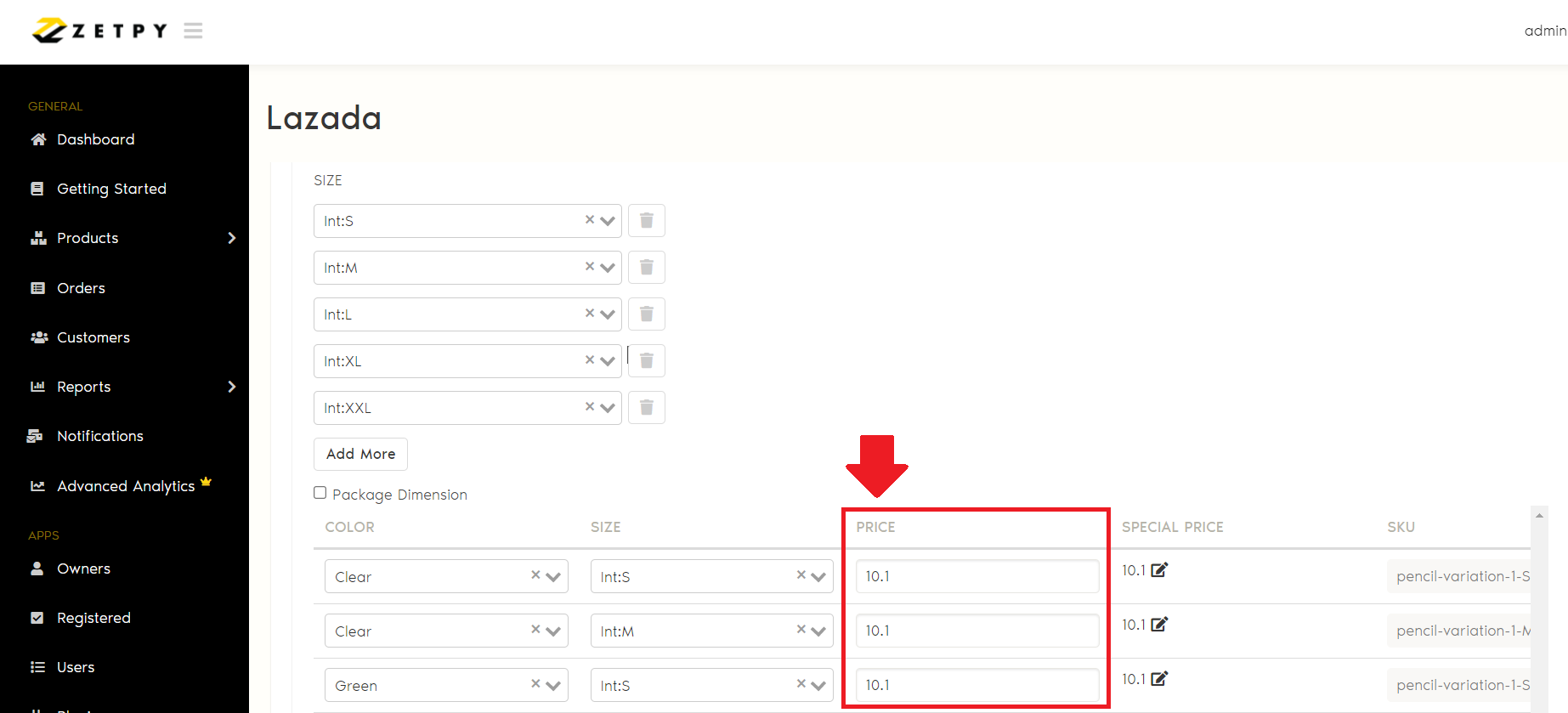
5. The price is now updated in Zetpy and will sync to Lazada Seller Center.
B) How To Set Lazada Sales Price In Zetpy Lazada plug-in?
1. Go to Lazada plug-in.
2. Click on the Edit button.
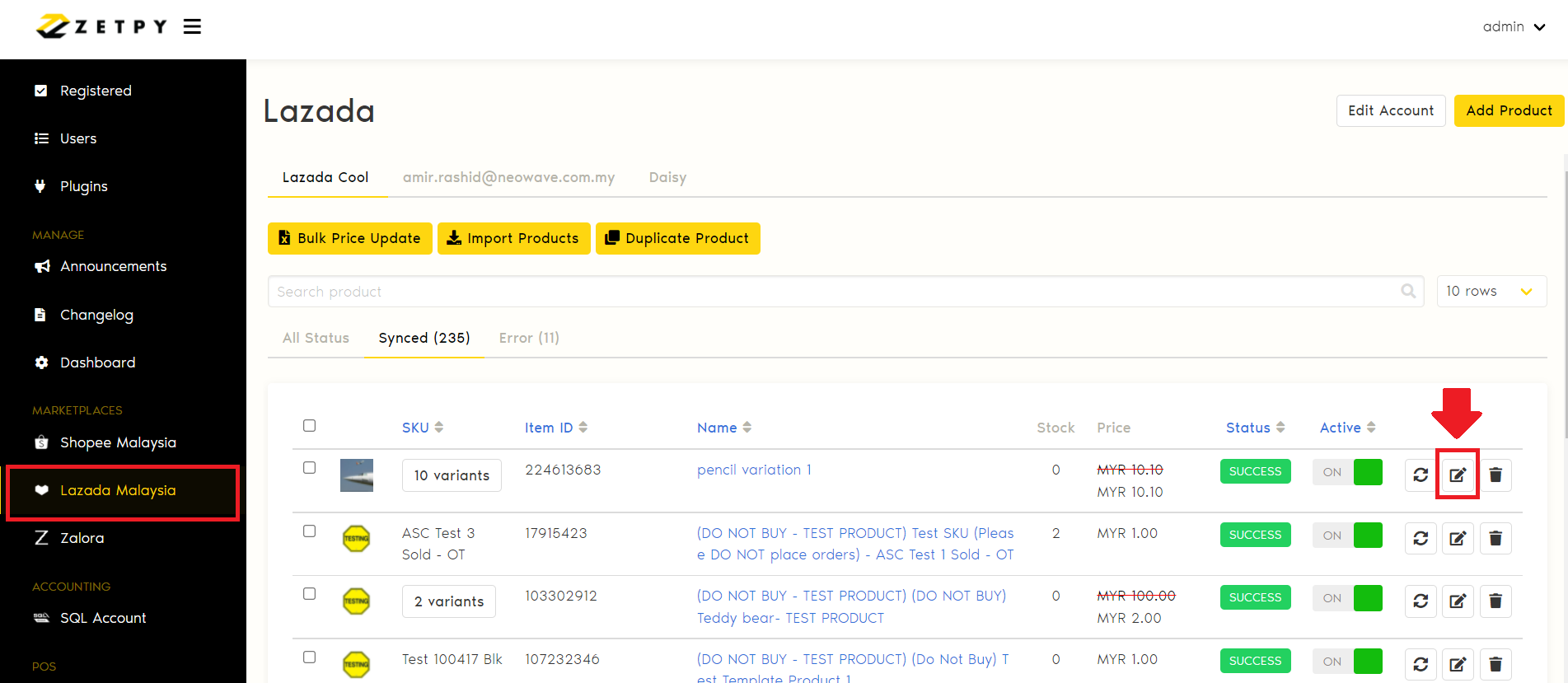
3. If you would like to set the sale/discount price, insert Sale Price in the Special Price Column.
4. Click on Edit button.
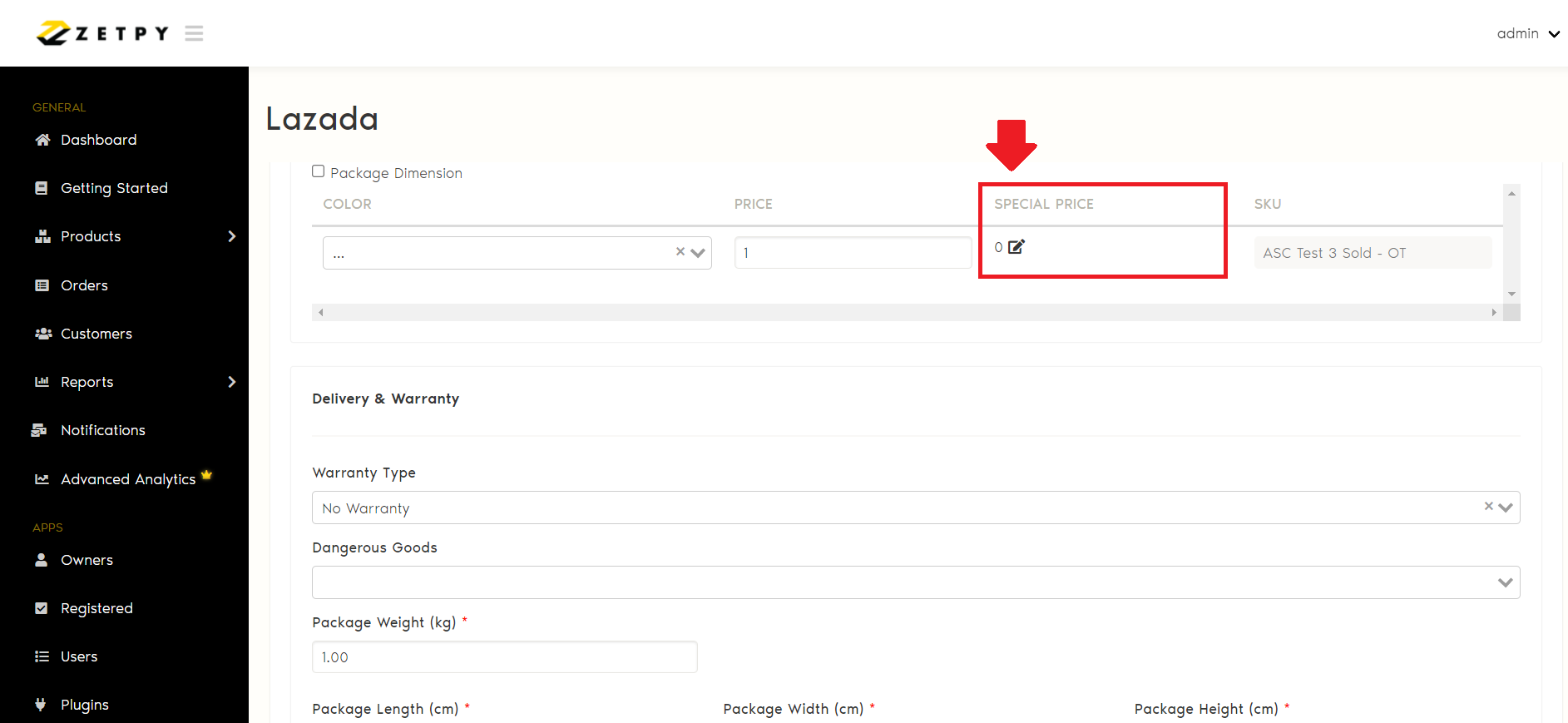
5. Insert your Sale Price.
6. Select the Special From Date and Special To Date.
7. Select the Special From Time and Special To Time.
8. Once done, click on Confirm.
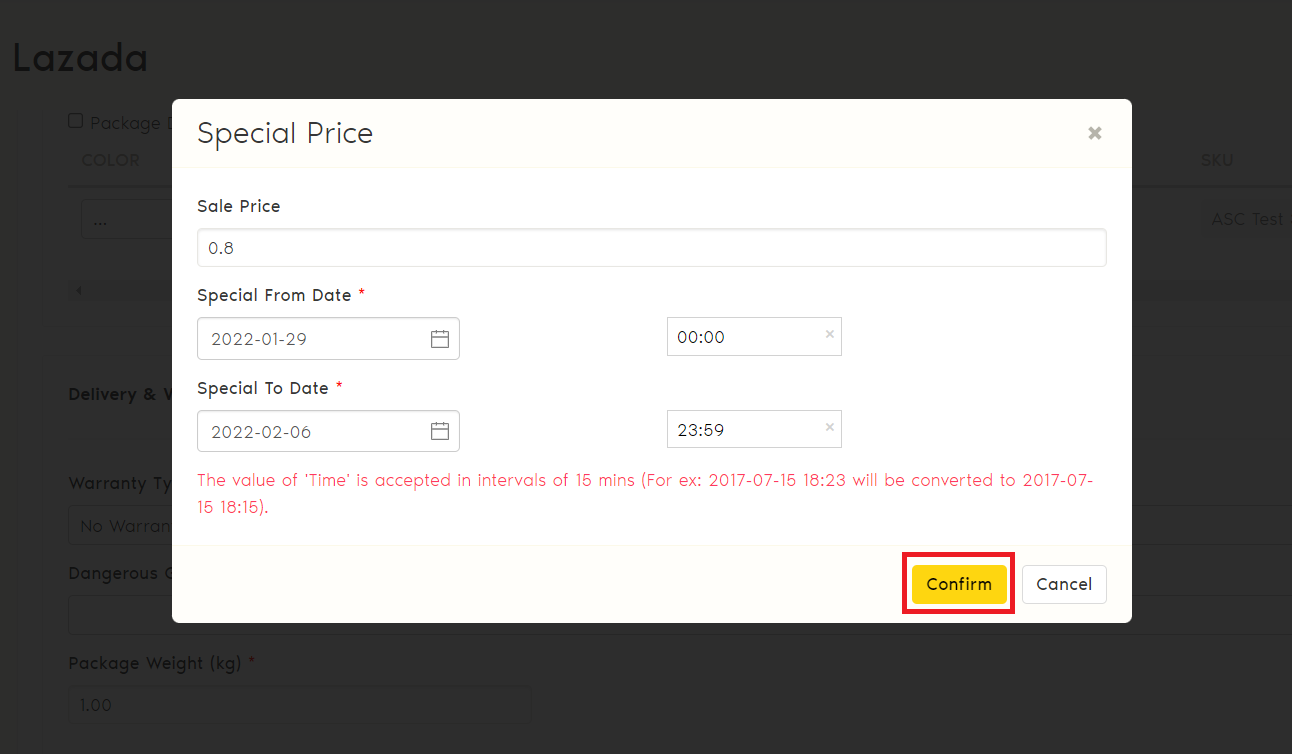
Note: The value of 'Time' is accepted in intervals of 15 mins.
For example: 2017-07-15 18:23 will be converted to 2017-07-15 18:15)
9. The price is now updated in Zetpy and will sync to Lazada Seller Center.
Zetpy also has bulk update price feature in Lazada plug-in.
Click here to refer to the tutorial on How To Bulk Update Lazada Pricing In Zetpy?
If you have any issues or questions, please drop us an email at support@zetpy.com

