Lazada
How To Bulk Update Lazada Pricing In Zetpy?
Last updated on 28 Oct, 2025
1. Go to Lazada Malaysia.
2. Click Bulk Price Update.
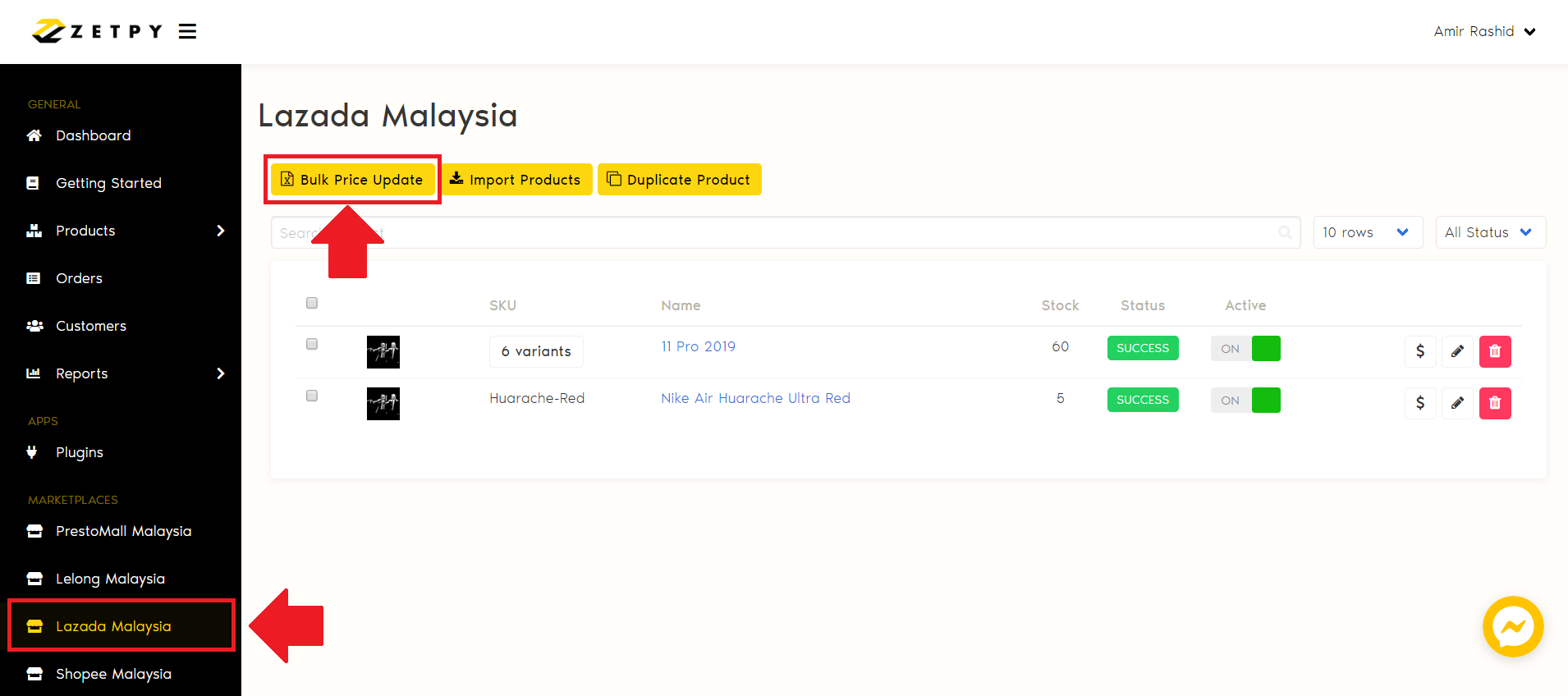
3. Click Download.
4. The Excel file will be saved into your device.
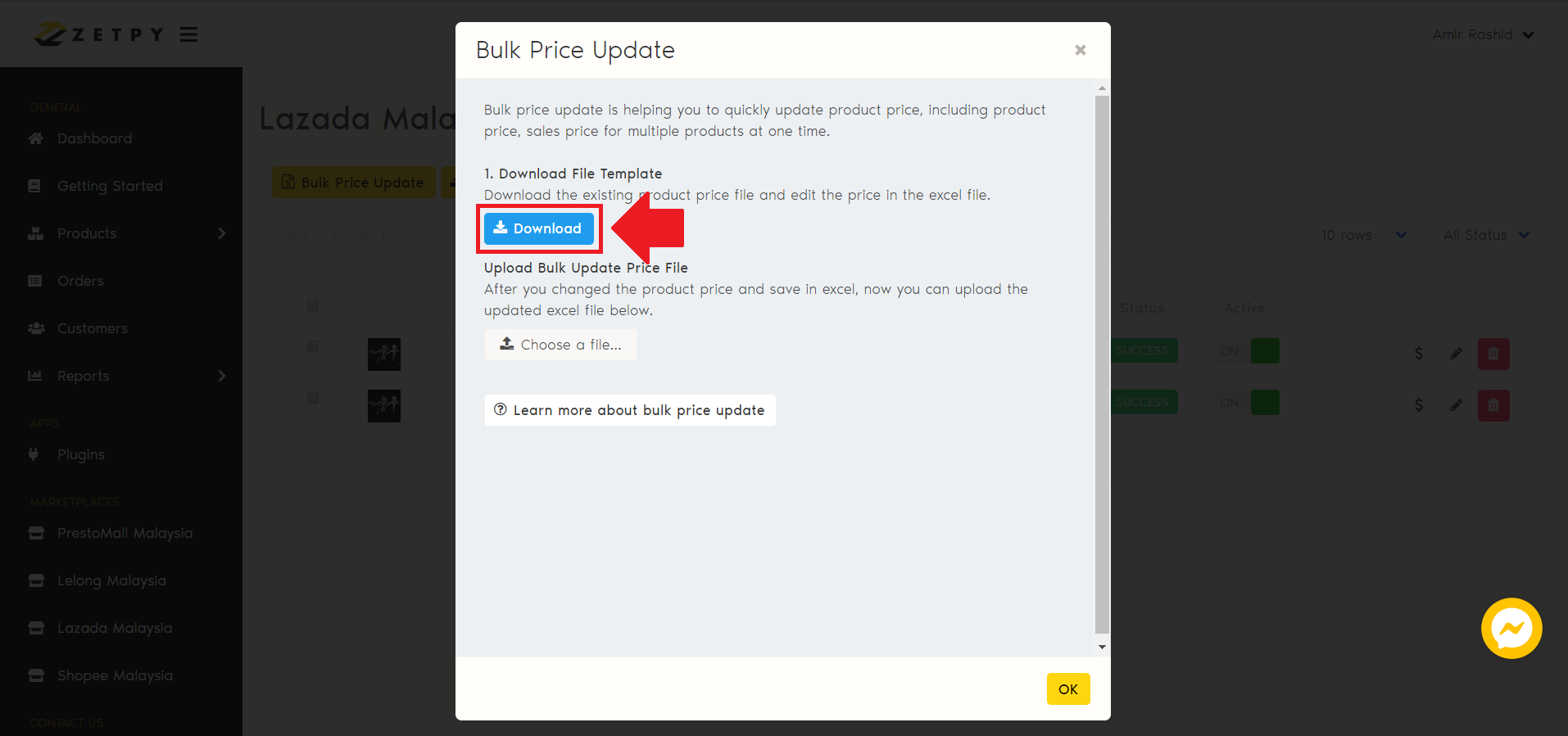
5. Open the excel file, you will see the details below:
ID
SKU
Product Name
Current Price
New Price
Current Special Price
New Special Price
Current Special date from
New Special date from
Current Special date to
New Special date to
6. You can modify the details below:
New Price - New Retail Price, Modify based on Current Price
New Special Price
New Special date from
New Special date to
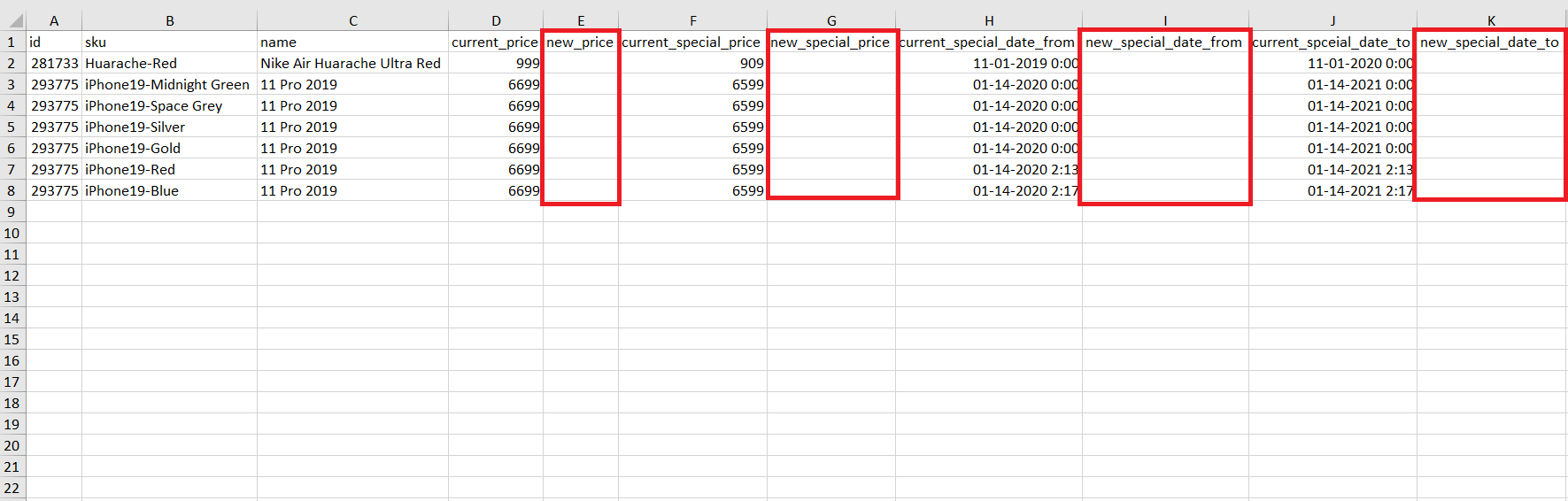
*Save the file after modify.
7. Go back to Zetpy > Lazada Malaysia > Bulk Price Update. Click Choose a file.
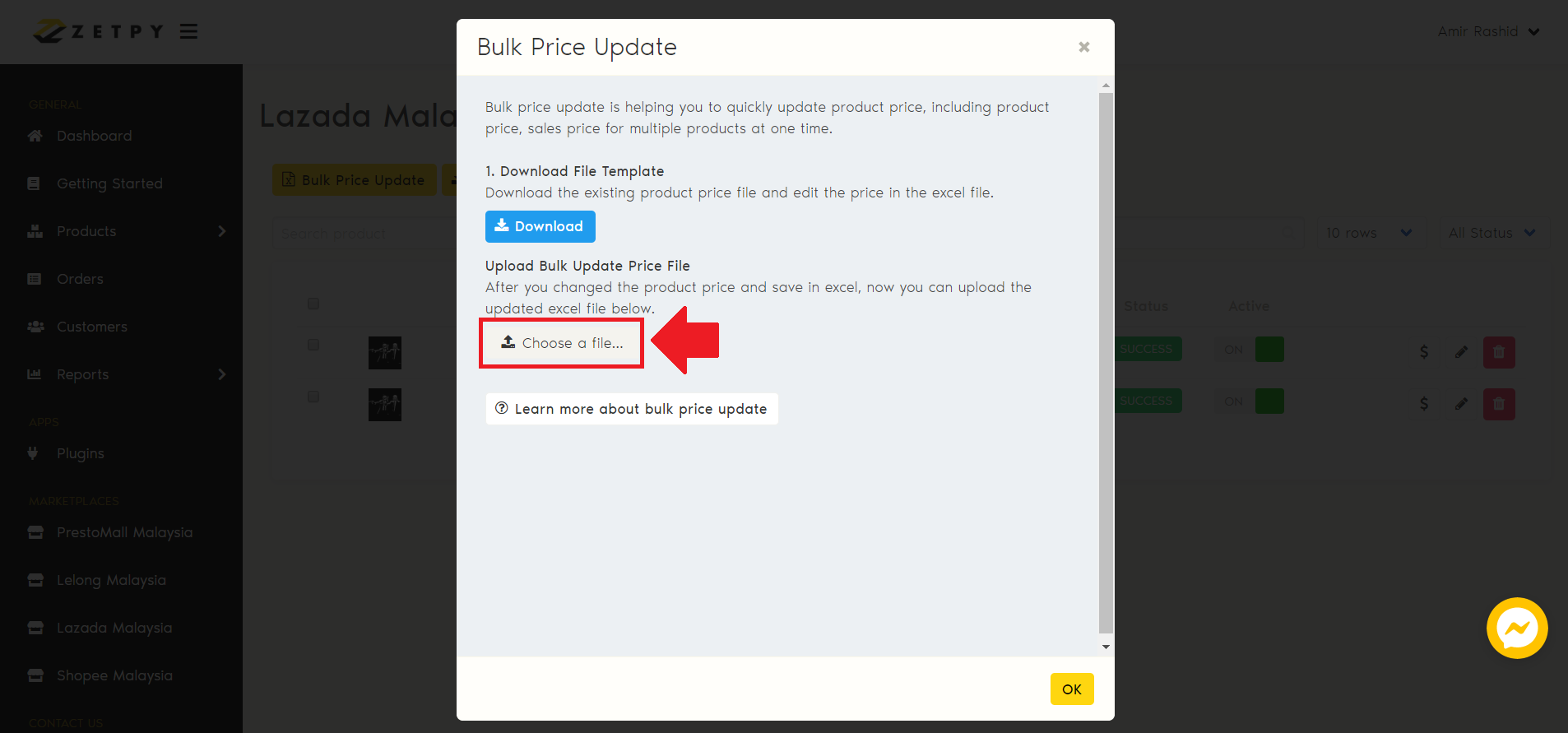
8. Zetpy will capture the file or you have to select the file manually. Click OK.
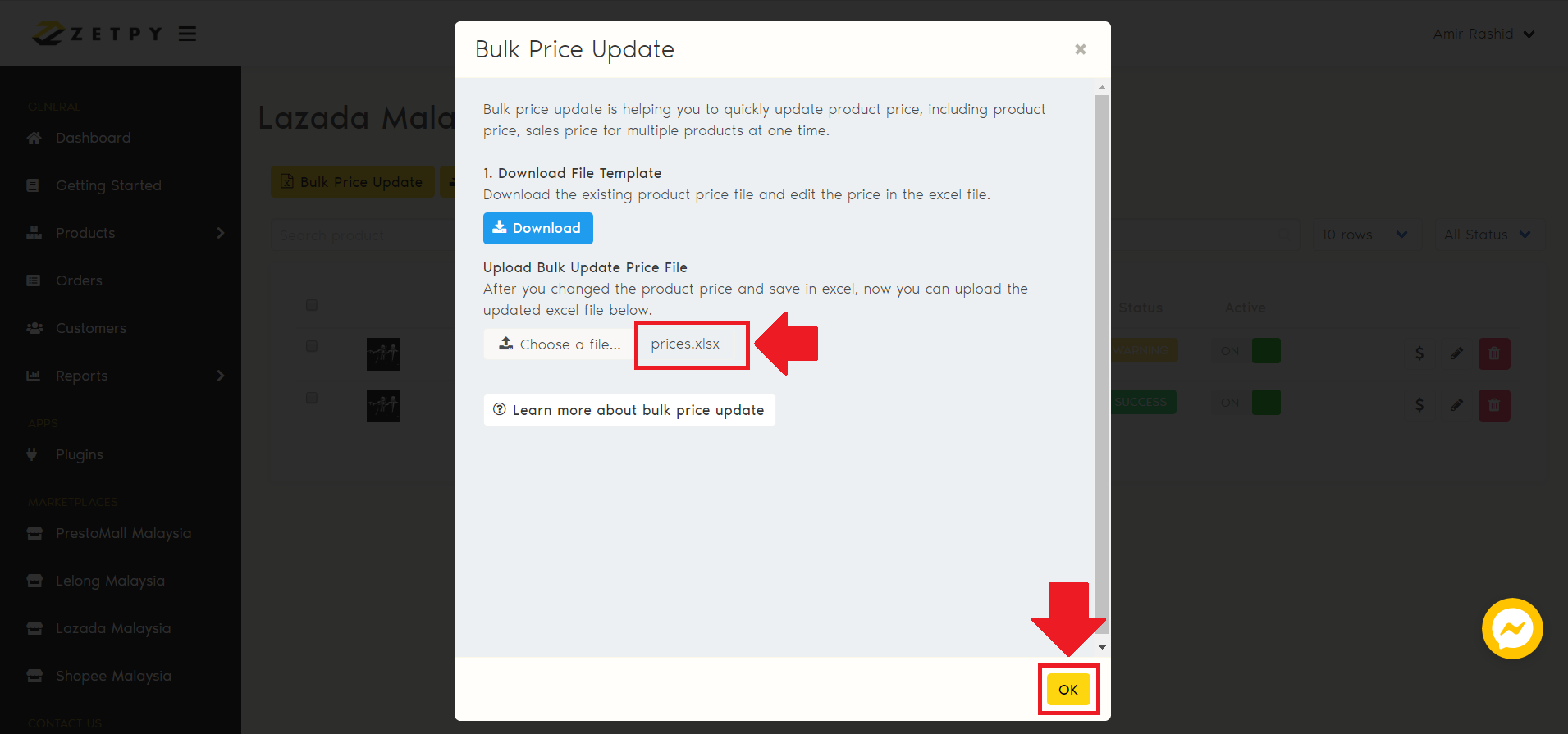
9. Our system will pop-up Success with Price import success.
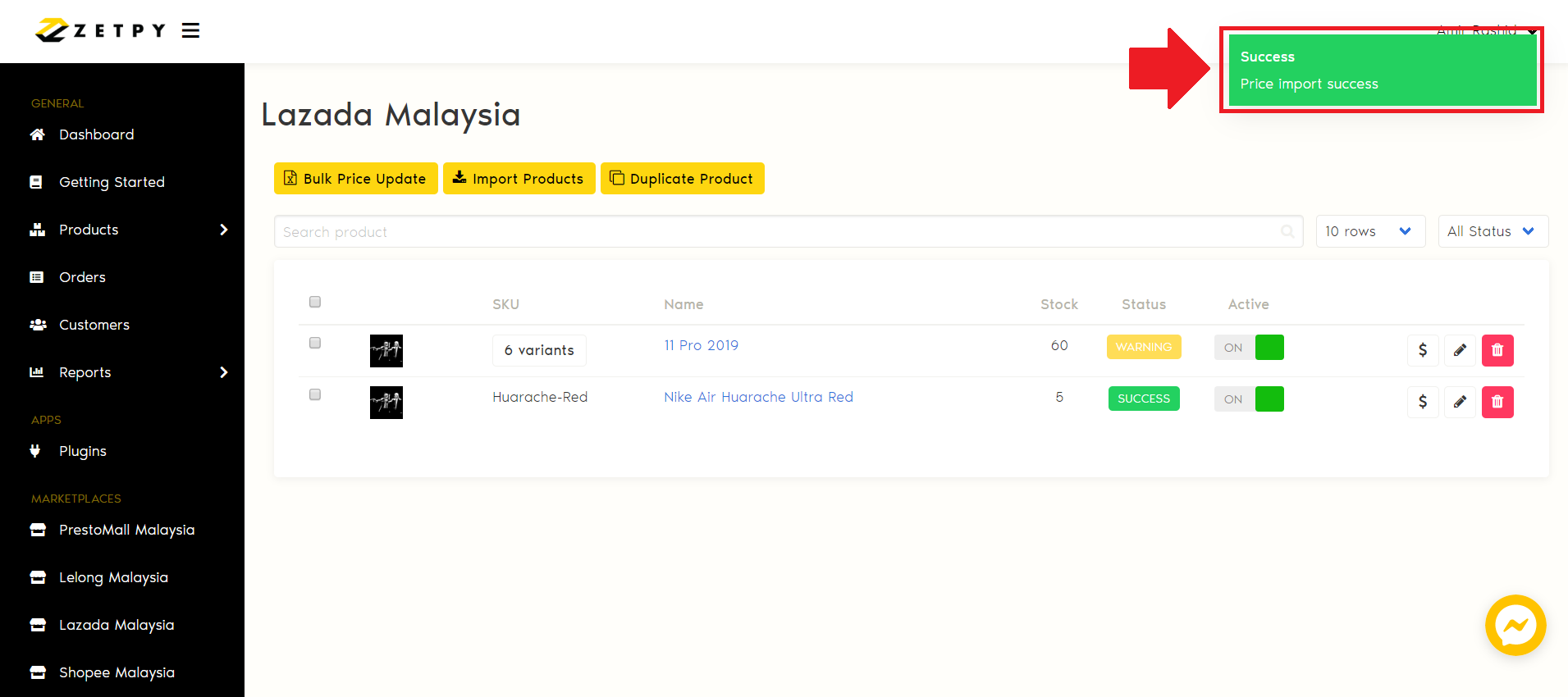
Zetpy is able to update price for each product in Lazada plug-in.
You can click here to refer to the tutorial on How To Adjust The Pricing In Lazada Plug-In?
If you have any issues or questions, please drop us an email at support@zetpy.com.

