Start here
How To Adjust Inventory (Single Product) In Zetpy?
Last updated on 28 Oct, 2025
Zetpy have 2 ways to Adjust Stock Count and Sync To All Marketplaces.
Refer to the steps below:
A) Option 1:
1) Go to Products.
2) Click on the pen icon at the Current Stock section to adjust your stock level.
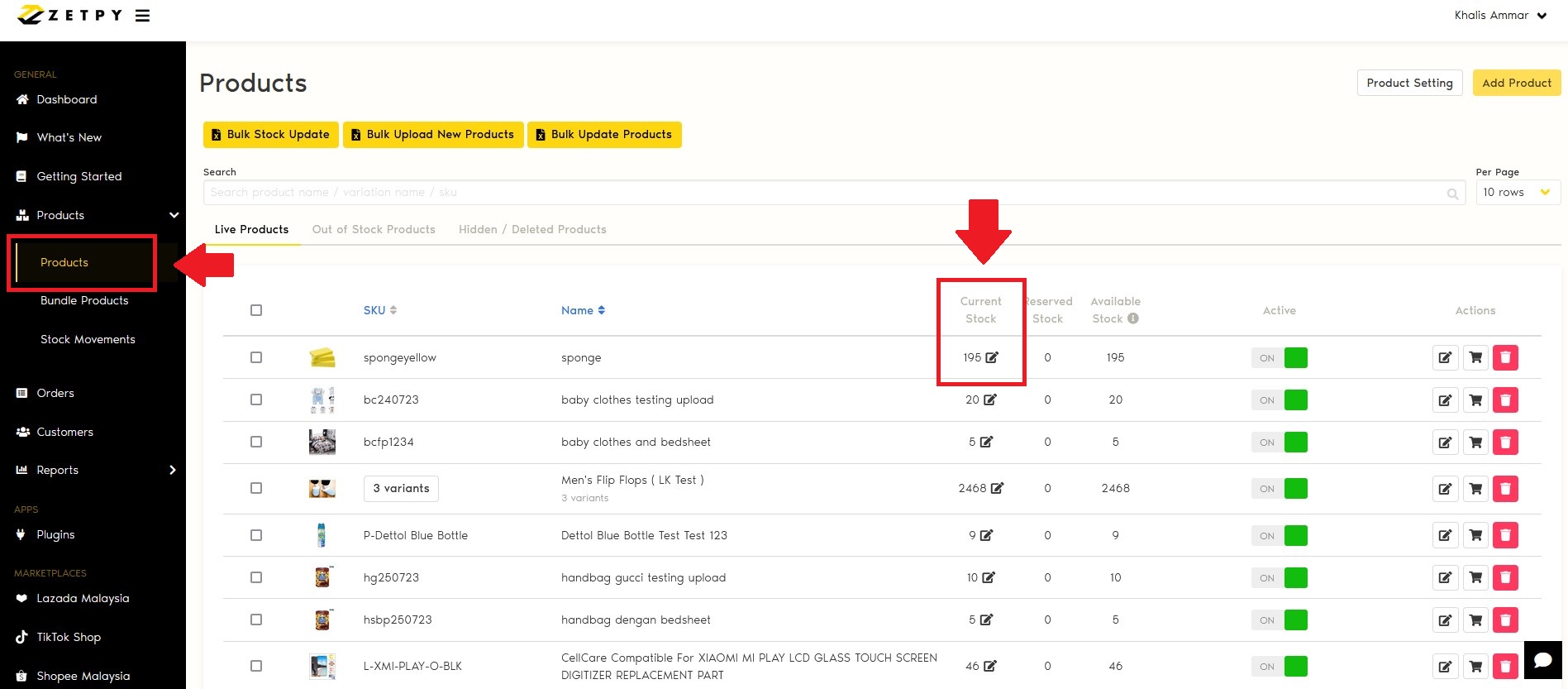
3) Refer to the Stock column and insert your stock level.
4) Once you have adjusted your stock count, click Save.
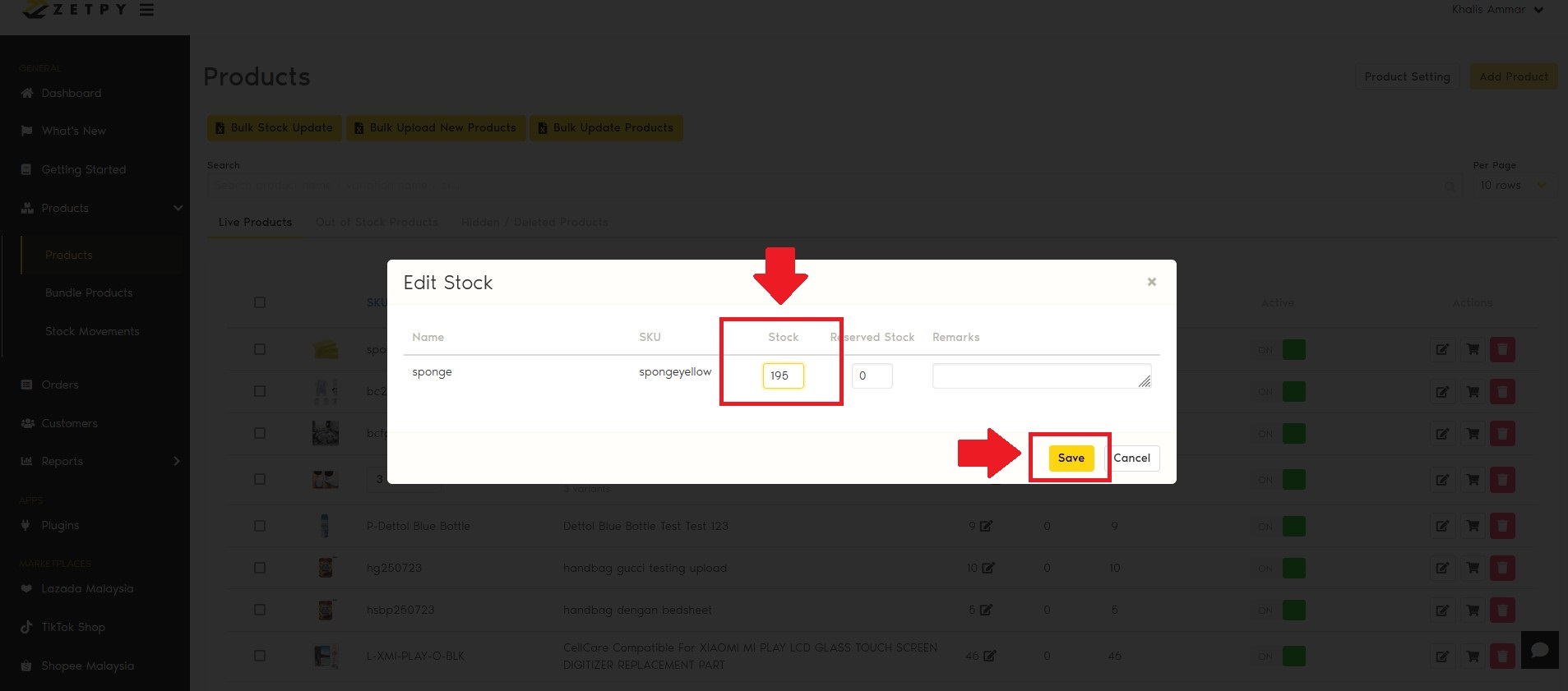
5) There will be a pop-up message showing Success and you can now see your new adjusted stock count.
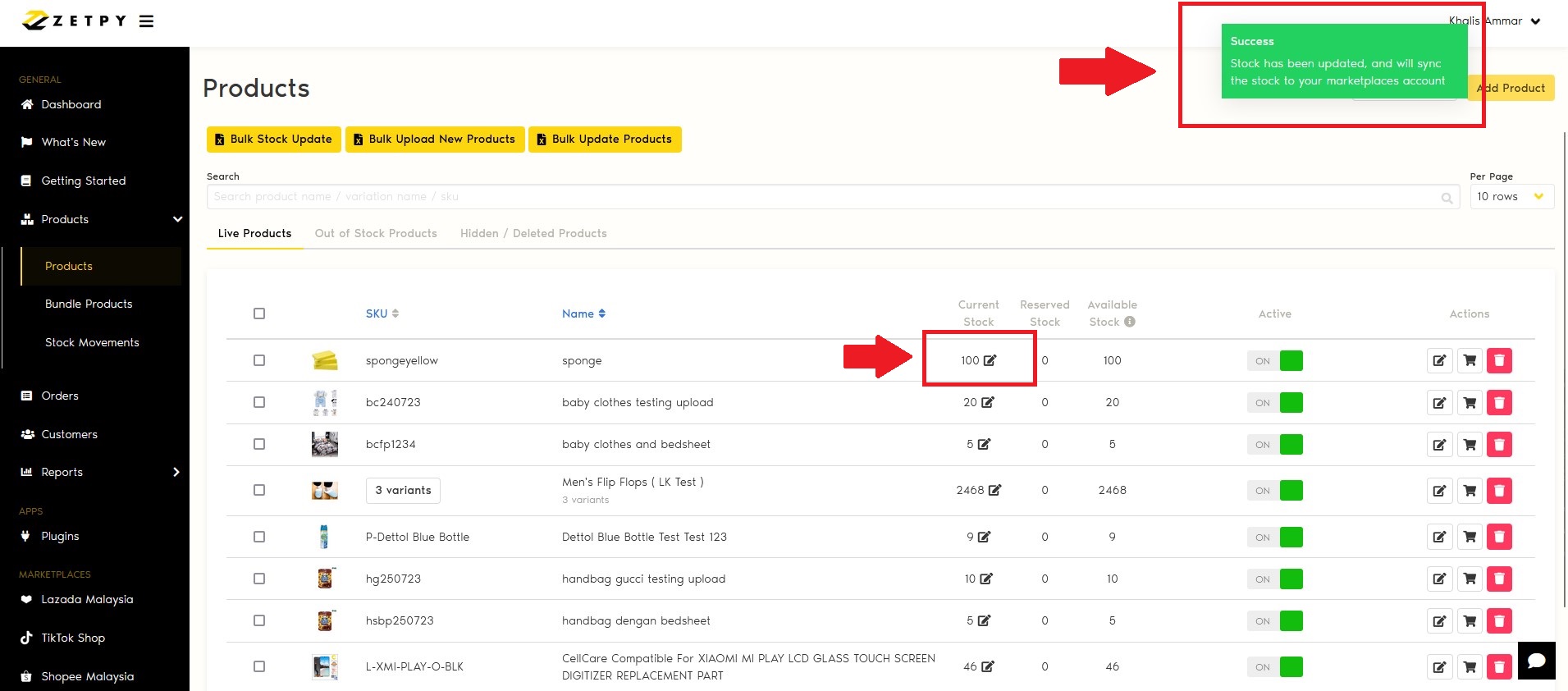
6) The price will be updated in all marketplaces as well.
b) Option 2:
Click here to refer to our tutorial on How To Bulk Update Quantity In Zetpy.
If you have any issues or questions, please drop us an email at support@zetpy.com

