Xilnex
How to Bulk Enable the 'Publish to E-Commerce' in Xilnex?
Last updated on 28 Oct, 2025
Note that:
1. Products with enable ‘Publish to E-Commerce’ will import into Zetpy; while products without enable ‘Publish to E-Commerce’ will not import into Zetpy.
2. For your information, Zetpy only support for 1 location for now. If you have more than 1 location, kindly select the one that you want to link with Zetpy.
3. Click here if you want to enable 'Publish to E-Commerce' 1 by 1.
Kindly follow the steps as per below listed on how to bulk enable the ‘Publish to E-Commerce’ in Xilnex for the products that you want to import into Zetpy.
Step 1: Go to Item List.
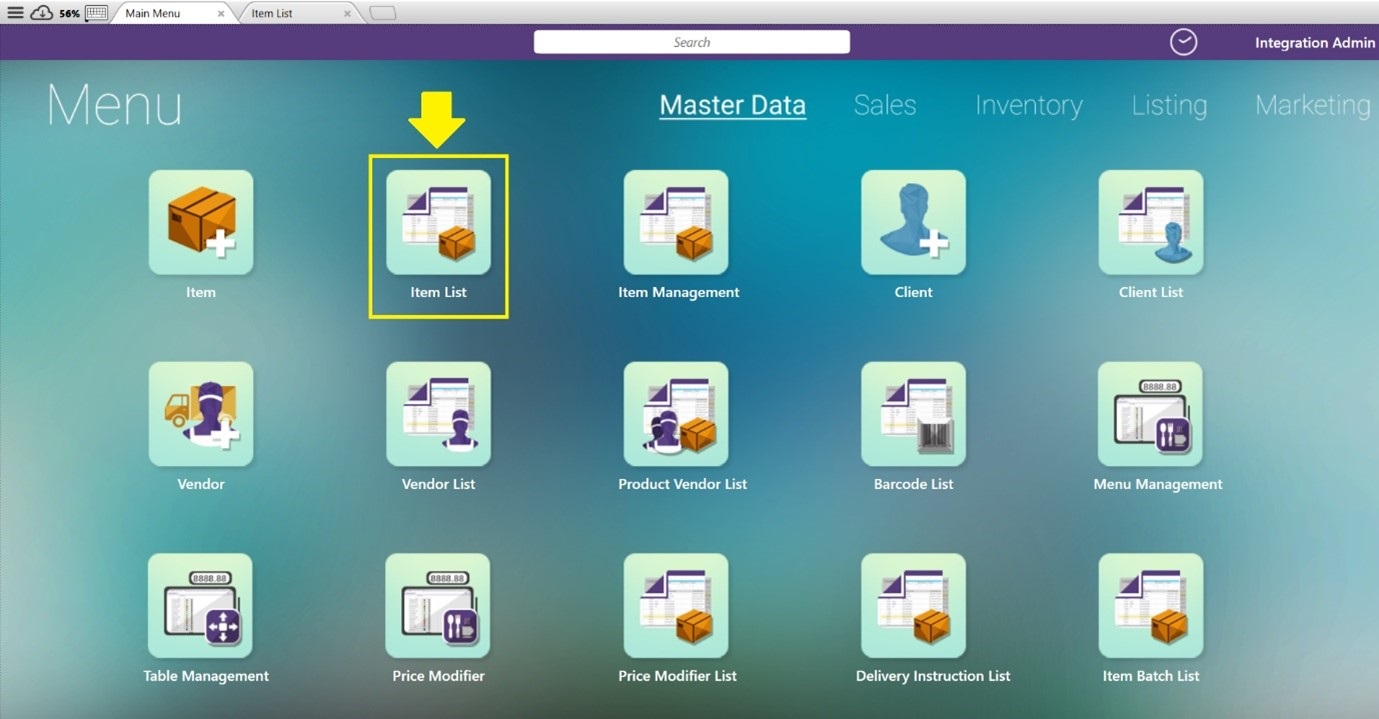
Step 2:
Check whether have the ‘Publish to E-Commerce’ or not. If don’t have, at the field chooser bar > scroll down and look for the ‘Publish to E-Commerce’ > Tick the box and drag the tab to the title row.
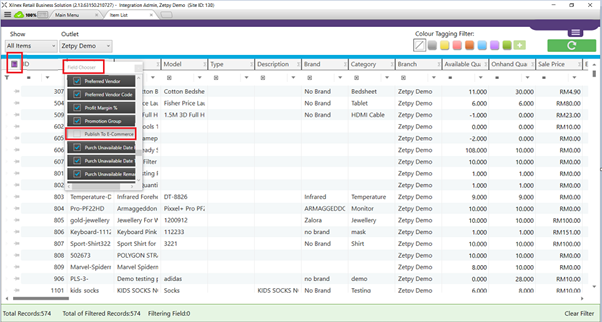
The tab will at the title bar after dragged the ‘Publish to E-Commerce’ > then click 1 time on this tab, it will rearrange start from NO.
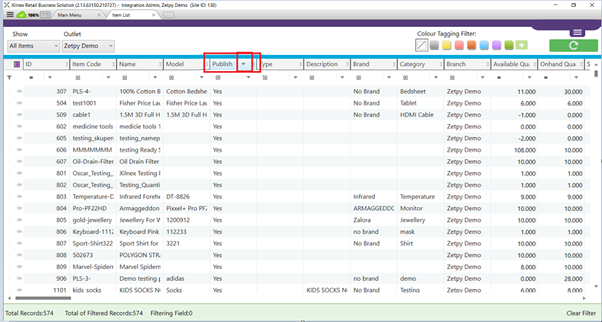
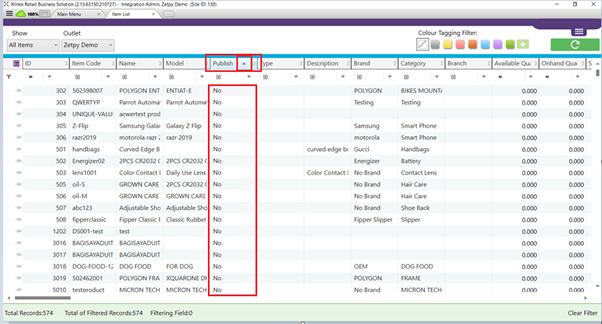
Step 3:
Under Publish to Ecommerce > Highlight the items that you want to import into Zetpy > Right click - Value Editor > Yes > Confirm > Click ok to save - YES.
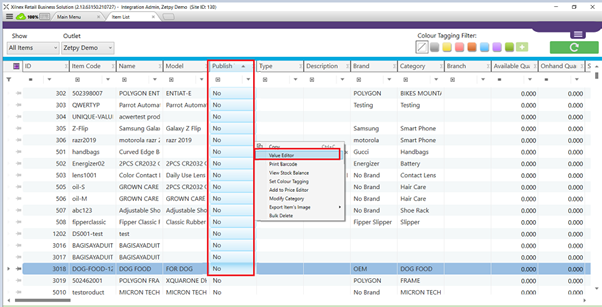
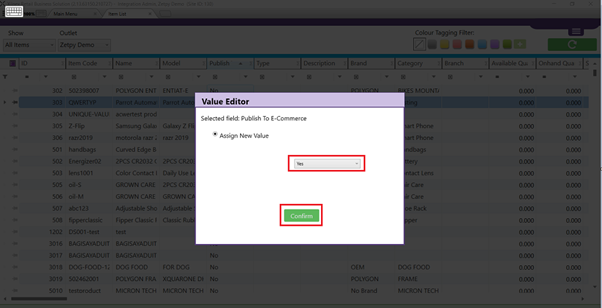
After confirmed and saved, it will have a notification shown it is being saved.
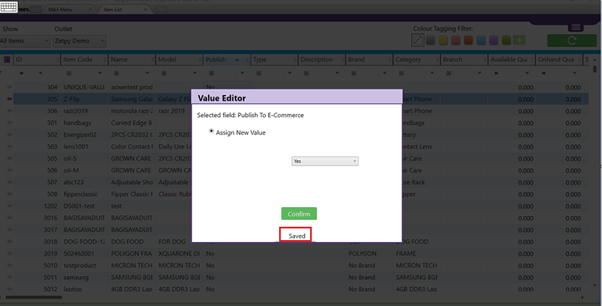
Step 4:
Click on any outside space to exit the tab and follow another tutorial to export the file for us to check.
If you have any issues or questions, please drop us an email at support@zetpy.com

